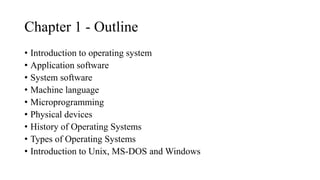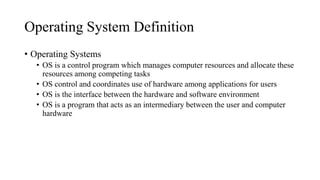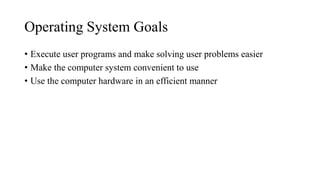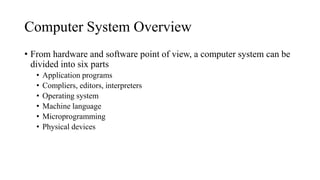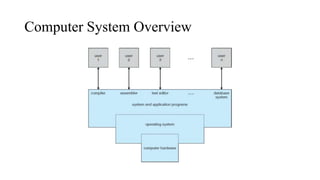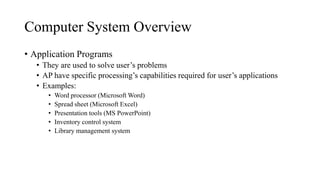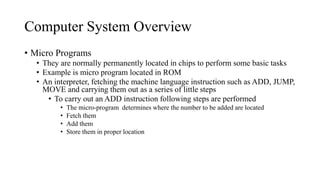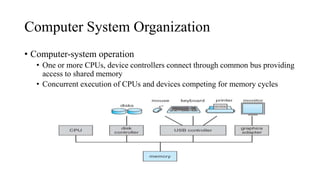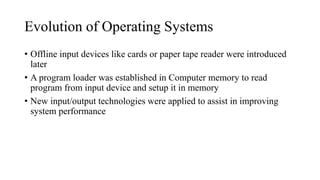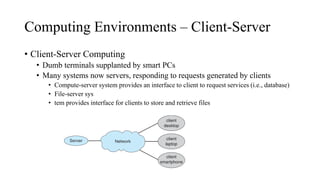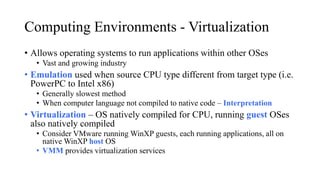This document provides an introduction and overview of operating systems. It defines an operating system as a program that manages computer resources and acts as an intermediary between hardware and software. It discusses the evolution of operating systems from early systems with manual controls to modern systems with timesharing, multiprocessing, and graphical user interfaces. It also describes different types of operating systems including single-user, distributed, network, multiprocessor, real-time, and embedded operating systems.