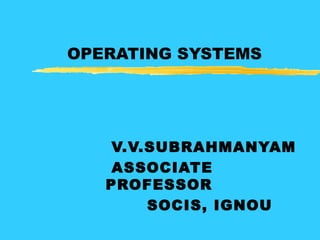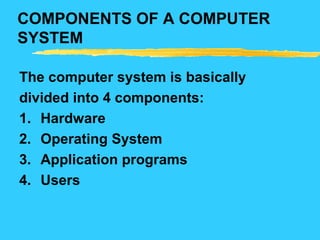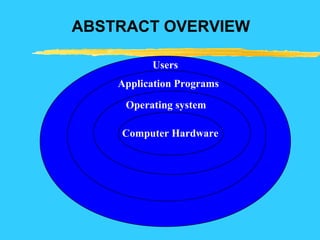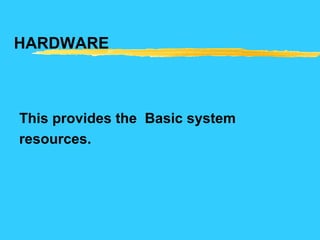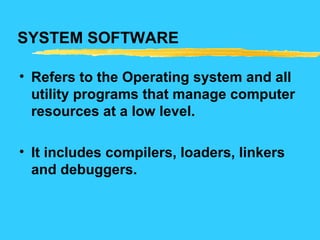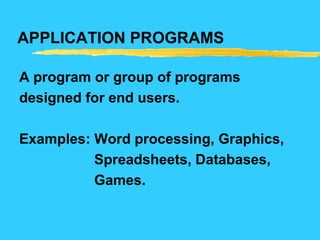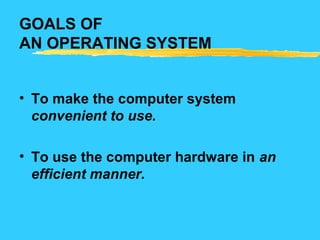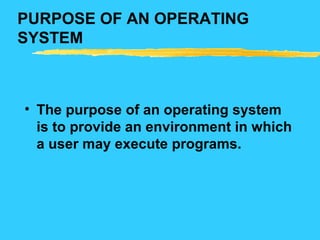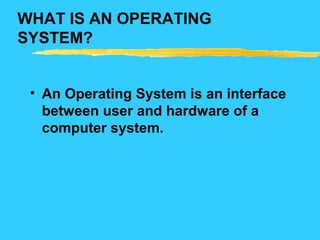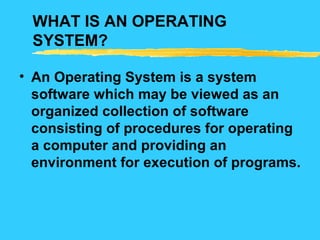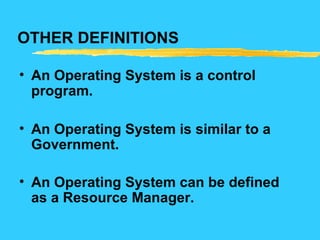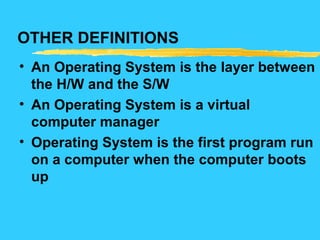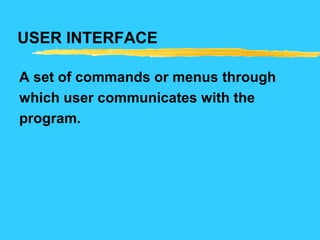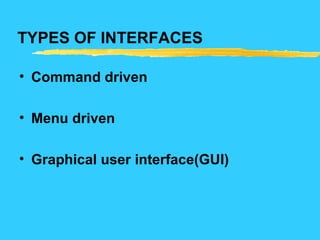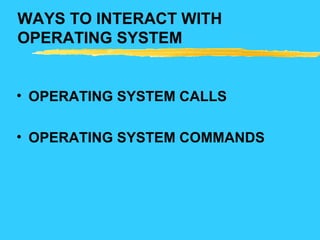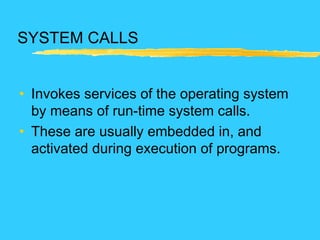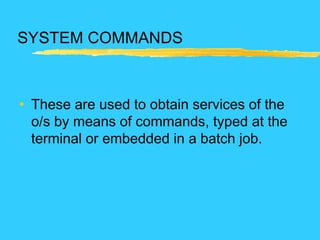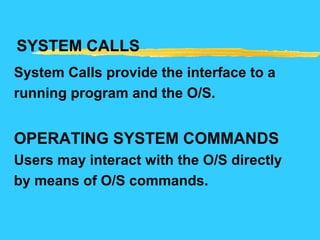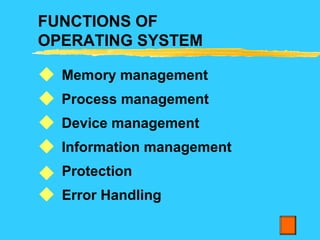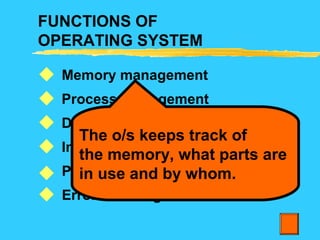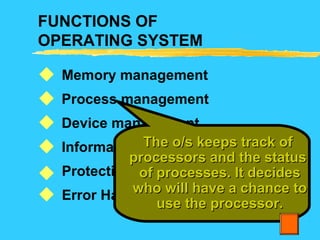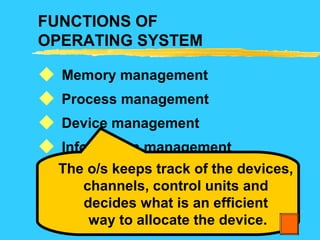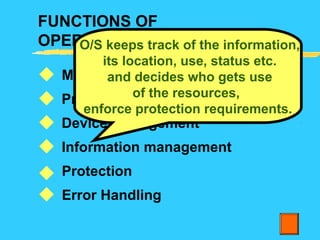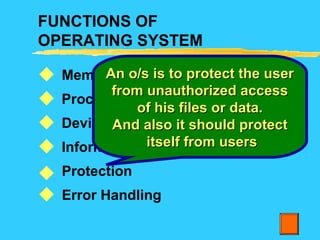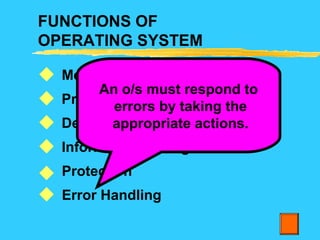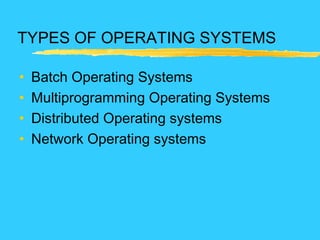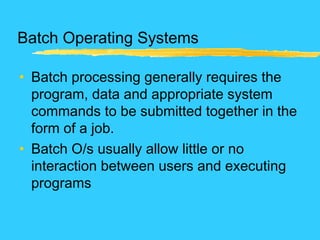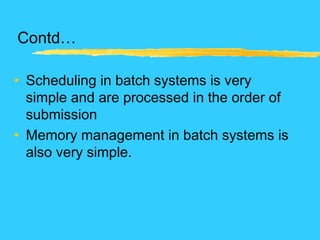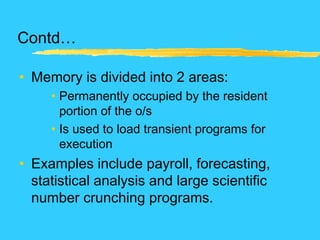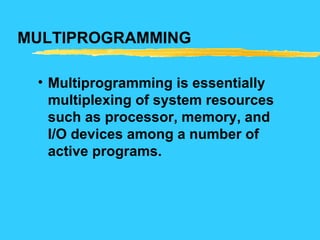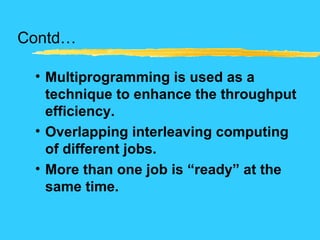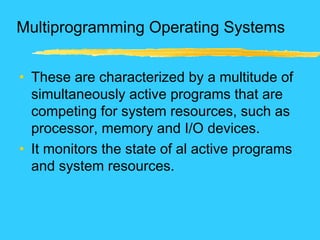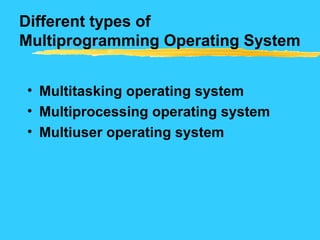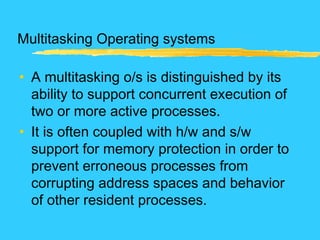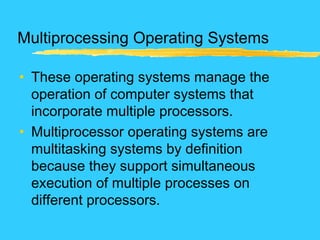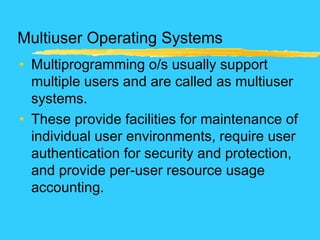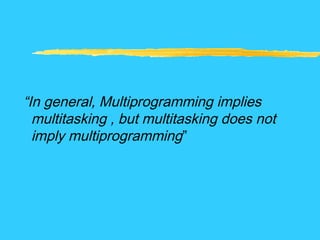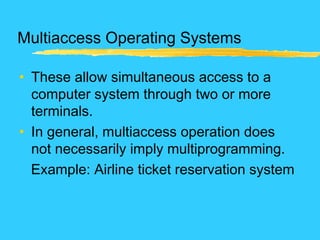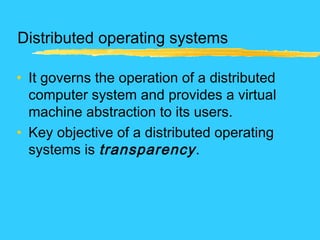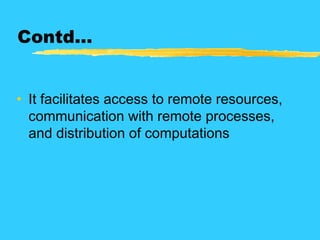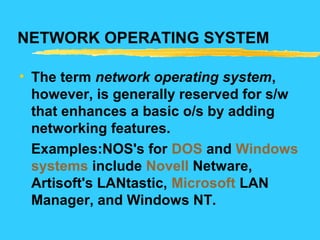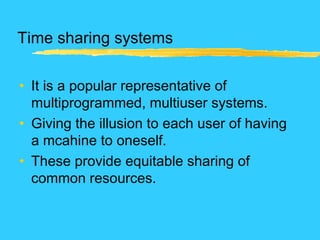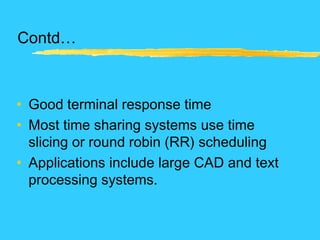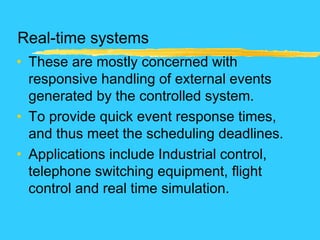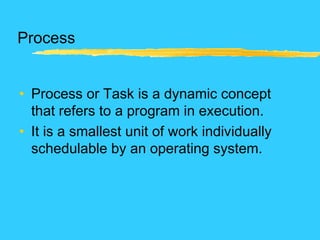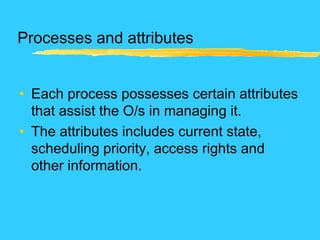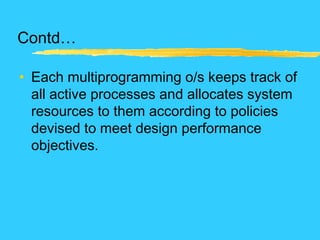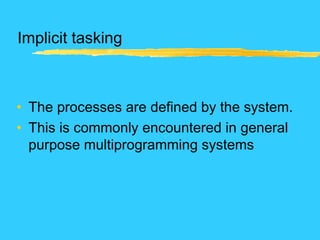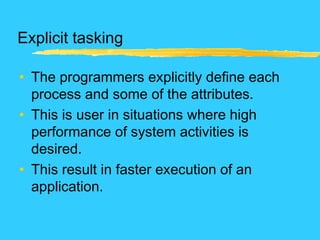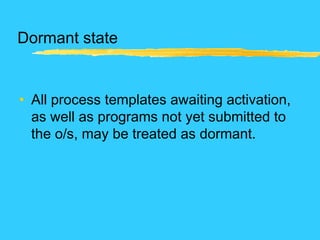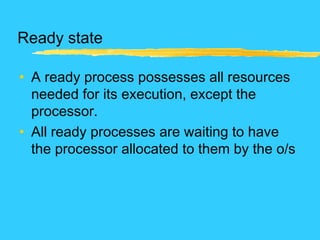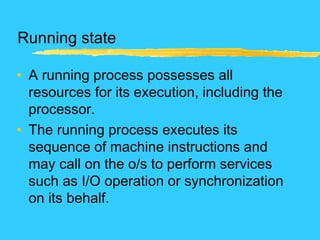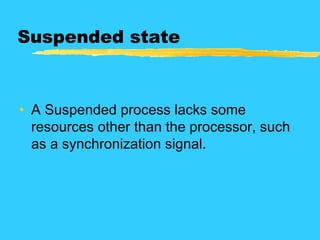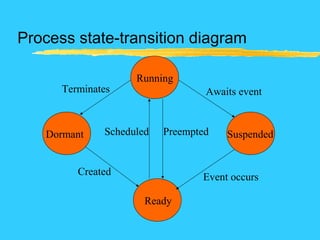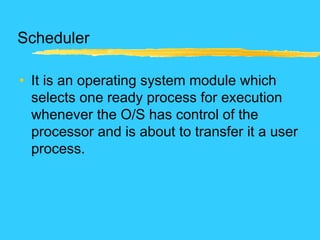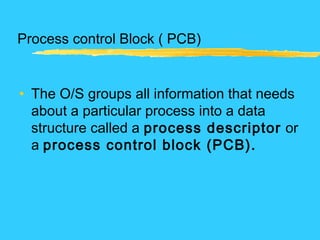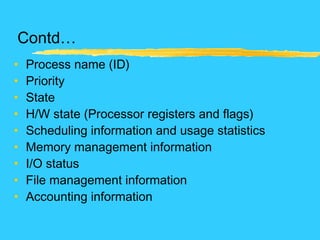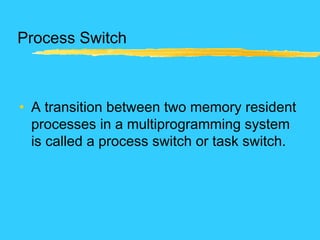1. An operating system acts as an interface between the user and computer hardware, managing resources and allowing users to execute programs.
2. Key components of a computer system include hardware, operating system, application programs, and users.
3. The main functions of an operating system include memory management, process management, device management, information management, protection, and error handling.