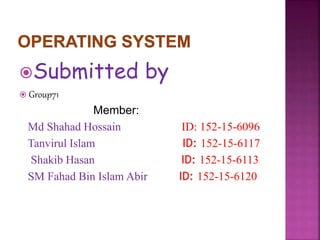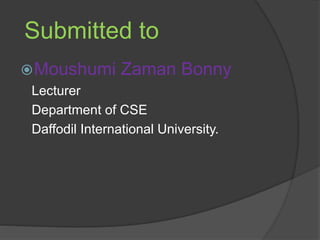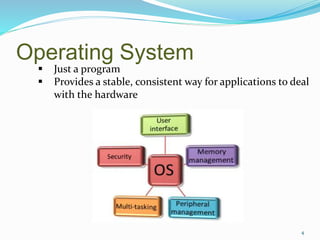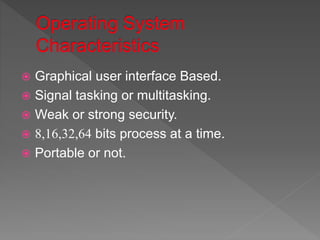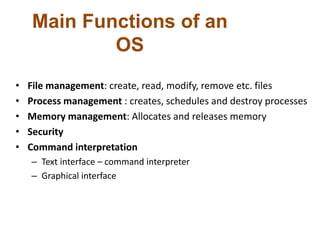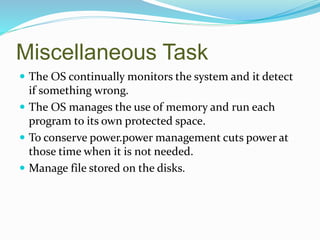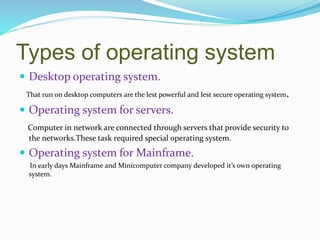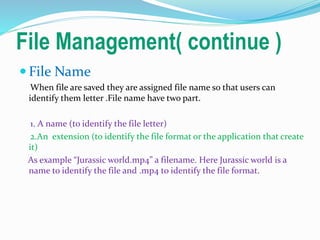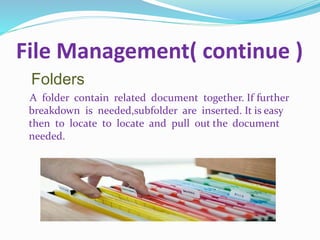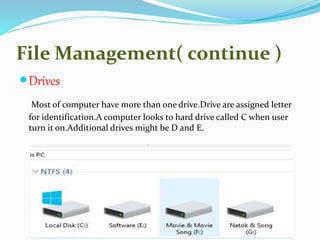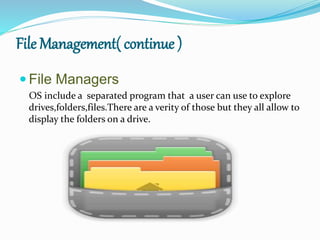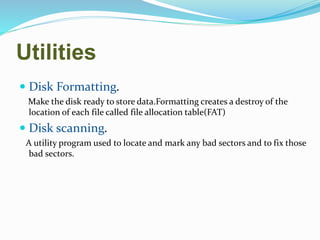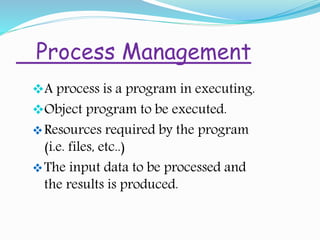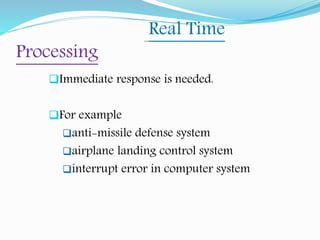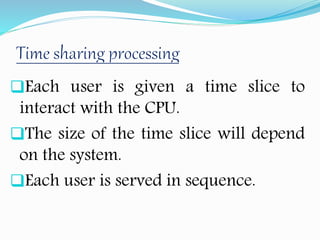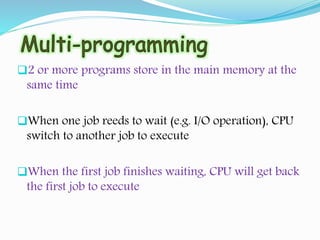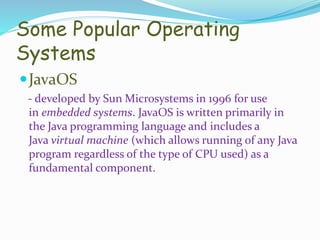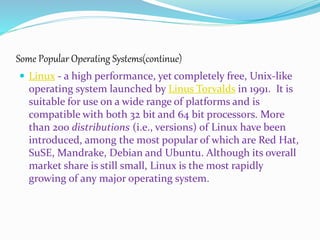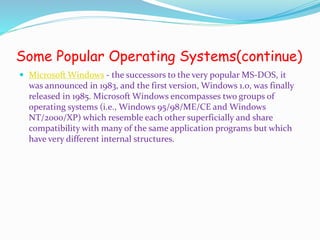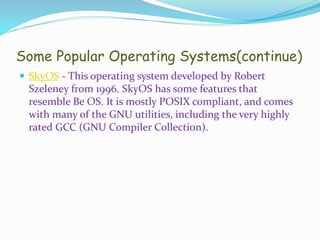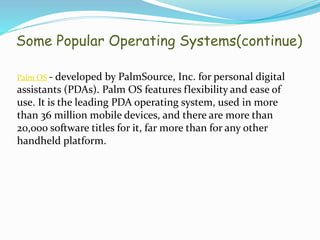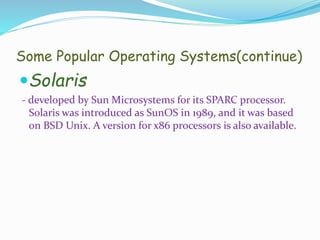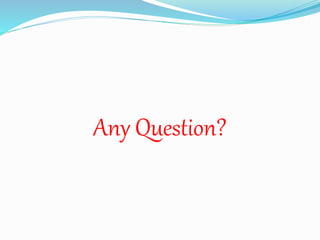The document discusses various aspects of operating systems, including their functions such as file management, process management, and security. It outlines different types of operating systems like desktop, server, and mainframe OS, and provides examples of popular operating systems including Linux, Microsoft Windows, and Palm OS. The document also covers file management concepts and process management details, emphasizing on real-time processing and system resource allocation.