Outlook
•Download as PPTX, PDF•
0 likes•358 views
This document provides instructions for using basic email and calendar functions in an email client. It describes how to open and reply to emails, attach and save files, create contact groups and send emails to groups. It also outlines how to create appointments and meeting requests in the calendar, invite others and view the calendar in different views.
Report
Share
Report
Share
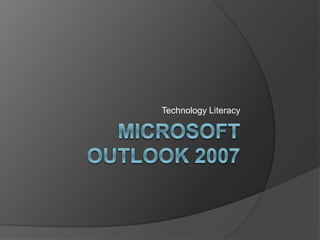
Recommended
IBM iNotes Training for Outlook and Gmail Users

Learn how to use IBM Connections Web Mail, available on-premises and in the cloud at http://ibmsmartcloud.com/social
How to create a new signature in outlook

Zaman University
CS 110 lab5
Slide presentation : How to create a new signature in outlook
SGUL Office 365: Email & calendar on the go. (Adapted from Microsoft Support ...

SGUL Office 365: Email & calendar on the go. (Adapted from Microsoft Support ...St. George's Library, St. George's, University of London
SGUL Office 365 emails and calendar training
Adapted from materials within the Microsoft Office 365 Learning Center for business and education.Outlook2010 training presentation

This is a short training PowerPoint I put together for the staff of a Non-profit I used to work for
Outlook 2016 training

Some of the Outlook 2016 features including Mail - Contacts - Calendar - Rules and Automatic replies. Some of basics functions we can do using Outlook 2016
MS Outlook Training 2007

Training overview for MS Outlook 2007. Authors: Michael Sheyahshe & Mary Skaggs. (c) 2008 www.alterNativeMedia.biz
Recommended
IBM iNotes Training for Outlook and Gmail Users

Learn how to use IBM Connections Web Mail, available on-premises and in the cloud at http://ibmsmartcloud.com/social
How to create a new signature in outlook

Zaman University
CS 110 lab5
Slide presentation : How to create a new signature in outlook
SGUL Office 365: Email & calendar on the go. (Adapted from Microsoft Support ...

SGUL Office 365: Email & calendar on the go. (Adapted from Microsoft Support ...St. George's Library, St. George's, University of London
SGUL Office 365 emails and calendar training
Adapted from materials within the Microsoft Office 365 Learning Center for business and education.Outlook2010 training presentation

This is a short training PowerPoint I put together for the staff of a Non-profit I used to work for
Outlook 2016 training

Some of the Outlook 2016 features including Mail - Contacts - Calendar - Rules and Automatic replies. Some of basics functions we can do using Outlook 2016
MS Outlook Training 2007

Training overview for MS Outlook 2007. Authors: Michael Sheyahshe & Mary Skaggs. (c) 2008 www.alterNativeMedia.biz
Microsoft outlook 2013

Microsoft outlook 2013 training material with Basic, Intermediate and advanced Levels.
Outlook Training

Presentation present to client's staff after hearing they were overwhelmed with email. Just some quick tips and methods to gain control over MS Outlook
Managing Emails using MS Office Outlook 

Provided overview of all key features of MS Outlook software for managing mails, contacts, calendars, notes and tasks
Introduction to Microsoft Outlook 

Outlook is an email client provided by Microsoft for free. It several features which help in easy working in Industry. In this file, you will be able to learn everything about the Microsoft Outlook.
Microsoft Office Word 2007 - Lesson 8

Lesson 8 of Microsoft Office Word 2007 at the Willmar Public Library.
More Related Content
What's hot
Microsoft outlook 2013

Microsoft outlook 2013 training material with Basic, Intermediate and advanced Levels.
Outlook Training

Presentation present to client's staff after hearing they were overwhelmed with email. Just some quick tips and methods to gain control over MS Outlook
Managing Emails using MS Office Outlook 

Provided overview of all key features of MS Outlook software for managing mails, contacts, calendars, notes and tasks
Introduction to Microsoft Outlook 

Outlook is an email client provided by Microsoft for free. It several features which help in easy working in Industry. In this file, you will be able to learn everything about the Microsoft Outlook.
Microsoft Office Word 2007 - Lesson 8

Lesson 8 of Microsoft Office Word 2007 at the Willmar Public Library.
What's hot (20)
Viewers also liked
Viewers also liked (9)
Similar to Outlook
How to use Basecamp

Project managers or team leaders will definitely love this tutorial that is presented in a step by step format.
How to use GetResponse

GetResponse is one of the best Marketing Automation services and I highly recommend it.
howtousegetresponseformarketingautomationreal-170108232954.pptx

It is based on the marketing skills and their use.
How to create online event registration thru Google forms

Step-by-Step tutorial to create a form for various purposes such as registration, surveys and feedback forms to name a few. Beginners, these are for you!
Mail merge

Through this ppt we get to know about the mail merge and all steps are explained fully!!!!!!!
Trello Basic Tutorial

Trello is a versatile tool for project management. It tells you what's being worked on, who's working on what, and where something is in a process. Here's a basic tutorial on how to use Trello.
Similar to Outlook (20)
howtousegetresponseformarketingautomationreal-170108232954.pptx

howtousegetresponseformarketingautomationreal-170108232954.pptx
How to create online event registration thru Google forms

How to create online event registration thru Google forms
More from nhumar
Printing a PowerPoint Presentation

This PowerPoint will walk you through the steps to print a PowerPoint with a notes area for class lectures.
More from nhumar (20)
Printing a PowerPoint Presentation from Blackboard

Printing a PowerPoint Presentation from Blackboard
Recently uploaded
June 3, 2024 Anti-Semitism Letter Sent to MIT President Kornbluth and MIT Cor...

Letter from the Congress of the United States regarding Anti-Semitism sent June 3rd to MIT President Sally Kornbluth, MIT Corp Chair, Mark Gorenberg
Dear Dr. Kornbluth and Mr. Gorenberg,
The US House of Representatives is deeply concerned by ongoing and pervasive acts of antisemitic
harassment and intimidation at the Massachusetts Institute of Technology (MIT). Failing to act decisively to ensure a safe learning environment for all students would be a grave dereliction of your responsibilities as President of MIT and Chair of the MIT Corporation.
This Congress will not stand idly by and allow an environment hostile to Jewish students to persist. The House believes that your institution is in violation of Title VI of the Civil Rights Act, and the inability or
unwillingness to rectify this violation through action requires accountability.
Postsecondary education is a unique opportunity for students to learn and have their ideas and beliefs challenged. However, universities receiving hundreds of millions of federal funds annually have denied
students that opportunity and have been hijacked to become venues for the promotion of terrorism, antisemitic harassment and intimidation, unlawful encampments, and in some cases, assaults and riots.
The House of Representatives will not countenance the use of federal funds to indoctrinate students into hateful, antisemitic, anti-American supporters of terrorism. Investigations into campus antisemitism by the Committee on Education and the Workforce and the Committee on Ways and Means have been expanded into a Congress-wide probe across all relevant jurisdictions to address this national crisis. The undersigned Committees will conduct oversight into the use of federal funds at MIT and its learning environment under authorities granted to each Committee.
• The Committee on Education and the Workforce has been investigating your institution since December 7, 2023. The Committee has broad jurisdiction over postsecondary education, including its compliance with Title VI of the Civil Rights Act, campus safety concerns over disruptions to the learning environment, and the awarding of federal student aid under the Higher Education Act.
• The Committee on Oversight and Accountability is investigating the sources of funding and other support flowing to groups espousing pro-Hamas propaganda and engaged in antisemitic harassment and intimidation of students. The Committee on Oversight and Accountability is the principal oversight committee of the US House of Representatives and has broad authority to investigate “any matter” at “any time” under House Rule X.
• The Committee on Ways and Means has been investigating several universities since November 15, 2023, when the Committee held a hearing entitled From Ivory Towers to Dark Corners: Investigating the Nexus Between Antisemitism, Tax-Exempt Universities, and Terror Financing. The Committee followed the hearing with letters to those institutions on January 10, 202
Synthetic Fiber Construction in lab .pptx

Synthetic fiber production is a fascinating and complex field that blends chemistry, engineering, and environmental science. By understanding these aspects, students can gain a comprehensive view of synthetic fiber production, its impact on society and the environment, and the potential for future innovations. Synthetic fibers play a crucial role in modern society, impacting various aspects of daily life, industry, and the environment. ynthetic fibers are integral to modern life, offering a range of benefits from cost-effectiveness and versatility to innovative applications and performance characteristics. While they pose environmental challenges, ongoing research and development aim to create more sustainable and eco-friendly alternatives. Understanding the importance of synthetic fibers helps in appreciating their role in the economy, industry, and daily life, while also emphasizing the need for sustainable practices and innovation.
Overview on Edible Vaccine: Pros & Cons with Mechanism

This ppt include the description of the edible vaccine i.e. a new concept over the traditional vaccine administered by injection.
Digital Tools and AI for Teaching Learning and Research

This Presentation in details discusses on Digital Tools and AI for Teaching Learning and Research
The approach at University of Liverpool.pptx

How libraries can support authors with open access requirements for UKRI funded books
Wednesday 22 May 2024, 14:00-15:00.
CLASS 11 CBSE B.St Project AIDS TO TRADE - INSURANCE

Class 11 CBSE Business Studies Project ( AIDS TO TRADE - INSURANCE)
678020731-Sumas-y-Restas-Para-Colorear.pdf

KKKKKKKKKKKKKKKKKKKKKKKKKKKKKKKKKKKKKKKKKKKKKKKKKKKKKKKKKKKKKKKKKKKKKKKKKKKKKKKKKKKKKKKKKKKKKKKKKKKKKKKKKKKKKKKKKKKKKKKKKKKKKKKKKKKKKKKKKKKKKKKKKKKKKKKKKKKKKKKKKKKKKKKKKKKKKKKKKKKKKKKKKKKKKKKKKKKKKKKKKKKKKKKKKKKKKKKKKKKKKKKKKKKKKKKKKKKKKKKKKKKKKKKKKKKKKKKKKKKKKKKKKKKKKKKKKKKKKKKKKKKKKKKKKKKKKKKKKKKKKKKKKKKKKKKKKKKKKKKKKKKKKKKKKKKKKKKKKKKKKKKKKKKKKKKKKKKKKKKKKKKKKKKKKKKKKKKKKKKKKKKKKKKKKKKKKKKKKKKKKKKKKKKKKKKKKKKKKKKKKKKKKKKKKKKKKKKKKKKKKKKKKKKKKKKKKKKKKKKKKKKKKKKKKKKKKKKKKKKKKKKKKKKKKKKKKKKKKKKKKKKKKKKKKKKKKKKKKKKKKKKKKKKKKKKKKKKKKKKKKKKKKKKKKKKKKKKKKKKKKKKKKKKKKKKKKKKKKKKKKKKKKKKKKKKKKKKKKKKKKKKKKKKKKKKKKKKKKKKKKKKKKKKKKKKKKKKKKKKKKKKKKKKKKKKKKKKKKKKKKKKKKKKKKKKKKKKKKKKKKKKKKKKKKKKKKKKKKKKKKKKKKKKKKKKKKKKKKKKKKKKKKKKKKKKKKKKKKKKKKKKKKKKKKKKKKKKKKKKKKKKKKKKKKKKKKKKKKKKKKKKKKKKKKKKKKKKKKKKKKKKKKKKKKKKKKKKKKKKKKKKKKKKKKKKKKKKKKKKKKKKKKKKKKKKKKKKKKKKKKKKKKKKKKKKKKKKKKKKKKKKKKKKKKKKKKKKKKKKKKKKKKKKKKKKKKKKKKKKKKKKKKKKKKKKKKKKKKKKKKKKKKKKKKKKKKKKKKKKKKKKKKKKKKKKKKKKKKKKKKKKKKKKKKKKKKKKKKKKKKKKKKKKKKKKKKKKKKKKKKKKKKKKKKKKKKKKKKKKKKKKKKKKKKKKKKKKKKKKKKKKKKKKKKKKKKKKKKKKKKKKKKKKKKKKKKKKKKKKKKKKKKKKKKKKKKKKKKKKKKKKKKKKKKKKKKKKKKKKKKKKKKKKKKKKKKKKKKKKKKKKKKKKKKKKKKKKKKKKKKKKKKKKKKKKKKKKKKKKKKKKKKKKKKKKKKKKKKKKKKKKKKKKKKKKKKKKKKKKKKKKKKKKKKKKKKKKKKKKKKKKKKKKKKKKKKKKKKKKKKKKKKKKKKKKKKKKKKKKKKKKKKKKKKKKKKKKKKKKKKKKKKKKKKKKKKKKKKKKKKKKKKKKKKKKKKKKKKKKKKKKKKKKKKKKKKKKKKKKKKKKKKKKKKKKKKKKKKKKKKKKKKKKKKKKKKKKKKKKKKKKKKKKKKKKKKKKKKKKKKKKKKKKKKKKKKKKKKKKKKKKKKKKKKKKKKKKKKKKKKKKKKKKKKKKKKKKKKKKKKKKKKKKKKKKKKKKKKKKKKKKKKKKKKKKKKKKKKKKKKKKKKKKKKKKKKKKKKKKKKKKKKKKKKKKKKKKKKKKKKKKKKKKKKKKKKKKKKKKKKKKKKKKKKKKKKKKKKKKKKKKKKKKKKKKKKKKKKKKKKKKKKKKKKKKKKKKKKKKKKKKKKKKKKKKKKKKKKKKKKKKKKKKKKKKKKKKKKKKKKKKKKKKKKKKKKKKKKKKKKKKKKKKKKKKKKKKKKKKKKKKKKKKKKKKKKKKKKKKKKKKKKKKKKKKKKKKKKKKKKKKKKKKKKKKKKKKKKKKKKKKKKKKKKKKKKKKKKKKKKKKKKKKKKKKKKKKKKKKKKKKKKKKKKKKKKKKKKKKKKKKKKKKKKKKKKKKKKKKKKKKKKKKKKKKKKKKKKKKKKKKKKKKKKKKKKKKKKKKKKKKKKKKKKKKKKKKKKKKKKKKKKKKKKKKKKKKKKKKKKKKKKKKKKKKKKKKKKKKKKKKKKKKKKKKKKKKKKKKKKKKKKKKKKKKKKKKKKKKKKKKKKKKKKKKKKKKKKKKKKKKKKKKKKKKKKKKKKKKKKKKKKKKKKKKKKKKKKKKKKKKKKKKKKKKKKKKKKKKKKKKKKKKKKKKKKKKKKKKKKKKKKKKKKKKKKKKKKKKKKKKKKKKKKKKKKKKKKKKKKKKKKKKKKKKKKKKKKKKKKKKKKKKKKKKKKKKKKKKKKKKKKKKKKKKKKKKKKKKKKKKKKKKKKKKKKKKKKKKKKKKKKKKKKKKKKKKKKKKKKKKKKKKKKKKKKKKKKKKKKKKKKKKKKKKKKKKKKKKKKKKKKKKKKKKKKKKKKKKKKKKKKKKKKKKKKKKKKKKKKKKKKKKKKKKKKKKKKKKKKKKKKKKKKKKKKKKKKKKKKKKKKKKKKKKKKKKKKKKKKKKKKKKKKKKKKKKKKKKKKKKKKKKKKKKKKKKKKKKKKKKKKKKKKKKKKKKKKKKKKKKKKKKKKKKKKKKKKKKKKKKKKKKKKKKKKKKKKKKKKKKKKKKKKKKKKKKKKKKKKKKKKKKKKKKKKKKKKKKKKKKKKKKKKKKKKKKKKKKKKKKKKKKKKKKKKKKKKKKKKKKKKKKKKKKKKKKKKKKKKKKKKKKKKKKKKKKKKKKKKKKKKKKKKKKKKKKKKKKKKKKKKKKKKKKKKKKKKKKKKKKKKKKKKKKKKKKKKKKKKKKKKKKKKKKKKKKKKKKKKKKKKKKKKKKKKKKKKKKKKKKKKKKKKKKKKKKKKKKKKKKKKKKKKKKKKKKKKKKKKKKKKKKKKKKKKKKKKKKKKKKKKKKKKKKKKKKKKKKKKKKKKKKKKKKKKKKKKKKKKKKKKKKKKKKKKKKKKKKKKKKKKKKKKKKKKKKKKKKKKKKKKKKKKKKKKKKKKKKKKKKKKKKKKKKKKKKKKKKKKKKKKKKKKKKKKKKKKKKKKKKKKKKKKKKKKKKKKKKKKKKKKKKKKKKKKKKKKKKKKKKKKKKKKKKKKKKKKKKKKKKKKKKKKKKKKKKKKKK
Biological Screening of Herbal Drugs in detailed.

Biological screening of herbal drugs: Introduction and Need for
Phyto-Pharmacological Screening, New Strategies for evaluating
Natural Products, In vitro evaluation techniques for Antioxidants, Antimicrobial and Anticancer drugs. In vivo evaluation techniques
for Anti-inflammatory, Antiulcer, Anticancer, Wound healing, Antidiabetic, Hepatoprotective, Cardio protective, Diuretics and
Antifertility, Toxicity studies as per OECD guidelines
BÀI TẬP BỔ TRỢ TIẾNG ANH GLOBAL SUCCESS LỚP 3 - CẢ NĂM (CÓ FILE NGHE VÀ ĐÁP Á...

BÀI TẬP BỔ TRỢ TIẾNG ANH GLOBAL SUCCESS LỚP 3 - CẢ NĂM (CÓ FILE NGHE VÀ ĐÁP Á...Nguyen Thanh Tu Collection
https://app.box.com/s/hqnndn05v4q5a4k4jd597rkdbda0fniiUnit 2- Research Aptitude (UGC NET Paper I).pdf

This slide describes the research aptitude of unit 2 in the UGC NET paper I.
Palestine last event orientationfvgnh .pptx

An EFL lesson about the current events in Palestine. It is intended to be for intermediate students who wish to increase their listening skills through a short lesson in power point.
A Strategic Approach: GenAI in Education

Artificial Intelligence (AI) technologies such as Generative AI, Image Generators and Large Language Models have had a dramatic impact on teaching, learning and assessment over the past 18 months. The most immediate threat AI posed was to Academic Integrity with Higher Education Institutes (HEIs) focusing their efforts on combating the use of GenAI in assessment. Guidelines were developed for staff and students, policies put in place too. Innovative educators have forged paths in the use of Generative AI for teaching, learning and assessments leading to pockets of transformation springing up across HEIs, often with little or no top-down guidance, support or direction.
This Gasta posits a strategic approach to integrating AI into HEIs to prepare staff, students and the curriculum for an evolving world and workplace. We will highlight the advantages of working with these technologies beyond the realm of teaching, learning and assessment by considering prompt engineering skills, industry impact, curriculum changes, and the need for staff upskilling. In contrast, not engaging strategically with Generative AI poses risks, including falling behind peers, missed opportunities and failing to ensure our graduates remain employable. The rapid evolution of AI technologies necessitates a proactive and strategic approach if we are to remain relevant.
How to Make a Field invisible in Odoo 17

It is possible to hide or invisible some fields in odoo. Commonly using “invisible” attribute in the field definition to invisible the fields. This slide will show how to make a field invisible in odoo 17.
Mule 4.6 & Java 17 Upgrade | MuleSoft Mysore Meetup #46

Mule 4.6 & Java 17 Upgrade | MuleSoft Mysore Meetup #46
Event Link:-
https://meetups.mulesoft.com/events/details/mulesoft-mysore-presents-exploring-gemini-ai-and-integration-with-mulesoft/
Agenda
● Java 17 Upgrade Overview
● Why and by when do customers need to upgrade to Java 17?
● Is there any immediate impact to upgrading to Mule Runtime 4.6 and beyond?
● Which MuleSoft products are in scope?
For Upcoming Meetups Join Mysore Meetup Group - https://meetups.mulesoft.com/mysore/
YouTube:- youtube.com/@mulesoftmysore
Mysore WhatsApp group:- https://chat.whatsapp.com/EhqtHtCC75vCAX7gaO842N
Speaker:-
Shubham Chaurasia - https://www.linkedin.com/in/shubhamchaurasia1/
Priya Shaw - https://www.linkedin.com/in/priya-shaw
Organizers:-
Shubham Chaurasia - https://www.linkedin.com/in/shubhamchaurasia1/
Giridhar Meka - https://www.linkedin.com/in/giridharmeka
Priya Shaw - https://www.linkedin.com/in/priya-shaw
Shyam Raj Prasad-
https://www.linkedin.com/in/shyam-raj-prasad/
The Roman Empire A Historical Colossus.pdf

The Roman Empire, a vast and enduring power, stands as one of history's most remarkable civilizations, leaving an indelible imprint on the world. It emerged from the Roman Republic, transitioning into an imperial powerhouse under the leadership of Augustus Caesar in 27 BCE. This transformation marked the beginning of an era defined by unprecedented territorial expansion, architectural marvels, and profound cultural influence.
The empire's roots lie in the city of Rome, founded, according to legend, by Romulus in 753 BCE. Over centuries, Rome evolved from a small settlement to a formidable republic, characterized by a complex political system with elected officials and checks on power. However, internal strife, class conflicts, and military ambitions paved the way for the end of the Republic. Julius Caesar’s dictatorship and subsequent assassination in 44 BCE created a power vacuum, leading to a civil war. Octavian, later Augustus, emerged victorious, heralding the Roman Empire’s birth.
Under Augustus, the empire experienced the Pax Romana, a 200-year period of relative peace and stability. Augustus reformed the military, established efficient administrative systems, and initiated grand construction projects. The empire's borders expanded, encompassing territories from Britain to Egypt and from Spain to the Euphrates. Roman legions, renowned for their discipline and engineering prowess, secured and maintained these vast territories, building roads, fortifications, and cities that facilitated control and integration.
The Roman Empire’s society was hierarchical, with a rigid class system. At the top were the patricians, wealthy elites who held significant political power. Below them were the plebeians, free citizens with limited political influence, and the vast numbers of slaves who formed the backbone of the economy. The family unit was central, governed by the paterfamilias, the male head who held absolute authority.
Culturally, the Romans were eclectic, absorbing and adapting elements from the civilizations they encountered, particularly the Greeks. Roman art, literature, and philosophy reflected this synthesis, creating a rich cultural tapestry. Latin, the Roman language, became the lingua franca of the Western world, influencing numerous modern languages.
Roman architecture and engineering achievements were monumental. They perfected the arch, vault, and dome, constructing enduring structures like the Colosseum, Pantheon, and aqueducts. These engineering marvels not only showcased Roman ingenuity but also served practical purposes, from public entertainment to water supply.
Recently uploaded (20)
June 3, 2024 Anti-Semitism Letter Sent to MIT President Kornbluth and MIT Cor...

June 3, 2024 Anti-Semitism Letter Sent to MIT President Kornbluth and MIT Cor...
Overview on Edible Vaccine: Pros & Cons with Mechanism

Overview on Edible Vaccine: Pros & Cons with Mechanism
Digital Tools and AI for Teaching Learning and Research

Digital Tools and AI for Teaching Learning and Research
Adversarial Attention Modeling for Multi-dimensional Emotion Regression.pdf

Adversarial Attention Modeling for Multi-dimensional Emotion Regression.pdf
CLASS 11 CBSE B.St Project AIDS TO TRADE - INSURANCE

CLASS 11 CBSE B.St Project AIDS TO TRADE - INSURANCE
BÀI TẬP BỔ TRỢ TIẾNG ANH GLOBAL SUCCESS LỚP 3 - CẢ NĂM (CÓ FILE NGHE VÀ ĐÁP Á...

BÀI TẬP BỔ TRỢ TIẾNG ANH GLOBAL SUCCESS LỚP 3 - CẢ NĂM (CÓ FILE NGHE VÀ ĐÁP Á...
Mule 4.6 & Java 17 Upgrade | MuleSoft Mysore Meetup #46

Mule 4.6 & Java 17 Upgrade | MuleSoft Mysore Meetup #46
Outlook
- 2. Opening an Email Inbox Double Click Message to Open
- 3. Opening an Email It will open in a new window
- 4. Replying to an Email Click Reply
- 5. Replying to an Email The Reply Message will open in a new window Click to Maximize the window
- 6. Replying to an Email Type your response Note the initial email is below your response
- 7. Replying to an Email Click Send (**remember to check spelling before sending)
- 8. Replying to an Email You have replied
- 9. Opening an Attachment Notice the Attachment in the Reading Pane
- 10. Opening an Attachment If you single click the attachment, you get the option to preview it. Click Preview file
- 11. Opening an Attachment You cannot edit the preview Double click the attachment to open the file
- 12. Opening an Attachment The file will open (in the program it was created in)
- 13. Opening an Attachment Add the information requested
- 14. Saving an Attachment Click File, Click Save As…
- 15. Saving an Attachment Scroll down the left hand navigation pane Click Computer
- 16. Saving an Attachment Scroll down to find your Network Location Click on your student number
- 17. Saving an Attachment Enter FirstName_LastName as file name Click Save
- 18. Saving an Attachment Notice the File Name changed Close Notepad Document
- 19. Attaching a File Click New E-mail
- 20. Attaching a File Enter To… field and Subject: Click Attach File
- 21. Attaching a File Scroll down to Computer (on left hand side) Click Student Number (under Network Location)
- 22. Attaching a File Double click File to attach
- 23. Attaching a File File will appear Type the body of the email
- 24. Inserting a Picture Click Insert Tab
- 25. Inserting a Picture Click Picture
- 26. Inserting a Picture Double Click Sample Pictures to open
- 27. Inserting a Picture Click on a picture, Click Insert (OR double click the picture)
- 28. Inserting a Picture The picture is inserted
- 29. Inserting a Picture Re-size the picture by dragging the corner in
- 30. Click Send Inserting a Picture
- 31. Creating a New Contact Group Click Contacts Link
- 32. Creating a New Contact Group Click New Contact Group
- 33. Creating a New Contact Group Untitled – Contact Group will open in a new window
- 34. Creating a New Contact Group In the Name field, enter a name Click Add Members
- 35. Creating a New Contact Group Click From Address Book from drop down menu
- 36. Creating a New Contact Group Search for classmates by First Name Double Click their name to put them in Members -> list
- 37. Creating a New Contact Group Continue searching and adding all classmates in this manner
- 38. Creating a New Contact Group When all members are added, click OK
- 39. Creating a New Contact Group Double check all names are included Click Save and Close
- 40. Creating a New Contact Group New Group will be added to your Contacts window
- 41. Creating a New Contact Group Click Mail Link
- 42. Emailing a Contact Group Click New E-mail
- 43. Emailing a Contact Group Click Address Book
- 44. Emailing a Contact Group Select Contacts from Address Book drop down list
- 45. Emailing a Contact Group Double Click Group to put in To -> field Click OK
- 46. Emailing a Contact Group ACR is in the To -> field Type Subject and Body of Email CC: Natasha Humar Click Send
- 47. Creating a New Contact Click Contacts Link
- 48. Creating a New Contact Click New Contact
- 49. Creating a New Contact The New Contact Form appears in a new window
- 50. Creating a New Contact Enter the information you wish to store for this contact Click Save & Close
- 51. Creating a New Contact Contact will appear in your Contacts window
- 52. Using the Calendar Click Calendar link
- 53. Using the Calendar The Calendar Window Day
- 54. Using the Calendar The Calendar Window Work Week
- 55. Using the Calendar The Calendar Window Week
- 56. Using the Calendar The Calendar Window Month
- 57. Using the Calendar To create an entry, right click a day and click New Appointment
- 58. Using the Calendar The New Appointment Window will open
- 59. Using the Calendar Enter information about the appointment like subject, location, start and end time, notes, etc. Click Save & Close
- 60. Using the Calendar Appointment will appear on the calendar
- 61. Using the Calendar Invite others to a meeting Right Click Date, click New Meeting Request
- 62. Using the Calendar New Meeting Request opens in a new window Click To…
- 63. Using the Calendar Address Book will open Click Contacts from drop down list
- 64. Using the Calendar Double click contacts to enter them Click OK
- 65. Using the Calendar Enter Subject, Location, Start and End Time and any notes/information. Click Send
- 66. Using the Calendar Meeting will appear on your calendar and has been sent to your invitees. Click Mail
- 67. Using the Calendar Meeting Request in Inbox Response is requested. Add to your Calendar