Computer memory
•Download as PPT, PDF•
4 likes•738 views
This document discusses different types of computer memory and storage. It defines ROM as permanent memory that cannot be changed and RAM as temporary memory that only works when a computer is turned on. It then explains units of measurement for memory like bytes, kilobytes, megabytes and gigabytes. Finally, it describes various methods of external storage like hard drives, floppy disks, CDs, DVDs, and flash drives, noting their storage capacities and common uses.
Report
Share
Report
Share
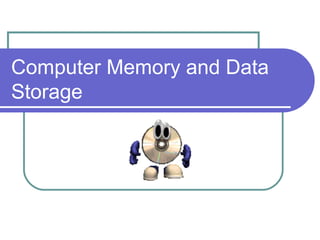
Recommended
Computer hardware

What are different types of computer hardware.
Internal hardware
External hardware
Printers
Scanners
Recommended
Computer hardware

What are different types of computer hardware.
Internal hardware
External hardware
Printers
Scanners
Basic CPU (Central Processing Unit)

Basic CPU (Central Processing Unit)
Components of CPU
Memory or Storage Unit
ALU(Arithmetic Logic Unit)
Memory / Storage Devices

This presentation is developed by Girl student of ADE Batch 2017-18 of Government Elementary College of Education Badin
Types of Hard Disk

Types of Hard DiskAmity University | FMS - DU | IMT | Stratford University | KKMI International Institute | AIMA | DTU
Types of Hard DiskSecondary memory

You can present like this :
Good to all
I am --
going to present a presentation on Computer c.p.u
We all know that cpu consist of three elements
C.U,ALU,MU ___ Explain little all because are main focus on secondary memory
FOUND ANY ERROR PLEASE COMMENT
Thank you
Intro to Bits, Bytes, and Storage

A draft of the first lesson in a unit related to Computer Hardware from CT 2104
Working principle of a hard disk controller

A hard disk controller (HDC) is an electrical component within a computer hard disk that enables the processor or CPU to access, read, write, delete and modify data to and from the hard disk. Essentially, an HDC allows the computer or its processor to control the hard disk.
Computer memory in general

this presentation is made by priyank panchal. for information technology as a college presentation. made in Microsoft office 2013.
More Related Content
What's hot
Basic CPU (Central Processing Unit)

Basic CPU (Central Processing Unit)
Components of CPU
Memory or Storage Unit
ALU(Arithmetic Logic Unit)
Memory / Storage Devices

This presentation is developed by Girl student of ADE Batch 2017-18 of Government Elementary College of Education Badin
Types of Hard Disk

Types of Hard DiskAmity University | FMS - DU | IMT | Stratford University | KKMI International Institute | AIMA | DTU
Types of Hard DiskSecondary memory

You can present like this :
Good to all
I am --
going to present a presentation on Computer c.p.u
We all know that cpu consist of three elements
C.U,ALU,MU ___ Explain little all because are main focus on secondary memory
FOUND ANY ERROR PLEASE COMMENT
Thank you
Intro to Bits, Bytes, and Storage

A draft of the first lesson in a unit related to Computer Hardware from CT 2104
Working principle of a hard disk controller

A hard disk controller (HDC) is an electrical component within a computer hard disk that enables the processor or CPU to access, read, write, delete and modify data to and from the hard disk. Essentially, an HDC allows the computer or its processor to control the hard disk.
What's hot (20)
Computer Memory Types - Primary Memory - Secondary Memory

Computer Memory Types - Primary Memory - Secondary Memory
Viewers also liked
Computer memory in general

this presentation is made by priyank panchal. for information technology as a college presentation. made in Microsoft office 2013.
Introduction to Computer

The presentation contains information about input-output devices, computer memory etc.
Computer Memory Systems

A presentation on Computer Memory systems for FIS Class, English stream, ICT and Engineering at Fontys University of Applied Sciences, Eindhoven.
Presentation on Computer Memory 

In this Presentation i describe the computer memory and it,s management
Computer Memory Device Supplier, ASAP Distribution

ASAP Memory is the Largest Independent Distributor of Computer Memory Device.
Viewers also liked (20)
Computer Memory Device Supplier, ASAP Distribution

Computer Memory Device Supplier, ASAP Distribution
IT109 Microsoft Windows 7 Operating Systems Unit 04 lesson 04

IT109 Microsoft Windows 7 Operating Systems Unit 04 lesson 04
Similar to Computer memory
S tora ge devices

Today everyday is developing. The devices are getting compact and compact. Here are some Storage devices listed with some information.
Introduction of storage devices(Brief Knowledge)

On these sides, you learn about storage devices and how many storage devices we can use in Computer System.
Backing storage media

Storage devices are a evolving nowadays, especially because our storage appetites are growing every second. The presentation talks about various types of storage, why it is used, and basically, the advantages and disadvantages of the storage discussed.
Similar to Computer memory (20)
Recently uploaded
Francesca Gottschalk - How can education support child empowerment.pptx

Francesca Gottschalk from the OECD’s Centre for Educational Research and Innovation presents at the Ask an Expert Webinar: How can education support child empowerment?
Biological Screening of Herbal Drugs in detailed.

Biological screening of herbal drugs: Introduction and Need for
Phyto-Pharmacological Screening, New Strategies for evaluating
Natural Products, In vitro evaluation techniques for Antioxidants, Antimicrobial and Anticancer drugs. In vivo evaluation techniques
for Anti-inflammatory, Antiulcer, Anticancer, Wound healing, Antidiabetic, Hepatoprotective, Cardio protective, Diuretics and
Antifertility, Toxicity studies as per OECD guidelines
How to Make a Field invisible in Odoo 17

It is possible to hide or invisible some fields in odoo. Commonly using “invisible” attribute in the field definition to invisible the fields. This slide will show how to make a field invisible in odoo 17.
Unit 8 - Information and Communication Technology (Paper I).pdf

This slides describes the basic concepts of ICT, basics of Email, Emerging Technology and Digital Initiatives in Education. This presentations aligns with the UGC Paper I syllabus.
The geography of Taylor Swift - some ideas

Geographical themes connected with Taylor Swift's ERAS tour - coming to the UK in June 2024
Thesis Statement for students diagnonsed withADHD.ppt

Presentation required for the master in Education.
Overview on Edible Vaccine: Pros & Cons with Mechanism

This ppt include the description of the edible vaccine i.e. a new concept over the traditional vaccine administered by injection.
June 3, 2024 Anti-Semitism Letter Sent to MIT President Kornbluth and MIT Cor...

Letter from the Congress of the United States regarding Anti-Semitism sent June 3rd to MIT President Sally Kornbluth, MIT Corp Chair, Mark Gorenberg
Dear Dr. Kornbluth and Mr. Gorenberg,
The US House of Representatives is deeply concerned by ongoing and pervasive acts of antisemitic
harassment and intimidation at the Massachusetts Institute of Technology (MIT). Failing to act decisively to ensure a safe learning environment for all students would be a grave dereliction of your responsibilities as President of MIT and Chair of the MIT Corporation.
This Congress will not stand idly by and allow an environment hostile to Jewish students to persist. The House believes that your institution is in violation of Title VI of the Civil Rights Act, and the inability or
unwillingness to rectify this violation through action requires accountability.
Postsecondary education is a unique opportunity for students to learn and have their ideas and beliefs challenged. However, universities receiving hundreds of millions of federal funds annually have denied
students that opportunity and have been hijacked to become venues for the promotion of terrorism, antisemitic harassment and intimidation, unlawful encampments, and in some cases, assaults and riots.
The House of Representatives will not countenance the use of federal funds to indoctrinate students into hateful, antisemitic, anti-American supporters of terrorism. Investigations into campus antisemitism by the Committee on Education and the Workforce and the Committee on Ways and Means have been expanded into a Congress-wide probe across all relevant jurisdictions to address this national crisis. The undersigned Committees will conduct oversight into the use of federal funds at MIT and its learning environment under authorities granted to each Committee.
• The Committee on Education and the Workforce has been investigating your institution since December 7, 2023. The Committee has broad jurisdiction over postsecondary education, including its compliance with Title VI of the Civil Rights Act, campus safety concerns over disruptions to the learning environment, and the awarding of federal student aid under the Higher Education Act.
• The Committee on Oversight and Accountability is investigating the sources of funding and other support flowing to groups espousing pro-Hamas propaganda and engaged in antisemitic harassment and intimidation of students. The Committee on Oversight and Accountability is the principal oversight committee of the US House of Representatives and has broad authority to investigate “any matter” at “any time” under House Rule X.
• The Committee on Ways and Means has been investigating several universities since November 15, 2023, when the Committee held a hearing entitled From Ivory Towers to Dark Corners: Investigating the Nexus Between Antisemitism, Tax-Exempt Universities, and Terror Financing. The Committee followed the hearing with letters to those institutions on January 10, 202
Model Attribute Check Company Auto Property

In Odoo, the multi-company feature allows you to manage multiple companies within a single Odoo database instance. Each company can have its own configurations while still sharing common resources such as products, customers, and suppliers.
Introduction to AI for Nonprofits with Tapp Network

Dive into the world of AI! Experts Jon Hill and Tareq Monaur will guide you through AI's role in enhancing nonprofit websites and basic marketing strategies, making it easy to understand and apply.
The French Revolution Class 9 Study Material pdf free download

The French Revolution, which began in 1789, was a period of radical social and political upheaval in France. It marked the decline of absolute monarchies, the rise of secular and democratic republics, and the eventual rise of Napoleon Bonaparte. This revolutionary period is crucial in understanding the transition from feudalism to modernity in Europe.
For more information, visit-www.vavaclasses.com
Unit 2- Research Aptitude (UGC NET Paper I).pdf

This slide describes the research aptitude of unit 2 in the UGC NET paper I.
BÀI TẬP BỔ TRỢ TIẾNG ANH GLOBAL SUCCESS LỚP 3 - CẢ NĂM (CÓ FILE NGHE VÀ ĐÁP Á...

BÀI TẬP BỔ TRỢ TIẾNG ANH GLOBAL SUCCESS LỚP 3 - CẢ NĂM (CÓ FILE NGHE VÀ ĐÁP Á...Nguyen Thanh Tu Collection
https://app.box.com/s/hqnndn05v4q5a4k4jd597rkdbda0fnii678020731-Sumas-y-Restas-Para-Colorear.pdf

KKKKKKKKKKKKKKKKKKKKKKKKKKKKKKKKKKKKKKKKKKKKKKKKKKKKKKKKKKKKKKKKKKKKKKKKKKKKKKKKKKKKKKKKKKKKKKKKKKKKKKKKKKKKKKKKKKKKKKKKKKKKKKKKKKKKKKKKKKKKKKKKKKKKKKKKKKKKKKKKKKKKKKKKKKKKKKKKKKKKKKKKKKKKKKKKKKKKKKKKKKKKKKKKKKKKKKKKKKKKKKKKKKKKKKKKKKKKKKKKKKKKKKKKKKKKKKKKKKKKKKKKKKKKKKKKKKKKKKKKKKKKKKKKKKKKKKKKKKKKKKKKKKKKKKKKKKKKKKKKKKKKKKKKKKKKKKKKKKKKKKKKKKKKKKKKKKKKKKKKKKKKKKKKKKKKKKKKKKKKKKKKKKKKKKKKKKKKKKKKKKKKKKKKKKKKKKKKKKKKKKKKKKKKKKKKKKKKKKKKKKKKKKKKKKKKKKKKKKKKKKKKKKKKKKKKKKKKKKKKKKKKKKKKKKKKKKKKKKKKKKKKKKKKKKKKKKKKKKKKKKKKKKKKKKKKKKKKKKKKKKKKKKKKKKKKKKKKKKKKKKKKKKKKKKKKKKKKKKKKKKKKKKKKKKKKKKKKKKKKKKKKKKKKKKKKKKKKKKKKKKKKKKKKKKKKKKKKKKKKKKKKKKKKKKKKKKKKKKKKKKKKKKKKKKKKKKKKKKKKKKKKKKKKKKKKKKKKKKKKKKKKKKKKKKKKKKKKKKKKKKKKKKKKKKKKKKKKKKKKKKKKKKKKKKKKKKKKKKKKKKKKKKKKKKKKKKKKKKKKKKKKKKKKKKKKKKKKKKKKKKKKKKKKKKKKKKKKKKKKKKKKKKKKKKKKKKKKKKKKKKKKKKKKKKKKKKKKKKKKKKKKKKKKKKKKKKKKKKKKKKKKKKKKKKKKKKKKKKKKKKKKKKKKKKKKKKKKKKKKKKKKKKKKKKKKKKKKKKKKKKKKKKKKKKKKKKKKKKKKKKKKKKKKKKKKKKKKKKKKKKKKKKKKKKKKKKKKKKKKKKKKKKKKKKKKKKKKKKKKKKKKKKKKKKKKKKKKKKKKKKKKKKKKKKKKKKKKKKKKKKKKKKKKKKKKKKKKKKKKKKKKKKKKKKKKKKKKKKKKKKKKKKKKKKKKKKKKKKKKKKKKKKKKKKKKKKKKKKKKKKKKKKKKKKKKKKKKKKKKKKKKKKKKKKKKKKKKKKKKKKKKKKKKKKKKKKKKKKKKKKKKKKKKKKKKKKKKKKKKKKKKKKKKKKKKKKKKKKKKKKKKKKKKKKKKKKKKKKKKKKKKKKKKKKKKKKKKKKKKKKKKKKKKKKKKKKKKKKKKKKKKKKKKKKKKKKKKKKKKKKKKKKKKKKKKKKKKKKKKKKKKKKKKKKKKKKKKKKKKKKKKKKKKKKKKKKKKKKKKKKKKKKKKKKKKKKKKKKKKKKKKKKKKKKKKKKKKKKKKKKKKKKKKKKKKKKKKKKKKKKKKKKKKKKKKKKKKKKKKKKKKKKKKKKKKKKKKKKKKKKKKKKKKKKKKKKKKKKKKKKKKKKKKKKKKKKKKKKKKKKKKKKKKKKKKKKKKKKKKKKKKKKKKKKKKKKKKKKKKKKKKKKKKKKKKKKKKKKKKKKKKKKKKKKKKKKKKKKKKKKKKKKKKKKKKKKKKKKKKKKKKKKKKKKKKKKKKKKKKKKKKKKKKKKKKKKKKKKKKKKKKKKKKKKKKKKKKKKKKKKKKKKKKKKKKKKKKKKKKKKKKKKKKKKKKKKKKKKKKKKKKKKKKKKKKKKKKKKKKKKKKKKKKKKKKKKKKKKKKKKKKKKKKKKKKKKKKKKKKKKKKKKKKKKKKKKKKKKKKKKKKKKKKKKKKKKKKKKKKKKKKKKKKKKKKKKKKKKKKKKKKKKKKKKKKKKKKKKKKKKKKKKKKKKKKKKKKKKKKKKKKKKKKKKKKKKKKKKKKKKKKKKKKKKKKKKKKKKKKKKKKKKKKKKKKKKKKKKKKKKKKKKKKKKKKKKKKKKKKKKKKKKKKKKKKKKKKKKKKKKKKKKKKKKKKKKKKKKKKKKKKKKKKKKKKKKKKKKKKKKKKKKKKKKKKKKKKKKKKKKKKKKKKKKKKKKKKKKKKKKKKKKKKKKKKKKKKKKKKKKKKKKKKKKKKKKKKKKKKKKKKKKKKKKKKKKKKKKKKKKKKKKKKKKKKKKKKKKKKKKKKKKKKKKKKKKKKKKKKKKKKKKKKKKKKKKKKKKKKKKKKKKKKKKKKKKKKKKKKKKKKKKKKKKKKKKKKKKKKKKKKKKKKKKKKKKKKKKKKKKKKKKKKKKKKKKKKKKKKKKKKKKKKKKKKKKKKKKKKKKKKKKKKKKKKKKKKKKKKKKKKKKKKKKKKKKKKKKKKKKKKKKKKKKKKKKKKKKKKKKKKKKKKKKKKKKKKKKKKKKKKKKKKKKKKKKKKKKKKKKKKKKKKKKKKKKKKKKKKKKKKKKKKKKKKKKKKKKKKKKKKKKKKKKKKKKKKKKKKKKKKKKKKKKKKKKKKKKKKKKKKKKKKKKKKKKKKKKKKKKKKKKKKKKKKKKKKKKKKKKKKKKKKKKKKKKKKKKKKKKKKKKKKKKKKKKKKKKKKKKKKKKKKKKKKKKKKKKKKKKKKKKKKKKKKKKKKKKKKKKKKKKKKKKKKKKKKKKKKKKKKKKKKKKKKKKKKKKKKKKKKKKKKKKKKKKKKKKKKKKKKKKKKKKKKKKKKKKKKKKKKKKKKKKKKKKKKKKKKKKKKKKKKKKKKKKKKKKKKKKKKKKKKKKKKKKKKKKKKKKKKKKKKKKKKKKKKKKKKKKKKKKKKKKKKKKKKKKKKKKKKKKKKKKKKKKKKKKKKKKKKKKKKKKKKKKKKKKKKKKKKKKKKKKKKKKKKKKKKKKKKKKKKKKKKKKKKKKKKKKKKKKKKKKKKKKKKKKKKKKKKKKKKKKKKKKKKKKKKKKKKKKKKKKKKKKKKKKKKKKKKKKKKKKKKKKKKKKKKKKKKKKKKKKKKKKKKKKKKKKKKKKKKKKKKKKKKKKKKKKKKKKKKKKKKKKKKKKKKKKKKKKKKKKKKKKKKKKK
Supporting (UKRI) OA monographs at Salford.pptx

How libraries can support authors with open access requirements for UKRI funded books
Wednesday 22 May 2024, 14:00-15:00.
The Roman Empire A Historical Colossus.pdf

The Roman Empire, a vast and enduring power, stands as one of history's most remarkable civilizations, leaving an indelible imprint on the world. It emerged from the Roman Republic, transitioning into an imperial powerhouse under the leadership of Augustus Caesar in 27 BCE. This transformation marked the beginning of an era defined by unprecedented territorial expansion, architectural marvels, and profound cultural influence.
The empire's roots lie in the city of Rome, founded, according to legend, by Romulus in 753 BCE. Over centuries, Rome evolved from a small settlement to a formidable republic, characterized by a complex political system with elected officials and checks on power. However, internal strife, class conflicts, and military ambitions paved the way for the end of the Republic. Julius Caesar’s dictatorship and subsequent assassination in 44 BCE created a power vacuum, leading to a civil war. Octavian, later Augustus, emerged victorious, heralding the Roman Empire’s birth.
Under Augustus, the empire experienced the Pax Romana, a 200-year period of relative peace and stability. Augustus reformed the military, established efficient administrative systems, and initiated grand construction projects. The empire's borders expanded, encompassing territories from Britain to Egypt and from Spain to the Euphrates. Roman legions, renowned for their discipline and engineering prowess, secured and maintained these vast territories, building roads, fortifications, and cities that facilitated control and integration.
The Roman Empire’s society was hierarchical, with a rigid class system. At the top were the patricians, wealthy elites who held significant political power. Below them were the plebeians, free citizens with limited political influence, and the vast numbers of slaves who formed the backbone of the economy. The family unit was central, governed by the paterfamilias, the male head who held absolute authority.
Culturally, the Romans were eclectic, absorbing and adapting elements from the civilizations they encountered, particularly the Greeks. Roman art, literature, and philosophy reflected this synthesis, creating a rich cultural tapestry. Latin, the Roman language, became the lingua franca of the Western world, influencing numerous modern languages.
Roman architecture and engineering achievements were monumental. They perfected the arch, vault, and dome, constructing enduring structures like the Colosseum, Pantheon, and aqueducts. These engineering marvels not only showcased Roman ingenuity but also served practical purposes, from public entertainment to water supply.
The Challenger.pdf DNHS Official Publication

Read| The latest issue of The Challenger is here! We are thrilled to announce that our school paper has qualified for the NATIONAL SCHOOLS PRESS CONFERENCE (NSPC) 2024. Thank you for your unwavering support and trust. Dive into the stories that made us stand out!
Recently uploaded (20)
Francesca Gottschalk - How can education support child empowerment.pptx

Francesca Gottschalk - How can education support child empowerment.pptx
Unit 8 - Information and Communication Technology (Paper I).pdf

Unit 8 - Information and Communication Technology (Paper I).pdf
Thesis Statement for students diagnonsed withADHD.ppt

Thesis Statement for students diagnonsed withADHD.ppt
Overview on Edible Vaccine: Pros & Cons with Mechanism

Overview on Edible Vaccine: Pros & Cons with Mechanism
June 3, 2024 Anti-Semitism Letter Sent to MIT President Kornbluth and MIT Cor...

June 3, 2024 Anti-Semitism Letter Sent to MIT President Kornbluth and MIT Cor...
Introduction to AI for Nonprofits with Tapp Network

Introduction to AI for Nonprofits with Tapp Network
The French Revolution Class 9 Study Material pdf free download

The French Revolution Class 9 Study Material pdf free download
BÀI TẬP BỔ TRỢ TIẾNG ANH GLOBAL SUCCESS LỚP 3 - CẢ NĂM (CÓ FILE NGHE VÀ ĐÁP Á...

BÀI TẬP BỔ TRỢ TIẾNG ANH GLOBAL SUCCESS LỚP 3 - CẢ NĂM (CÓ FILE NGHE VÀ ĐÁP Á...
Computer memory
- 1. Computer Memory and Data Storage
- 2. Lesson Objectives Understand the relationship between different units of measurement of computer memory. Use this knowledge to select the most appropriate method of storage. Understand the difference between RAM and ROM and are able to define them.
- 3. ROM ROM stands for Read Only Memory: It is permanent, long term memory, which cannot be changed or erased is any way. It is also known as non-volatile memory because it is not lost when the computer is turned off. ROM Chips instruct the computer how to load the operating system from the hard drive into the computers memory.
- 4. RAM RAM stands for Random Access Memory. Temporary, short term working memory. Only works when the computer is turned on. It is also know as volatile memory because data disappears once the computer is turned off. Each time you start a program it is loaded into the RAM. The amount of RAM influences the processing power, speed and how many programs can run at the same time.
- 5. Measurement of Memory Computer memory is measured in bytes. A single byte is made up of 1’s and 0’s. These are known as binary bits. 1 Kilobyte (kb) = 1024 Bytes 1 Megabyte (Mb) = 1 048 576 Bytes 1 Gigabyte (Gb) = 1024 Mb
- 6. Data Storage
- 7. Data Storage It is very important to have a device on which to store data and programs when the computer is turned off. There are two main types of external storage. Magnetic Media Optical Drives
- 8. Magnetic Media This category includes: Hard Drives Floppy Disks Tape Drives These are the most common, and cheapest way to store data.
- 9. Internal Backing Store Hard disks are the main internal backing store usually found inside computers. The main benefit of hard drives is that they have a large storage capacity – 20 Gigabytes or more (1Bg = 1024 Mb).
- 10. Floppy Disks Floppy Disks were common external storage devices. They only store up to 1.44Mb of data. When are they useful? Transferring small files between computers. Backing up small files. Why do you think they are not so common anymore?
- 11. Magnetic Tape Large organisations who need to back up their systems daily tend to use magnetic tapes to store their data. Works like a video tape. To find a specific piece of data, you have to start at the beginning of the tape and continue fast forwarding until you get to the piece of data that you need. This makes it fairly slow to find and retrieve data so it would not be much use to store data that you needed to get hold of quickly.
- 12. Optical Drives This category includes: CD-ROM CD-R DVD
- 13. CD-ROM Stands for Compact Disk – Read Only Memory They store up to 700 Mb of data and a laser beam is used to read the data off the disk. What can they be used for? Much bigger than a floppy disk. Can be used for multimedia applications and to store sound, video and pictures.
- 14. DVD Stands for Digital Versatile Disk A DVD is similar to a CD. A single sided DVD can store about 4.7Gb of data. Double sided DVDs can hold over 9Gb of data. Different companies which make DVD’s haven't agreed on a standard format.
- 15. Flash Drives Flash memory storage devices are typically small, lightweight, removable and rewritable. They usually have a removable cap which covers and protects the part of the stick which is inserted into a USB port. Memory sticks are available from 1 Gb up to 8Gb.