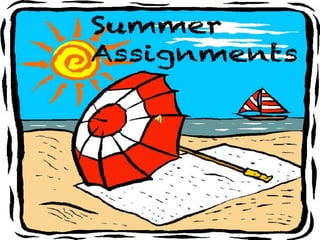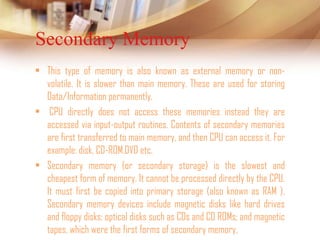Computer memory is used to store data and instructions and can be divided into primary and secondary memory. Primary memory, also called main memory, is made up of semiconductor devices like RAM and ROM that allow for fast access but can only store data temporarily. It is the working memory of the computer. Secondary memory is non-volatile storage like hard disks, CDs, DVDs that is used to permanently store data and access it more slowly than primary memory. It must first transfer data to primary memory to be accessed by the CPU. Memory is divided into small parts called cells that each have a unique address from 0 to the total memory size.