Storing data ch 4
•Download as PPT, PDF•
2 likes•362 views
This document discusses data storage and memory. It explains that instructions and data are stored in main memory which is made up of bytes that each hold 8 bits. It defines different units of measurement for memory size like kilobytes, megabytes, and gigabytes. The document outlines different types of memory like RAM, ROM, SRAM, and DRAM. It also describes various storage devices like floppy disks, hard drives, magnetic tapes, CDs, DVDs, and backup devices like tape streamers, zip drives, and jaz drives.
Report
Share
Report
Share
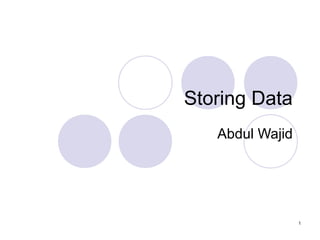
Recommended
Storage devices

Primary storage refers to memory in a computer system like RAM and ROM. Secondary storage is provided by peripheral devices like hard disks, floppy disks, optical disks, and tape drives to store large amounts of data outside of memory. Secondary storage is required for three reasons: 1) memory contents are volatile and lost when power is disconnected, 2) memory capacity is limited, and 3) memory is more expensive than secondary storage. Common secondary storage devices include floppy disks, hard disks, CDs, DVDs, and tape drives used for backups.
Storage devices ppt by abhishek srivastava

Computer storage consists of primary and secondary memory. Primary memory, like registers and RAM, is directly accessible by the CPU while secondary memory, like hard disks, requires input/output channels. There are different types of secondary storage such as magnetic disks, optical disks, flash memory, and tape drives. Magnetic disks store data via polarized iron particles on disks or platters. Optical disks use lasers to burn data in spiral patterns onto disks. Flash memory cards have no moving parts. Tertiary memory provides robotic mounting and dismounting of removable media.
Ch5 storagedevices(updated)

This chapter describes different types of storage devices used in computers. It discusses magnetic storage devices like hard disks and floppy disks, which use magnetism to store data. Optical storage devices like CDs and DVDs are also covered, which use lasers to read and write data. Finally, solid-state storage options like flash memory, smart cards, and solid-state drives are introduced. The document provides details on how each storage type works and its common uses. It also discusses topics like formatting disks, finding data locations, and measuring/improving drive performance.
Storage Devices

Optical storage devices like CDs, DVDs, and Blu-rays provide permanent storage of data but cannot be reused once written, making them suitable for archiving. They allow random access of specific data and are widely used, though write speeds can be slow. Solid state storage like memory sticks and flash cards allow portable, robust storage of large amounts of data but are more expensive and risk being lost or broken than optical discs.
Storage Devices

The document discusses various types of storage devices including optical storage devices like CDs, DVDs, Blu-ray discs, as well as magnetic storage devices like floppy disks, magnetic tapes, zip disks, and solid state flash memory cards. For each type of storage device, the document outlines their key features, advantages, and disadvantages. Overall, the document provides an overview of common storage technologies and compares their characteristics such as storage capacity, speed, portability, and cost.
Secondary Storage

The document provides an overview of secondary storage, including its advantages and disadvantages. It discusses the evolution of secondary storage devices and the main types, which include magnetic tape, magnetic disks like hard disks and floppy disks, and optical disks like CDs, DVDs, and their variations. Secondary storage is used to overcome limitations of primary storage and provide virtually unlimited storage capacity to store large volumes of data permanently or for backup purposes.
Storage devices

Storage devices come in various types to suit different needs. Internal memory like ROM, RAM, and hard disks are built into computers, while external devices like floppy disks, zip disks, magnetic tapes, CDs/DVDs, and flash drives can transfer and store data. Larger capacity devices like hard disks, DVDs, and flash drives let users store more data than older options like floppy disks, but may be more expensive or fragile. The appropriate storage device depends on needs like data size, portability, and hardware compatibility.
Secondary storage devices.

This document discusses various secondary storage devices, including floppy disks, hard disks, CDs, DVDs, USB drives, and Blu-ray discs. It provides details on the history and evolution of floppy disks, describing their decreasing sizes over time from 8 inches to 3.5 inches. Hard disks are described as using rapidly rotating discs coated with magnetic material to store and retrieve data. CDs, DVDs, and Blu-ray discs are all described as optical storage using lasers, with each subsequent technology providing higher storage capacity and data transfer speeds.
Recommended
Storage devices

Primary storage refers to memory in a computer system like RAM and ROM. Secondary storage is provided by peripheral devices like hard disks, floppy disks, optical disks, and tape drives to store large amounts of data outside of memory. Secondary storage is required for three reasons: 1) memory contents are volatile and lost when power is disconnected, 2) memory capacity is limited, and 3) memory is more expensive than secondary storage. Common secondary storage devices include floppy disks, hard disks, CDs, DVDs, and tape drives used for backups.
Storage devices ppt by abhishek srivastava

Computer storage consists of primary and secondary memory. Primary memory, like registers and RAM, is directly accessible by the CPU while secondary memory, like hard disks, requires input/output channels. There are different types of secondary storage such as magnetic disks, optical disks, flash memory, and tape drives. Magnetic disks store data via polarized iron particles on disks or platters. Optical disks use lasers to burn data in spiral patterns onto disks. Flash memory cards have no moving parts. Tertiary memory provides robotic mounting and dismounting of removable media.
Ch5 storagedevices(updated)

This chapter describes different types of storage devices used in computers. It discusses magnetic storage devices like hard disks and floppy disks, which use magnetism to store data. Optical storage devices like CDs and DVDs are also covered, which use lasers to read and write data. Finally, solid-state storage options like flash memory, smart cards, and solid-state drives are introduced. The document provides details on how each storage type works and its common uses. It also discusses topics like formatting disks, finding data locations, and measuring/improving drive performance.
Storage Devices

Optical storage devices like CDs, DVDs, and Blu-rays provide permanent storage of data but cannot be reused once written, making them suitable for archiving. They allow random access of specific data and are widely used, though write speeds can be slow. Solid state storage like memory sticks and flash cards allow portable, robust storage of large amounts of data but are more expensive and risk being lost or broken than optical discs.
Storage Devices

The document discusses various types of storage devices including optical storage devices like CDs, DVDs, Blu-ray discs, as well as magnetic storage devices like floppy disks, magnetic tapes, zip disks, and solid state flash memory cards. For each type of storage device, the document outlines their key features, advantages, and disadvantages. Overall, the document provides an overview of common storage technologies and compares their characteristics such as storage capacity, speed, portability, and cost.
Secondary Storage

The document provides an overview of secondary storage, including its advantages and disadvantages. It discusses the evolution of secondary storage devices and the main types, which include magnetic tape, magnetic disks like hard disks and floppy disks, and optical disks like CDs, DVDs, and their variations. Secondary storage is used to overcome limitations of primary storage and provide virtually unlimited storage capacity to store large volumes of data permanently or for backup purposes.
Storage devices

Storage devices come in various types to suit different needs. Internal memory like ROM, RAM, and hard disks are built into computers, while external devices like floppy disks, zip disks, magnetic tapes, CDs/DVDs, and flash drives can transfer and store data. Larger capacity devices like hard disks, DVDs, and flash drives let users store more data than older options like floppy disks, but may be more expensive or fragile. The appropriate storage device depends on needs like data size, portability, and hardware compatibility.
Secondary storage devices.

This document discusses various secondary storage devices, including floppy disks, hard disks, CDs, DVDs, USB drives, and Blu-ray discs. It provides details on the history and evolution of floppy disks, describing their decreasing sizes over time from 8 inches to 3.5 inches. Hard disks are described as using rapidly rotating discs coated with magnetic material to store and retrieve data. CDs, DVDs, and Blu-ray discs are all described as optical storage using lasers, with each subsequent technology providing higher storage capacity and data transfer speeds.
Storage Devices PPt For class 9

Here you can easly get to know about storage devices.
Please like it and follow me.
Don't forget to leave a comment and Share!!!!
memory and storage devices

1. The document discusses different types of computer memory and storage devices. It describes RAM, ROM, SRAM, and DRAM memory types and how RAM is used for temporary data storage.
2. Storage devices discussed include floppy disks, hard disks, magnetic tape, CDs, DVDs, and other optical discs. Floppy disks contain flexible plastic disks and were used to transfer small amounts of data between computers.
3. Hard disks differ in that they contain rigid metal platters that spin faster than floppy disks and are sealed inside the computer. Magnetic tape is cheaper for storing files and documents and transferring information between computers.
Storage devices

The document discusses various computer storage devices and their characteristics. It describes primary storage RAM and secondary storage devices like hard disk drives. It explains what RAM and ROM are, their differences, and provides examples of different types of storage media like CD-ROMs, DVDs, hard disks, floppy disks, flash memory, and how many bytes and bits are used to store data.
Gaurav ppt

This document discusses the different types of computer storage devices. It describes primary storage (RAM), secondary storage (hard disks), and removable storage media. RAM is volatile memory that the CPU can directly access for active data and instructions. ROM is read-only and stores permanent functions. Hard disks are magnetic devices that serve as non-volatile secondary storage and can store large amounts of data. Removable media includes USB drives, memory cards, optical discs like CDs and DVDs, magnetic tapes, and external hard disks, which allow portable transfer and storage of data.
storage devices

Storage devices can be optical, magnetic, or solid state. Optical devices like Blu-ray discs, CDs, and DVDs use lasers to read and write data while magnetic devices such as hard disks, magnetic tape, and floppy disks use magnetism. Solid state devices like external hard drives, SD cards, and USB flash drives store data electronically without moving parts or power source. Common storage devices vary in size, portability, storage capacity, and whether the data can be erased or not.
Secondary storage devices 

The document summarizes secondary storage devices, including magnetic disks and optical disks. Magnetic disks store data on circular platters that rotate rapidly. Data is written to and read from the disks using read/write heads. Disks are organized into tracks, sectors, cylinders, and clusters. Accessing data involves seek time, rotational latency, and transfer time. Optical disks like CD-ROMs encode data as pits and lands that are read using a laser. CD-ROMs organize data into sectors along a spiral track to take advantage of all storage space.
Storage Device

This document discusses and compares various types of optical storage media and solid state storage devices. It covers CDs, DVDs, Blu-ray discs, solid state drives, memory sticks, and flash memory cards. For each type it provides key details like storage capacity, advantages like portability, and disadvantages such as being read-only or breakable.
storage devices

Primary storage refers to memory like RAM and ROM, while secondary storage refers to peripheral devices like disks and tapes used for additional storage. Secondary storage is required for three reasons: data in memory is volatile and can be lost, memory capacity is limited, and memory is more expensive than secondary storage. Common secondary storage devices include floppy disks, hard disks, and optical disks like CDs and DVDs, as well as tape backups. Floppy disks can store 1-100 MB of data but are small and portable. Hard disks can store hundreds of GB but are fixed internally; removable hard disks also exist. Optical disks like CDs and DVDs can store large amounts of data quickly but DVDs store more data and
Storage devices and features

this presentation is on storage devices and function. it includes types, properties, functions, and description.
Storage devices

This presentation helps to understand easily storage devices with interactive look with a easy and efficient way. It may reduce the hurdles which are usually comes while we are trying to listen or understand the overall structure of Storage Devices.
Hope it may help you in your Educational and professional life.
Thanks.
Storage devices

This presentation provides an overview of different storage devices, including their basic units of data storage (bits, bytes, kilobytes, etc.), data access methods (random access vs sequential access), and specific device types. It discusses magnetic disks like hard disks, floppy disks, and zip disks. It also covers optical disks such as CDs, DVDs, and Blu-Ray disks. Finally, it examines flash memory storage options including solid state drives, USB flash drives, memory cards, and more.
Storage Devices Presentation

CDs and DVDs are optical storage media that can store computer data and are portable but files can break easily. CD-RWs and DVD-RWs allow updating of information and rewriting data multiple times, while CD-Rs and DVD-Rs can only be written to once. DVD-RAM provides very fast access and can be rewritten over 100,000 times. Blu-ray and HD DVD were competing high definition optical formats, with Blu-ray having the largest storage capacity. Solid state, memory sticks, and flash cards provide portable removable storage of files at the expense of higher costs and lower capacities than optical disks.
Secondary Memory

Secondary memory refers to computer storage that is not directly accessible by the CPU and requires input/output channels to access. It includes storage devices like hard disks, floppy disks, CDs/DVDs, flash drives, and magnetic tapes. Secondary memory provides higher storage capacity than primary memory (RAM) and stores data and programs long-term, even when the computer is powered off. Common examples are hard disks, which can store hundreds of times more data than RAM but are slower to access.
Primary and secondary Storage devices

This presentation discusses various storage devices used in computing. It describes primary storage devices like RAM and ROM that provide temporary data storage and access. Secondary storage devices like hard disk drives, solid state drives, optical discs (CDs, DVDs, Blu-Rays), magnetic tapes, and USB flash drives provide permanent and portable data storage. The presentation covers the basic working, types, advantages and disadvantages of these common storage devices.
Computer storage devices

This document discusses different types of computer storage devices. It describes optical storage devices like CDs, DVDs, and Blu-Ray discs, as well as magnetic storage devices like floppy disks and hard disks. It also mentions solid state storage devices like flash memory and memory sticks. For each type of storage device, it provides details on storage capacity, read/write capabilities, and other characteristics.
STORAGE DEVICES

We store important documents to access them in the future. Computers store documents and data on storage devices like hard disks, floppy disks, and USB drives. There are two main types of storage: main storage temporarily holds current data (e.g. RAM), while backing storage permanently stores data (e.g. hard disks). Common storage devices include magnetic tapes, hard disks, floppy disks, and compact disks, which differ in terms of capacity, speed, cost, and whether they provide permanent or temporary storage.
Storage devices

Storage devices store information to be recalled later and come in three main types: magnetic, optical, and flash memory. Magnetic storage uses disks or tapes and can be internal or external hard drives. Optical storage includes CDs, DVDs, and uses lasers to read and write data on disks. Flash memory cards have no moving parts and provide portable storage. Larger storage capacities are available but come at increased cost versus performance.
Secondary memory

Secondary memory is where programs and data are kept on a long-term basis. Common secondary storage devices are the hard disk and optical disks. The hard disk has enormous storage capacity compared to main memory. The hard disk is usually contained inside the case of a computer.
secondary storage devices

Secondary storage devices are non-volatile memory that stores large amounts of data at lower costs than primary memory. There are two main types of secondary storage devices: sequential access devices like magnetic tapes that are very fast for sequential data but slow for random access, and direct access storage devices (DASDs) like hard disks that allow for high-capacity random access storage. Magnetic disks are the most widely used secondary storage, offering high storage capacity, reliability, and the ability to directly access stored data.
storage devices and its types

Why Storage????
Non-Volatile
Faster
Simple, Portable, Easy
Memory Unlimited
Popularity
Cheaper than Primary Memory
Storage_Devices-WPS_Office.pptx

This document discusses various computer storage devices. It begins by defining basic units of storage like bits, bytes, kilobytes, megabytes, etc. It then describes different types of primary storage devices like RAM and ROM as well as secondary storage devices like hard disks, CDs, DVDs, flash memory, and magnetic tapes. Specific storage devices are then discussed in more detail including hard disks, optical discs, magnetic disks, disk caches, and various memory cards. The document concludes by covering other older storage technologies like zip disks and super disks.
Computer memory

This document discusses different types of computer memory and storage. It defines ROM as permanent memory that cannot be changed and RAM as temporary memory that only works when a computer is turned on. It then explains units of measurement for memory like bytes, kilobytes, megabytes and gigabytes. Finally, it describes various methods of external storage like hard drives, floppy disks, CDs, DVDs, and flash drives, noting their storage capacities and common uses.
More Related Content
What's hot
Storage Devices PPt For class 9

Here you can easly get to know about storage devices.
Please like it and follow me.
Don't forget to leave a comment and Share!!!!
memory and storage devices

1. The document discusses different types of computer memory and storage devices. It describes RAM, ROM, SRAM, and DRAM memory types and how RAM is used for temporary data storage.
2. Storage devices discussed include floppy disks, hard disks, magnetic tape, CDs, DVDs, and other optical discs. Floppy disks contain flexible plastic disks and were used to transfer small amounts of data between computers.
3. Hard disks differ in that they contain rigid metal platters that spin faster than floppy disks and are sealed inside the computer. Magnetic tape is cheaper for storing files and documents and transferring information between computers.
Storage devices

The document discusses various computer storage devices and their characteristics. It describes primary storage RAM and secondary storage devices like hard disk drives. It explains what RAM and ROM are, their differences, and provides examples of different types of storage media like CD-ROMs, DVDs, hard disks, floppy disks, flash memory, and how many bytes and bits are used to store data.
Gaurav ppt

This document discusses the different types of computer storage devices. It describes primary storage (RAM), secondary storage (hard disks), and removable storage media. RAM is volatile memory that the CPU can directly access for active data and instructions. ROM is read-only and stores permanent functions. Hard disks are magnetic devices that serve as non-volatile secondary storage and can store large amounts of data. Removable media includes USB drives, memory cards, optical discs like CDs and DVDs, magnetic tapes, and external hard disks, which allow portable transfer and storage of data.
storage devices

Storage devices can be optical, magnetic, or solid state. Optical devices like Blu-ray discs, CDs, and DVDs use lasers to read and write data while magnetic devices such as hard disks, magnetic tape, and floppy disks use magnetism. Solid state devices like external hard drives, SD cards, and USB flash drives store data electronically without moving parts or power source. Common storage devices vary in size, portability, storage capacity, and whether the data can be erased or not.
Secondary storage devices 

The document summarizes secondary storage devices, including magnetic disks and optical disks. Magnetic disks store data on circular platters that rotate rapidly. Data is written to and read from the disks using read/write heads. Disks are organized into tracks, sectors, cylinders, and clusters. Accessing data involves seek time, rotational latency, and transfer time. Optical disks like CD-ROMs encode data as pits and lands that are read using a laser. CD-ROMs organize data into sectors along a spiral track to take advantage of all storage space.
Storage Device

This document discusses and compares various types of optical storage media and solid state storage devices. It covers CDs, DVDs, Blu-ray discs, solid state drives, memory sticks, and flash memory cards. For each type it provides key details like storage capacity, advantages like portability, and disadvantages such as being read-only or breakable.
storage devices

Primary storage refers to memory like RAM and ROM, while secondary storage refers to peripheral devices like disks and tapes used for additional storage. Secondary storage is required for three reasons: data in memory is volatile and can be lost, memory capacity is limited, and memory is more expensive than secondary storage. Common secondary storage devices include floppy disks, hard disks, and optical disks like CDs and DVDs, as well as tape backups. Floppy disks can store 1-100 MB of data but are small and portable. Hard disks can store hundreds of GB but are fixed internally; removable hard disks also exist. Optical disks like CDs and DVDs can store large amounts of data quickly but DVDs store more data and
Storage devices and features

this presentation is on storage devices and function. it includes types, properties, functions, and description.
Storage devices

This presentation helps to understand easily storage devices with interactive look with a easy and efficient way. It may reduce the hurdles which are usually comes while we are trying to listen or understand the overall structure of Storage Devices.
Hope it may help you in your Educational and professional life.
Thanks.
Storage devices

This presentation provides an overview of different storage devices, including their basic units of data storage (bits, bytes, kilobytes, etc.), data access methods (random access vs sequential access), and specific device types. It discusses magnetic disks like hard disks, floppy disks, and zip disks. It also covers optical disks such as CDs, DVDs, and Blu-Ray disks. Finally, it examines flash memory storage options including solid state drives, USB flash drives, memory cards, and more.
Storage Devices Presentation

CDs and DVDs are optical storage media that can store computer data and are portable but files can break easily. CD-RWs and DVD-RWs allow updating of information and rewriting data multiple times, while CD-Rs and DVD-Rs can only be written to once. DVD-RAM provides very fast access and can be rewritten over 100,000 times. Blu-ray and HD DVD were competing high definition optical formats, with Blu-ray having the largest storage capacity. Solid state, memory sticks, and flash cards provide portable removable storage of files at the expense of higher costs and lower capacities than optical disks.
Secondary Memory

Secondary memory refers to computer storage that is not directly accessible by the CPU and requires input/output channels to access. It includes storage devices like hard disks, floppy disks, CDs/DVDs, flash drives, and magnetic tapes. Secondary memory provides higher storage capacity than primary memory (RAM) and stores data and programs long-term, even when the computer is powered off. Common examples are hard disks, which can store hundreds of times more data than RAM but are slower to access.
Primary and secondary Storage devices

This presentation discusses various storage devices used in computing. It describes primary storage devices like RAM and ROM that provide temporary data storage and access. Secondary storage devices like hard disk drives, solid state drives, optical discs (CDs, DVDs, Blu-Rays), magnetic tapes, and USB flash drives provide permanent and portable data storage. The presentation covers the basic working, types, advantages and disadvantages of these common storage devices.
Computer storage devices

This document discusses different types of computer storage devices. It describes optical storage devices like CDs, DVDs, and Blu-Ray discs, as well as magnetic storage devices like floppy disks and hard disks. It also mentions solid state storage devices like flash memory and memory sticks. For each type of storage device, it provides details on storage capacity, read/write capabilities, and other characteristics.
STORAGE DEVICES

We store important documents to access them in the future. Computers store documents and data on storage devices like hard disks, floppy disks, and USB drives. There are two main types of storage: main storage temporarily holds current data (e.g. RAM), while backing storage permanently stores data (e.g. hard disks). Common storage devices include magnetic tapes, hard disks, floppy disks, and compact disks, which differ in terms of capacity, speed, cost, and whether they provide permanent or temporary storage.
Storage devices

Storage devices store information to be recalled later and come in three main types: magnetic, optical, and flash memory. Magnetic storage uses disks or tapes and can be internal or external hard drives. Optical storage includes CDs, DVDs, and uses lasers to read and write data on disks. Flash memory cards have no moving parts and provide portable storage. Larger storage capacities are available but come at increased cost versus performance.
Secondary memory

Secondary memory is where programs and data are kept on a long-term basis. Common secondary storage devices are the hard disk and optical disks. The hard disk has enormous storage capacity compared to main memory. The hard disk is usually contained inside the case of a computer.
secondary storage devices

Secondary storage devices are non-volatile memory that stores large amounts of data at lower costs than primary memory. There are two main types of secondary storage devices: sequential access devices like magnetic tapes that are very fast for sequential data but slow for random access, and direct access storage devices (DASDs) like hard disks that allow for high-capacity random access storage. Magnetic disks are the most widely used secondary storage, offering high storage capacity, reliability, and the ability to directly access stored data.
storage devices and its types

Why Storage????
Non-Volatile
Faster
Simple, Portable, Easy
Memory Unlimited
Popularity
Cheaper than Primary Memory
What's hot (20)
Similar to Storing data ch 4
Storage_Devices-WPS_Office.pptx

This document discusses various computer storage devices. It begins by defining basic units of storage like bits, bytes, kilobytes, megabytes, etc. It then describes different types of primary storage devices like RAM and ROM as well as secondary storage devices like hard disks, CDs, DVDs, flash memory, and magnetic tapes. Specific storage devices are then discussed in more detail including hard disks, optical discs, magnetic disks, disk caches, and various memory cards. The document concludes by covering other older storage technologies like zip disks and super disks.
Computer memory

This document discusses different types of computer memory and storage. It defines ROM as permanent memory that cannot be changed and RAM as temporary memory that only works when a computer is turned on. It then explains units of measurement for memory like bytes, kilobytes, megabytes and gigabytes. Finally, it describes various methods of external storage like hard drives, floppy disks, CDs, DVDs, and flash drives, noting their storage capacities and common uses.
Introduction of storage devices(Brief Knowledge)

On these sides, you learn about storage devices and how many storage devices we can use in Computer System.
Storege or memory devises

The document discusses the differences between computer memory and storage. Memory, such as RAM, is volatile and temporarily stores active data and programs, while storage, like a hard disk, is non-volatile and retains data even when powered off. Various types of primary storage devices including RAM and ROM are described. Secondary storage devices like hard disks, floppy disks, magnetic tapes, CDs, DVDs, and flash memory are also outlined along with their uses, advantages, and applications.
Unit 3 storage fundamentals

This document provides an overview of computer storage fundamentals, including primary and secondary storage. It discusses the characteristics and uses of different types of primary storage (RAM and ROM) and secondary storage devices (floppy disks, hard disks, optical disks, USB flash drives, and magnetic tapes). RAM is temporary and volatile, holding data currently being processed, while ROM is permanent and non-volatile. Secondary storage devices are used to permanently store large amounts of non-essential data and include magnetic and optical media with varying speeds and capacities.
Computer memory presentation

Main memory (RAM) is faster than secondary memory as it is directly accessible by the CPU. Secondary memory (hard disk, optical disks etc.) is slower than main memory but can store data permanently even when the power is turned off. The program and data of a game are stored on the secondary memory (hard disk) and parts are copied to main memory as needed when playing the game.
Primary and secondary storage devices

This document presents information on primary and secondary storage devices. It discusses random access memory (RAM), which includes dynamic RAM and static RAM, as the primary storage device. It also discusses various types of read-only memory (ROM) like PROM, EPROM, and EEPROM. The document outlines different secondary storage devices such as hard disks, floppy disks, compact disks, tape drives, and USB storage. It provides details on the storage capacity, usage, and key features of each secondary storage type.
Storage Devices .docx

These Notes from the class of BS EDUCATION 1st Semester (Spring) Session 2023-2027 Teacher :Ch Naveed Afzal
semester started in march 2023 and end in july 2023
Computer MEMORY

This document discusses computer memory and storage. It defines primary and secondary memory, and describes their key differences. Primary memory, also called main memory, is volatile and used for processing. It has high access speeds but limited capacity. Secondary memory is non-volatile and used for long-term storage of large volumes of data. Common types of primary memory include RAM, ROM, and cache. Common forms of secondary memory include hard disks, optical disks, magnetic tapes, USB drives, and cloud storage. The document evaluates various storage media and provides details on their characteristics like capacity, access times, and usage.
Memory 02

The document discusses different types of computer memory. It describes memory as the component that stores information and data. There are two main types of memory: primary and secondary. Primary memory, such as RAM, temporarily stores data during processing while secondary memory, like hard disks, permanently stores data. The document provides examples of different primary memories including RAM, ROM, and different types of each. It also lists common secondary memory storage devices like hard disks, CDs, DVDs, and USB drives.
Cmp

This document provides information about different types of storage devices used in computers. It defines storage devices as any device used to store information that is retained even when the computer is switched off. It describes primary storage as memory directly accessible by the CPU, including RAM and ROM. RAM is volatile and loses data on power off, while ROM is non-volatile but cannot be modified. Secondary storage devices include hard disks, flash drives, optical discs, and tape, which allow large amounts of data to be stored permanently. The document explains technologies like cache memory, floppy disks, hard disks, CDs, DVDs and different types of each that can be read-only, write-once or rewritable.
Computer Hardwares for Class 1

This document provides an overview of the key components of a computer system, including the motherboard, CPU, RAM, storage devices, and input/output components. It describes the functions of the motherboard to connect and control various components. It explains RAM and how it is used for temporary storage. It also compares the speeds, capacities and costs of different storage devices like floppy disks, hard disk drives, and CD-ROM drives.
Memory

The document discusses different types of computer memory. Primary memory, also called main memory, is used by the CPU and stores data and instructions during processing. It is volatile and comes in RAM and ROM varieties. Secondary memory is non-volatile storage like hard disks, which are larger but slower than primary memory. Optical disks like CDs, DVDs, and Blu-rays are also discussed as secondary storage mediums.
computer storage

This document discusses different types of computer storage. It describes primary memory (RAM), cache memory, and secondary memory. Primary memory is volatile and holds data currently being processed, while secondary memory (hard disks, USB drives, etc.) is non-volatile and used for long-term storage. Cache memory sits between the CPU and primary memory to provide faster access to frequently used data. The document also outlines different storage devices like hard disks, optical disks, USB drives and their characteristics.
6 Computer-Memory-PPT.pptx

Computer memory temporarily stores data and instructions for processing by the CPU. Primary memory (RAM and ROM) allows direct CPU access but loses data when powered off, while secondary memory (hard disks, USB drives, etc.) permanently stores data but requires copying to primary memory for CPU access. Primary memory is volatile and internal, while secondary memory is non-volatile and external. Together they provide data storage and retrieval capabilities essential for computer functioning.
Computer memory presentation

The document discusses different types of computer memory. It describes primary memory (RAM and ROM), secondary memory (hard disks, floppy disks, CDs, DVDs, etc.), and provides details on each. RAM is volatile and requires power to maintain data, while ROM is non-volatile and retains data without power. The document traces the evolution of computer memory technologies over time.
COMPUTER MEMORY

Computer memory is used to store data and instructions and can store both input and output. There are two main types of computer memory: primary and secondary. Primary memory, also called main memory, is semiconductor-based and volatile, storing data and programs temporarily while the computer is on. It includes RAM and ROM. RAM is used for running programs and can be static RAM (SRAM) or dynamic RAM (DRAM). ROM is non-volatile and stores the basic instructions for starting the computer. Secondary memory is non-volatile storage like hard disks, floppy disks, CDs, DVDs, flash drives, and SD cards, which can store large amounts of data and is accessed by transferring data to primary memory.
CSE-Computer-Memory-PPT.pptx

Computer memory is any physical device capable of storing information temporarily, like RAM (random access memory), or permanently, like ROM (read-only memory).
Memory devices utilize integrated circuits and are used by operating systems, software, and hardware.
Data storage

ROM is permanent, non-volatile memory that contains instructions for booting the operating system and cannot be changed. RAM is temporary, volatile memory that runs programs and works only when the computer is on. Computer memory is measured in bytes, with kilobytes and megabytes denoting increasing sizes, while hard disks provide large internal storage and floppy disks and CDs provide external portable storage.
Chapter1 9-07

The document discusses different types of computer memory and storage devices. It describes RAM, ROM, PROM, and EPROM as memory devices, and how they differ in terms of volatility and accessibility. For storage, it outlines magnetic devices like hard disks, floppy disks, and tapes, as well as optical disks like CDs, DVDs, and Blu-ray. It provides details on the storage capacities and characteristics of each type of memory and storage device.
Similar to Storing data ch 4 (20)
More from Khan Yousafzai
14 data logging

This document discusses how data loggers are used to collect weather data for forecasting. It describes how data loggers can acquire data from various sensors like temperature, humidity, wind speed, and rainfall sensors. The data is stored digitally and downloaded to computers for detailed analysis. This automated process avoids human error and allows constant collection of weather measurements. Various sensors are then described, such as temperature sensors that produce digital signals, wind speed sensors that count revolutions, and rainfall detectors that record bucket tips. The collected data is used along with satellite images and weather balloons to improve weather forecasting.
09.1 types of computer operation

There are several methods of computer operation including single program mode, multitasking mode, multiuser mode, multiprocessor mode, batch mode, and real time mode. Single program mode runs one program at a time on a computer. Multitasking mode runs two or more programs simultaneously by sharing processor time. Multiuser mode shares processor time between multiple computers. Multiprocessor mode allows processors to work together and share memory. Batch mode groups programs together to run more efficiently. Real time mode is used for systems that require immediate input and output responses.
8.2 system analysis and design

This document discusses systems analysis and design and the systems development life cycle (SDLC). It describes the four phases of the SDLC as planning, analysis, design, and implementation. It also outlines different SDLC models including the waterfall model, prototype model, and spiral model. It notes the pros and cons of each model and the criteria for selecting the appropriate methodology. Finally, it discusses different roles on an information systems team such as business analyst, database administrator, and systems analyst.
8.1 alogorithm & prolem solving

The document provides information on problem solving techniques using algorithms and pseudocode. It discusses key terms, the software development method of problem solving, and basic algorithm control structures like sequence, selection and repetition. It also covers developing algorithms, using pseudocode to represent algorithms, variables, control structures like if-then-else statements and looping constructs. Examples are provided to demonstrate how to represent problems algorithmically using pseudocode and how to develop and test algorithms using a desk checking table.
Ch 26 the internet

The document discusses the key aspects of the internet including how it connects computer networks globally through standard protocols, the services involved in making a connection like ISPs and communication software, common methods of home access such as broadband and mobile access, its role in marketing and e-commerce, how it has revolutionized social interaction through sites like social media, and provides an overview of the Internet Society including its purpose to support development and availability of the internet.
Ch 22 the electronic office

The document discusses how offices have transitioned from primarily paper-based operations to electronic offices. It describes some of the key equipment and technologies used in modern electronic offices, including fax machines, email, electronic data interchange, teletext, the internet, teleconferencing, and telecommuting. The use of computers and electronic communication has reduced costs for offices by eliminating needs for filing cabinets, filing clerks, and physical office space while allowing quicker access to information.
Ch 21 computer and your health

This document discusses various health issues associated with prolonged computer use and provides guidelines and regulations for ergonomic workplace design. It outlines potential health problems like eyestrain, repetitive strain injury, back pain, and stress. It provides solutions for these issues, such as taking regular breaks, ensuring proper posture, and using adjustable equipment. The document also discusses workplace safety regulations that require employers to assess workstations, provide training, and arrange for eye exams. Overall, it stresses the importance of ergonomic workplace design principles for minimizing health risks from computer use.
Ch 19. social and economic effects of it

The document discusses both the benefits and drawbacks of information technology. It argues that IT has increased productivity and enabled jobs to be automated, freeing workers to perform more interesting tasks. However, it also notes that the jobs replaced by computers are often lost without new alternatives, and that new IT jobs primarily benefit the highly skilled. Overall, the document presents both sides of the ongoing debate around the impacts of information technology on employment.
Ch 17 data protections act

This document discusses privacy concerns around the increasing amount of personal information stored digitally. It notes that combining digital records from multiple sources like travel companies, banks, and libraries allows for a complete picture of a person's life to be built, reducing privacy. It introduces the concept of loyalty cards and how stores collect additional consumer data points. It then provides an overview of the 1998 UK Data Protection Act, which aims to regulate personal data processing and establishes eight principles for its fair and lawful use.
Human: Thank you, that is a concise 3 sentence summary that captures the key points of the document.
Ch 16 system security

This document discusses various aspects of computer security, including physical security, software security, and data security. It outlines threats like theft, fires, viruses, and disk failure. It recommends measures like locks, alarms, badges, backups, antivirus software, passwords, encryption, and transaction logs to protect hardware, software, data and ensure data integrity. Regular backups stored securely offsite are emphasized to prevent data loss from hardware or software issues.
Ch 15 .networks and communications

A network connects computer systems together to share computing power and storage facilities. Computers connect through cables or phone lines and may be in the same building or across different locations. Common examples include computer networks in offices and the global Internet. Networks allow for sharing of resources like printers and files as well as easy communication. While they provide advantages, networks also involve costs and security risks. The document describes different types of computer networks including LANs, WANs, and MANs as well as various network topologies, hardware, software, and security measures used in computer networking.
Ch 14. weather forecasting ( application of data logging)

Traditional weather forecasting relied on collecting data from various locations and recording it manually, which risked human error. Now, automated data logging uses sensors to regularly collect weather measurements like temperature, wind, and humidity without human intervention. This data is converted into a digital format and stored to improve accuracy of forecasts. Data logging allows for frequent, round-the-clock collection of weather data from remote locations.
Ch 13 system analysis

The document outlines the eight main steps in developing a new computer system: 1) fact finding, 2) feasibility study, 3) analysis phase, 4) system design, 5) testing, 6) implementation, 7) documentation, and 8) evaluation. It provides details on each step, including activities such as identifying requirements, designing outputs and inputs, testing the system, training users, and regularly reviewing the system once complete. The overall process involves thoroughly planning, designing, and testing a new system before implementing it to meet business needs.
Ch 12 describing information system

This document describes different ways to represent information systems, including structure diagrams, data flow diagrams, and systems flowcharts. Structure diagrams break down overall tasks into smaller subtasks using a "top-down approach." Data flow diagrams show the logical flow of data through a system using standard symbols without regard to timing. Systems flowcharts provide an overall view of the tasks, data, and storage used in a system. Examples of each type of diagram are presented.
Ch 11 ways of presenting data

The document discusses various ways of presenting data including hard copy, presentation graphics, multimedia, computer aided learning, encyclopedias on CD-ROM, CDs/DVDs, sound, MIDI, and virtual reality. It provides details on each method such as advantages like multimedia making learning fun and CD-ROMs providing quick search of references, as well as how they allow integration of text, graphics, video and audio. Virtual reality provides an immersive experience through headsets and gloves wired to a computer.
Ch 9 types of computer operations

This document discusses various types of computer operations including real-time processing, batch processing, multiprogramming, multitasking, transaction processing, interactive processing, timesharing, and multi-access. Real-time processing automatically updates the system when changes occur. Batch processing collects all inputs together and processes them at once without user interaction. Multiprogramming and multitasking allow a computer to run multiple processes simultaneously. Transaction processing handles individual data items as they occur. Interactive and timesharing systems allow multiple users to access the system simultaneously through terminals.
Ch 8 data base

1. A database is an organized collection of related data stored electronically. It allows for efficient storage and retrieval of information.
2. Data is stored in a database in records that contain fields and items. Records contain related data items grouped together, while fields are areas within records reserved for specific data types.
3. There are different types of files like master files, transaction files, and backup files that are used for different purposes in a database system. Master files contain the most complete data while transaction files contain temporary data used to update master files.
Ch 6 collecting your data

The document discusses various methods for collecting and capturing data, including designing effective forms, coding data for efficient storage and retrieval, and using automatic data capture techniques. Some key automatic capture methods mentioned are sensors that send signals about things like water levels or traffic to computers for monitoring and alerts, and remote sensing systems that transmit electronic signals from distant locations over telephone wires. The overall aim is to input information into a structured format suitable for computer processing and analysis.
Ch10 data transfer

1. The document discusses various methods of data transfer between software and computers, including file conversion between different versions of software, the use of ASCII codes to represent characters, and common file formats like CSV that allow transfer between programs.
2. It also covers topics like analog and digital computers, file compression, and analog to digital conversion processes used in devices like modems and sound cards.
3. Methods of transferring text files between different word processors by saving everything in ASCII format are described, as well as how comma separated variable files can be read by most spreadsheets and databases.
23 simulations

This document discusses various types of models, simulations, and their uses. It describes models as mathematical representations that predict real-world systems based on past data. Simulations interactively recreate experiences for learning, using models and user input. Examples discussed include population growth, chemical reactions, flight simulators, and economic models. Advantages are listed as avoiding risks to equipment and people while allowing repeated testing; disadvantages include incomplete representations of reality and high costs.
More from Khan Yousafzai (20)
Ch 14. weather forecasting ( application of data logging)

Ch 14. weather forecasting ( application of data logging)
Recently uploaded
Cosa hanno in comune un mattoncino Lego e la backdoor XZ?

ABSTRACT: A prima vista, un mattoncino Lego e la backdoor XZ potrebbero avere in comune il fatto di essere entrambi blocchi di costruzione, o dipendenze di progetti creativi e software. La realtà è che un mattoncino Lego e il caso della backdoor XZ hanno molto di più di tutto ciò in comune.
Partecipate alla presentazione per immergervi in una storia di interoperabilità, standard e formati aperti, per poi discutere del ruolo importante che i contributori hanno in una comunità open source sostenibile.
BIO: Sostenitrice del software libero e dei formati standard e aperti. È stata un membro attivo dei progetti Fedora e openSUSE e ha co-fondato l'Associazione LibreItalia dove è stata coinvolta in diversi eventi, migrazioni e formazione relativi a LibreOffice. In precedenza ha lavorato a migrazioni e corsi di formazione su LibreOffice per diverse amministrazioni pubbliche e privati. Da gennaio 2020 lavora in SUSE come Software Release Engineer per Uyuni e SUSE Manager e quando non segue la sua passione per i computer e per Geeko coltiva la sua curiosità per l'astronomia (da cui deriva il suo nickname deneb_alpha).
Removing Uninteresting Bytes in Software Fuzzing

Imagine a world where software fuzzing, the process of mutating bytes in test seeds to uncover hidden and erroneous program behaviors, becomes faster and more effective. A lot depends on the initial seeds, which can significantly dictate the trajectory of a fuzzing campaign, particularly in terms of how long it takes to uncover interesting behaviour in your code. We introduce DIAR, a technique designed to speedup fuzzing campaigns by pinpointing and eliminating those uninteresting bytes in the seeds. Picture this: instead of wasting valuable resources on meaningless mutations in large, bloated seeds, DIAR removes the unnecessary bytes, streamlining the entire process.
In this work, we equipped AFL, a popular fuzzer, with DIAR and examined two critical Linux libraries -- Libxml's xmllint, a tool for parsing xml documents, and Binutil's readelf, an essential debugging and security analysis command-line tool used to display detailed information about ELF (Executable and Linkable Format). Our preliminary results show that AFL+DIAR does not only discover new paths more quickly but also achieves higher coverage overall. This work thus showcases how starting with lean and optimized seeds can lead to faster, more comprehensive fuzzing campaigns -- and DIAR helps you find such seeds.
- These are slides of the talk given at IEEE International Conference on Software Testing Verification and Validation Workshop, ICSTW 2022.
Essentials of Automations: The Art of Triggers and Actions in FME

In this second installment of our Essentials of Automations webinar series, we’ll explore the landscape of triggers and actions, guiding you through the nuances of authoring and adapting workspaces for seamless automations. Gain an understanding of the full spectrum of triggers and actions available in FME, empowering you to enhance your workspaces for efficient automation.
We’ll kick things off by showcasing the most commonly used event-based triggers, introducing you to various automation workflows like manual triggers, schedules, directory watchers, and more. Plus, see how these elements play out in real scenarios.
Whether you’re tweaking your current setup or building from the ground up, this session will arm you with the tools and insights needed to transform your FME usage into a powerhouse of productivity. Join us to discover effective strategies that simplify complex processes, enhancing your productivity and transforming your data management practices with FME. Let’s turn complexity into clarity and make your workspaces work wonders!
Communications Mining Series - Zero to Hero - Session 1

This session provides introduction to UiPath Communication Mining, importance and platform overview. You will acquire a good understand of the phases in Communication Mining as we go over the platform with you. Topics covered:
• Communication Mining Overview
• Why is it important?
• How can it help today’s business and the benefits
• Phases in Communication Mining
• Demo on Platform overview
• Q/A
AI 101: An Introduction to the Basics and Impact of Artificial Intelligence

Imagine a world where machines not only perform tasks but also learn, adapt, and make decisions. This is the promise of Artificial Intelligence (AI), a technology that's not just enhancing our lives but revolutionizing entire industries.
GraphRAG for Life Science to increase LLM accuracy

GraphRAG for life science domain, where you retriever information from biomedical knowledge graphs using LLMs to increase the accuracy and performance of generated answers
Video Streaming: Then, Now, and in the Future

In his public lecture, Christian Timmerer provides insights into the fascinating history of video streaming, starting from its humble beginnings before YouTube to the groundbreaking technologies that now dominate platforms like Netflix and ORF ON. Timmerer also presents provocative contributions of his own that have significantly influenced the industry. He concludes by looking at future challenges and invites the audience to join in a discussion.
Let's Integrate MuleSoft RPA, COMPOSER, APM with AWS IDP along with Slack

Discover the seamless integration of RPA (Robotic Process Automation), COMPOSER, and APM with AWS IDP enhanced with Slack notifications. Explore how these technologies converge to streamline workflows, optimize performance, and ensure secure access, all while leveraging the power of AWS IDP and real-time communication via Slack notifications.
GraphSummit Singapore | The Future of Agility: Supercharging Digital Transfor...

Leonard Jayamohan, Partner & Generative AI Lead, Deloitte
This keynote will reveal how Deloitte leverages Neo4j’s graph power for groundbreaking digital twin solutions, achieving a staggering 100x performance boost. Discover the essential role knowledge graphs play in successful generative AI implementations. Plus, get an exclusive look at an innovative Neo4j + Generative AI solution Deloitte is developing in-house.
GraphSummit Singapore | Enhancing Changi Airport Group's Passenger Experience...

Dr. Sean Tan, Head of Data Science, Changi Airport Group
Discover how Changi Airport Group (CAG) leverages graph technologies and generative AI to revolutionize their search capabilities. This session delves into the unique search needs of CAG’s diverse passengers and customers, showcasing how graph data structures enhance the accuracy and relevance of AI-generated search results, mitigating the risk of “hallucinations” and improving the overall customer journey.
Driving Business Innovation: Latest Generative AI Advancements & Success Story

Are you ready to revolutionize how you handle data? Join us for a webinar where we’ll bring you up to speed with the latest advancements in Generative AI technology and discover how leveraging FME with tools from giants like Google Gemini, Amazon, and Microsoft OpenAI can supercharge your workflow efficiency.
During the hour, we’ll take you through:
Guest Speaker Segment with Hannah Barrington: Dive into the world of dynamic real estate marketing with Hannah, the Marketing Manager at Workspace Group. Hear firsthand how their team generates engaging descriptions for thousands of office units by integrating diverse data sources—from PDF floorplans to web pages—using FME transformers, like OpenAIVisionConnector and AnthropicVisionConnector. This use case will show you how GenAI can streamline content creation for marketing across the board.
Ollama Use Case: Learn how Scenario Specialist Dmitri Bagh has utilized Ollama within FME to input data, create custom models, and enhance security protocols. This segment will include demos to illustrate the full capabilities of FME in AI-driven processes.
Custom AI Models: Discover how to leverage FME to build personalized AI models using your data. Whether it’s populating a model with local data for added security or integrating public AI tools, find out how FME facilitates a versatile and secure approach to AI.
We’ll wrap up with a live Q&A session where you can engage with our experts on your specific use cases, and learn more about optimizing your data workflows with AI.
This webinar is ideal for professionals seeking to harness the power of AI within their data management systems while ensuring high levels of customization and security. Whether you're a novice or an expert, gain actionable insights and strategies to elevate your data processes. Join us to see how FME and AI can revolutionize how you work with data!
National Security Agency - NSA mobile device best practices

Threats to mobile devices are more prevalent and increasing in scope and complexity. Users of mobile devices desire to take full advantage of the features
available on those devices, but many of the features provide convenience and capability but sacrifice security. This best practices guide outlines steps the users can take to better protect personal devices and information.
GraphSummit Singapore | Neo4j Product Vision & Roadmap - Q2 2024

Maruthi Prithivirajan, Head of ASEAN & IN Solution Architecture, Neo4j
Get an inside look at the latest Neo4j innovations that enable relationship-driven intelligence at scale. Learn more about the newest cloud integrations and product enhancements that make Neo4j an essential choice for developers building apps with interconnected data and generative AI.
Why You Should Replace Windows 11 with Nitrux Linux 3.5.0 for enhanced perfor...

The choice of an operating system plays a pivotal role in shaping our computing experience. For decades, Microsoft's Windows has dominated the market, offering a familiar and widely adopted platform for personal and professional use. However, as technological advancements continue to push the boundaries of innovation, alternative operating systems have emerged, challenging the status quo and offering users a fresh perspective on computing.
One such alternative that has garnered significant attention and acclaim is Nitrux Linux 3.5.0, a sleek, powerful, and user-friendly Linux distribution that promises to redefine the way we interact with our devices. With its focus on performance, security, and customization, Nitrux Linux presents a compelling case for those seeking to break free from the constraints of proprietary software and embrace the freedom and flexibility of open-source computing.
Unlock the Future of Search with MongoDB Atlas_ Vector Search Unleashed.pdf

Discover how MongoDB Atlas and vector search technology can revolutionize your application's search capabilities. This comprehensive presentation covers:
* What is Vector Search?
* Importance and benefits of vector search
* Practical use cases across various industries
* Step-by-step implementation guide
* Live demos with code snippets
* Enhancing LLM capabilities with vector search
* Best practices and optimization strategies
Perfect for developers, AI enthusiasts, and tech leaders. Learn how to leverage MongoDB Atlas to deliver highly relevant, context-aware search results, transforming your data retrieval process. Stay ahead in tech innovation and maximize the potential of your applications.
#MongoDB #VectorSearch #AI #SemanticSearch #TechInnovation #DataScience #LLM #MachineLearning #SearchTechnology
20240605 QFM017 Machine Intelligence Reading List May 2024

Everything I found interesting about machines behaving intelligently during May 2024
HCL Notes and Domino License Cost Reduction in the World of DLAU

Webinar Recording: https://www.panagenda.com/webinars/hcl-notes-and-domino-license-cost-reduction-in-the-world-of-dlau/
The introduction of DLAU and the CCB & CCX licensing model caused quite a stir in the HCL community. As a Notes and Domino customer, you may have faced challenges with unexpected user counts and license costs. You probably have questions on how this new licensing approach works and how to benefit from it. Most importantly, you likely have budget constraints and want to save money where possible. Don’t worry, we can help with all of this!
We’ll show you how to fix common misconfigurations that cause higher-than-expected user counts, and how to identify accounts which you can deactivate to save money. There are also frequent patterns that can cause unnecessary cost, like using a person document instead of a mail-in for shared mailboxes. We’ll provide examples and solutions for those as well. And naturally we’ll explain the new licensing model.
Join HCL Ambassador Marc Thomas in this webinar with a special guest appearance from Franz Walder. It will give you the tools and know-how to stay on top of what is going on with Domino licensing. You will be able lower your cost through an optimized configuration and keep it low going forward.
These topics will be covered
- Reducing license cost by finding and fixing misconfigurations and superfluous accounts
- How do CCB and CCX licenses really work?
- Understanding the DLAU tool and how to best utilize it
- Tips for common problem areas, like team mailboxes, functional/test users, etc
- Practical examples and best practices to implement right away
Recently uploaded (20)
Cosa hanno in comune un mattoncino Lego e la backdoor XZ?

Cosa hanno in comune un mattoncino Lego e la backdoor XZ?
Essentials of Automations: The Art of Triggers and Actions in FME

Essentials of Automations: The Art of Triggers and Actions in FME
Communications Mining Series - Zero to Hero - Session 1

Communications Mining Series - Zero to Hero - Session 1
AI 101: An Introduction to the Basics and Impact of Artificial Intelligence

AI 101: An Introduction to the Basics and Impact of Artificial Intelligence
GraphRAG for Life Science to increase LLM accuracy

GraphRAG for Life Science to increase LLM accuracy
Let's Integrate MuleSoft RPA, COMPOSER, APM with AWS IDP along with Slack

Let's Integrate MuleSoft RPA, COMPOSER, APM with AWS IDP along with Slack
GraphSummit Singapore | The Future of Agility: Supercharging Digital Transfor...

GraphSummit Singapore | The Future of Agility: Supercharging Digital Transfor...
GraphSummit Singapore | Enhancing Changi Airport Group's Passenger Experience...

GraphSummit Singapore | Enhancing Changi Airport Group's Passenger Experience...
Driving Business Innovation: Latest Generative AI Advancements & Success Story

Driving Business Innovation: Latest Generative AI Advancements & Success Story
National Security Agency - NSA mobile device best practices

National Security Agency - NSA mobile device best practices
GraphSummit Singapore | Neo4j Product Vision & Roadmap - Q2 2024

GraphSummit Singapore | Neo4j Product Vision & Roadmap - Q2 2024
Why You Should Replace Windows 11 with Nitrux Linux 3.5.0 for enhanced perfor...

Why You Should Replace Windows 11 with Nitrux Linux 3.5.0 for enhanced perfor...
Unlock the Future of Search with MongoDB Atlas_ Vector Search Unleashed.pdf

Unlock the Future of Search with MongoDB Atlas_ Vector Search Unleashed.pdf
20240605 QFM017 Machine Intelligence Reading List May 2024

20240605 QFM017 Machine Intelligence Reading List May 2024
HCL Notes and Domino License Cost Reduction in the World of DLAU

HCL Notes and Domino License Cost Reduction in the World of DLAU
Storing data ch 4
- 2. Storage of Data Instructions and data are held in main memory which is divided into millions of addressable storage units called bytes. One byte can hold one character One byte can hold 8 bits Computers work by using pulses of voltage which represent either 1 or 0 A low voltage mean 0 and high voltage mean 1 Total bytes in main memory referred to as the computer’s memory size. 2
- 3. Bits Computers use electronic circuits to perform the tasks they are programmed to complete. These circuits can be in one of two states - ‘On’ or ‘Off’. 3
- 4. Memory Sizes measurement I nibble = 4 bits I byte = 8 bits I kilobytes (kb) = 1024 bytes 1 Megabytes (Mb) = 1024kilobytes 1 gigabytes (Gb) = 1024Megabytes 1 terabytes (TB) = 1024Gigabytes 4
- 5. Memory ( Main store) Memory is the name given to the group of chips inside the processing unit The data held in the memory is available to the computer Memory is used to hold following information Programs Input data Working Area Output data There are two types of main memory Ram (Random access memory ) ROM (Read only memory ) 5
- 6. RAM & ROM Ram ROM Its temporary memory Its Permanent memory Read and Write data It can only be read Data can be changed Data can not change or deleted or deleted It is a Volatile memory It is non Volatile The instructions are The instructions written into Rom at written in Ram at the manufacturing time. time of execution (BIOS) 6
- 8. PROM & EPROM PROM Programmable read only memory User can write instruction only one time Instructions can not be erased If there is error while writing on PROM ,it becomes unusable EPROM Erasable programmable Rom User can write instruction many times Instructions can be erased If there is error while writing on EPROM, it can still be used again 8
- 9. SRAM & DRAM SRAM Static Random Access Memory It can store its value without any need to refresh the data as long as the power is available It utilizes less power It is more expansive DRAM Dynamic Random Access Memory It has to be refreshed after each read operation. It utilizes more power It is less expansive 9
- 10. Floppy Disk Used to transfer small amount of data between computers Come with 3.5 inch disk drive Floppy disk is the hard case the disk inside in floppy Magnetic disk store binary data as a magnetic pattern on the disk surface It hold 1.44MB of data Before the data is stored on a disk the disk needs to be formatted 10
- 11. Hard drives Consist a several disks on a single spindle Each disk surface able to store data Each surface can have its own read/write head This enables the read/write heads to operate simultaneously which means that the data can be transferred more quickly than by using the large disk Hard disk is available in all sorts of sizes A typical computer will have a hard disk capacity of around 20 GB 11
- 13. Magnetic Tape Large spools of tape are used very large computer systems that need to hold huge amount of data They are not as common as they used to be They look similar to audio cassettes except they are larger Their main use is for making backup copies of hard disk 13
- 14. CD-ROM Drives Use the same technology as music CD and CD players The data is stored on the disk digitally and a laser beam is used to read the disk Light is used to read the disk the data may be packed closely and disk therefore has a huge capacity Are included in multimedia system CD-ROMs can be filled with clip art ,encyclopedia ,photograph and all sort of data Are read only disk A CD holds around 600MB data 14
- 15. CD-R A CD recordable (CD-R) drive has a read/write capability. Using this device you can write around 15 minutes CD-R can be used to back up hard drives. Standard CD-R disks can be written to only once but there is a type of disks can be written, erased and rewritten They are more expensive than CD-R disks 15
- 16. Digital Versatile Disks (DVD) Are similar to CD-ROMs in that they look identical and are used to store lots of date. Like CD-ROM they can be used to store computer application software, multimedia programs and full length movies This is because CD-Rom typically store 650 MB of data whereas to a DVD stores between 4.7 GB DVDs also are used to store movies where they produce much better quality pictures and sound compared to a normal video tape. A film stored on DVD can even be made to offer the viewer a choice of several languages in which it can be played back 16
- 17. Backup devices It is important to take regular backups of both data and programs for security purposes. Floppy disks do not have a very high storage capacity and so are seldom used for backup. Instead higher capacity and faster storage devices are used and main ones are as follows Tape streamers Zip drives Jaz drives 17
- 18. Tape streamers Are devices used to backup the data contained on hard drives Zip Drives Are useful for backing up hard drives They are high storage capacity floppy disks which are slightly larger and twice as thick as normal floppies They can typical store data 100 MB or 250 MB 18
- 19. Jaz Drives Is a removable disk drive which is very fast at transferring data. Each disk hold up to 2 GB of data The higher data transfer rate means that they can be used to backup data in a very short time They can be used for everyday storage just like an ordinary disk drive 19
