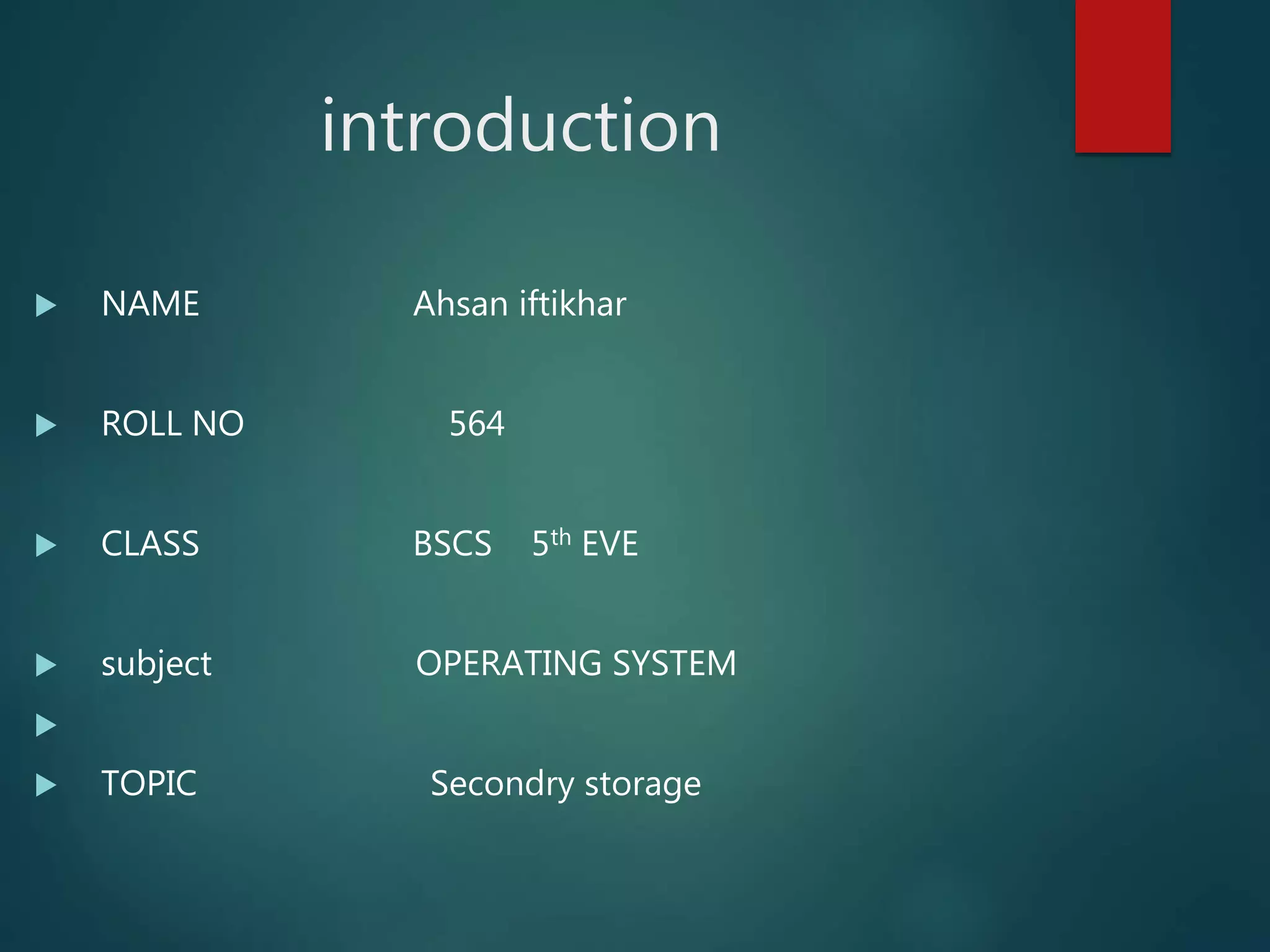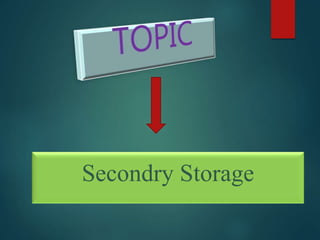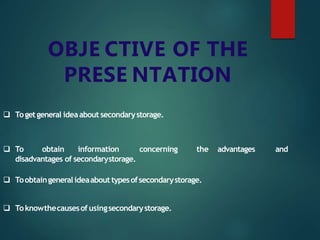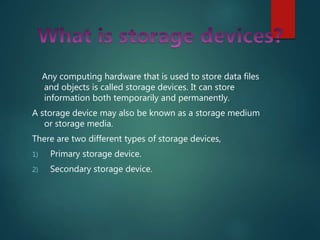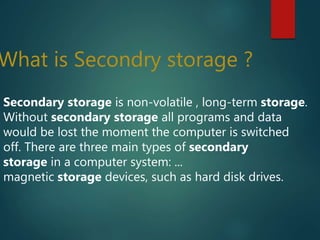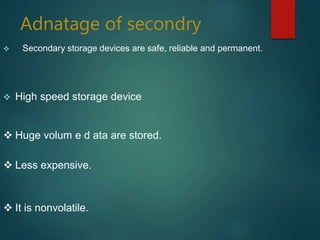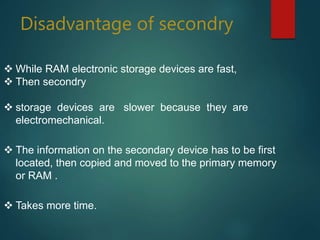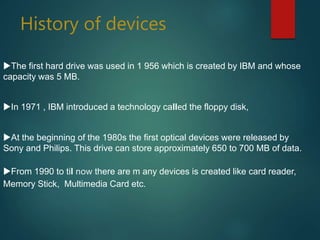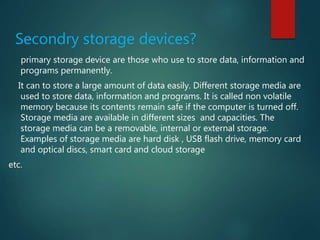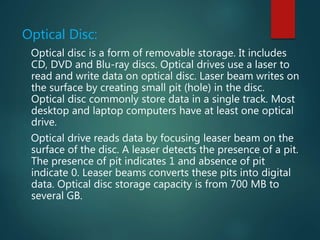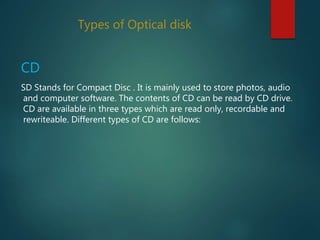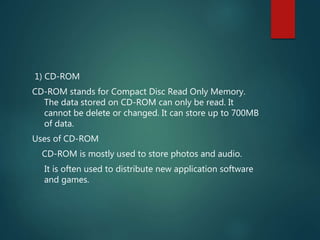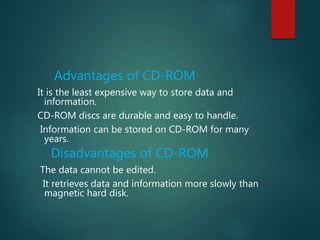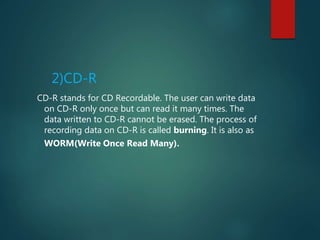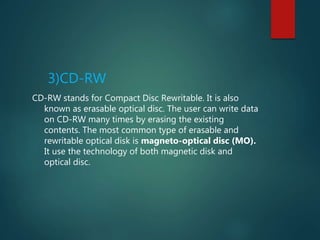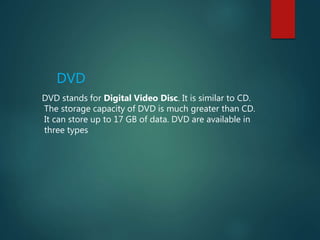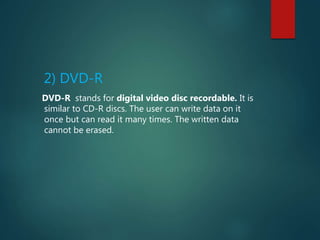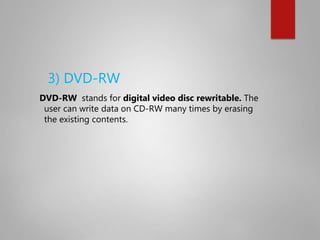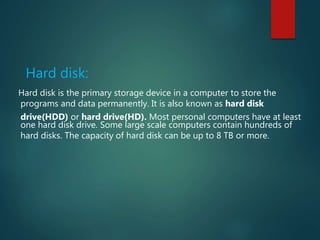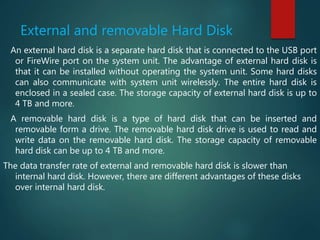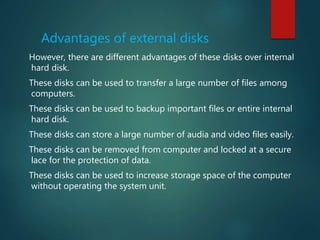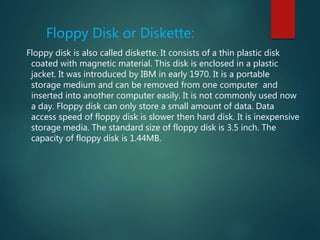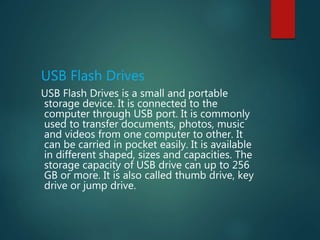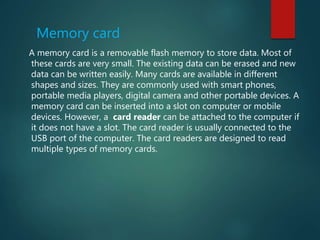Embed presentation
Downloaded 113 times
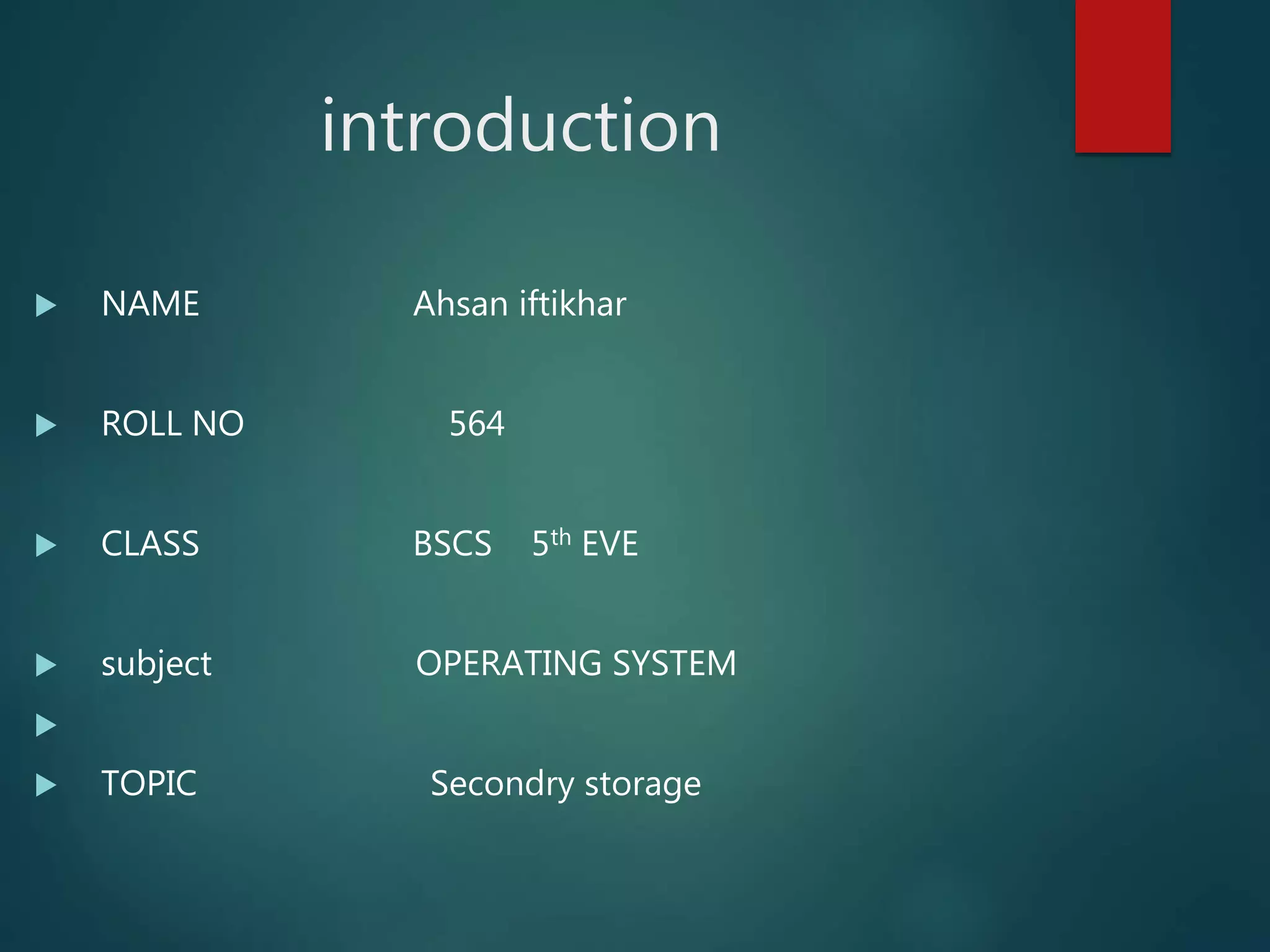
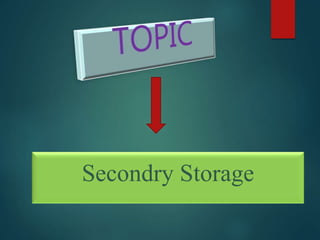
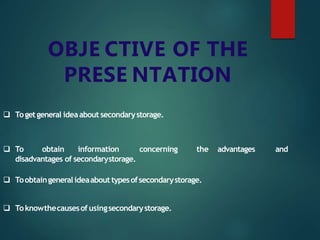
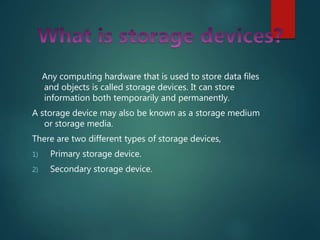
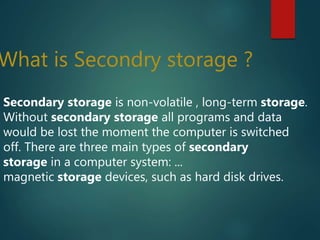
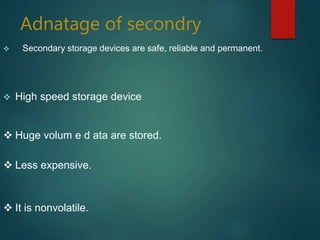
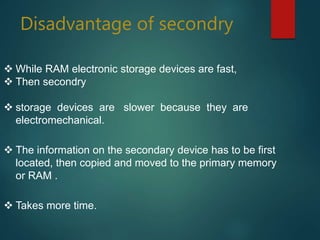
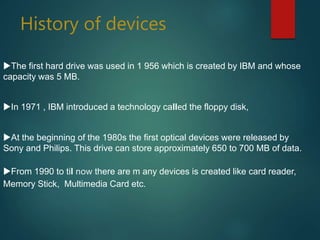
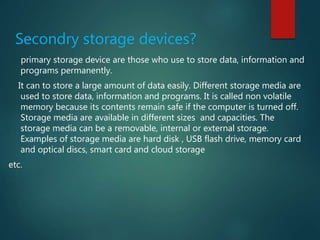
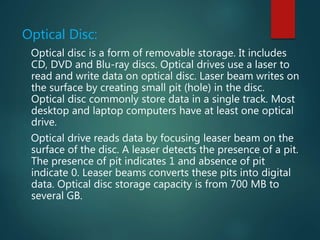
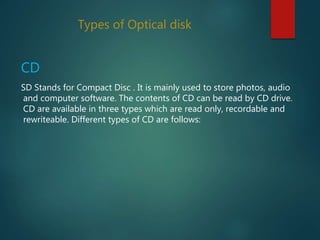
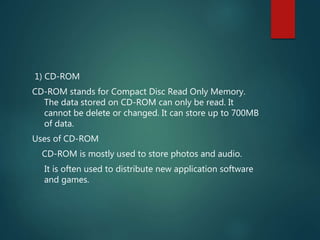
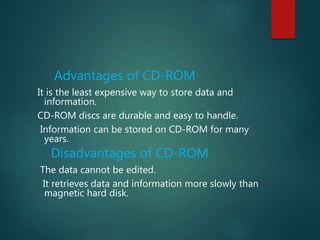
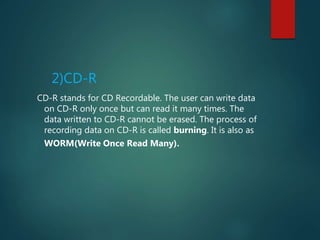
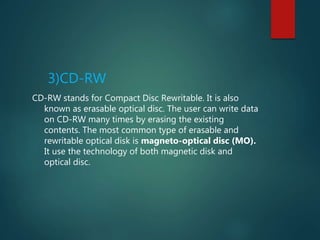
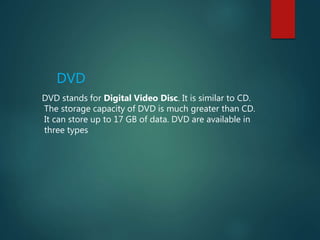

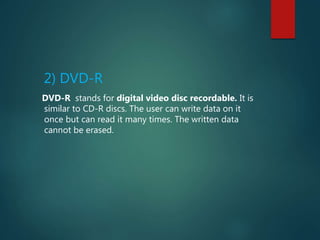
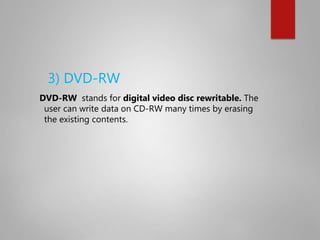

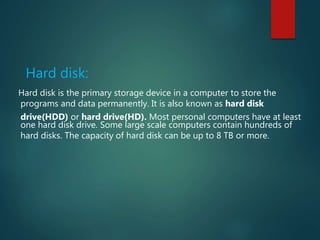


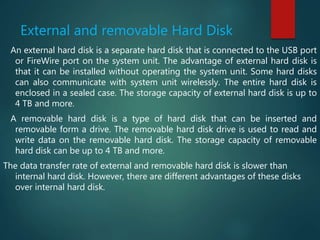
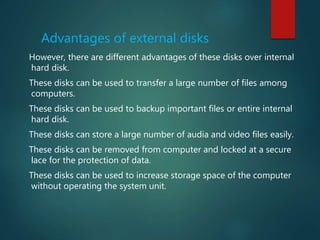
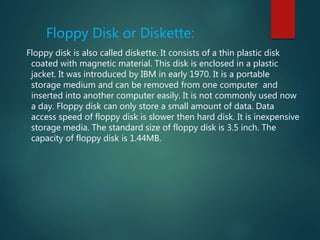
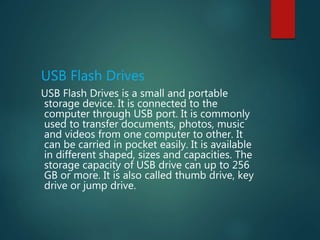
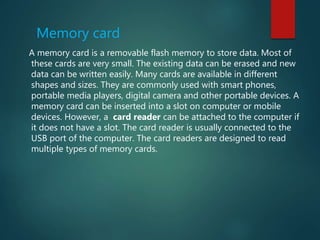



The document provides information about secondary storage. It begins by defining secondary storage as non-volatile, long-term storage used to store programs and data when a computer is switched off. The main types of secondary storage are magnetic storage devices like hard disk drives. Advantages of secondary storage include safety, reliability, permanence, and ability to store huge volumes of data cheaply. Disadvantages are slower speed compared to primary storage. Common secondary storage devices discussed include hard disks, optical discs like CDs and DVDs, USB flash drives, memory cards, and smart cards.