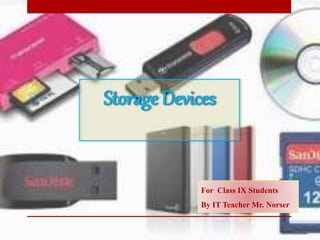
Storage devices
- 1. Storage Devices For Class IX Students By IT Teacher Mr. Norser
- 2. Storage Devices: A storage device is any computing hardware that is used for storing data files and information. It can hold and store the information both temporarily and permanently, and can external or internal to a computer.
- 3. Types of Storage Devices: 1. Primary storage devices : Generally smaller in size Temporarily stores data Fastest access data speed 2. Secondary storage devices: Large storage capacity Store data permanently They can be both internal and external to the computer
- 4. Primary Storage Devices: Primary storage, also known as main storage or memory, is the area in a computer in which data is stored for quick access by the computer's processor. Typically, Primary storage devices have an instance of all the data and applications currently in use or being processed.
- 5. Types of Primary Storage Devices: There are Two main types of Primary Storage Devices. RAM (Random Access Memory) ROM (Read Only Memory)
- 6. 1. RAM (Random Access Memory) Computers store data temporary in the RAM. It is also known as Main Memory & Random Access Memory. These could be operating instructions, loose data or content from programs that are running. When the computer is switched off, all the data is cleared from the RAM. So it is known as Volatile Memory.
- 7. 2. ROM (Read only Memory) When a computer is first switched on, it needs to load up the BIOS (Basic Input/output System) and basic instructions for the hardware. These instructions are stored in ROM (Read Only Memory). ROM contains the programming that allows your computer to be “Booted Up”. This type of memory is called Non- Volatile because it retains the data.
- 8. Secondary Storage Devices: Secondary Storage, is a Non- Volatile Memory (does not lose stored data when the device is powered down) that is not directly accessible by the CPU, because it is not accessed via the input/output channels. It is use to store Permanent Data.
- 9. Types of Secondary Storage Devices: There are Three main types of Secondary Storage Devices. Magnetic Storage Devices Optical Storage Devices Solid-State Storage Devices
- 10. 1. Magnetic Storage Devices: Magnetic storage is the storage of data on a magnetized medium. There are Three main types of Magnetic Storage Devices. Hard Disk Floppy Disk Magnetic Tape
- 11. Hard Disk Drive: • Hard disk drive is a data storage device that uses magnetic storage to stored data magnetically onto the tracks on the disk. • The Hard Drive reads & writes the data to the Hard Disk. • The platters are used to stored the data and these data is access by using a magnetic head • A platter is a hard disk coated with a magnetic material.
- 12. Hard Disk Drive: Uses Stores all types of media Stores your data files Advantages Large storage capacity up to 10 TB. Stored items are not lost when the computer is switched off. Usually fixed inside the computer and not portable. Disadvantages Slower than RAM & ROM. If the hard disk crashes the computer will not work & you have lost your work!!!
- 13. External Hard Drive: An External hard drive is a portable storage device that can be attached to a computer through a USB cables. It is usually used to store media that a user needs to be portable, for backups, and when the internal hard drive of the computer is full memory capacity. These devices have a high storage capacity compared to flash drives.
- 14. Floppy Disk: Floppy disk is also called Diskette. It consists of a thin plastic disk coated with magnetic material. Uses To keep personal data Keep extra copies of data Advantages Can be carried with you Disadvantages Limited capacity (typically 1.44 Mb) Unlikely to store your ICT coursework on one disk
- 15. 2. Optical Storage Devices: Optical Storage Devices are discs coated with a reflective metal on which data is record using laser technology. The data on the storage medium is read by the laser beam off the surface of the medium. Types of Optical devices: Compact Disc (CD) Digital Versatile Disc (DVD) Blu-Ray Disc (BD)
- 16. Compact Disc( CD ): Compact Disc is a digital optical disc data storage format The average CD allows for up to 700 MB of data storage. Digital bits are stored as pits on the reflective material in the disc. A red wavelength laser detects these pits and converts them to a digital signal. Three basic types. Read only: CD-ROM Write once: CD-R Rewriteable: CD-RW
- 17. CD-ROM (Read Only Memory): CD-ROM is a optical compact disc which contains data. Computers can read CD-ROMs, but cannot write to CD-ROMs, which are not writable or erasable. Advantages Data cannot be erased Portable Much larger capacity than floppy disks (about 700Mb) Disadvantages Can’t write data to a CD Rom Data access can be slower than a hard drive.
- 18. Digital Versatile Disc (DVD): A Digital Versatile Disc (DVD) is an optical disc storage medium similar to a compact disc, but has a larger storage capacity. The DVDs allows data storage for up to 4.7 GB to 9.4 GB. DVDs used a Red wavelength laser to read data, much like CDs. Storing high quality audio & video.
- 19. Types of DVD: There are Three main types of DVD. DVD-ROM: Read Only Memory DVDs can be only read data but not written or erased. DVD-R: Blank Recordable DVD discs can be recorded once using a DVD recorder and then function as a DVD-ROM. DVD-RW: Rewritable DVDs (DVD-RW, DVD+RW) can be recorded and erased many times.
- 20. Blu-Ray Disc ( BD ): Blu-Ray is the new and more expansive DVD format. It provides higher capacity and better quality than DVD, especially for High- Definition video. A Blu-Ray disc can hold up to 25 GB to 50 GB of data Blu-Ray used a Blue wavelength laser to read data.
- 21. Flash Memory: Flash Memory is a special types of memory chip that combines the best features of RAM & ROM. It is used for storage and for transferring data between a digital devices. Flash Memory is a non-volatile. It is commonly used in Digital Cameras, Multimedia Players, USB & Cell Phones.
- 22. USB Storage Device: A USB flash drive also known as a USB stick, or pen drive is a Plug-and-Play portable storage device that uses flash memory and used for store & transferring data. It is lightweight enough to attach to a keychain. USB Drives now come in capacities ranging between up to 8 GB to 2 TB. Easy to transfer data from one place to another.
- 23. 3. Solid-State Storage Devices: Solid-State Storage is a type of nonvolatile computer storage that store data Electronically instead of magnetically or optical. Solid-State Devices have no moving mechanical parts. SSD operates much faster than other storage devices, because SSD have no need to move a head or sensor to find data or convert it from magnetic or optical form into electronic form.