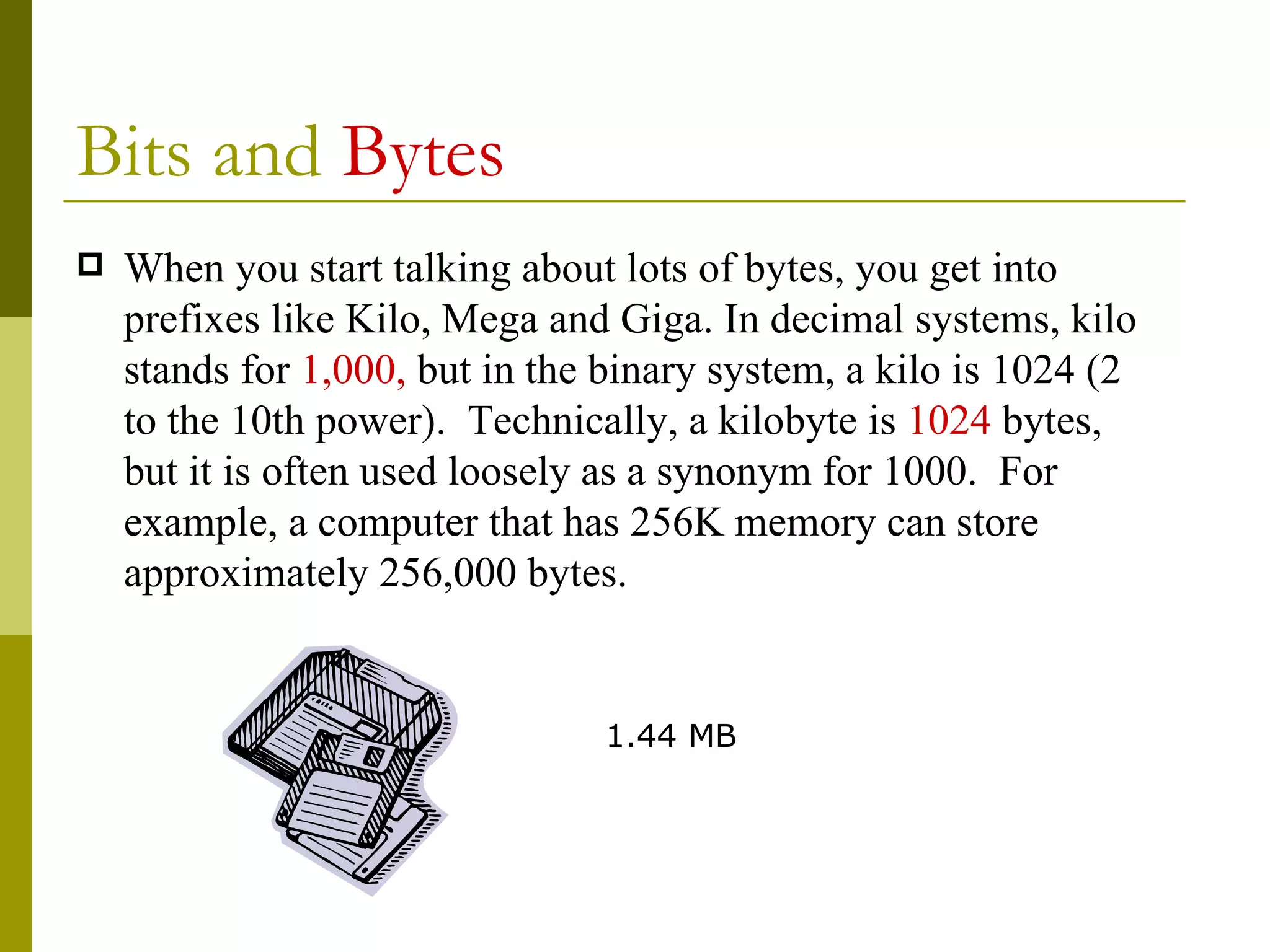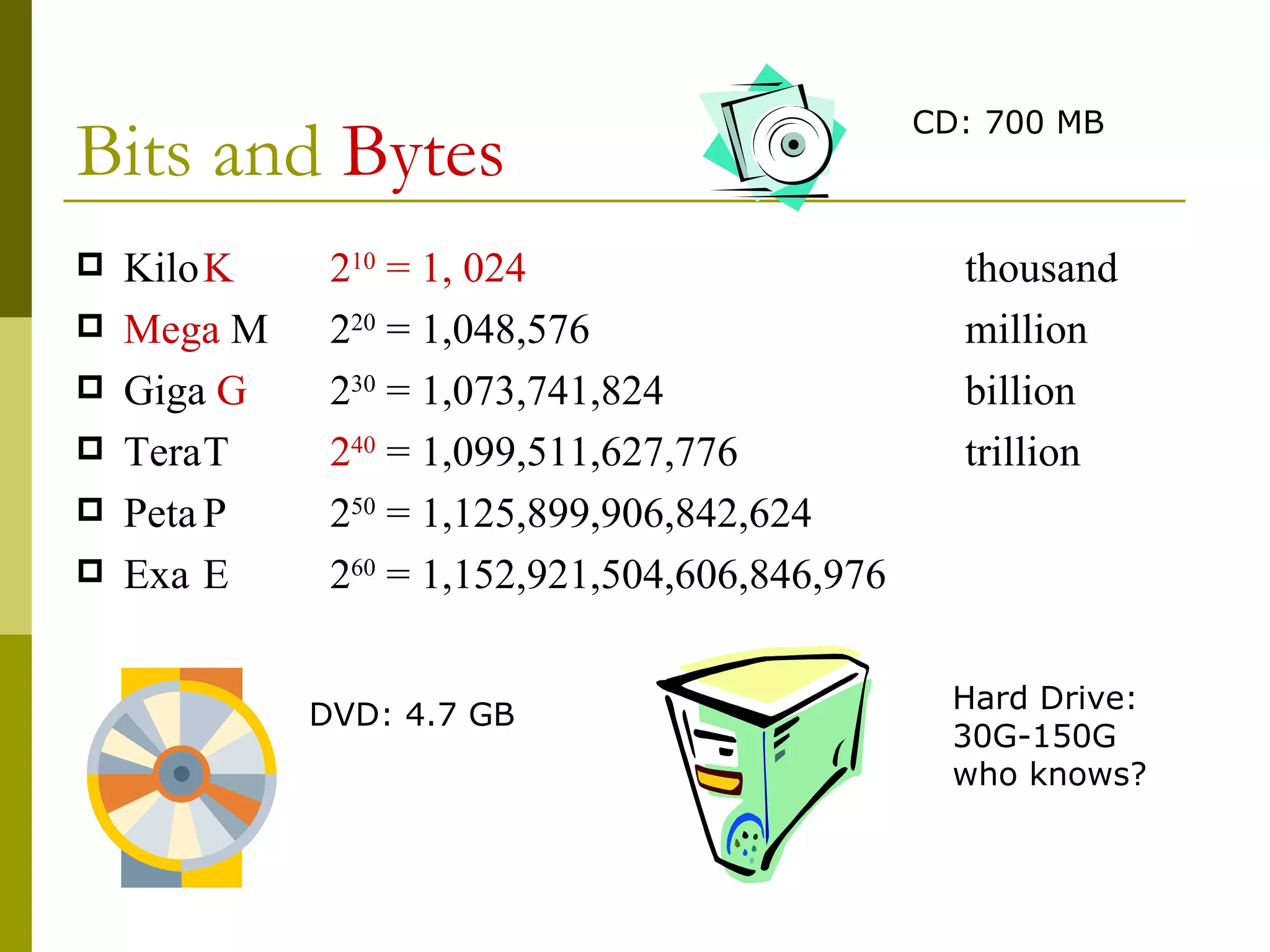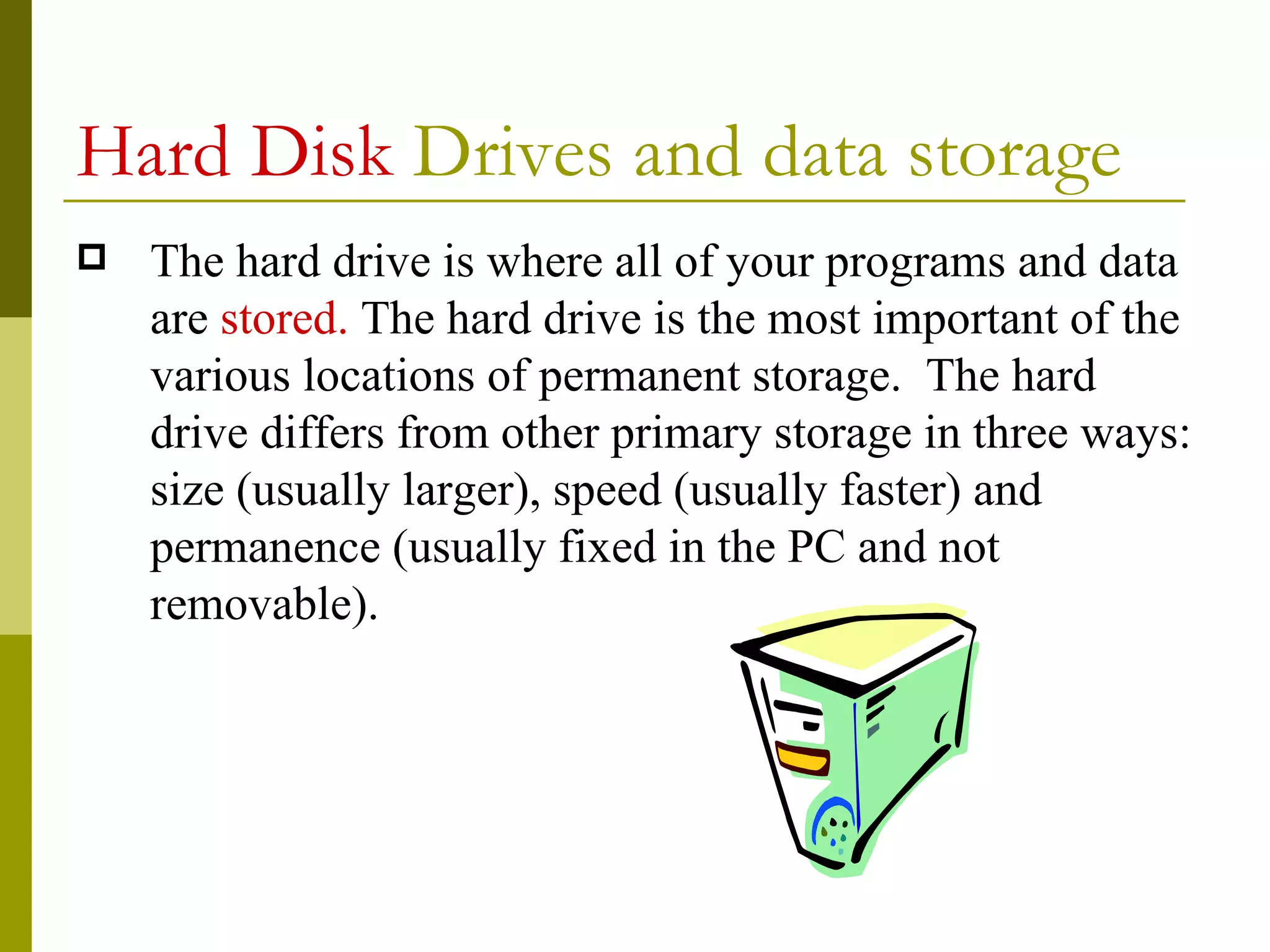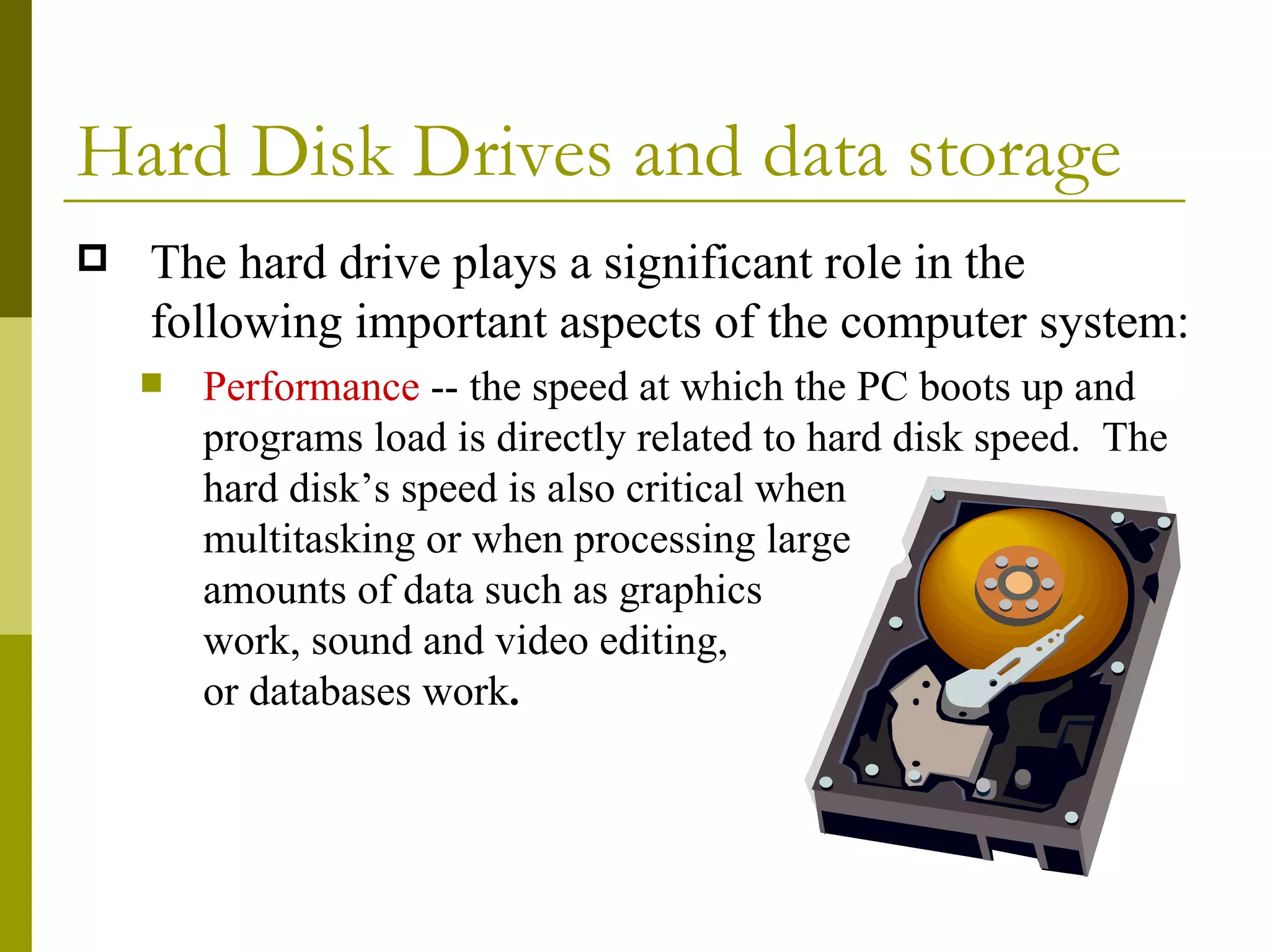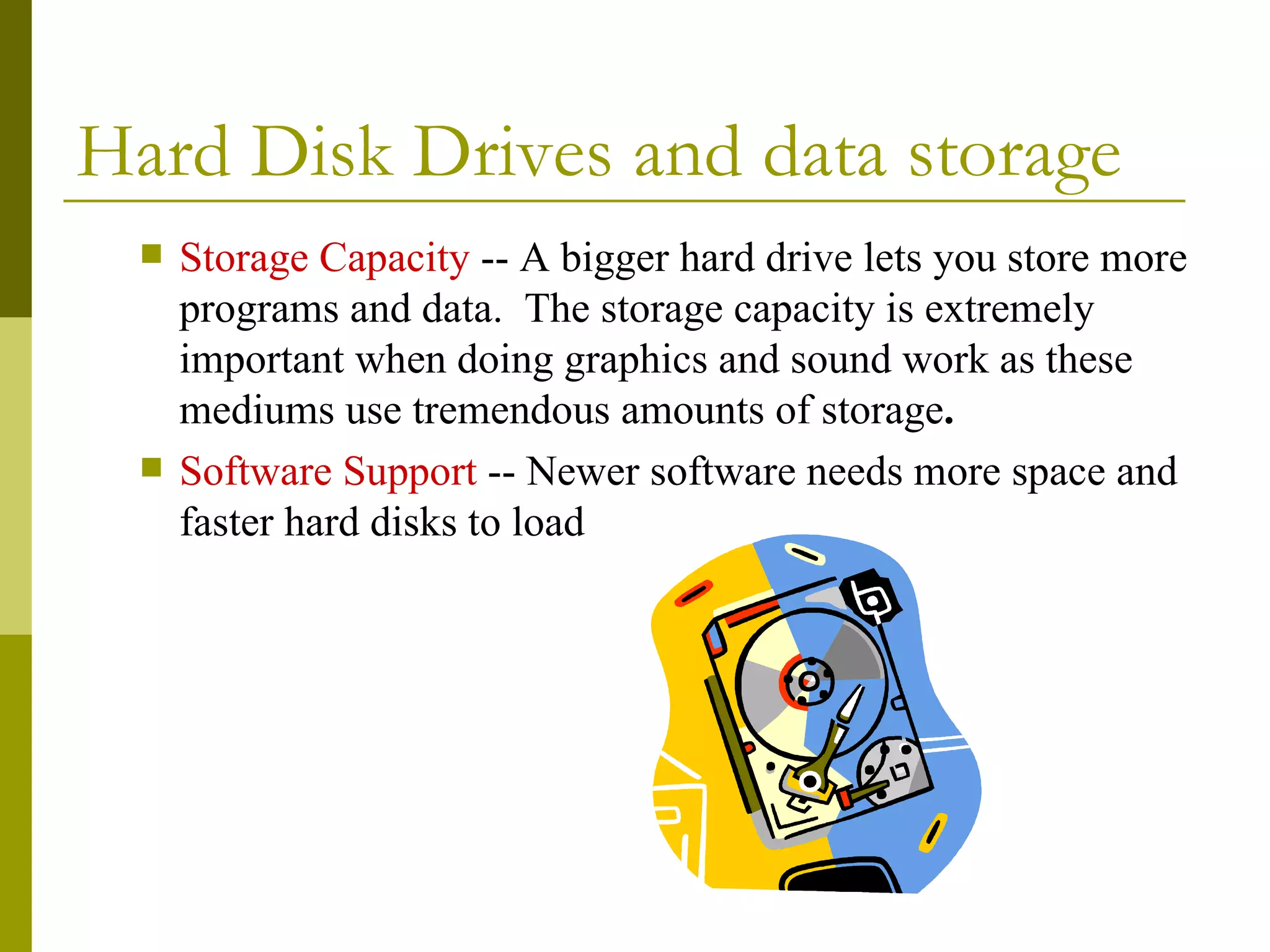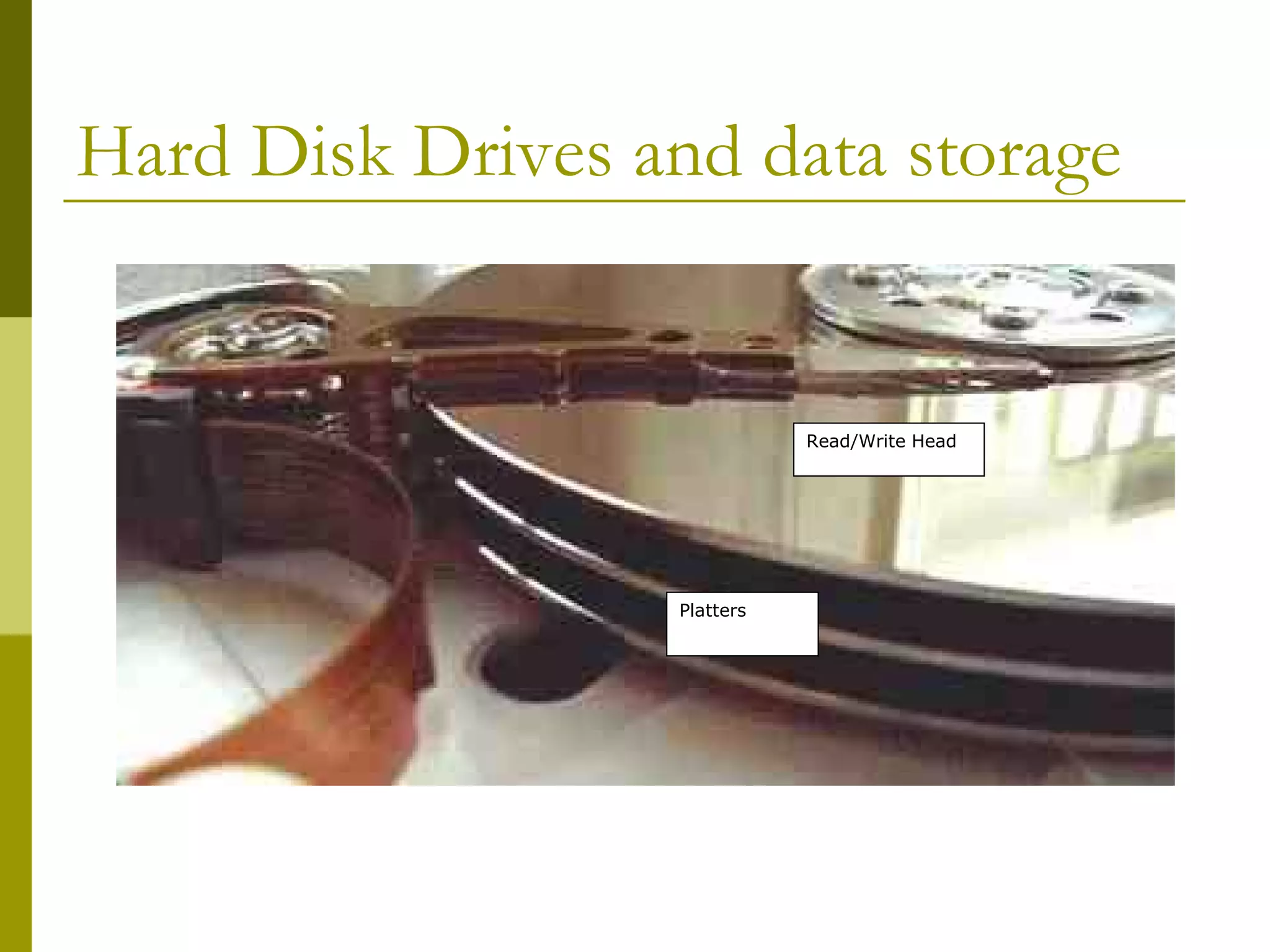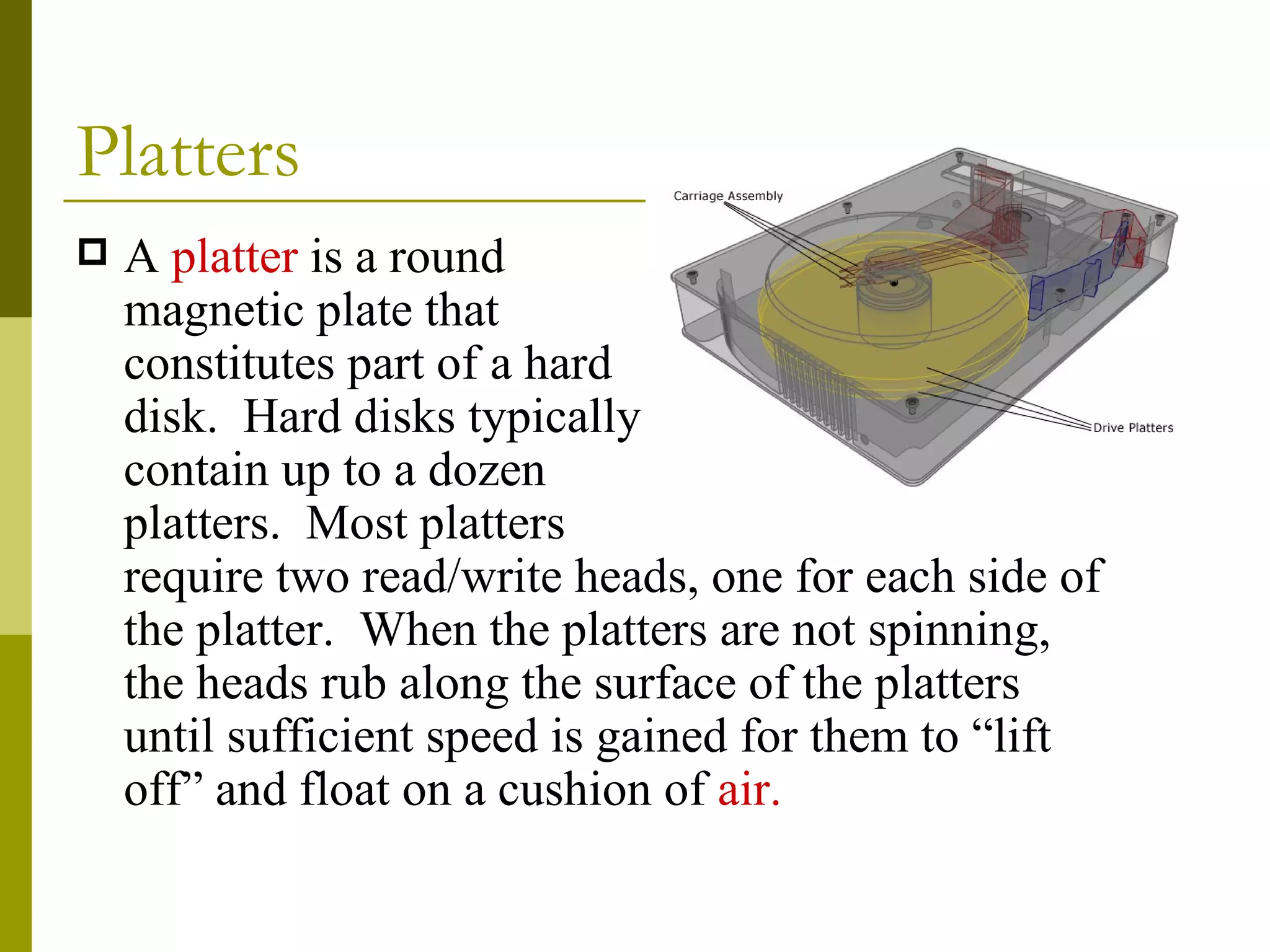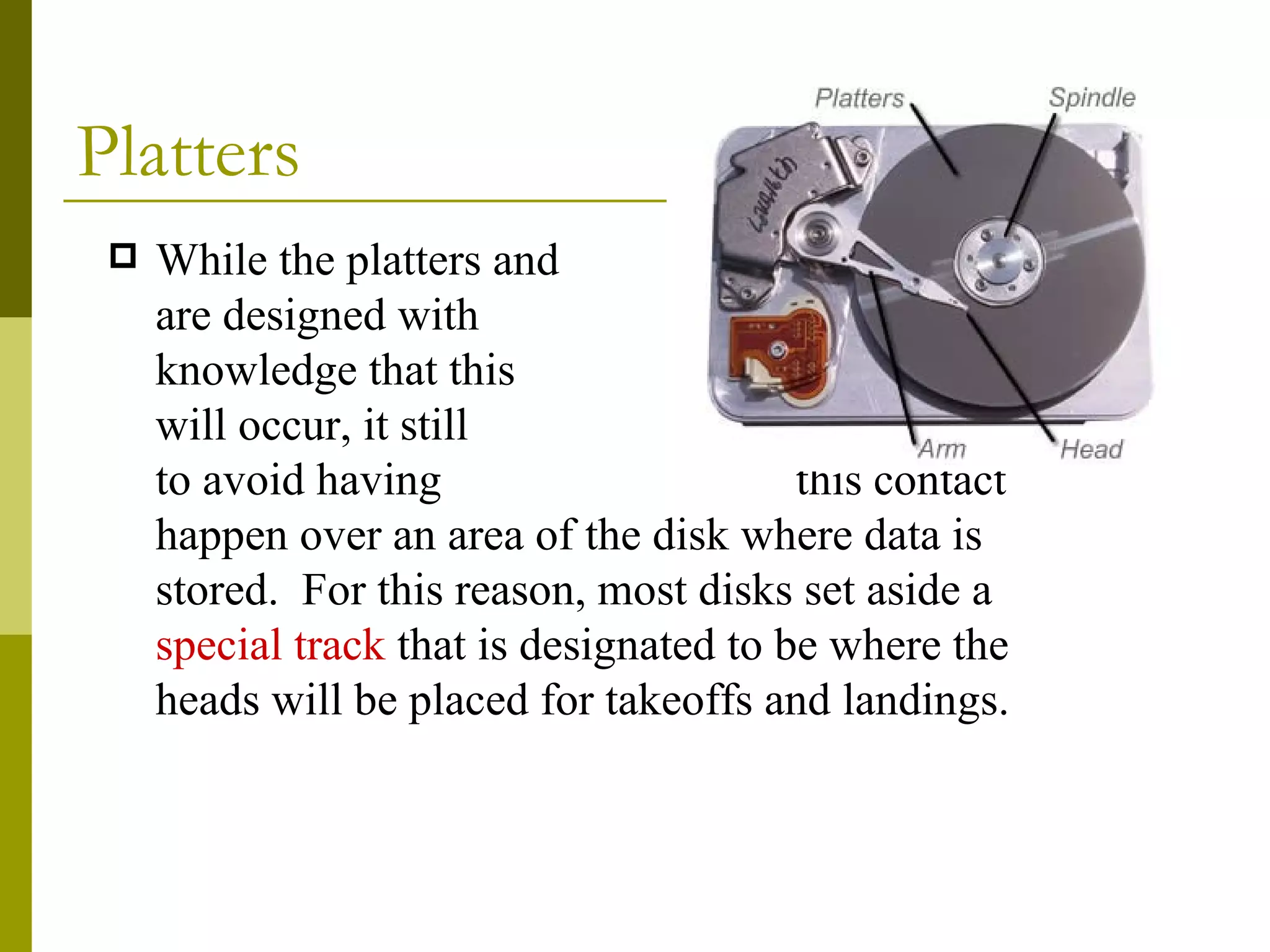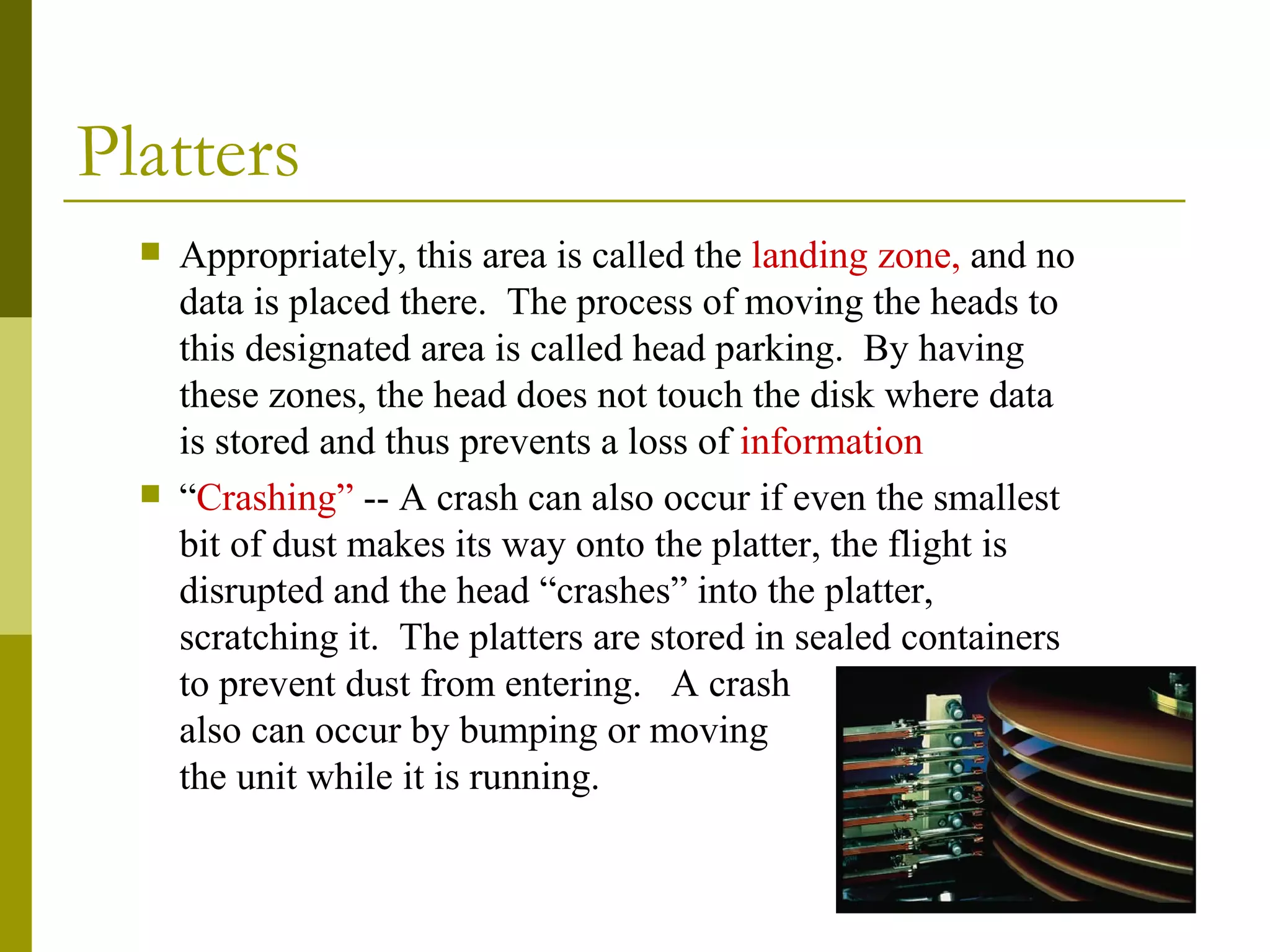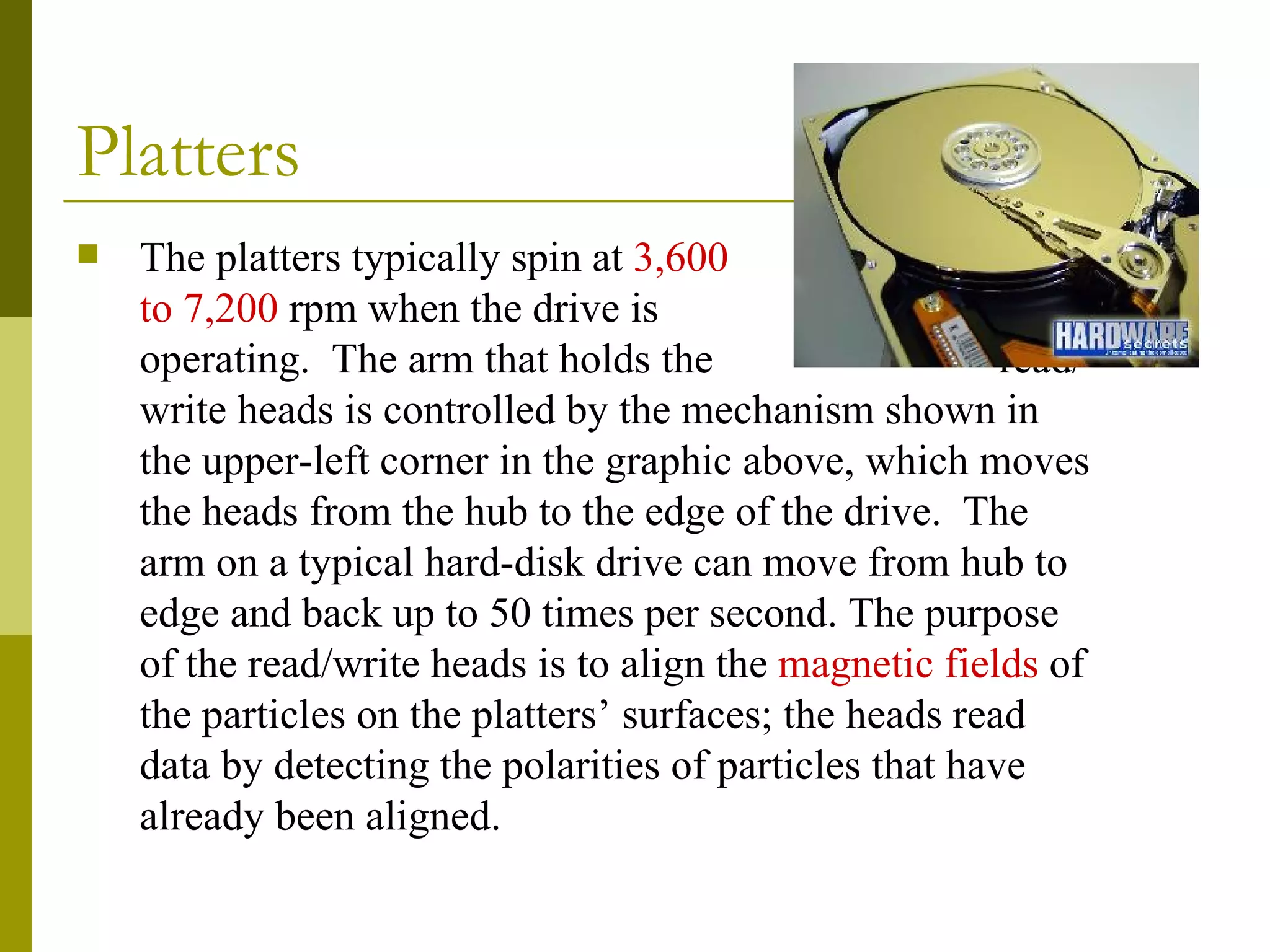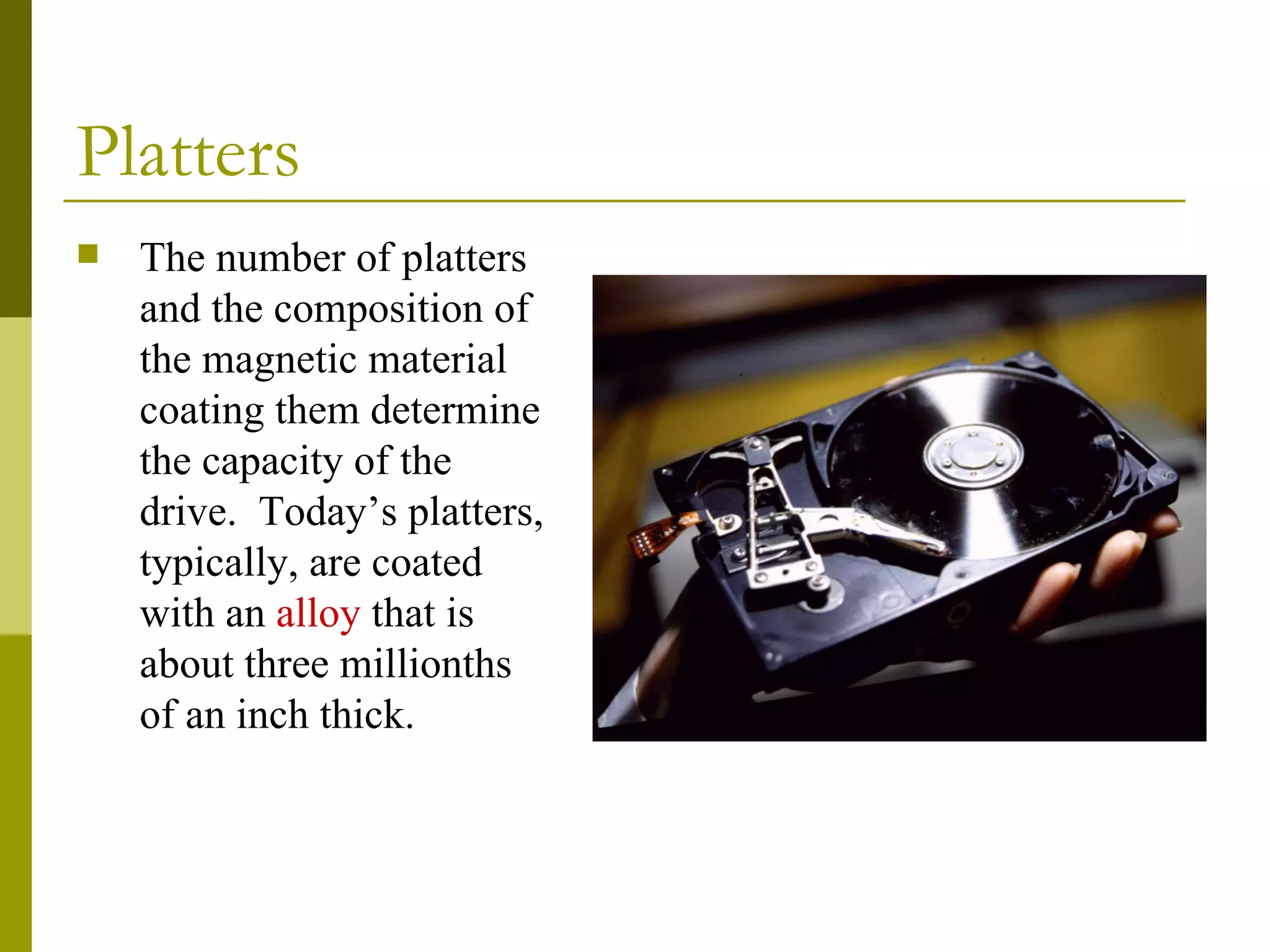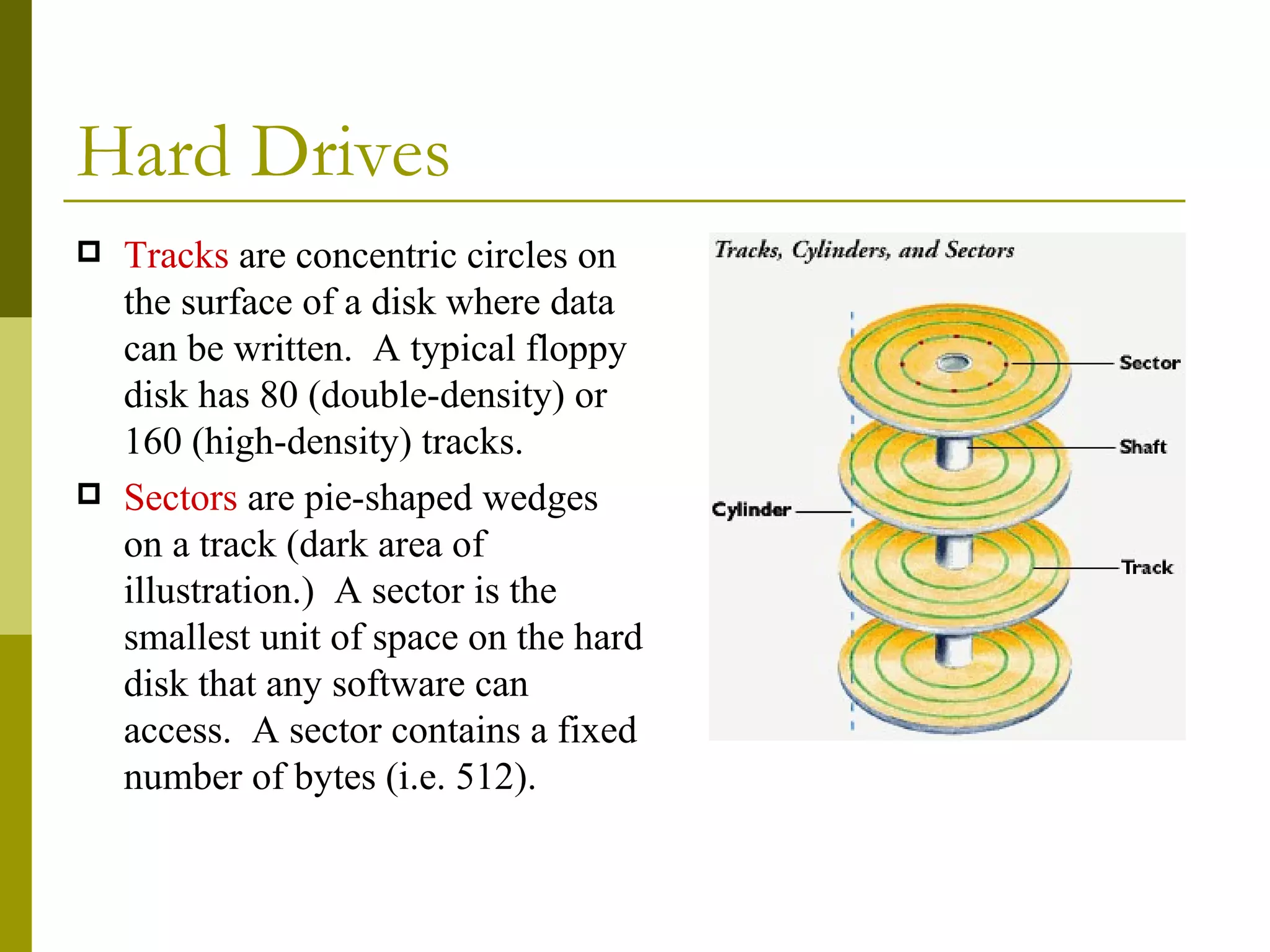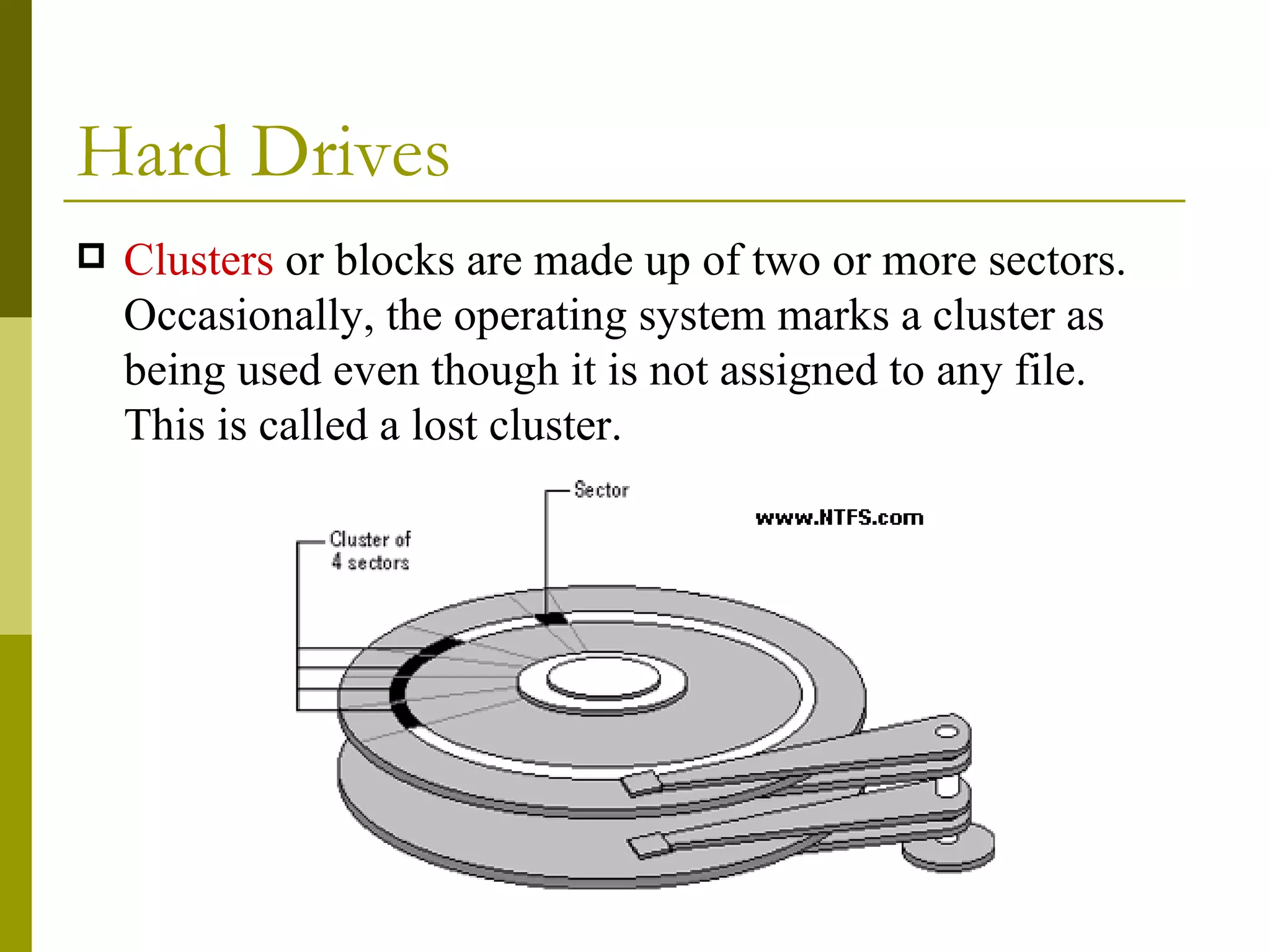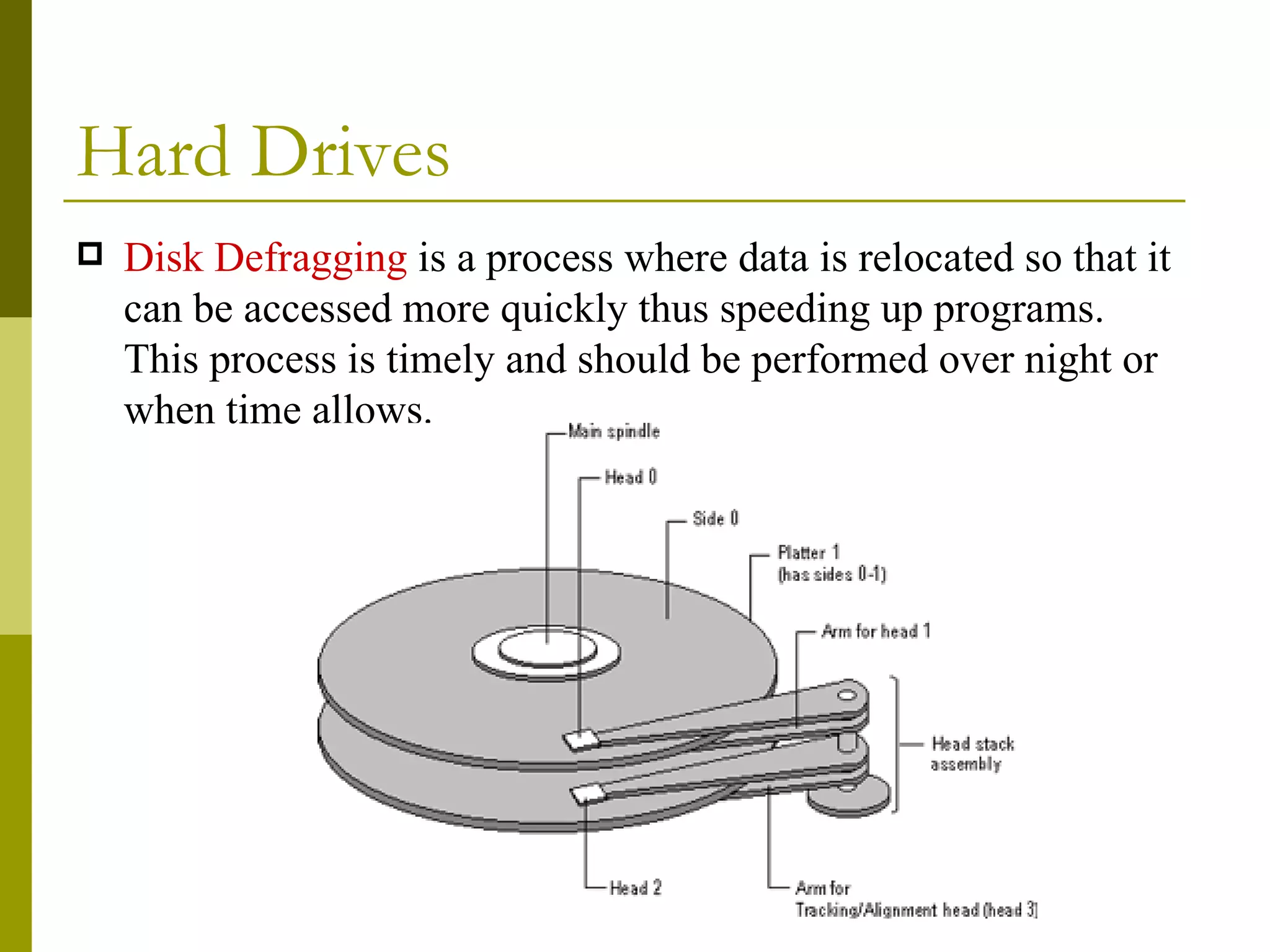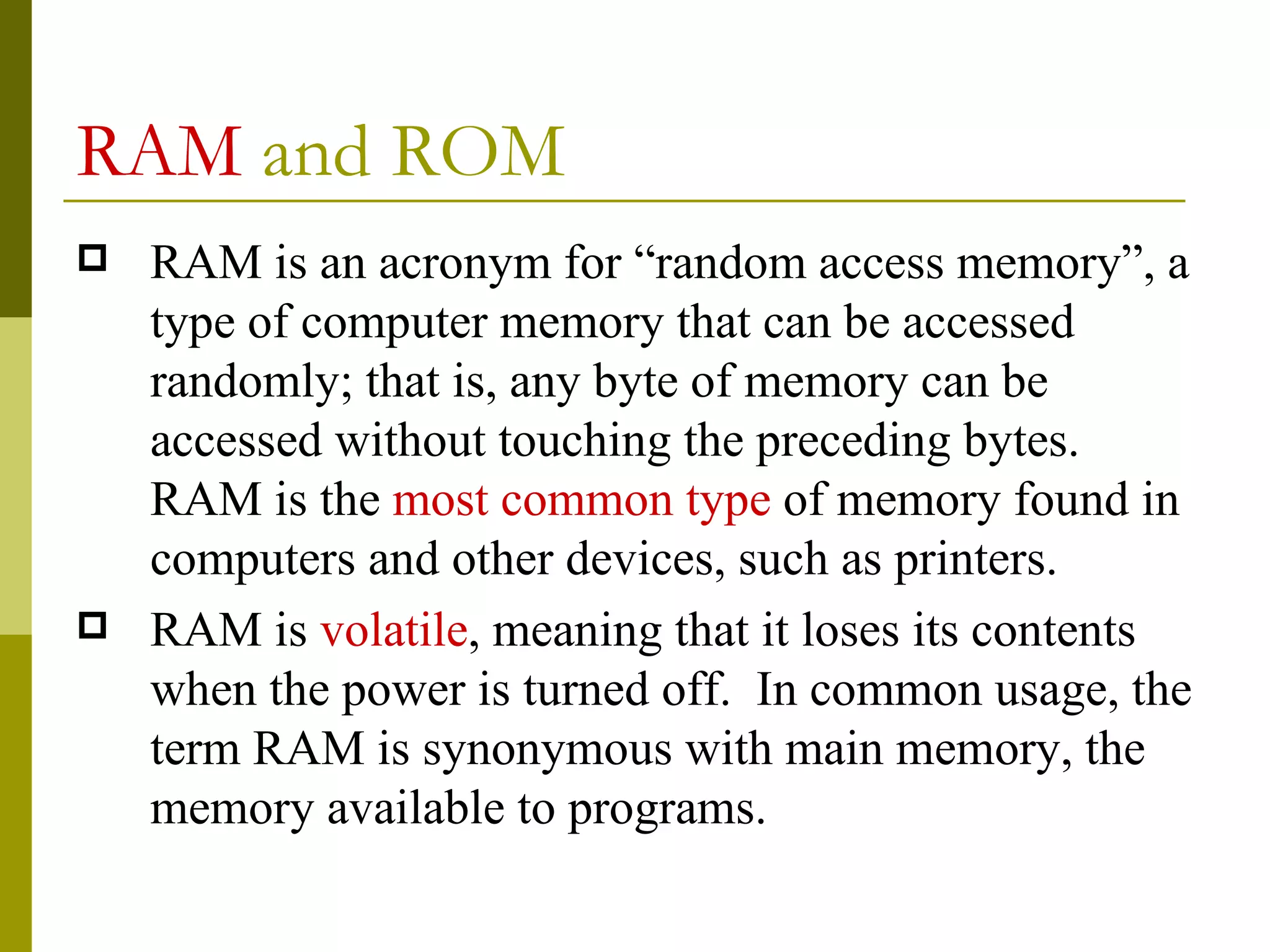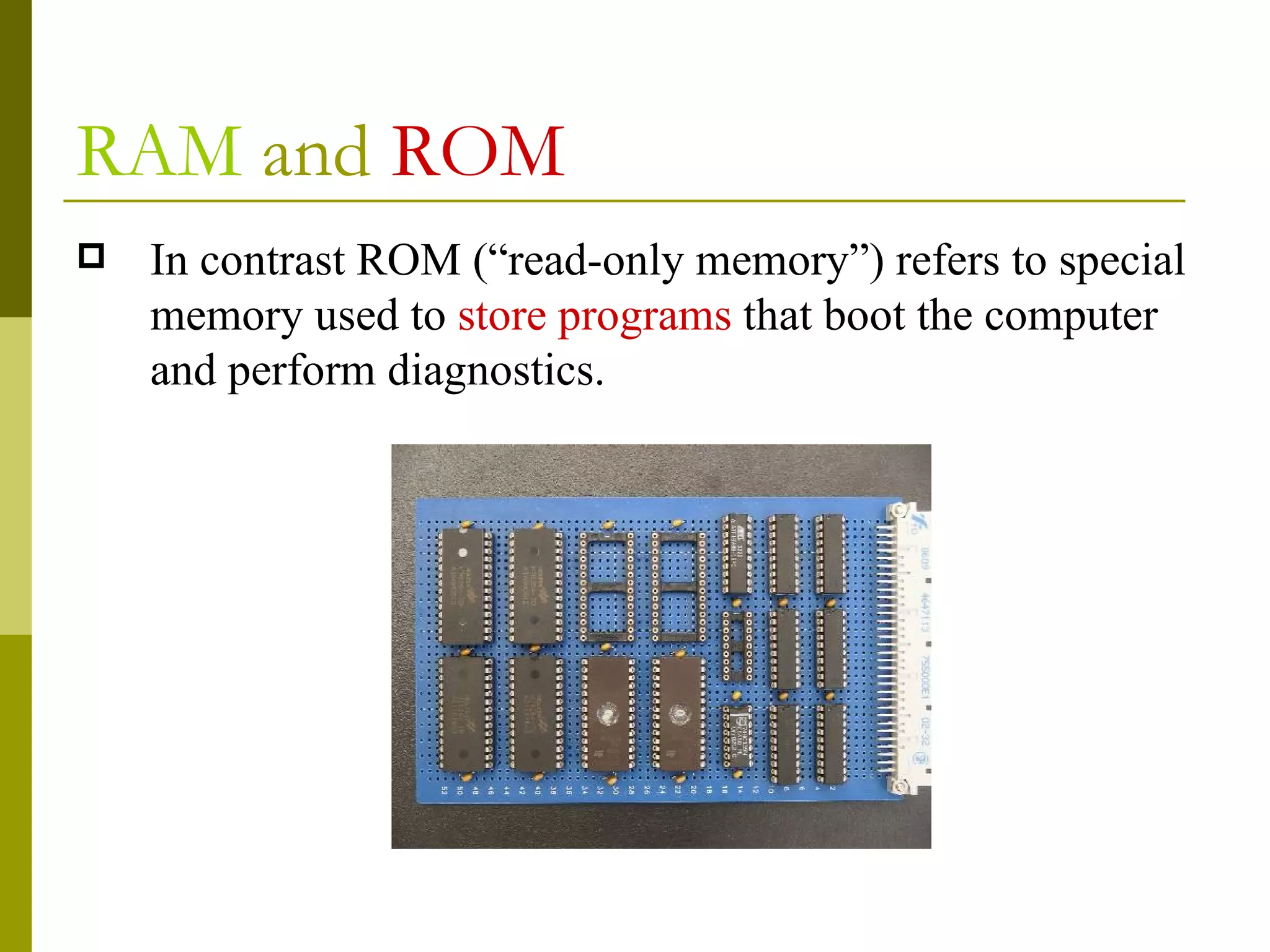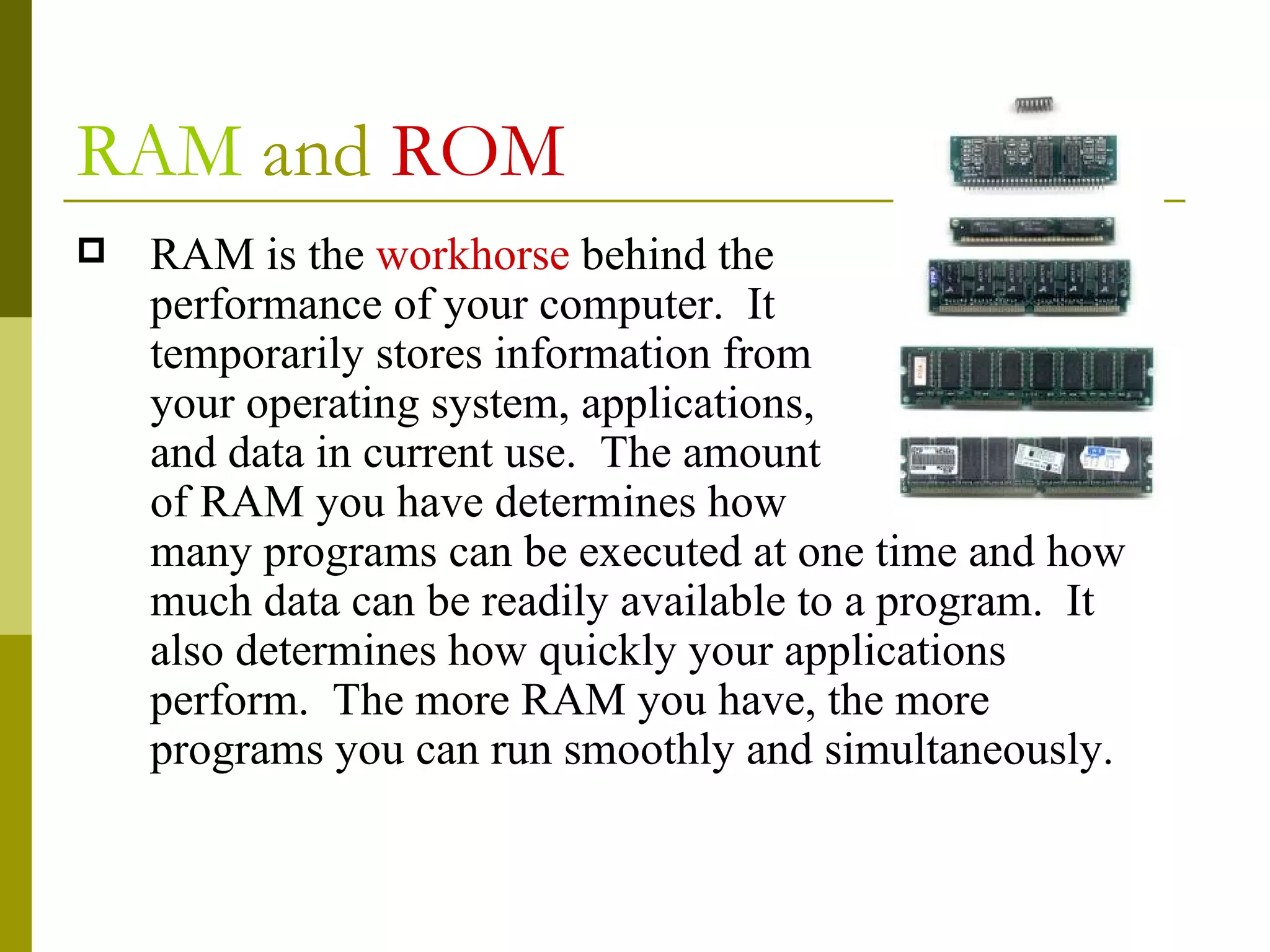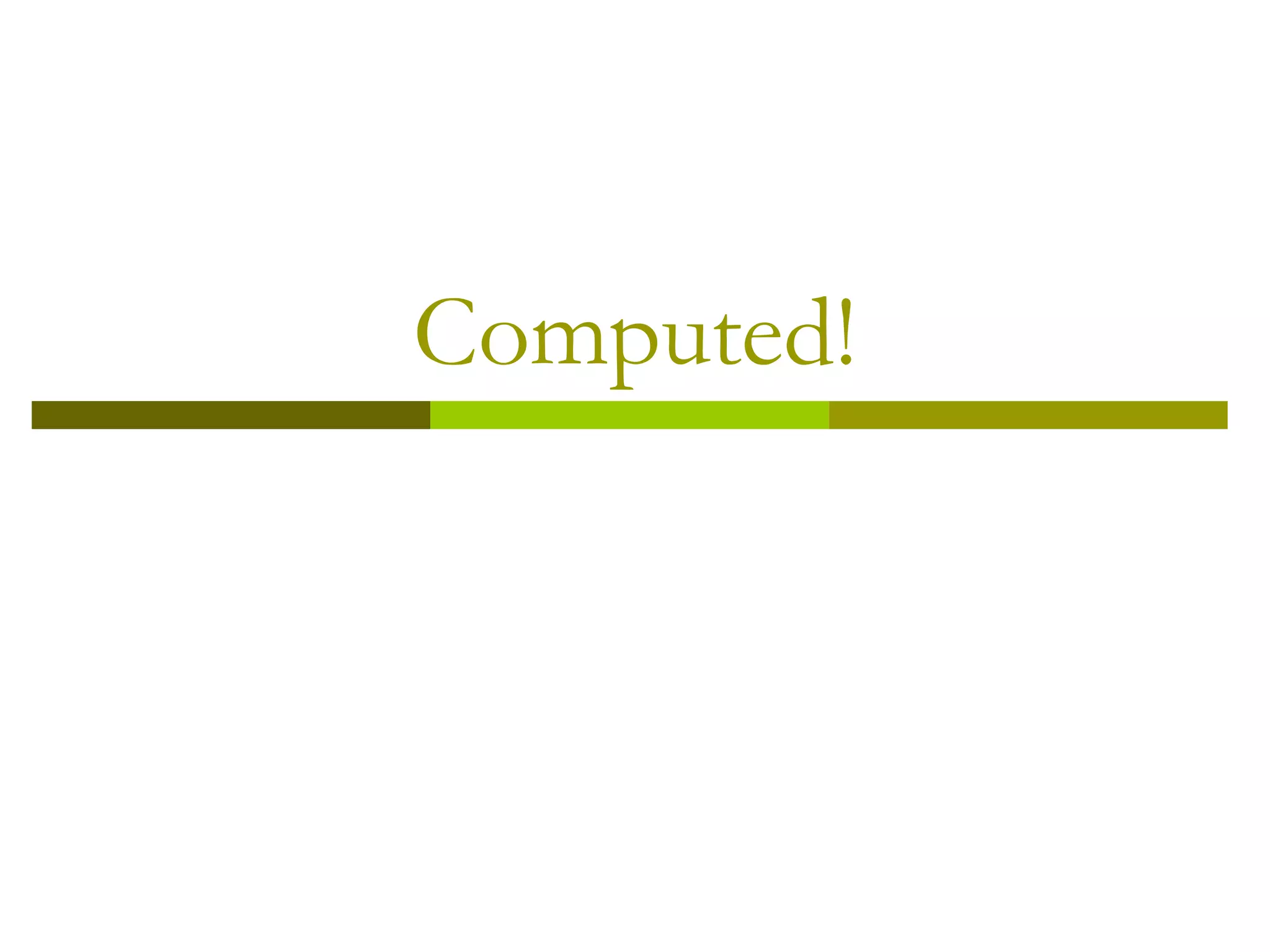Bits are the basic units of information in computers, represented by either 0 or 1. Bytes are groups of 8 bits that can represent 256 different values. Common prefixes are used to describe larger amounts of data storage, such as kilobytes, megabytes, and gigabytes. Hard disk drives are the primary storage location in computers, containing spinning platters coated with magnetic material. Data is organized on the platters in tracks and sectors. RAM is volatile memory that programs can directly access, while ROM contains essential startup programs. The amount of RAM affects a computer's performance and ability to run multiple programs simultaneously.