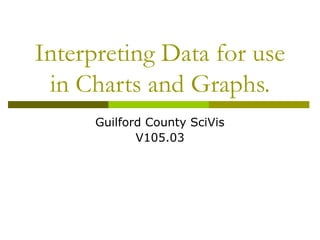
Interpret data for use in charts and graphs
- 1. Interpreting Data for use in Charts and Graphs. Guilford County SciVis V105.03
- 2. The Cartesian Coordinate System 2D system X and Y coordinates Identify the number of each quadrant Positive and negative values Plotting points in 2D space What quadrant are these plotted in: (-3,2) (-4,-4) (5,-2) (3,1)
- 3. The Cartesian Coordinate System The 3D coordinate system X X, Y, and Z coordinate Positive and negative Y values Origin Z Plotting points in 3D space
- 4. Dealing with Data Understand direct or positive relationships. Values of related variables move in the same direction. If the points cluster around a line that runs from the lower left to upper right of the graph area, then the relationship between the two variables is positive or direct. An increase in the value of x is more likely associated with an increase in the value of y. The closer points are to the line, the stronger the relationship.
- 5. Dealing with Data Understand Inverse or negative relationships. Negative Values move in opposite directions. If the points tend to cluster around a line that runs from the upper left to lower right of the graph, then the relationship between the two variables is negative or inverse.
- 6. Regression Line A Regression line is a line drawn through a graph of two variables. The line is chosen so that it comes as close to the points as possible. This line can show the data trend. The line is a best fit line and does not connect the points. The closer the points are to the line the better the relationship between the points. Which plot shows a better relationship between the points? Why?
- 7. Dealing with Data Ordinal data is categorized into a logical order like 1st, 2nd, and 3rd. A good example is the Likert scale used on many surveys: 1=Strongly disagree; 2=Disagree; 3=Neutral; 4=Agree; 5=Strongly agree
- 8. Dealing with Data Nominal data are categorical data where the order of the categories is arbitrary. A good example is race/ethnicity values: 1=White 2=Hispanic 3=American Indian 4=Black 5=Other
- 9. Dealing with Data Scalar quantities – have magnitude but not a direction and should thus be distinguished from vectors (i.e. distance, What’s my speed? power, speed). Just because you know the speed a car is traveling 25 mph does not mean you know the direction the car is traveling in.
- 10. Dealing with Data Vector quantity – A mathematical concept represented as a line with a starting point, a length and direction. Vectors can be described with mathematical equations. Vectors have both 25 mph magnitude and direction. Most 2D and 3D computer graphic software packages create shapes using vectors.
- 11. Dealing with Data Qualitative data – includes information that can be obtained that is not numerical in nature. Such a interviews, direct observation, and written documents like newspapers, magazines, books, and websites.
- 12. Dealing with Data Quantitative data – includes information that can be obtained that is numerical in nature. Examples include the temperature at 12 pm in Charlotte on 4/30/04, the size of a leaf, and the number of students who passed the VOCATS test.
- 13. Dealing with Data Mean – Arithmetic Average. 11 To calculate the mean, add all 12 the given numbers, and then 12 divide by the total count. 12 Median – Middle. It is defined 13 as the middle value of several 15 readings, where all the readings are placed in an 17 increasing or decreasing order. 18 Mode – Most Common. It is 25 defined as the most common 26 value found in a group 52 consisting of several readings. + 19.36
- 14. Dealing with Data Independent variable – is the variable that you believe might influence your outcome measure. It is the variable that you control. It might represent a demographic factor like age or gender. It is graphed on the x-axis. The different colors of light
- 15. Dealing with Data Dependent variable – is the variable that is influenced or modified by some treatment or exposure (the independent variable). It may also represent the variable you are trying to predict or the variable that you measure. It is graphed on the y-axis. Growth of plants.
- 16. Dealing with Data Control – In an experimental design refers to keeping outside influences the same for all groups. The goal in experimental design is to group units in such a way that most unwanted errors would be removed. A controlled experiment usually results in the most powerful comparisons and the clearest conclusions.
- 17. Dealing with Data Empirically derived data – Data you can physically measure like length, width, or height that does not require a mathematical formula to find. Computationally derived data – Data that requires you to see a formula and perform a calculation to get a measurement such as area, volume, circumference.