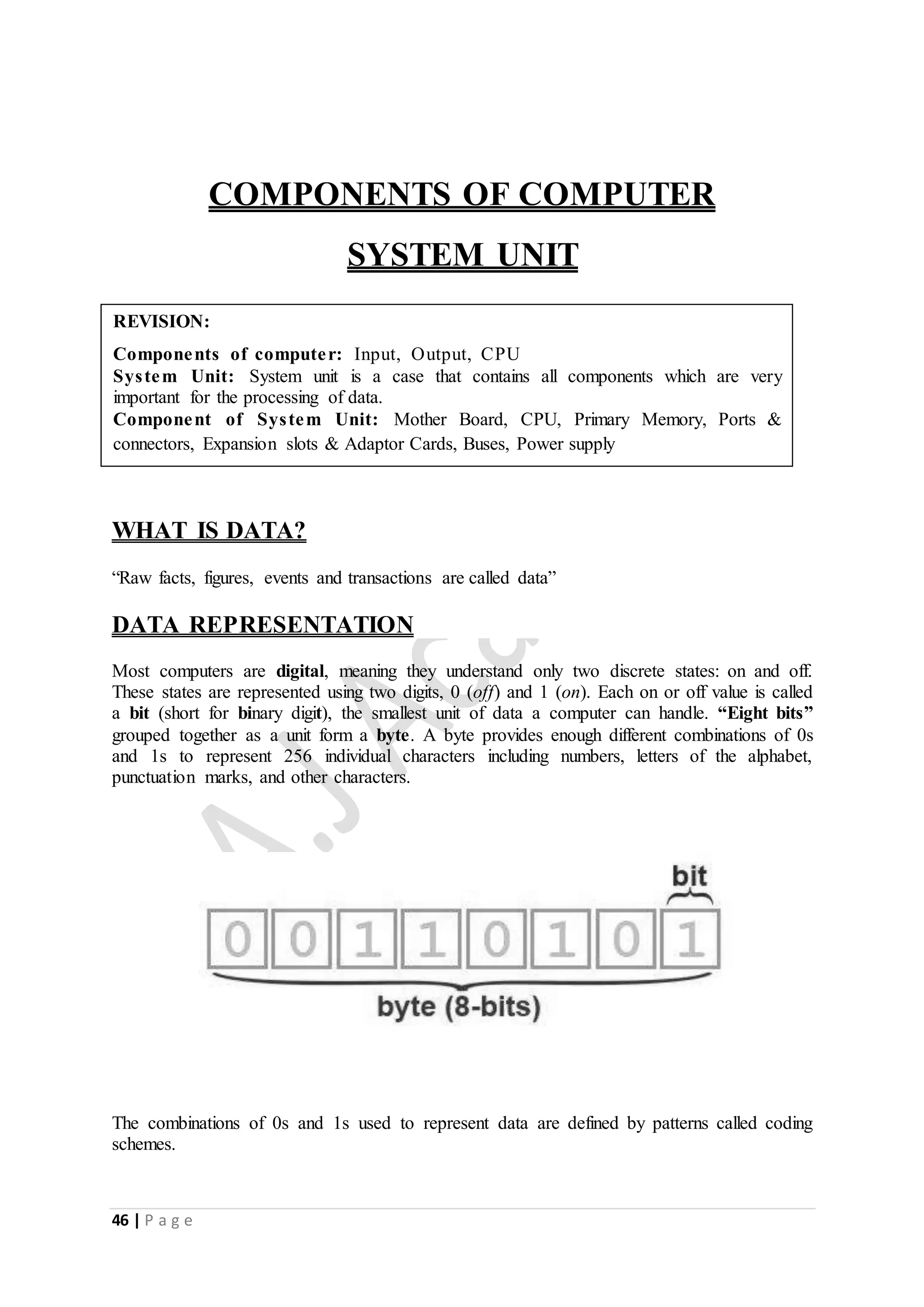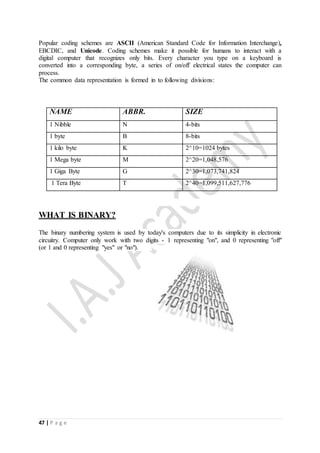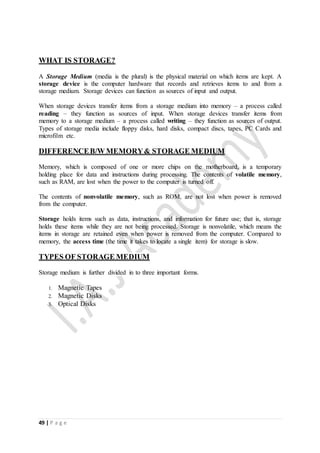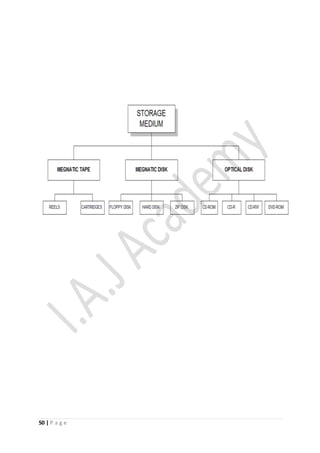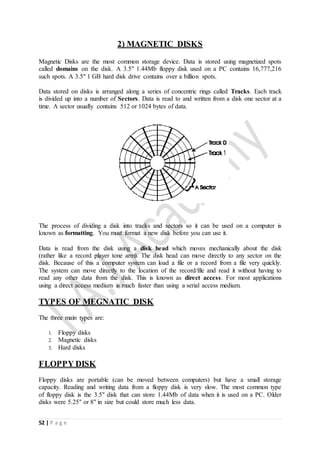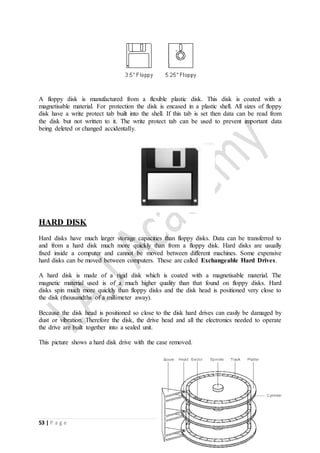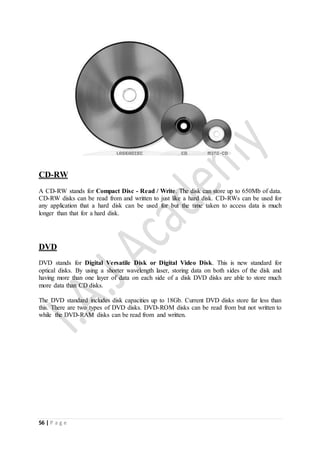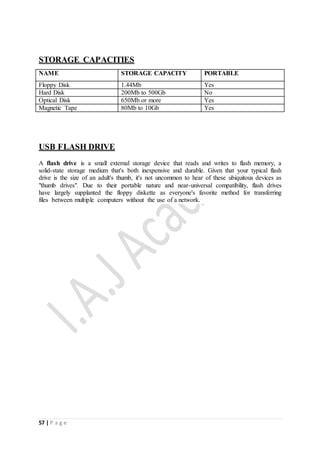The document discusses the components of a computer system, primarily focusing on data representation and storage mechanisms. It explains how data is represented in binary form, the function of various storage mediums such as magnetic tapes, disks, and optical disks, and differentiates between memory and storage. Key coding schemes like ASCII and Unicode are mentioned, alongside storage capacities of different media.