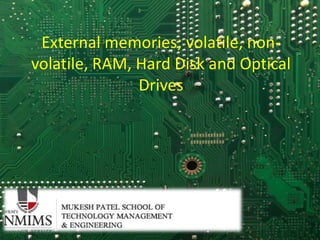
Memory types
- 1. External memories; volatile, non- volatile, RAM, Hard Disk and Optical Drives
- 2. Index • Introduction • Memory – Volatile • RAM – SRAM – DRAM – Non volatile • Differnce between RAM and ROM • Storage devices – Hard disk – Floppy disk – Magnetic Disk – Optical • CD-ROM • CD-Recordable (CD-R) • CD-R/W • DVD – Magnetic Tape
- 3. INTRODUCTION • Computer memory is the storage space in computer where data is to be processed and instructions required for processing are stored. • Memory is primarily of two types • Internal Memory - cache memory and primary/main memory • External Memory - magnetic disk / optical disk etc.
- 5. Volatile memory: • It also known as volatile storage & temporary memory. • Volatile memory retains the information as long as power supply is on, but when power supply is off or interrupted the stored memory is lost. • Eg : RAM
- 6. Non-volatile Memory: • Non-volatile memory is typically used for the task of secondary storage, or long-term persistent storage • Examples of non-volatile memory include read-only memory flash memory and early computer storage methods such as paper tape and punched cards.
- 7. RAM • A RAM constitutes the internal memory of the CPU for storing data, program and program result • It is read/write memory. It is called random access memory (RAM). • RAM is of two types: – Static RAM (SRAM) – Dynamic RAM (DRAM)
- 8. STATIC RAM (SRAM) • The word static indicates that the memory retains its contents as long as power remains applied. • SRAM chips use a matrix of 6-transistors and no capacitors. • Static RAM is used as cache memory needs to be very fast and small. • SRAM uses more chips than DRAM for the same amount of storage space, thus making the manufacturing costs higher.
- 9. DYNAMIC RAM (DRAM) • DRAM, unlike SRAM, must be continually refreshed in order for it to maintain the data. • All DRAMs are made up of memory cells. These cells are composed of one capacitor and one transistor. • DRAM is used for most system memory because it is cheap and small
- 10. Difference between RAM & ROM RAM ROM VOLATILE MEMORY NON VOLATILE Data in ram is not permanently written when power off, data deleted Permanently, not erased Ram: DRAM & SRAM ROM: PROM & EPROM It requires flow of electricity to retain data It does not requires electricity to retain data Ram is the memory available for the operating system programs and process to use when the computer is running Rom is the memory that comes with your computer that is pre-written to hold the instructions for booting up the computer
- 11. STORAGE DEVICES : • Storage devices are used to maintain programs, data, and information for later use. • Storage devices include: magnetic tapes, magnetic disks, floppy disks, zip disks, optical discs, CDs, DVDs, and hard disks • Primary storage: is the storage provided by memory in a computer system .
- 12. Hard Disks • A hard disk is a higher capacity medium, with up to hundreds of gigabytes. • They are usually non-removable, but removable hard disks are becoming more common • They can be both read from and written to. • The basic technology used in hard disks is similar to that of magnetic tape • Magnetic material is layered onto a high-precision aluminum disk • The disk head can move to any point on the platter almost instantly compared to tape • With tape, the head touches the tape. With disks, the head never touches the platter • Tape moves at approx 5 cm/s. Disk platters move at up to 7500 cm/s (272 km/h!)
- 13. Floppy Disk: • A floppy disk is a low capacity disk which may be removed from the computer. • Those holding a small amount of data (typically 1.44 Mb) and ‘Super floppies’ known as ZIP disks (typically 100 Mb) • Data may be written to and read from a floppy. A small notch can be used to make the disk read-only. • They are small lightweight and easy to transport. • Ideal for backups of small amounts of data or for transfer of data from one machine to another. • Floppy Drives are common to most if not all computers. • On the down side, they may be easily misplaced, damaged or stolen. • There is a risk of transferring VIRUSES
- 14. Magnetic Disks : • Disk substrate coated with magnetizable material (iron oxide…rust) • Substrate originally was aluminium - Is now glass – Improved surface uniformity • Increases reliability – Reduction in surface defects • Reduced read/write errors – Lower flight heights (head rides on air gap) – Better stiffness – Better shock/damage resistance
- 15. Disk Data Layout •The platter in a concentric set of ringds called Tracks •There can be thousands of tracks per surface •Adjacent tracks are separated by gaps •Data are transferred to and from the disk in sectors
- 16. Cylinders •The set of all tracks in the same relative position on the platter is referred to as a cylinder •All shaded part are cylinder
- 17. Multiple Platters • Multiple –platter disks employ a movable head, with one read write per platter • All heads are mechanically fixed so that all are at the same distance from the centre of the disk and move together
- 18. Optical Storage devices The most widely used type of optical storage medium are as follows
- 19. • Originally for audio • 650Mbytes giving over 70 minutes audio • Polycarbonate coated with highly reflective coat, usually aluminium • Data stored as pits • Read by reflecting laser • Constant packing density • Constant linear velocity Optical Storage CD-ROM
- 20. CD-ROM Format • Mode 0=blank data field • Mode 1=2048 byte data+error correction • Mode 2=2336 byte data
- 21. CD-ROM for & against • Large capacity (?) • Easy to mass produce • Removable • Robust • Expensive for small runs • Slow • Read only
- 22. Other Optical Storage • CD-Recordable (CD-R) – WORM – Now affordable – Compatible with CD-ROM drives • CD-RW – Erasable – Getting cheaper – Mostly CD-ROM drive compatible – Phase change • Material has two different reflectivity's in different phase states
- 23. DVD - what’s in a name? • Digital Video Disk – Used to indicate a player for movies • Only plays video disks • Digital Versatile Disk – Used to indicate a computer drive • Will read computer disks and play video disks • Dogs Veritable Dinner • Officially - nothing!!!
- 24. DVD - technology • Multi-layer • Very high capacity (4.7G per layer) • Full length movie on single disk – Using MPEG compression • Finally standardized (honest!) • Movies carry regional coding • Players only play correct region films • Can be “fixed”
- 25. DVD – Writable • Loads of trouble with standards • First generation DVD drives may not read first generation DVD-W disks • First generation DVD drives may not read CD- RW disks • Wait for it to settle down before buying!
- 27. Magnetic Tape
- 28. Conclusion • If there is one thing that nearly every computer owner needs, it is a place to store his data. Data storage is one of the areas of computing that has evolved most in recent years, and computer storage devices are now incredibly varied in terms of cost, performance, size and storage space. Each type of computer storage device has its own advantages, and you may find that the ideal solution for your storage needs involves a combination of storage types.
