Datastorage
•Download as PPT, PDF•
1 like•1,395 views
The document discusses different types of data storage used in computer systems, including primary storage such as RAM and ROM, and secondary storage devices like hard disks, floppy disks, CDs, and DVDs. It describes the characteristics of these storage units like access time, storage capacity, and cost, and explains how data is represented and stored in each type of storage device.
Report
Share
Report
Share
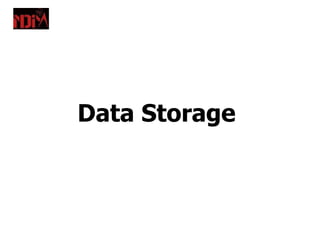
Recommended
Basic of computer 2

Memory can be classified as primary or secondary. Primary memory (RAM) is directly accessible by the CPU and is used to store currently running programs and data. Secondary memory (hard disks, SSDs) is used for long-term storage and requires data to be transferred to primary memory for access. RAM types include DRAM and SRAM, while ROM is non-volatile. Cache memory improves CPU performance. Input devices like keyboards are used to input data into the computer's primary memory.
External memory

This document discusses four main types of external memory: magnetic disks, optical disks, magnetic tape, and disk drives. Magnetic disks store data on circular platters coated with magnetic material and use read/write heads to access data. Optical disks like CDs, DVDs, and Blu-rays use lasers to read and write digital information to coated discs. Magnetic tape stores data on magnetic tape housed in cartridges and uses similar reading and writing techniques as disks. Disk drives, like hard disk drives, store large amounts of data on spinning magnetic platters that are read and written to by heads positioned very close to the disk surface.
Types of secondary storage devices ppt

Secondary storage devices are used to store and retrieve data outside of the computer's main memory. They include internal hard drives and removable media like USB drives, CDs, DVDs, and tapes. Secondary storage saves data permanently, allows portability between devices, and comes in various sizes and formats. Common types discussed are fixed internal hard drives using magnetic disks, removable optical disks like CDs and DVDs, magnetic tapes for backups, and floppy disks which were an early portable storage type but have been replaced by higher capacity devices.
external_memory

This chapter discusses various types of external memory including magnetic disks, optical disks, and magnetic tape. It provides details on the technology behind hard disks, floppy disks, CDs, DVDs, Blu-ray disks, tape drives, and RAID systems. The key aspects covered include disk formatting, read/write mechanisms, data organization, seek times, transfer rates, capacities, and the advantages and disadvantages of different external memory types.
Auxiliary memory Computer Architecture and Computer Organization

This document provides an overview of auxiliary memory technologies including magnetic disks, RAID, and optical disks. It discusses how magnetic disks store data using magnetized particles on a glass platter and how data is read and written via magnetic read/write heads. RAID configurations including RAID levels 0, 1, and 5 are introduced for providing data redundancy and increasing disk performance. Optical disks such as CDs and DVDs are also covered, explaining how data is encoded and read using pits and lands on the disk surface along with constant linear velocity to maximize storage capacity.
Magnetic tape system

Magnetic tape systems store large amounts of data using magnetic tape. Data is recorded across the width of the tape in parallel using multiple read/write heads. Data is organized into records separated by gaps and grouped into files marked by file marks. Controller commands are used to position and manage the tape, such as rewinding, spacing between records and files, and writing tape marks. Tape systems are useful for data storage and backup due to their large capacity.
Working of Volatile and Non-Volatile memory

Secondary storage devices such as hard disks, optical discs, and solid-state storage are used to permanently store programs and data on a computer system. Hard disks use rigid materials and can hold greater amounts of data than floppy disks. Optical discs such as CDs, DVDs, and Blu-ray discs are commonly used for multimedia and installing applications. Various file allocation methods such as linked lists are used to organize files on these secondary storage devices. Encoding schemes like RLL and ZBR are used to efficiently store data by increasing density. Networking protocols and models like TCP/IP and OSI provide communication standards between storage devices, computers, and across networks.
Describe primary and secondary memory inc

Primary memory like RAM can be read and written to and is used to store operating systems and active programs and files. ROM is read-only and stores boot programs. Secondary storage like hard disks and USB drives stores inactive programs and files long-term as it is non-volatile. Buffers temporarily store data during transfers between devices like printers and memory that operate at different speeds, allowing the processor to do other tasks, while interrupts signal the processor to refill buffers.
Recommended
Basic of computer 2

Memory can be classified as primary or secondary. Primary memory (RAM) is directly accessible by the CPU and is used to store currently running programs and data. Secondary memory (hard disks, SSDs) is used for long-term storage and requires data to be transferred to primary memory for access. RAM types include DRAM and SRAM, while ROM is non-volatile. Cache memory improves CPU performance. Input devices like keyboards are used to input data into the computer's primary memory.
External memory

This document discusses four main types of external memory: magnetic disks, optical disks, magnetic tape, and disk drives. Magnetic disks store data on circular platters coated with magnetic material and use read/write heads to access data. Optical disks like CDs, DVDs, and Blu-rays use lasers to read and write digital information to coated discs. Magnetic tape stores data on magnetic tape housed in cartridges and uses similar reading and writing techniques as disks. Disk drives, like hard disk drives, store large amounts of data on spinning magnetic platters that are read and written to by heads positioned very close to the disk surface.
Types of secondary storage devices ppt

Secondary storage devices are used to store and retrieve data outside of the computer's main memory. They include internal hard drives and removable media like USB drives, CDs, DVDs, and tapes. Secondary storage saves data permanently, allows portability between devices, and comes in various sizes and formats. Common types discussed are fixed internal hard drives using magnetic disks, removable optical disks like CDs and DVDs, magnetic tapes for backups, and floppy disks which were an early portable storage type but have been replaced by higher capacity devices.
external_memory

This chapter discusses various types of external memory including magnetic disks, optical disks, and magnetic tape. It provides details on the technology behind hard disks, floppy disks, CDs, DVDs, Blu-ray disks, tape drives, and RAID systems. The key aspects covered include disk formatting, read/write mechanisms, data organization, seek times, transfer rates, capacities, and the advantages and disadvantages of different external memory types.
Auxiliary memory Computer Architecture and Computer Organization

This document provides an overview of auxiliary memory technologies including magnetic disks, RAID, and optical disks. It discusses how magnetic disks store data using magnetized particles on a glass platter and how data is read and written via magnetic read/write heads. RAID configurations including RAID levels 0, 1, and 5 are introduced for providing data redundancy and increasing disk performance. Optical disks such as CDs and DVDs are also covered, explaining how data is encoded and read using pits and lands on the disk surface along with constant linear velocity to maximize storage capacity.
Magnetic tape system

Magnetic tape systems store large amounts of data using magnetic tape. Data is recorded across the width of the tape in parallel using multiple read/write heads. Data is organized into records separated by gaps and grouped into files marked by file marks. Controller commands are used to position and manage the tape, such as rewinding, spacing between records and files, and writing tape marks. Tape systems are useful for data storage and backup due to their large capacity.
Working of Volatile and Non-Volatile memory

Secondary storage devices such as hard disks, optical discs, and solid-state storage are used to permanently store programs and data on a computer system. Hard disks use rigid materials and can hold greater amounts of data than floppy disks. Optical discs such as CDs, DVDs, and Blu-ray discs are commonly used for multimedia and installing applications. Various file allocation methods such as linked lists are used to organize files on these secondary storage devices. Encoding schemes like RLL and ZBR are used to efficiently store data by increasing density. Networking protocols and models like TCP/IP and OSI provide communication standards between storage devices, computers, and across networks.
Describe primary and secondary memory inc

Primary memory like RAM can be read and written to and is used to store operating systems and active programs and files. ROM is read-only and stores boot programs. Secondary storage like hard disks and USB drives stores inactive programs and files long-term as it is non-volatile. Buffers temporarily store data during transfers between devices like printers and memory that operate at different speeds, allowing the processor to do other tasks, while interrupts signal the processor to refill buffers.
Presentation of the big external memory

Hard drives are storage devices inside computers that store the operating system, programs, and files. They use spinning disks to store large amounts of data, from 200GB to 1TB, and retain data until deleted. External hard drives can be plugged into computers via USB to provide additional storage and are used for backup or transferring large amounts of data between devices, though they are bulky. Memory sticks and memory cards are portable storage devices that plug into USB ports or card readers and range in size from 512MB to 32GB, allowing users to easily store and transfer photos, music, and other files.
External memory

This document discusses various types of external memory used in computer systems, including magnetic disks, optical disks, and magnetic tape. Magnetic disks are the most commonly used and come in removable and fixed varieties, using magnetic coating and read/write heads. Optical disks like CDs and DVDs provide high capacity storage using lasers to read encoded data pits. While slower than disks, magnetic tape remains useful for backup and archiving due to its very low cost per gigabyte.
Secondary storage devices 

The document summarizes secondary storage devices, including magnetic disks and optical disks. Magnetic disks store data on circular platters that rotate rapidly. Data is written to and read from the disks using read/write heads. Disks are organized into tracks, sectors, cylinders, and clusters. Accessing data involves seek time, rotational latency, and transfer time. Optical disks like CD-ROMs encode data as pits and lands that are read using a laser. CD-ROMs organize data into sectors along a spiral track to take advantage of all storage space.
Storage devices

Primary storage refers to memory in a computer system like RAM and ROM. Secondary storage is provided by peripheral devices like hard disks, floppy disks, optical disks, and tape drives to store large amounts of data outside of memory. Secondary storage is required for three reasons: 1) memory contents are volatile and lost when power is disconnected, 2) memory capacity is limited, and 3) memory is more expensive than secondary storage. Common secondary storage devices include floppy disks, hard disks, CDs, DVDs, and tape drives used for backups.
External memory - Computer Architecture

Magnetic disks remain the most important component of external memory. Data is recorded on disks through magnetic read and write heads. Disks are organized into tracks and sectors for efficient data access. RAID systems provide data redundancy or higher performance through striping and mirroring across multiple disks. Optical disks like CDs and DVDs store data through microscopic pits and lands read by lasers, and use constant linear velocity to increase storage capacity toward the disk edge.
COMPUTER MEMORY BBA 

IT IS A POWER POINT PRESENTATION ON COMPUTER MEMORY FROM THE BOOK COMPUTER APPLICATIONS.IT IS FOR THE BBA APPLICANTS 1ST SEMESTER.
Csc1401 lecture07 -external memory

This document provides information about external memory systems including magnetic disks, solid state drives, and optical disks. It discusses the components and operation of magnetic disks including read/write mechanisms, data organization and formatting, physical characteristics, and performance parameters. It also summarizes different RAID levels from 0 to 6 and their characteristics. For solid state drives, it describes flash memory, compares SSDs to HDDs, and discusses SSD organization and practical issues related to performance and lifespan.
Storage Devices

The document discusses various types of storage devices including optical storage devices like CDs, DVDs, Blu-ray discs, as well as magnetic storage devices like floppy disks, magnetic tapes, zip disks, and solid state flash memory cards. For each type of storage device, the document outlines their key features, advantages, and disadvantages. Overall, the document provides an overview of common storage technologies and compares their characteristics such as storage capacity, speed, portability, and cost.
Computer storage

Computer storage refers to components and media that retain digital data. There are three main categories of computer storage: primary, secondary, and tertiary (offline). Primary storage includes processor registers, cache, RAM, and ROM. Secondary storage includes hard disks, CDs/DVDs, tapes, and other removable media. Tertiary storage uses robotic mechanisms to access removable media. [/SUMMARY]
Secondary memory

Secondary memory is where programs and data are kept on a long-term basis. Common secondary storage devices are the hard disk and optical disks. The hard disk has enormous storage capacity compared to main memory. The hard disk is usually contained inside the case of a computer.
Presentation on computer data storage 

Primary memory, also known as main memory or internal memory, is directly accessible to the CPU and holds temporary data during program execution. It includes RAM, ROM, PROM, and EPROM. Secondary memory, also called external memory or auxiliary memory, provides larger storage and retains data when power is removed. Common examples are hard disks, CD-ROMs, magnetic tapes, and flash memory. Secondary memory is organized into files and directories for abstraction and includes additional metadata.
06 External Memory

The document discusses various types of external memory including magnetic disk, RAID, removable optical disks, and magnetic tape. It provides details on magnetic disk technology including materials, read/write mechanisms, data organization, and disk formatting. It also describes different RAID levels from 0 to 6 and their characteristics. Finally, it covers optical storage technologies like CD-ROM, CD-R, DVD, and compares their capabilities.
Storage Devices PPt For class 9

Here you can easly get to know about storage devices.
Please like it and follow me.
Don't forget to leave a comment and Share!!!!
Auxiliary memory

This is the PPT for Diploma Engineering Student 4th sem subject Computer Organization And Architecture.
Storage and memory devices

The document discusses different types of data storage devices, including magnetic tape, hard disks, floppy disks, memory, and solid state storage. It describes the key characteristics of each type of storage device such as capacity, speed of access, whether it has moving parts, and common uses. The document also explains how hard disks are formatted with tracks, sectors and a file allocation table to organize the storage of files.
Memory devices

Memory devices can be classified in several ways:
1. By location as registers, main memory, and secondary memory. Registers are inside the CPU while main memory is external but faster than secondary memory like hard disks.
2. By access as sequential (location must be accessed in order) vs random access memory (RAM) which allows random access.
3. As static (maintains data without refresh) vs dynamic RAM which must be periodically refreshed.
4. As volatile (loses data on power off) vs non-volatile like ROM and magnetic storage.
Read-only memory (ROM) is non-volatile and only allows reading. It is used to permanently store information. Various RO
Secondary Memory

Secondary memory refers to computer storage that is not directly accessible by the CPU and requires input/output channels to access. It includes storage devices like hard disks, floppy disks, CDs/DVDs, flash drives, and magnetic tapes. Secondary memory provides higher storage capacity than primary memory (RAM) and stores data and programs long-term, even when the computer is powered off. Common examples are hard disks, which can store hundreds of times more data than RAM but are slower to access.
OSCh14

The document discusses mass storage systems, including disk structure, disk scheduling algorithms, disk management, RAID structure, disk attachment methods, stable storage implementation, and tertiary storage devices. It provides details on disk formatting, swap space management, different RAID levels, network attached storage, stable storage implementation, removable media like tapes and optical disks, operating system issues, and hierarchical storage management.
memory unit

This document discusses computer memory and storage devices. It describes the main types of memory, including RAM, ROM, PROM, and EPROM. It also outlines various storage devices such as magnetic disks, optical disks, hard disks, floppy disks, CDs, DVDs, and Blu-ray discs. The document explains the characteristics, workings, and capacities of these different memory and storage technologies. It also defines basic units of measurement used for computer components like bits, bytes, kilobytes, megabytes and more.
Storage devices ppt by abhishek srivastava

Computer storage consists of primary and secondary memory. Primary memory, like registers and RAM, is directly accessible by the CPU while secondary memory, like hard disks, requires input/output channels. There are different types of secondary storage such as magnetic disks, optical disks, flash memory, and tape drives. Magnetic disks store data via polarized iron particles on disks or platters. Optical disks use lasers to burn data in spiral patterns onto disks. Flash memory cards have no moving parts. Tertiary memory provides robotic mounting and dismounting of removable media.
Types of memory (bba 1st)

Memory is divided into primary and secondary storage. Primary memory (RAM and ROM) is temporary and allows for quick access, while secondary memory provides permanent storage of large amounts of data even when the computer is off. Secondary storage devices include magnetic hard disks and floppy disks, as well as optical disks like CD-ROMs, DVDs, and Blu-ray discs that store data using lasers.
19IS305_U4_LP10_LM10-22-23.pdf

The document discusses various physical storage media used in computers including cache, main memory, flash memory, magnetic disks, optical disks, and magnetic tapes. It classifies storage based on characteristics like speed of access, cost, and reliability. RAID systems are described which provide storage virtualization through techniques like mirroring and striping across disks to improve performance and reliability. Different RAID levels are outlined including RAID 0, 1, 2, 3, 4, 5, and 6.
More Related Content
What's hot
Presentation of the big external memory

Hard drives are storage devices inside computers that store the operating system, programs, and files. They use spinning disks to store large amounts of data, from 200GB to 1TB, and retain data until deleted. External hard drives can be plugged into computers via USB to provide additional storage and are used for backup or transferring large amounts of data between devices, though they are bulky. Memory sticks and memory cards are portable storage devices that plug into USB ports or card readers and range in size from 512MB to 32GB, allowing users to easily store and transfer photos, music, and other files.
External memory

This document discusses various types of external memory used in computer systems, including magnetic disks, optical disks, and magnetic tape. Magnetic disks are the most commonly used and come in removable and fixed varieties, using magnetic coating and read/write heads. Optical disks like CDs and DVDs provide high capacity storage using lasers to read encoded data pits. While slower than disks, magnetic tape remains useful for backup and archiving due to its very low cost per gigabyte.
Secondary storage devices 

The document summarizes secondary storage devices, including magnetic disks and optical disks. Magnetic disks store data on circular platters that rotate rapidly. Data is written to and read from the disks using read/write heads. Disks are organized into tracks, sectors, cylinders, and clusters. Accessing data involves seek time, rotational latency, and transfer time. Optical disks like CD-ROMs encode data as pits and lands that are read using a laser. CD-ROMs organize data into sectors along a spiral track to take advantage of all storage space.
Storage devices

Primary storage refers to memory in a computer system like RAM and ROM. Secondary storage is provided by peripheral devices like hard disks, floppy disks, optical disks, and tape drives to store large amounts of data outside of memory. Secondary storage is required for three reasons: 1) memory contents are volatile and lost when power is disconnected, 2) memory capacity is limited, and 3) memory is more expensive than secondary storage. Common secondary storage devices include floppy disks, hard disks, CDs, DVDs, and tape drives used for backups.
External memory - Computer Architecture

Magnetic disks remain the most important component of external memory. Data is recorded on disks through magnetic read and write heads. Disks are organized into tracks and sectors for efficient data access. RAID systems provide data redundancy or higher performance through striping and mirroring across multiple disks. Optical disks like CDs and DVDs store data through microscopic pits and lands read by lasers, and use constant linear velocity to increase storage capacity toward the disk edge.
COMPUTER MEMORY BBA 

IT IS A POWER POINT PRESENTATION ON COMPUTER MEMORY FROM THE BOOK COMPUTER APPLICATIONS.IT IS FOR THE BBA APPLICANTS 1ST SEMESTER.
Csc1401 lecture07 -external memory

This document provides information about external memory systems including magnetic disks, solid state drives, and optical disks. It discusses the components and operation of magnetic disks including read/write mechanisms, data organization and formatting, physical characteristics, and performance parameters. It also summarizes different RAID levels from 0 to 6 and their characteristics. For solid state drives, it describes flash memory, compares SSDs to HDDs, and discusses SSD organization and practical issues related to performance and lifespan.
Storage Devices

The document discusses various types of storage devices including optical storage devices like CDs, DVDs, Blu-ray discs, as well as magnetic storage devices like floppy disks, magnetic tapes, zip disks, and solid state flash memory cards. For each type of storage device, the document outlines their key features, advantages, and disadvantages. Overall, the document provides an overview of common storage technologies and compares their characteristics such as storage capacity, speed, portability, and cost.
Computer storage

Computer storage refers to components and media that retain digital data. There are three main categories of computer storage: primary, secondary, and tertiary (offline). Primary storage includes processor registers, cache, RAM, and ROM. Secondary storage includes hard disks, CDs/DVDs, tapes, and other removable media. Tertiary storage uses robotic mechanisms to access removable media. [/SUMMARY]
Secondary memory

Secondary memory is where programs and data are kept on a long-term basis. Common secondary storage devices are the hard disk and optical disks. The hard disk has enormous storage capacity compared to main memory. The hard disk is usually contained inside the case of a computer.
Presentation on computer data storage 

Primary memory, also known as main memory or internal memory, is directly accessible to the CPU and holds temporary data during program execution. It includes RAM, ROM, PROM, and EPROM. Secondary memory, also called external memory or auxiliary memory, provides larger storage and retains data when power is removed. Common examples are hard disks, CD-ROMs, magnetic tapes, and flash memory. Secondary memory is organized into files and directories for abstraction and includes additional metadata.
06 External Memory

The document discusses various types of external memory including magnetic disk, RAID, removable optical disks, and magnetic tape. It provides details on magnetic disk technology including materials, read/write mechanisms, data organization, and disk formatting. It also describes different RAID levels from 0 to 6 and their characteristics. Finally, it covers optical storage technologies like CD-ROM, CD-R, DVD, and compares their capabilities.
Storage Devices PPt For class 9

Here you can easly get to know about storage devices.
Please like it and follow me.
Don't forget to leave a comment and Share!!!!
Auxiliary memory

This is the PPT for Diploma Engineering Student 4th sem subject Computer Organization And Architecture.
Storage and memory devices

The document discusses different types of data storage devices, including magnetic tape, hard disks, floppy disks, memory, and solid state storage. It describes the key characteristics of each type of storage device such as capacity, speed of access, whether it has moving parts, and common uses. The document also explains how hard disks are formatted with tracks, sectors and a file allocation table to organize the storage of files.
Memory devices

Memory devices can be classified in several ways:
1. By location as registers, main memory, and secondary memory. Registers are inside the CPU while main memory is external but faster than secondary memory like hard disks.
2. By access as sequential (location must be accessed in order) vs random access memory (RAM) which allows random access.
3. As static (maintains data without refresh) vs dynamic RAM which must be periodically refreshed.
4. As volatile (loses data on power off) vs non-volatile like ROM and magnetic storage.
Read-only memory (ROM) is non-volatile and only allows reading. It is used to permanently store information. Various RO
Secondary Memory

Secondary memory refers to computer storage that is not directly accessible by the CPU and requires input/output channels to access. It includes storage devices like hard disks, floppy disks, CDs/DVDs, flash drives, and magnetic tapes. Secondary memory provides higher storage capacity than primary memory (RAM) and stores data and programs long-term, even when the computer is powered off. Common examples are hard disks, which can store hundreds of times more data than RAM but are slower to access.
OSCh14

The document discusses mass storage systems, including disk structure, disk scheduling algorithms, disk management, RAID structure, disk attachment methods, stable storage implementation, and tertiary storage devices. It provides details on disk formatting, swap space management, different RAID levels, network attached storage, stable storage implementation, removable media like tapes and optical disks, operating system issues, and hierarchical storage management.
memory unit

This document discusses computer memory and storage devices. It describes the main types of memory, including RAM, ROM, PROM, and EPROM. It also outlines various storage devices such as magnetic disks, optical disks, hard disks, floppy disks, CDs, DVDs, and Blu-ray discs. The document explains the characteristics, workings, and capacities of these different memory and storage technologies. It also defines basic units of measurement used for computer components like bits, bytes, kilobytes, megabytes and more.
Storage devices ppt by abhishek srivastava

Computer storage consists of primary and secondary memory. Primary memory, like registers and RAM, is directly accessible by the CPU while secondary memory, like hard disks, requires input/output channels. There are different types of secondary storage such as magnetic disks, optical disks, flash memory, and tape drives. Magnetic disks store data via polarized iron particles on disks or platters. Optical disks use lasers to burn data in spiral patterns onto disks. Flash memory cards have no moving parts. Tertiary memory provides robotic mounting and dismounting of removable media.
What's hot (20)
Similar to Datastorage
Types of memory (bba 1st)

Memory is divided into primary and secondary storage. Primary memory (RAM and ROM) is temporary and allows for quick access, while secondary memory provides permanent storage of large amounts of data even when the computer is off. Secondary storage devices include magnetic hard disks and floppy disks, as well as optical disks like CD-ROMs, DVDs, and Blu-ray discs that store data using lasers.
19IS305_U4_LP10_LM10-22-23.pdf

The document discusses various physical storage media used in computers including cache, main memory, flash memory, magnetic disks, optical disks, and magnetic tapes. It classifies storage based on characteristics like speed of access, cost, and reliability. RAID systems are described which provide storage virtualization through techniques like mirroring and striping across disks to improve performance and reliability. Different RAID levels are outlined including RAID 0, 1, 2, 3, 4, 5, and 6.
Backing storage

Backing storage refers to permanent storage devices like hard drives and USB flash drives that are used to save files and data when the computer is switched off. Magnetic storage devices like hard disk drives store data using magnetization on metal disks, allowing for high storage capacities. Hard drives are fixed internally while portable external drives also exist. Magnetic tape is used for backups due to low cost and ability to store terabytes of data sequentially. Solid state devices have no moving parts and include USB flash drives and memory cards used in cameras and phones, providing portable storage up to 512GB. Optical storage technologies like CDs, DVDs use lasers to burn pits and lands encoding data, with read-only, write-once, and rewritable
Memory types

This document discusses different types of computer memory and storage devices. It describes volatile memory like RAM that loses data when power is removed, and non-volatile memory like ROM that retains data without power. RAM is divided into SRAM and DRAM. Storage devices include hard disks with platters that store data magnetically, floppy disks, CDs, DVDs, and magnetic tapes. Each storage type has advantages for different use cases in terms of capacity, portability, write capabilities, and more.
Memory

The document discusses different types of computer memory. It describes primary memory (RAM) which can be accessed directly by the CPU and secondary memory (hard drives, optical disks) which requires primary memory to access. Volatile memory like RAM loses data when powered off, while non-volatile memory like hard drives retain data without power. Common secondary storage devices include hard disk drives which use spinning magnetic platters, optical disks like CDs and DVDs which use lasers to read and write data in pits and lands, and magnetic floppy disks. The document also discusses error correction techniques used in hard drives to detect and fix errors and extend the drive's usable life.
Types of Storage Devices

Storage devices
This lesson includes the following sections:
Categorizing Storage Devices
Magnetic Storage Devices
Optical Storage Devices
Storage devices hold data, even when the computer is turned off.
The physical material that actually holds data is called a storage medium. The surface of a floppy disk is a storage medium.
The hardware that writes data to or reads data from a storage medium is called a storage device. A floppy disk drive is a storage device.
The two primary storage technologies are magnetic and optical.
Diskettes (floppy disks)
Hard disks
High-capacity floppy disks
Disk cartridges
Magnetic tape
Compact Disk Read-Only Memory (CD-ROM) A magnetic disk's medium contains iron particles, which can be polarized—given a magnetic charge—in one of two directions.
Each particle's direction represents a 1 (on) or 0 (off), representing each bit of data that the CPU can recognize.
A disk drive uses read/write heads containing electromagnets to create magnetic charges on the medium.
Digital Video Disk Read-Only Memory
(DVD-ROM)
CD-Recordable (CD-R)
CD-Rewritable (CD-RW)
PhotoCD
Computer Memory

This document discusses different types of computer memory. It describes primary memory, which is directly accessible by the CPU, including RAM and ROM. RAM is volatile and used for active programs and data, while ROM is non-volatile and contains startup instructions. Secondary memory is used for long-term storage and includes floppy disks, hard disks, magnetic tapes, optical disks like CDs and DVDs, and flash memory devices. Cache memory sits between the CPU and main memory for faster access.
Storage Technologies

This document discusses different types of storage devices, categorizing them as magnetic or optical. Magnetic storage devices include floppy disks, hard disks, and magnetic tape. Optical storage devices include CD-ROM, DVD-ROM, CD-R, and CD-RW. The document explains how data is stored on magnetic disks using polarized particles and on optical disks using pits and lands that reflect light differently. It provides details on formatting disks and the areas created, capacities of different devices, and speeds of CD-ROM and DVD drives.
Memory.ppt

This document provides an overview of memory and storage devices for a 10th grade computer science course. It defines primary and secondary storage, and describes different types of memory like RAM, ROM, and cache memory. It also explains different magnetic and optical storage devices, including how data is stored on floppy disks, hard drives, CDs, and DVDs. The document includes learning objectives, definitions of key terms, comparisons of different memory and storage technologies, diagrams of memory and disk organization, and a short evaluation quiz.
Memory devices copy

This document discusses different types of computer memory. It classifies memory as register, main memory, and secondary memory based on location. It also distinguishes between sequential access memory like tapes and random access memory like RAM. RAM is further divided into static and dynamic RAM. Memory is also classified as volatile and non-volatile based on whether data is retained when power is removed. ROM and RAM are discussed as examples of magnetic and semiconductor memory respectively. ROM is programmed during manufacturing and performs only read operations, while RAM allows both read and write.
MEMORY.pptx

The document discusses various computer memory and storage devices. It covers RAM, ROM, magnetic storage like hard disks and floppy disks, and optical storage like CDs, DVDs, and Blu-ray discs. It defines key terms related to these storage technologies like volatile vs non-volatile memory, and size units like megabytes, gigabytes, and terabytes. Characteristics of different storage types are explored such as speed, capacity, cost and portability.
Secondary Storage Devices

Secondary Storage DevicesWe Learn - A Continuous Learning Forum from Welingkar's Distance Learning Program.
Secondary storage devices are used to store data semi-permanently as primary storage is volatile. Common secondary devices include floppy disks, hard disks, CDs/DVDs, pen drives, and magnetic tapes. Floppy disks use magnetic material coated plastic disks to store data in tracks and sectors, allowing direct access. Hard disks have multiple rigid platters that spin rapidly, containing data on both sides. Data is read and written by heads positioned very close to surfaces. Pen drives use flash memory and a USB interface for portable storage. DVDs can store more data than CDs due to higher density encoding and multilayer capabilities.BAIT1003 Chapter 5

The document discusses different types of computer storage. It begins by differentiating between storage devices and storage media. It then describes the characteristics of internal hard disks, including capacity, platters, read/write heads, cylinders, sectors, tracks, revolutions per minute, transfer rate, and access time. The document also discusses network attached storage devices, external and removable hard disks, hard disk controllers, flash memory storage, cloud storage, optical discs, tape storage, and enterprise storage.
RAM&&ROM.ppt

The document discusses various computer memory and storage devices. It describes RAM and ROM as the main types of memory devices, where RAM is volatile and used for temporary storage, while ROM is non-volatile and can retain data without power. For storage, it outlines magnetic storage devices like hard disks and floppy disks, as well as optical disks like CDs, DVDs, and Blu-ray discs, which allow higher data capacity than magnetic storage. It provides details on the structure and operation of these different memory and storage technologies.
Memory and storage

Memory and storage devices allow computers to store data and instructions. There are two main types of memory - primary and secondary. Primary memory (RAM, ROM, cache) is fast but volatile, while secondary memory (hard disks, SSDs, tapes) is slower but provides non-volatile storage. Storage technologies include magnetic, optical, and solid state, each with their own characteristics around performance, capacity, volatility, mutability and accessibility. Efficient memory management by the operating system is important to optimize system performance.
Compsystem2

This document provides an overview of computer memory and storage devices. It discusses the main types of memory, including RAM, ROM, PROM, and EPROM. It also describes various storage devices such as magnetic tapes, hard disks, floppy disks, and optical disks like CDs, DVDs, and Blu-ray discs. The document explains the characteristics, units of measurement, capacities and structures of these different memory and storage technologies.
DIRECT ACCESS STORAGE DEVICES

Direct access storage devices (DASDs) include magnetic disks, optical storage devices, and flash memory. Magnetic disks can be fixed-head or movable-head. Movable-head disks use a disk pack of stacked platters and read/write heads that move together to access data located in cylinders. Optical storage uses lasers to read microscopic pits on disks like CDs, DVDs, and Blu-ray discs, allowing more data storage than magnetic disks. Flash memory uses transistors to store data in blocks that must be erased before being rewritten.
Memory and storage devices

This document discusses different types of computer memory and storage devices. It describes the main memory units like RAM and ROM. RAM is volatile and used for temporary storage, while ROM is non-volatile and used for permanent storage. RAM types include SRAM and DRAM, and ROM types include PROM, EPROM, and EEPROM. Secondary storage devices like magnetic tapes, disks, optical disks are also covered, explaining their uses, types, and characteristics in 1-3 sentences each. Factors affecting processor speed and the instruction cycle are briefly mentioned.
Computer memory

Storage provides capacity for files and information through devices like hard disks, while memory provides working space through RAM. Primary storage includes RAM and cache for running the computer, while secondary storage is long-term storage like hard disks. RAM is volatile memory used for running programs, coming in static RAM and dynamic RAM forms. ROM is read-only memory storing basic instructions. Cache memory improves performance by storing frequently used data and instructions. Optical storage includes CDs, DVDs, and Blu-rays, while magnetic storage encompasses floppy disks and hard disks. Flash memory offers portable options like USB drives and solid-state drives.
Similar to Datastorage (20)
More from Anshumali Singh
Unit3rd

The document discusses key concepts related to databases including:
1) It defines data as representations of facts, concepts or instructions that are suitable for communication, interpretation or processing.
2) A database is defined as a structured set of non-redundant information organized based on a data model, consisting of files, records and fields.
3) A database management system (DBMS) provides an interface between users and the database, allowing for data definition, manipulation and control.
Unit2[1]![Unit2[1]](data:image/gif;base64,R0lGODlhAQABAIAAAAAAAP///yH5BAEAAAAALAAAAAABAAEAAAIBRAA7)
![Unit2[1]](data:image/gif;base64,R0lGODlhAQABAIAAAAAAAP///yH5BAEAAAAALAAAAAABAAEAAAIBRAA7)
1. The document describes applications of computer networking including resource access, data access, communication and data exchange, decentralization of data processing, and easy communication between organizations.
2. It then discusses internet security including client-server security using methods like passwords, firewalls, and encryption. Data and transaction security also uses encryption.
3. Various security methods are described for client/server and data/transaction security including password schemes, firewalls, and encryption techniques.
Unit2[1]![Unit2[1]](data:image/gif;base64,R0lGODlhAQABAIAAAAAAAP///yH5BAEAAAAALAAAAAABAAEAAAIBRAA7)
![Unit2[1]](data:image/gif;base64,R0lGODlhAQABAIAAAAAAAP///yH5BAEAAAAALAAAAAABAAEAAAIBRAA7)
This document discusses applications of networking and internet security. It describes how networks can provide 1) access to resources regardless of physical location, 2) access to unique databases for local and remote users, and 3) communication and data exchange between users irrespective of time or location. It then discusses client-server security and data/transaction security when transmitting data over the internet. Specific security methods discussed include password schemes, firewalls, and encryption.
Unit2.2

A computer network connects two or more computers together to allow sharing of resources and communication between users. Common network types include local area networks (LANs) within a building, metropolitan area networks (MANs) within a city, and wide area networks (WANs) spanning multiple cities or countries. The topology, or layout of connections between devices, can take bus, star, ring or mesh forms. Protocols and layered network architectures like TCP/IP or OSI model provide standards for communication between networked devices.
Unit2.1

Digital signals are discrete, consisting of sequences of 0s and 1s. They are transmitted directly in binary form via modem conversion to electrical signals. Digital signals are preferred over analog as they are not affected by noise or disturbances due to their discrete nature. Bandwidth is the frequency range and data transfer capacity of a channel, with higher bandwidth allowing faster transmission speeds. Networks provide convenient access to shared resources and unique databases for users regardless of physical location, and allow communication and data exchange through email or teleconferencing.
Unit2.1

Digital signals are discrete, consisting of sequences of 0s and 1s. They are transmitted directly in binary form via modem conversion to electrical signals. Digital signals are preferred over analog as they are not affected by noise or disturbances due to their discrete nature. Bandwidth is the frequency range and data transfer capacity of a channel, with higher bandwidth allowing faster transmission speeds. Networks provide convenient access to shared resources and unique databases for users regardless of physical location, and allow communication and data exchange through email or teleconferencing.
Unit2(Cont.)

Digital signals are discrete, consisting of sequences of 0s and 1s. They are transmitted directly in binary form over communication channels using a modem. Digital signals are preferred over analog because they are not affected by noise or disturbances due to their discrete nature. Bandwidth is the frequency range and data transmission capacity of a channel, with higher bandwidth allowing faster transmission speeds. Networks provide convenient access to shared resources and data from any location, as well as communication and decentralized data processing between organizations.
Unit2

A computer network connects two or more computers together to share resources and communicate. There are different types of networks depending on geographic size: local area networks (LANs) spanning a small area like a home or office, metropolitan area networks (MANs) spanning a city, and wide area networks (WANs) connecting across regions. The topology refers to how the computers are interconnected and common topologies include bus, star, ring, tree and mesh. Factors like cost, cable length needs, growth plans and cable type influence which topology to choose for a network.
Shai 2

This document contains a past computer applications exam with three sections - Section A with short answer questions, Section B with longer answer questions, and Section C with essay questions. Section A contains 10 one-mark questions testing definitions and concepts. Section B has 4 out of 7 five-mark questions to choose from. Section C provides 2 out of 3 ten-mark essay questions. The exam covers topics such as computer hardware, software, operating systems, databases, networking and applications of computers in management.
Shai

The document contains information about a computer applications in management exam, including:
- It is divided into 3 sections with multiple choice and essay questions worth a total of 50 marks
- Section A contains 10 one-mark multiple choice definitions
- Section B contains 4 out of 7 five-mark essay questions
- Section C contains 2 out of 3 ten-mark essay questions
The questions cover topics like software, input/output devices, data communication protocols, database management systems, computer networks and applications of computers in management.
Outputdevice

Output devices allow information to exit the computer and be perceived by users. Common output devices include printers, monitors, plotters, and speakers. Printers produce hard copies on paper and can be classified based on printing speed, quality, and whether they use impact or non-impact printing methods. Monitors display soft copy output and use technologies like CRT, LCD, plasma, and OLED. Plotters produce printed graphs and designs by moving paper or pens. Speakers allow users to hear audio output from the computer.
Lecture 9

An operating system acts as an intermediary between a user and computer hardware by providing an environment for running programs efficiently while hiding hardware details. It aims to make computers convenient to use and utilize resources efficiently. Key functions include process management, memory management, file management, I/O management, and more. Operating systems can be categorized as desktop, departmental, or enterprise depending on the number of supported users and level of sophistication.
Lecture 8

System software includes operating systems and compilers that help utilize hardware resources, while application software performs specific tasks like word processing. Utility programs perform basic functions like formatting disks. High-level languages are easier for humans to read and write than low-level languages like assembly, which are closer to machine code.
Lecture 7

The document discusses different types of computer data storage, including primary storage such as RAM and ROM, and secondary storage devices like floppy disks, hard disks, CDs, and DVDs. It describes the characteristics of each storage type including access time, storage capacity, and cost, and explains how data is represented and stored internally in a computer using bits and bytes.
Lecture 6

Output devices allow information to exit the computer and be perceived by users. Common output devices include printers, monitors, plotters, and speakers. Printers produce hard copies of documents on paper or transparencies. Monitors display viewable images without producing a permanent record. Plotters are used to produce graphs and designs. Audio output allows users to hear sound through computer speakers or other devices.
Lecture 4

Flow charts are diagrams that represent a sequence of steps to solve a problem. They use standard symbols to visually depict the logic and processes within a program or system. Flow charts facilitate communication between programmers and non-technical stakeholders. Guidelines for effective flow charts include using a logical structure, clear symbols, and ensuring the chart has a defined start and end. Pseudocode and structured English are additional tools to represent programming logic at a higher level before implementation in a specific coding language.
Lecture 3

The document classifies computers into 5 categories - super computers, mainframes, mini computers, micro computers. It also describes the 5 generations of computers from vacuum tubes to today's artificial intelligence-based computers. The generations saw a transition from large room-sized computers to today's portable devices driven by advances in integrated circuits and microprocessors.
Lecture 2

The document traces the history and evolution of computers from ancient counting devices like the abacus to early mechanical calculators and computers of the 19th century to the first modern electronic computers developed in the 1940s like ENIAC. It discusses pioneers in computing technology like Charles Babbage, Alan Turing, and John Atanasoff and milestones like the programmable Jacquard Loom. The document also outlines key characteristics of modern computers like speed, accuracy, reliability, storage capacity, versatility, and their ability to work automatically without tiring.
Lecture 1

The document provides an overview of computer basics including:
- The need for computer literacy in most workplaces to access information and advance careers.
- Components of a computer system including hardware, software, and users. Hardware includes input/output devices and the central processing unit.
- An explanation of what a computer is as a programmable electronic device that takes in data, processes it according to instructions, and provides information.
- The main components of a computer system including the CPU, memory, secondary storage, and different types of software like system software, application software, and utility software.
Lecture 6

Output devices allow information to exit the computer and be perceived by users. Common output devices include printers, monitors, plotters, and speakers. Printers produce hard copies of documents on paper or transparencies. Monitors display viewable images without producing a permanent record. Plotters are used to produce graphs and designs. Audio output allows users to hear sound through computer speakers or other devices.
More from Anshumali Singh (20)
Recently uploaded
20240609 QFM020 Irresponsible AI Reading List May 2024

Everything I found interesting about the irresponsible use of machine intelligence in May 2024
How to Get CNIC Information System with Paksim Ga.pptx

Pakdata Cf is a groundbreaking system designed to streamline and facilitate access to CNIC information. This innovative platform leverages advanced technology to provide users with efficient and secure access to their CNIC details.
20 Comprehensive Checklist of Designing and Developing a Website

Dive into the world of Website Designing and Developing with Pixlogix! Looking to create a stunning online presence? Look no further! Our comprehensive checklist covers everything you need to know to craft a website that stands out. From user-friendly design to seamless functionality, we've got you covered. Don't miss out on this invaluable resource! Check out our checklist now at Pixlogix and start your journey towards a captivating online presence today.
UiPath Test Automation using UiPath Test Suite series, part 5

Welcome to UiPath Test Automation using UiPath Test Suite series part 5. In this session, we will cover CI/CD with devops.
Topics covered:
CI/CD with in UiPath
End-to-end overview of CI/CD pipeline with Azure devops
Speaker:
Lyndsey Byblow, Test Suite Sales Engineer @ UiPath, Inc.
GraphSummit Singapore | Graphing Success: Revolutionising Organisational Stru...

Sudheer Mechineni, Head of Application Frameworks, Standard Chartered Bank
Discover how Standard Chartered Bank harnessed the power of Neo4j to transform complex data access challenges into a dynamic, scalable graph database solution. This keynote will cover their journey from initial adoption to deploying a fully automated, enterprise-grade causal cluster, highlighting key strategies for modelling organisational changes and ensuring robust disaster recovery. Learn how these innovations have not only enhanced Standard Chartered Bank’s data infrastructure but also positioned them as pioneers in the banking sector’s adoption of graph technology.
Removing Uninteresting Bytes in Software Fuzzing

Imagine a world where software fuzzing, the process of mutating bytes in test seeds to uncover hidden and erroneous program behaviors, becomes faster and more effective. A lot depends on the initial seeds, which can significantly dictate the trajectory of a fuzzing campaign, particularly in terms of how long it takes to uncover interesting behaviour in your code. We introduce DIAR, a technique designed to speedup fuzzing campaigns by pinpointing and eliminating those uninteresting bytes in the seeds. Picture this: instead of wasting valuable resources on meaningless mutations in large, bloated seeds, DIAR removes the unnecessary bytes, streamlining the entire process.
In this work, we equipped AFL, a popular fuzzer, with DIAR and examined two critical Linux libraries -- Libxml's xmllint, a tool for parsing xml documents, and Binutil's readelf, an essential debugging and security analysis command-line tool used to display detailed information about ELF (Executable and Linkable Format). Our preliminary results show that AFL+DIAR does not only discover new paths more quickly but also achieves higher coverage overall. This work thus showcases how starting with lean and optimized seeds can lead to faster, more comprehensive fuzzing campaigns -- and DIAR helps you find such seeds.
- These are slides of the talk given at IEEE International Conference on Software Testing Verification and Validation Workshop, ICSTW 2022.
Mind map of terminologies used in context of Generative AI

Mind map of common terms used in context of Generative AI.
“Building and Scaling AI Applications with the Nx AI Manager,” a Presentation...

“Building and Scaling AI Applications with the Nx AI Manager,” a Presentation...Edge AI and Vision Alliance
For the full video of this presentation, please visit: https://www.edge-ai-vision.com/2024/06/building-and-scaling-ai-applications-with-the-nx-ai-manager-a-presentation-from-network-optix/
Robin van Emden, Senior Director of Data Science at Network Optix, presents the “Building and Scaling AI Applications with the Nx AI Manager,” tutorial at the May 2024 Embedded Vision Summit.
In this presentation, van Emden covers the basics of scaling edge AI solutions using the Nx tool kit. He emphasizes the process of developing AI models and deploying them globally. He also showcases the conversion of AI models and the creation of effective edge AI pipelines, with a focus on pre-processing, model conversion, selecting the appropriate inference engine for the target hardware and post-processing.
van Emden shows how Nx can simplify the developer’s life and facilitate a rapid transition from concept to production-ready applications.He provides valuable insights into developing scalable and efficient edge AI solutions, with a strong focus on practical implementation.Essentials of Automations: The Art of Triggers and Actions in FME

In this second installment of our Essentials of Automations webinar series, we’ll explore the landscape of triggers and actions, guiding you through the nuances of authoring and adapting workspaces for seamless automations. Gain an understanding of the full spectrum of triggers and actions available in FME, empowering you to enhance your workspaces for efficient automation.
We’ll kick things off by showcasing the most commonly used event-based triggers, introducing you to various automation workflows like manual triggers, schedules, directory watchers, and more. Plus, see how these elements play out in real scenarios.
Whether you’re tweaking your current setup or building from the ground up, this session will arm you with the tools and insights needed to transform your FME usage into a powerhouse of productivity. Join us to discover effective strategies that simplify complex processes, enhancing your productivity and transforming your data management practices with FME. Let’s turn complexity into clarity and make your workspaces work wonders!
UiPath Test Automation using UiPath Test Suite series, part 6

Welcome to UiPath Test Automation using UiPath Test Suite series part 6. In this session, we will cover Test Automation with generative AI and Open AI.
UiPath Test Automation with generative AI and Open AI webinar offers an in-depth exploration of leveraging cutting-edge technologies for test automation within the UiPath platform. Attendees will delve into the integration of generative AI, a test automation solution, with Open AI advanced natural language processing capabilities.
Throughout the session, participants will discover how this synergy empowers testers to automate repetitive tasks, enhance testing accuracy, and expedite the software testing life cycle. Topics covered include the seamless integration process, practical use cases, and the benefits of harnessing AI-driven automation for UiPath testing initiatives. By attending this webinar, testers, and automation professionals can gain valuable insights into harnessing the power of AI to optimize their test automation workflows within the UiPath ecosystem, ultimately driving efficiency and quality in software development processes.
What will you get from this session?
1. Insights into integrating generative AI.
2. Understanding how this integration enhances test automation within the UiPath platform
3. Practical demonstrations
4. Exploration of real-world use cases illustrating the benefits of AI-driven test automation for UiPath
Topics covered:
What is generative AI
Test Automation with generative AI and Open AI.
UiPath integration with generative AI
Speaker:
Deepak Rai, Automation Practice Lead, Boundaryless Group and UiPath MVP
みなさんこんにちはこれ何文字まで入るの?40文字以下不可とか本当に意味わからないけどこれ限界文字数書いてないからマジでやばい文字数いけるんじゃないの?えこ...

ここ3000字までしか入らないけどタイトルの方がたくさん文字入ると思います。
Why You Should Replace Windows 11 with Nitrux Linux 3.5.0 for enhanced perfor...

The choice of an operating system plays a pivotal role in shaping our computing experience. For decades, Microsoft's Windows has dominated the market, offering a familiar and widely adopted platform for personal and professional use. However, as technological advancements continue to push the boundaries of innovation, alternative operating systems have emerged, challenging the status quo and offering users a fresh perspective on computing.
One such alternative that has garnered significant attention and acclaim is Nitrux Linux 3.5.0, a sleek, powerful, and user-friendly Linux distribution that promises to redefine the way we interact with our devices. With its focus on performance, security, and customization, Nitrux Linux presents a compelling case for those seeking to break free from the constraints of proprietary software and embrace the freedom and flexibility of open-source computing.
GraphSummit Singapore | The Art of the Possible with Graph - Q2 2024

Neha Bajwa, Vice President of Product Marketing, Neo4j
Join us as we explore breakthrough innovations enabled by interconnected data and AI. Discover firsthand how organizations use relationships in data to uncover contextual insights and solve our most pressing challenges – from optimizing supply chains, detecting fraud, and improving customer experiences to accelerating drug discoveries.
Communications Mining Series - Zero to Hero - Session 1

This session provides introduction to UiPath Communication Mining, importance and platform overview. You will acquire a good understand of the phases in Communication Mining as we go over the platform with you. Topics covered:
• Communication Mining Overview
• Why is it important?
• How can it help today’s business and the benefits
• Phases in Communication Mining
• Demo on Platform overview
• Q/A
Uni Systems Copilot event_05062024_C.Vlachos.pdf

Unlocking Productivity: Leveraging the Potential of Copilot in Microsoft 365, a presentation by Christoforos Vlachos, Senior Solutions Manager – Modern Workplace, Uni Systems
TrustArc Webinar - 2024 Global Privacy Survey

How does your privacy program stack up against your peers? What challenges are privacy teams tackling and prioritizing in 2024?
In the fifth annual Global Privacy Benchmarks Survey, we asked over 1,800 global privacy professionals and business executives to share their perspectives on the current state of privacy inside and outside of their organizations. This year’s report focused on emerging areas of importance for privacy and compliance professionals, including considerations and implications of Artificial Intelligence (AI) technologies, building brand trust, and different approaches for achieving higher privacy competence scores.
See how organizational priorities and strategic approaches to data security and privacy are evolving around the globe.
This webinar will review:
- The top 10 privacy insights from the fifth annual Global Privacy Benchmarks Survey
- The top challenges for privacy leaders, practitioners, and organizations in 2024
- Key themes to consider in developing and maintaining your privacy program
Full-RAG: A modern architecture for hyper-personalization

Mike Del Balso, CEO & Co-Founder at Tecton, presents "Full RAG," a novel approach to AI recommendation systems, aiming to push beyond the limitations of traditional models through a deep integration of contextual insights and real-time data, leveraging the Retrieval-Augmented Generation architecture. This talk will outline Full RAG's potential to significantly enhance personalization, address engineering challenges such as data management and model training, and introduce data enrichment with reranking as a key solution. Attendees will gain crucial insights into the importance of hyperpersonalization in AI, the capabilities of Full RAG for advanced personalization, and strategies for managing complex data integrations for deploying cutting-edge AI solutions.
Recently uploaded (20)
20240609 QFM020 Irresponsible AI Reading List May 2024

20240609 QFM020 Irresponsible AI Reading List May 2024
How to Get CNIC Information System with Paksim Ga.pptx

How to Get CNIC Information System with Paksim Ga.pptx
20 Comprehensive Checklist of Designing and Developing a Website

20 Comprehensive Checklist of Designing and Developing a Website
UiPath Test Automation using UiPath Test Suite series, part 5

UiPath Test Automation using UiPath Test Suite series, part 5
GraphSummit Singapore | Graphing Success: Revolutionising Organisational Stru...

GraphSummit Singapore | Graphing Success: Revolutionising Organisational Stru...
Monitoring Java Application Security with JDK Tools and JFR Events

Monitoring Java Application Security with JDK Tools and JFR Events
Mind map of terminologies used in context of Generative AI

Mind map of terminologies used in context of Generative AI
“Building and Scaling AI Applications with the Nx AI Manager,” a Presentation...

“Building and Scaling AI Applications with the Nx AI Manager,” a Presentation...
Essentials of Automations: The Art of Triggers and Actions in FME

Essentials of Automations: The Art of Triggers and Actions in FME
UiPath Test Automation using UiPath Test Suite series, part 6

UiPath Test Automation using UiPath Test Suite series, part 6
みなさんこんにちはこれ何文字まで入るの?40文字以下不可とか本当に意味わからないけどこれ限界文字数書いてないからマジでやばい文字数いけるんじゃないの?えこ...

みなさんこんにちはこれ何文字まで入るの?40文字以下不可とか本当に意味わからないけどこれ限界文字数書いてないからマジでやばい文字数いけるんじゃないの?えこ...
Why You Should Replace Windows 11 with Nitrux Linux 3.5.0 for enhanced perfor...

Why You Should Replace Windows 11 with Nitrux Linux 3.5.0 for enhanced perfor...
GraphSummit Singapore | The Art of the Possible with Graph - Q2 2024

GraphSummit Singapore | The Art of the Possible with Graph - Q2 2024
Communications Mining Series - Zero to Hero - Session 1

Communications Mining Series - Zero to Hero - Session 1
Full-RAG: A modern architecture for hyper-personalization

Full-RAG: A modern architecture for hyper-personalization
Datastorage
- 1. Data Storage
- 2. Data Storage The storage unit of a computer system is ranked according to the following criteria: • Access Time – time required to retrieve data. • Storage Capacity – amount of data that can be stored in storage unit. • Cost/bit of storage – the goal is to minimise the cost
- 3. Storage Devices • The device which stores the data in a computer. • Also known as memory. • It is of two types – • Primary memory/storage device • Secondary memory/storage device
- 4. Primary Storage • Also known as memory. • It is of two types – • Primary memory/storage • Secondary memory/storage
- 5. Storage Types Why storage is required by computer? Computer storage can be classified into following types: Primary Storage >> RAM (Random Access Memory) >> ROM (Read only Memory) Secondary Storage >> Floppy Disk >> Hard Disk >> CD (Compact Disk) >> DVD (Digital Versatile Disk)
- 6. Primary Storage • Random Access Memory (RAM) • Basic to all computers. • In the form of integrated circuits that allow the stored data to be accessed in any order i.e. at random and without the physical movement of the storage medium or a physical reading head. • Made up of several small parts known as cells. • Each cell can store a fixed no. of bits. • Each cell has a unique no. assigned to it which is known as address of cell.
- 7. Primary Storage •Also known as Read/Write memory. •Volatile in nature. •Usually it is known as memory of computer.
- 8. Types of RAM There are two basic types of RAM: • Dynamic RAM (DRAM) - The term dynamic indicates that the memory must be constantly refreshed or it will lose its contents. • Static RAM (SRAM) – • Faster and more reliable than DRAM. • The term static is derived from the fact that it doesn't need to be refreshed like dynamic RAM. • It can give access times as low as 10 nanoseconds. • Much more expensive than DRAM. • Due to its high cost, SRAM is often used only as a memory cache. • Cache memory - a special high-speed storage mechanism. It can be either a reserved section of main memory or an independent high-speed storage device.
- 9. Other Types of RAM Other than the above basic types of RAM, there are few more newer versions – • FPM DRAM: Fast Page Mode DRAM, maximum data transfer rate is 176 mbps. • EDO DRAM: Extended data-out DRAM, maximum data transfer rate is 264 mbps. • SDRAM: Synchronous Dynamic RAM, maximum data transfer rate is 528 mbps. • DDR SDRAM: Double Data Rate SDRAM, maximum data transfer rate is 1064 mbps. • DDR2 SDRAM : New version of DDR RAM with higher clock frequencies. • RDRAM: Rambus DRAM, used for a special high speed data bus called Rambus channel. Maximum data transfer rate is 1600 mbps. • Credit Card Memory: A proprietary self contained DRAM memory module that plugs into a special slot for use in notebooks. • PCMCIA Memory Card: Self contained DRAM memory module that plugs into a special slot for use in notebooks. It is not a proprietary and works with any notebook.
- 10. Primary Storage 1. Read Only Memory(ROM) : • Computer memory on which data has been prerecorded. • Information is permanently stored i.e. data stored in ROM cannot be modified, hence known as ROM. • Non volatile in nature. • Stores critical programs such as the program that boots the computer. • Used extensively in calculators and peripheral devices such as laser printers, whose fonts are often stored in ROMs. Types of ROM: 8. Programmable Read-Only Memory (PROM) – • One-time programmable ROM (OTP), can be programmed through a special device called a PROM programmer. • PROM can only be programmed once.
- 11. Primary Storage 1. Erasable programmable Read-Only Memory (EPROM): • Can be erased by exposure to strong ultraviolet light, then rewritten. • Repeated exposure to UV light will eventually wear out an EPROM. • Some EPROM chips are factory-programmed before they are packaged; these are effectively PROM. • Electrically erasable programmable Read-Only Memory (EEPROM) • Based on a similar semiconductor structure to EPROM, but allows its entire contents to be electrically erased, then rewritten electrically, so that they need not be removed from the computer. • Used in camera, MP3 player, etc. • Writing or flashing an EEPROM is much slower.
- 12. Primary Storage • Electrically Alterable Read-Only Memory (EAROM): • A type of EEPROM that can be modified one bit at a time. • Writing is a very slow process and again requires higher voltage. • intended for applications that require infrequent and only partial rewriting. 2. Flash memory (or simply flash) • A modern type of EEPROM invented in 1984. • Flash memory can be erased and rewritten faster than ordinary EEPROM. • Modern NAND flash makes efficient use of silicon chip area. • Is sometimes called flash ROM or flash EEPROM when used as a replacement for older ROM types.
- 13. ROM
- 14. Difference between RAM and ROM RAM ROM • RAM stands for • ROM stands for Read Random Access only Memory Memory • It is non-volatile in • It is volatile in nature. Its contents nature. Its contents are non erased when are erased when power is turned off. power is turned off. • We can only read • We can read as well this memory and as write through this cannot write through memory it
- 16. Secondary Storage The storage capacity of primary storage is not sufficient to store large volume of data, hence, additional memory is used, known as secondary memory/storage. Two methods of accessing data – 4. Sequential Access: Data can be retrieved in same sequence in which it is stored. 5. Direct Access: Data can be accessed directly eg. Computerised Airline ticket booking system
- 17. Types of Secondary Storage 1. Magnetic Tape: • Data is sequentially access and retrieved . • Made up of plastic ribbon, half inch wide, one side coated with an iron oxide material. • Ribbon is stored in reels of 50 to 2400 feet or a small cartridge. • Unlimited storage • High data density • Low cost • Rapid transfer rate • Ease of handling • Portable BUT • No direct access • Environmental problems
- 18. Types of Secondary Storage 1. Magnetic Disk: • Contains a thin metal plate, coated on both sides with a magnetic material. • A disk pack consists of a no. of disks, mounted about half inch apart from each other on a central shaft which rotates at the speed of 2400or more rpm. • Information is stored on both sides. • Each disk consists of a no. of invisible concentric circles called Tracks. • A set of corresponding tracks in all the surfaces is called a cylinder. • Each track is subdivided into sectors. • Information is recorded on track and can be read using read/write heads.
- 19. Storage Types 1. Floppy Disk 0 0 Sectors 1 2 Tracks 1 File address contains information about track and sector of 2 file. •Surface of floppy disk is coated with magnetic material. • Data is stored on the surface of disk by magnetizing the surface. •That’s why FD is called magnetic storage device.
- 20. Floppy Disk •Formatting a floppy disk means creating tracks and sectors on the disk surface. • Data is stored in files in floppy disk. • Storage capacity is 1.44 MB. • Each file has a size and location where it is stored in the floppy disk. • In order to locate a particular file, FAT (File Allocation Table) is maintained: FAT contains: 1. Name of file 2. Size of file 3. Location on disk (Starting Track and Sector) 4. Date created 5. Attributes such as Read Only, Hidden, etc.
- 21. Hard Disk Read Write Cylinder (same track of all disks) Heads Disk 0 Disk 1 Disk 2 Disk 3 Disk 4 File address contains information about disk, cylinder and sector of file. HD is also a magnetic storage device. Storage capacity of HD ranges from GBs to TBs.
- 22. Optical Disk • An optical disc is an electronic data storage medium that can be written to and read using a low-powered laser beam. • An optical disc holds much more data. • Consist of rotating disk coated with a highly reflective material. • A laser beam is focussed on the surface of disk. • There is one spiral track on the disk surface. • When the laser beam is turned on, it creates a small hole on the surface of the disk along its track while writing the data, known as pit. • The surface of the disk is plane in the absence of data, known as crater. • Storage capacity is higher.
- 23. Optical Disk 1. Compact Disk: CD is an optical storage device. In order to store the information, on the surface of CD, the surface is burned accordingly. That’s why writing a CD is also called burning a CD. Once written, the content of CD can’t be changed. Stored bits 0 1 1 0 Burned places Read Head throws a beam of light on the 1 surface and senses the reflected light. If 0 the beam reflects it indicates that 1 is 0 stored otherwise 0 is stored. Range of 1 Disk surface data storage is 650/700 MB.
- 24. Digital Versatile Disk DVD ("Digital Versatile Disc" or "Digital Video Disc"): • A popular optical disc storage media format that can be used for data storage. • Including movies with high video and sound quality. • DVDs resemble CDs. • A DVD reader or writer can usually read CDs, but DVDs are encoded in a different format of much greater density, allowing a data storage capacity 8 times greater. • Range of storage capacity is from 2.8 Gigabytes to 4.7 Gigabytes.
- 25. Memory Measurement Device Common available storage capacity Floppy Disk 1.44 MB Hard Disk 10 GB, 20 GB, 40 GB, 80 GB CD 650/700 MB DVD 2.8 – 4.7 GB
- 27. Data Representation Data: raw facts, inserted into the computer to be processed. eg typing the alphabets through keyboard – G, O, D Information: processed data or output given by computer. eg the word GOD displayed on monitor. Types of Representation of Data • Internal Representation: values used by computer to store and process data. • External Representation: Computer translates data into the form of human understandable language of numbers, characters, figures and sound etc.
- 28. Data Representation Bit: A bit refers to one binary digit. Either 0 or 1. Byte: Set of 8 bits is called byte. i.e. 1Byte = 8 Bits Word: It is a collection of 2 bytes or 4 bytes depending on the word size of computer, whether it is 16 bit computer or 32 bit computer 1024 bytes = 1Kilo Bytes 1024 KB = 1 Mega Bytes 1024 MB = 1 Giga Bytes
