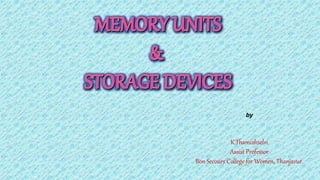
Memory and storage devices
- 1. by K.Thamizhselvi Assist Professor Bon Secours College for Women, Thanjavur.
- 3. MEMORY UNIT • Internal storage area • Also Known as ‘Primary or Main Memory’ • 2 operations – Read: transfer information from memory to other devices. – Write: transfer information into memory Types: RAM – Random Access Memory ROM – Read Only Memory
- 4. RAM – Random Access Memory • Read and write memory • Temporary Memory • RAM is volatile ie when power is off data will be lost.
- 5. Types of RAM STATIC RAM • the memory retains its contents as long as power is being supplied. • Long life • Faster • Used as cache memory • Large size • Expensive • High power consumption DYNAMIC RAM • DRAM must be continually refreshed in order to maintain the data. • Short data lifetime • Slower as compared to SRAM • Used as RAM • Smaller in size • Less expensive • Less power consumption
- 6. Types of DRAM • Conventional DRAM • FPM DRAM – Fast Page Mode • EDO DRAM – Extended Data Out • BEDO DRAM – Burst Extended Data Out • SDRAM – Synchronous DRAM • DDR DRAM – Double Data Rate • DRDRAM – Direct Rambus • SLDRAM – Synchronous Link
- 7. Advantages & Disadvantages of Static RAM Advantages –Simplicity –Speed Disadvantages –Cost –Size
- 8. ROM – READ ONLY MEMORY • The memory from which we can only read but cannot write on it. • Non-volatile in nature • Permanent Memory • Cheaper than RAMs
- 9. Types of ROM • PROM – Programmable Read Only Memory • EPROM – Erasable Programmable Read Only Memory • EEPROM – Electrically Erasable Programmable Read Only Memory • FLASH MEMORY
- 10. Factors affecting processor speed • Register – Word Length – 16/32 bits • Memory – Swapping technique – copy data to main memory • Clock Speed – System clock range 2GHz • Bus – Collection of wires connect all internal components. • Cache Memory – High speed storage Device
- 11. Various instructions executed by the processor – Instruction Set 2 types: CISC – Complex Instruction Set Computing RISC – Reduced Instruction Set Computing Execution of instruction takes series of steps called Machine Cycle. 2 types: Instruction Cycle – Fetch & Decode Execution Cycle – Execute & Store
- 13. • This type of memory is also known as external memory or non-volatile or backup memory. • Data is permanently stored even if power is switched off. • The contents of secondary memories are first transferred to the main memory, and then the CPU can access it. • Computer may run without the secondary memory. • For example disk, CD-ROM, DVD, etc. Advantages: Economy Capacity Security
- 14. MAGNETIC MEDIA Magnetic tape Magnetic disk
- 15. MAGNETIC TAPES • Have large storage capacities and used to transport large amount of data. • Sequential access • Commonly used for backing-up data • Types: –Quarter inch Cartridge Tapes (QIC Tape) –8mm Helical Scan Tapes –DAT Cartridge (Digital Audio Tape)
- 16. MAGNETIC DISK • Uses a magnetization process to write, rewrite and access data. • Random access • Data can be accessed directly – Direct Access Storage Devices.(DASD) • Types: –Solid / Hard Disk (Disk Pack, Winchester disk etc.) –Flexible Disk (Floppy disk, Zip Disk, Jaz disk, Super disk Etc.)
- 17. HARD DISK • Thin steel platters with iron oxide coating. • Electromagnetic read/write heads are mounted on Access arms. • Data on concentric circles – Tracks. • Access time has 4 factors, – Seek time – Head switching – Rotational delay time – Data transfer
- 18. Zip / Jaz Disks • Similar to floppy disks •They are removable • Their platters are made of a hard material • Can operate at higher speeds than floppies. • Newer standards hold more data • Most people have outgrown floppy disks
- 19. Optical Disk • Data is read and written using laser. • A laser is used to determine if a pit is present or not. • 3 types: CD – ROM WORM Erasable
- 20. Floppy Disks • Floppy disks is a soft magnetic disk •Slower in access and low storage capacity •Their capacity hasn’t increased much • Many computers today do not even come with floppy disk drives anymore.