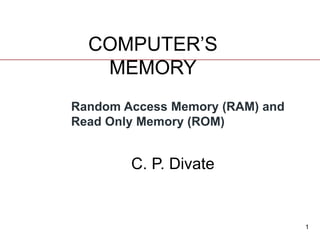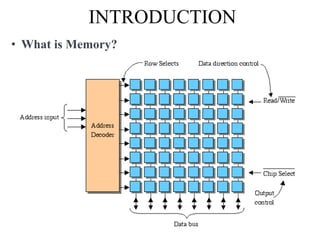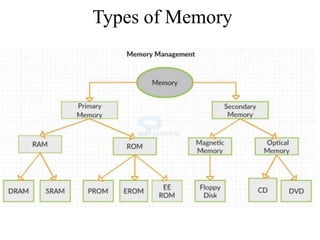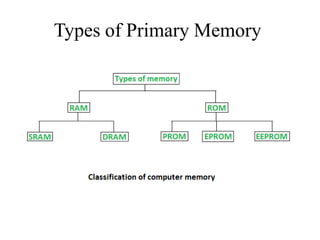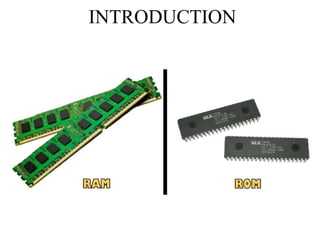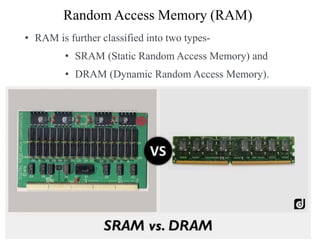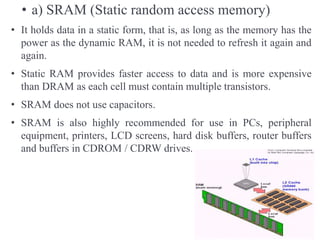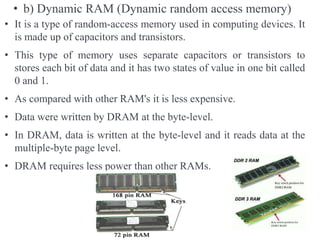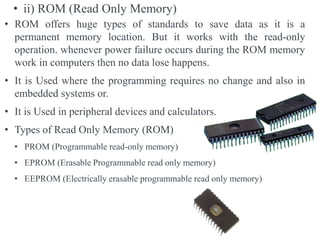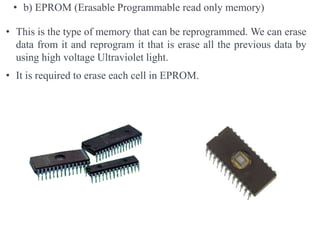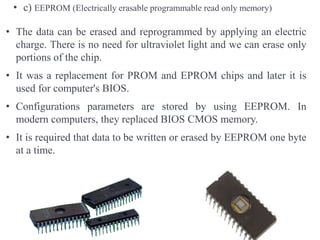The document describes computer memory, highlighting its importance as a storage device for data and instructions. It details two main types of memory: Random Access Memory (RAM), which is volatile and temporary, and Read Only Memory (ROM), which is non-volatile and permanent. RAM is further divided into Static RAM (SRAM) and Dynamic RAM (DRAM), while ROM includes types like PROM, EPROM, and EEPROM, each with distinct characteristics and uses.