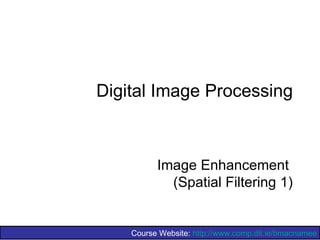
5 spatial filtering p1
- 1. Digital Image Processing Image Enhancement (Spatial Filtering 1) Course Website: http://www.comp.dit.ie/bmacnamee
- 2. 2 of 19 Neighbourhood Operations Neighbourhood operations simply operate on a larger neighbourhood of pixels than point operations Origin x Neighbourhoods are mostly a rectangle around a central pixel (x, y) Any size rectangle Neighbourhood and any shape filter are possible y Image f (x, y)
- 3. 3 of 19 Simple Neighbourhood Operations Some simple neighbourhood operations include: – Min: Set the pixel value to the minimum in the neighbourhood – Max: Set the pixel value to the maximum in the neighbourhood – Median: The median value of a set of numbers is the midpoint value in that set (e.g. from the set [1, 7, 15, 18, 24] 15 is the median). Sometimes the median works better than the average
- 4. 4 of Simple Neighbourhood Operations 19 Example Original Image x Enhanced Image x 123 127 128 119 115 130 140 145 148 153 167 172 133 154 183 192 194 191 194 199 207 210 198 195 164 170 175 162 173 151 y y
- 5. 5 of 19 The Spatial Filtering Process Origin x a b c r s t d g e h f i * u x v y w z Original Image Filter Simple 3*3 Pixels e 3*3 Filter Neighbourhood eprocessed = v*e + r*a + s*b + t*c + u*d + w*f + y Image f (x, y) x*g + y*h + z*i The above is repeated for every pixel in the original image to generate the filtered image
- 6. 6 of 19 Spatial Filtering: Equation Form a b ∑ ∑ w(s, t ) f ( x + s, y + t ) Images taken from Gonzalez & Woods, Digital Image Processing (2002) g ( x, y ) = s = − at = − b Filtering can be given in equation form as shown above Notations are based on the image shown to the left
- 7. 7 of 19 Smoothing Spatial Filters One of the simplest spatial filtering operations we can perform is a smoothing operation – Simply average all of the pixels in a neighbourhood around a central value – Especially useful in removing noise 1 /9 1 /9 1 /9 from images Simple 1 /9 1 /9 1 /9 averaging – Also useful for highlighting gross filter 1 /9 1 /9 1 /9 detail
- 8. 8 of 19 Smoothing Spatial Filtering Origin x 104 100 108 1 /9 1 /9 1 /9 * /9 /9 /9 1 1 1 99 106 98 95 90 85 1 /9 1 /9 1 /9 1 /9 1/9 1/9 104 100 108 Original Image Filter Simple 3*3 99 106 1/9 /9 1/9 98 1 3*3 Smoothing Pixels Neighbourhood 95 1/9 1/9 /9 90 85 1 Filter e = 1/9*106 + 1 /9*104 + 1/9*100 + 1/9*108 + 1 /9*99 + 1/9*98 + y Image f (x, y) 1 /9*95 + 1/9*90 + 1/9*85 = 98.3333 The above is repeated for every pixel in the original image to generate the smoothed image
- 9. 9 of 19 Image Smoothing Example The image at the top left Images taken from Gonzalez & Woods, Digital Image Processing (2002) is an original image of size 500*500 pixels The subsequent images show the image after filtering with an averaging filter of increasing sizes – 3, 5, 9, 15 and 35 Notice how detail begins to disappear
- 10. 10 of 19 Weighted Smoothing Filters More effective smoothing filters can be generated by allowing different pixels in the neighbourhood different weights in the averaging function – Pixels closer to the 1 /16 /16 2 /16 1 central pixel are more important 2 /16 /16 4 /16 2 – Often referred to as a 1 /16 /16 2 /16 1 weighted averaging Weighted averaging filter
- 11. 11 of 19 Another Smoothing Example By smoothing the original image we get rid Images taken from Gonzalez & Woods, Digital Image Processing (2002) of lots of the finer detail which leaves only the gross features for thresholding Original Image Smoothed Image Thresholded Image
- 12. 12 of Averaging Filter Vs. Median Filter 19 Example Images taken from Gonzalez & Woods, Digital Image Processing (2002) Original Image Image After Image After With Noise Averaging Filter Median Filter Filtering is often used to remove noise from images Sometimes a median filter works better than an averaging filter
- 13. 13 of Simple Neighbourhood Operations 19 Example x 123 127 128 119 115 130 140 145 148 153 167 172 133 154 183 192 194 191 194 199 207 210 198 195 164 170 175 162 173 151 y
- 14. 14 of 19 Strange Things Happen At The Edges! At the edges of an image we are missing pixels to form a neighbourhood Origin x e e e e e e e y Image f (x, y)
- 15. 15 of Strange Things Happen At The Edges! 19 (cont…) There are a few approaches to dealing with missing edge pixels: – Omit missing pixels • Only works with some filters • Can add extra code and slow down processing – Pad the image • Typically with either all white or all black pixels – Replicate border pixels – Truncate the image – Allow pixels wrap around the image • Can cause some strange image artefacts
- 16. 16 of Simple Neighbourhood Operations 19 Example x 123 127 128 119 115 130 140 145 148 153 167 172 133 154 183 192 194 191 194 199 207 210 198 195 164 170 175 162 173 151 y
- 17. 17 of Strange Things Happen At The Edges! 19 (cont…) Images taken from Gonzalez & Woods, Digital Image Processing (2002) Filtered Image: Zero Padding Original Filtered Image: Image Replicate Edge Pixels Filtered Image: Wrap Around Edge Pixels
- 18. 18 of 19 Correlation & Convolution The filtering we have been talking about so far is referred to as correlation with the filter itself referred to as the correlation kernel Convolution is a similar operation, with just one subtle difference a b c r s t eprocessed = v*e + d f e g e h * u x v y w z z*a + y*b + x*c + w*d + u*e + t*f + s*g + r*h Original Image Filter Pixels For symmetric filters it makes no difference
- 19. 19 of 19 Summary In this lecture we have looked at the idea of spatial filtering and in particular: – Neighbourhood operations – The filtering process – Smoothing filters – Dealing with problems at image edges when using filtering – Correlation and convolution Next time we will looking at sharpening filters and more on filtering and image enhancement
