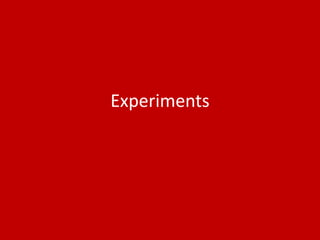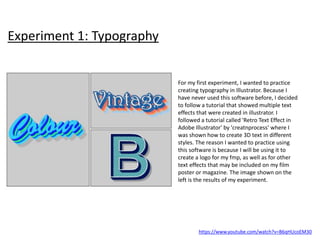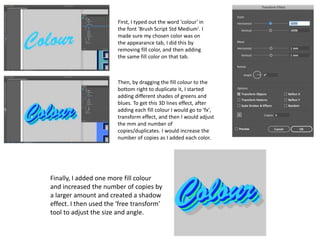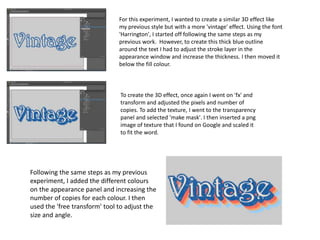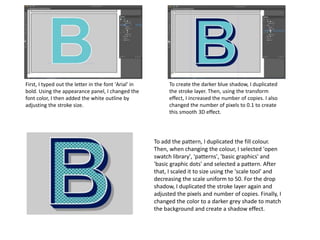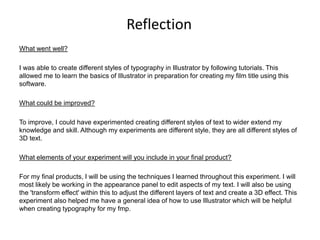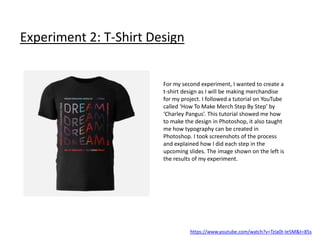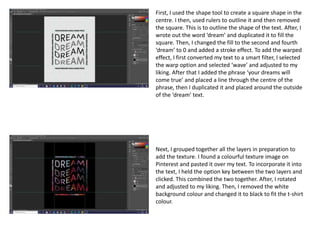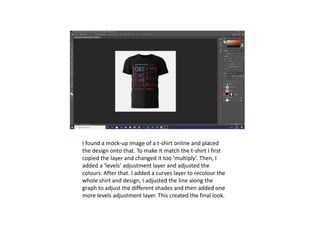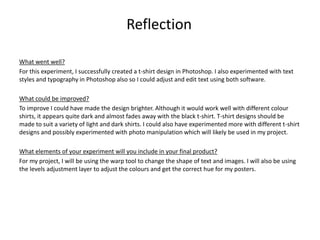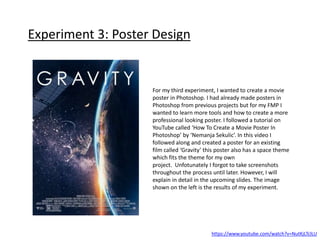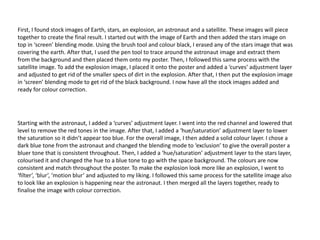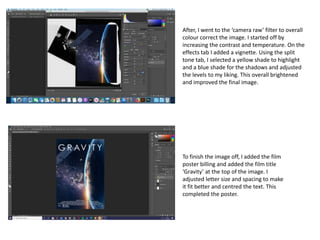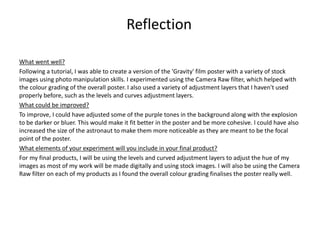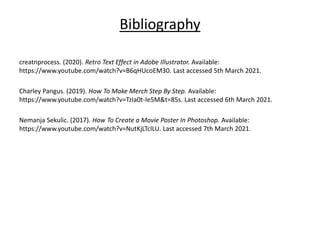For her experiments, the student practiced various design techniques in Illustrator, Photoshop, and creating a movie poster. In Illustrator, she followed tutorials to create retro 3D text effects. In Photoshop, she designed a t-shirt with warped text and added a texture. For her movie poster, the student used stock images of an astronaut and space elements, applying adjustments like curves and levels to achieve a consistent blue tone. Overall, the experiments helped her learn software skills that will be applied to her final major project designs.