3. fmp production experiments
•Download as PPTX, PDF•
0 likes•22 views
The document describes two experiments the author conducted to create minimalistic poster designs. For the first experiment, the author used tools in Photoshop to create a yellow and black border pattern by overlapping the shapes. Both experiments used simple fonts and minimal images to avoid crowding and draw attention. For the second experiment, the author used text and shape tools to create titles and bars, and imported images to position on the poster. Various effects were tested to stylize the images. In a reflection, the author plans to include the layout, rectangle tool, minimalistic photography, and bright colors from the experiments in their final graphics portfolio to attract an audience.
Report
Share
Report
Share
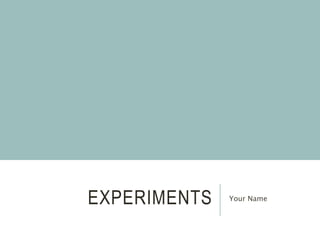
Recommended
Technologies

The document discusses the skills and tools used to create a magazine product in Photoshop. It explains that the creator had basic Photoshop skills but learned more advanced techniques by watching YouTube tutorials. The document outlines several Photoshop tools that were useful for editing images and text, including the toolbar, text tool, transform/scale option, stroke effect, and ruler tool. It also mentions using other technologies like PowerPoint and Publisher for research and a Canon camera to take photos for the magazine.
Editing final poster - step by step 

The document describes the process taken to create a movie poster. Photoshop, Pixlr, and PowerPoint were used to edit a photo, add text, and design the layout. Two photos were cropped and edited to remove the background. Colors were adjusted and the lips were recolored. The edited photo was inserted into PowerPoint where text and a mock-up were added. Elements from inspirational posters were incorporated into the final design, which combined the photo with text in a simplistic, modern style.
How I Used Photoshop for my A2 Media

The document describes how the author used various tools in Photoshop to edit images and design a magazine cover for a production project. Some of the key tools used were the select, move, and free transform tools to select, move, and resize images. Layers were utilized to organize the different elements and ensure they did not obstruct each other. Text was also added and formatted using various tools. Precise selection and deletion of backgrounds was done using the magnetic lasso and rubber tools. The document highlights how Photoshop allowed for accurate and advanced image editing capabilities beyond other software.
Key tools in photoshop

The document summarizes the key tools used in Photoshop to create a magazine cover and poster. It describes using the eraser tool to edit backgrounds, the stamp filter to give an image a stamp-like appearance for branding continuity across pieces. The text tool was used to add hierarchical text. The magic wand tool made elements transparent and allowed recoloring. The clone stamp tool helped extend an image by replicating parts.
Image manipulation

In this document, the author describes several ways they manipulated images using Adobe Photoshop. For the first image, they added a blue background, increased contrast, and added a black section to type over for a magazine article. For the second image, they cropped the background, adjusted brightness and contrast, added a blue filter, and exaggerated the light. For the third image, they edited blemishes, added a black section to type over, and used surface blur to fade the new section in.
Evaluation question 6

The document discusses what the author learned about technologies from constructing their product. They describe learning new skills in Photoshop like selecting objects and manipulating backgrounds. In InDesign, they learned how to place images and text, add drop caps and pull quotes, and wrap text around images. They conclude they learned new techniques using Photoshop and InDesign but did not learn from any devices used for their preliminary product like a computer or camera. They also discuss learning to use a voice recorder and upload recordings to Soundcloud during their research.
Technology

The document describes the tools and techniques used to create a magazine. It discusses using a digital camera to take photos from multiple angles, Photoshop to edit photos by removing backgrounds, and Publisher to layout the magazine pages professionally using templates, rulers, and formatting tools. It also mentions using free internet resources like dafont.com for fonts and Google Images for additional images and icons. Through this process, the author gained skills in photography, photo editing, page layout, and using various media design programs.
Evaluation Question 6 

Microsoft Publisher was used to create a school magazine cover because it was easier to use than Photoshop. Key features used included templates, overlapping and positioning images and text, importing fonts and images, and text alignment tools. Adobe Fireworks was used to remove backgrounds from images that were difficult to isolate in other programs. Adobe Photoshop CS6 allowed for high quality work through effects, layers, grouping, shapes, strokes and filters. Fonts were found on dafont.com and imported for magazines. Photography was done with a Toshiba Cameleo camera and Nikon Coolpix, saved to SD cards, and designs were created and saved on a laptop using Photoshop files on a memory card
Recommended
Technologies

The document discusses the skills and tools used to create a magazine product in Photoshop. It explains that the creator had basic Photoshop skills but learned more advanced techniques by watching YouTube tutorials. The document outlines several Photoshop tools that were useful for editing images and text, including the toolbar, text tool, transform/scale option, stroke effect, and ruler tool. It also mentions using other technologies like PowerPoint and Publisher for research and a Canon camera to take photos for the magazine.
Editing final poster - step by step 

The document describes the process taken to create a movie poster. Photoshop, Pixlr, and PowerPoint were used to edit a photo, add text, and design the layout. Two photos were cropped and edited to remove the background. Colors were adjusted and the lips were recolored. The edited photo was inserted into PowerPoint where text and a mock-up were added. Elements from inspirational posters were incorporated into the final design, which combined the photo with text in a simplistic, modern style.
How I Used Photoshop for my A2 Media

The document describes how the author used various tools in Photoshop to edit images and design a magazine cover for a production project. Some of the key tools used were the select, move, and free transform tools to select, move, and resize images. Layers were utilized to organize the different elements and ensure they did not obstruct each other. Text was also added and formatted using various tools. Precise selection and deletion of backgrounds was done using the magnetic lasso and rubber tools. The document highlights how Photoshop allowed for accurate and advanced image editing capabilities beyond other software.
Key tools in photoshop

The document summarizes the key tools used in Photoshop to create a magazine cover and poster. It describes using the eraser tool to edit backgrounds, the stamp filter to give an image a stamp-like appearance for branding continuity across pieces. The text tool was used to add hierarchical text. The magic wand tool made elements transparent and allowed recoloring. The clone stamp tool helped extend an image by replicating parts.
Image manipulation

In this document, the author describes several ways they manipulated images using Adobe Photoshop. For the first image, they added a blue background, increased contrast, and added a black section to type over for a magazine article. For the second image, they cropped the background, adjusted brightness and contrast, added a blue filter, and exaggerated the light. For the third image, they edited blemishes, added a black section to type over, and used surface blur to fade the new section in.
Evaluation question 6

The document discusses what the author learned about technologies from constructing their product. They describe learning new skills in Photoshop like selecting objects and manipulating backgrounds. In InDesign, they learned how to place images and text, add drop caps and pull quotes, and wrap text around images. They conclude they learned new techniques using Photoshop and InDesign but did not learn from any devices used for their preliminary product like a computer or camera. They also discuss learning to use a voice recorder and upload recordings to Soundcloud during their research.
Technology

The document describes the tools and techniques used to create a magazine. It discusses using a digital camera to take photos from multiple angles, Photoshop to edit photos by removing backgrounds, and Publisher to layout the magazine pages professionally using templates, rulers, and formatting tools. It also mentions using free internet resources like dafont.com for fonts and Google Images for additional images and icons. Through this process, the author gained skills in photography, photo editing, page layout, and using various media design programs.
Evaluation Question 6 

Microsoft Publisher was used to create a school magazine cover because it was easier to use than Photoshop. Key features used included templates, overlapping and positioning images and text, importing fonts and images, and text alignment tools. Adobe Fireworks was used to remove backgrounds from images that were difficult to isolate in other programs. Adobe Photoshop CS6 allowed for high quality work through effects, layers, grouping, shapes, strokes and filters. Fonts were found on dafont.com and imported for magazines. Photography was done with a Toshiba Cameleo camera and Nikon Coolpix, saved to SD cards, and designs were created and saved on a laptop using Photoshop files on a memory card
Evaluation Question 6 

Microsoft Publisher was used to create a school magazine cover because it was easier to use than Photoshop. Key features used included templates, overlapping and arranging images and text, importing fonts and images, and text alignment tools. Adobe Fireworks was used to remove backgrounds from images that were difficult to isolate in other programs. Adobe Photoshop CS6 allowed for high quality work through effects, layers, grouping, shapes, strokes and filters. Fonts were found on dafont.com and imported for customization in Photoshop or Publisher. Various hardware including cameras, laptop, memory cards were used to complete the projects.
Production logo

A production logo is used by movie studios to brand what they produce. The document discusses production logos used by studios and provides examples of logos the author designed, with one being their first attempt that did not look professional. The author experimented with Photoshop effects to design additional logos and was happier with the results.
ancillary text - photoshop process

The document describes the process of creating an ancillary text poster in Photoshop. It discusses setting up a new Photoshop project with the appropriate dimensions and resolution for a poster. It then explains how to import images and text, adjust their size and position on the poster, and add effects like changing opacity. Tools used include adjustment layers, selection tools, and transform tools. The final poster is shown, along with a reflection that this was the weakest of the three texts created despite Photoshop experience.
Production diary

The document summarizes the steps taken to manipulate a photo and design a magazine cover in Adobe Photoshop and InDesign. The photo was edited in Photoshop by removing the background using selection tools, refining edges, and patching imperfections. Colors were corrected and a black and white filter was applied. The manipulated photo and text elements like the magazine masthead were added in InDesign to design draft magazine covers. Feedback was incorporated into further drafts by adding more elements and refinements until the final design was completed.
Question 6 - Evaluation

The student used several technologies to create a school magazine cover including Microsoft Publisher, Adobe Fireworks, and Adobe Photoshop CS6. With Publisher, the student was able to easily align and format text and images. Fireworks allowed removing backgrounds from images that were difficult in other programs. Photoshop provided many layers, effects, and tools to create high quality work for a music magazine cover, including crosshatch filters and magic wand and stroke tools. The student also used Bandicam to record an evaluation and Dafont.com to find fonts, taking photos with a Toshiba Cameleo and Nikon camera and saving work to laptop and memory cards.
Question 6

The document discusses technologies and techniques learned while creating a magazine product. Photoshop was used to add drop shadows, strokes, and glows to enhance elements like logos, boxes, and circles. Publisher allowed connecting text boxes through text flow and using special fonts. A camera, screen, and zoom wheel were equipment used to take photos for the magazine.
Photoshop skills

This document discusses using Photoshop's quick selection tool and hue/saturation panel to change colors of objects in images. It describes selecting parts of images like eyes, roses, and movie screens and modifying their colors, such as changing eye color to blue, a rose to purple, and making the background of an image black and white while keeping the rose in color. Frame and marquee tools were also used to create the appearance of a movie playing on a theater screen.
The use of technology

The document discusses the author's use of Macromedia Fireworks for creating a magazine. Some key tools used in Fireworks included the polygon lasso tool to cut out backgrounds, the shapes tool to create circular stickers, and the drop shadow tool to add shadows. Effects like inner bevels were also applied to elements to make them stand out. Due to limitations on the school network, the author had to go through a lengthy process to install new fonts, which involved downloading them, extracting them to a memory stick, and adding them to the computer's fonts folder.
Q6

The document summarizes the processes used to create a magazine cover image in Photoshop CS6. It describes duplicating the original image, selecting and deleting the background to create a white fill, touching up skin imperfections with the clone tool, adding a stubble beard with noise and blur effects, and adding text and a band logo to the image. It also discusses using filters and layer properties to further enhance the image and create effects to portray a live performance poster or magazine cover.
unit 3 production experiments

The document describes an experiment creating a Photoshop project. The author first ensured the document was set to the correct resolution. They then used the paintbrush tool to create the background, filling in areas with the drip tool. Moving features were drawn only using the brush tool for speed and simplicity as it was just an experiment. In reflection, the author does not plan to include elements from the experiment in the final product as it only tested a few tools and ideas rather than fully developing different processes.
Photoshop work 

The document discusses the use of Photoshop to create a promotional product inspired by an alternative reality game for the Batman trilogy. It describes how Photoshop is commonly used professionally and was used here to make images seem more realistic through techniques like glossing, dimming, and layering. Layers allow individual elements to be worked on separately, and masking layers prevents permanently deleting parts of images while editing.
4. production experiments

Stefan Hughes conducted several experiments with logo design, clothing design, and image editing. For logo design, he created several logos by combining different shapes inspired by various sources. He then designed some basic t-shirts by placing a logo on templates and experimenting with sizing, colors, and styles. For image editing, he edited photos from the internet and his own photos, experimenting with techniques like adjusting brightness, color, and vibrance. Through these experiments, he learned skills and techniques in design, product design, and editing that he will apply to his final project.
photoshop

Create & Enhance Photos, Illustrations & More w/ Improved Tools & New Tutorials! No internet access needed. Sync, store and share. All CC apps & more.
What have you learnt about technologies from the process of constructing this...

During the production of a magazine, the student used several tools in Adobe Photoshop including the text, color extractor, and cutting tools. A Panasonic Lumix G1 camera was used to take photos that were then enhanced using iPhoto software on a Mac. Key tools in Photoshop like the text, color extractor, and cutting tools helped with typography, matching colors, and image layering.
Ppt

Adobe Photoshop was originally created in 1988 by Thomas and John Knoll and has become the industry standard for raster graphics editing and digital art. It provides tools for selections, editing, painting, and adding elements to images. The toolbar holds Photoshop's tools along the left side, including tools for selections, retouching, painting, shapes, and more. Resolution is measured in pixels per inch and affects image quality, while dimensions refer to pixel count. Important Photoshop skills include selections, masking, brushes, adjustment layers, clone stamp, layers, blend modes, and transformation tools.
Mag print screen1

The document describes the process of creating a magazine advertisement using various design software. The creator began by selecting a font from dafont.com, cropping it in Photoshop to isolate the text. In Photoshop, the text layer was unlocked and parts were deleted using the wand tool to create a cut-out effect. All text pieces were then placed in InDesign where the overall layout was designed.
Q 6 

The student learned several new technologies in designing media magazines. They learned about layers and tools in Photoshop like the type tool for text. They used a Canon DSLR camera and lenses to take photos, and learned settings like shutter speed and ISO through tutorials. Lightroom was useful for editing photos by removing spots and adjusting colors and clarity with tools like the adjustment brush. The student also learned to use Prezi for presentations, exploring its layout and tools to make the presentation more interesting than text.
4. production experiments(1) (2) (1)

Kieran Beal conducted experiments with editing techniques in Premiere Pro, including transitions, color correction, and cloning effects. For transitions, they experimented with simple fades. For color correction, they used Lumetri to change the color tone and saturation to simulate the effects of a drug. Their first cloning attempt was unsuccessful due to lighting and clothing clashes, but the second attempt worked better with consistent lighting and positioning. They reflected that color correction will be crucial for the film, but cloning may be difficult or removed due to challenges of outdoor filming.
Question 6 

This is our response to question 6 for our evaluation of our music magazine. The question is,"What have you learnt about technologies from the process of constructing this product?".
What have you learnt about technologies from the

The document discusses the skills and tools the author learned to create a magazine in Photoshop. They learned how to edit skin and remove spots, cut out backgrounds, use layout styles to make colors stand out, add and style text, use shapes and lighting tools. They created the magazine in Photoshop CS3, which helped make images attractive and show the blues genre. The author also used SlideShare to upload presentations, YouTube to learn Photoshop skills, WordPress for their blog to share research and photos, and InDesign to create a double page spread.
Production Experiments

For her experiments, the student practiced various design techniques in Illustrator, Photoshop, and creating a movie poster. In Illustrator, she followed tutorials to create retro 3D text effects. In Photoshop, she designed a t-shirt with warped text and added a texture. For her movie poster, the student used stock images of an astronaut and space elements, applying adjustments like curves and levels to achieve a consistent blue tone. Overall, the experiments helped her learn software skills that will be applied to her final major project designs.
3. production experiments (fmp)

Jessica created experiments for a magazine front cover and skin care website to practice skills in Photoshop and Wix. For the magazine cover, she used layer styles and glow effects on fonts to make the masthead stand out against a background image. Feedback from exploring layouts and color schemes informed her final design. For the website, she found templates to start but wants to design from scratch for her final. The experiments helped her learn skills like matching colors and arranging elements that she will apply to her professional-looking final products.
More Related Content
What's hot
Evaluation Question 6 

Microsoft Publisher was used to create a school magazine cover because it was easier to use than Photoshop. Key features used included templates, overlapping and arranging images and text, importing fonts and images, and text alignment tools. Adobe Fireworks was used to remove backgrounds from images that were difficult to isolate in other programs. Adobe Photoshop CS6 allowed for high quality work through effects, layers, grouping, shapes, strokes and filters. Fonts were found on dafont.com and imported for customization in Photoshop or Publisher. Various hardware including cameras, laptop, memory cards were used to complete the projects.
Production logo

A production logo is used by movie studios to brand what they produce. The document discusses production logos used by studios and provides examples of logos the author designed, with one being their first attempt that did not look professional. The author experimented with Photoshop effects to design additional logos and was happier with the results.
ancillary text - photoshop process

The document describes the process of creating an ancillary text poster in Photoshop. It discusses setting up a new Photoshop project with the appropriate dimensions and resolution for a poster. It then explains how to import images and text, adjust their size and position on the poster, and add effects like changing opacity. Tools used include adjustment layers, selection tools, and transform tools. The final poster is shown, along with a reflection that this was the weakest of the three texts created despite Photoshop experience.
Production diary

The document summarizes the steps taken to manipulate a photo and design a magazine cover in Adobe Photoshop and InDesign. The photo was edited in Photoshop by removing the background using selection tools, refining edges, and patching imperfections. Colors were corrected and a black and white filter was applied. The manipulated photo and text elements like the magazine masthead were added in InDesign to design draft magazine covers. Feedback was incorporated into further drafts by adding more elements and refinements until the final design was completed.
Question 6 - Evaluation

The student used several technologies to create a school magazine cover including Microsoft Publisher, Adobe Fireworks, and Adobe Photoshop CS6. With Publisher, the student was able to easily align and format text and images. Fireworks allowed removing backgrounds from images that were difficult in other programs. Photoshop provided many layers, effects, and tools to create high quality work for a music magazine cover, including crosshatch filters and magic wand and stroke tools. The student also used Bandicam to record an evaluation and Dafont.com to find fonts, taking photos with a Toshiba Cameleo and Nikon camera and saving work to laptop and memory cards.
Question 6

The document discusses technologies and techniques learned while creating a magazine product. Photoshop was used to add drop shadows, strokes, and glows to enhance elements like logos, boxes, and circles. Publisher allowed connecting text boxes through text flow and using special fonts. A camera, screen, and zoom wheel were equipment used to take photos for the magazine.
Photoshop skills

This document discusses using Photoshop's quick selection tool and hue/saturation panel to change colors of objects in images. It describes selecting parts of images like eyes, roses, and movie screens and modifying their colors, such as changing eye color to blue, a rose to purple, and making the background of an image black and white while keeping the rose in color. Frame and marquee tools were also used to create the appearance of a movie playing on a theater screen.
The use of technology

The document discusses the author's use of Macromedia Fireworks for creating a magazine. Some key tools used in Fireworks included the polygon lasso tool to cut out backgrounds, the shapes tool to create circular stickers, and the drop shadow tool to add shadows. Effects like inner bevels were also applied to elements to make them stand out. Due to limitations on the school network, the author had to go through a lengthy process to install new fonts, which involved downloading them, extracting them to a memory stick, and adding them to the computer's fonts folder.
Q6

The document summarizes the processes used to create a magazine cover image in Photoshop CS6. It describes duplicating the original image, selecting and deleting the background to create a white fill, touching up skin imperfections with the clone tool, adding a stubble beard with noise and blur effects, and adding text and a band logo to the image. It also discusses using filters and layer properties to further enhance the image and create effects to portray a live performance poster or magazine cover.
unit 3 production experiments

The document describes an experiment creating a Photoshop project. The author first ensured the document was set to the correct resolution. They then used the paintbrush tool to create the background, filling in areas with the drip tool. Moving features were drawn only using the brush tool for speed and simplicity as it was just an experiment. In reflection, the author does not plan to include elements from the experiment in the final product as it only tested a few tools and ideas rather than fully developing different processes.
Photoshop work 

The document discusses the use of Photoshop to create a promotional product inspired by an alternative reality game for the Batman trilogy. It describes how Photoshop is commonly used professionally and was used here to make images seem more realistic through techniques like glossing, dimming, and layering. Layers allow individual elements to be worked on separately, and masking layers prevents permanently deleting parts of images while editing.
4. production experiments

Stefan Hughes conducted several experiments with logo design, clothing design, and image editing. For logo design, he created several logos by combining different shapes inspired by various sources. He then designed some basic t-shirts by placing a logo on templates and experimenting with sizing, colors, and styles. For image editing, he edited photos from the internet and his own photos, experimenting with techniques like adjusting brightness, color, and vibrance. Through these experiments, he learned skills and techniques in design, product design, and editing that he will apply to his final project.
photoshop

Create & Enhance Photos, Illustrations & More w/ Improved Tools & New Tutorials! No internet access needed. Sync, store and share. All CC apps & more.
What have you learnt about technologies from the process of constructing this...

During the production of a magazine, the student used several tools in Adobe Photoshop including the text, color extractor, and cutting tools. A Panasonic Lumix G1 camera was used to take photos that were then enhanced using iPhoto software on a Mac. Key tools in Photoshop like the text, color extractor, and cutting tools helped with typography, matching colors, and image layering.
Ppt

Adobe Photoshop was originally created in 1988 by Thomas and John Knoll and has become the industry standard for raster graphics editing and digital art. It provides tools for selections, editing, painting, and adding elements to images. The toolbar holds Photoshop's tools along the left side, including tools for selections, retouching, painting, shapes, and more. Resolution is measured in pixels per inch and affects image quality, while dimensions refer to pixel count. Important Photoshop skills include selections, masking, brushes, adjustment layers, clone stamp, layers, blend modes, and transformation tools.
Mag print screen1

The document describes the process of creating a magazine advertisement using various design software. The creator began by selecting a font from dafont.com, cropping it in Photoshop to isolate the text. In Photoshop, the text layer was unlocked and parts were deleted using the wand tool to create a cut-out effect. All text pieces were then placed in InDesign where the overall layout was designed.
Q 6 

The student learned several new technologies in designing media magazines. They learned about layers and tools in Photoshop like the type tool for text. They used a Canon DSLR camera and lenses to take photos, and learned settings like shutter speed and ISO through tutorials. Lightroom was useful for editing photos by removing spots and adjusting colors and clarity with tools like the adjustment brush. The student also learned to use Prezi for presentations, exploring its layout and tools to make the presentation more interesting than text.
4. production experiments(1) (2) (1)

Kieran Beal conducted experiments with editing techniques in Premiere Pro, including transitions, color correction, and cloning effects. For transitions, they experimented with simple fades. For color correction, they used Lumetri to change the color tone and saturation to simulate the effects of a drug. Their first cloning attempt was unsuccessful due to lighting and clothing clashes, but the second attempt worked better with consistent lighting and positioning. They reflected that color correction will be crucial for the film, but cloning may be difficult or removed due to challenges of outdoor filming.
Question 6 

This is our response to question 6 for our evaluation of our music magazine. The question is,"What have you learnt about technologies from the process of constructing this product?".
What's hot (19)
What have you learnt about technologies from the process of constructing this...

What have you learnt about technologies from the process of constructing this...
Similar to 3. fmp production experiments
What have you learnt about technologies from the

The document discusses the skills and tools the author learned to create a magazine in Photoshop. They learned how to edit skin and remove spots, cut out backgrounds, use layout styles to make colors stand out, add and style text, use shapes and lighting tools. They created the magazine in Photoshop CS3, which helped make images attractive and show the blues genre. The author also used SlideShare to upload presentations, YouTube to learn Photoshop skills, WordPress for their blog to share research and photos, and InDesign to create a double page spread.
Production Experiments

For her experiments, the student practiced various design techniques in Illustrator, Photoshop, and creating a movie poster. In Illustrator, she followed tutorials to create retro 3D text effects. In Photoshop, she designed a t-shirt with warped text and added a texture. For her movie poster, the student used stock images of an astronaut and space elements, applying adjustments like curves and levels to achieve a consistent blue tone. Overall, the experiments helped her learn software skills that will be applied to her final major project designs.
3. production experiments (fmp)

Jessica created experiments for a magazine front cover and skin care website to practice skills in Photoshop and Wix. For the magazine cover, she used layer styles and glow effects on fonts to make the masthead stand out against a background image. Feedback from exploring layouts and color schemes informed her final design. For the website, she found templates to start but wants to design from scratch for her final. The experiments helped her learn skills like matching colors and arranging elements that she will apply to her professional-looking final products.
6. Production Reflection (FMP) (1).pptx

The document describes the process of creating the front cover and double page spread for a film magazine using Photoshop software. For the front cover, the student experimented with colors, fonts, images and layout, and used tools like the gradient and color bucket options to design headlines, taglines and images. For the double page spread, images and text were imported, merged and edited to create dramatic scenes related to a movie review. The software allowed flexibility in blending elements together to craft an appealing visual spread. Feedback from surveys was incorporated to refine the final designs.
Evaluation, question 6

Blogger, Prezi, PowerPoint, Photoshop, and DaFont were the key technologies used to construct the product. Blogger was used to post work online, including research and drafts. Prezi allowed for interactive, nonlinear presentations. PowerPoint was used to create presentations from blog posts. Photoshop enabled editing and designing magazine covers through tools like spot healing, magnetic lasso, layers, and magic wand. DaFont provided fonts to represent the genre. Learning to effectively use these technologies was an important part of constructing the final product.
Production Experiment FMP

The document describes Daniel Thompson's process for creating a magazine cover design. It details how he used layering, selection tools, and effects like bevel and emboss to design elements like the title, preview boxes, and logos. For a double-page spread, Daniel created a complex background and plain box for content. He added a glow effect and populated it with a title, shaped boxes for images, and dummy text. The other page of the spread used the same design with different layouts and a framed image. Daniel reflected that he aims to apply the techniques from his experiments, like layering and logos, to his final design.
4. production experiments

The document describes the processes used by India-Rain Harrison to create various graphic design projects in Photoshop, including a poster, t-shirts, and cushion designs promoting a riding stable. Key steps and techniques are discussed such as cutting out images, recreating images at higher quality, flipping images, adding text and logos, comparing draft designs to professional examples, and using online design tools to add creations to merchandise. Reflections are provided on techniques learned like using feathering for a softer look and inverse selection to isolate parts of images precisely.
3. Production Experiments (FMP).pptx

- The document provides feedback on improving a reflection by following the Point, Example, Explain structure and including more technical details about tools used in Photoshop.
- It then discusses experiments creating elements for a film magazine using Photoshop, including editing images, designing the cover, header, and tagline using tools like shapes, import images, color bucket, and magic wand.
- Several elements were revisited and modified through experimentation before achieving a final design incorporating consistency and elements that will appeal to the target audience.
Fmp car graphics experiments

The document describes 4 experiments conducted by Tegan Arthur to prepare for an FMP project involving creating a brochure with car graphic templates. Experiment 1 involved designing templates in CorelDraw and ensuring proper sizing for the brochure. Experiment 2 used Photoshop to test different color combinations on a car. Experiment 3 practiced hand-drawing car templates to get sizes correct. Experiment 4 used an iPad app to modify a car image's color scheme and add a graphic. The review concluded the experiments provided useful skills and software experience to apply to the brochure.
Question 6

In constructing a product using Photoshop, the author learned several skills:
They cropped an image to size, added layers, and deleted parts of the background to customize it. Specific tools like the crop and zoom tools helped with precision. Colors were selected from swatches and applied with paint brushes. Text was added and formatted by changing font sizes and colors. Overall, the author gained experience with Photoshop's selection, editing, layering and design capabilities in creating their final product.
6. Production Reflection (FMP) (1).pptx

The document provides details on the process of creating the front cover and double page spread for a film magazine. It describes using Photoshop software to experiment with colors, fonts, images and layouts. Feedback from surveys was incorporated to improve the designs. The final covers were created by combining images, text and colors in Photoshop to be visually appealing and draw readers in based on the theme of reviewing new movies and TV shows.
3. Production Experiments (FMP).pptx

The document describes the student's process of designing a film magazine using Adobe Photoshop. They experimented with different fonts, colors, images and layouts. They found Photoshop initially difficult to use but overcame this with practice. They designed elements like the masthead, tagline, cover page and double page spread, importing images and merging colors using tools in Photoshop. They aimed to create a design that would appeal to their target audience and be eye-catching. Through experimentation and reviewing their research, they developed a final design for the magazine using Photoshop.
Question 7.

The student learned several new skills in progressing from their preliminary task to the final product. For the front cover, they gained experience manipulating images in Photoshop, such as cutting an image sharply and overlapping elements. The layout improved from basic to incorporating text around an image with individual backgrounds. Font choices also considered style and depth more. For the contents page, they applied layering, coloring, and experimented with shapes, sizes and effects of images to create a dynamic, intriguing design unlike their simple preliminary version. Overall, the student learned to use Photoshop and Publisher at a more professional level to manipulate images and design magazine layouts suited to their preferences and style.
3. production experiments

Harriet Smith conducted experiments with designing magazine covers in Photoshop and InDesign. For the front cover process, she imported images, added text using the text tool, and resized images easily with CTRL+T. For the double page process, she added lorem ipsum text in columns, imported and resized images, and created backgrounds using color options. In her reflections, she plans to apply elements from her experiments like layout, unique fonts, and barcodes in her final product to make it look realistic.
A2 media evaluation part 3

Jack Bricknell used various media technologies for researching, planning, constructing, and evaluating his media products.
For research, he analyzed existing trailers on YouTube and Google to understand professional conventions. He analyzed the trailers for Tucker and Dale vs Evil, Underworld, and Planet Terror as inspiration.
To construct his trailer and poster, he used Adobe Photoshop and Premier. In Premier, he edited clips together and added fading effects and synced the audio. In Photoshop, he cut out images, added text and effects like thresholds.
To evaluate his work, he posted his trailer, rough cut, and feedback video on YouTube and displayed his products on his blog to get feedback from peers and
Production Experiments

The document describes a series of experiments the student conducted to learn new skills in Photoshop and Illustrator. In the first experiment, the student used tools like the mask and refine mask tools to create an image combining a red panda and forest background. Subsequent experiments involved using Photoshop to design a t-shirt with an existing image and learning Illustrator to create logos. The student found the skills developed in Photoshop and Illustrator useful and wants to apply techniques like hue/saturation adjustment and the path tool to create their final project.
3. production experiments

The document describes Jessica Crosland's process of recreating the cover of a fishing magazine using Photoshop as an experiment. She began by opening Photoshop and selecting the page size to match a magazine. She then added a background image and fonts to match the original magazine cover. While she found adding text and changing colors easy, she struggled with layout and cropping fonts. In the end, the recreated cover turned out well but she notes areas for improvement like taking more time and choosing a more challenging example. For her final product, she plans to apply lessons learned like using the correct page size, finding fonts and colors, including a main background image, and creating a layout plan.
Image portfolio

Harriet Smith presents a graphics portfolio containing photos she has taken and edited using Photoshop. The first image is presented with three edits: brighter, black and white, and using the "cutout" effect. Harriet indicates her favorite is the cutout effect which makes the image look like artwork. Subsequent images are presented without edits as effects would not improve the minimalist black and white photos. Harriet describes editing another photo of the Statue of Liberty using the cutout effect to blend the black background. She explains how to control the density of effects using levels and edge simplicity. Overall, Harriet documents her photo editing process and rationale for chosen effects.
Premiliary task

The document discusses the student's process of creating a magazine using various software programs and tools. It describes how the student used conventions like a masthead, cover images, and contents pages to develop their magazine. The student learned how to use tools in Photoshop and InDesign, such as the magnetic lasso tool, text tool, and paint bucket tool to design professional-looking elements for their magazine like images, text, and backgrounds. They also used a digital camera, Moodle, and researched conventions from other magazines to inform the design of their media product.
Presentation1

Using Adobe Photoshop, the document discusses constructing a film poster for a class project. Various tools in Photoshop like layers, text boxes, and selection tools were used to create and organize the different elements of the poster. Effects like adjusting hue/saturation and adding brush splatters were applied to elements like images and text to achieve a dissolved, glowing look. Conventions from existing movie posters regarding layout, strap lines, images, colors and fonts were followed to design the custom poster.
Similar to 3. fmp production experiments (20)
More from HarrietSmith35
26. & 77. Pro Forma.pptx

Here are the key points about the role of a camera operator:
- They operate the camera equipment on set under the director's guidance. This includes cameras, lighting, and other technical gear.
- They work closely with the director to capture the shots as envisioned while also making technical decisions around equipment, lenses, lighting setups, etc.
- It's important for a camera operator to have expertise operating all types of camera equipment and problem-solving skills in case of any technical issues.
- Famous cinematographer Robert Richardson is an example of a skilled camera operator who has lensed many major films.
- As the person operating the cameras, the camera operator plays a crucial technical role in ensuring the
Task 6 - Film Concept.pptx

The document discusses the student's storyboard and film concept. The storyboard depicts a dog who wants to go outside on a nice day, but the household members are too busy to notice. The dog tries to open the door himself by using his leash to pull on the door handle. However, when he succeeds in going outside, he discovers that the weather has turned rainy. The student notes some strengths of the simple concept, but also acknowledges weaknesses like lack of creativity or engagement.
Task 4 - Job Role Research.pptx

The document lists various job roles involved in film production including producer, director, casting director, scriptwriter, designer, hair/makeup artist, and cinematographer. It also mentions a "List of Importance" but provides no further details about that list.
Task 15 - Marketing Plan.pptx

The document discusses various distribution and marketing methods for films, including straight-to-DVD/streaming releases, cinema distribution, television distribution, social media promotion, websites, and film festivals. It evaluates the advantages and disadvantages of each approach and determines that film festivals would be most suitable for exhibiting the author's short film concept due to fitting the typical short film format and student film focus of many festivals. Festivals also provide opportunities for feedback and potential career connections without the downsides of other methods like test screenings relying too heavily on public opinion.
Task 14 - Image Evaluation.pptx

This document provides a critical analysis of four images taken by the author for their short film storyboard. Each image is described in terms of its original purpose, visual codes used, technical codes used, and a critical reflection. Issues with image quality are noted, such as blurriness from using a phone camera. Opportunities to improve the images through editing programs are discussed. Overall the images fulfill their purpose of representing scenes from the planned short film, but could be enhanced technically.
Task 12+13 - Portfolio of Images:Marketing.pptx

The document discusses the planning and process for taking photos to create storyboards for a short film about a dog trying to escape from a room. The author planned to take 8 photos showing different scenes from the film. While some details of the plot changed during filming, most of the photos still related to scenes that could be included in the revised film by making minor adjustments. Taking the photos helped plan shots and experiment with different ideas, though the author found they needed assistance to get good photos of their moving dog.
Task 10 + 11 - Planning and Finance.pptx

Harriet Smith has obtained permission from a land owner to film scenes at a property in Malton, North Yorkshire from March 21st-29th 2022. The permission grants Harriet Smith the rights to take photographs, videos and recordings on the property and use them in her documentary.
Harriet Smith will be the director and producer of the film. She has scheduled four shoot days from March 21st-29th. Call sheets have been issued detailing who is needed and expected arrival times. Harriet Smith will complete production reports after each shoot day.
A risk assessment has been completed for the location which identifies potential risks like loose cables and proper equipment setup. Contingency plans have also been made for
Task 9 - Evaluation of Concept.pptx

The document provides details about a student's short film concept and production plan. The concept involves a dog wanting to go outside but finding the door is locked. The dog uses its leash to open the door but then realizes it is raining outside. The student identifies strengths as the simplicity of the concept and production. Weaknesses are not identified. No offensive content is anticipated. Filming will take place at the student's house, but household member use of locations may conflict. Equipment issues are also possible risks. Only the student's dog will be an actor, and no stunts are planned. The student likes the home-based filming and sees no need for improvements at this stage.
Task 7 - Film Subject Research.pptx

Here are the key points I gathered from the interviews:
- Lighthearted or comedic themes for animal-centered films were preferred over serious genres. Comedy and heartwarming themes were mentioned.
- Dogs in films add humor and improve the viewing experience. Films like A Dog's Purpose and A Dog's Journey were enjoyed for being heartwarming.
- A film from a dog's point of view could be interesting. Scenes that make the audience laugh or feel happy are desired.
- Different camera shots of the dog throughout would be appreciated. Variety in shots was mentioned rather than just one take.
- Short films aren't a priority viewing type but depending on the topic, some short films could be
Task 6 - Filn Concept Documents.pptx

The document discusses the student's concept for a short film featuring their dog. They plan to film in their house and use their dog as the main actor. The story involves the dog wanting to go outside but struggling to get the family's attention or open the door. They will include required shot types like slow motion and different lenses. While the simple concept will be easy to film, the student acknowledges it may not be very engaging. They also had difficulties finding photos for their storyboards and filming certain dog behaviors may not be possible.
Task 5+8 - Legal, Ethical + Application to Own Film.pptx

This document defines various legal, ethical and professional terms related to film and media production. It discusses definitions for libel, defamation, discrimination law, slander, contempt, copyright, children and young persons regulations, product placement, industry codes of practice, privacy and intrusion. The document then provides examples of how some of these concepts could apply to a student film project featuring a dog as the main actor, such as ensuring appropriate product placement and music usage, following safety and procedural codes, and avoiding invasion of privacy.
Task 4 - Job Role Research.pptx

This document discusses job roles. It provides information about different positions within an organization and the responsibilities associated with each. The various roles outlined could include those in management, operations, marketing, finance, and other departments that contribute to the overall success of a company.
Task 3 - Evaluation of Images.pptx

The document provides descriptions and analyses of 12 images taken for a photography storyboard project. The images include establishing shots, experiments with lighting conditions like low light, daytime, high/low key lighting. Issues encountered included an unfocused zoom, camera malfunctions, and inability to fully adjust settings. Overall, the images told a story but could be improved by more consistent lighting and using subjects to showcase different techniques.
Task 1 - Research on Photography Uses.pptx

The document defines various film production roles and techniques including continuity, lighting tests, storyboarding, shot testing, and shot composition. It then discusses which role would be the best fit based on liking continuity, storyboarding, and lighting tests. The suggested best role is script supervisor as their main responsibilities involve overseeing continuity between scenes, understanding the overall narrative, and ensuring lighting matches what was planned. Maintaining continuity is identified as the most important script supervisor duty to avoid errors in scenes.
Photo Exposure Experiments (Scott).pptx

We experimented with different camera exposure settings like shutter speed, aperture, and ISO by taking photos of a stick outdoors and in low light conditions. For shutter speed, we saw that lower speeds blurred a dropping stick while higher speeds froze its motion. Aperture experiments showed more light with a wider aperture in bright conditions and failed with a narrow aperture in low light. ISO tests captured detail with a low ISO in outdoor light but resulted in a blurry photo with a higher ISO in dim indoor lighting.
Photography Storyboard (Scott).pptx

The document outlines a storyboard for a photography project consisting of 12 images. Image 1 establishes the college setting with a wide landscape shot. Images 2-3 experiment with low light in an underground car park by taking multiple photos. Image 4 captures the college in daylight to compare lighting. Images 5-6 are experimental long zoom and wide shots of a subject walking through the car park. Image 7 has a deep depth of field and wide shot of a subject entering college. Images 8-9 feature high key lighting inside the college shop and on another subject. Image 10 has low key lighting and a close up of a vending machine. Image 11 notices a changed drink in a shallow depth of field shot. Image 12 concludes with a close
07. & 34. Planning.pptx

Harriet Smith has obtained permission from a land owner to film scenes at a property in Malton, North Yorkshire from March 21st-29th 2022. The permission grants Harriet Smith the rights to take photographs, videos and recordings on the property and use them in her documentary.
Harriet Smith will be the director and producer of the film. She has cast Monty as the main actor. The film will be shot over 4 days with arrival times of 8am each day. Harriet Smith will be responsible for completing production reports after each shoot day.
Risk assessments have been completed for the location which identify potential risks like loose cables and proper DSE setup. Contingency plans have also been
07. & 34. evaluation

This document provides a critical analysis of four images taken by the author for their short film storyboard. Each image is described in terms of its original purpose, visual codes used, technical codes used, and a critical reflection. The quality of the images is noted to be limited due to being taken on a phone camera. Overall, the images achieved their purpose of representing scenes from the planned short film, but could be improved with editing or a higher-quality camera.
Task 7

The document discusses research done for a short film project centered around the interviewee's dog. It summarizes a short film called "Rocket" that inspired the idea. Research found no information about the filmmaking process. A dog documentary called "A Man & His Dogs" was reviewed but unavailable on Netflix. Interviews suggest people generally like short films and find dogs add humor. The interviews indicate support for a heartwarming film centered around a dog. Preproduction planning will take place, including scheduling amid the interviewee's work commitments.
Task 6

The student struggled to find photos related to their storyboard idea, so decided to provide an explanatory synopsis instead of drawing the scenes themselves. The synopsis describes a dog who notices nice weather and wants to go outside, but the household members are too busy to notice. The dog tries opening the door himself but struggles, before using his leash to hook the door handle and open it. However, once outside the dog finds the weather has changed from sunny to rainy.
More from HarrietSmith35 (20)
Task 5+8 - Legal, Ethical + Application to Own Film.pptx

Task 5+8 - Legal, Ethical + Application to Own Film.pptx
Recently uploaded
The simplified electron and muon model, Oscillating Spacetime: The Foundation...

Discover the Simplified Electron and Muon Model: A New Wave-Based Approach to Understanding Particles delves into a groundbreaking theory that presents electrons and muons as rotating soliton waves within oscillating spacetime. Geared towards students, researchers, and science buffs, this book breaks down complex ideas into simple explanations. It covers topics such as electron waves, temporal dynamics, and the implications of this model on particle physics. With clear illustrations and easy-to-follow explanations, readers will gain a new outlook on the universe's fundamental nature.
A Strategic Approach: GenAI in Education

Artificial Intelligence (AI) technologies such as Generative AI, Image Generators and Large Language Models have had a dramatic impact on teaching, learning and assessment over the past 18 months. The most immediate threat AI posed was to Academic Integrity with Higher Education Institutes (HEIs) focusing their efforts on combating the use of GenAI in assessment. Guidelines were developed for staff and students, policies put in place too. Innovative educators have forged paths in the use of Generative AI for teaching, learning and assessments leading to pockets of transformation springing up across HEIs, often with little or no top-down guidance, support or direction.
This Gasta posits a strategic approach to integrating AI into HEIs to prepare staff, students and the curriculum for an evolving world and workplace. We will highlight the advantages of working with these technologies beyond the realm of teaching, learning and assessment by considering prompt engineering skills, industry impact, curriculum changes, and the need for staff upskilling. In contrast, not engaging strategically with Generative AI poses risks, including falling behind peers, missed opportunities and failing to ensure our graduates remain employable. The rapid evolution of AI technologies necessitates a proactive and strategic approach if we are to remain relevant.
Digital Artifact 1 - 10VCD Environments Unit

Digital Artifact 1 - 10VCD Environments Unit - NGV Pavilion Concept Design
Pollock and Snow "DEIA in the Scholarly Landscape, Session One: Setting Expec...

Pollock and Snow "DEIA in the Scholarly Landscape, Session One: Setting Expec...National Information Standards Organization (NISO)
This presentation was provided by Steph Pollock of The American Psychological Association’s Journals Program, and Damita Snow, of The American Society of Civil Engineers (ASCE), for the initial session of NISO's 2024 Training Series "DEIA in the Scholarly Landscape." Session One: 'Setting Expectations: a DEIA Primer,' was held June 6, 2024.RPMS TEMPLATE FOR SCHOOL YEAR 2023-2024 FOR TEACHER 1 TO TEACHER 3

RPMS Template 2023-2024 by: Irene S. Rueco
Types of Herbal Cosmetics its standardization.

Physiology and chemistry of skin and pigmentation, hairs, scalp, lips and nail, Cleansing cream, Lotions, Face powders, Face packs, Lipsticks, Bath products, soaps and baby product,
Preparation and standardization of the following : Tonic, Bleaches, Dentifrices and Mouth washes & Tooth Pastes, Cosmetics for Nails.
BÀI TẬP BỔ TRỢ TIẾNG ANH 8 CẢ NĂM - GLOBAL SUCCESS - NĂM HỌC 2023-2024 (CÓ FI...

BÀI TẬP BỔ TRỢ TIẾNG ANH 8 CẢ NĂM - GLOBAL SUCCESS - NĂM HỌC 2023-2024 (CÓ FI...Nguyen Thanh Tu Collection
https://app.box.com/s/y977uz6bpd3af4qsebv7r9b7s21935vdHow to Build a Module in Odoo 17 Using the Scaffold Method

Odoo provides an option for creating a module by using a single line command. By using this command the user can make a whole structure of a module. It is very easy for a beginner to make a module. There is no need to make each file manually. This slide will show how to create a module using the scaffold method.
Introduction to AI for Nonprofits with Tapp Network

Dive into the world of AI! Experts Jon Hill and Tareq Monaur will guide you through AI's role in enhancing nonprofit websites and basic marketing strategies, making it easy to understand and apply.
Executive Directors Chat Leveraging AI for Diversity, Equity, and Inclusion

Let’s explore the intersection of technology and equity in the final session of our DEI series. Discover how AI tools, like ChatGPT, can be used to support and enhance your nonprofit's DEI initiatives. Participants will gain insights into practical AI applications and get tips for leveraging technology to advance their DEI goals.
Your Skill Boost Masterclass: Strategies for Effective Upskilling

Your Skill Boost Masterclass: Strategies for Effective UpskillingExcellence Foundation for South Sudan
Strategies for Effective Upskilling is a presentation by Chinwendu Peace in a Your Skill Boost Masterclass organisation by the Excellence Foundation for South Sudan on 08th and 09th June 2024 from 1 PM to 3 PM on each day.Hindi varnamala | hindi alphabet PPT.pdf

हिंदी वर्णमाला पीपीटी, hindi alphabet PPT presentation, hindi varnamala PPT, Hindi Varnamala pdf, हिंदी स्वर, हिंदी व्यंजन, sikhiye hindi varnmala, dr. mulla adam ali, hindi language and literature, hindi alphabet with drawing, hindi alphabet pdf, hindi varnamala for childrens, hindi language, hindi varnamala practice for kids, https://www.drmullaadamali.com
How to Manage Your Lost Opportunities in Odoo 17 CRM

Odoo 17 CRM allows us to track why we lose sales opportunities with "Lost Reasons." This helps analyze our sales process and identify areas for improvement. Here's how to configure lost reasons in Odoo 17 CRM
Assessment and Planning in Educational technology.pptx

In an education system, it is understood that assessment is only for the students, but on the other hand, the Assessment of teachers is also an important aspect of the education system that ensures teachers are providing high-quality instruction to students. The assessment process can be used to provide feedback and support for professional development, to inform decisions about teacher retention or promotion, or to evaluate teacher effectiveness for accountability purposes.
CACJapan - GROUP Presentation 1- Wk 4.pdf

Macroeconomics- Movie Location
This will be used as part of your Personal Professional Portfolio once graded.
Objective:
Prepare a presentation or a paper using research, basic comparative analysis, data organization and application of economic information. You will make an informed assessment of an economic climate outside of the United States to accomplish an entertainment industry objective.
Chapter 4 - Islamic Financial Institutions in Malaysia.pptx

Chapter 4 - Islamic Financial Institutions in Malaysia.pptxMohd Adib Abd Muin, Senior Lecturer at Universiti Utara Malaysia
This slide is special for master students (MIBS & MIFB) in UUM. Also useful for readers who are interested in the topic of contemporary Islamic banking.
Recently uploaded (20)
The simplified electron and muon model, Oscillating Spacetime: The Foundation...

The simplified electron and muon model, Oscillating Spacetime: The Foundation...
Digital Artefact 1 - Tiny Home Environmental Design

Digital Artefact 1 - Tiny Home Environmental Design
Pollock and Snow "DEIA in the Scholarly Landscape, Session One: Setting Expec...

Pollock and Snow "DEIA in the Scholarly Landscape, Session One: Setting Expec...
RPMS TEMPLATE FOR SCHOOL YEAR 2023-2024 FOR TEACHER 1 TO TEACHER 3

RPMS TEMPLATE FOR SCHOOL YEAR 2023-2024 FOR TEACHER 1 TO TEACHER 3
BÀI TẬP BỔ TRỢ TIẾNG ANH 8 CẢ NĂM - GLOBAL SUCCESS - NĂM HỌC 2023-2024 (CÓ FI...

BÀI TẬP BỔ TRỢ TIẾNG ANH 8 CẢ NĂM - GLOBAL SUCCESS - NĂM HỌC 2023-2024 (CÓ FI...
How to Build a Module in Odoo 17 Using the Scaffold Method

How to Build a Module in Odoo 17 Using the Scaffold Method
Introduction to AI for Nonprofits with Tapp Network

Introduction to AI for Nonprofits with Tapp Network
Executive Directors Chat Leveraging AI for Diversity, Equity, and Inclusion

Executive Directors Chat Leveraging AI for Diversity, Equity, and Inclusion
Your Skill Boost Masterclass: Strategies for Effective Upskilling

Your Skill Boost Masterclass: Strategies for Effective Upskilling
How to Manage Your Lost Opportunities in Odoo 17 CRM

How to Manage Your Lost Opportunities in Odoo 17 CRM
Assessment and Planning in Educational technology.pptx

Assessment and Planning in Educational technology.pptx
Chapter 4 - Islamic Financial Institutions in Malaysia.pptx

Chapter 4 - Islamic Financial Institutions in Malaysia.pptx
3. fmp production experiments
- 2. PROCESS For my two experiments, I took inspiration from already existing products and added onto that. I used a different layout for the two experiments, so it wouldn’t look like I’m repeating myself. I used this tool for my first experiment to create the yellow and black border pattern. I did this by over layering the two together. Both of my experiments are quite minimalistic. Although they are simple, I think it looks more effective and draws in the audiences attention more. This is because I haven’t included too many images that would make the image look crowded. I used quite simple fonts because I didn’t want it to distract from the photos and/or any other decoration I’ve put into the posters. For my first experiment I used a variety of different shapes to overlap and make a minimalistic cover.
- 3. PROCESS I used the text tool to create the title, as well as the additional text. I used the rectangle tool in order to create the yellow bar and other bar, which was black. The processes that I used was to make my Poster advertise my Portfolio and attract my audience. To do this I added text by using the text tool (“T” icon) and then draw the box where I wanted my text to be positioned. This helped me decided where I wanted to put my text as well as additional text. In order to put the images onto my poster I selected the “File” drop down menu and selected import, in which I then chose the photo I wanted to use and import it. I would then use ctrl+t (free transform) to make sure that the image fits on the page. As well as experimenting where I wanted my images and text to go, I also experimented in different fonts and colours to see what would work best. I tried to find fonts that would best suit my genre as well as matching with what I had already created. (e.g. the overall layout) I chose to download fonts from a website called ‘Font Meme’ instead of using pre-downloaded fonts from Photoshop since they’re quite basic and boring. By using fonts I downloaded from said website I was able to find fonts that would look more appealing to my product.
- 4. I selected “Filter Gallery” on the drop down menu “Filter”. I adjusted the size to fit on screen, so I’d be able to see the full image. I then selected various effects to see what work best on my chosen images. I decided to use an effect called “Cutout”, in which the effect also allowed you to alternate the density (no. of levels) of the effect (how much or the original image you wanted/how much of the effect you wanted). A strength of using this effect is that you’re able to change the style of the original image (e.g. the colours). A weakness of using this effect is that even though you’re able to change the duration (the amount of effect used on the image), it still looks similar with the different durations. Although all the effects on Photoshop are quite
- 5. REFLECTION What elements of your experiments will you include in your final product? I will be sure to include the same layout as of my experiments. I aim to create a series of posters that will attract my audience and make them interested and want to buy my product. For the main part of my product, I plan to create a Graphics Portfolio that will attract my intended audience with my choice of photos ad how I’ve edited them. The posters I plan to create will be used as a form of advertisement for my main product. I will use the rectangle tool in my final product, just like how I used it to create the various effects in my experiments. I will use this tool because I think it will help my product to look as professional and realistic as possible. I will also use the same sort of imagery (minimalistic photography) in my final product. I will do this because my Portfolio is centred around that chosen theme. I will also use the same sort of colour scheme as I have done with my experiments (the bright colours). I will do this because it will help to make my product as eye-catching as possible.
Editor's Notes
- Discuss the tools and processes used in your experiments