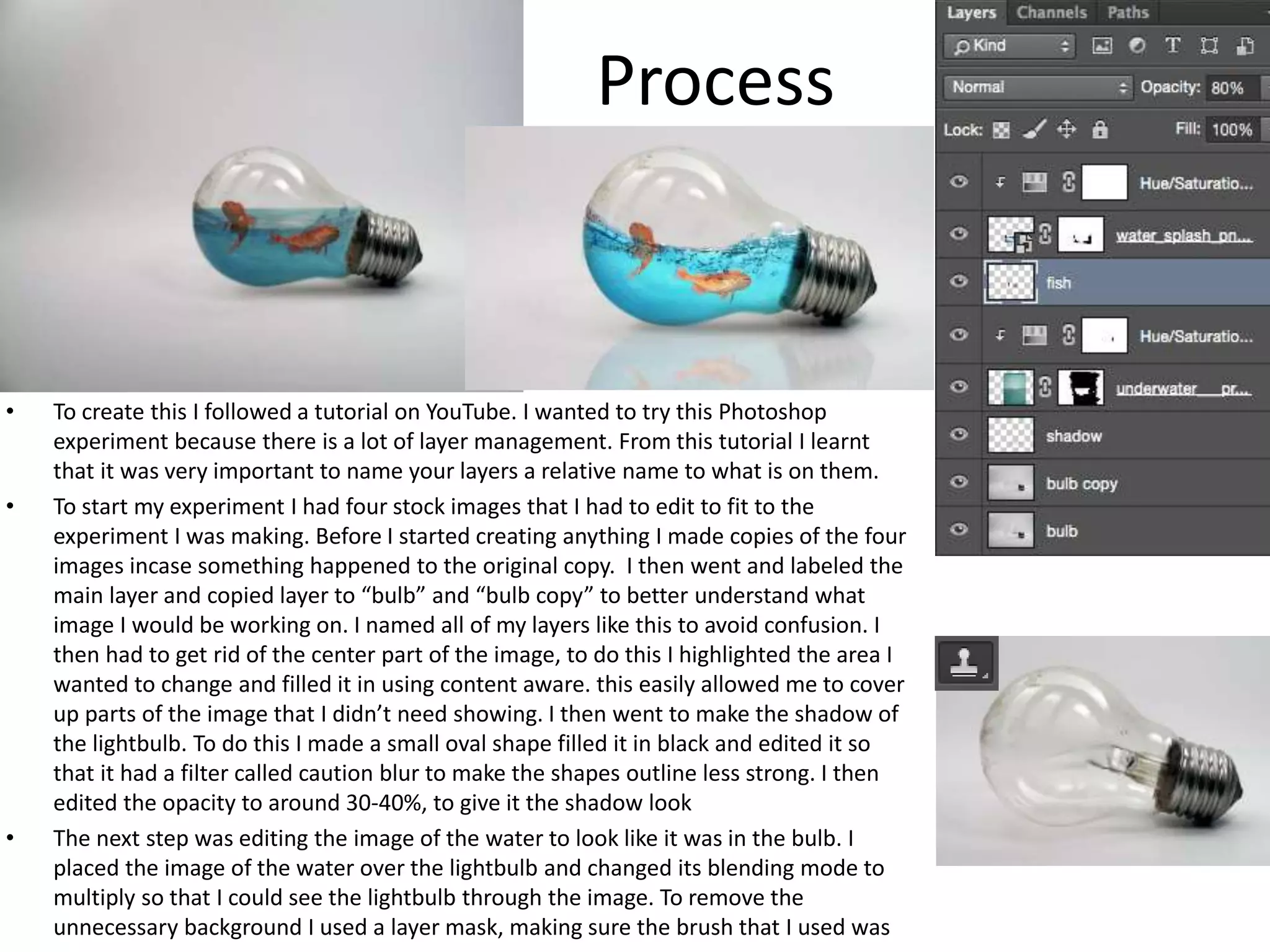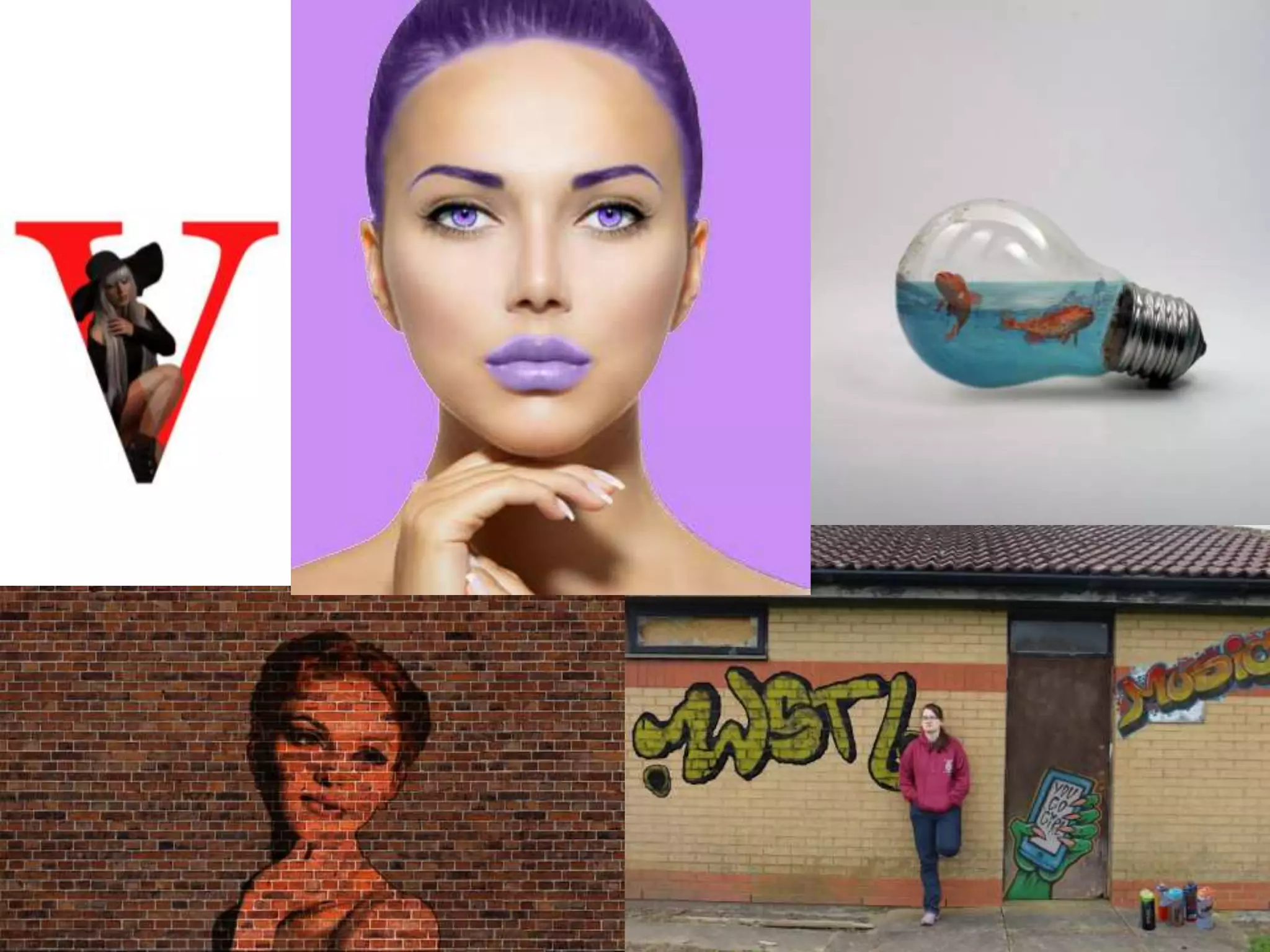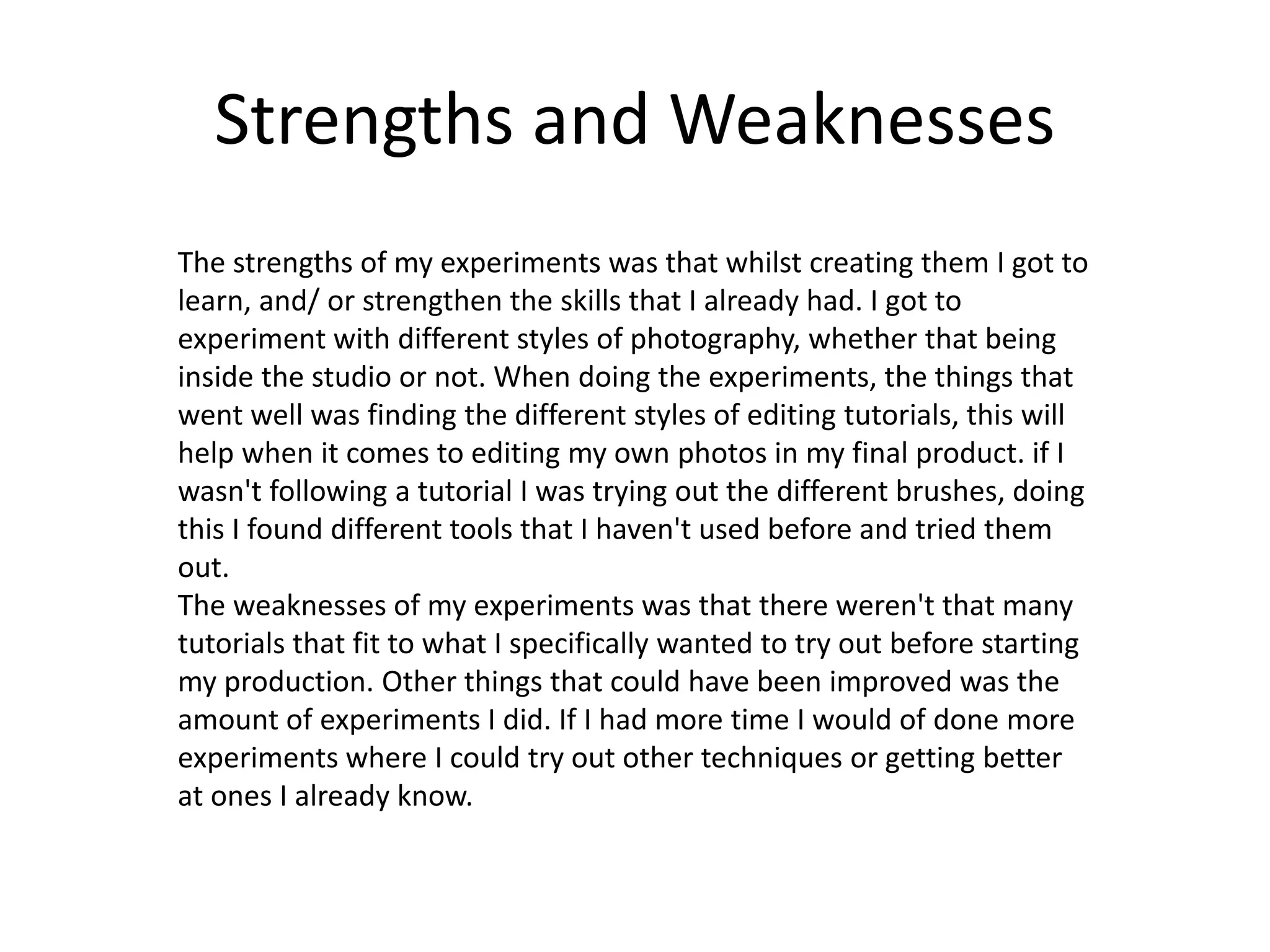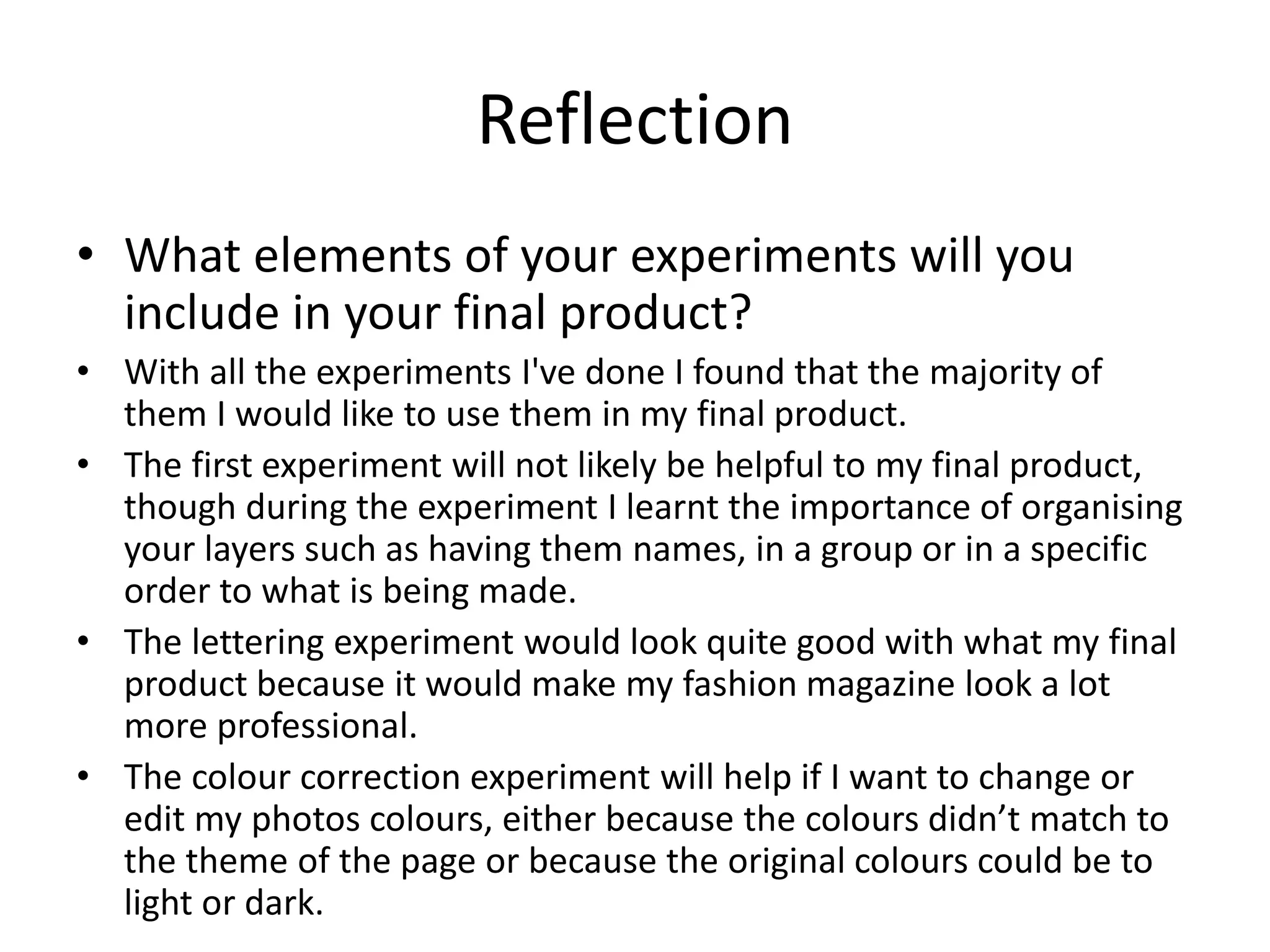The document describes experiments the author conducted in Photoshop. It details the processes taken for each experiment, including following tutorials, managing layers, editing images, and adding elements like text. Strengths included learning and practicing skills, while weaknesses were a lack of tutorials specific to the author's goals and not conducting more experiments. The author reflects that elements from most experiments could be useful for their final product, such as organizing layers, including a lettering experiment to look professional, and using color correction tools on photos.