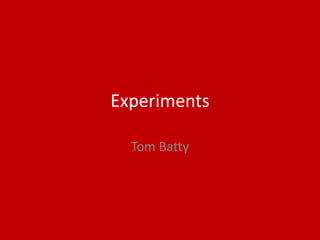
4. production experiments
- 2. Process • For my first experiment, I have firstly focussed on creating a good design for my masthead. I looked up a quick tutorial to see what I could play around with and I found a paint text effect. It basically makes the text you're using like it has been painted and looks like its dripping. To do this I needed to select a font that looked like it had been hand written and after that just type in a single letter to make it easier to edit. After that I needed to find a picture with multiple colours, such as a sunset. When pasting the image into photo shop, I needed to make a mask around the letter I had typed in. I did this by doing command and clicking in the image of the layer. Once doing that it will have selected the letter and then I had to select the image and click on the layer mask icon. That now selects the image into the letter and by clicking on and selecting the image you can move it around to find the best colours. Once doing that click on that layer and make it apply mask layer to make it one image. When completing all that, I went up at the top to filter then selected liquefy. Whilst in liquefy, I had to make sure my pressure was at 100 and make sure that my size was the correct width of the letters. Select the forward warp tool and begin the click and almost just follow the lines of the letters making it look painted. After completing one letter just rinse and repeat the same process. When following this tutorial I found it a bit difficult to follow a long so I re watched the same clip a few times to get the hang of it but I feel confident that I can now replicate this task for my final project.
- 5. Process • For my second experiment I wanted to try out some cool effects for my images that I would be adding onto my front cover. So the effect I tired out was a 3D visual effect and I personally feel that it was really east to do and gives off a nice effect if done correctly. How I did it was by getting an image and then copied it twice so I had three of the same images. Firstly hide the original image and hide the other image so you have only one of the images showing. To colour one of the images all I did was select the image and then go to blending options. Once I was on blending options all I had to do is select what colour I wanted to be coloured and by doing this you just click on the boxes labelled R,G and B. when completing that, all it was after that was a rinse and repeat job. I found this tutorial helpful but was surprising how easy it was to complete, after saying that I will be debating on if I should add it to my final work.
- 7. Process • For my third experiment, I wanted to try out another image tutorial to see if I could get some more skills to have a skills that would fit my front cover the best. For this experiment, you had to first make the image that I was using to a smart image. By doing this it allows you to add multiple effects to it. Once doing that I went and selected image, adjustment and then threshold. When I selected the threshold, I messed around with the threshold level to make sure I got most of the nice details. After completing that, it was onto the using the gradient map. Using this lets you make the image two different colours and all this does it colour in the shape. When I picked the two colours I thought went well together, it was time to move on and go to layer, new fill layer and pattern. With this, you're just given loads of different patterns of your choice to choose. After I picked my favourite design, I had to set the texture to a multiply and then made sure that the opacity was not as strong so that the texture began to fade in nicely with the original image. When completing this I thought it probably wouldn’t suit my magazine style but I can take elements from this tutorial and implement them in my own way. So again it has become another useful asset I can use for my final product.
- 9. Process• For my fourth experiment, I chose to do another font tutorial because I wanted to find a really good one that I could take a lot from to use in my work. This final tutorial was the hardest one out of the other three. There were a lot of steps and techniques I can practice and work on for next time. The tutorial was an 80s style chrome title, for this I had to firstly make the background black to get the full effect of the 80s style. I chose different fonts to the tutorial but the font I chose was more of a retro style to fit in with the theme. After picking that, I had to type in ‘turbo’ and ‘lazer’. What I had to do with both of the words was firstly click on convert to shape, after doing so I had to make another copy of the word ‘lazer’ and rename one centre and the other outline. Clicking and selecting the outline layer, I went over to the tool bar and selected the selection tool. At the top of the page I went into the fill and selected no fill, then selected red for the outline colour and the size to 10. an important part of this next part was to change the alignment to outside and what is good about that is that it keeps the square edges. Now I moved onto the centre layer of the word and what I had to do was double click to open the options for design. I began with the gradient overlay. The colours I used were black, mid blue, pink and white and I had to shuffle them along making them look equal. After that I made the gradient ration 90 degrees which made the colours all sit nicely in the middle going across the word. Next was to add an inner glow. The colour glow to a darker blue and set the opacity to 100% and have a size around 13. Once doing that I added and stroke and then an outer glow which gives off a very nice aluminate look to the word. Going back to the outline layer, I added in a gradient overlay. With this I added on six handles and had the colour blue and white alternating which ended up adding to the metallic look. Another add on when finishing that was to go around the edges of the letters by using the polygon lasso tool and the gradient tool. Make sure it is on a colour burn which gives it more texture to the metallic look. For the top word, it was basically a rinse and repeat with some of the steps left out and a colour change. • I found this the hardest to follow and ended up messing it up a bit. My final version of the tutorial doesn’t look exactly the same but is near enough. It doesn’t look exactly the same due to small factors but I'm glad I had done this one because there are some good skills involved.
- 10. Before Mine
- 11. Reflection • What elements of your experiments will you include in your final product? • The elements that I'm going to use in my final product are a wider range of things from each experiment. Such as from the first experiment I was gong to use the element of placing the image into the letters giving it a unique style. But I can always mess around with liquefy and the forward warp tool. I feel with my second experiment I could see myself adding an image like that to develop my front cover to greater heights. For my third experiment, I can take a few features from this experiment and have another mess around with to see what would work best for my front cover. For example I can combine the second and the third tutorials to maybe create something likable and different. • I have ended up adding on another tutorial because I felt I was lacking some skills that I need to improve my final product. My fourth and final tutorial was another one on fonts. I am happy I did this fourth experiment because I have found out some nice skills on how I can make my masthead look cleaner and more professional such as the inner and outa glow. Makes the masthead look more attractive and inviting. Then another one, using the polygon lasso tool and the gradient tool giving the edges of my letters look cleaner and adding cool effects.
Editor's Notes
- Discuss the tools and processes used in your experiments
- Discuss the tools and processes used in your experiments
- Discuss the tools and processes used in your experiments
- Discuss the tools and processes used in your experiments