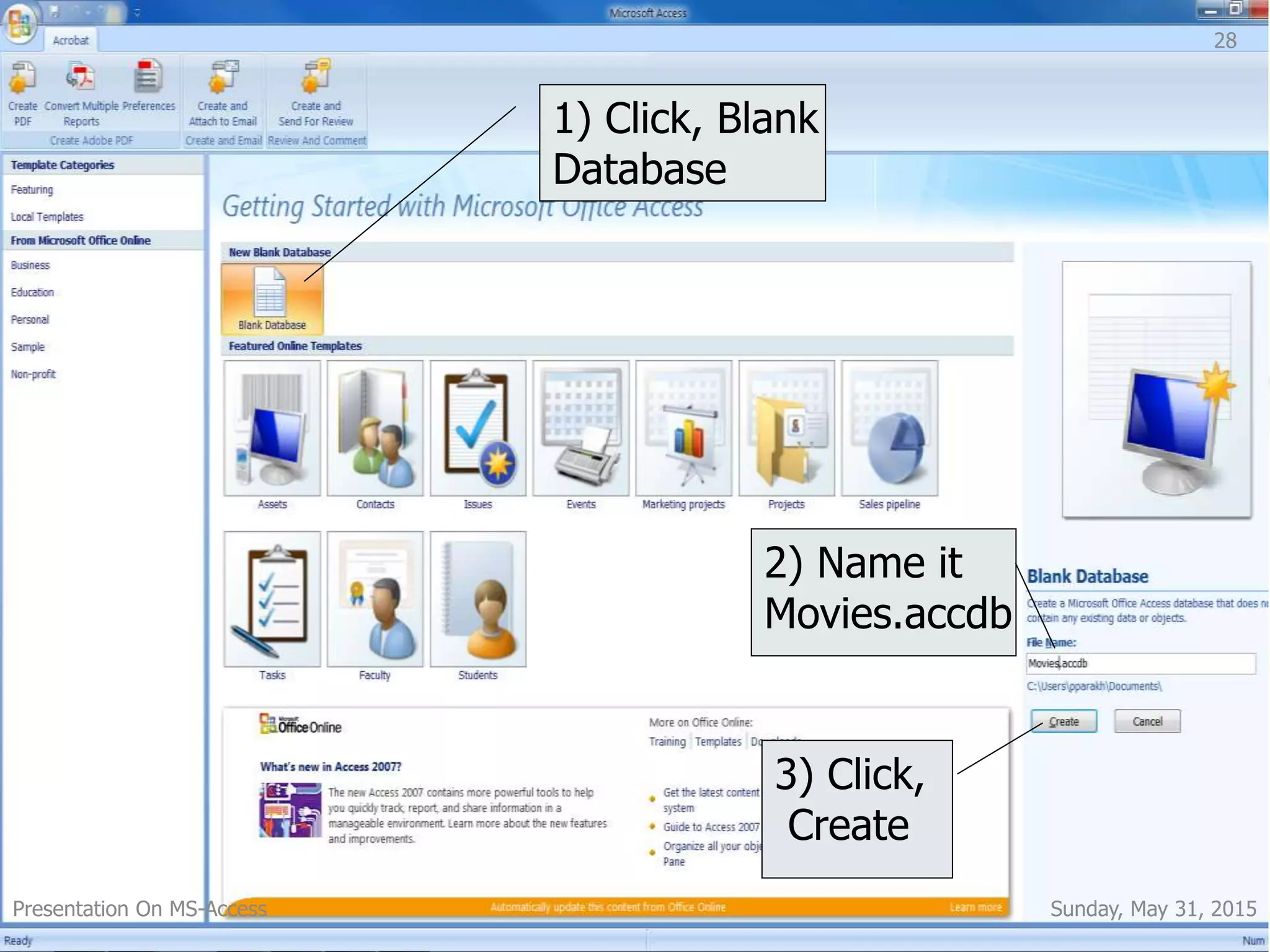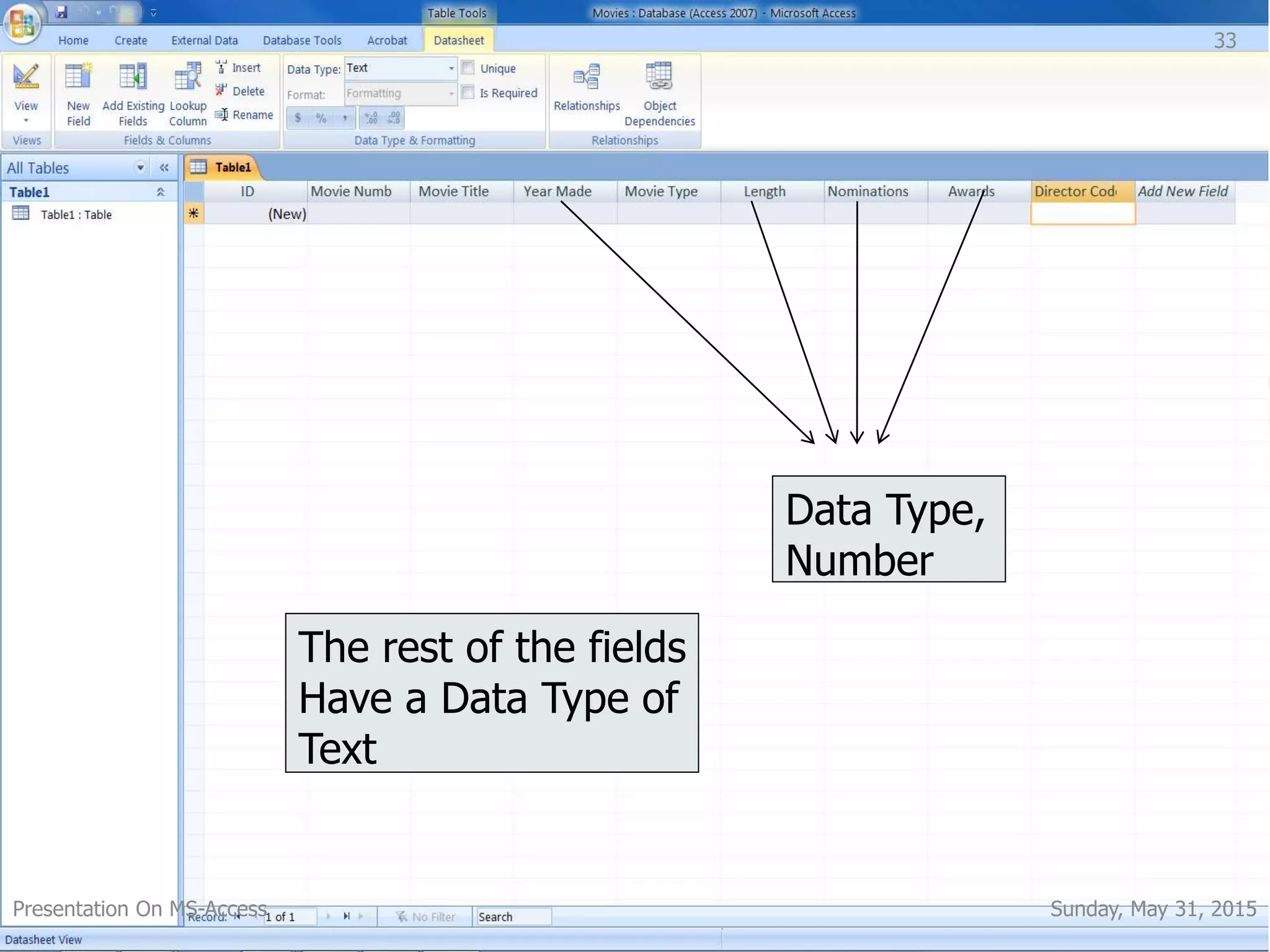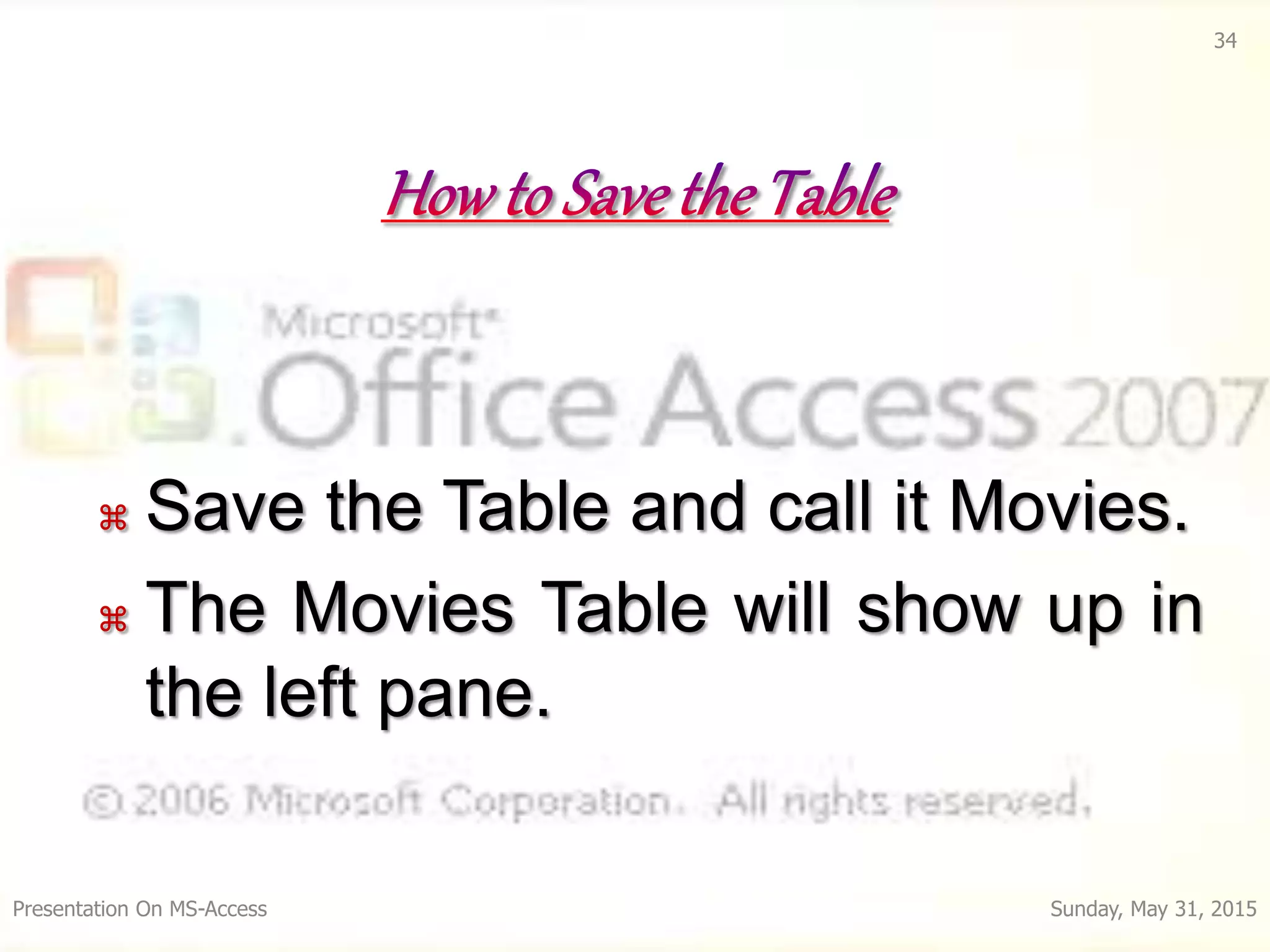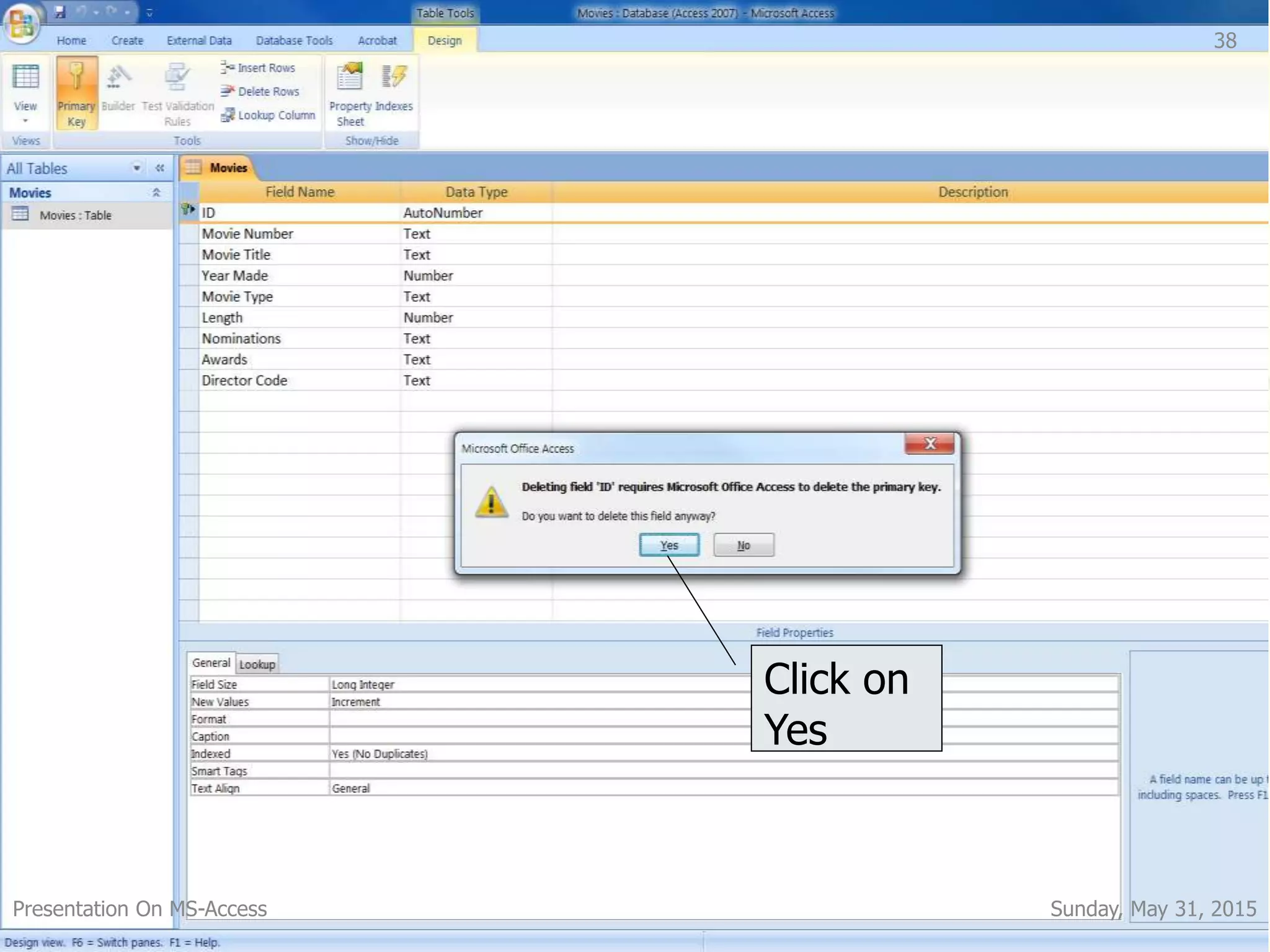The group presentation provided an overview of Microsoft Access, including its history, versions, supported operating systems, and office suite integrations. Key points included:
- Access started in 1992 and has continued evolving, with the latest version being Access 2013.
- It integrates with the Microsoft Office suite and supports Windows operating systems from Windows 3.0 to current versions.
- Access allows users to create databases, tables, queries, forms and reports to enter and connect data. It can import/export data to other formats and link to external data sources.
- The presentation covered features of Access like macros, parameterized queries, and the ability to reference Access objects from other programs. It also discussed some differences between