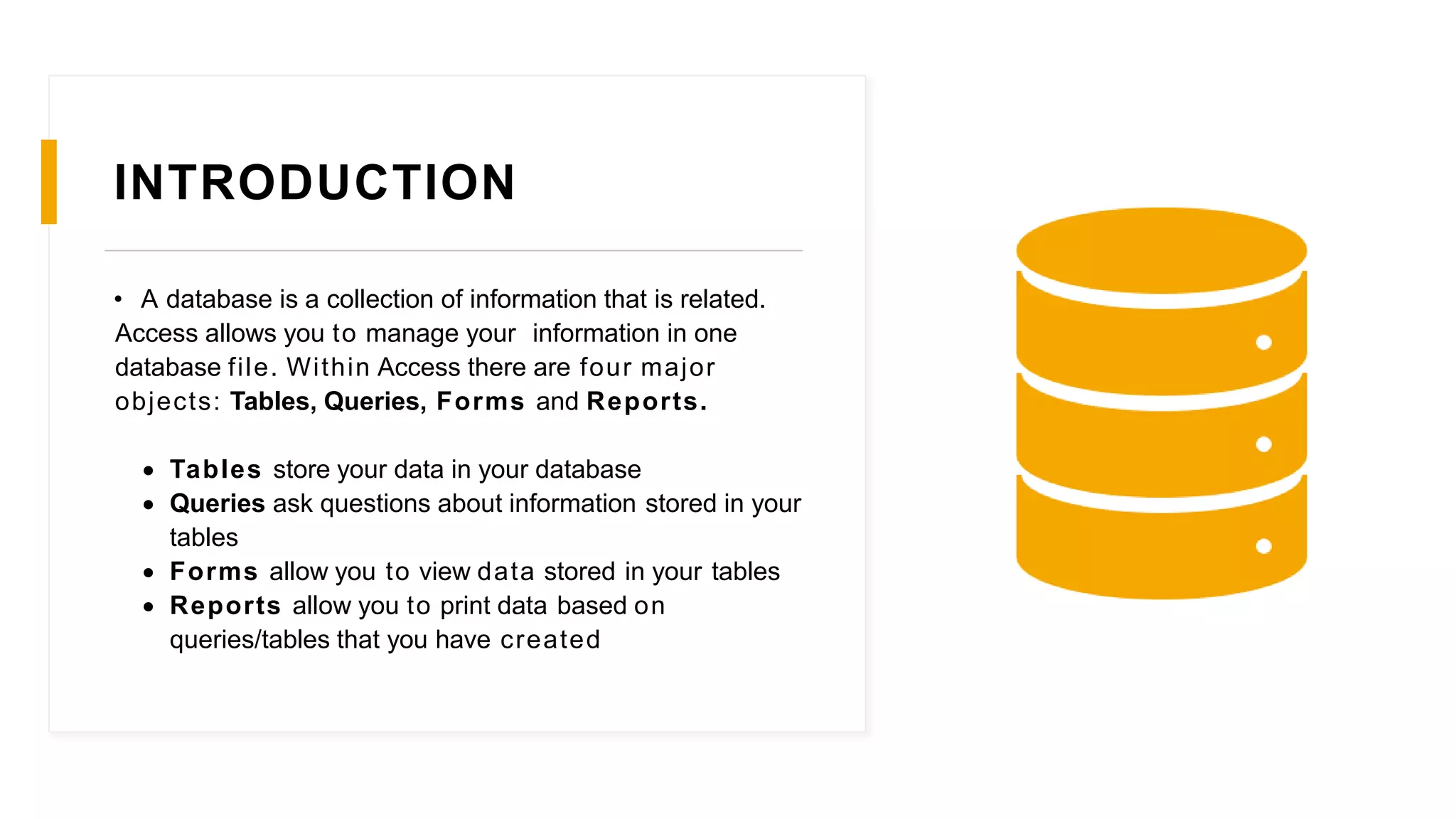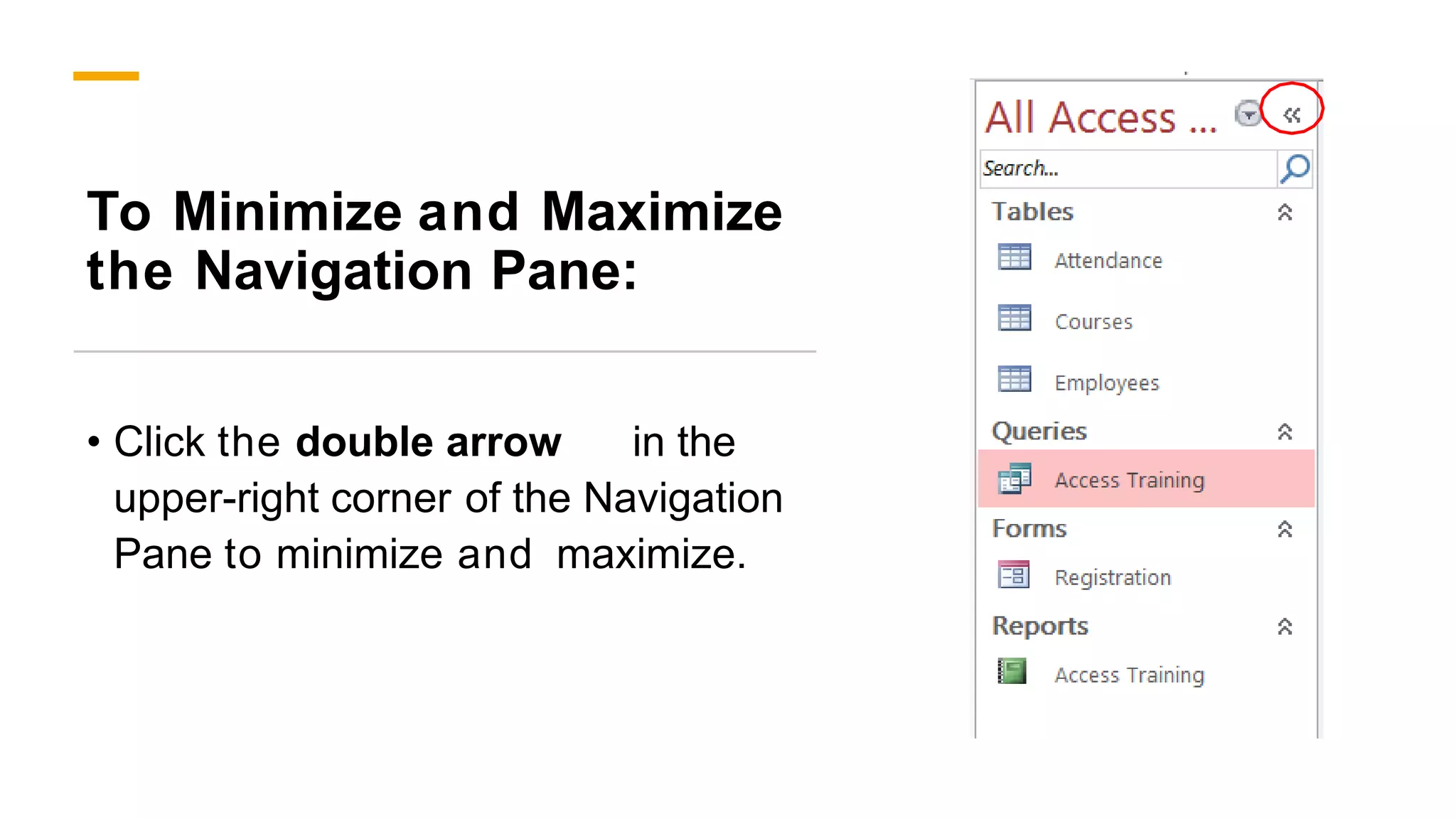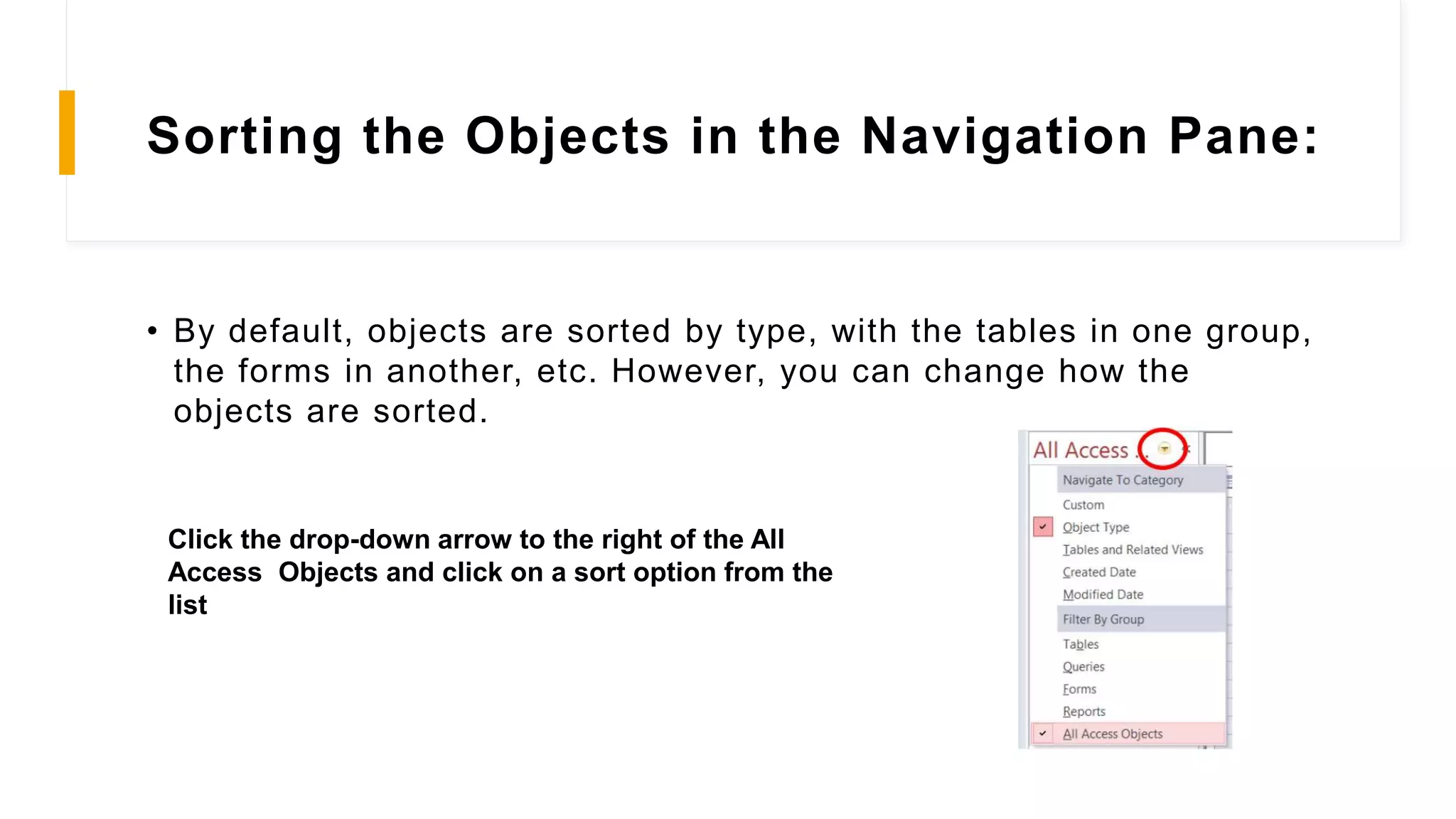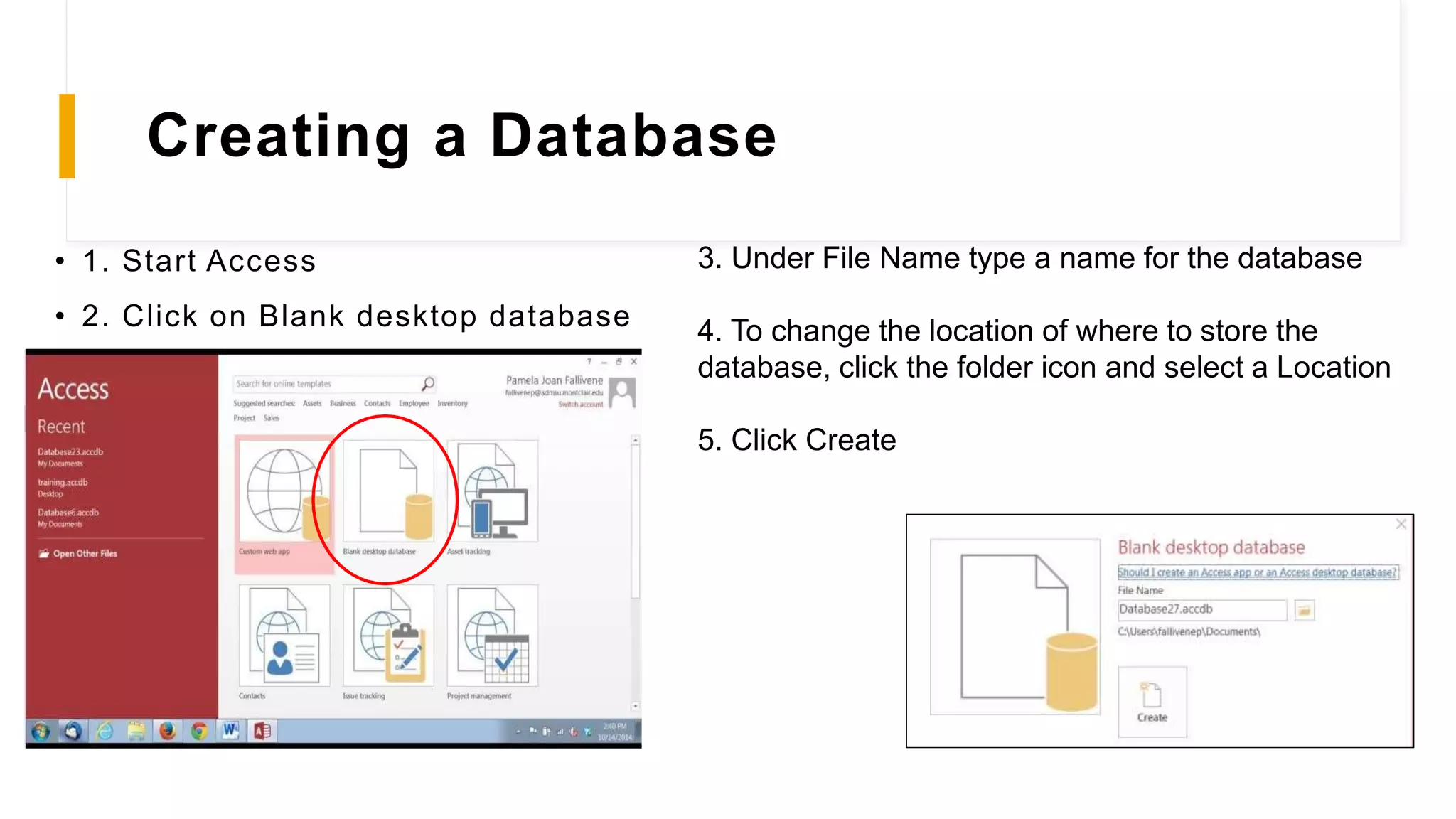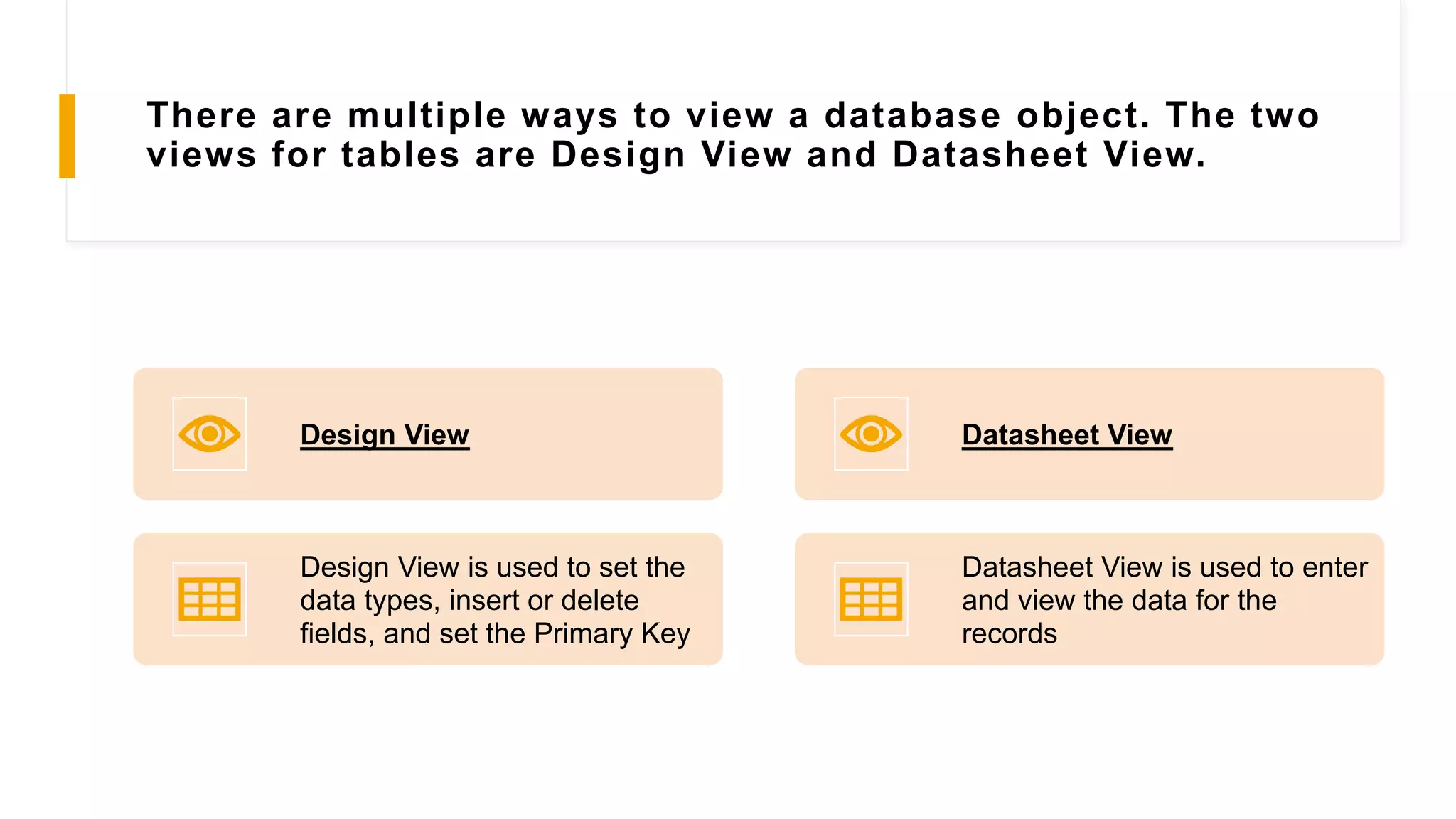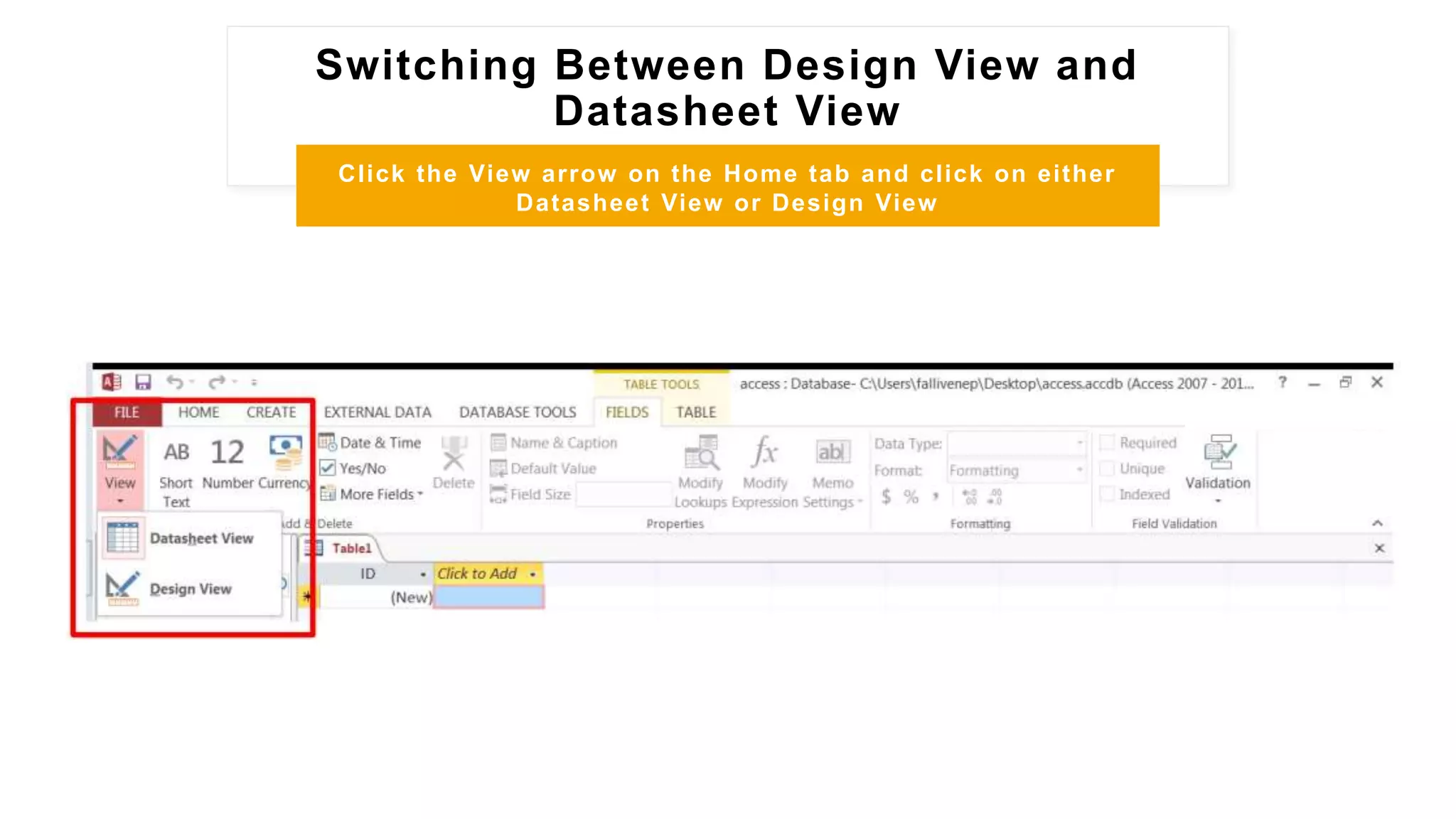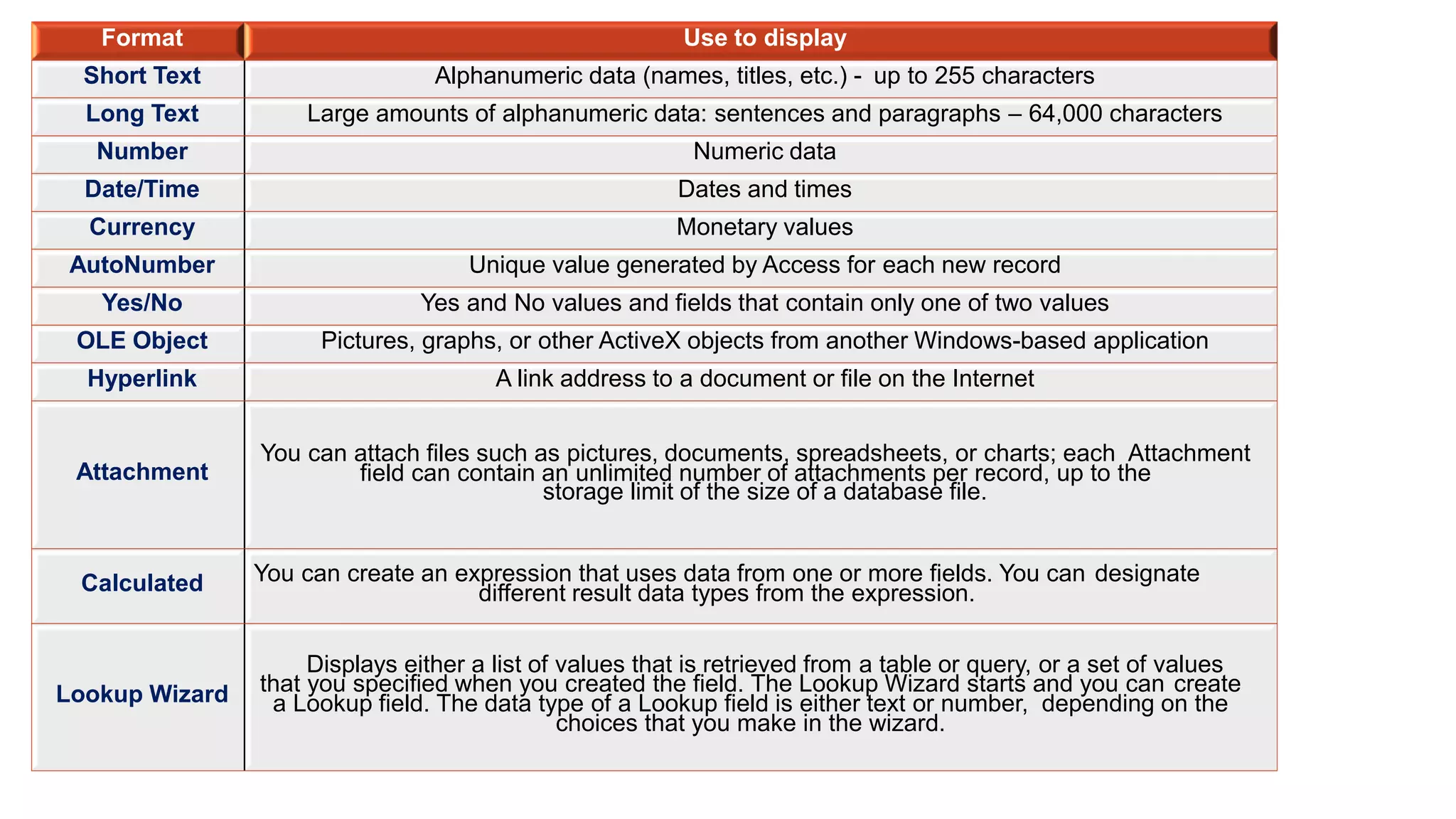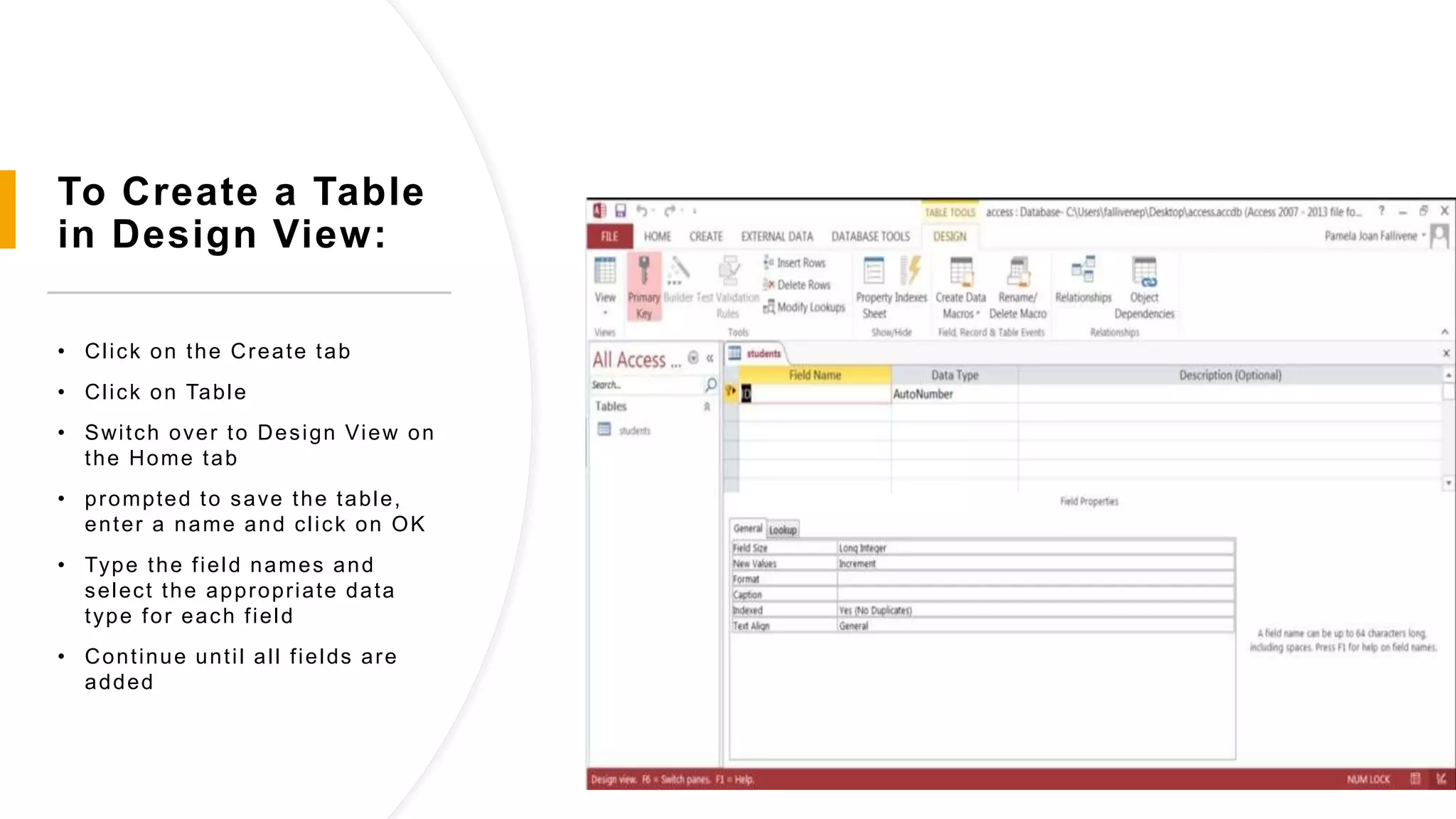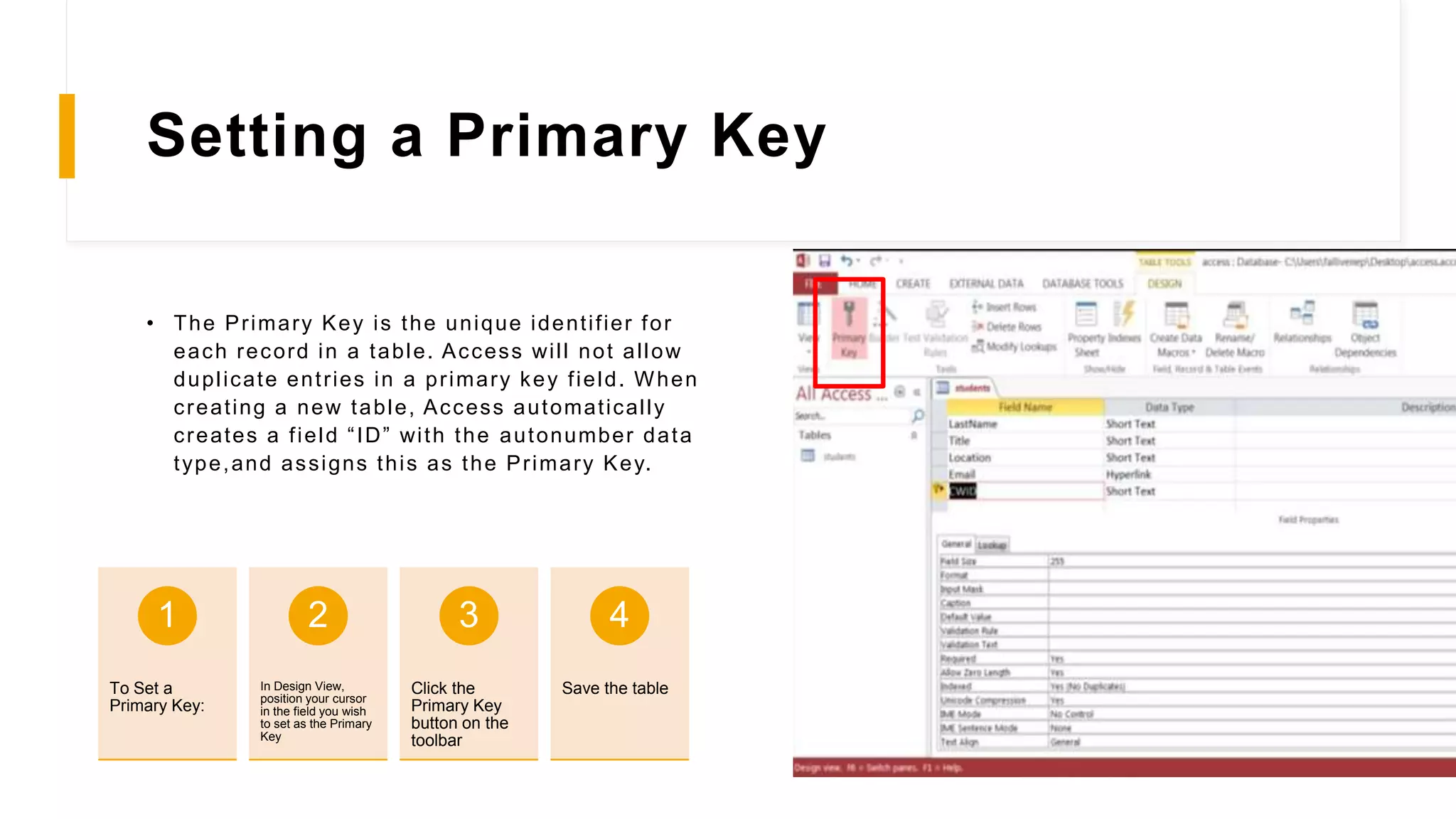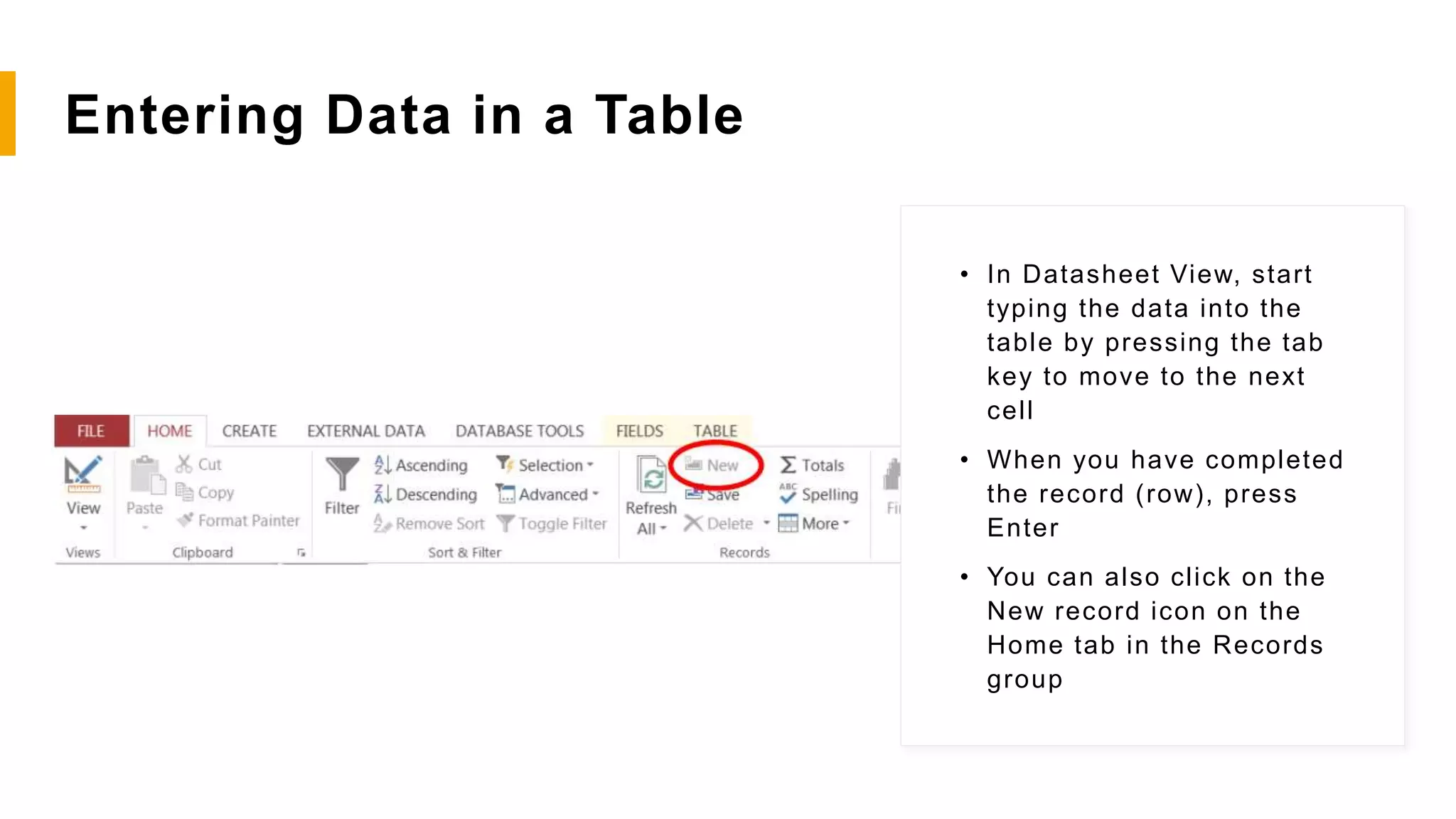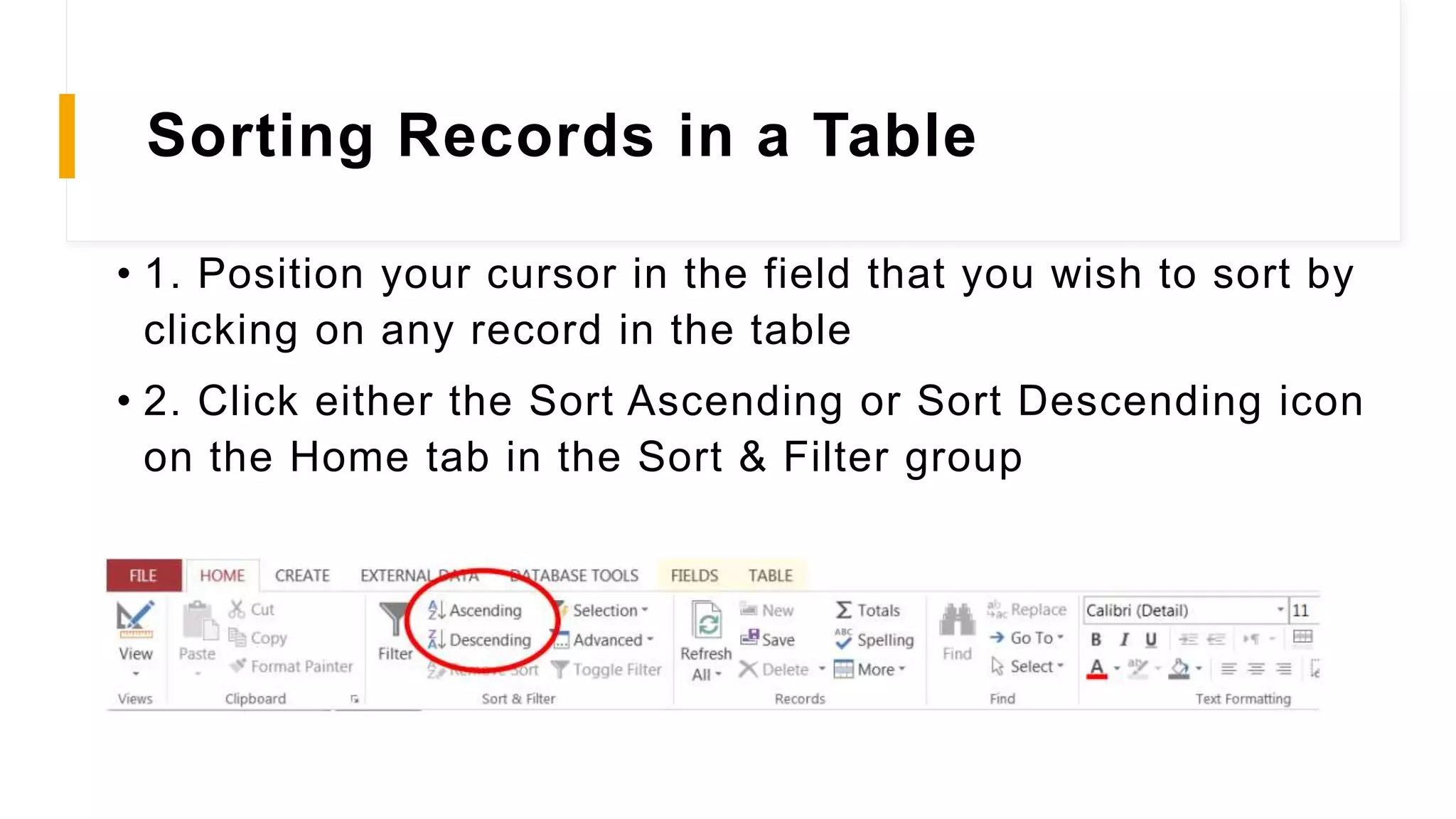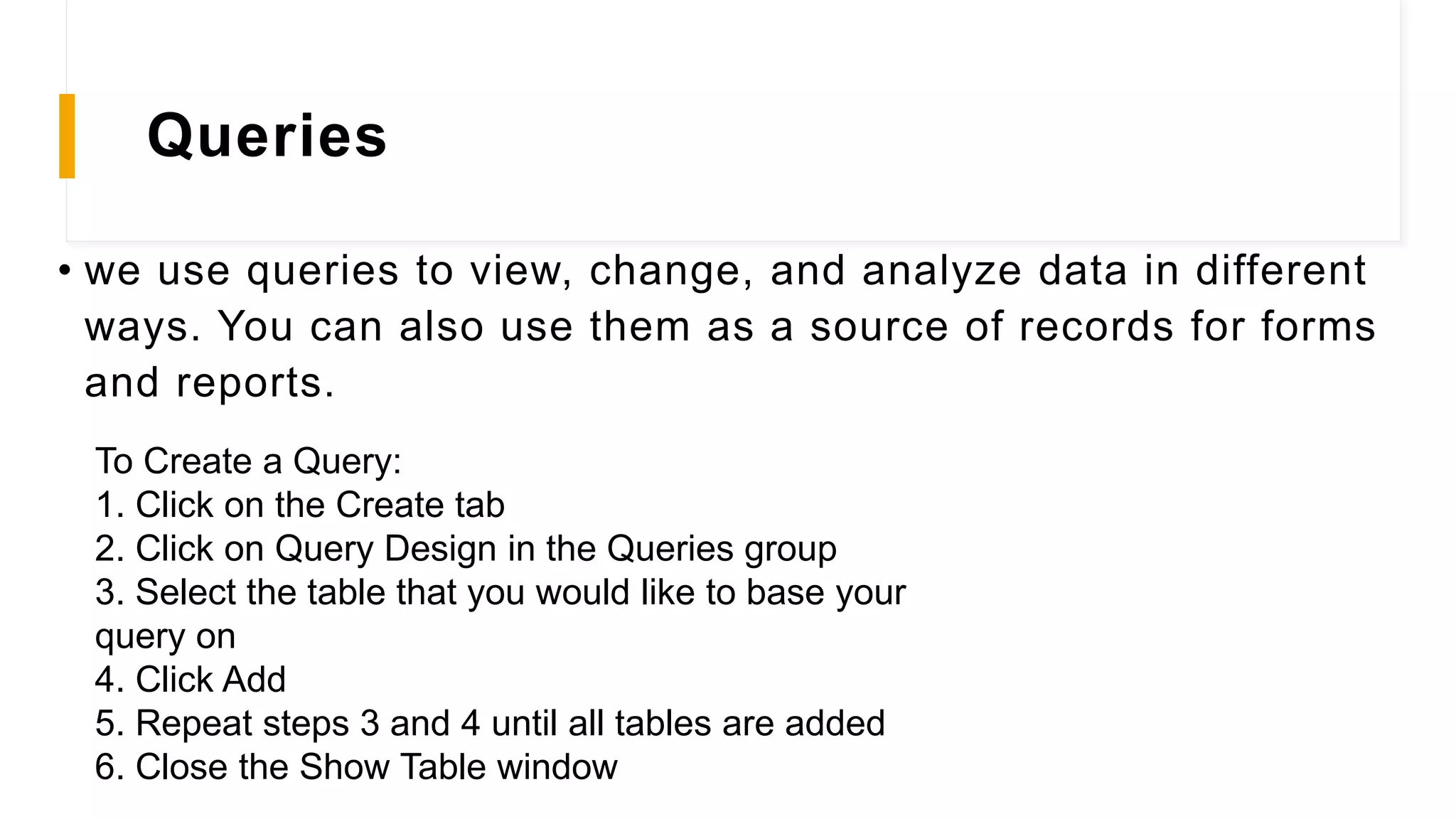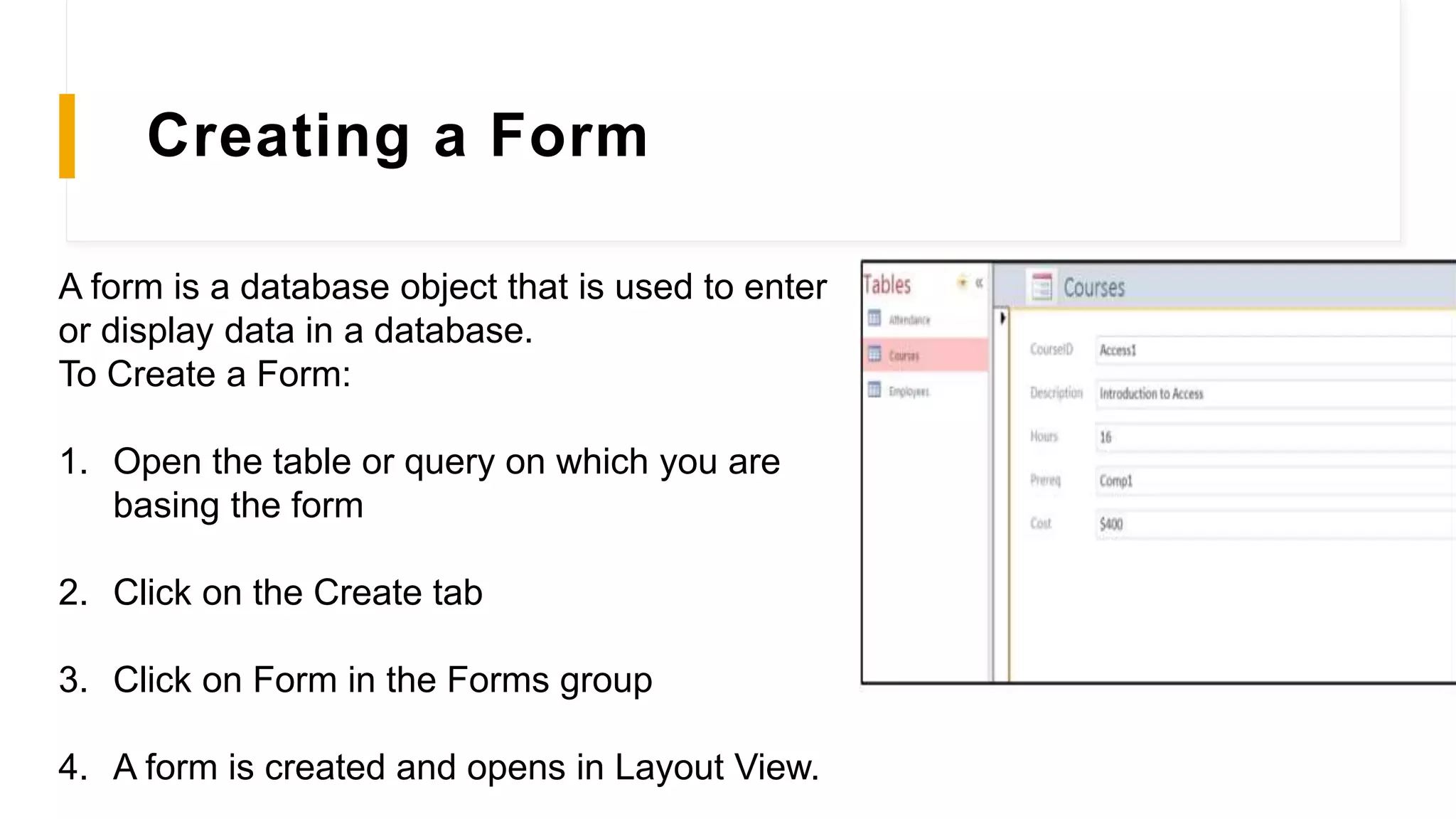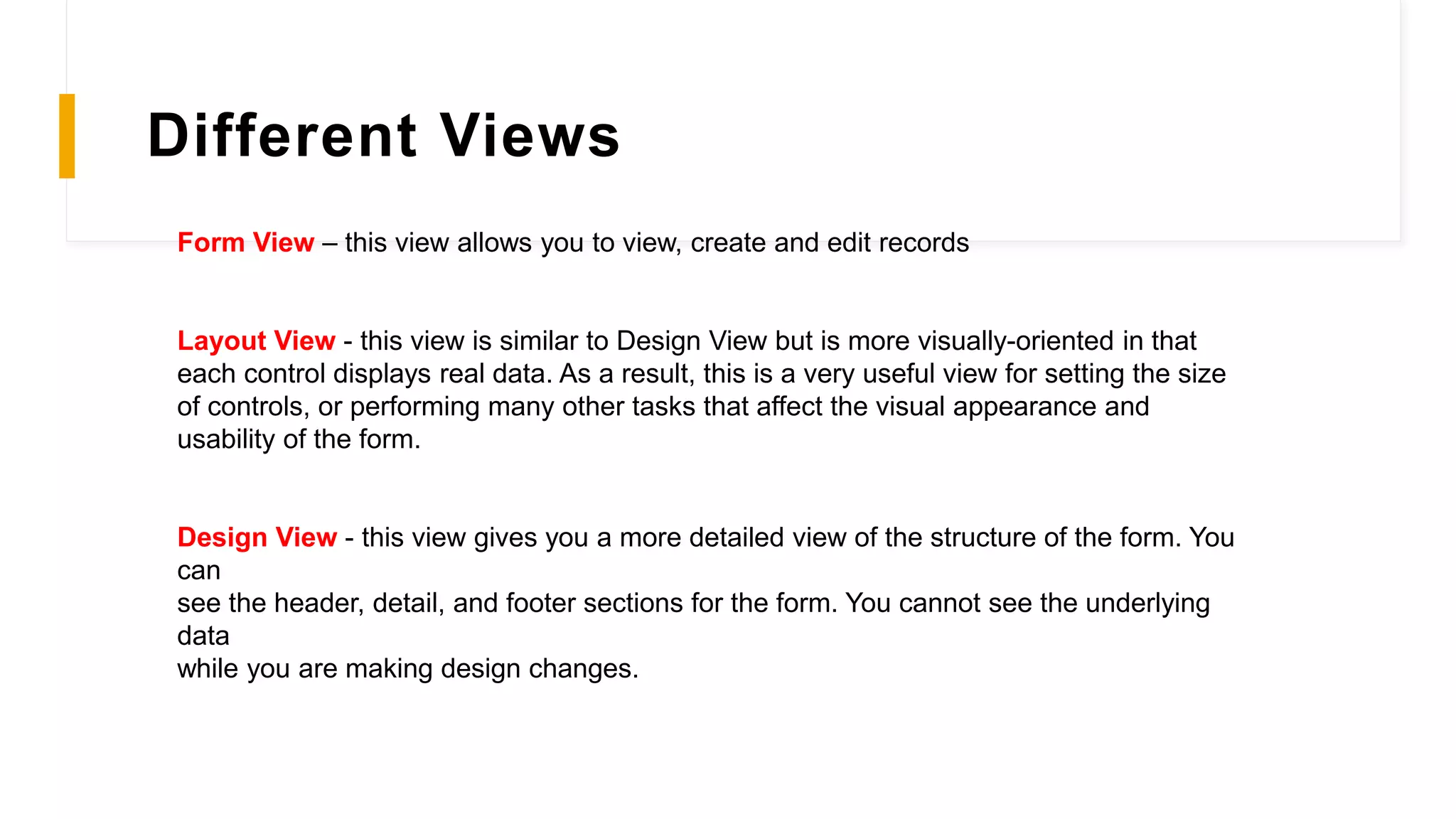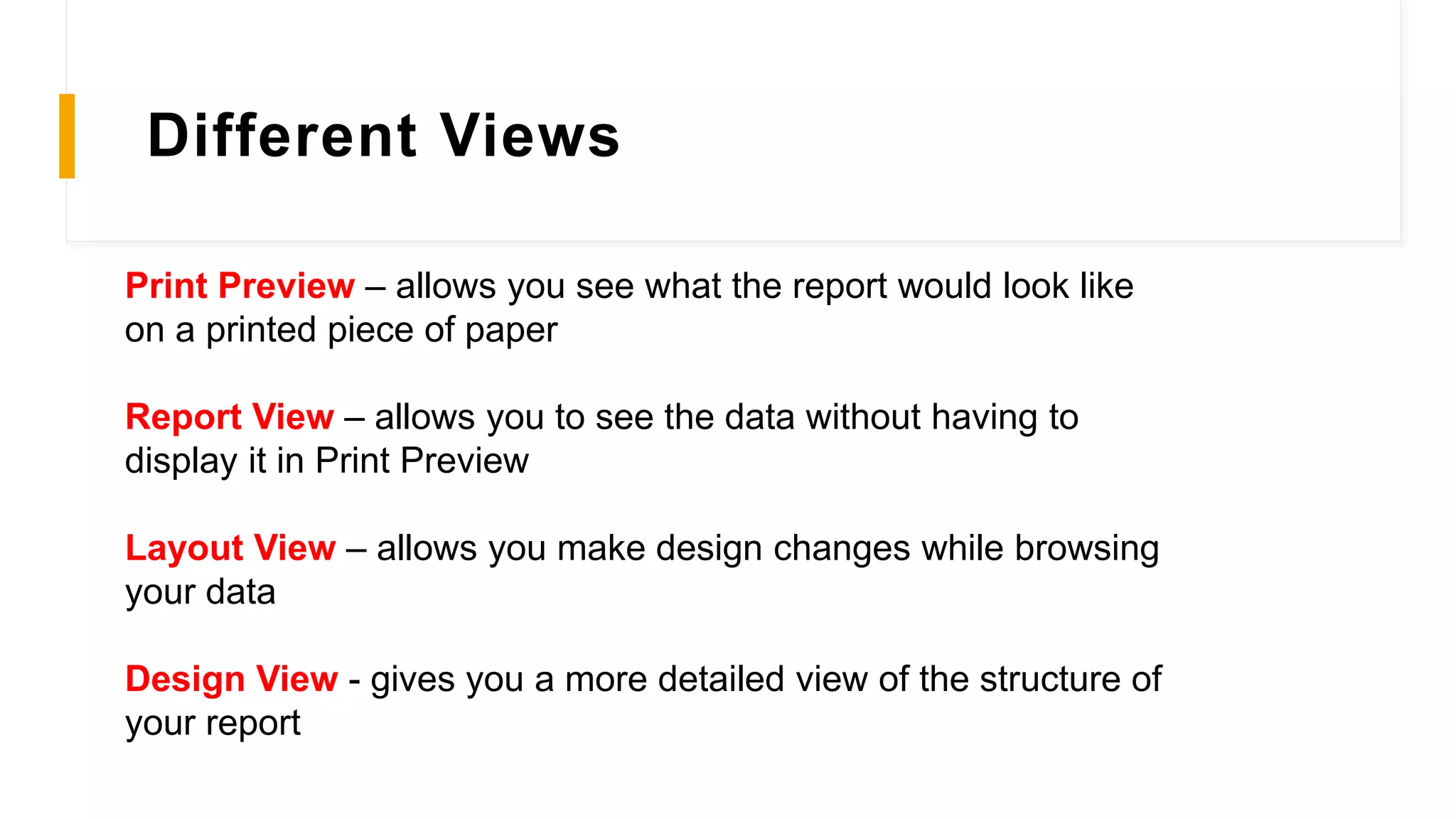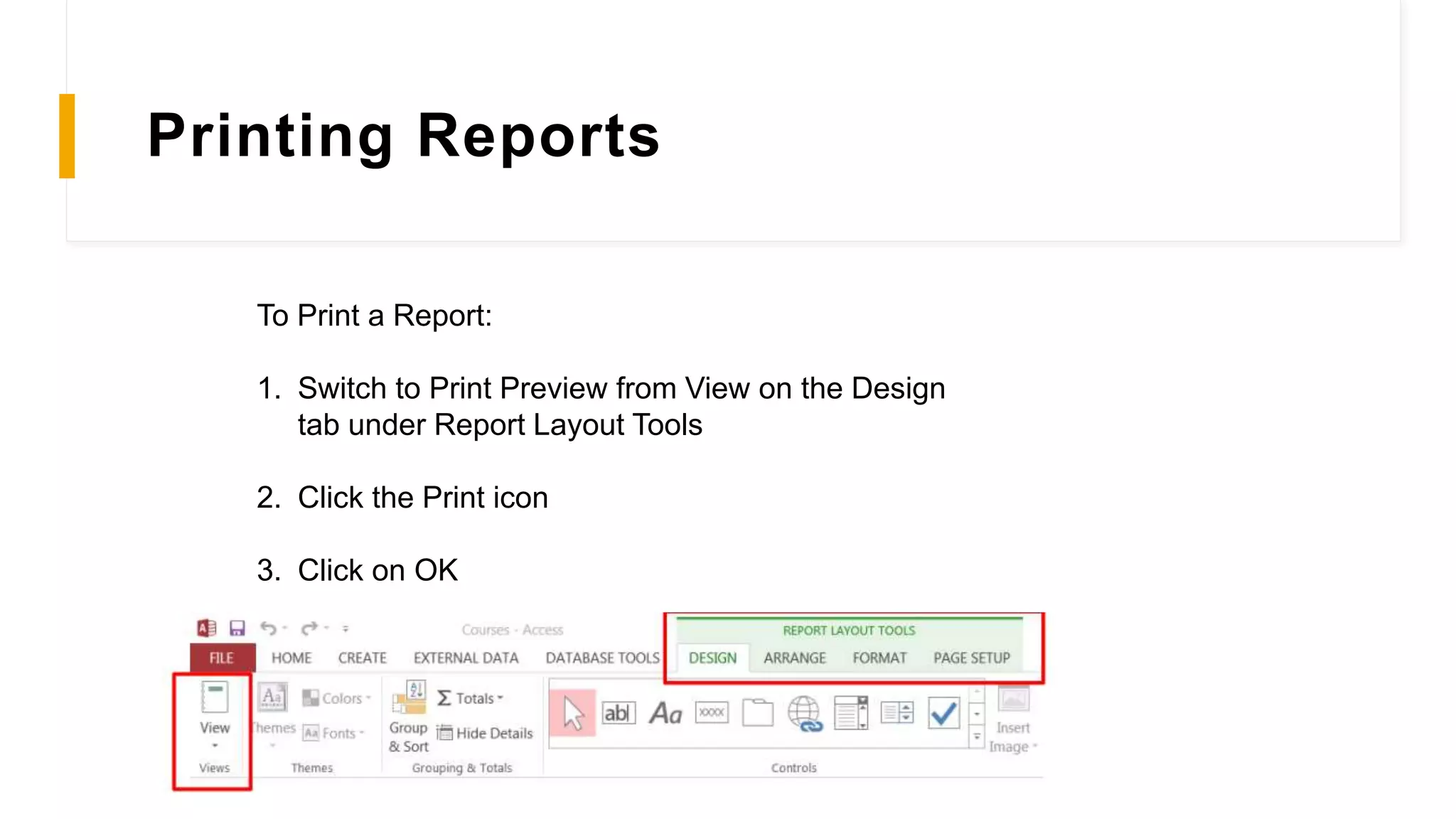Sourav is a student in batch Noida (238) with registration number NRO0476945. The document introduces Microsoft Access and describes its key objects - tables, queries, forms and reports. It explains how to create and manage each object type, entering data, sorting records, and switching between views. Formatting, fields, data types, primary keys, and printing are also covered at a high level.