Excel presentation data validation
•Download as PPTX, PDF•
6 likes•13,255 views
Data validation in Excel allows users to restrict the type of data entered into cells. This includes creating drop-down lists, restricting dates or numbers, and defining custom rules. To apply data validation, select the cell and specify the allowed values or type of data from the Data Validation menu. Messages can also be set to guide or notify users about the valid entry requirements. Data validation helps ensure accurate and consistent data entry.
Report
Share
Report
Share
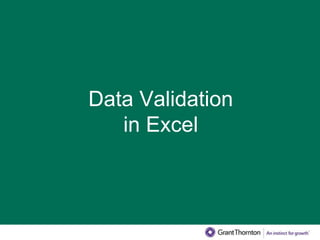
Recommended
Data validation - Excel

Excel Training
5 minute sessions.
This series was set up to help the team build up excel skills. Meant for short 5 minute sessions.
Good for on the go learning.
Microsoft Excel- basics

learn basics of excel in this very competitive world. Includes referencing, formatting, text to columns
Recommended
Data validation - Excel

Excel Training
5 minute sessions.
This series was set up to help the team build up excel skills. Meant for short 5 minute sessions.
Good for on the go learning.
Microsoft Excel- basics

learn basics of excel in this very competitive world. Includes referencing, formatting, text to columns
Advanced Filter Concepts in MS-Excel

From this power point you can get the details about Advanced Filter, Use of Macros with Advanced Filter, Data Validation, Creation of data validation Drop-Down List, Handling of External Data, Goal Seek, What-if analysis,
Conditional formatting - Excel

Discovering trends through visuals. Conditional formatting allows patterns to be observed quickly without tedious analysis.
Set filters to highlight things that are important. Create heat maps from your data points.
Excel Tutorials - VLOOKUP and HLOOKUP Functions

Excel Tutorials with screenshots.
Reference and lookup functions in Excel: How to use VLOOKUP and HLOOKUP functions. VLOOKUP function example.
MS Excel 2016 for Mac
Conditional formatting in excel v2

Test training presentation on how to use Conditional Formating in Excel
Advance Excel Training

3S Certifications and Training offers Advanced Excel training for corporates and individuals to best suit their schedule, budget, learning style and expertise. We offer Corporate In-House Training on Microsoft Excel (Basic, Intermediate & Advanced Level) & Excel VBA Macro, MS PowerPoint, MS Office (Word, Excel & PPT) Courses in Chennai, Mumbai, Bangalore, New Delhi/ Gurgaon/ Noida/ NCR, Hyderabad, Kolkata, Ahmedabad, Pune and all major cities in India & Middle East.
Our training courses will show you how to use Excel better, faster and more efficiently and effectively. Participants will learn how to save time, access new features and work with confidence. Our teaching methods ensure maximum comprehension in the shortest possible time. We provide a dynamic learning environment with lots of practical hands on exercises and real world examples.
Our instructors / Trainers are knowledgeable, experienced in excel training and other professional trainings like Six Sigma, MIS etc. which help them quoting industry problems and solutions.
Charts in EXCEL

This is an introduction to creating charts in EXCEL. Which chart type is appropriate for your data? How do you create a chart?
MS Excel

Microsoft Excel software for beginners. Solving linear and non linear equations. Application in Chemical Engineering.
Types of Data Validation

Data validation is the process of checking database to ensure that the information gathered from different data sources is clean, accurate and in a standard format. Data validation can be simple or complex, depending upon the way it is performed. For example, validating email address, or phone numbers is easy. On the other hand, checking different data fields for consistency and accuracy in a master database will be complex. In a nutshell, data needs to be validated at the same stage/level where it’s most likely to be erroneous.
More Related Content
What's hot
Advanced Filter Concepts in MS-Excel

From this power point you can get the details about Advanced Filter, Use of Macros with Advanced Filter, Data Validation, Creation of data validation Drop-Down List, Handling of External Data, Goal Seek, What-if analysis,
Conditional formatting - Excel

Discovering trends through visuals. Conditional formatting allows patterns to be observed quickly without tedious analysis.
Set filters to highlight things that are important. Create heat maps from your data points.
Excel Tutorials - VLOOKUP and HLOOKUP Functions

Excel Tutorials with screenshots.
Reference and lookup functions in Excel: How to use VLOOKUP and HLOOKUP functions. VLOOKUP function example.
MS Excel 2016 for Mac
Conditional formatting in excel v2

Test training presentation on how to use Conditional Formating in Excel
Advance Excel Training

3S Certifications and Training offers Advanced Excel training for corporates and individuals to best suit their schedule, budget, learning style and expertise. We offer Corporate In-House Training on Microsoft Excel (Basic, Intermediate & Advanced Level) & Excel VBA Macro, MS PowerPoint, MS Office (Word, Excel & PPT) Courses in Chennai, Mumbai, Bangalore, New Delhi/ Gurgaon/ Noida/ NCR, Hyderabad, Kolkata, Ahmedabad, Pune and all major cities in India & Middle East.
Our training courses will show you how to use Excel better, faster and more efficiently and effectively. Participants will learn how to save time, access new features and work with confidence. Our teaching methods ensure maximum comprehension in the shortest possible time. We provide a dynamic learning environment with lots of practical hands on exercises and real world examples.
Our instructors / Trainers are knowledgeable, experienced in excel training and other professional trainings like Six Sigma, MIS etc. which help them quoting industry problems and solutions.
Charts in EXCEL

This is an introduction to creating charts in EXCEL. Which chart type is appropriate for your data? How do you create a chart?
MS Excel

Microsoft Excel software for beginners. Solving linear and non linear equations. Application in Chemical Engineering.
What's hot (20)
Viewers also liked
Types of Data Validation

Data validation is the process of checking database to ensure that the information gathered from different data sources is clean, accurate and in a standard format. Data validation can be simple or complex, depending upon the way it is performed. For example, validating email address, or phone numbers is easy. On the other hand, checking different data fields for consistency and accuracy in a master database will be complex. In a nutshell, data needs to be validated at the same stage/level where it’s most likely to be erroneous.
MS EXCEL PPT PRESENTATION

A detailed description of what if analysis, Text To Column and Data Validation Options of Data Tab. I also linked excel file with this presentation but it doesn't support excel file,so excel file can't be uploaded.
MS EXCEL PPT PRESENTATION

A VIEW TO A MS EXCEL WITH PICS
FOR A VIDEO FORMAT CHECK OUT THIS LINK
https://youtu.be/Z-W14N3yV7c
Data Verification

Gain an overview of data verification and validation, the methods and techniques used to keep data clean as well as new business practices in the industry that help in maintaining data quality and preventing data decay.
Adopt new approaches of “Think Blue” and “Think Green”, in order to create a pollution free virtual environment.
Check out more - http://www.infocheckpoint.com/Images/pdf/Expand-your-Enterprise-Exponentially-whitepaper.pdf
Validation and verification

This presentation talks about the importance and techniques associated to validating and verifying models, more specifically simulation models.
Data Validation Victories: Tips for Better Data Quality

Get tips on improving data quality and standards compliance via success stories on data validation, including guest presenters from Colonial Pipeline and Global Information Systems. Sign up for this webinar and you'll receive the A's to your Q's on data QA (quality assurance).
MS-EXCEL Assignment Help

The site present the assignment to the students in well- structured manner including all the information in the simplest form, so that students need not spend extra time and effort in completion of the assignment and along with these they can also gain all the content engraved in the brain.
Datonix.it data quality assurance

Business Process Re-engineering (BPR) How to fight Maverick Rebel. A too frequently overlooked cause preventing process optimization. This is one of the causes why too big companies are having issues which must be addressed DATA QUALITY ASSURANCE - DQA a typically overlooked domain.
Docker Security in Production Overview

Delve Labs was present during the GoSec 2016 conference, where our lead DevOps engineer presented an overview of the current options available for securing Docker in production environments.
https://www.delve-labs.com
Admin Tips, Tricks & Strategies for Data Quality in Salesforce - Francis Pind...

Arm yourself with both a strategy & Salesforce Platform tips and tricks to show to your organization the importance of avoiding bad data quality. Learn Platform features and handy tricks that will equip your org to enforce data quality. This presentation provides data quality strategy as well as implementation guidelines.
Viewers also liked (20)
Data Validation Victories: Tips for Better Data Quality

Data Validation Victories: Tips for Better Data Quality
Admin Tips, Tricks & Strategies for Data Quality in Salesforce - Francis Pind...

Admin Tips, Tricks & Strategies for Data Quality in Salesforce - Francis Pind...
Similar to Excel presentation data validation
Splitter Pro X version Tutorial June 2020 English

Pro X version : Data Entry Diagnostic and Editor
Mainly for Paper Questionnaire with manual data entry in Excel. Closed End and Open End Questions
How To Set Up Insightly CRM

In previous presentations, we showed you how to choose a CRM system and gave you a comparison of the top 4 CRM software options for small businesses. If you followed our advice and chose Insightly for your CRM, it’s now time to set it up. That’s the topic of today’s presentation.
See more at: http://fitsmallbusiness.com/how-to-set-up-insightly/
Fill series. Data validation. Excel Tutorial

If you have inherited workbooks from
someone else or if you have imported
data from external data sources, you
have probably come across data that
was either structured or formatted (or
both) in such a way that it was either
difficult to read or difficult to work
with. It could be mainframe data that
arrives as all-uppercase letters, dates
that appear in non-date formats,
phone numbers that don’t have dashes
or parentheses, or fields that combine
multiple pieces of data (such as first
names and last names).
Microsoft Office Excel 2003 Sorting And Filtering

PowerPoint presentation for Financial Information Services Agency
Watson Analytic

IBM Watson Analytics sets powerful analytics capabilities free so practically anyone can use them. Automated data preparation, predictive analytics, reporting, dashboards, visualization and collaboration capabilities, enable you to take control of your own analysis. You can then take the appropriate action to address a problem or seize an opportunity, all without asking IT or a data expert for help.
I Simply Excel

Bing Ads' Eric Couch dives in to beginning and advanced Excel tips and tricks for PPC marketers- including data analysis tips, Excel formulas, and incredibly handy plugins.
Excel Tips Pivot Tables.pptx

How to get started with Pivot Tables in Excel
This 1-minute guide shows you how you can begin to use Pivot Tables to analyse your data
The guide includes steps to create top 5, sorting by values and basic design elements
#Excel #Pivottables
#selectdistinct
Splitter Student version Tutorial June 2020 - English

Student version : For Google Forms Questionnaire with Closed End questions only
-Closed End : Multiple Choice (question with single answer) and Checkboxes (question with multiple answers allowed - multiple data in a cell in a cell format)
-Analysis : Crosstabulations and Filter
Similar to Excel presentation data validation (20)
The Sky is the Limit: Advanced Reporting with eTapestry

The Sky is the Limit: Advanced Reporting with eTapestry
Splitter Student version Tutorial June 2020 - English

Splitter Student version Tutorial June 2020 - English
Recently uploaded
Slack (or Teams) Automation for Bonterra Impact Management (fka Social Soluti...

Sidekick Solutions uses Bonterra Impact Management (fka Social Solutions Apricot) and automation solutions to integrate data for business workflows.
We believe integration and automation are essential to user experience and the promise of efficient work through technology. Automation is the critical ingredient to realizing that full vision. We develop integration products and services for Bonterra Case Management software to support the deployment of automations for a variety of use cases.
This video focuses on the notifications, alerts, and approval requests using Slack for Bonterra Impact Management. The solutions covered in this webinar can also be deployed for Microsoft Teams.
Interested in deploying notification automations for Bonterra Impact Management? Contact us at sales@sidekicksolutionsllc.com to discuss next steps.
Neuro-symbolic is not enough, we need neuro-*semantic*

Neuro-symbolic (NeSy) AI is on the rise. However, simply machine learning on just any symbolic structure is not sufficient to really harvest the gains of NeSy. These will only be gained when the symbolic structures have an actual semantics. I give an operational definition of semantics as “predictable inference”.
All of this illustrated with link prediction over knowledge graphs, but the argument is general.
From Siloed Products to Connected Ecosystem: Building a Sustainable and Scala...

From Siloed Products to Connected Ecosystem: Building a Sustainable and Scalable Platform by VP of Product, The New York Times
Bits & Pixels using AI for Good.........

A whirlwind tour of tech & AI for socio-environmental impact.
De-mystifying Zero to One: Design Informed Techniques for Greenfield Innovati...

De-mystifying Zero to One: Design Informed Techniques for Greenfield Innovation With Your Product by VP of Product Design, Warner Music Group
GraphRAG is All You need? LLM & Knowledge Graph

Guy Korland, CEO and Co-founder of FalkorDB, will review two articles on the integration of language models with knowledge graphs.
1. Unifying Large Language Models and Knowledge Graphs: A Roadmap.
https://arxiv.org/abs/2306.08302
2. Microsoft Research's GraphRAG paper and a review paper on various uses of knowledge graphs:
https://www.microsoft.com/en-us/research/blog/graphrag-unlocking-llm-discovery-on-narrative-private-data/
Epistemic Interaction - tuning interfaces to provide information for AI support

Paper presented at SYNERGY workshop at AVI 2024, Genoa, Italy. 3rd June 2024
https://alandix.com/academic/papers/synergy2024-epistemic/
As machine learning integrates deeper into human-computer interactions, the concept of epistemic interaction emerges, aiming to refine these interactions to enhance system adaptability. This approach encourages minor, intentional adjustments in user behaviour to enrich the data available for system learning. This paper introduces epistemic interaction within the context of human-system communication, illustrating how deliberate interaction design can improve system understanding and adaptation. Through concrete examples, we demonstrate the potential of epistemic interaction to significantly advance human-computer interaction by leveraging intuitive human communication strategies to inform system design and functionality, offering a novel pathway for enriching user-system engagements.
Connector Corner: Automate dynamic content and events by pushing a button

Here is something new! In our next Connector Corner webinar, we will demonstrate how you can use a single workflow to:
Create a campaign using Mailchimp with merge tags/fields
Send an interactive Slack channel message (using buttons)
Have the message received by managers and peers along with a test email for review
But there’s more:
In a second workflow supporting the same use case, you’ll see:
Your campaign sent to target colleagues for approval
If the “Approve” button is clicked, a Jira/Zendesk ticket is created for the marketing design team
But—if the “Reject” button is pushed, colleagues will be alerted via Slack message
Join us to learn more about this new, human-in-the-loop capability, brought to you by Integration Service connectors.
And...
Speakers:
Akshay Agnihotri, Product Manager
Charlie Greenberg, Host
Builder.ai Founder Sachin Dev Duggal's Strategic Approach to Create an Innova...

In today's fast-changing business world, Companies that adapt and embrace new ideas often need help to keep up with the competition. However, fostering a culture of innovation takes much work. It takes vision, leadership and willingness to take risks in the right proportion. Sachin Dev Duggal, co-founder of Builder.ai, has perfected the art of this balance, creating a company culture where creativity and growth are nurtured at each stage.
ODC, Data Fabric and Architecture User Group

Let's dive deeper into the world of ODC! Ricardo Alves (OutSystems) will join us to tell all about the new Data Fabric. After that, Sezen de Bruijn (OutSystems) will get into the details on how to best design a sturdy architecture within ODC.
State of ICS and IoT Cyber Threat Landscape Report 2024 preview

The IoT and OT threat landscape report has been prepared by the Threat Research Team at Sectrio using data from Sectrio, cyber threat intelligence farming facilities spread across over 85 cities around the world. In addition, Sectrio also runs AI-based advanced threat and payload engagement facilities that serve as sinks to attract and engage sophisticated threat actors, and newer malware including new variants and latent threats that are at an earlier stage of development.
The latest edition of the OT/ICS and IoT security Threat Landscape Report 2024 also covers:
State of global ICS asset and network exposure
Sectoral targets and attacks as well as the cost of ransom
Global APT activity, AI usage, actor and tactic profiles, and implications
Rise in volumes of AI-powered cyberattacks
Major cyber events in 2024
Malware and malicious payload trends
Cyberattack types and targets
Vulnerability exploit attempts on CVEs
Attacks on counties – USA
Expansion of bot farms – how, where, and why
In-depth analysis of the cyber threat landscape across North America, South America, Europe, APAC, and the Middle East
Why are attacks on smart factories rising?
Cyber risk predictions
Axis of attacks – Europe
Systemic attacks in the Middle East
Download the full report from here:
https://sectrio.com/resources/ot-threat-landscape-reports/sectrio-releases-ot-ics-and-iot-security-threat-landscape-report-2024/
UiPath Test Automation using UiPath Test Suite series, part 3

Welcome to UiPath Test Automation using UiPath Test Suite series part 3. In this session, we will cover desktop automation along with UI automation.
Topics covered:
UI automation Introduction,
UI automation Sample
Desktop automation flow
Pradeep Chinnala, Senior Consultant Automation Developer @WonderBotz and UiPath MVP
Deepak Rai, Automation Practice Lead, Boundaryless Group and UiPath MVP
To Graph or Not to Graph Knowledge Graph Architectures and LLMs

Reflecting on new architectures for knowledge based systems in light of generative ai
"Impact of front-end architecture on development cost", Viktor Turskyi

I have heard many times that architecture is not important for the front-end. Also, many times I have seen how developers implement features on the front-end just following the standard rules for a framework and think that this is enough to successfully launch the project, and then the project fails. How to prevent this and what approach to choose? I have launched dozens of complex projects and during the talk we will analyze which approaches have worked for me and which have not.
Knowledge engineering: from people to machines and back

Keynote at the 21st European Semantic Web Conference
FIDO Alliance Osaka Seminar: The WebAuthn API and Discoverable Credentials.pdf

FIDO Alliance Osaka Seminar
AI for Every Business: Unlocking Your Product's Universal Potential by VP of ...

AI for Every Business: Unlocking Your Product's Universal Potential by VP of Product, Slack
GDG Cloud Southlake #33: Boule & Rebala: Effective AppSec in SDLC using Deplo...

Effective Application Security in Software Delivery lifecycle using Deployment Firewall and DBOM
The modern software delivery process (or the CI/CD process) includes many tools, distributed teams, open-source code, and cloud platforms. Constant focus on speed to release software to market, along with the traditional slow and manual security checks has caused gaps in continuous security as an important piece in the software supply chain. Today organizations feel more susceptible to external and internal cyber threats due to the vast attack surface in their applications supply chain and the lack of end-to-end governance and risk management.
The software team must secure its software delivery process to avoid vulnerability and security breaches. This needs to be achieved with existing tool chains and without extensive rework of the delivery processes. This talk will present strategies and techniques for providing visibility into the true risk of the existing vulnerabilities, preventing the introduction of security issues in the software, resolving vulnerabilities in production environments quickly, and capturing the deployment bill of materials (DBOM).
Speakers:
Bob Boule
Robert Boule is a technology enthusiast with PASSION for technology and making things work along with a knack for helping others understand how things work. He comes with around 20 years of solution engineering experience in application security, software continuous delivery, and SaaS platforms. He is known for his dynamic presentations in CI/CD and application security integrated in software delivery lifecycle.
Gopinath Rebala
Gopinath Rebala is the CTO of OpsMx, where he has overall responsibility for the machine learning and data processing architectures for Secure Software Delivery. Gopi also has a strong connection with our customers, leading design and architecture for strategic implementations. Gopi is a frequent speaker and well-known leader in continuous delivery and integrating security into software delivery.
Recently uploaded (20)
Slack (or Teams) Automation for Bonterra Impact Management (fka Social Soluti...

Slack (or Teams) Automation for Bonterra Impact Management (fka Social Soluti...
FIDO Alliance Osaka Seminar: Passkeys and the Road Ahead.pdf

FIDO Alliance Osaka Seminar: Passkeys and the Road Ahead.pdf
Neuro-symbolic is not enough, we need neuro-*semantic*

Neuro-symbolic is not enough, we need neuro-*semantic*
From Siloed Products to Connected Ecosystem: Building a Sustainable and Scala...

From Siloed Products to Connected Ecosystem: Building a Sustainable and Scala...
FIDO Alliance Osaka Seminar: Passkeys at Amazon.pdf

FIDO Alliance Osaka Seminar: Passkeys at Amazon.pdf
De-mystifying Zero to One: Design Informed Techniques for Greenfield Innovati...

De-mystifying Zero to One: Design Informed Techniques for Greenfield Innovati...
Epistemic Interaction - tuning interfaces to provide information for AI support

Epistemic Interaction - tuning interfaces to provide information for AI support
Connector Corner: Automate dynamic content and events by pushing a button

Connector Corner: Automate dynamic content and events by pushing a button
Builder.ai Founder Sachin Dev Duggal's Strategic Approach to Create an Innova...

Builder.ai Founder Sachin Dev Duggal's Strategic Approach to Create an Innova...
State of ICS and IoT Cyber Threat Landscape Report 2024 preview

State of ICS and IoT Cyber Threat Landscape Report 2024 preview
UiPath Test Automation using UiPath Test Suite series, part 3

UiPath Test Automation using UiPath Test Suite series, part 3
To Graph or Not to Graph Knowledge Graph Architectures and LLMs

To Graph or Not to Graph Knowledge Graph Architectures and LLMs
"Impact of front-end architecture on development cost", Viktor Turskyi

"Impact of front-end architecture on development cost", Viktor Turskyi
Knowledge engineering: from people to machines and back

Knowledge engineering: from people to machines and back
FIDO Alliance Osaka Seminar: The WebAuthn API and Discoverable Credentials.pdf

FIDO Alliance Osaka Seminar: The WebAuthn API and Discoverable Credentials.pdf
AI for Every Business: Unlocking Your Product's Universal Potential by VP of ...

AI for Every Business: Unlocking Your Product's Universal Potential by VP of ...
GDG Cloud Southlake #33: Boule & Rebala: Effective AppSec in SDLC using Deplo...

GDG Cloud Southlake #33: Boule & Rebala: Effective AppSec in SDLC using Deplo...
Excel presentation data validation
- 2. What is Data Validation? Data validation is a feature available in Microsoft Excel. It allows you to do the following: • create a drop down list of items in a cell • restrict entries, such as a date range or whole numbers only • create custom rules for what can be entered • Create a prompt message explaining the kind of data allowed in a cell. • Create messages that appear when incorrect data has been entered. • Set a range of numeric values that can be entered in a cell. • Determine if an entry is valid based on calculation in another cell
- 3. When Data Validation is used When Data Validation is applied to a cell From the above screens shot we see that we can used the only 4 options which are given in the drop down list. For a general question like your role in the organisation, we have multiple choices. But here in this cell after applying data validation we have restricted the options to 4 by adding a dropdown list. This helps the users to use only the dropdown list and not to get confused about the answer or use some invalid options.
- 4. How to apply Data Validation on a cell: • Open an Excel worksheet where you want to apply data validation. Select a Table similar to the example in the next slide and list the options in the area of excel which is outside the table that you are using and list the options that you want to restrict the users. • select a cell where you want to set validation. • In the "Data Tools" tab click on "Data validation". • The Data Validation window will be shown. • From the Data Validation window you can choose list. • Select the options that you have already listed outside the table and click on ok button
- 5. Data Validation Senior Management Board Member Staff CFO CEO Promoter Options that we want to restrict the users in the cell “Role in the organisation” An Example of a Table
- 6. Data Validation Select the cell which we want to restrict Go to Data , Data Validation Select Data Validation
- 7. Data Validation You will get a Data Validation pop up box Select List and Click on OK button
- 8. Data Validation We get a pop up box to select the source. Select the list which you have added outside the table , click on red arrow which takes back to the Data Validation box Click on source
- 9. End Product of Data Validation and Hiding the restrict list which is outside table. Click on OK Now you will be able to dropdown box with the option which you had listed outside the table of your interest Now that you have the dropdown box you can hide the column in which you listed the options
- 10. Input Message We can also Input the Message. • Goto Data • Select Data Validation • Select Input Message • Type in the message and select 'show input message when cell is selected This guides the users to select from dropdown box in case they are not aware
- 11. Error Message We can also Input the Message. • Goto Data • Select Data Validation • Select Error • Select the type of error message you want to show "Stop, Warning or Information • Type in your error message and click on OK button
- 12. Conclusion • List is the most used format in Data Validation. Using the same procedure, we can restrict the user by the text length to be used in a cell, time period, Decimal, whole number or you can also cutomise you options