Ms access
•
8 likes•2,600 views
Microsoft Access is a relational database management system that allows users to create and manage databases. It has features that help build and view information in databases. Access integrates with Excel and Word. Users can create tables to store and organize data, as well as forms to view and edit table records and reports to present queried data. The document provides steps on getting started with Access, creating databases, tables, forms, and reports.
Report
Share
Report
Share
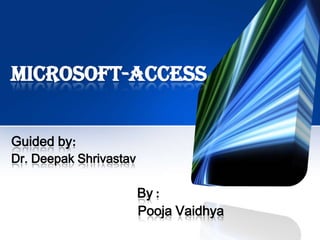
Recommended
Ms access

MS Access -defination, features,screenshots of menu bar in Access, problems, solution, using and working of MS Access.
Ms access ppt 2017 by Gopal saha

Simple Power point presentation of MS ACCESS 2017. I Think its helps lots of student for Quickly prepare PPT.
Microsoft access

Ms-Access- History of Microsoft, Database, Datasheet, Ms-Access, Features, Uses, Sorting, Reports
Recommended
Ms access

MS Access -defination, features,screenshots of menu bar in Access, problems, solution, using and working of MS Access.
Ms access ppt 2017 by Gopal saha

Simple Power point presentation of MS ACCESS 2017. I Think its helps lots of student for Quickly prepare PPT.
Microsoft access

Ms-Access- History of Microsoft, Database, Datasheet, Ms-Access, Features, Uses, Sorting, Reports
MS Excel

Microsoft Excel software for beginners. Solving linear and non linear equations. Application in Chemical Engineering.
Microsoft Power Point 2007 (Basics)

Hope it will help you to understands the basics of Microsoft Power Point 2007.
If it will help you then let me know through like and comment :)
Windows, MS office.pptx

Use of computer in nursing, Windows Microsoft Word : MS Office, MS Powerpoint, MS Excel,
MS Excel 2013

Microsoft Excel2013 training material for beginners with Basic, Intermediate and advanced Levels.
MS ACCESS (REPORT)

We use reports in our daily life. Now a days, computer is basic need of every place. MS ACCESS is used to present & analyse the data. Reports provide the most flexible way of viewing and printing summarized information. I hope this presentation will help you to prepare a report in MS Access.
More Related Content
What's hot
MS Excel

Microsoft Excel software for beginners. Solving linear and non linear equations. Application in Chemical Engineering.
Microsoft Power Point 2007 (Basics)

Hope it will help you to understands the basics of Microsoft Power Point 2007.
If it will help you then let me know through like and comment :)
Windows, MS office.pptx

Use of computer in nursing, Windows Microsoft Word : MS Office, MS Powerpoint, MS Excel,
MS Excel 2013

Microsoft Excel2013 training material for beginners with Basic, Intermediate and advanced Levels.
What's hot (20)
Viewers also liked
MS ACCESS (REPORT)

We use reports in our daily life. Now a days, computer is basic need of every place. MS ACCESS is used to present & analyse the data. Reports provide the most flexible way of viewing and printing summarized information. I hope this presentation will help you to prepare a report in MS Access.
Importing MS Word Documents in AuthorIT

Importing MS Word files in AuthorIT is tedious when you want import files with too many images and tables or even bulk files. These slides give you tips to overcome them.
Viewers also liked (15)
A Guide to SlideShare Analytics - Excerpts from Hubspot's Step by Step Guide ...

A Guide to SlideShare Analytics - Excerpts from Hubspot's Step by Step Guide ...
Similar to Ms access
INTRODUCTION TO ACCESSOBJECTIVESDefine th.docx

INTRODUCTION TO ACCESS
*
OBJECTIVESDefine the terms field, record, table, relational database, primary key, and foreign keyCreate a blank databaseIdentify the components of the Microsoft Access windowCreate and save a table in Datasheet viewEnter field names and records in a table datasheetOpen a table using the Navigation Pane
*
OBJECTIVESOpen an Access databaseCopy and paste records from another Access databaseNavigate a table datasheetCreate and navigate a simple queryCreate and navigate a simple formCreate, preview, navigate, and print a simple reportLearn how to manage a database by compacting, backing up, and restoring a database
*
ORGANIZING DATAYour first step in organizing data is to identify the individual fieldsThe specific value, or content, of a field is called the field valueA set of field values is called a recordNext, you group related fields together into tables
*
DATABASES AND RELATIONSHIPSA collection of related tables is called a database, or a relational databaseYou connect the records in the separate tables through a common fieldA primary key is a field, or a collection of fields, whose values uniquely identify each record in a tableWhen you include the primary key from one table as a field in a second table to form a relationship between the two tables, it is called a foreign key in the second table
*
DATABASES AND RELATIONSHIPS
*
RELATIONAL DATABASE MANAGEMENT SYSTEMSA database management system (DBMS) is a software program that lets you create databases and then manipulate data in themIn a relational database management system, data is organized as a collection of tables
*
EXPLORING THE MICROSOFT ACCESS WINDOW
*
CREATING A TABLE IN DATASHEET VIEWClick the Create tab on the RibbonIn the Tables group, click the Table buttonAccept the default ID primary key field with the AutoNumber data type, or rename the field and change its data type, if necessaryDouble-click the Add New Field column heading, and then type the name for the field you are adding to the tablePress the Tab key or the Enter key
*
CREATING A TABLE IN DATASHEET VIEWAdd all the fields to your table by typing the field names in the column headings and pressing the Tab key or the Enter key to move to the next columnIn the first row below the field names, enter the value for each field in the first record, pressing the Tab key or the Enter key to move from field to fieldAfter entering the value for the last field in the first record, press the Tab key or the Enter key to move to the next row, and then enter the values for the next record. Continue this process until you have entered all the records for the tableClick the Save button on the Quick Access Toolbar, enter a name for the table, and then click the OK button
*
CREATING A TABLE IN DATASHEET VIEW
*
ENTERING RECORDS
*
SAVING A TABLEClick the Save button on the Quick Access Toolbar. The Save As dialog box opensIn the Table Name text box, type the name for the tableCli.
Access Introduction

This presentation will help you to understand about MS Access.
It will tells you the basic introduction of MS Access.
Pks ms access unit 4_bcomcs

Content Prepared for B.com cs Stydents 5th semester, subject-Ms Office and Tally 2013 version, based on bharathiar university syllabus
New Perspectives: Access.01

Microsoft Access 2010; New Perspectives, published by Course Technologies
Similar to Ms access (20)
Recently uploaded
special B.ed 2nd year old paper_20240531.pdf

Instagram:-
https://instagram.com/special_education_needs_01?igshid=YmMyMTA2M2Y=
WhatsApp:-
https://chat.whatsapp.com/JVakNIYlSV94x7bwunO3Dc
YouTube:-
https://youtube.com/@special_education_needs
Teligram :- https://t.me/special_education_needs
Slide Shere :-
https://www.slideshare.net/shabnambano20?utm_campaign=profiletracking&utm_medium=sssite&utm_source=ssslideview
TESDA TM1 REVIEWER FOR NATIONAL ASSESSMENT WRITTEN AND ORAL QUESTIONS WITH A...

TESDA TM1 REVIEWER FOR NATIONAL ASSESSMENT WRITTEN AND ORAL QUESTIONS WITH ANSWERS.
How libraries can support authors with open access requirements for UKRI fund...

How libraries can support authors with open access requirements for UKRI funded books
Wednesday 22 May 2024, 14:00-15:00.
Cambridge International AS A Level Biology Coursebook - EBook (MaryFosbery J...

for studentd in cabridge board
Thesis Statement for students diagnonsed withADHD.ppt

Presentation required for the master in Education.
Ethnobotany and Ethnopharmacology ......

Ethnobotany and Ethnopharmacology:
Ethnobotany in herbal drug evaluation,
Impact of Ethnobotany in traditional medicine,
New development in herbals,
Bio-prospecting tools for drug discovery,
Role of Ethnopharmacology in drug evaluation,
Reverse Pharmacology.
The Roman Empire A Historical Colossus.pdf

The Roman Empire, a vast and enduring power, stands as one of history's most remarkable civilizations, leaving an indelible imprint on the world. It emerged from the Roman Republic, transitioning into an imperial powerhouse under the leadership of Augustus Caesar in 27 BCE. This transformation marked the beginning of an era defined by unprecedented territorial expansion, architectural marvels, and profound cultural influence.
The empire's roots lie in the city of Rome, founded, according to legend, by Romulus in 753 BCE. Over centuries, Rome evolved from a small settlement to a formidable republic, characterized by a complex political system with elected officials and checks on power. However, internal strife, class conflicts, and military ambitions paved the way for the end of the Republic. Julius Caesar’s dictatorship and subsequent assassination in 44 BCE created a power vacuum, leading to a civil war. Octavian, later Augustus, emerged victorious, heralding the Roman Empire’s birth.
Under Augustus, the empire experienced the Pax Romana, a 200-year period of relative peace and stability. Augustus reformed the military, established efficient administrative systems, and initiated grand construction projects. The empire's borders expanded, encompassing territories from Britain to Egypt and from Spain to the Euphrates. Roman legions, renowned for their discipline and engineering prowess, secured and maintained these vast territories, building roads, fortifications, and cities that facilitated control and integration.
The Roman Empire’s society was hierarchical, with a rigid class system. At the top were the patricians, wealthy elites who held significant political power. Below them were the plebeians, free citizens with limited political influence, and the vast numbers of slaves who formed the backbone of the economy. The family unit was central, governed by the paterfamilias, the male head who held absolute authority.
Culturally, the Romans were eclectic, absorbing and adapting elements from the civilizations they encountered, particularly the Greeks. Roman art, literature, and philosophy reflected this synthesis, creating a rich cultural tapestry. Latin, the Roman language, became the lingua franca of the Western world, influencing numerous modern languages.
Roman architecture and engineering achievements were monumental. They perfected the arch, vault, and dome, constructing enduring structures like the Colosseum, Pantheon, and aqueducts. These engineering marvels not only showcased Roman ingenuity but also served practical purposes, from public entertainment to water supply.
ESC Beyond Borders _From EU to You_ InfoPack general.pdf

ESC Beyond Borders _From EU to You_ InfoPack general.pdfFundacja Rozwoju Społeczeństwa Przedsiębiorczego
Wolontariat grupowyThe Challenger.pdf DNHS Official Publication

Read| The latest issue of The Challenger is here! We are thrilled to announce that our school paper has qualified for the NATIONAL SCHOOLS PRESS CONFERENCE (NSPC) 2024. Thank you for your unwavering support and trust. Dive into the stories that made us stand out!
Chapter 3 - Islamic Banking Products and Services.pptx

Chapter 3 - Islamic Banking Products and Services.pptxMohd Adib Abd Muin, Senior Lecturer at Universiti Utara Malaysia
This slide is prepared for master's students (MIFB & MIBS) UUM. May it be useful to all.Introduction to Quality Improvement Essentials

This is a presentation by Dada Robert in a Your Skill Boost masterclass organised by the Excellence Foundation for South Sudan (EFSS) on Saturday, the 25th and Sunday, the 26th of May 2024.
He discussed the concept of quality improvement, emphasizing its applicability to various aspects of life, including personal, project, and program improvements. He defined quality as doing the right thing at the right time in the right way to achieve the best possible results and discussed the concept of the "gap" between what we know and what we do, and how this gap represents the areas we need to improve. He explained the scientific approach to quality improvement, which involves systematic performance analysis, testing and learning, and implementing change ideas. He also highlighted the importance of client focus and a team approach to quality improvement.
Polish students' mobility in the Czech Republic

Polish students mobility to the Czech Republic within eTwinning project "Medieval adventures with Marco Polo"
The Art Pastor's Guide to Sabbath | Steve Thomason

What is the purpose of the Sabbath Law in the Torah. It is interesting to compare how the context of the law shifts from Exodus to Deuteronomy. Who gets to rest, and why?
CLASS 11 CBSE B.St Project AIDS TO TRADE - INSURANCE

Class 11 CBSE Business Studies Project ( AIDS TO TRADE - INSURANCE)
Supporting (UKRI) OA monographs at Salford.pptx

How libraries can support authors with open access requirements for UKRI funded books
Wednesday 22 May 2024, 14:00-15:00.
How to Create Map Views in the Odoo 17 ERP

The map views are useful for providing a geographical representation of data. They allow users to visualize and analyze the data in a more intuitive manner.
Unit 8 - Information and Communication Technology (Paper I).pdf

This slides describes the basic concepts of ICT, basics of Email, Emerging Technology and Digital Initiatives in Education. This presentations aligns with the UGC Paper I syllabus.
The geography of Taylor Swift - some ideas

Geographical themes connected with Taylor Swift's ERAS tour - coming to the UK in June 2024
GIÁO ÁN DẠY THÊM (KẾ HOẠCH BÀI BUỔI 2) - TIẾNG ANH 8 GLOBAL SUCCESS (2 CỘT) N...

GIÁO ÁN DẠY THÊM (KẾ HOẠCH BÀI BUỔI 2) - TIẾNG ANH 8 GLOBAL SUCCESS (2 CỘT) N...Nguyen Thanh Tu Collection
https://app.box.com/s/4hfk1xwgxnova7f4dm37birdzflj806wRecently uploaded (20)
TESDA TM1 REVIEWER FOR NATIONAL ASSESSMENT WRITTEN AND ORAL QUESTIONS WITH A...

TESDA TM1 REVIEWER FOR NATIONAL ASSESSMENT WRITTEN AND ORAL QUESTIONS WITH A...
How libraries can support authors with open access requirements for UKRI fund...

How libraries can support authors with open access requirements for UKRI fund...
Cambridge International AS A Level Biology Coursebook - EBook (MaryFosbery J...

Cambridge International AS A Level Biology Coursebook - EBook (MaryFosbery J...
Thesis Statement for students diagnonsed withADHD.ppt

Thesis Statement for students diagnonsed withADHD.ppt
Basic phrases for greeting and assisting costumers

Basic phrases for greeting and assisting costumers
ESC Beyond Borders _From EU to You_ InfoPack general.pdf

ESC Beyond Borders _From EU to You_ InfoPack general.pdf
Chapter 3 - Islamic Banking Products and Services.pptx

Chapter 3 - Islamic Banking Products and Services.pptx
The Art Pastor's Guide to Sabbath | Steve Thomason

The Art Pastor's Guide to Sabbath | Steve Thomason
CLASS 11 CBSE B.St Project AIDS TO TRADE - INSURANCE

CLASS 11 CBSE B.St Project AIDS TO TRADE - INSURANCE
Unit 8 - Information and Communication Technology (Paper I).pdf

Unit 8 - Information and Communication Technology (Paper I).pdf
GIÁO ÁN DẠY THÊM (KẾ HOẠCH BÀI BUỔI 2) - TIẾNG ANH 8 GLOBAL SUCCESS (2 CỘT) N...

GIÁO ÁN DẠY THÊM (KẾ HOẠCH BÀI BUỔI 2) - TIẾNG ANH 8 GLOBAL SUCCESS (2 CỘT) N...
Ms access
- 1. Microsoft-Access Guided by: Dr. Deepak Shrivastav By : Pooja Vaidhya
- 2. Microsoft Access • Microsoft Access is a database software package • Microsoft Access is a powerful program to create and manage databases. It has many built in features to assist you in constructing and viewing your information. • Access integrates easily with Excel & Word. • It is a relational database management system
- 3. Database • A database is a tool for collecting and organizing information. • Databases can store information about people, products, orders etc • Microsoft Access is a very common program used to create databases. It is a relational database, meaning that it can link information from one section to another
- 4. Flat-File vs. Relational • A Flat-file database consists of a single database file or table which contains all the information about a topic. It does not physically link or point to other files. • A Relational database consists of multiple tables linked together by at least one common field.
- 5. Distribution of database Database file Table Field Data type Value
- 6. Getting started with MS-ACCESS Click start , programs, Double click on icon and then MS-Access on desktop icon Or
- 7. Creating an Access 2007 Database • At the center of your Access screen see – Getting Started with Microsoft Office Access. • Click the Blank Database button.
- 8. Creating an Access 2007 Database • At the center of your Access screen see – Getting Started with Microsoft Office Access. • Click the Blank Database button. After clicking Blank Database button, the right side of Access screen will change and look like the image on the left Save your work on a floppy diskette
- 9. A New File Database menu screen similar to the one below will appear when you click the folder • File New Database appears • Save file in drive you want to • Click ok
- 10. Return to the Getting Started with Microsoft Office Access screen. On the right side of the screen you will see your database File Name and below it, the Drive on which you will create your database. Click the Create button
- 11. Tables What is table • Basic container for data, arranged as a grid of rows and columns • Each row contains a single record • Each column represents a field within the record Access tables • Fundamental data objects in Access – Forms, queries and reports are all based on tables • Table Wizard provides automated table creation • Tables can also be created manually for more precise specification
- 12. Tables
- 13. Steps of creating table:
- 16. Forms • A form is graphical representation of table. • One can add , update delete records in table by using a form. • Although a form can be named different from a table , they both still manipulate the same information and the same exact data • A form is very good to use when one have numerous fields in table. This way one can see all the fields in one screen
- 17. Creating an Access 2007 Form Open Your Access Select the Table for your Database Form
- 18. Select Create Form from the Access Ribbon View the Basic Form
- 19. Arrange Your Form Layout Use Your Form Format Your Form
- 20. Report Generation in Access 2007 • MS Access provides the ability to its users to present the data queried from any data source in well-presentable format.
- 21. Creating Reports Using Report Wizard Select Table/Query & Fields for Report
- 22. Add Grouping Levels If Add Sort Order If Required Required
- 23. Select Layout of Report Select Report Style
- 24. Write Report Name & Click Finish
