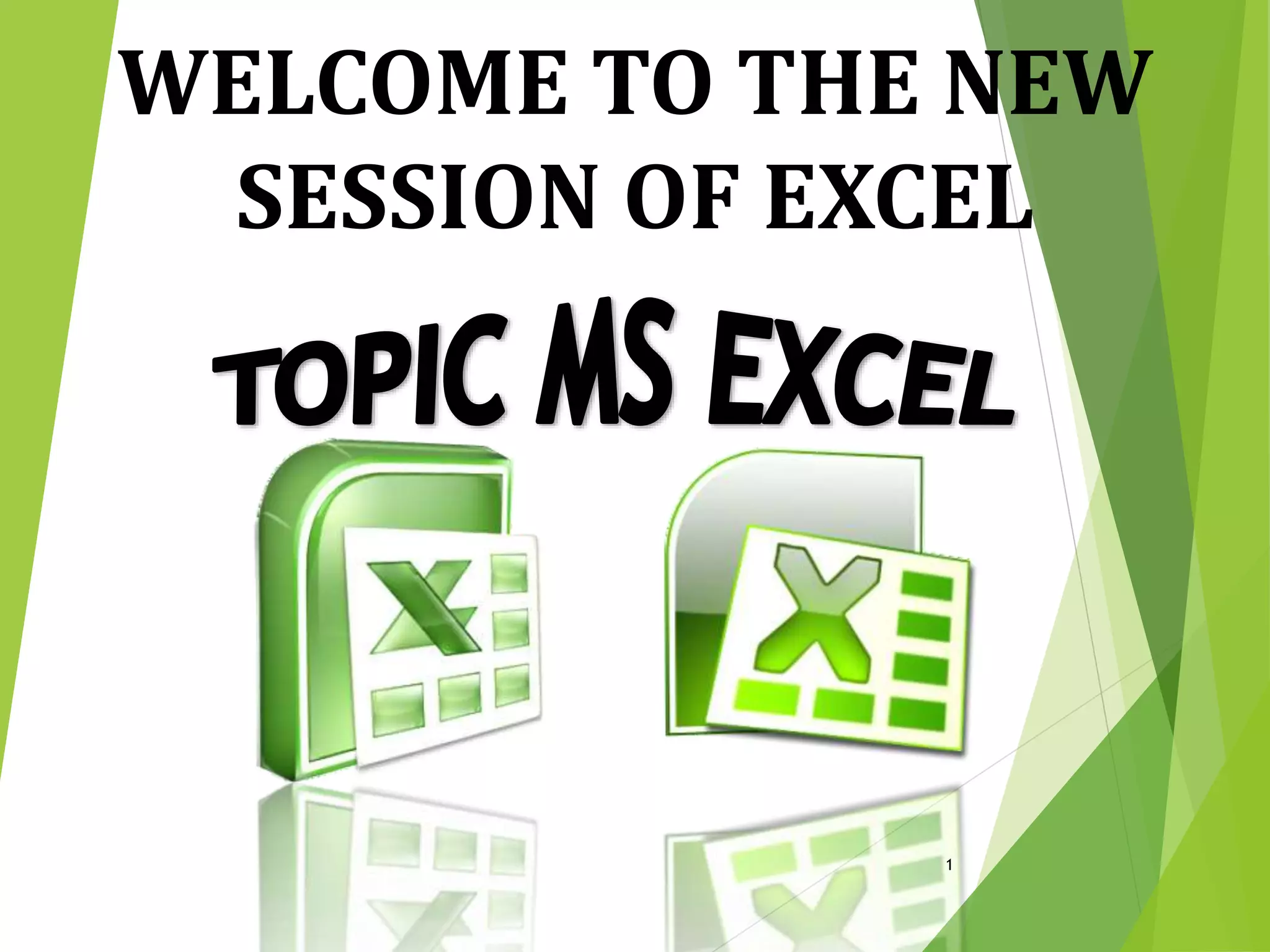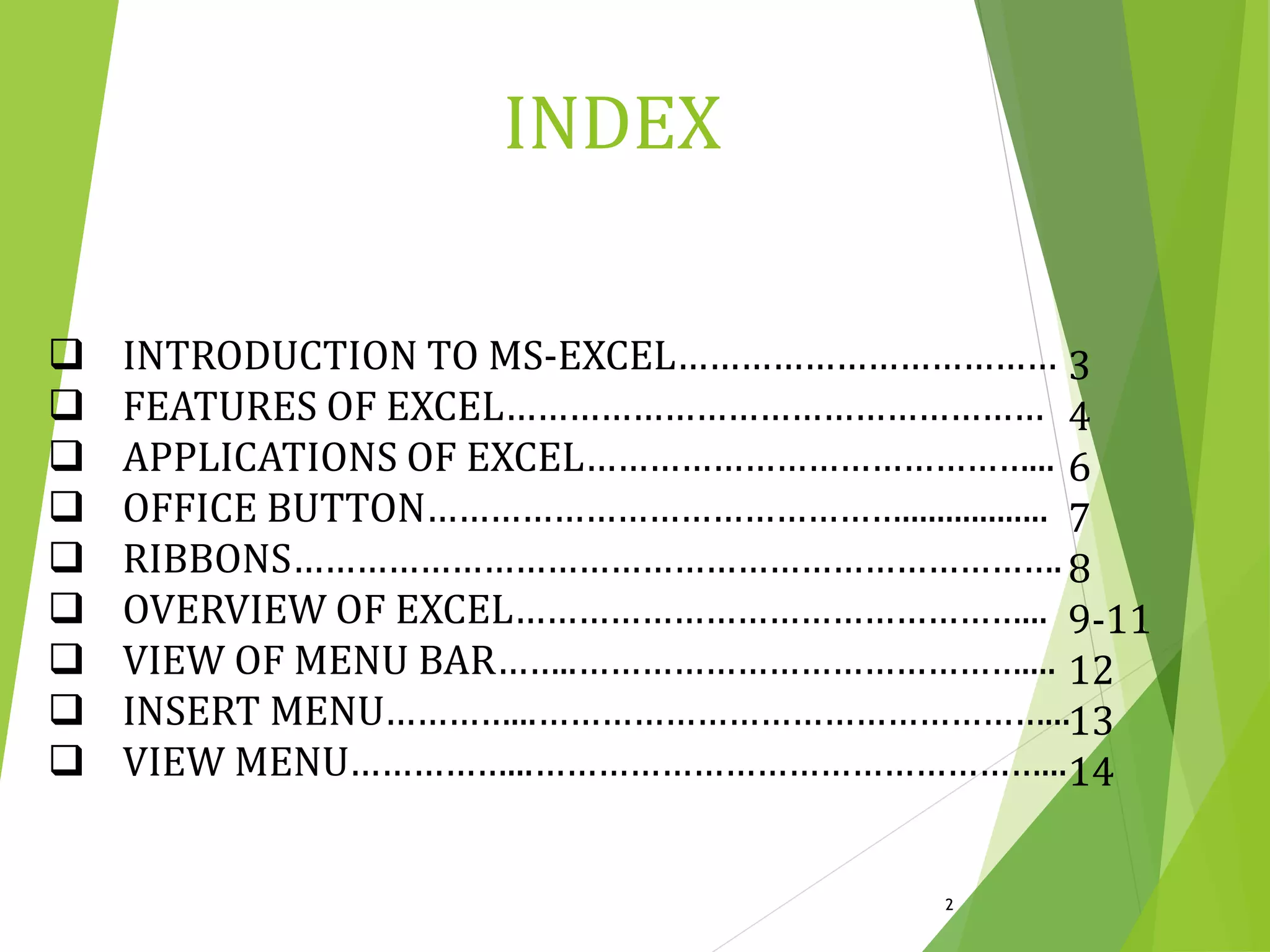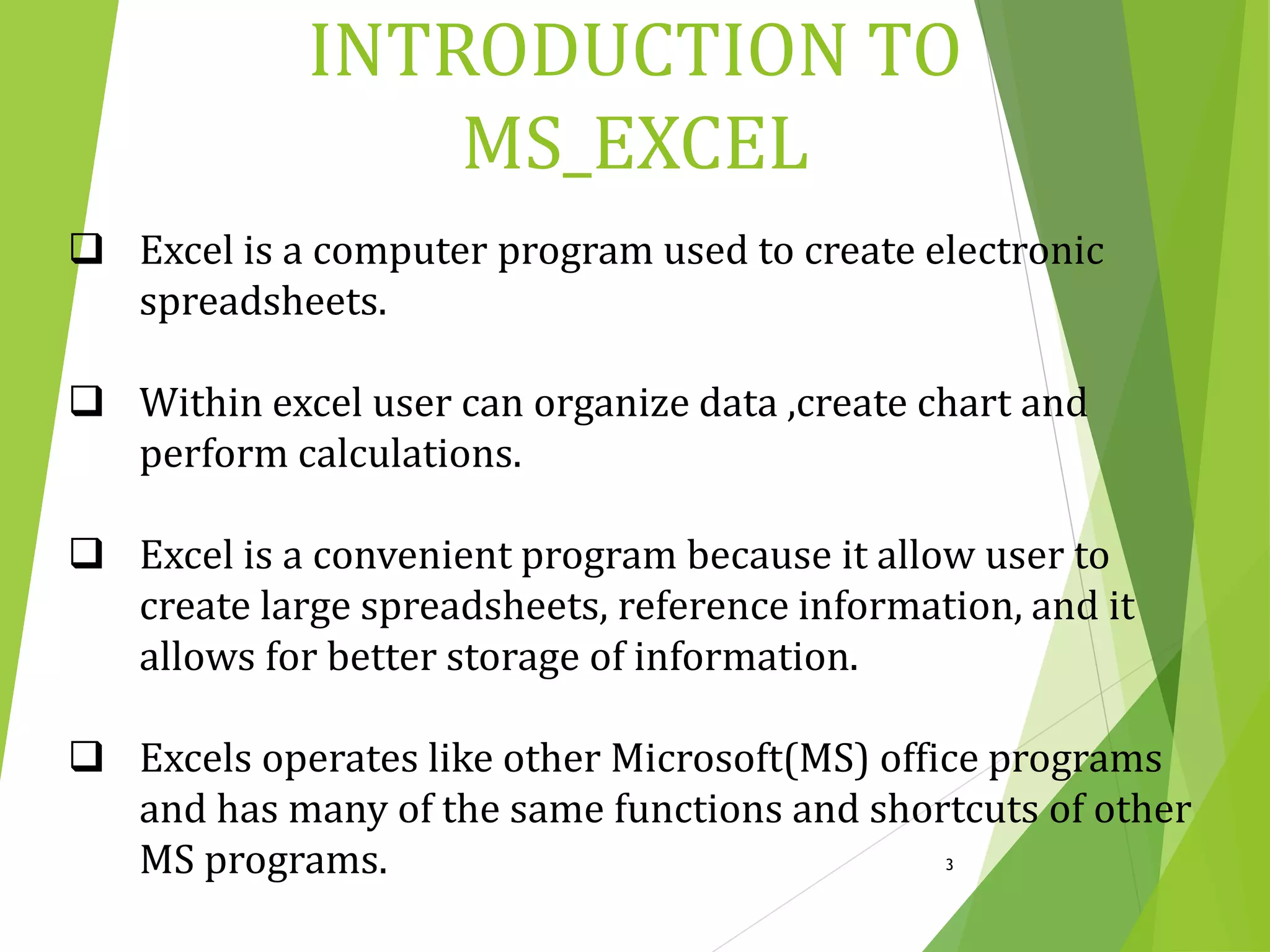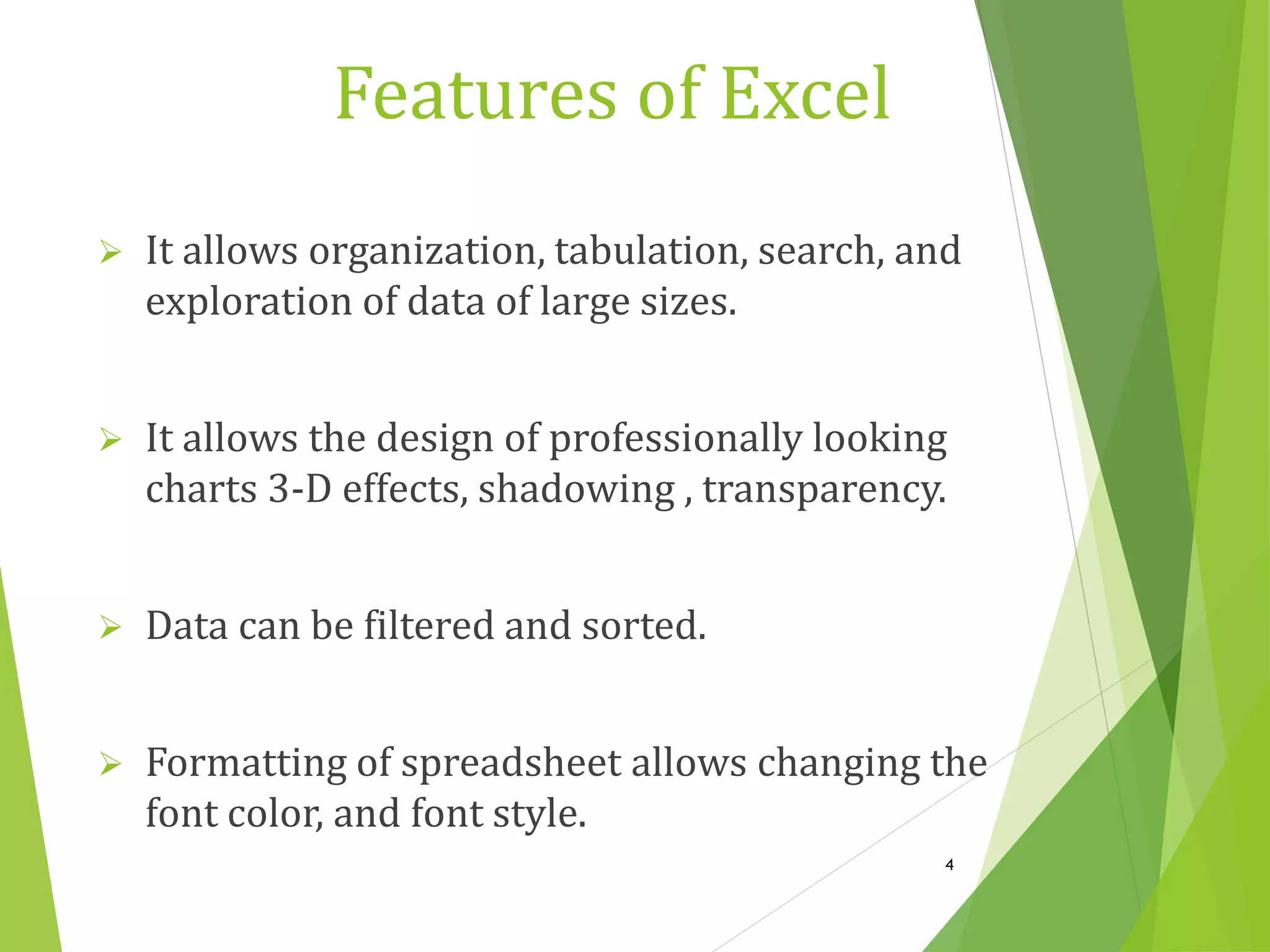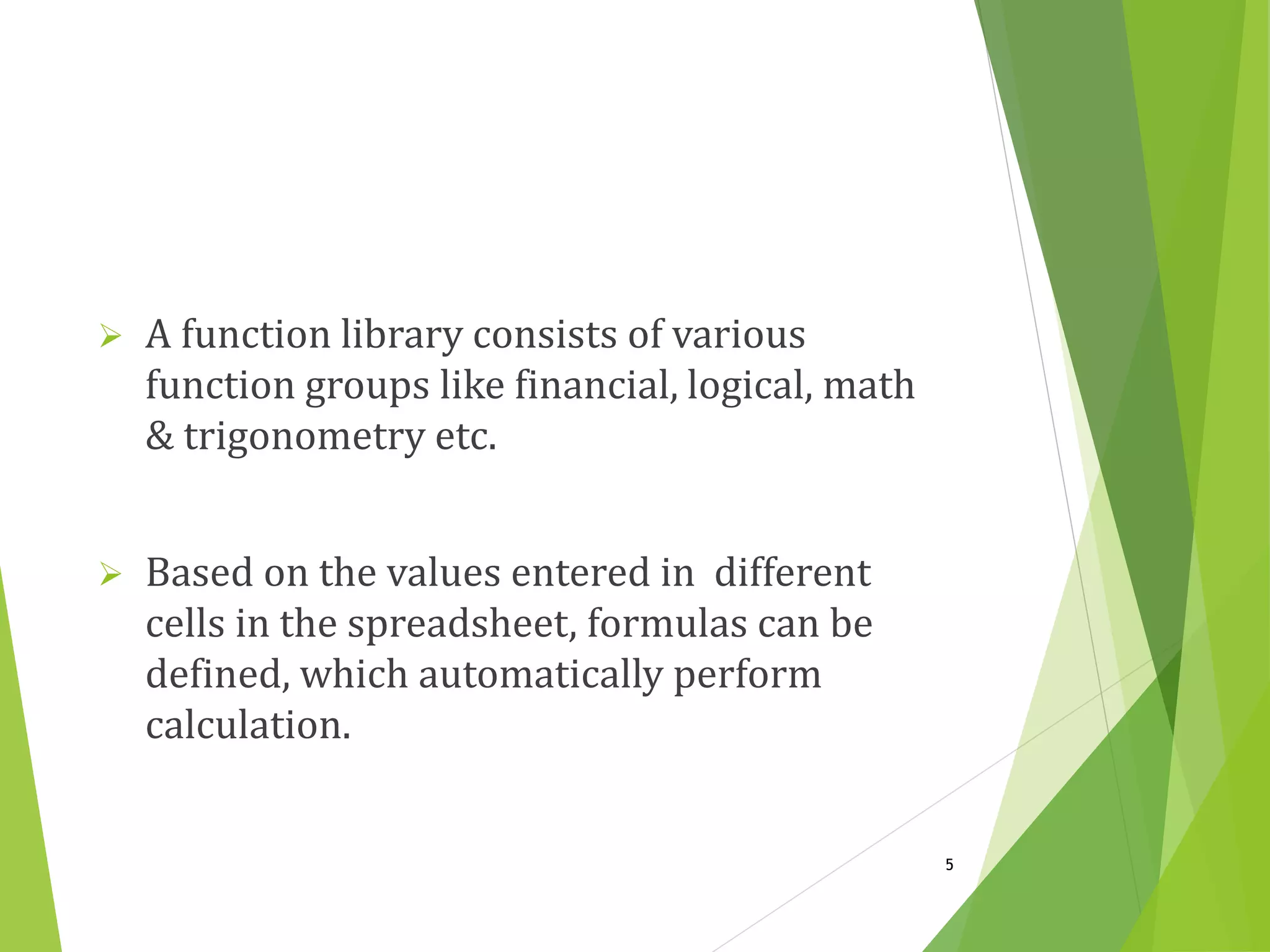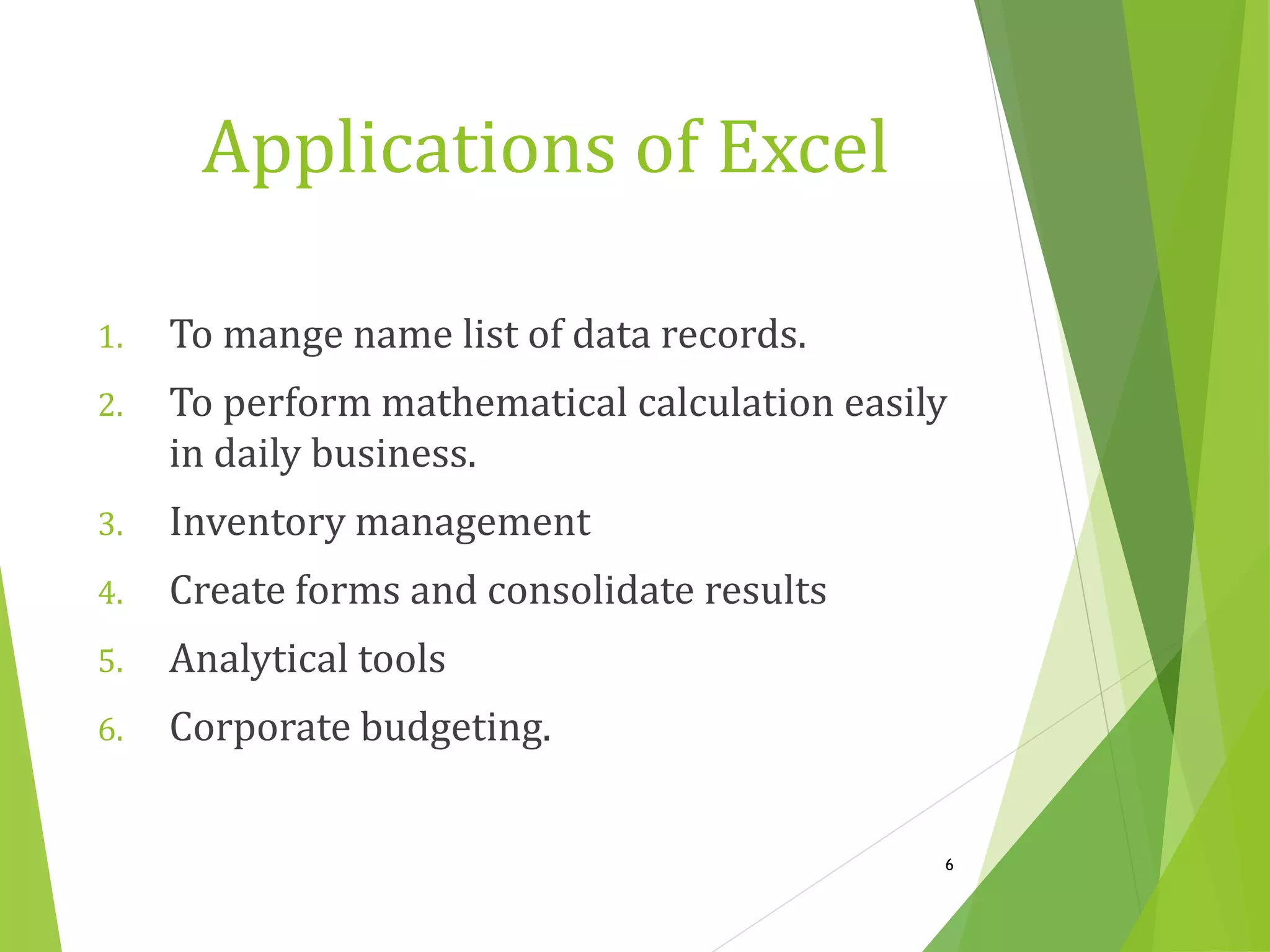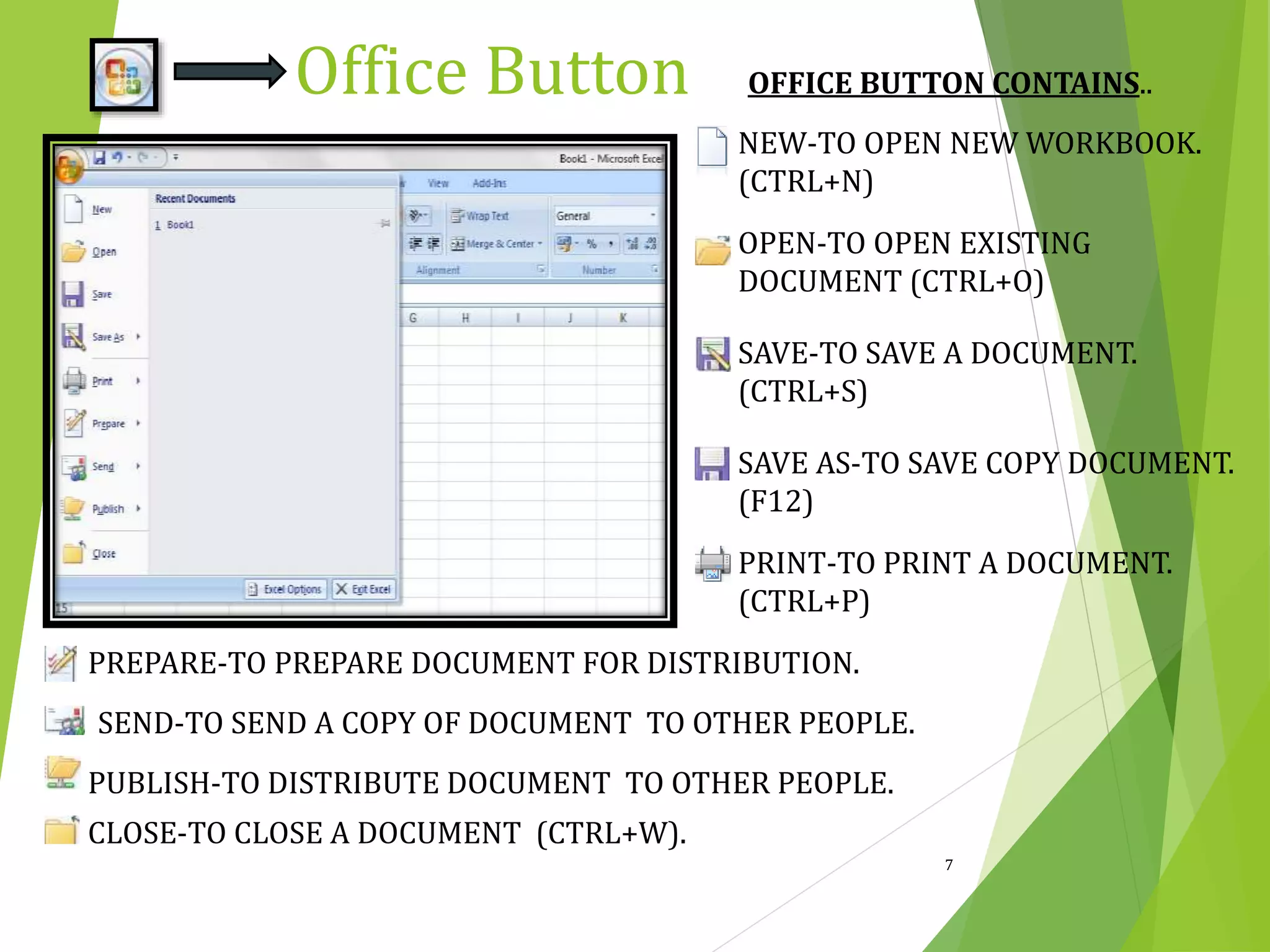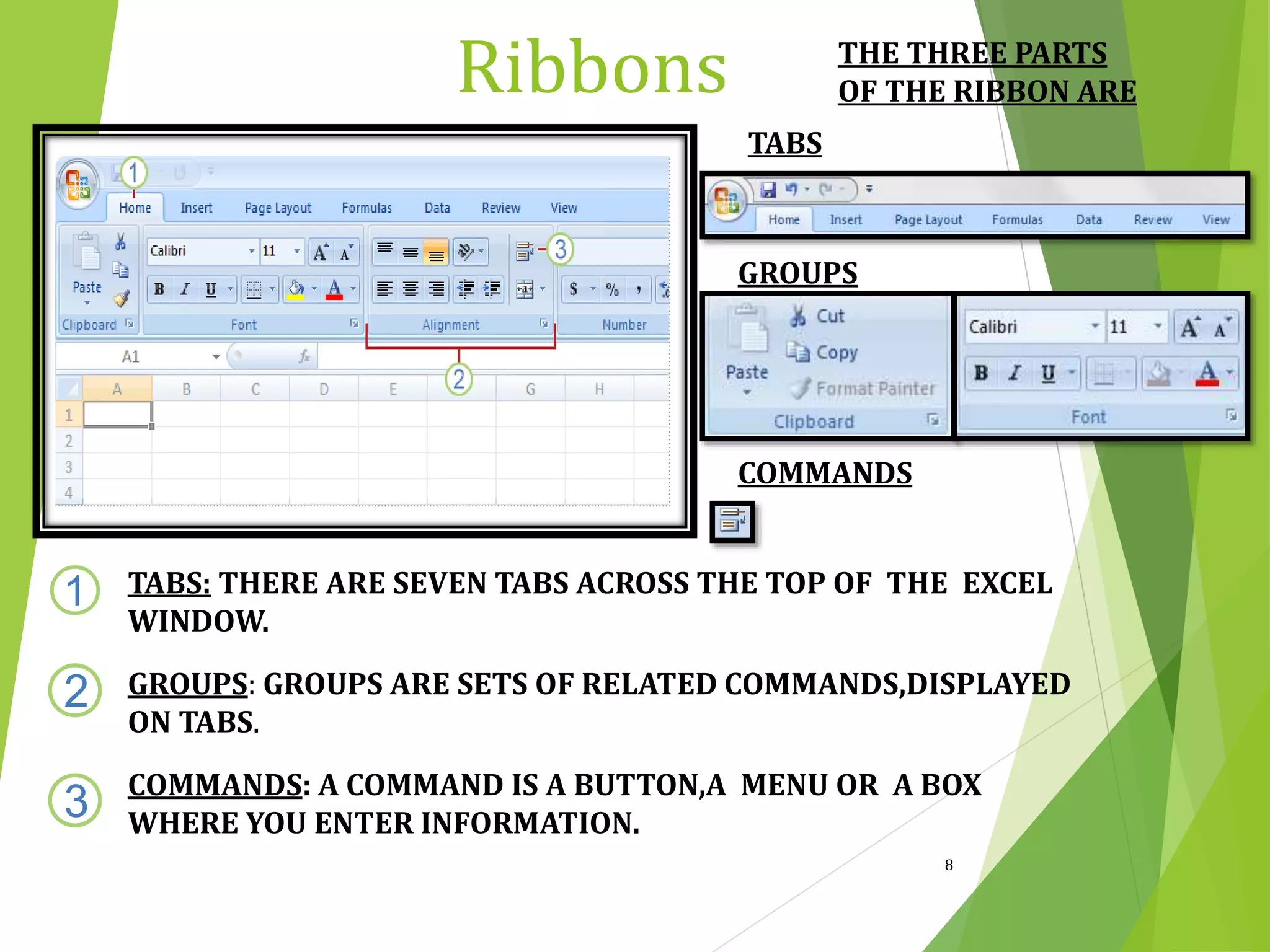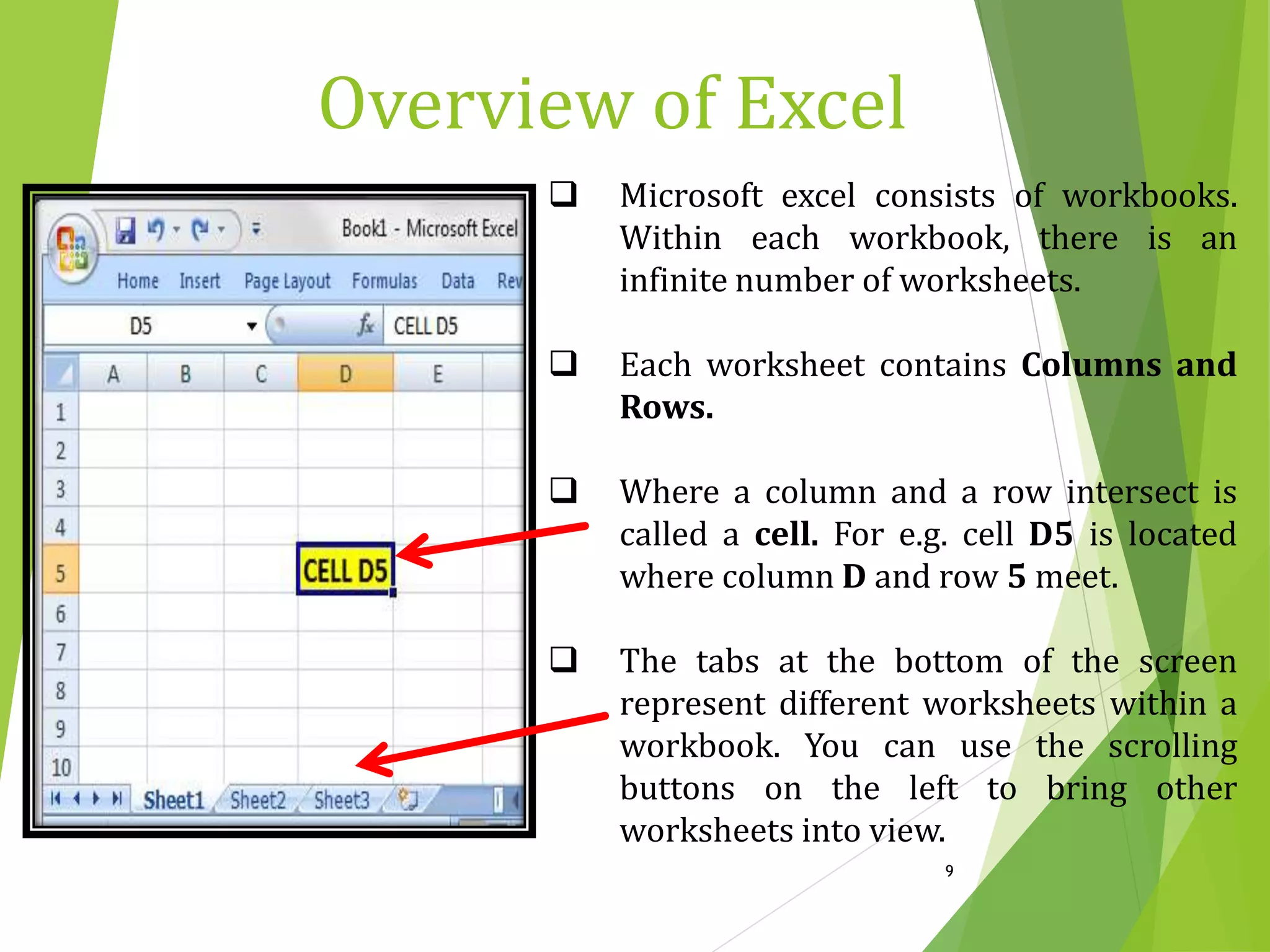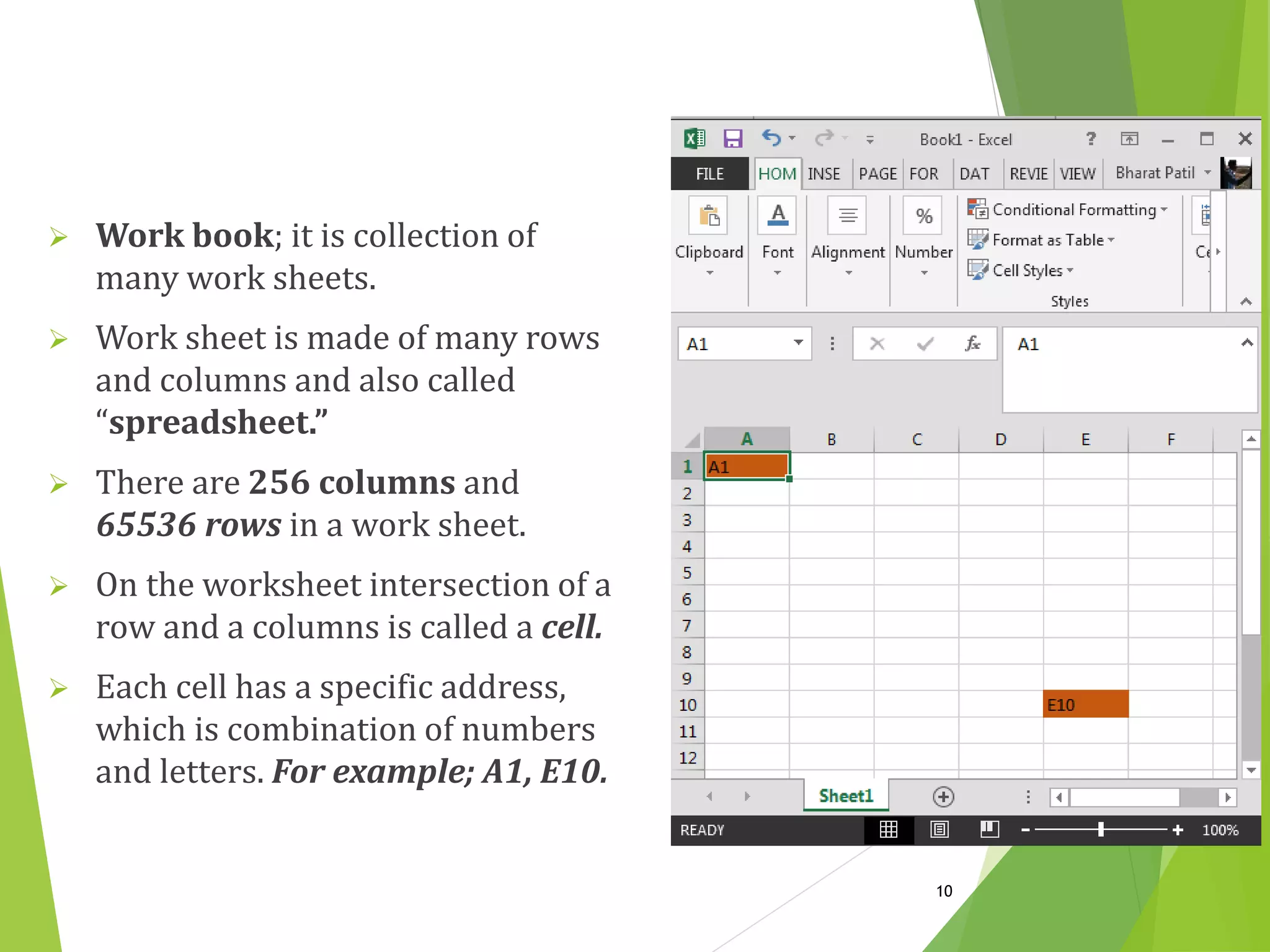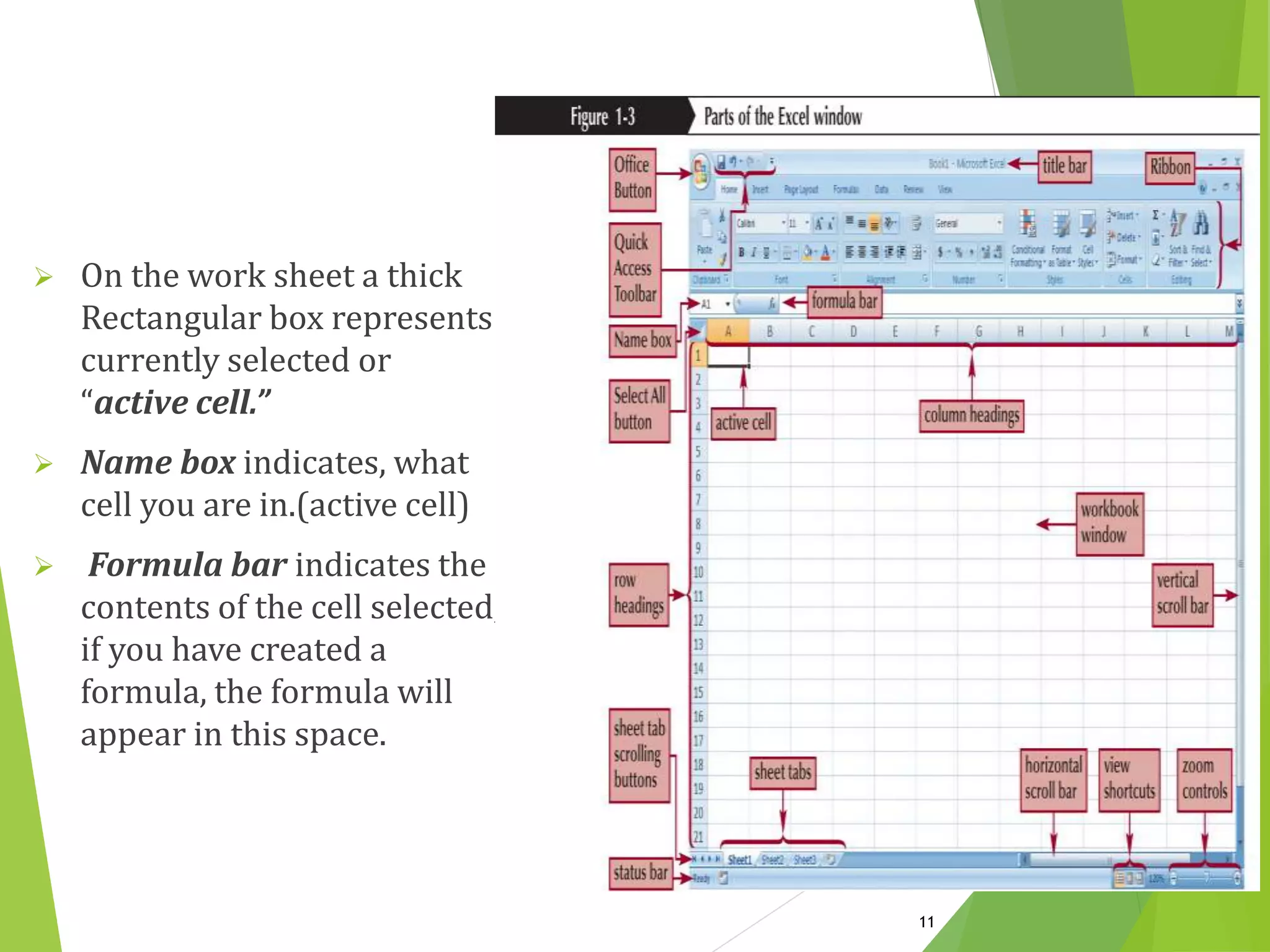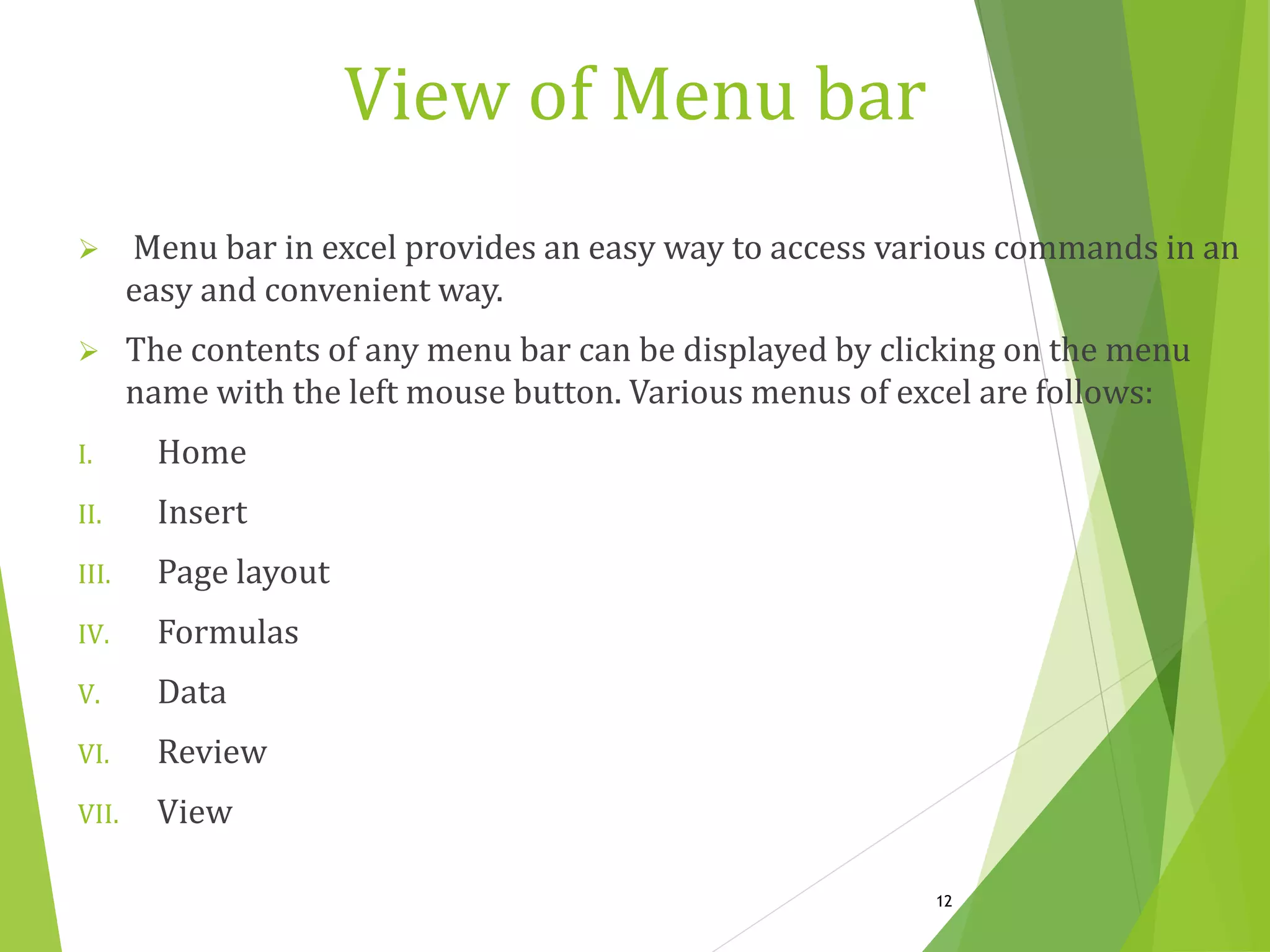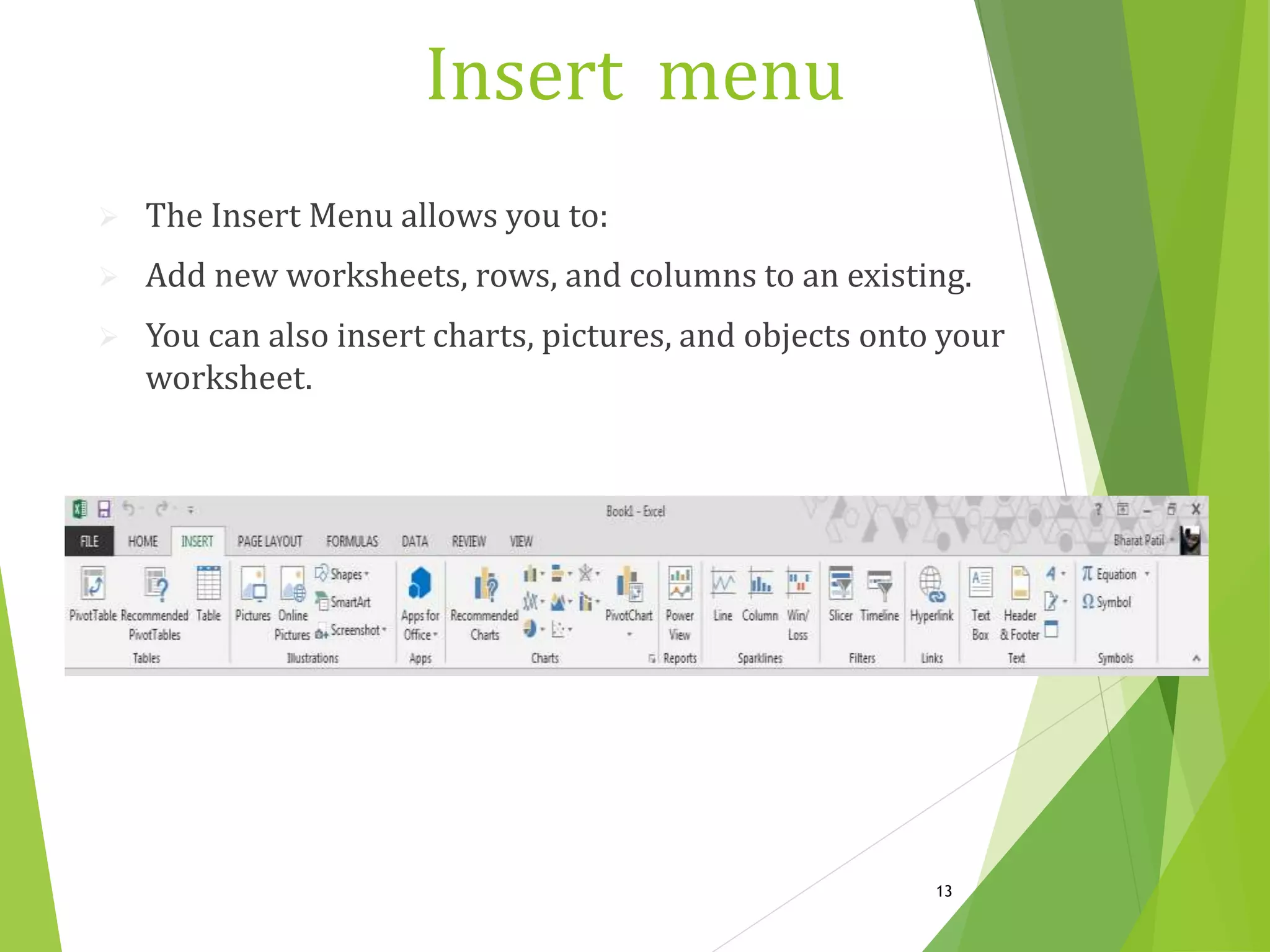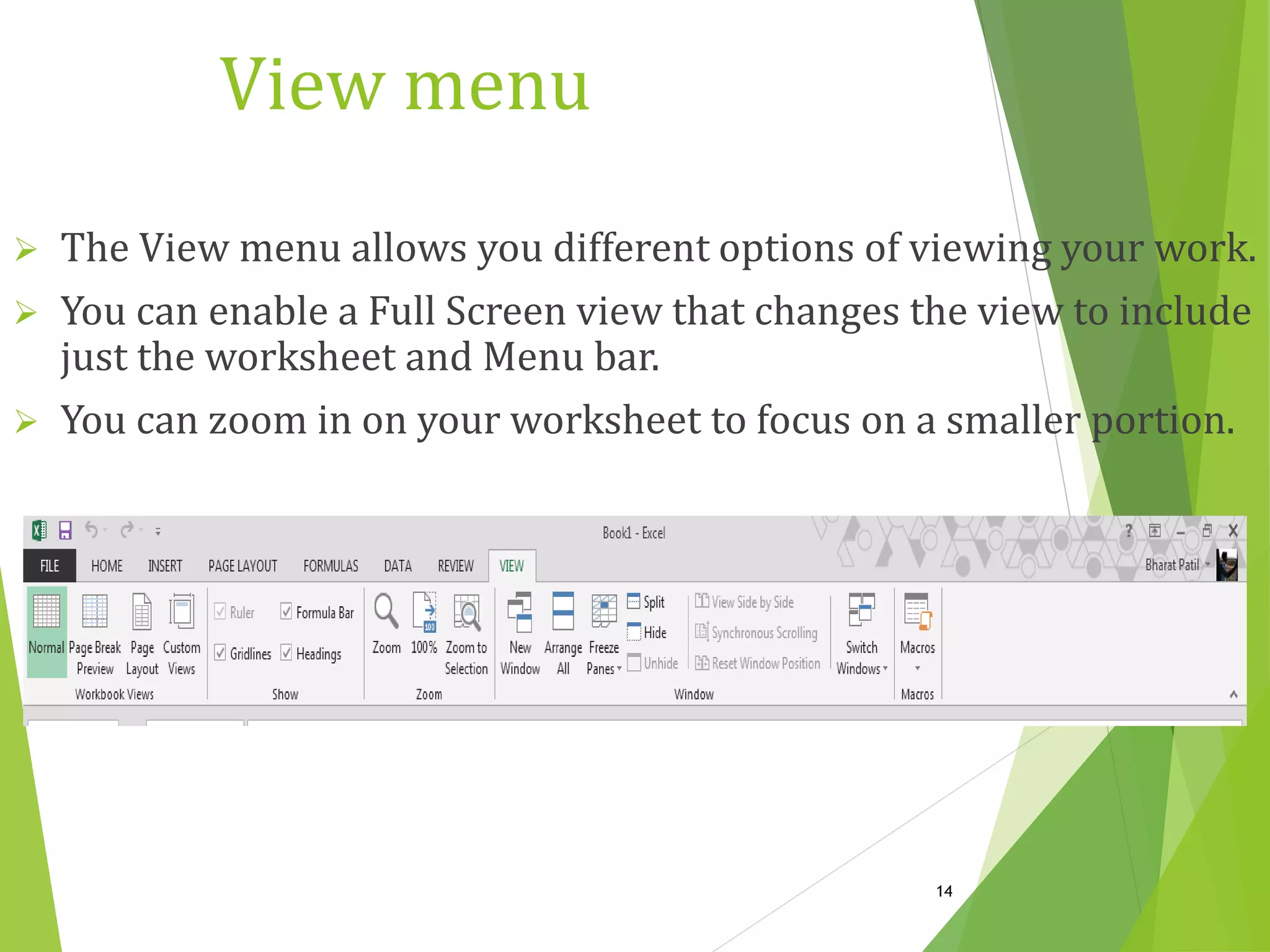This document provides an overview of Microsoft Excel by:
1) Defining Excel as a program used to create electronic spreadsheets and organize data.
2) Describing Excel's key features like functions, formulas, filtering/sorting data, and professionally designed charts.
3) Listing common applications of Excel like managing names and lists, mathematical calculations, inventory, forms, and budgeting.