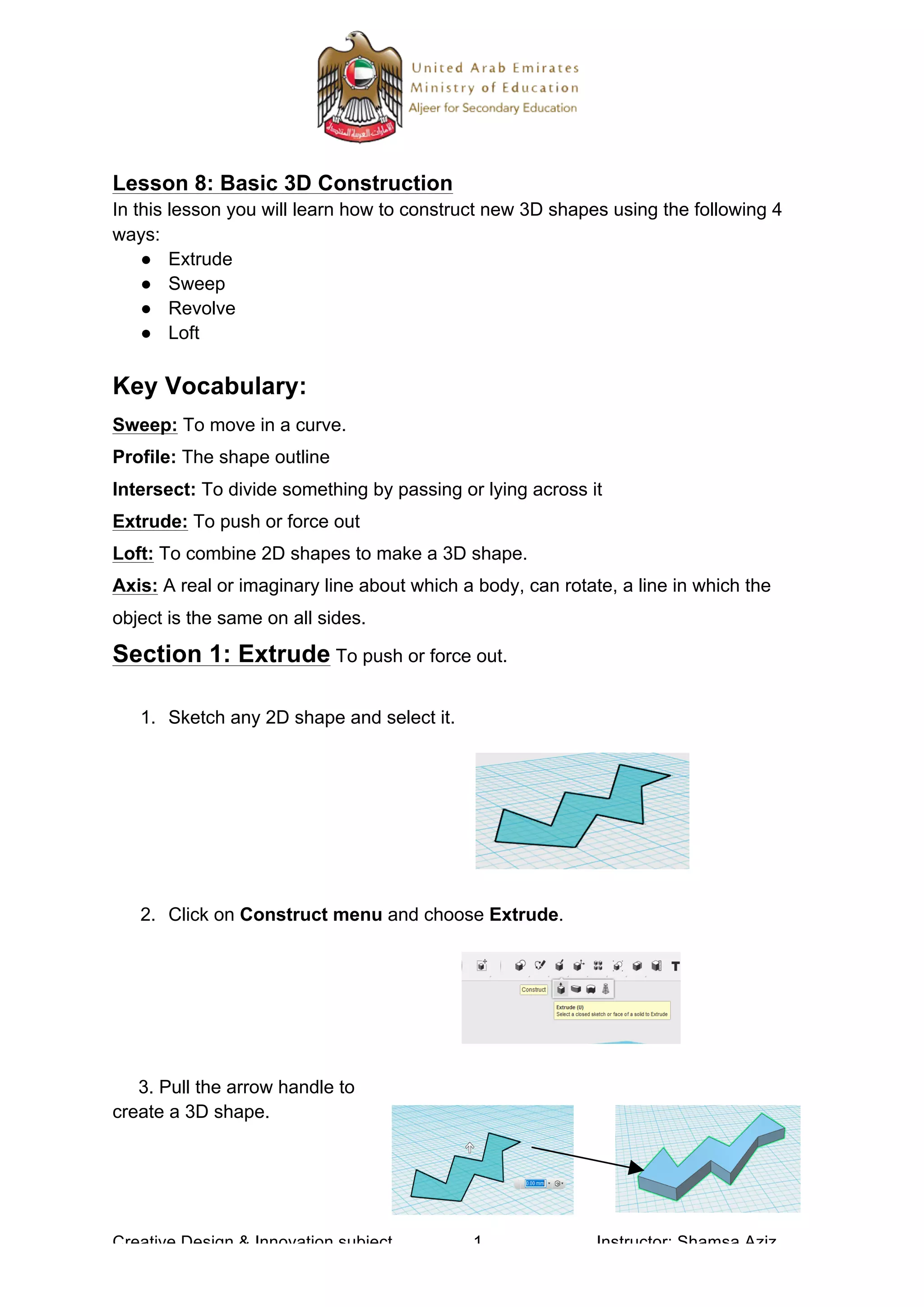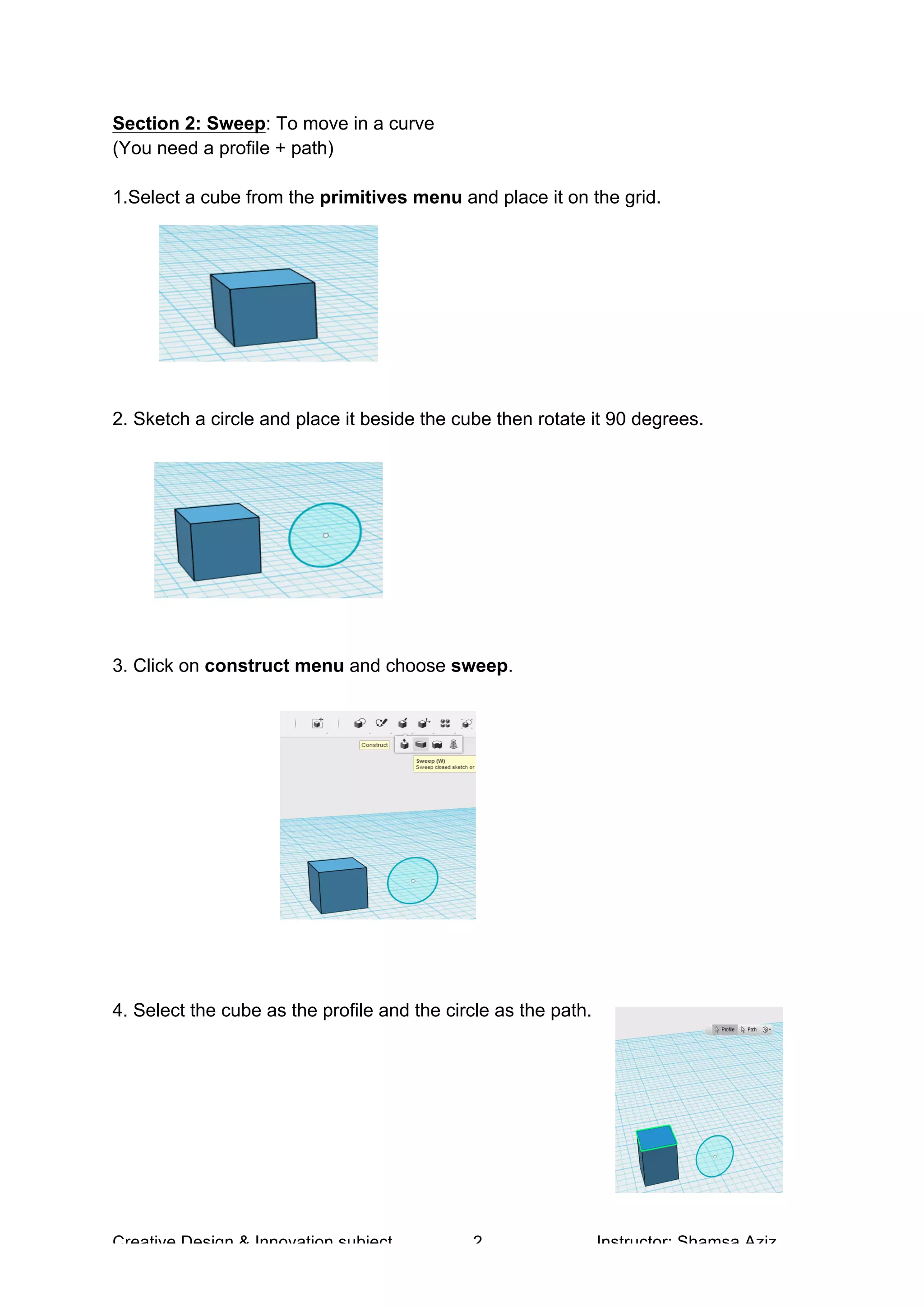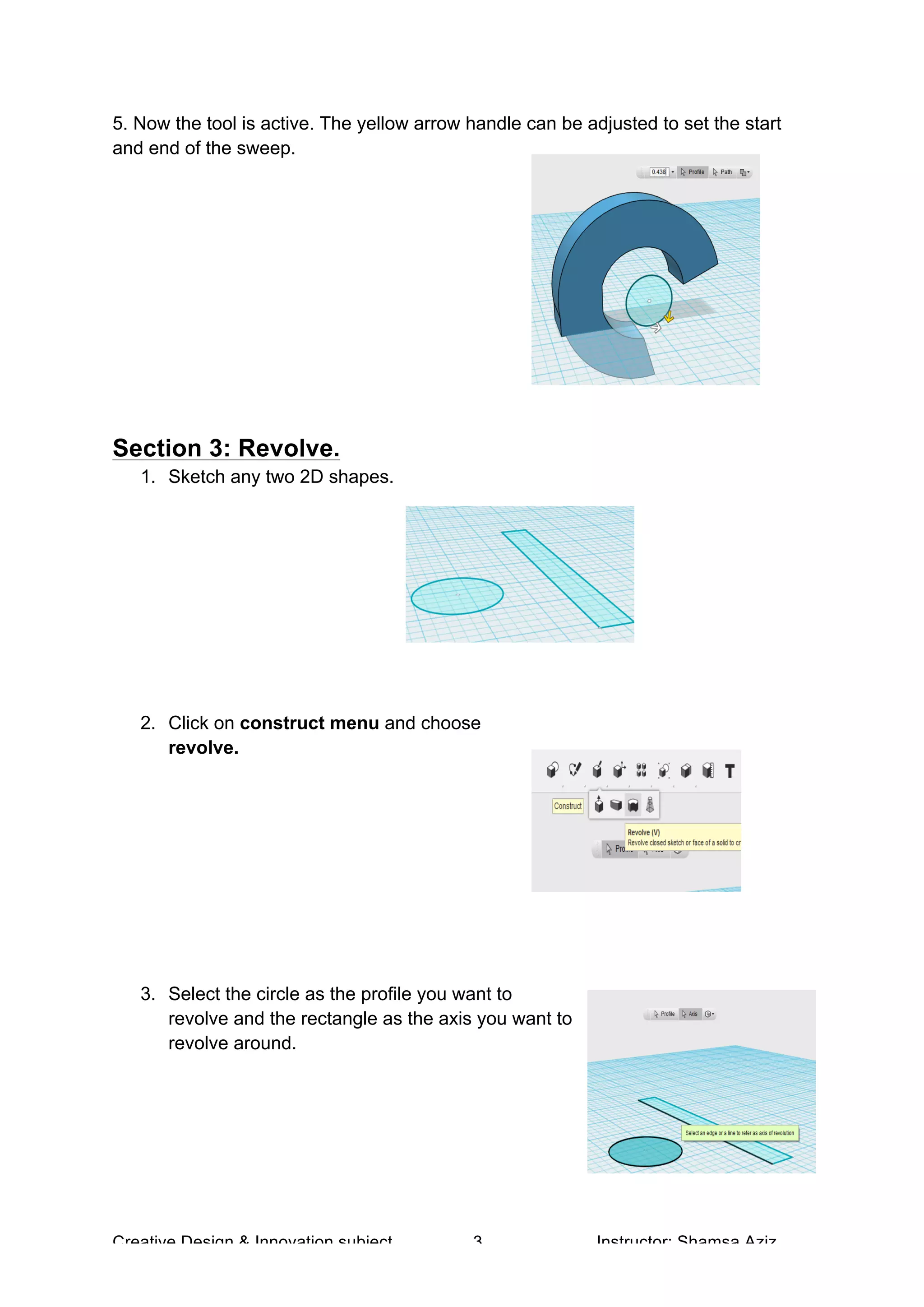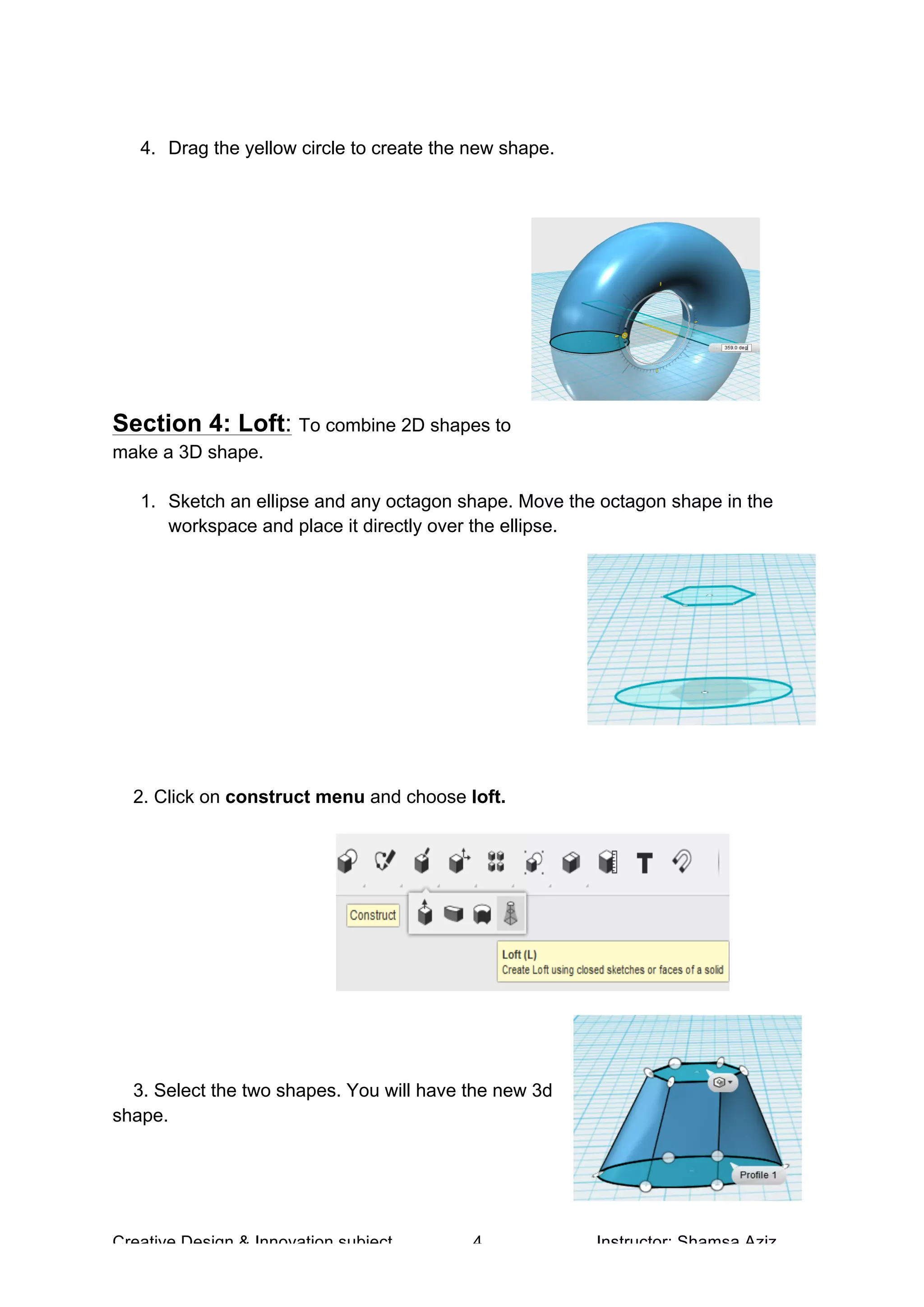This document provides instructions for constructing 3D shapes in 4 ways: extrude, sweep, revolve, and loft. Extrude allows pushing a 2D shape out to create a 3D object. Sweep uses a profile shape moved along a path curve. Revolve spins a profile around an axis to form a 3D shape. Loft combines two or more 2D shapes into a single 3D object. Key terms are defined, like profile, intersect, and axis. Step-by-step directions are given for each construction method.