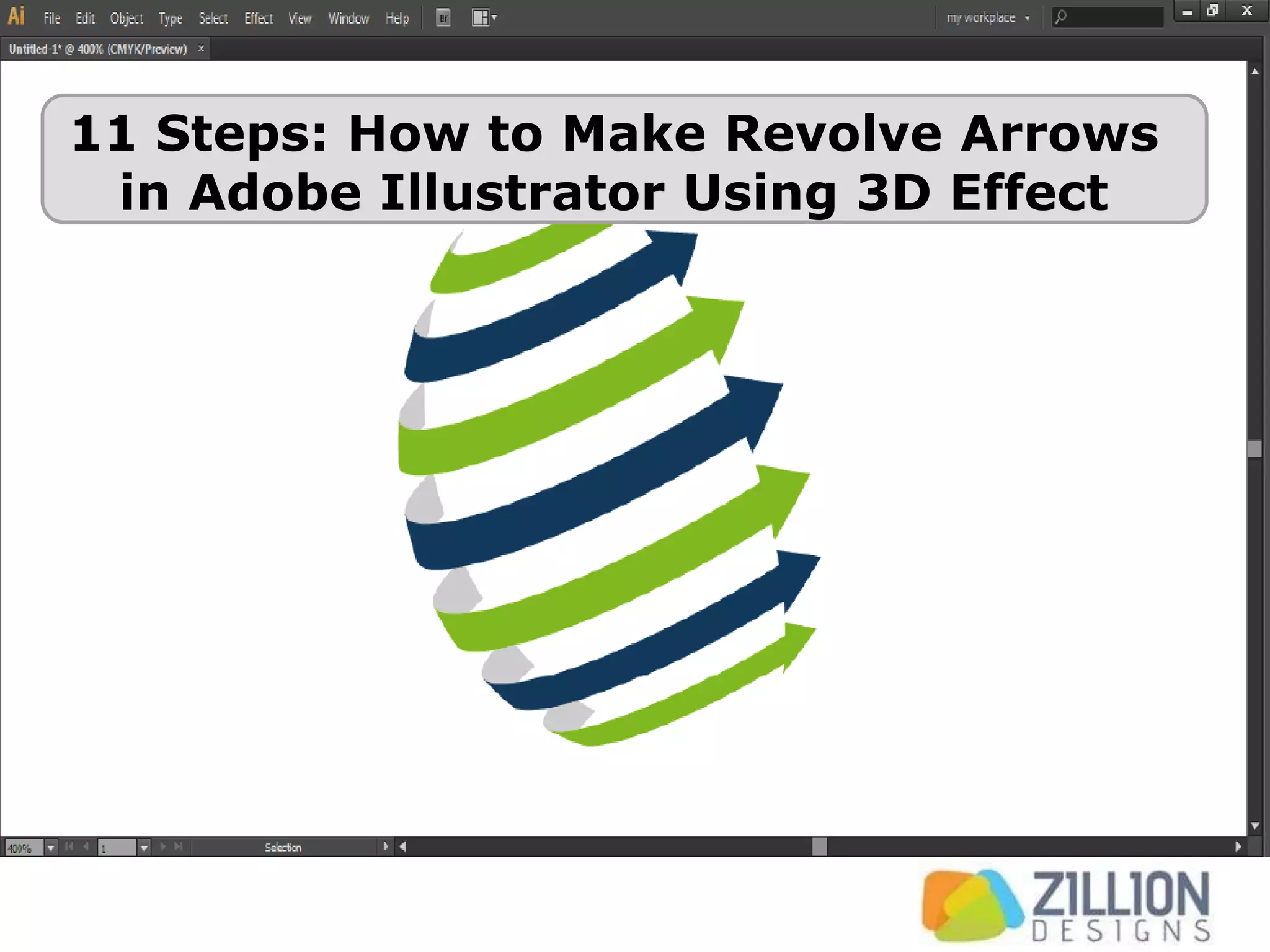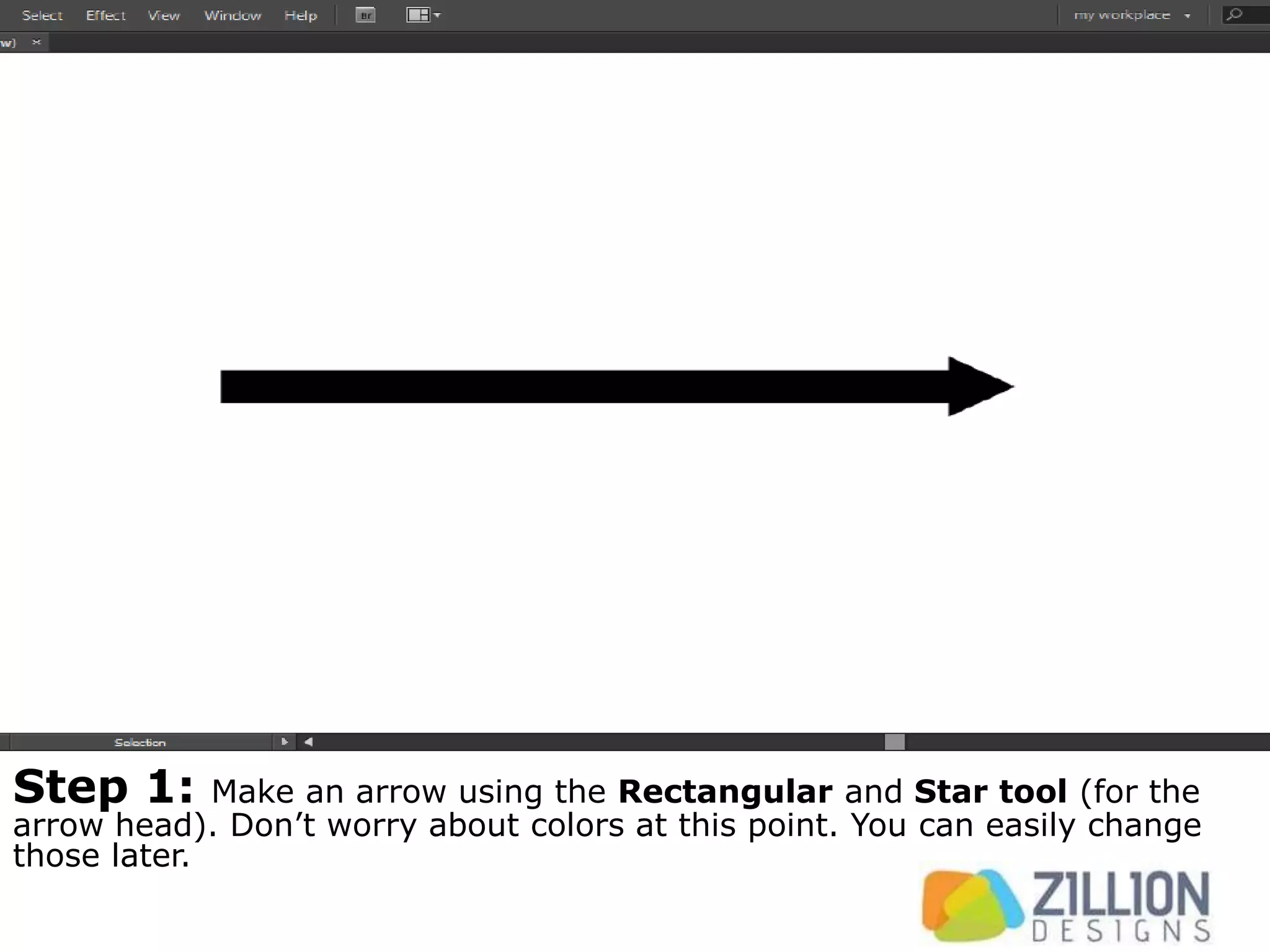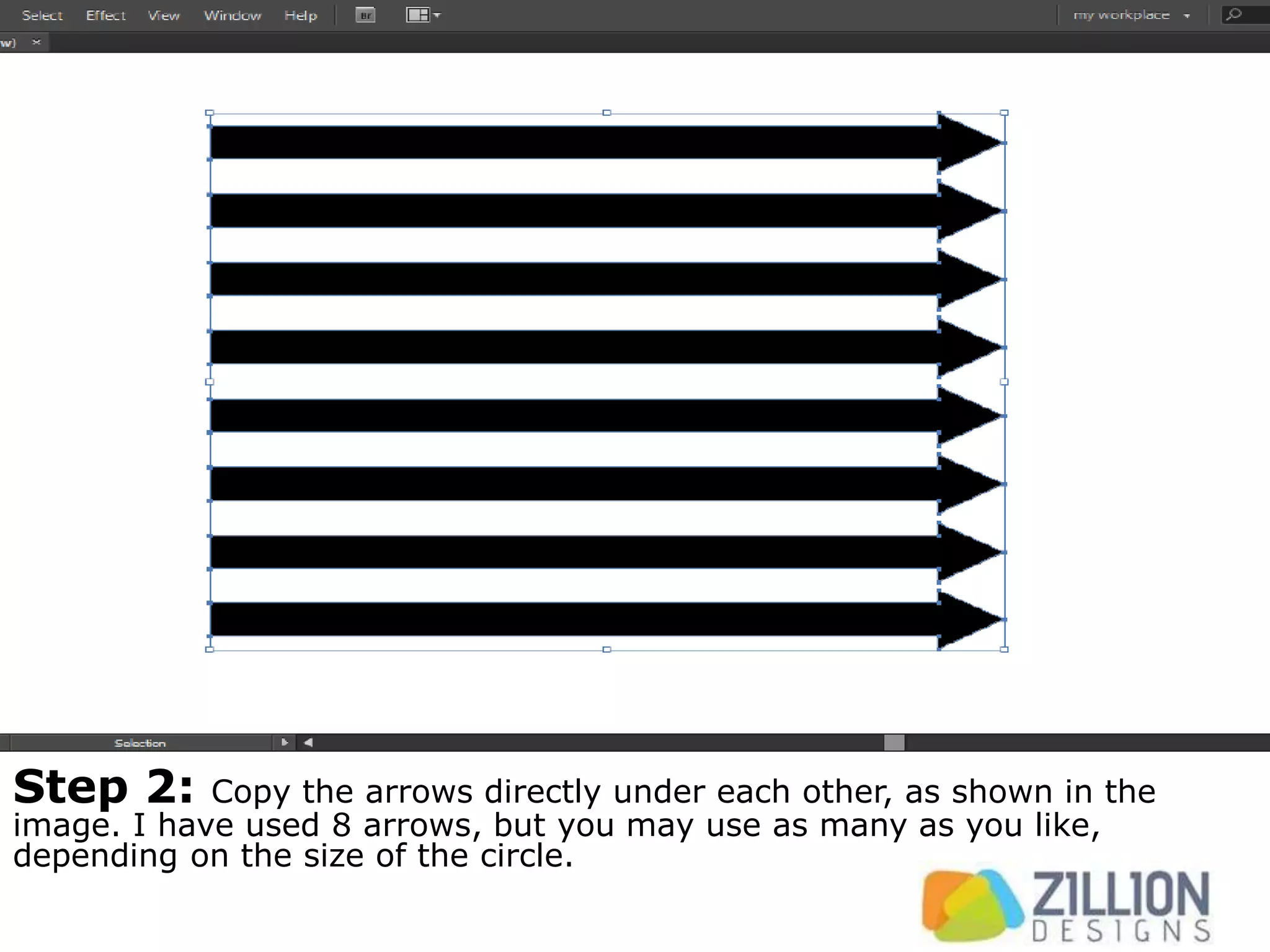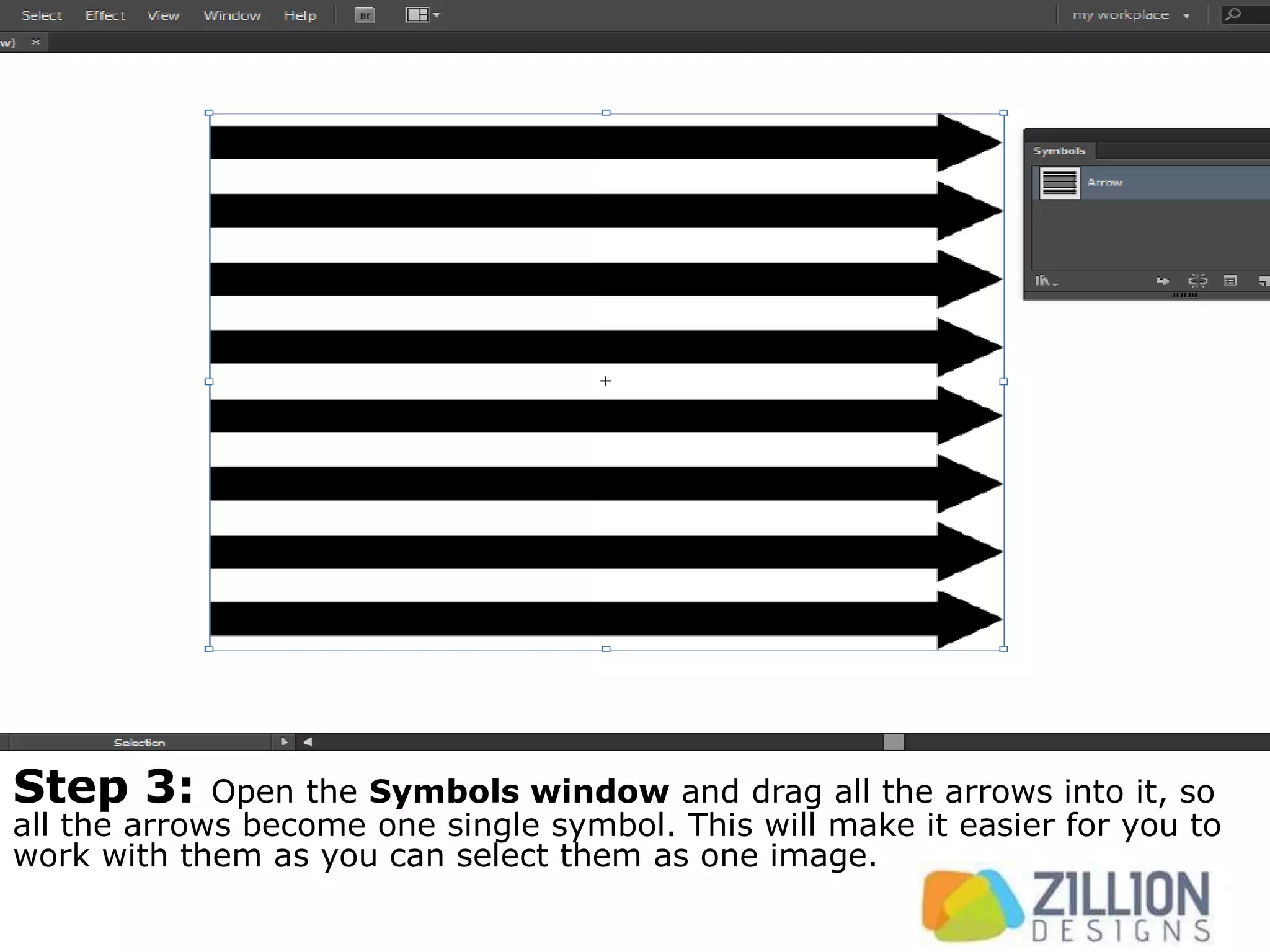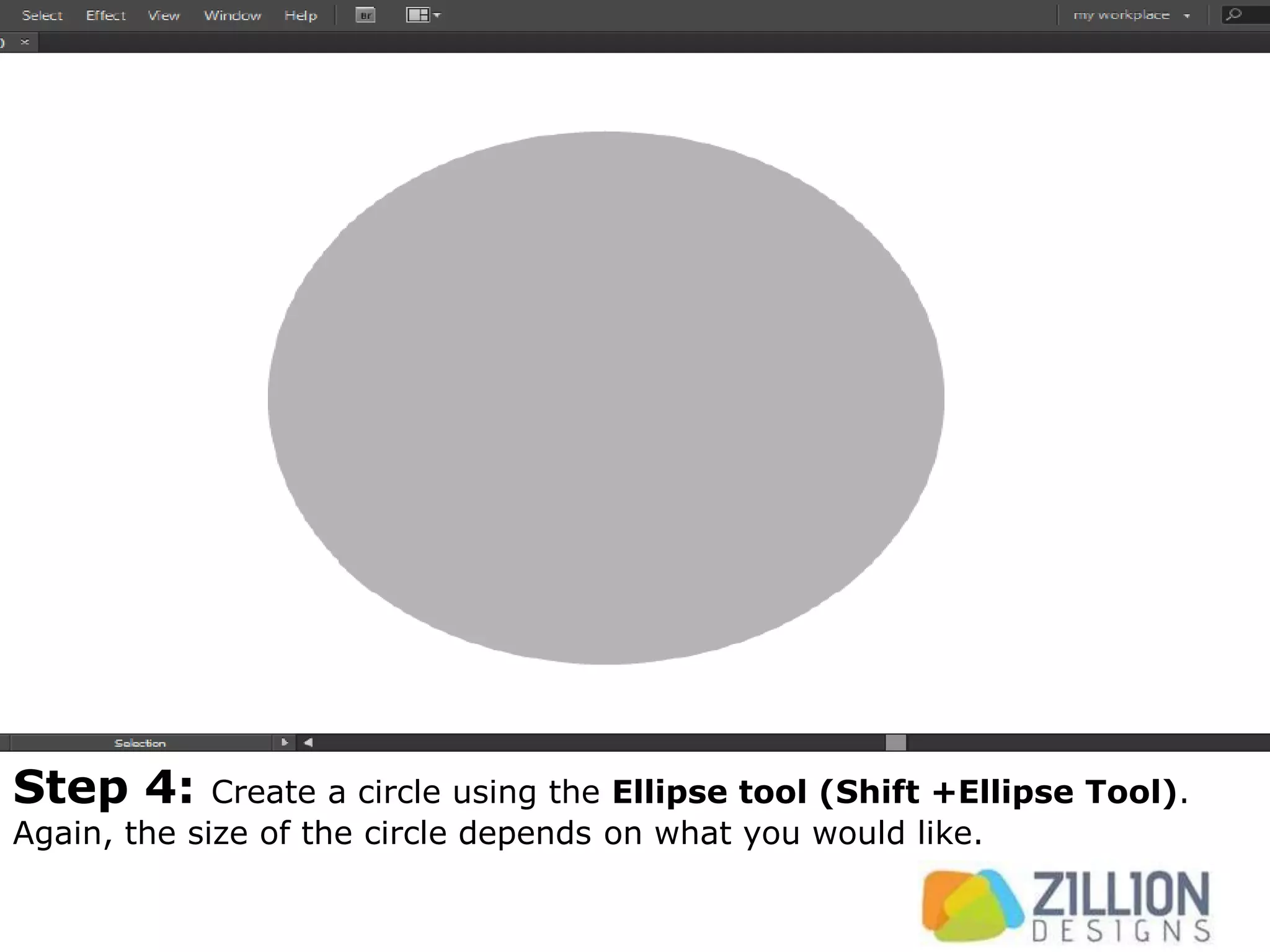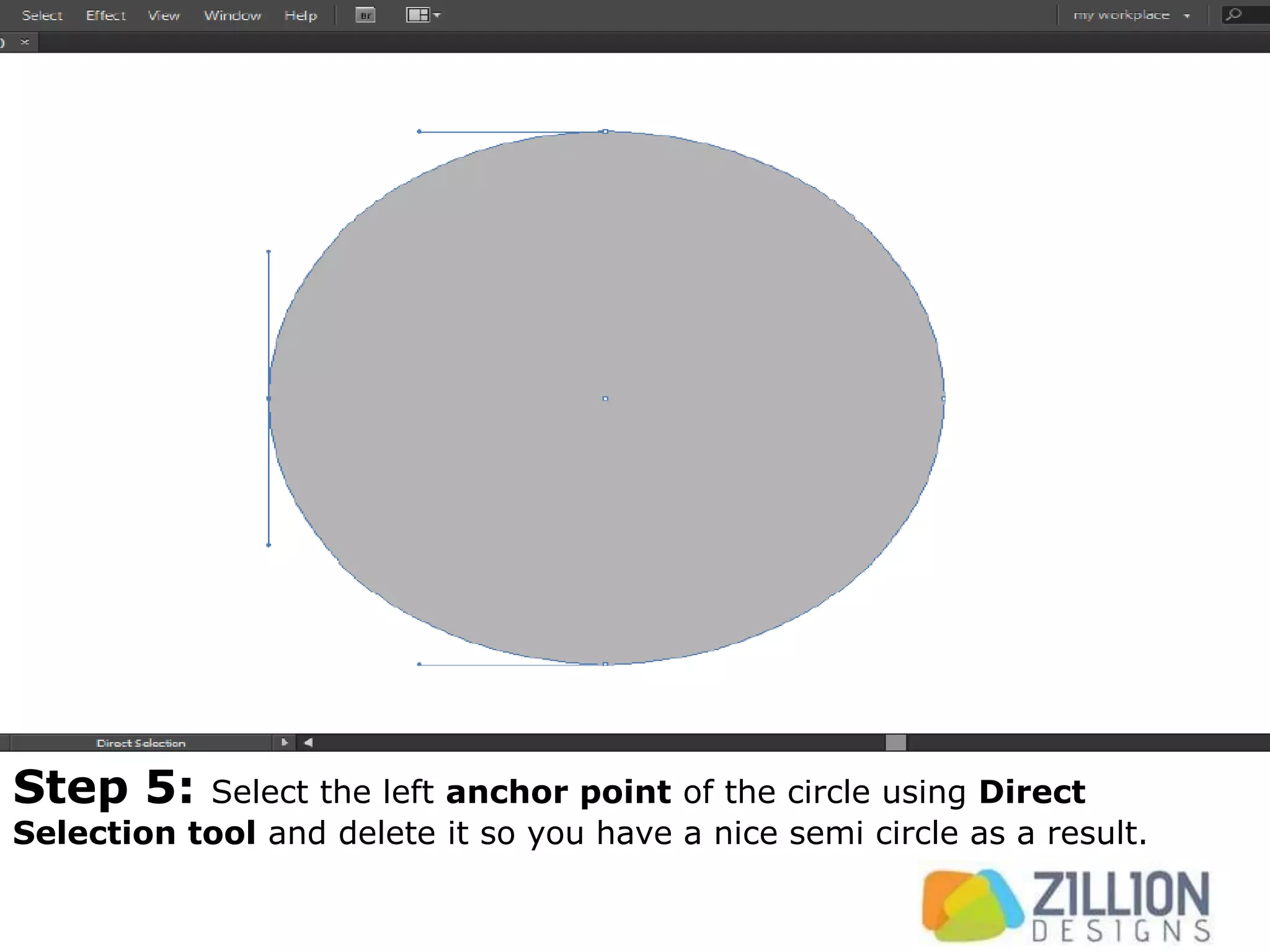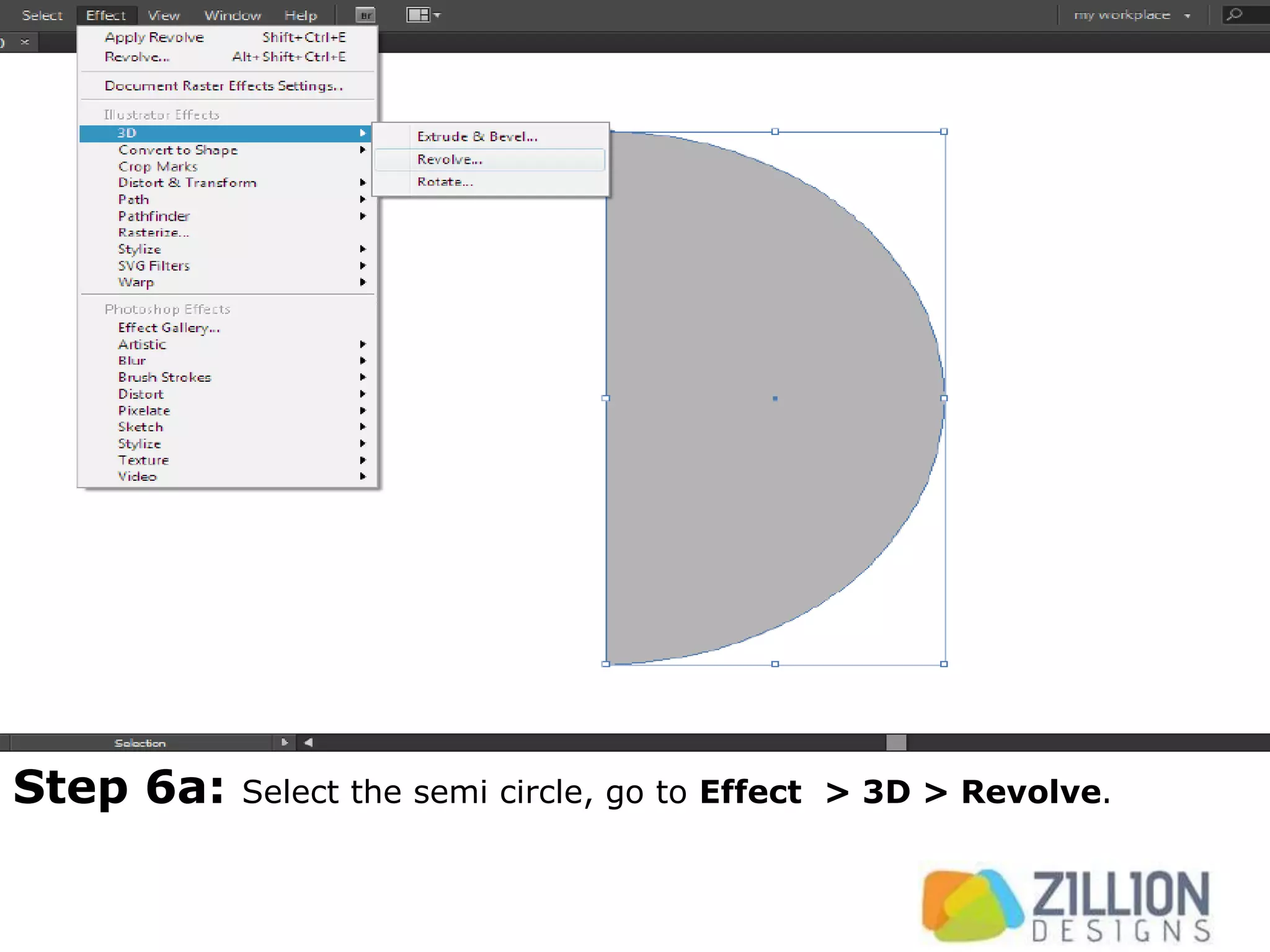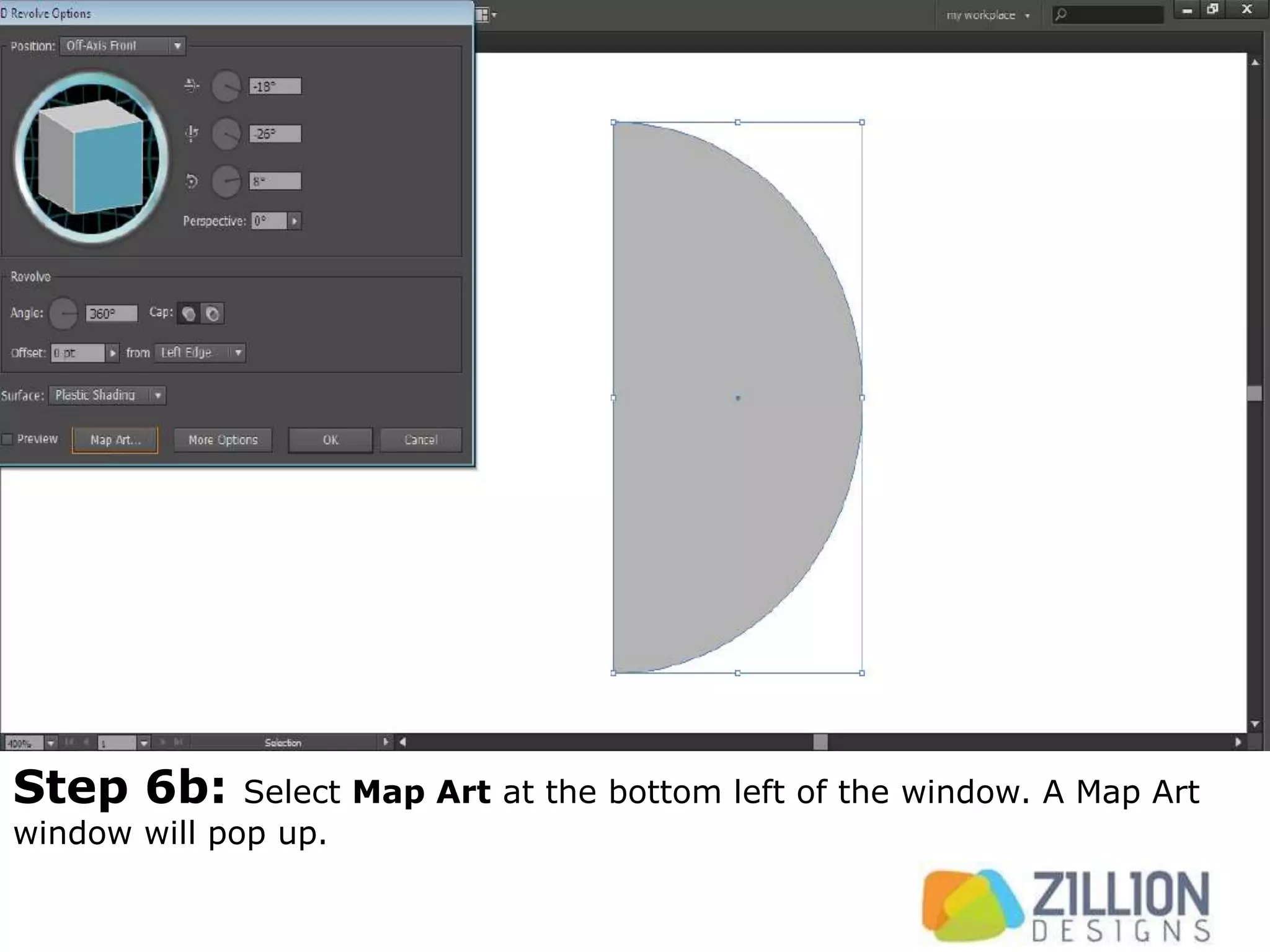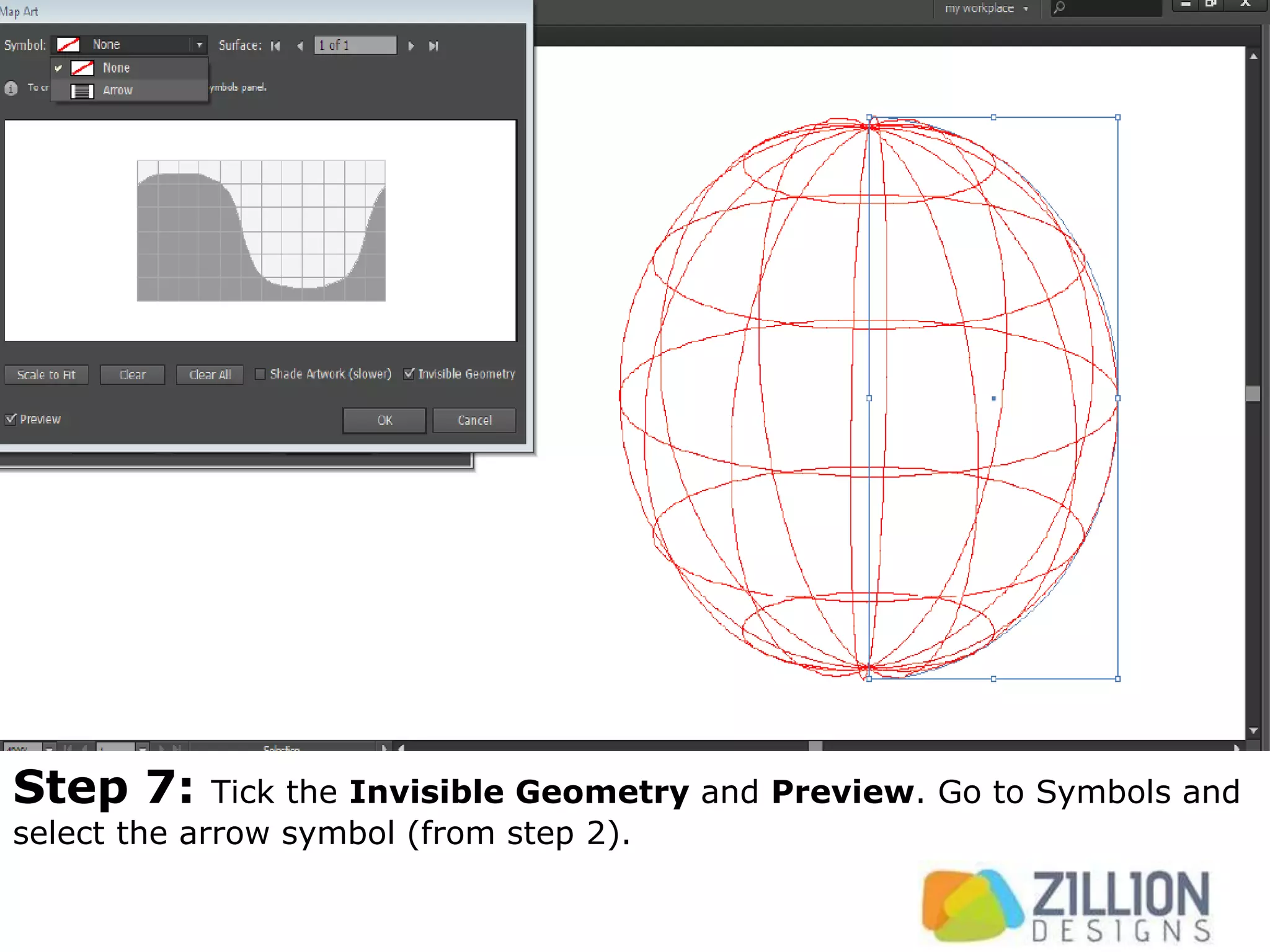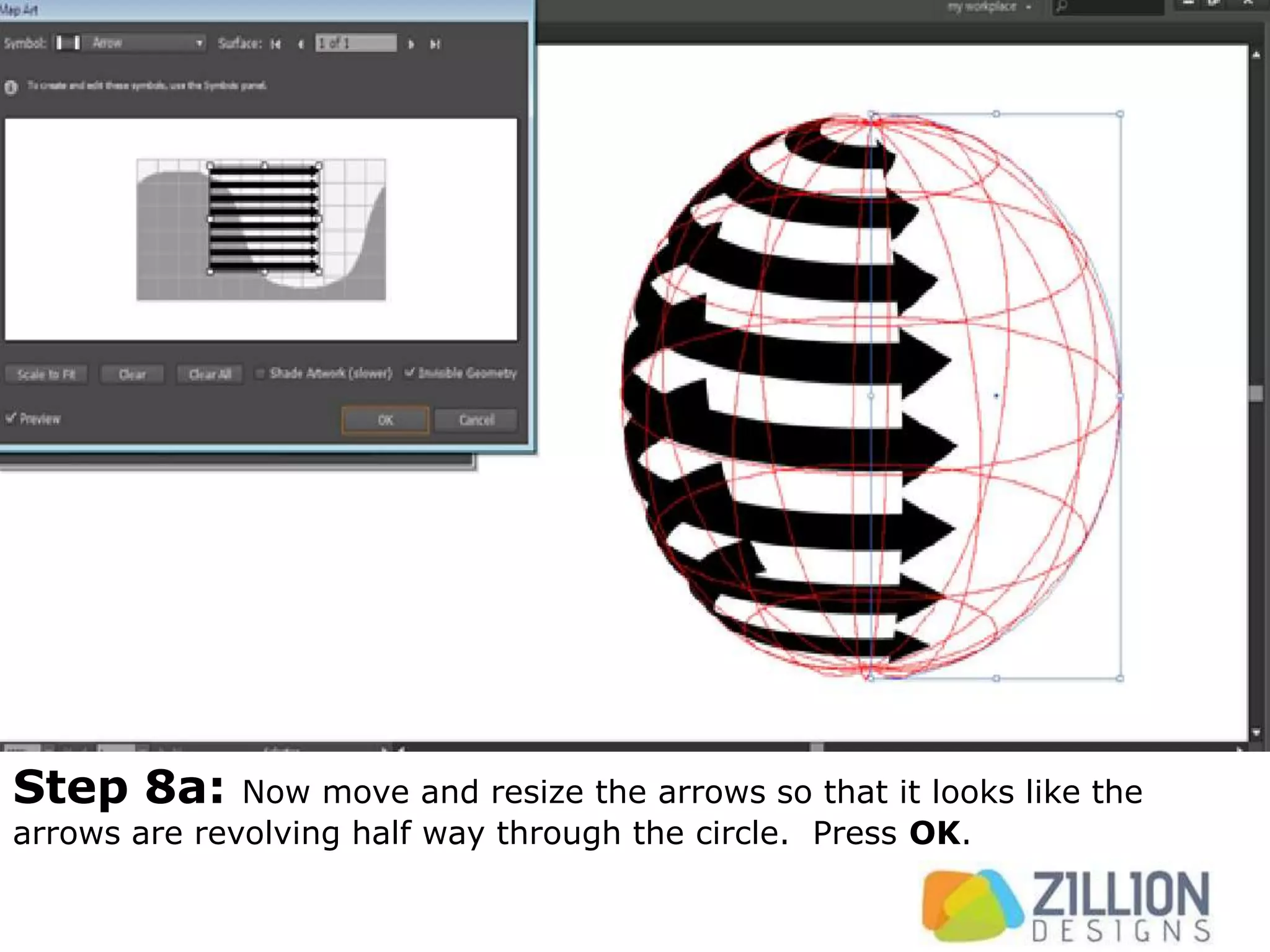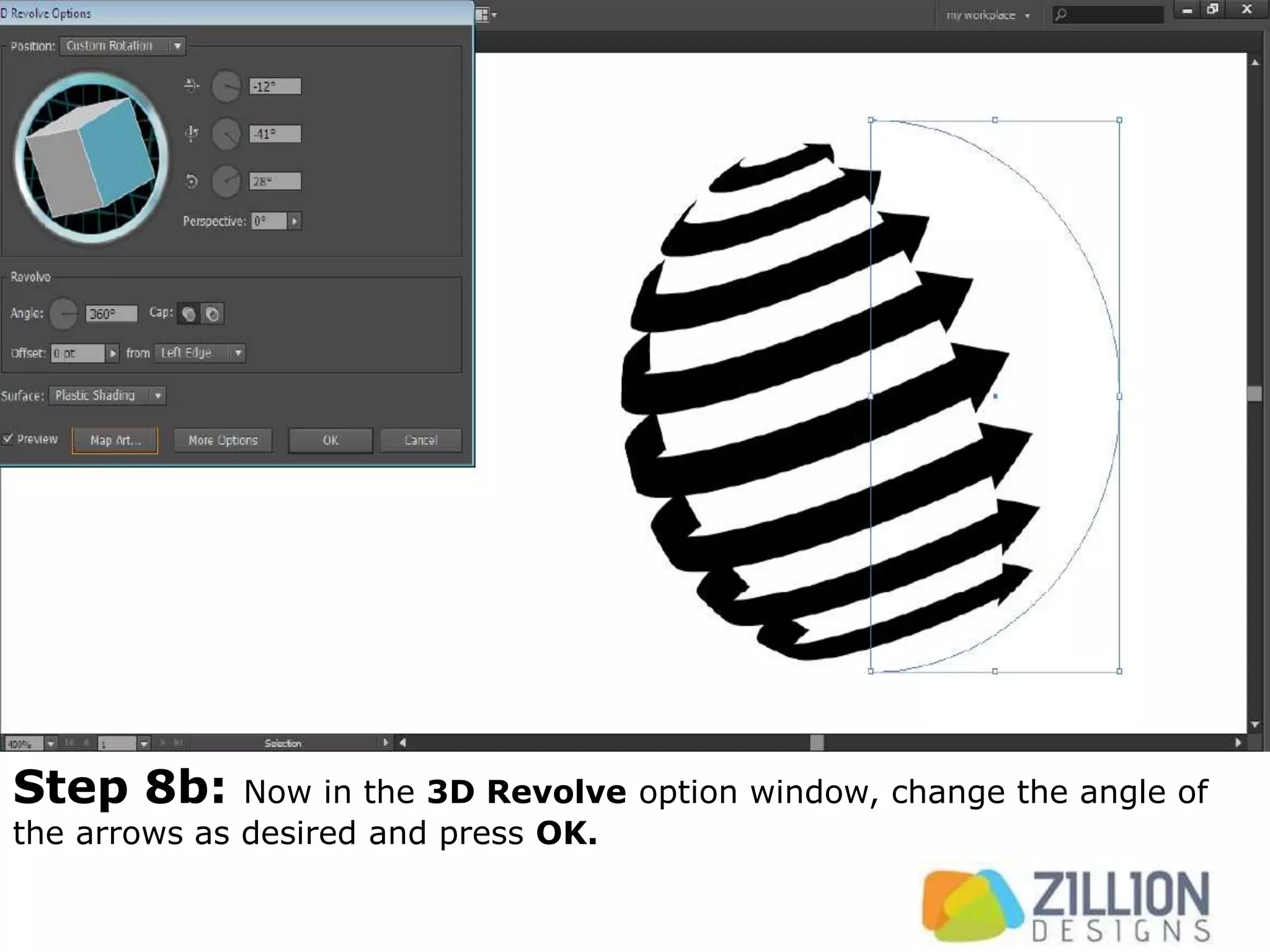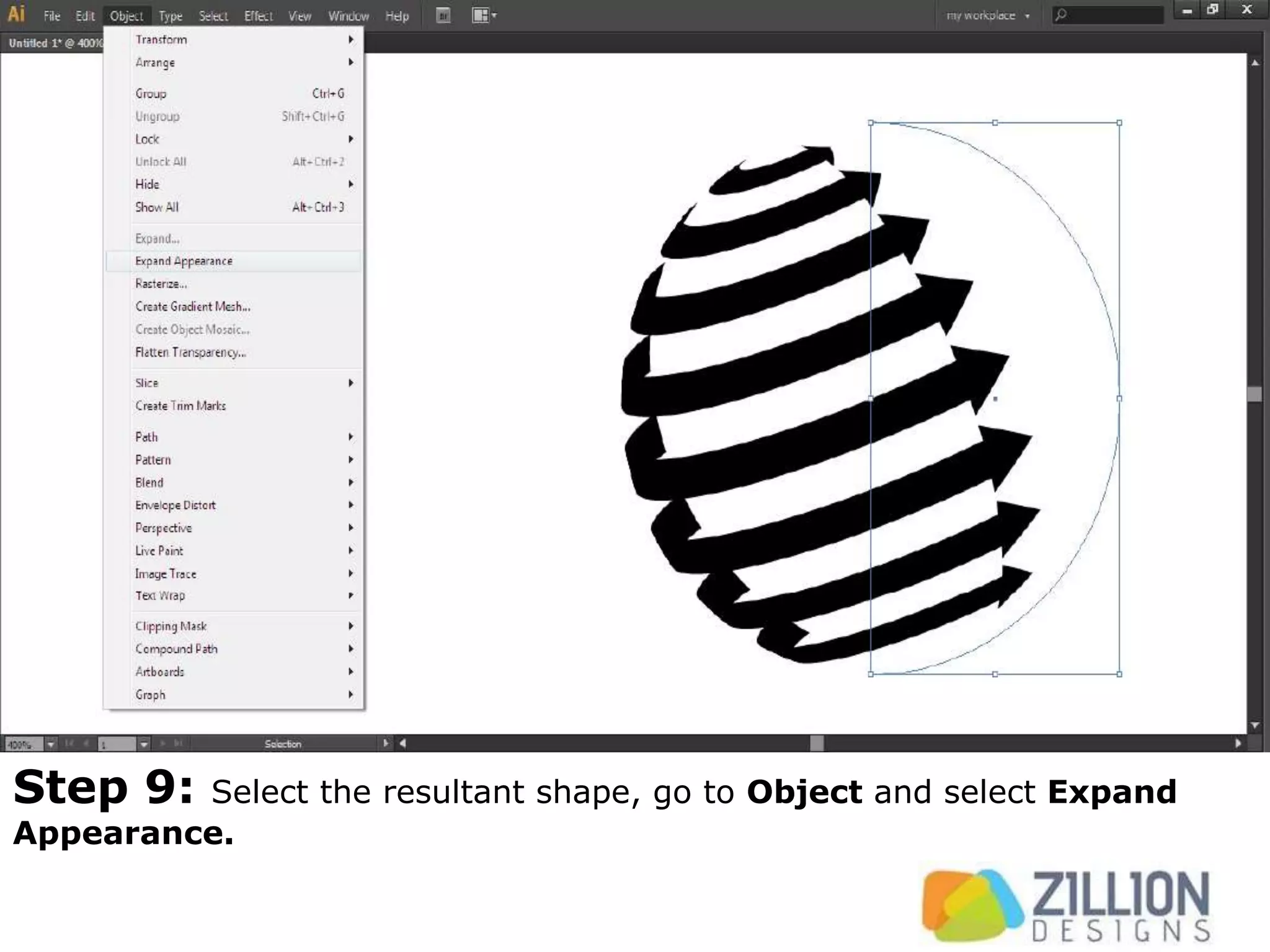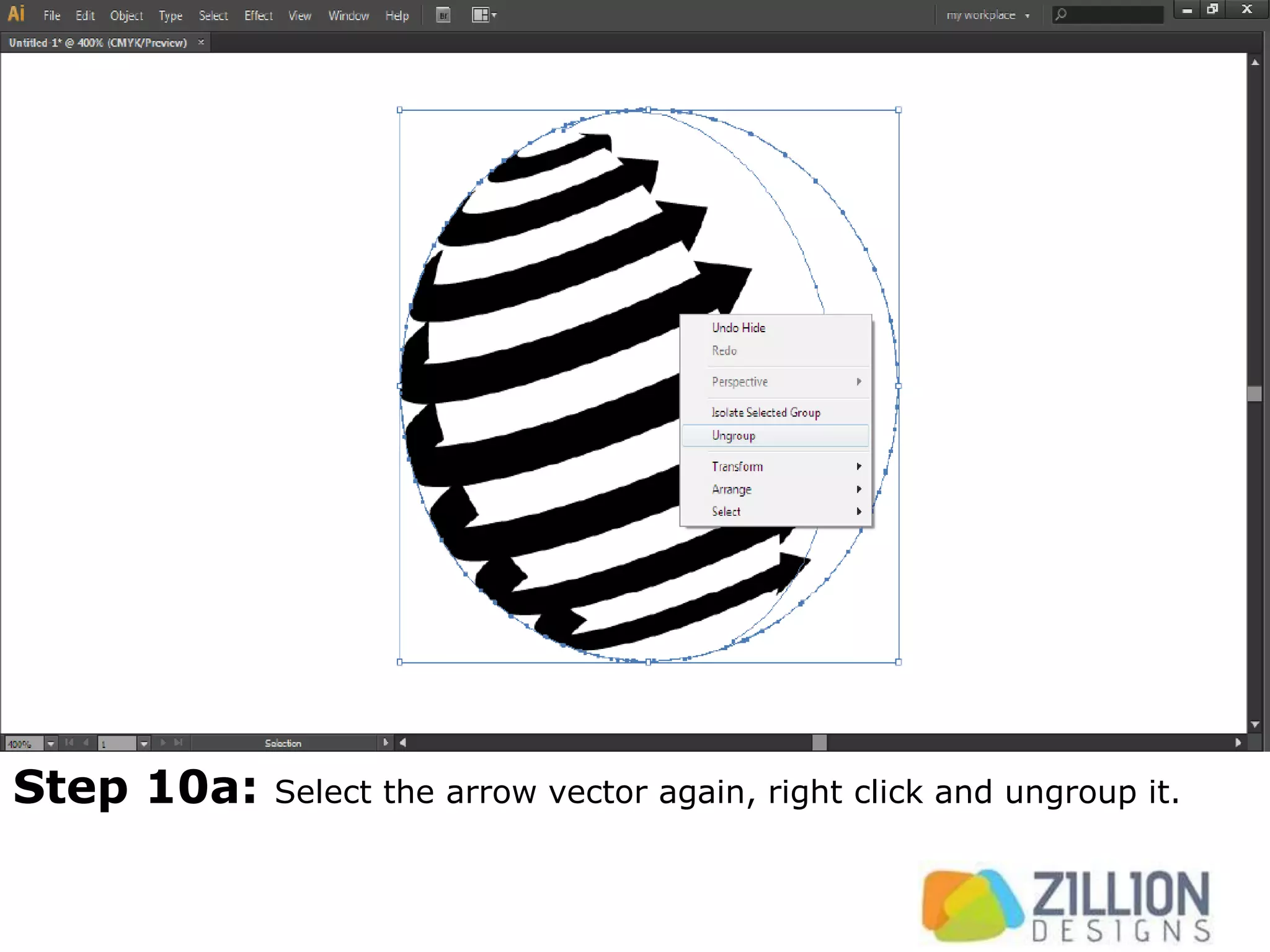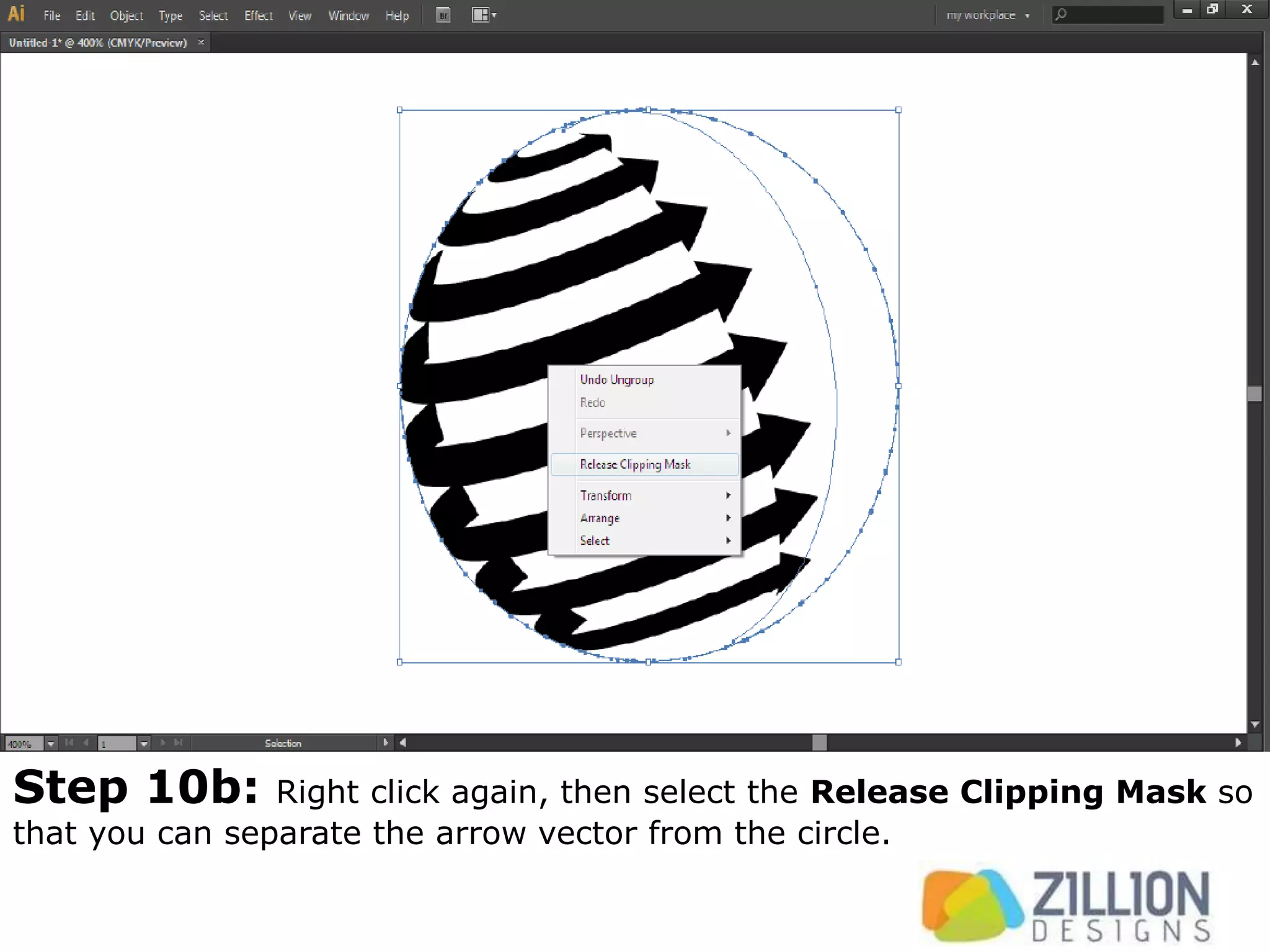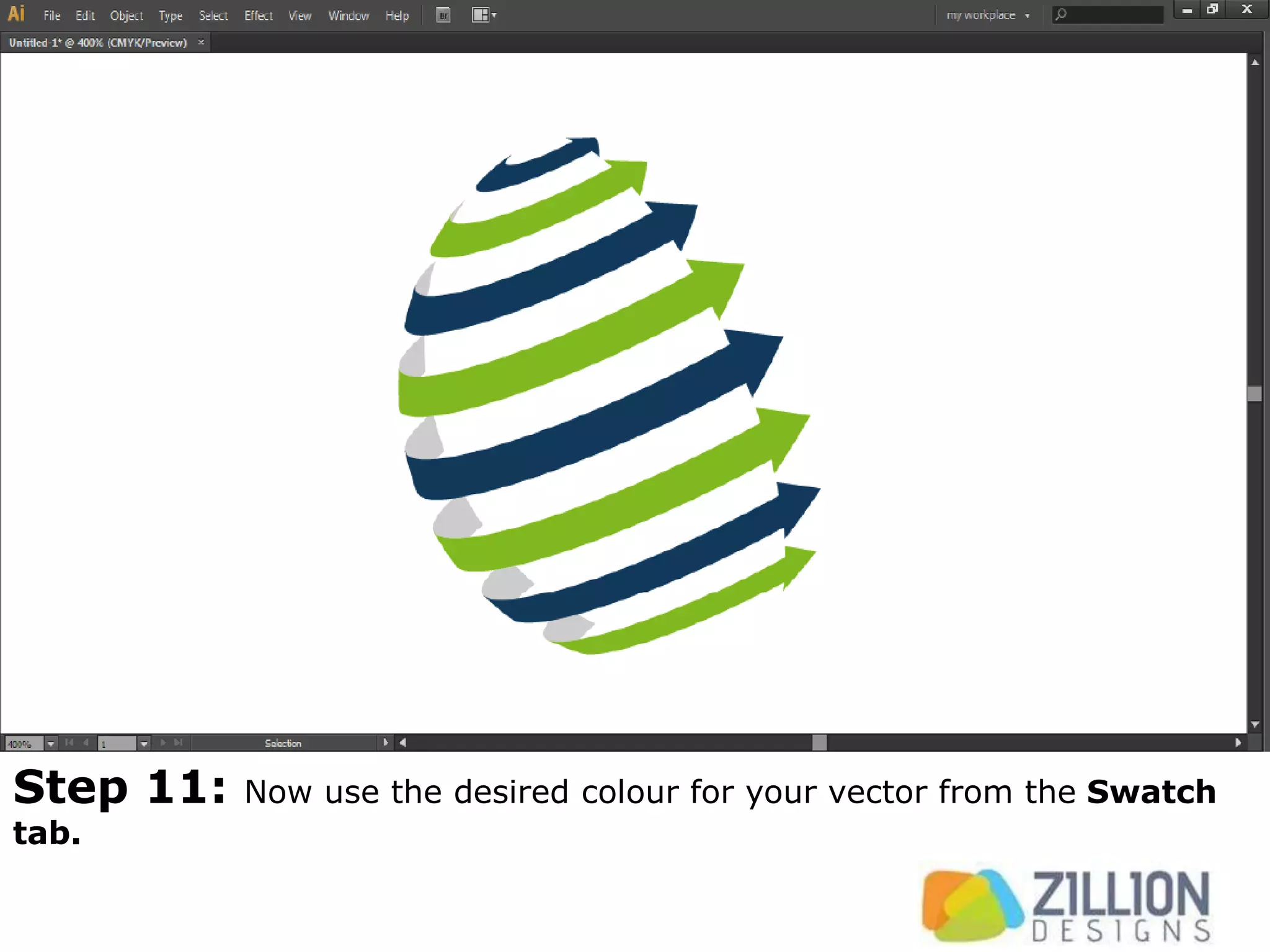The document outlines a step-by-step process to create revolve arrows in Adobe Illustrator using a 3D effect. It details how to create and manipulate arrow symbols and incorporate them into a semi-circle shape, followed by applying 3D effects and adjusting properties. Finally, it includes instructions for separating and coloring the vector arrows.