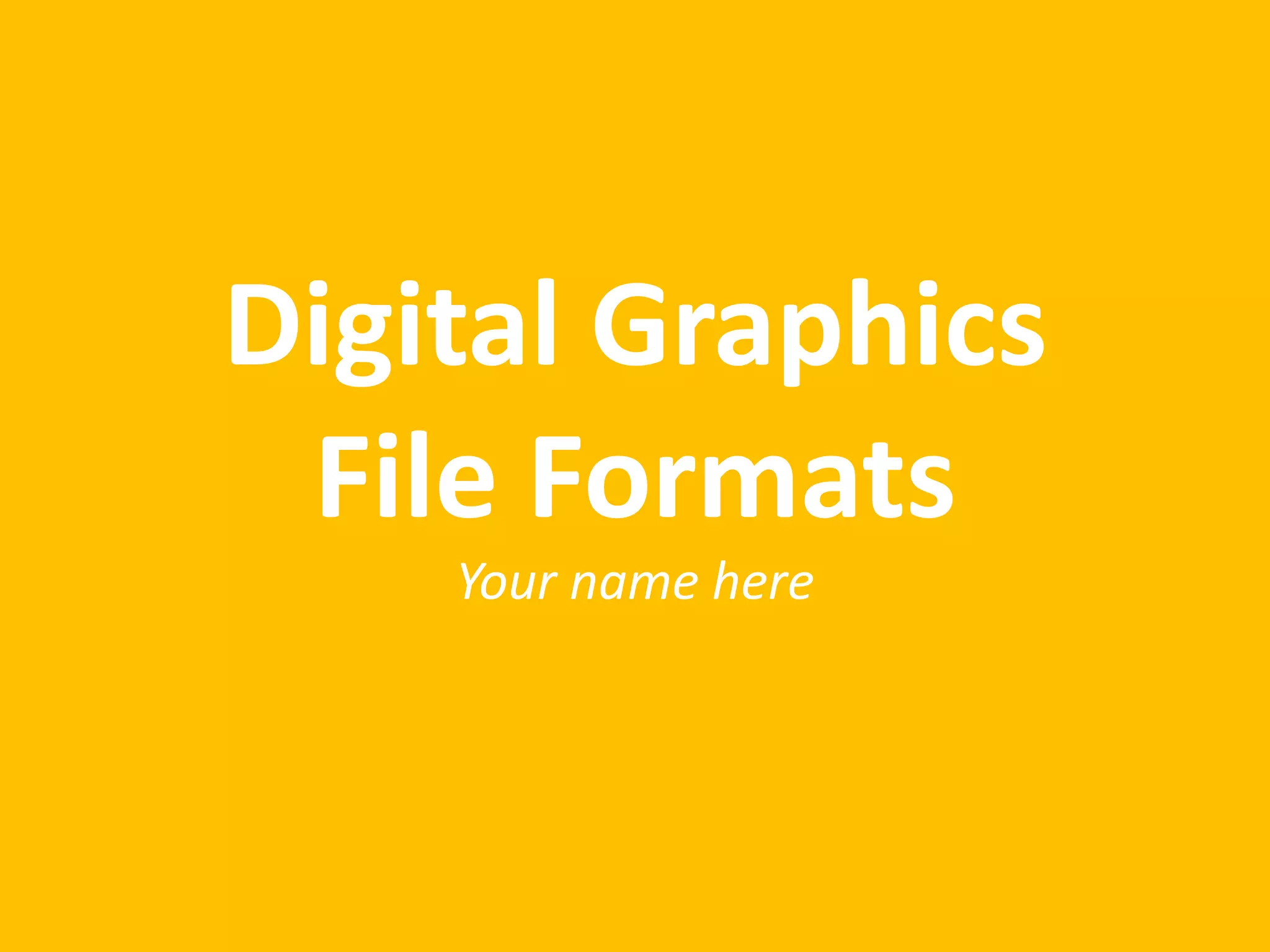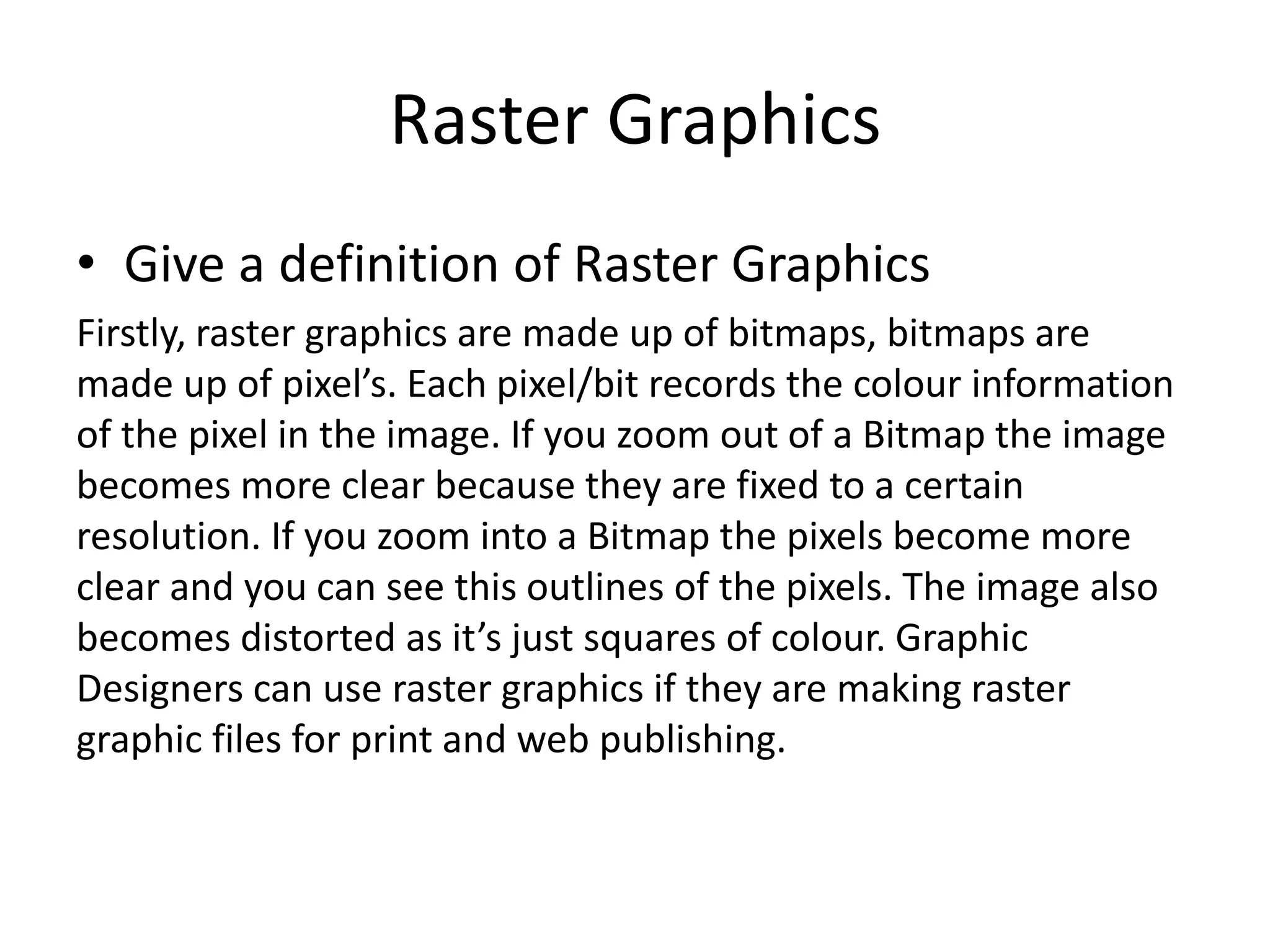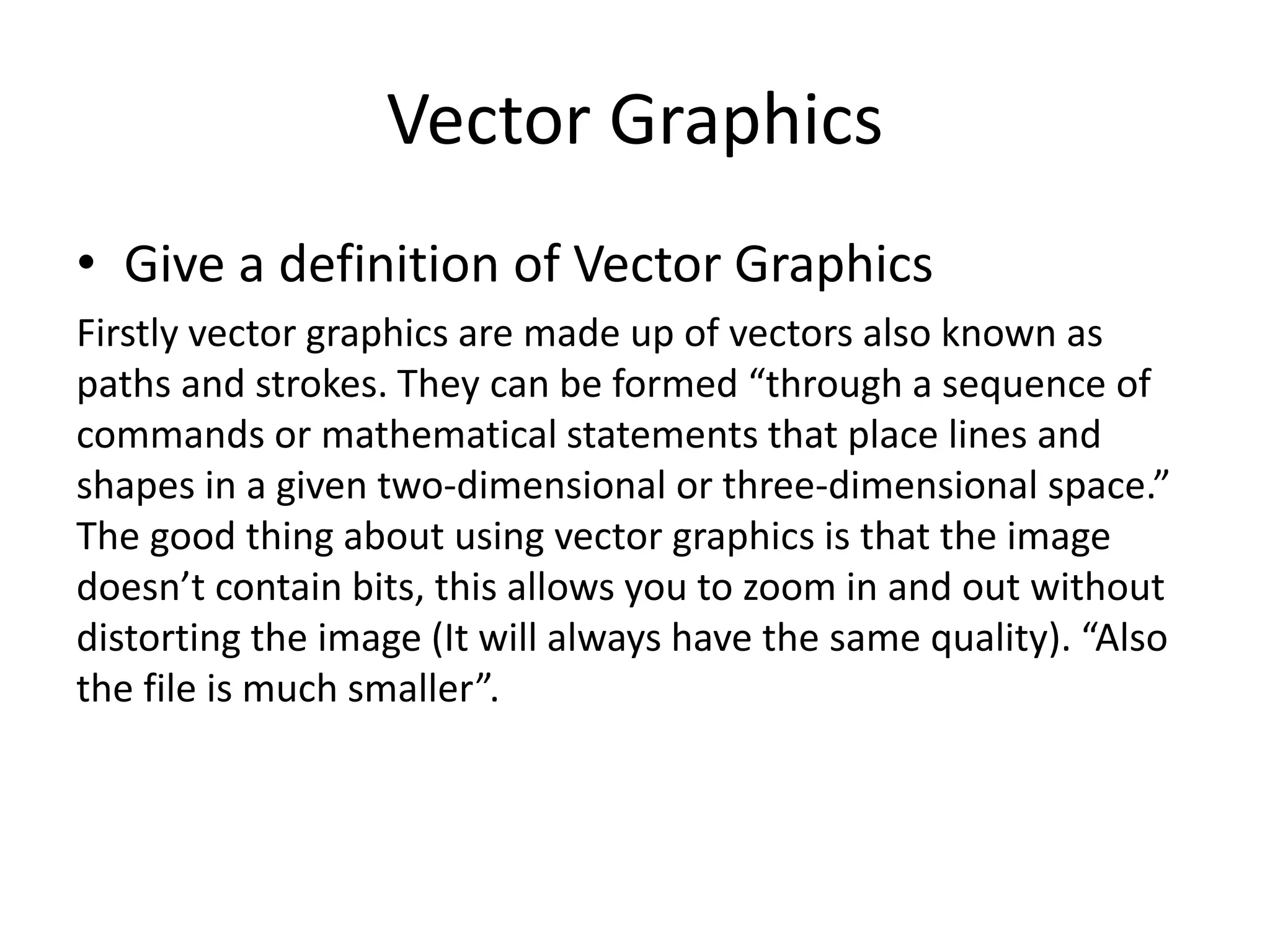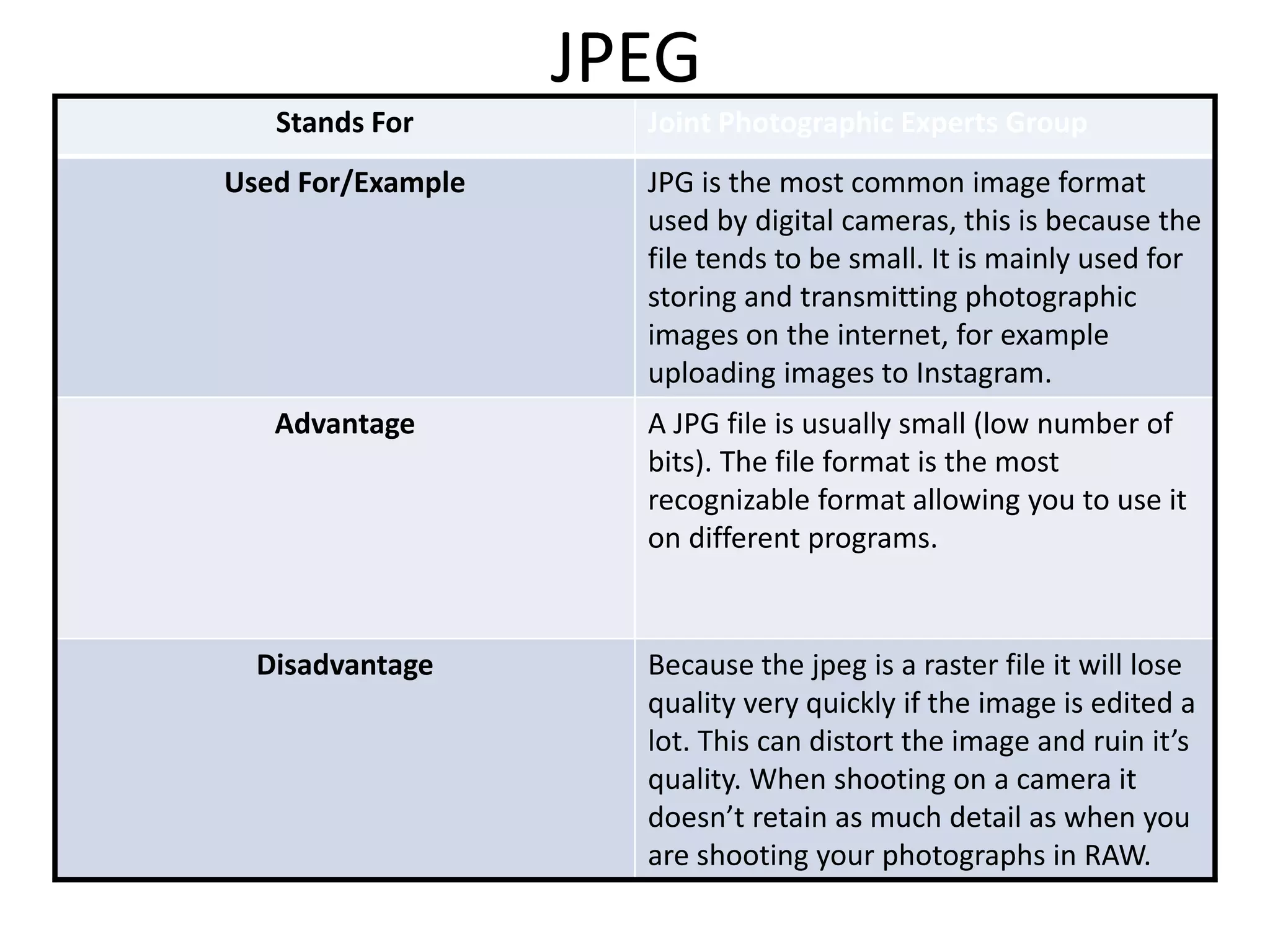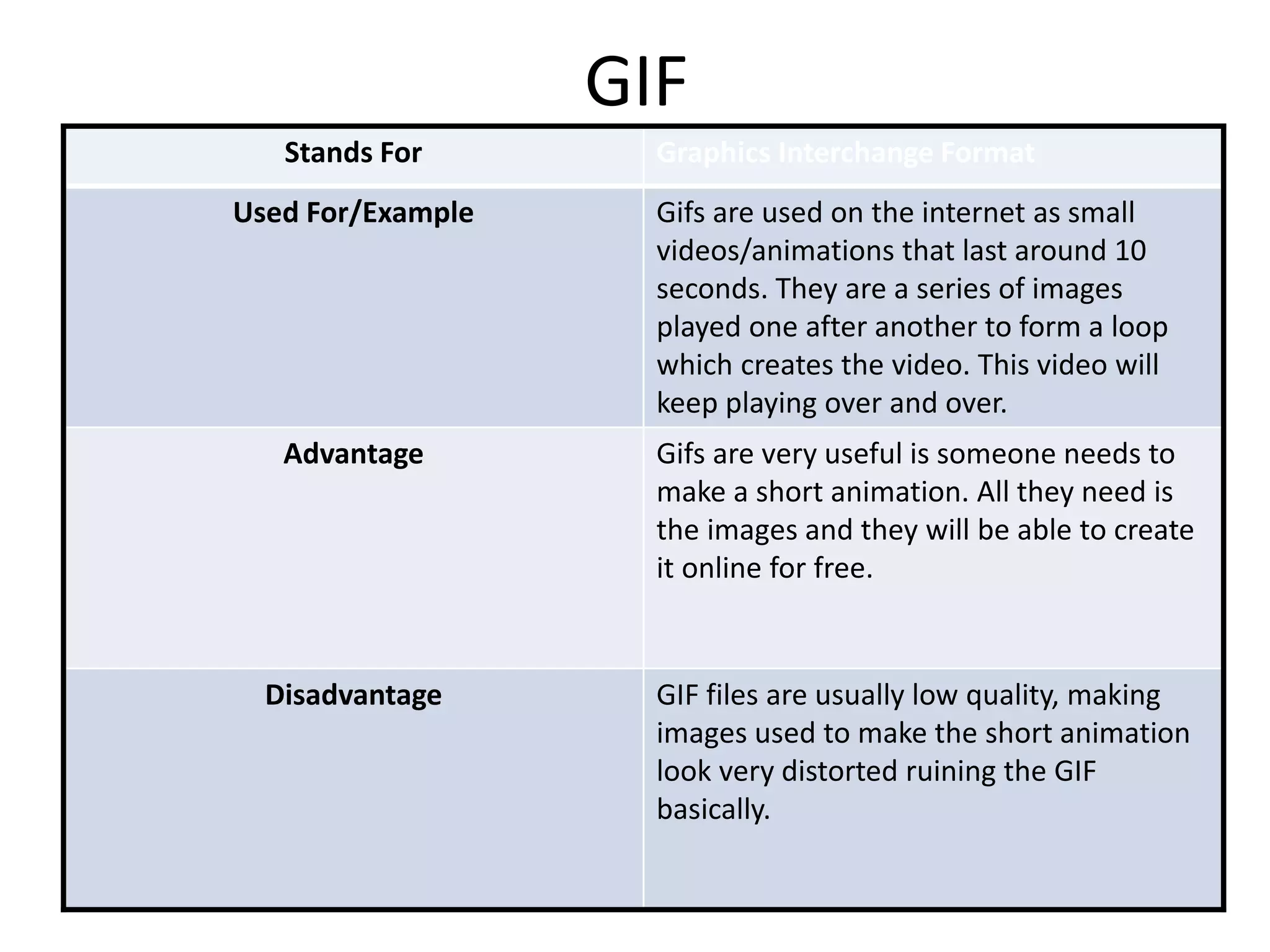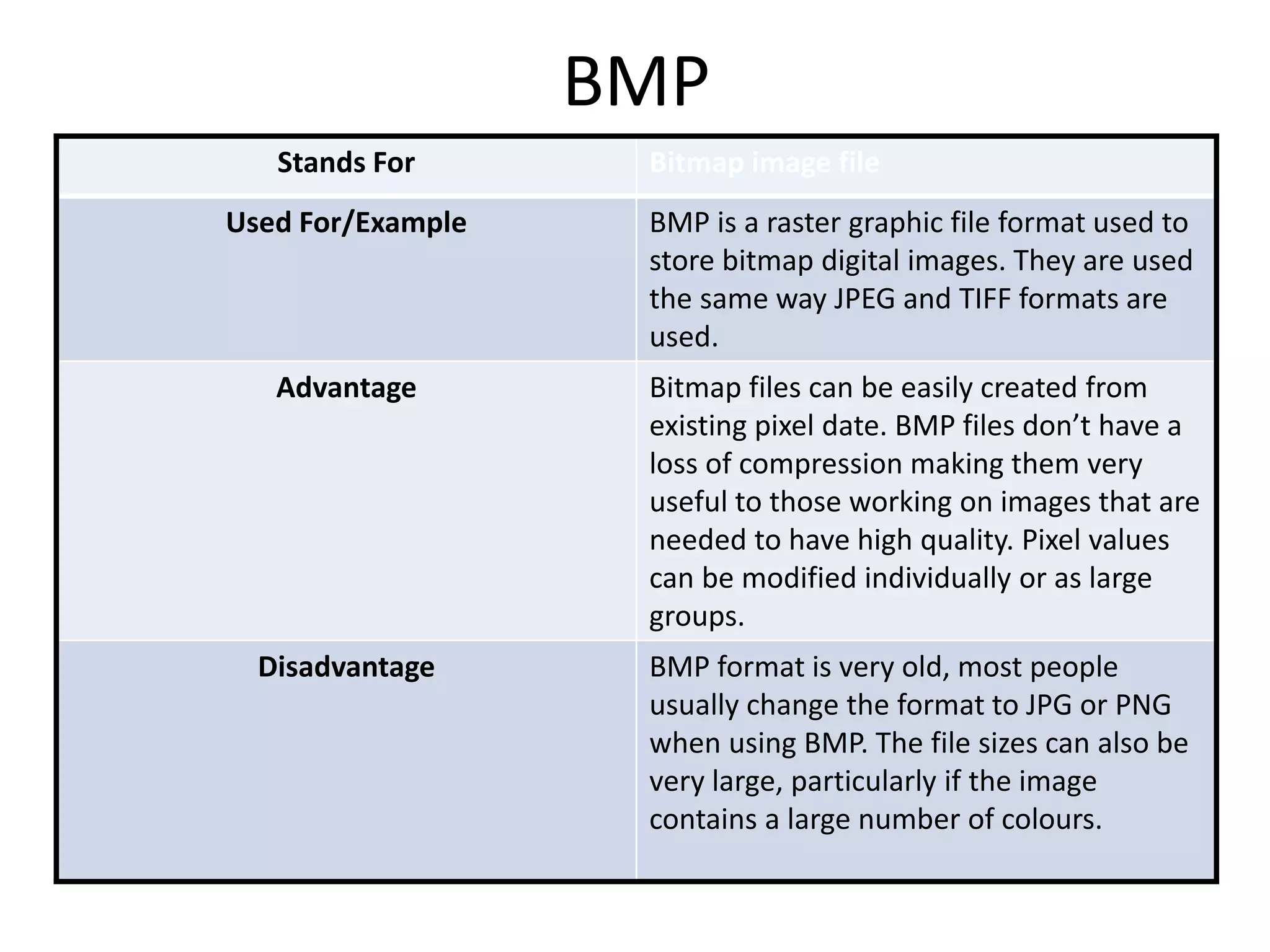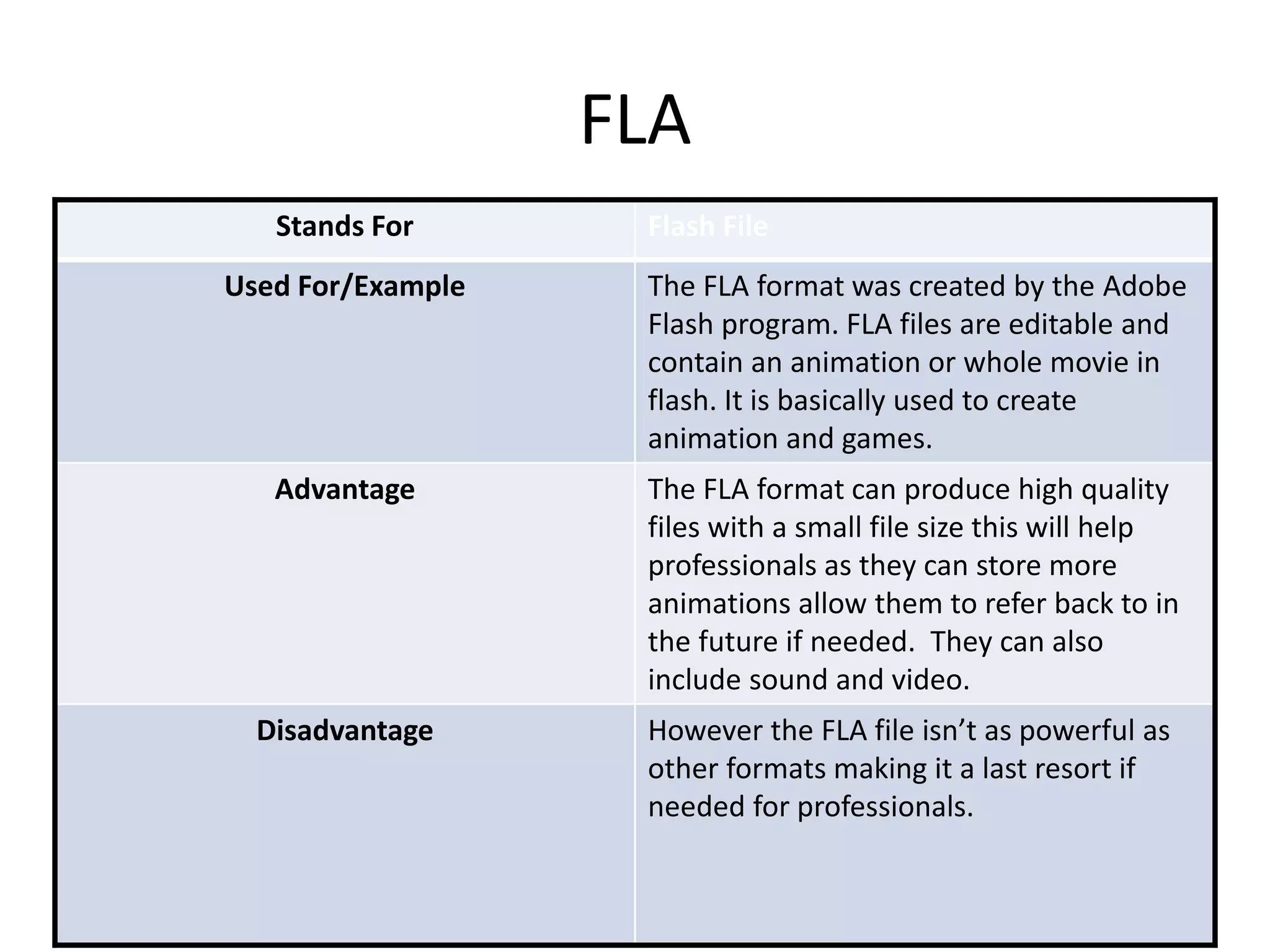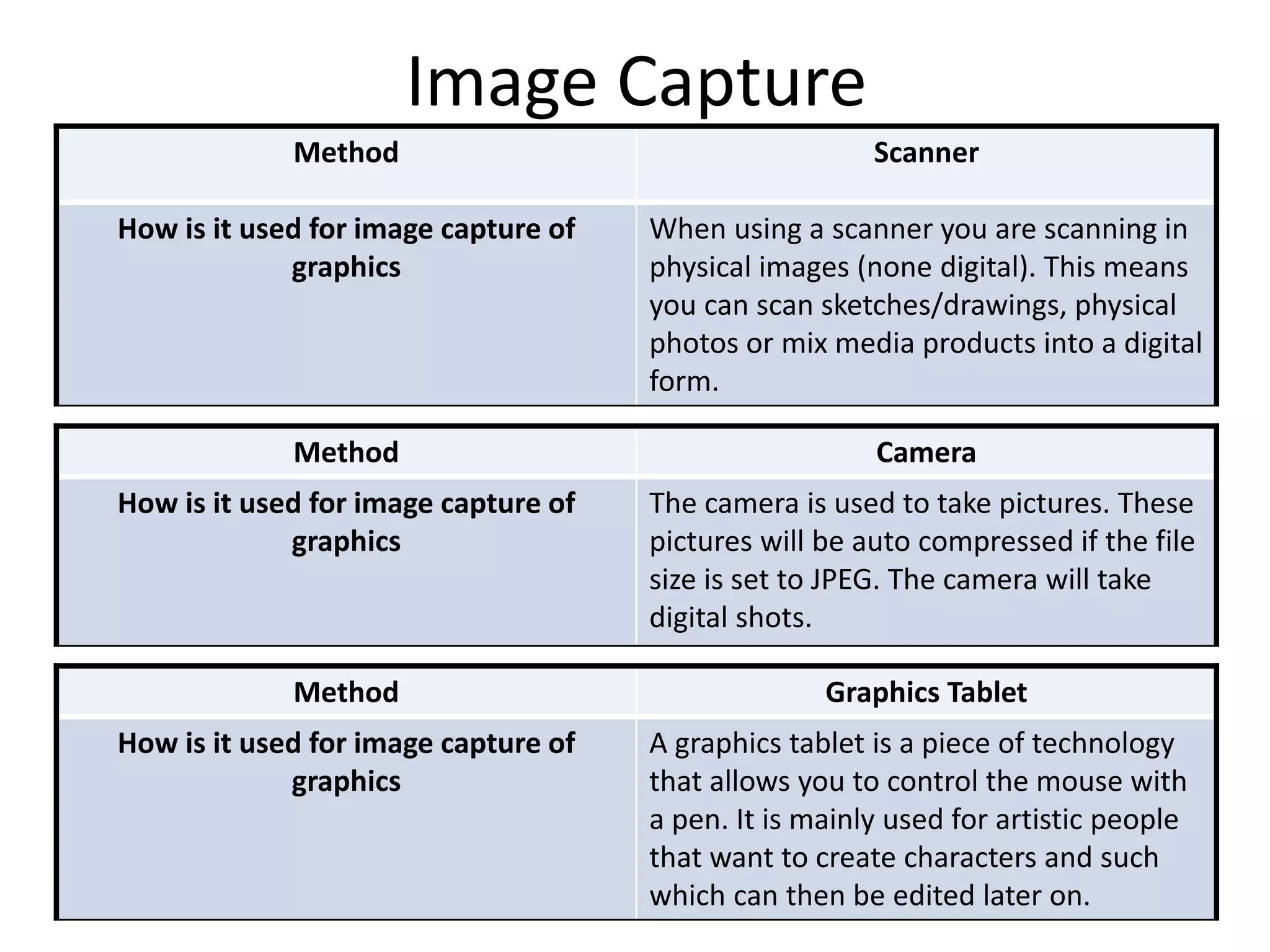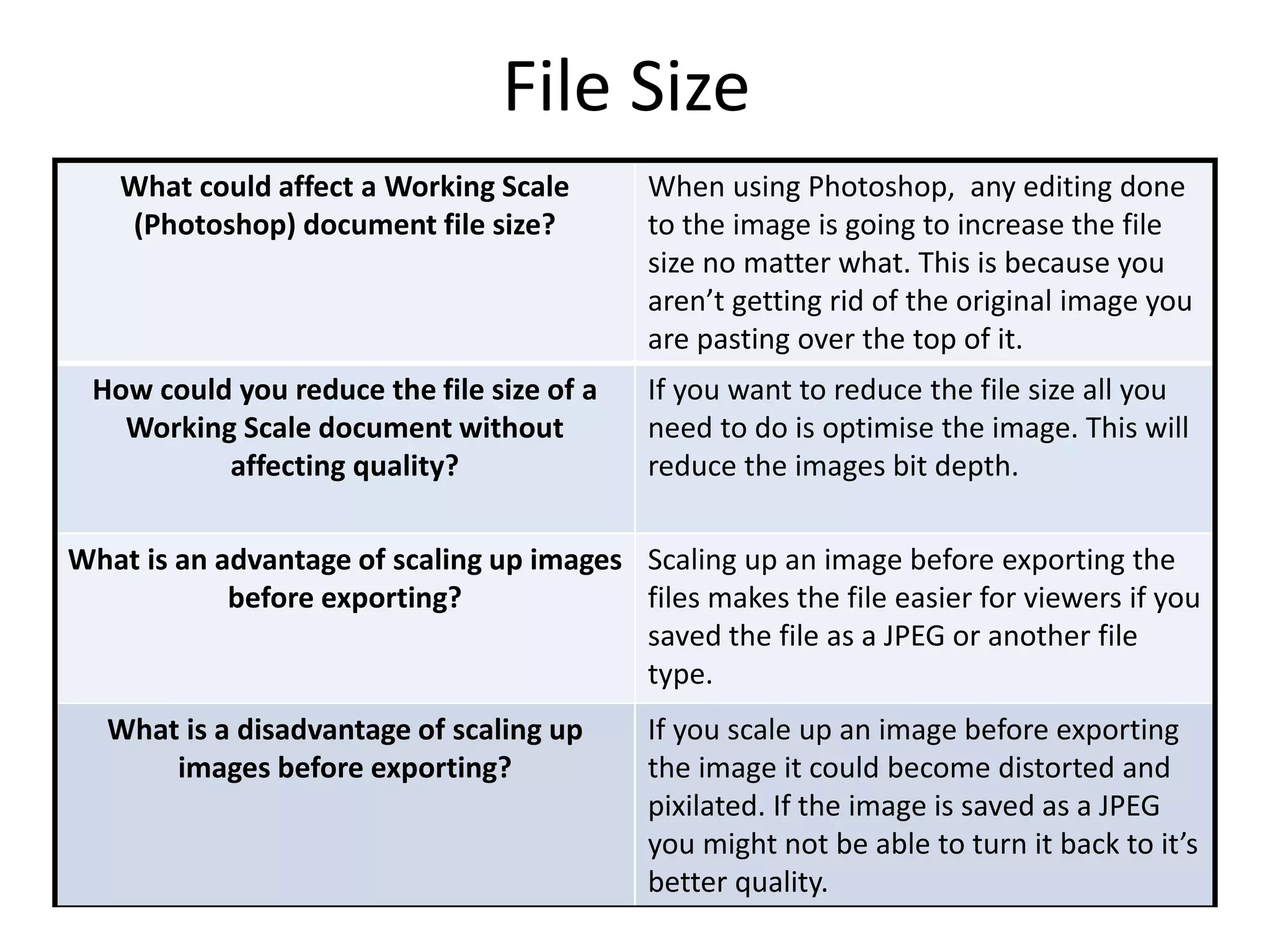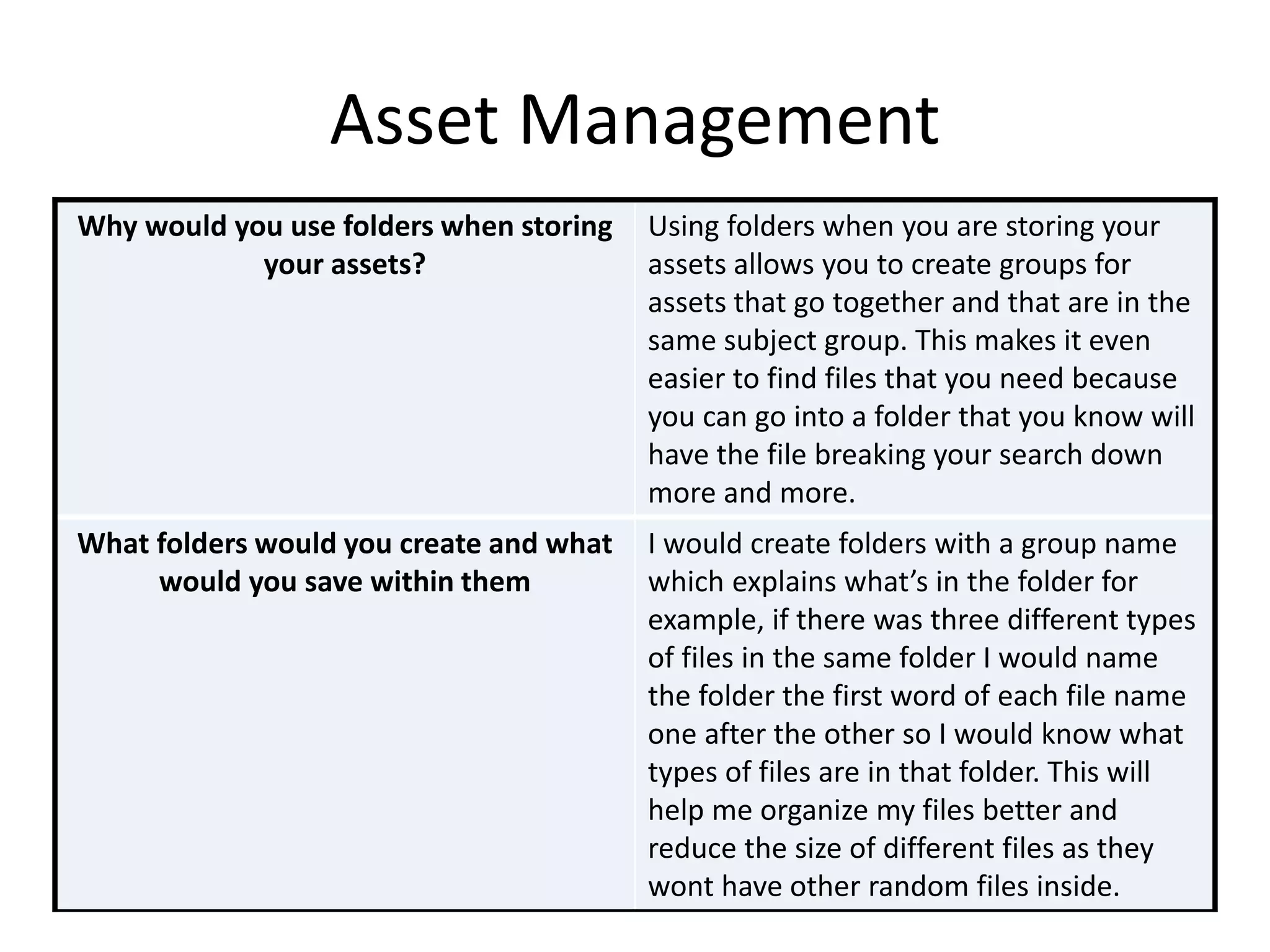The document provides definitions and information about different types of digital file formats including raster graphics, vector graphics, and specific file formats like JPEG, TIFF, GIF, BMP, PSD, AI, FLA, and WMF. It also discusses topics like image capture methods, file size, file naming conventions, and asset management. Key points covered include the differences between raster and vector graphics, uses and advantages/disadvantages of different file formats, factors that affect file size, best practices for naming and organizing digital assets into folders, and tools for capturing images like scanners, cameras, and graphics tablets.