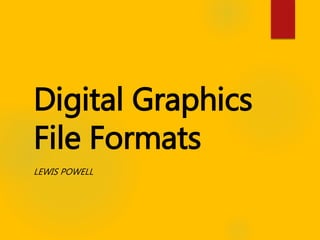
File types pro forma Lewis Powell
- 1. Digital Graphics File Formats LEWIS POWELL
- 2. Raster Graphics Raster graphics are digital images created or captured on a computer. E.g. Photoshop or Flat Bed Scanner. Raster graphics are made up of Bitmaps. Bitmaps are images made up of Pixels and each records colour. Zooming out of an Bitmap image makes the image appear clear, this is because they have a fixed resolution. However resizing can distort this kind of image.
- 3. Vector Graphics Vector graphics are images created with the use of geometrical shapes such as lines, curves and polygons. Which are based on mathematical expressions. Vectors are paths and strokes, defined by a start, an end point and all the points, between. From this information, the path created can become a line or a shape. Vectors can be scaled and have no loss of definition. This makes them useful for things such as business logos.
- 5. JPEG Stands For Joint Photographic Experts Group Used For/Example Website images and uploads. Such as profile pictures on Facebook. Advantage The greatest advantage of using JPEG is that the file is universally recognised and nearly every device, that is able to show images will be able to work with a JPEG file. Disadvantage The biggest disadvantage about working with JPEG, is that this type of file can lose quality if it is continuously resized and edited. This mean that he image may become distorted.
- 6. TIFF Stands For Tagged Image File Format Used For/Example This type of image file can be used for multiple page documents. Advantage An advantage of using a TIFF file is, that when working and editing the image it wont lose quality, meaning that this would be the best file type to use when working on a large project. Disadvantage There are a few disadvantages to TIFF. The first it that the file sizes can become very large. Another disadvantage is that the TIFF file will not open on all devices And specialised software is needed to edit.
- 7. GIF Stands For Graphic Interchange Format Used For/Example GIF files can be used to create short digital animations. Advantage A GIF file could be used to create a series of images, which can be played in a loop and give the appearance of short animations. This could be useful for some whose is trying to create a short animation in a short time. Disadvantage Unfortunately there's a big disadvantage using GIF and that is that the images have a very low quality. This may make the images created, in this format look distorted.
- 8. BMP Stands For Bitmap Used For/Example This type of file is very similar to a TIFF or JPEG file, and therefore can be used for similar things. Advantage A huge advantage to using a BMP file, is that there is no compression loss. (Loss of information within an image) This means that this image file Is very useful when a high quality is needed. Disadvantage A disadvantage to using a BMP file is that, they have a huge file size. This means that storage space would be needed in this file was going to be continuously worked on.
- 10. PSD Stands For Photoshop Document Used For/Example Documents created in this format could be used as Front covers for magazines, or many other types of images. Advantage There are a couple of advantages using PSD. One advantage is that High quality images can be created and heavily manipulated. Another advantage to using PSD is that it saves Layers. Disadvantage There is one huge disadvantage to using PSD, and this is that in order to access this file type or edit any file saved in this format, is that it needs the Photoshop software to open.
- 11. AI Stands For Adobe Illustrator Art Used For/Example This File can be used for logos and other images like digital art. Advantage An advantage of using a AL file is the images in this format, can be adjusted and rescaled. These adjustments could be used to transfer a business logo from a business car to a shop sign. Disadvantage One disadvantage to using AL is that even though it’s a digital format some skill is still required to create an image. Another Disadvantage is that big file sizes are created when using this format.
- 12. FLA Stands For Flash File Used For/Example A FLA format can be used for the creation of Animations or Video Games. Advantage A great advantage to this file type is that high quality files can be created and store, with small file sizes. Another Advantage is that sound can be added to this file type. Disadvantage The main disadvantage to an FLA file is that it is not a powerful as other formats.
- 13. WMF Stands For Windows Metafiles Used For/Example This file is similar to a AL file. It can be used to create logos and digital art. Advantage An WMF can be rescaled and adjusted to suit different things e.g. Business Cards. Another advantage of WMF’s is that when adjusting in scale there is no loss in quality. Disadvantage A disadvantage to this file type is that its not universally recognised, which means not all devices will open this file type.
- 15. Compression Definition compression takes place when an image is closed and saved in a certain format. Compression reduces the amount of space the file takes up. Advantage The main advantage of compression is that the size of the file is reduced so that it does not take up as much storage space. This allows many files to be saved. Disadvantage One disadvantage to compression is that once the information is saved then reopened, some of the files information can be lost. Lossy compression takes place within an image file, and causes the pixels within the image to become larger but cover the same space. This makes the image become gradually less clear and have a lower quality.
- 16. Image Capture Method Scanner How is it used for image capture of graphics A scanner is used to take a physical copy o an image an transfer it into a digital copy, which can be manipulated and edited. Method Camera How is it used for image capture of graphics A camera is used to take images in different location and subjects. Images captured can be printed or transferred to a computer for post production. Method Graphics Tablet How is it used for image capture of graphics A graphics tablet is used to control the mouse in an advanced way. These images are created digitally and therefore can be manipulated.
- 17. Optimising Why would you optimise? The most obvious reason to optimise your images, is if you wish for your images to be viewed on the internet. Optimising allows for easy viewing without a long wait for high detailed images. How can you optimise? There are a couple of ways that a file can be optimised. One way is to reduce the bitmap depth, this means reducing the amount of colours within the image. Another option is to reduce the resolution of the image. Advantage to optimising The main advantage to optimising, it that it allows people to view images easily online without a long wait for the images to load. Disadvantage to optimising A disadvantage to optimising images Is that some detail may be lost, and the quality may not be as high as the original image.
- 18. Storage
- 19. File Size What could affect a Working Scale (Photoshop) document file size? There are many things which can effect the size of the documents your working on. The main thing that will effect the size of the document, is the aspects within is like images and shapes used to edit the image. How could you reduce the file size of a Working Scale document without affecting quality? There are a few options to reduce the file size, the most obvious is to optimise the image by reducing the bit depth (Number of colours within the image). Another option is to save the file in a different format such as a JPEG. What is an advantage of scaling up images before exporting? An advantage of resizing an image before exporting the file, is that it can be used for different things and viewed easily if saved as a JPEG or other file type. What is a disadvantage of scaling up images before exporting? If an image is enlarged to much before exporting, it could become distorted and pixilated, if saved as a JPEG it may not be able to be changed.
- 20. File Naming Conventions What naming conventions could you use when creating your video game assets? One thing that could be done when naming files is to clearly label what the file is. E.g. character’s name and if it’s the front or side view etc. If all files are named in this way it will be easier to find the one your looking for later. Why is it a good idea to accurately name your assets? It is a good idea to name files accurately so aspect of your work aren’t lost. Simply naming files can save huge amount of time and stress, from probable loss of work. It also mean that time wont be waste looking or remaking pieces of work.
- 21. Asset Management Why would you use folders when storing your assets? The use of folders makes work organised and easily findable. Folders which are named correctly keep work safe for future use. What folders would you create and what would you save within them When I create folders I first create a folder for the main topic, then I have individual numbered and named folders for pieces of work in that topic. Then within each folder I put all of the work that is related to each folder.