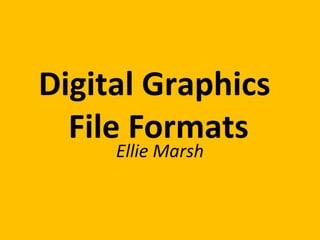
Digital graphics file formats
- 1. Digital Graphics File Formats Ellie Marsh
- 2. Raster Graphics • Give a definition of Raster Graphics Raster graphics are made up of Bitmas, this is made up of lots of little squares also knows as pickles, they record colour information of a select part of an image. In something such as a photograph when y
- 3. Vector Graphics • Give a definition of Vector Graphics Vector graphics are made up of vectors aka paths or strokes, unlike raster graphics, vector graphic are diffined by a start and end point not lots of pixles,
- 5. JPEG Stands For Joint Photo Expert Group Used For/Example JPEG is the international format or images, because of this it is used by photograph and web designers. Most of the images on the internet are in this format. Advantage JPEG has a small file size so dose not take up a lot of space on a hard drive and lodes quickly on the internet. It is also compatible to all devises e.g. mobile phones, laptop and PC’s. They are also good for small prints such as business cards or photo booth pictures. Disadvantage JPEG’s lose quality with multiple edits due4 to compression and recompression each time the image is edited.
- 6. TIFF Stands For Tagged Image File Format Used For/Example TIFF is the standard format for publishers and magazine layout. Advantage Adobe InDesign documents saved as TIFF can be mulit-page documents. When these files are resized and compressed no quality is lost. It is a recognisable format for most computers such as MAC’s and PC’s. Disadvantage File sizes are huge and will take up a lot of space on a desktop compared to JPEG files. TIFF files are far to large to be compatible with the internet they will take a long time to lode.
- 7. GIF Stands For Graphic Interchange Format Used For/Example GIF’s are used for short animations often on the internet on websites such as ‘Tumblr’. Advantage When there is no need to show a full video GIF’s are used, they take up little space on a hard drive. Also the loading time for GIF’s is not long and they are compatible for almost all devises such as PC’s, mobile phone and laptop. GIF’s are used to pull in a younger audience as they are short simple animations. Disadvantage Although they do not take long to lode the quality is of a very low stander and can be pixilated.
- 8. BMP Stands For Bitmap Image File Used For/Example BMP is mainly used for screen grabs icons and other thing within windows. Advantage Like TIFF files the quality is not lost when the image is compressed and recompressed. They are good for small images such as icons. They are also compatible to all versions of windows. Disadvantage Unlike TIFF files the size of these images is small taking up less room on a hard drive. These files are not compatible to the internet and therefore cannot be put on a website.
- 10. PSD Stands For Photoshop Document Used For/Example Front cover images, magazines. Advantage PSD allow you to have multiple layers so you can go back to the image and edit a certain layer. Like TIFF and BMP files PSD do not lose quality when compressed and recompressed. Disadvantage To access a PSD file you have to be within Photoshop, this limits the people who can access these images. Also the file sizes are very large and take up lots of apace
- 11. AI Stands For Adobe Illustration art Used For/Example AI can be used to create company logos, company graphics, technical diagrams and digital cartoons. Advantage AI have many workspaces which means the images are of a better quality. It also increases productivity because it includes panel editing. Images do not lose quality because it is made of vectors and can be scaled big and small. Disadvantage AI is not an easy piece of software and can take some experience and training to get a good grip of the format. As well as the user enduing to be experienced the detail in the images is key, this means the user will have to be patient.
- 12. FLA Stands For Flash File Used For/Example Flash is used to create video games and animations. Advantage Flash creates high quality files and has small file size meaning it dose not take up lots of memory and can be stored on things like USB drives. Also as well as animations flash can include video and sound. Disadvantage Although they have small file sizes they are not compatible to the internet and therefore do not run on the web, this means that the files have less usage
- 13. WMF Stands For Windows Metafile Used For/Example Used by company's and business company logos and clip art in windows. Advantage WMF dose not lose definition when it is scales bigger or smaller. They can also contain both vectors and bitmap components this gives them more flexibility. Files can be saved in to a JPEG form and placed straight into a Microsoft Word document. As well as this old programs and software will support MWF files. Disadvantage PowerPoint sometimes dose not support this file format and tends to glitch, this is very likely with some types of graphs.
- 14. File Format Capture and Optimising
- 15. Compression Definition Lossy Compression is the way in which file sized are reduced by reducing the amount of information that is stored within them. Advantage The files sized become smaller meaning they are easy to store and take up less space on a hard drive or memory stick. It also gives the ability for an image such as a logo to be put in both a logo and a bill bored without losing quality. This can depend on which type of file format you chose to use. Disadvantage Some files that are created as raster graphics can lose quality when compressed. This can cause the image to become pixelated and can look unproffesional.
- 16. Image Capture Method Scanner How is it used for image capture of graphics A scanner is designed to copy sketches and drawings and put them on to the computer so they can be edited. Method Camera How is it used for image capture of graphics Cameras are easy to use and are mostly high quality, clicking the button and the picture is saved. Method Graphics Tablet How is it used for image capture of graphics Graphic Tablets are tricky to use but can be very effective, they have a stylist which can be controlled with flexibility. They can be used for images and handwriting.
- 17. Optimising Why would you optimise? Optimising ensures and easy web viewing, it also decreases file sizes meaning they are easier and quicker and downloading and loading on the internet. How can you optimise? We can use optimising to ensure that the images which we put on the internet load easily and can be views quickly as people looking at websites do not like to wait for things to load. Advantage to optimising Images have a smaller file size and load quicker on the internet. Disadvantage to optimising When an image is optimised the quality is lost and the image can become pixilated.
- 18. Storage
- 19. File Size What could affect a Working Scale (Photoshop) document file size? The amount of layers or the size of an image can effect the document file size. To reduce the file size images can be converted to JPEG. How could you reduce the file size of a Working Scale document without affecting quality? To make a file size smaller without losing quality the image would have to be made in vector graphic instead of raster graphics. What is an advantage of scaling up images before exporting? The advantage of this is more detail can be seen within the image. What is a disadvantage of scaling up images before exporting? The file size increases when the image is scaled up.
- 20. File Naming Conventions What naming conventions could you use when creating your video game assets? Why is it a good idea to accurately name your assets?
- 21. Asset Management Why would you use folders when storing your assets? Using folders to store assets makes it easy and quick to find what you are looking for, like in Photoshop you could have 50 layers with no name and you wouldn’t know which was which. What folders would you create and what would you save within them I would create a folder for each page of my children's book and a folder for each character.