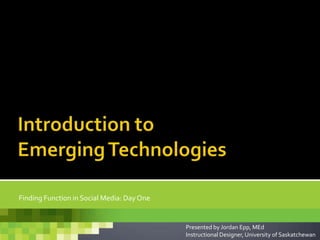
Emerging Technologies: Finding Function in Social Media
- 1. Finding Function in Social Media: Day One Presented by Jordan Epp, MEd Instructional Designer, University of Saskatchewan
- 2. Define Web 2.0 Get overwhelmed by the Web 2.0 tools Organize our tool boxes Categorize tools Define purpose Begin to build your online presence
- 3. Web 1.0 Web 2.0 Web 3.0 Content developer driven User as content developer Computer as content developer User goes to the web to User goes to the web to Web becomes Ubiquitous retrieve information contribute information in our lives Dial-up Wifi Cloud computing/Mobile Web 2.0 applications include, but are not limited to, social networking, social bookmarking and social media sites.
- 4. Your Digital Tattoo Image by Arup CC-BY • Who do you want to be? • What does the Internet know about you? • Who is it telling? Activity: Go to your Internet Browser and “Google” yourself. • What did you find? •What did you expect to find? • What images of you already exist on the WWW?
- 5. The goal of this site and the Digital Tattoo project is to share resources to encourage you to think about your presence online, navigate the issues involved in forming and re-forming your digital identity and learn about your rights and responsibilities as a digital citizen.
- 6. “Partial list of web 2.0 apps” Plearn – CC-BY
- 8. l33t
- 9. l33t
- 10. PROFESSIONALLY PERSONALLY Marketing Staying in touch with Public Relations Friends and Family Networking Collaborating Sharing Journaling Collaborating Networking Communicating Relationship Building Gathering Dating Informing Purchasing Sharing
- 11. Most of what we want to do with these tools, from a personal and professional POV, can fall under one of three categories: Networking Collaborating Sharing
- 12. Social networking tools allow you to move the old Rolodex or listserv into a dynamic, expandable and active network of like-minded individuals who share and collaborate based on interests and philosophies. Your network has the ability to not only grow your list of contacts, but also provide you with valuable resources and up-to-date information in your particular fields of interest.
- 13. Online collaborating tools allow you to work at a distance with colleagues and friends. These tools act as online repositories, word processors, and presentation rooms that are all available from any Internet connected computer. These tools often include, but are not limited to, a mashup of other tools including Instant Messaging services (chat windows), whiteboards, application and screen sharing tools and more.
- 14. Sharing tools are typically searchable repositories of content. YouTube, Flickr, and Slideshare are some examples of places you can upload and organize content for public consumption. Other sharing tools include Blogs where you can organize content and musings around a topic of interest. Creative Commons Licensing expands the “all rights reserved” model of copyright to be more collaborative and open.
- 15. Networking Collaborating Sharing facebook Google Docs YouTube LinkedIn Virtual Meetings Flickr Bebo Wikis Slideshare twitter Writeboard Creative Commons SecondLife Twiddla DOJA Vyew
- 16. Facebook Facebook is a social utility that connects people with friends and others who work, study and live around them. LinkedIn LinkedIn strengthens and extends your existing network of trusted contacts. Bebo Bebo provides an open, engaging, and fun environment that empowers a new generation to discover, connect and express themselves. Second Life Second Life is a free 3D virtual world where users can socialize, connect and create using free voice and text chat. Twitter Twitter is without a doubt the best way to share and discover what is happening right now.
- 17. Facebook Facebook is a social utility that connects people with friends and others who work, study and live around them. LinkedIn LinkedIn strengthens and extends your existing network of trusted contacts. Bebo Bebo provides an open, engaging, and fun environment that empowers a new generation to discover, connect and express themselves. Second Life Second Life is a free 3D virtual world where users can socialize, connect and create using free voice and text chat. Twitter Twitter is without a doubt the best way to share and discover what is happening right now. For professional development, these tools provide the opportunity to expand your network of peers, colleagues, customers and clients easily and effectively.
- 18. Facebook is a social utility that connects people with friends and others who work, study and live around them. Benefits Contacts begin to seek you out based on your profile and network connections Information is easily shared through status updates which keeps you and your work on the radar Pitfalls The over updater or the “breakfast club” “Neon sign”
- 19. Getting started Get an account Search for contacts from the ol’ rolodex or listserv Resist the temptation to “friend” Gerald, your old college roommate Build a network of professionals Next steps Build fan pages for your company, group, or unit MAINTAIN your presence
- 20. Twitter is without a doubt the best way to share and discover what is happening right now. Micro-blogging Benefits Phone a friend/poll the audience Constant feed of relevant research news within your discipline Networking with fellow tweeters Pitfalls The “breakfast club” Using as Instant Messaging board
- 21. Getting Started Get an account Search for contacts from the ol’ rolodex or listserv Search twitter for topics of interest (link) Build network of relevant news feeds Next Steps Refine “follows” through those who follow you Backchannel conversations at conferences
- 22. Google Docs Collaborative editing tools allow a group of individuals to simultaneously edit a document, see who else is working on it, and watch in real time as others make changes. Virtual Virtual meetings are real-time interactions that take place over the Meetings Internet using integrated audio and video, chat tools, and application sharing. Wikis Wikis are Web pages that can be viewed and modified by anyone with a Web browser and Internet access. For professional development, these tools provide the opportunity to collaborate with peers and colleagues from anywhere in the world.
- 23. Collaborative editing tools allow a group of individuals to simultaneously edit a document, see who else is working on it, and watch in real time as others make changes. Benefits Efficient way to collaboratively work on documents Accessible from any Internet connected computer Versioning now available Pitfalls Assumes a trusted group of editors Formatting can require tweaking
- 24. Wikis are Web pages that can be viewed and modified by anyone with a Web browser and Internet access. Benefits Efficient way to collaboratively work on documents Accessible from any Internet connected computer Ever growing resource Pitfalls Assumes a trusted group of editors Organization is key
- 26. Social Social bookmarking involves saving bookmarks one would normally make in a Web browser to a public Web site and "tagging" them Bookmarking with keywords. Creative Creative Commons licenses provide a flexible range of protections and Commons freedoms for authors, artists, and educators. Blogs Blogs are usually maintained by an individual with regular entries of commentary, descriptions of events, or other material such as graphics or video. Youtube, Vimeo, Flickr, Slideshare, Ustream let you share works you’ve Media Sites produced with a public audience. For professional development, these tools provide the opportunity to share resources, original material, and personal opinion.
- 27. Social bookmarking involves saving bookmarks one would normally make in a Web browser to a public Web site and "tagging" them with keywords. Benefits social networking through bookmarks accessible from any computer add others as favorites and create groups filter the Internet for what interests you Pitfalls inconsistent tagging can cause false searches
- 28. Creative Commons licenses provide a flexible range of protections and freedoms for authors, artists, and educators. What The Creative Commons (CC) copyright licenses and tools forge a balance inside the traditional “all rights reserved” setting that copyright law creates. Our tools give everyone from individual creators to large companies and institutions a simple, standardized way to grant copyright permissions to their creative work. The combination of our tools and our users is a vast and growing digital commons, a pool of content that can be copied, distributed, edited, remixed, and built upon, all within the boundaries of copyright law.
- 29. Creative Commons licenses provide a flexible range of protections and freedoms for authors, artists, and educators. Why The idea of universal access to research, education, and culture is made possible by the Internet, but our legal and social systems don’t always allow that idea to be realized. Copyright was created long before the emergence of the Internet, and can make it hard to legally perform actions we take for granted on the network: copy, paste, edit source, and post to the Web. The default setting of copyright law requires all of these actions to have explicit permission, granted in advance, whether you’re an artist, teacher, scientist, librarian, policymaker, or just a regular user. To achieve the vision of universal access, someone needed to provide a free, public, and standardized infrastructure that creates a balance between the reality of the Internet and the reality of copyright laws. That someone is Creative Commons.
- 30. Creative Commons licenses provide a flexible range of protections and freedoms for authors, artists, and educators. Where ▪ creativecommons.org for any file type ▪ flickr.com for images How ▪ search through filtered engines ▪ license through CC online forms ▪ credit works you use with correct agreement
- 32. Breathe Image by √ ƒx™ CC-BY Time for Lunch We will meet back here at 1pm sharp! When we come back we will build our class Wiki and you will create your own Blog
- 33. Tools that work for YOU Your Web Presence ▪ Who you want to be on the web ▪ Everything you do on the web affects this Building your network ▪ Like growing a garden
- 34. Jordan Epp Instructional Designer Centre for Continuing & Distance Education University of Saskatchewan Email: jordan.epp@usask.ca Twitter: I_am_10_ninjas Second Life: Harvey Storaro Skype: jordanepp Blog: edtech306.wordpress.com U of S Homepage: http://homepage.usask.ca/~jte076/
Editor's Notes
- Explain our focus will be on Web 2.0 applications
- Discussion about what people found. Anybody want to share some surprises?
- Offered as a recommended resource for learning more about digital citizenship. Not a lot more time spent on this.
- Wow factor. Get overwhelmed, get it over with.
- New tools everyday. How do you choose?
- Tools come with own terminology and features.
- Some have whole new language, l33t.Translation is “Oh my God dude. Austin is the Uber real rockers.”
- Almost as many ways to use social media as there are tools for it. Let’s make sense of this with some organization of the tool box.
- Discussion around who has what accounts if any and how they use them.
- highlighted words are keys to how these tools are meant to be used.
- Explain Short version. Alternative to “ALL RIGHTS RESERVED”. Share with credit.
- Short version explained: because sharing is nice. My 3 yr. old knows he should share. Mutually beneficial.
