Embedded Systems: Lecture 1: Course Overview
•
1 like•1,798 views
This document provides an overview of an introductory course on Linux for embedded systems using the Raspberry Pi. The course is taught by Ahmed ElArabawy and will cover basic concepts of embedded systems through hands-on projects with the Raspberry Pi. Students will learn about interfaces like GPIO, I2C, SPI and programming languages like Python and C through building simple projects connecting sensors and motors. The course aims to provide students with practical skills in embedded development that can be applied to other platforms beyond the Raspberry Pi.
Report
Share
Report
Share
Download to read offline
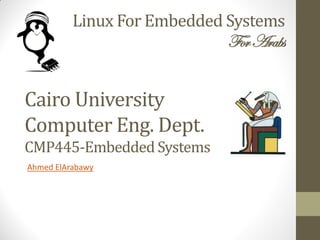
Recommended
Recommended
More Related Content
What's hot
What's hot (20)
Course 102: Lecture 25: Devices and Device Drivers 

Course 102: Lecture 25: Devices and Device Drivers
Course 101: Lecture 1: Introduction to Embedded Systems

Course 101: Lecture 1: Introduction to Embedded Systems
Linux Performance Analysis: New Tools and Old Secrets

Linux Performance Analysis: New Tools and Old Secrets
Viewers also liked
Viewers also liked (20)
Embedded Systems: Lecture 7: Unwrapping the Raspberry Pi

Embedded Systems: Lecture 7: Unwrapping the Raspberry Pi
Embedded Systems: Lecture 12: Introduction to Git & GitHub (Part 3)

Embedded Systems: Lecture 12: Introduction to Git & GitHub (Part 3)
Embedded Systems: Lecture 4: Selecting the Proper RTOS

Embedded Systems: Lecture 4: Selecting the Proper RTOS
Embedded Systems: Lecture 11: Introduction to Git & GitHub (Part 2)

Embedded Systems: Lecture 11: Introduction to Git & GitHub (Part 2)
Embedded Systems: Lecture 14: Introduction to GNU Toolchain (Binary Utilities)

Embedded Systems: Lecture 14: Introduction to GNU Toolchain (Binary Utilities)
Embedded Systems: Lecture 10: Introduction to Git & GitHub (Part 1)

Embedded Systems: Lecture 10: Introduction to Git & GitHub (Part 1)
Embedded Systems: Lecture 8: Lab 1: Building a Raspberry Pi Based WiFi AP

Embedded Systems: Lecture 8: Lab 1: Building a Raspberry Pi Based WiFi AP
Embedded Systems: Lecture 13: Introduction to GNU Toolchain (Build Tools)

Embedded Systems: Lecture 13: Introduction to GNU Toolchain (Build Tools)
Egypt Startups Ecosystem 101 - Country Overview Dec 2015

Egypt Startups Ecosystem 101 - Country Overview Dec 2015
Course 102: Lecture 20: Networking In Linux (Basic Concepts) 

Course 102: Lecture 20: Networking In Linux (Basic Concepts)
Embedded Systems: Lecture 8: The Raspberry Pi as a Linux Box

Embedded Systems: Lecture 8: The Raspberry Pi as a Linux Box
Course 102: Lecture 27: FileSystems in Linux (Part 2)

Course 102: Lecture 27: FileSystems in Linux (Part 2)
Similar to Embedded Systems: Lecture 1: Course Overview
Jingsong Yu will share his teaching experience in MOOC/SPOC for computer aided translation technologies. He will describe how they identify course goals and syllabus and how they organize the whole teaching activities to meet the industry requirements for a qualified student, especially how they improve our students' critical thinking and practical skills.Using SPOCs/MOOCs to transform traditional training in the Language Service I...

Using SPOCs/MOOCs to transform traditional training in the Language Service I...TAUS - The Language Data Network
Similar to Embedded Systems: Lecture 1: Course Overview (20)
Tips for using Brightspace in the Development and Delivery of a Fully Online ...

Tips for using Brightspace in the Development and Delivery of a Fully Online ...
Preparing faculty for change in learning management systems

Preparing faculty for change in learning management systems
Management of Distance Learning Systems in China - Designing vle

Management of Distance Learning Systems in China - Designing vle
Instructional Designer Support Model Faculty Development Model - Competency-B...

Instructional Designer Support Model Faculty Development Model - Competency-B...
Task 4 final: Consultants-E E-Moderating Course Oct 2015

Task 4 final: Consultants-E E-Moderating Course Oct 2015
PLUTO Institute: Accessibility and Universal Design

PLUTO Institute: Accessibility and Universal Design
Using SPOCs/MOOCs to transform traditional training in the Language Service I...

Using SPOCs/MOOCs to transform traditional training in the Language Service I...
More from Ahmed El-Arabawy
More from Ahmed El-Arabawy (13)
Course 102: Lecture 26: FileSystems in Linux (Part 1) 

Course 102: Lecture 26: FileSystems in Linux (Part 1)
Course 102: Lecture 24: Archiving and Compression of Files 

Course 102: Lecture 24: Archiving and Compression of Files
Course 102: Lecture 3: Basic Concepts And Commands 

Course 102: Lecture 3: Basic Concepts And Commands
Course 101: Lecture 2: Introduction to Operating Systems 

Course 101: Lecture 2: Introduction to Operating Systems
Recently uploaded
Recently uploaded (20)
De-mystifying Zero to One: Design Informed Techniques for Greenfield Innovati...

De-mystifying Zero to One: Design Informed Techniques for Greenfield Innovati...
GenAISummit 2024 May 28 Sri Ambati Keynote: AGI Belongs to The Community in O...

GenAISummit 2024 May 28 Sri Ambati Keynote: AGI Belongs to The Community in O...
How world-class product teams are winning in the AI era by CEO and Founder, P...

How world-class product teams are winning in the AI era by CEO and Founder, P...
Essentials of Automations: Optimizing FME Workflows with Parameters

Essentials of Automations: Optimizing FME Workflows with Parameters
From Daily Decisions to Bottom Line: Connecting Product Work to Revenue by VP...

From Daily Decisions to Bottom Line: Connecting Product Work to Revenue by VP...
UiPath Test Automation using UiPath Test Suite series, part 1

UiPath Test Automation using UiPath Test Suite series, part 1
Builder.ai Founder Sachin Dev Duggal's Strategic Approach to Create an Innova...

Builder.ai Founder Sachin Dev Duggal's Strategic Approach to Create an Innova...
Unpacking Value Delivery - Agile Oxford Meetup - May 2024.pptx

Unpacking Value Delivery - Agile Oxford Meetup - May 2024.pptx
Transcript: Selling digital books in 2024: Insights from industry leaders - T...

Transcript: Selling digital books in 2024: Insights from industry leaders - T...
Designing Great Products: The Power of Design and Leadership by Chief Designe...

Designing Great Products: The Power of Design and Leadership by Chief Designe...
Quantum Computing: Current Landscape and the Future Role of APIs

Quantum Computing: Current Landscape and the Future Role of APIs
Unsubscribed: Combat Subscription Fatigue With a Membership Mentality by Head...

Unsubscribed: Combat Subscription Fatigue With a Membership Mentality by Head...
PHP Frameworks: I want to break free (IPC Berlin 2024)

PHP Frameworks: I want to break free (IPC Berlin 2024)
AI for Every Business: Unlocking Your Product's Universal Potential by VP of ...

AI for Every Business: Unlocking Your Product's Universal Potential by VP of ...
Connector Corner: Automate dynamic content and events by pushing a button

Connector Corner: Automate dynamic content and events by pushing a button
Key Trends Shaping the Future of Infrastructure.pdf

Key Trends Shaping the Future of Infrastructure.pdf
"Impact of front-end architecture on development cost", Viktor Turskyi

"Impact of front-end architecture on development cost", Viktor Turskyi
Embedded Systems: Lecture 1: Course Overview
- 1. Linux For Embedded Systems ForArabs Ahmed ElArabawy Cairo University Computer Eng. Dept. CMP445-Embedded Systems
- 3. The Lecturer • Ahmed ElArabawy • Education: • BSc Alexandria University (1992) • MSc Alexandria University (1994) • PhD SMU University, TX, USA (2001) • Work • Faculty Staff @ Alexandria Univ. • Faculty Staff @ Cairo Univ. • Microsoft, SySDSoft (Egypt) • Ericsson, Broadcom, Solectek, WiLan Labs (USA) • Embedded Systems Initiatives • Linux for Embedded Systems http://linux4embeddedsystems.com/ https://www.facebook.com/groups/linuxforEmbeddedSystems/ • Raspberry Pi for Arabs https://www.facebook.com/groups/linuxforEmbeddedSystems/ • More Details https://www.linkedin.com/in/ahmedelarabawy
- 4. This Course • This is an introductory hands-on course in the area of Embedded Systems • We will be using the Raspberry Pi to learn about the basic aspects of Embedded Development • We should come out from this course with a decent level of knowledge and hands on experience with embedded systems • Although the course addresses embedded systems in general, we will be focusing on the use the Raspberry Pi Board throughout the course
- 5. Why The Raspberry Pi ?? • The reason of selecting the Raspberry Pi for this Course: • The Raspberry Pi is a very capable board, and can demonstrate all the aspects of embedded systems that we will study in this course (ARM Processor, Linux Support, … ) • The Raspberry Pi is very rich in its interfaces (USB, Ethernet, GPIO, I2C, SPI, UART, CSI, DSI, ….) • The Raspberry Pi has strong support of different programming and scripting languages (Bash, Python, Java, C/C++, ..) • The Raspberry Pi comes with a huge community and tons of tutorials and projects on the Internet • The Raspberry Pi is less Expensive than other comparable board • The Raspberry Pi is more available in local market than other boards
- 6. What About Other Platforms ? • A lot of the materials in this course is useful for other embedded system boards • It is advisable to focus now on the Pi to avoid distractions in the boards differences, and to have a common platform • Later, you can apply the same course material on a lot of other platforms
- 7. Course Objectives • The Internet is full of tutorials, guides, and videos for different projects on the Pi • So this course will not try to add to this pile with more projects • The Objective of this course is to perform a structures and organized study on Embedded Systems using the Pi and its associated capabilities • Each lecture will cover one concept in Embedded Systems using the Pi • I will be building mini-projects in the lecture to apply the concepts of the lecture • Then I will be referring to some of the online projects that utilize the discussed topic
- 8. Course Projects • Most of the projects used in this course are simple projects that consider a single concept • Connecting to a specific sensor • Controlling a specific Motor • Interfacing to a specific Display • In real world projects, the system will contain multiple of these aspects • So consider the projects in this course as building blocks, for bigger projects • You will be assigned to do more projects on your own
- 10. The Course Web Site • It is not enough to watch the video lectures • The Course Web Site includes much more resources • List of applicable Projects • Useful Links • More Reading Material • FAQ • Assignments • Quizzes and grading http://linux4embeddedsystems.com/
- 11. Course Project Code • All code used in this course will be available on the course GitHub Repository https://github.com/Linux4EmbeddedSystems • You will need to have your own GitHub account, so if you don’t have one already, create one…. It is free https://github.com/ • You will need the GitHub account to deliver code and associated documentation for all assigned mini-projects
- 12. Course Pre-requisites • Good Understanding of Linux and its command Line Interface, if you need to refresh your knowledge on this topic, attending the course C-102 Understanding Linux in the public section of the website is highly recommended (I will be referring to specific lectures throughout the course when needed ) • Have access to a Raspberry Pi Board is needed (you will be provided with one) • Other hardware accessories will be mentioned in each lecture • This course will use different computer programming and scripting languages: • It will use some Bash Scripts, no previous advanced knowledge of Bash Scripts are needed • It will use some Python Scripts, so it will be useful to have some knowledge about Python, but it is not a must since python is very easy to learn as we go • Some parts of the course will be using C Code • Other parts will be using Java Code
- 13. Communication Channels Course WebSite • All Students will need to create an account in the course website http://linux4embeddedsystems.com • Students will need also to create a GitHub Account https://github.com/ • Students need to send me the email (used in the course login) and their GitHub username by Midnight today • I will enroll you in the course, and send you instructions by email • Announcements from the lecturer will be put on the website, and sent by email • The course website will contain, • Access to the lecture videos, note that the videos will be on youtube, so you can download them if you need to • Access to the lecture slides in pdf format • A list of required reading material. These are part of the course, and will be included in the midterm and final exams • A list of optional reading material. These are recommended for those who are interested in the topic, and they are not going to be part of the exam • Any course related announcements • Weekly assignments/mini-projects description • Quizzes and grades • Discussion forums
- 14. Communication Channels Discussion Forum • All student questions should be placed on the discussion forum in the course website • Both the Lecturer and the course TAs will be monitoring the discussion forum to answer course related questions • Other students are encouraged to respond to their colleague questions • You can also post ideas, interesting articles, interesting embedded news on the discussion forum • It is highly encouraged to keep the discussion forum active with students/TAs/Lecturer interaction
- 15. Communication Channels Lecturer Availability • It is highly recommended to use the discussion forum for student questions • However, if you need to address the lecturer directly, you can communicate to him via email aelarabawy.cmp445@gmail.com • Lecturer should be responding to your emails, or will ask you to post your question on the discussion forum (if the question does not require a private answer) • The Lecturer will be available online for interactive communication with the students on a specified time on weekly basis (time will be specified via a course announcement)
- 16. Student Groups AssigningGroups • Some of the course assignments will be assigned on an individual basis • However, most of the course assignments will be assigned on team/group basis • Students will need to form teams/groups of 3-4 students per group • Each group will need to pick a name to their group (must be a name related to embedded Systems) • Each group will need to assign a group leader for their group • Each group leader will need to send to the Lecturer and TAs the group name and team member names by midnight Monday
- 17. Project Assignments • Throughout the course there will be a lot of mini-projects assigned for students • Projects will be assigned on group basis • Sometimes all groups will have the same project, other times, each group will have their own project • Each group will be handed over a hardware kit at the beginning of the course (A Raspberry Pi + Accessories) • This hardware will remain with the students throughout the full term, and they will need to return it in a working condition at the end of the term • The provided hardware will include most of the required material for the assigned projects, however, sometimes minor additions may be required by the students • Project deliverable will be: • Showing the TA the project outcome • Commit the project code and associated documentation to the group leader GitHub Account • Send the lecturer an email to inform him of the readiness of the project
- 18. Course Grading • Course Grade will be based on the following: • Final exam: 70% • Midterm exam: 10% • Projects and Assignments: 20% • All exams will be open book, open notes (all you can bring) • Exams will cover: • Lecture material • Mandatory Reading material • Assignments and Projects
- 19. Course Contents
- 20. Course Contents Overview on Embedded Systems
- 21. Course Contents Overview on Embedded Systems OSs
- 22. Course Contents Unwrapping the Raspberry Pi
- 23. Course Contents Preparing the Raspberry Pi
- 24. Course Contents The Pi as a Linux Box
- 25. Course Contents The Pi Control Arm
- 26. Course Contents Accessing the Pi GPIO
- 27. Course Contents The I2C Interface
- 28. Course Contents The SPI Interface
- 29. Course Contents The 1-Wire Interface
- 30. Course Contents The UART Interface
- 31. Course Contents Using PWM Control
- 32. Course Contents Handling Analog Signals
- 33. Course Contents Motor Control Using the Pi
- 35. Course Contents Closing the Loop
- 37. Course Contents LCD and Touch Screens
- 38. Course Contents Interfacing to Cameras
- 39. Course Contents The Pi and the Web
- 40. Course Contents Using OpenCV with the Pi
- 41. Course Contents Using FFMPEG With The Pi
- 42. Course Contents Using Matlab with the Pi
