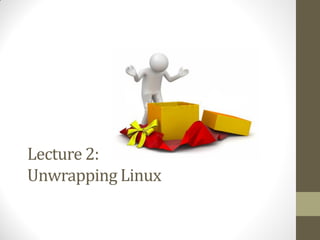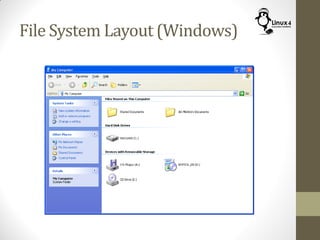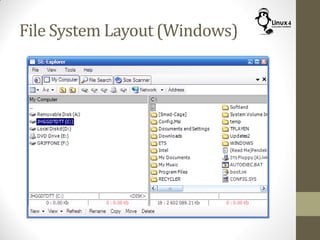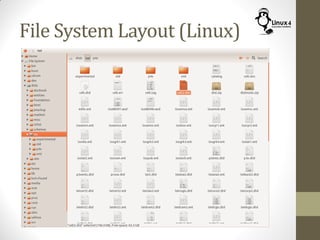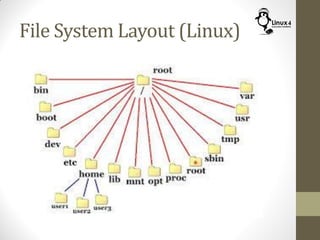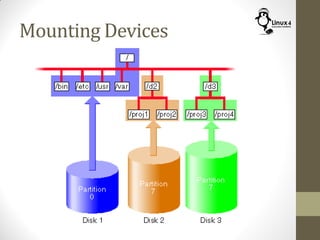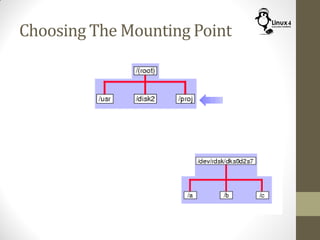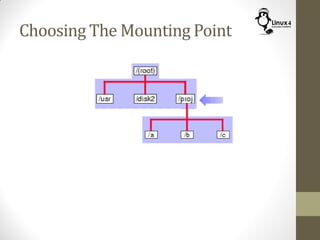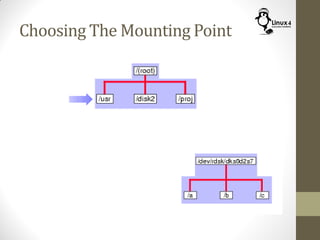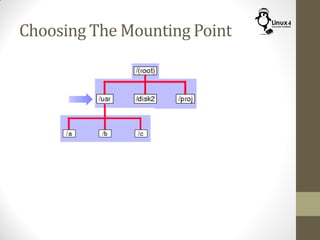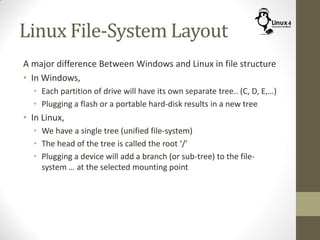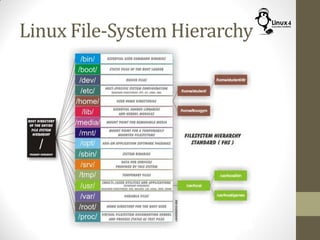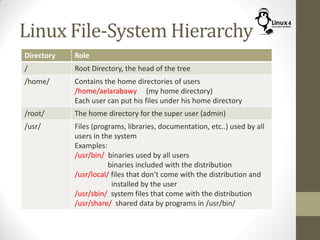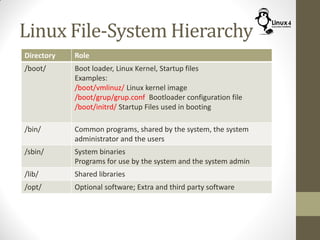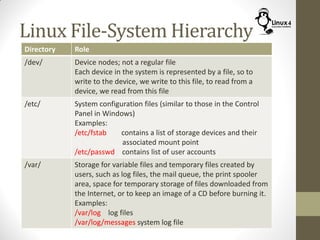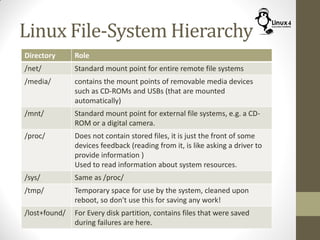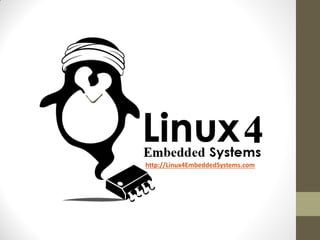The document provides an overview of the Linux file system layout, highlighting key differences between Linux and Windows file structures. It describes the unified file-system hierarchy in Linux, detailing various directory roles such as /home for user directories, /usr for system files, and /etc for configuration files. Additionally, it explains the purpose of directories like /boot, /dev, and /tmp, emphasizing the organization and mounting of devices in Linux.