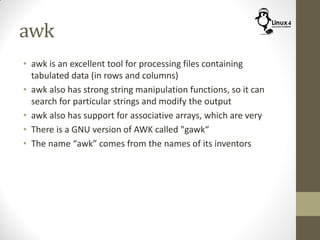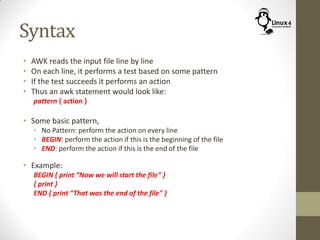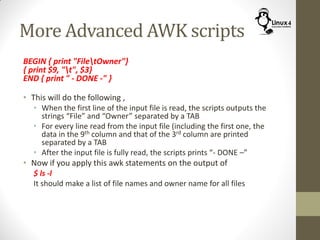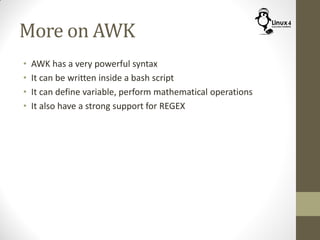The document covers regular expressions (regex) in the context of Linux, explaining their role in text pattern matching and their applications within various commands like 'grep' and 'sed'. It distinguishes between literal characters and meta-characters, outlines different types of regex, and provides examples of how to construct and use regex for complex text searches. Additionally, it introduces tools like 'awk', which utilizes regex for data processing and manipulation.

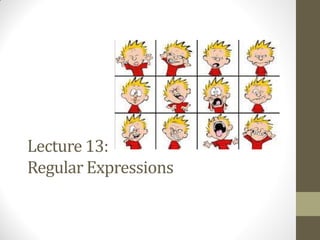
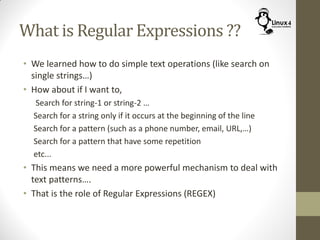
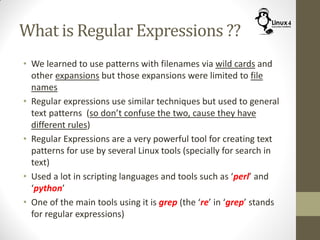
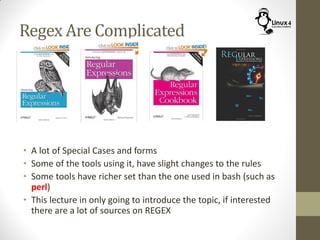
![grep Command
$ grep [options] <string/pattern> <files>
Search for the string or pattern within the set of files
Option Long Description
-i --ignore-case Ignore case
-v --invert-match Show lines that does not
match
-c --count Print only the count of the
matches
-l --files-with-matches Print only the filenames
-L --files-without-match
-n --line-number Include line numbers
-h --no-filename Don’t include the file name](https://image.slidesharecdn.com/c102lec13regularexpressions-150521010838-lva1-app6891/85/Course-102-Lecture-13-Regular-Expressions-6-320.jpg)
![Literal Vs. Meta-Characters
• Literal characters are those characters that represent
themselves in the search pattern
$ grep “error” *.log
The letters in “error” are all literal characters
• Meta characters are those characters that have special
meaning,
^ $ . [ ] { } - ? * + ( ) |
All other characters are literal characters](https://image.slidesharecdn.com/c102lec13regularexpressions-150521010838-lva1-app6891/85/Course-102-Lecture-13-Regular-Expressions-7-320.jpg)
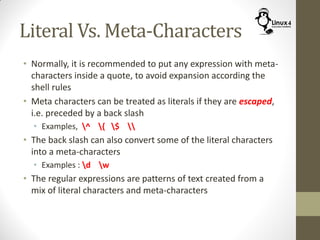
![Types of Regular Expressions
• POSIX defines two types of regular expressions,
• Basic Regular Expressions (BRE)
• Extended Regular Expressions (ERE)
• Basic Regular Expressions use the following meta-characters, all
other characters are considered literal:
. ^ $ [ ] *
• Extended Regular Expressions use the following set in addition to
the basic set,
( ) { } ? + |
• Then the backslash is used to reverse those meta-characters into
literals (in ERE), and vice versa (in BRE)
• The tool ‘grep’ uses BRE
• To access ERE, use ‘egrep’ or ‘grep –E ‘](https://image.slidesharecdn.com/c102lec13regularexpressions-150521010838-lva1-app6891/85/Course-102-Lecture-13-Regular-Expressions-9-320.jpg)
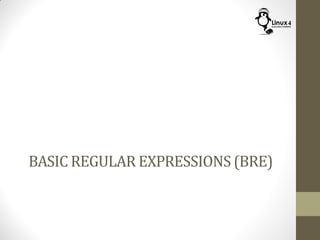
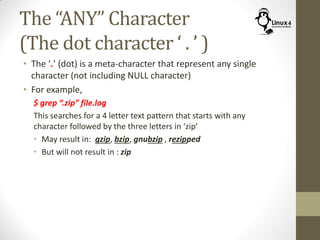
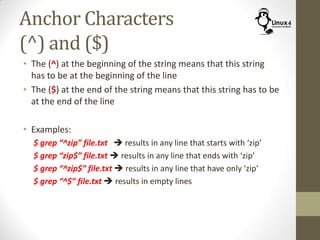
![Bracket Expressions
( [ ) and ( ] )
• The use of brackets for any of a set of characters listed between the
brackets
$ grep “[bg]zip” dict.txt
Results in: bzip, gzip, aabzip
• Any character inside the bracket will be considered literal except for
• (^) if it comes at the beginning (will considered as negation)
• (-) if it comes in the middle (will be considered as range)
• Negation,
$ grep “[^bg]zip” dict.txt
• Will catch words with any character before zip except b or g or Null
character
• Ranges
$ grep “[a-z]2” dict.txt
• Will catch words starting with any small letter followed by 2
$ grep “[a-fA-F]4” dict.txt
• Will catch any word with letter A-F (case insensitive) followed by 4](https://image.slidesharecdn.com/c102lec13regularexpressions-150521010838-lva1-app6891/85/Course-102-Lecture-13-Regular-Expressions-13-320.jpg)
![Shorthand Character Classes
• We can use a selected set of escaped characters to represent
some character classes
• Examples
regex Description
w Stands for [a-zA-Z0-9_] (word character)
s Stands for space characters or tabs or line breaks
t Stands for tabs(ASCII 0x09)
r Stands for Carriage Return (ASCII 0x0D)
n Stands for Line Feed (0x0A)
xnn Stands for character with ASCII = nn (xA9 == @)](https://image.slidesharecdn.com/c102lec13regularexpressions-150521010838-lva1-app6891/85/Course-102-Lecture-13-Regular-Expressions-14-320.jpg)
![Character Classes
• The following character classes can be used,
Class Description
[[:alnum:]] Alphanumeric [a-zA-Z0-9]
[[:word:]] same as alnum with addition of
underscore (w) [a-zA-Z0-9_]
[[:alpha:]] Only letters [a-zA-Z]
[[:digit:]] Only Digits [0-9]
[[:blank:]] Space Bar or Tab (s)
[[:lower:]] Only lower case letters [a-z]
[[:upper:]] Only upper case letters [A-Z]
[[:space:]] space
[[:xdigit:]] Hex digit [a-fA-F0-9]](https://image.slidesharecdn.com/c102lec13regularexpressions-150521010838-lva1-app6891/85/Course-102-Lecture-13-Regular-Expressions-15-320.jpg)
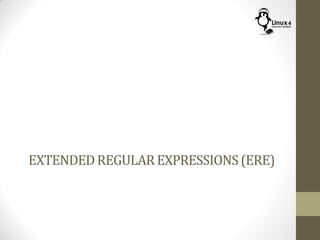
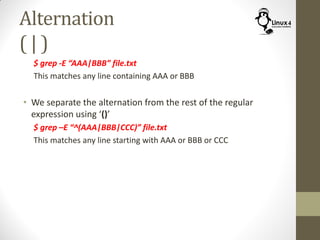
![Quantifiers
(*,+, and ?)
• The character ‘?’ is used to express that the preceding
element to be optional (zero or one time)
• The character ‘*’ is used (zero or More times)
• The character ‘+’ is used (One or More times)
• Example,
We are searching any line starting with a phone number… this can
be in the format
(nnn) nnn – nnnn OR nnn nnn-nnnn
$ grep –E “^(?[0-9][0-9][0-9])? [0-9][0-9][0-9]-[0-9][0-9][0-9][0-9]” file.txt
• Example,
• Want to check which lines constitute a proper statement, start with a capital letter,
followed by any character or spaces, and ending by a period
$ grep –E “^[[:upper:]][[:upper:][:lower:] ]*.$” file.txt](https://image.slidesharecdn.com/c102lec13regularexpressions-150521010838-lva1-app6891/85/Course-102-Lecture-13-Regular-Expressions-18-320.jpg)
![Matching Count
( { ) and ( } )
• The curly brackets ‘{}’ can be used to match an element
specific number of times
• Example: The phone number example:
$ egrep “(?[:digit:]{3})?[:digit:]{3}-[:digit:]{4}” file.txt
Matching Count Description
{n} n times
{n,m} n to m times (inclusive)
{n,} n or more times
{,m} m or less times](https://image.slidesharecdn.com/c102lec13regularexpressions-150521010838-lva1-app6891/85/Course-102-Lecture-13-Regular-Expressions-19-320.jpg)
![Examples
• Some example to play with:
$ egrep -i ‘Continued.*’ file.txt
$ grep “[0-9a-fxA-FX]abc” file.txt
$ egrep ‘fish|chips|pies’ file.txt
$ egrep -i ‘(cream|fish|birthday|) cakes’ file.txt
$ grep ‘[Jj]oe [Bb]loggs’ file.txt
$ grep -E “colou?r” file.txt](https://image.slidesharecdn.com/c102lec13regularexpressions-150521010838-lva1-app6891/85/Course-102-Lecture-13-Regular-Expressions-20-320.jpg)
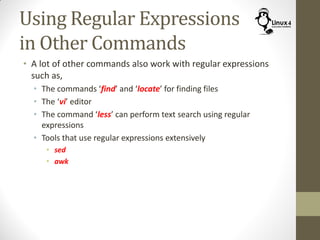
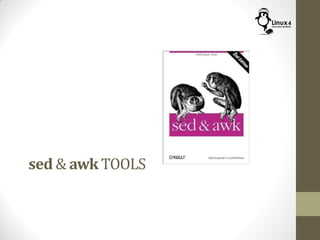
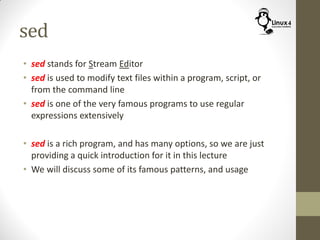
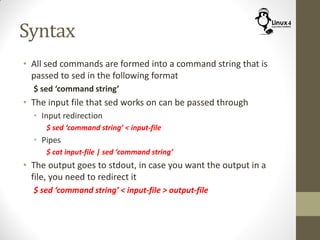
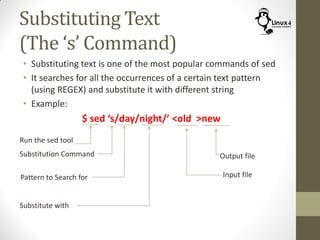
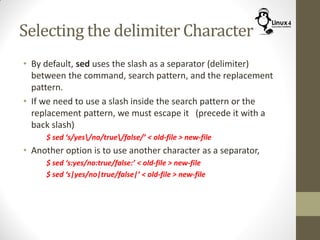
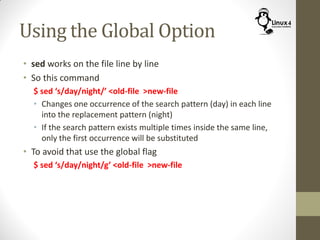
![Using the Matched String
(&)
• Suppose that we want to search for all occurrences of a string,
and want to put it inside brackets. We would use the
command
$ sed ‘s/abc/(abc)/g’ <old-file >new-file
• What if we want to use a pattern for our search , then we can
use the meta-character & to indicate the matched string
$ sed ‘s/gr[ae]y/(&)/g’ <old-file >new-file
$ sed -r ‘s/[0-9]+/(&)/g’ <old-file >new-file
• Another example, let us say we want to repeat any number in
the file
$ sed -r ‘s/[0-9]+/& &/g’ <old-file > new-file
Note, the last examples have been using ‘-r’ to support Extended
REGEX](https://image.slidesharecdn.com/c102lec13regularexpressions-150521010838-lva1-app6891/85/Course-102-Lecture-13-Regular-Expressions-28-320.jpg)