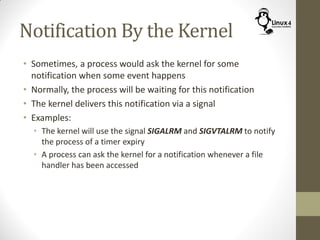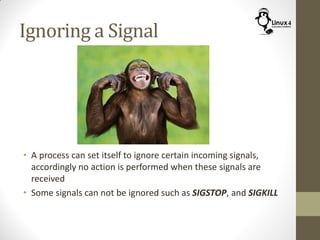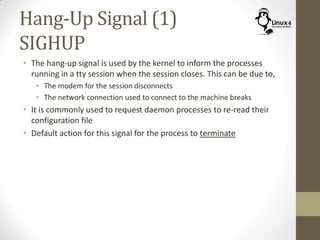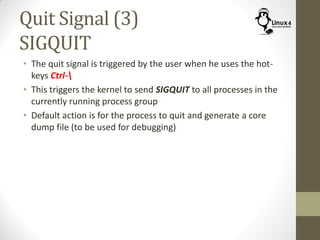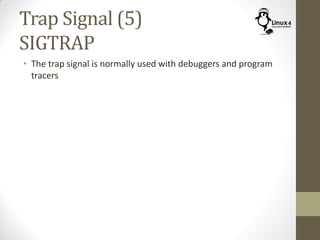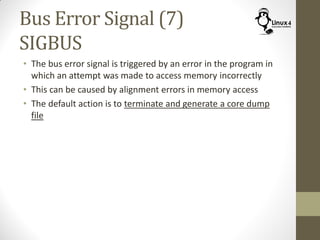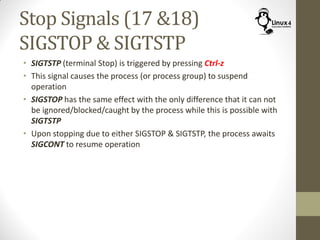The document discusses the role of signals in Linux, explaining how they facilitate communication between the kernel and user applications as well as among user applications. It describes different types of signals, their usage, default actions, and how they can be sent or received through various command-line tools like 'kill', 'killall', and 'pkill'. Additionally, it covers signal handling, blocking, catching signals, and lists popular signals with their characteristics.

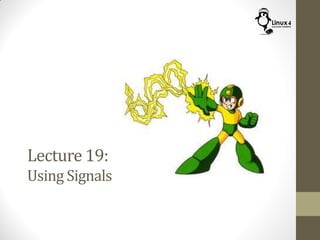
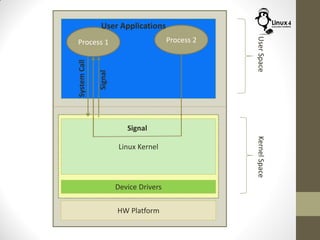

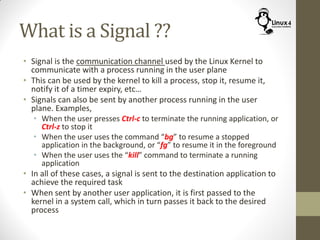

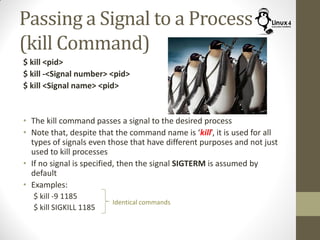




![Dealing with Hanging GUI Apps
• If a GUI app is hanging, and you need to kill it but unable due
to the hanging screen
• get into a Linux virtual terminal via,
[Ctrl] [Alt] [F1]
• From the virtual terminal, issue the proper “kill” command
$ killall -9 chrome
• After you are done, get back to the tty-7 (for the X window)
[Alt] [F7]](https://image.slidesharecdn.com/c102lec19usingsignals-150521010931-lva1-app6892/85/Course-102-Lecture-19-Using-Signals-12-320.jpg)