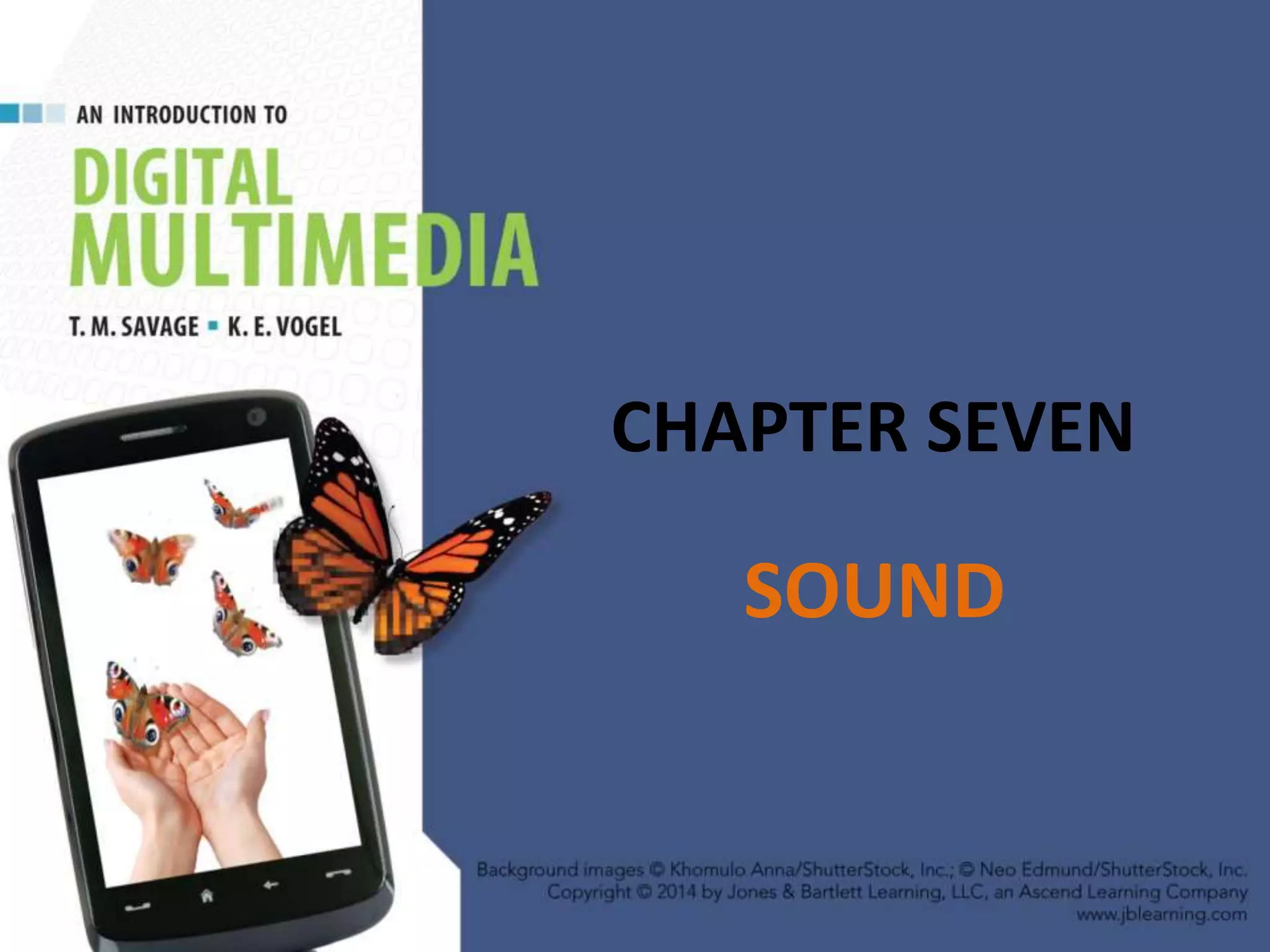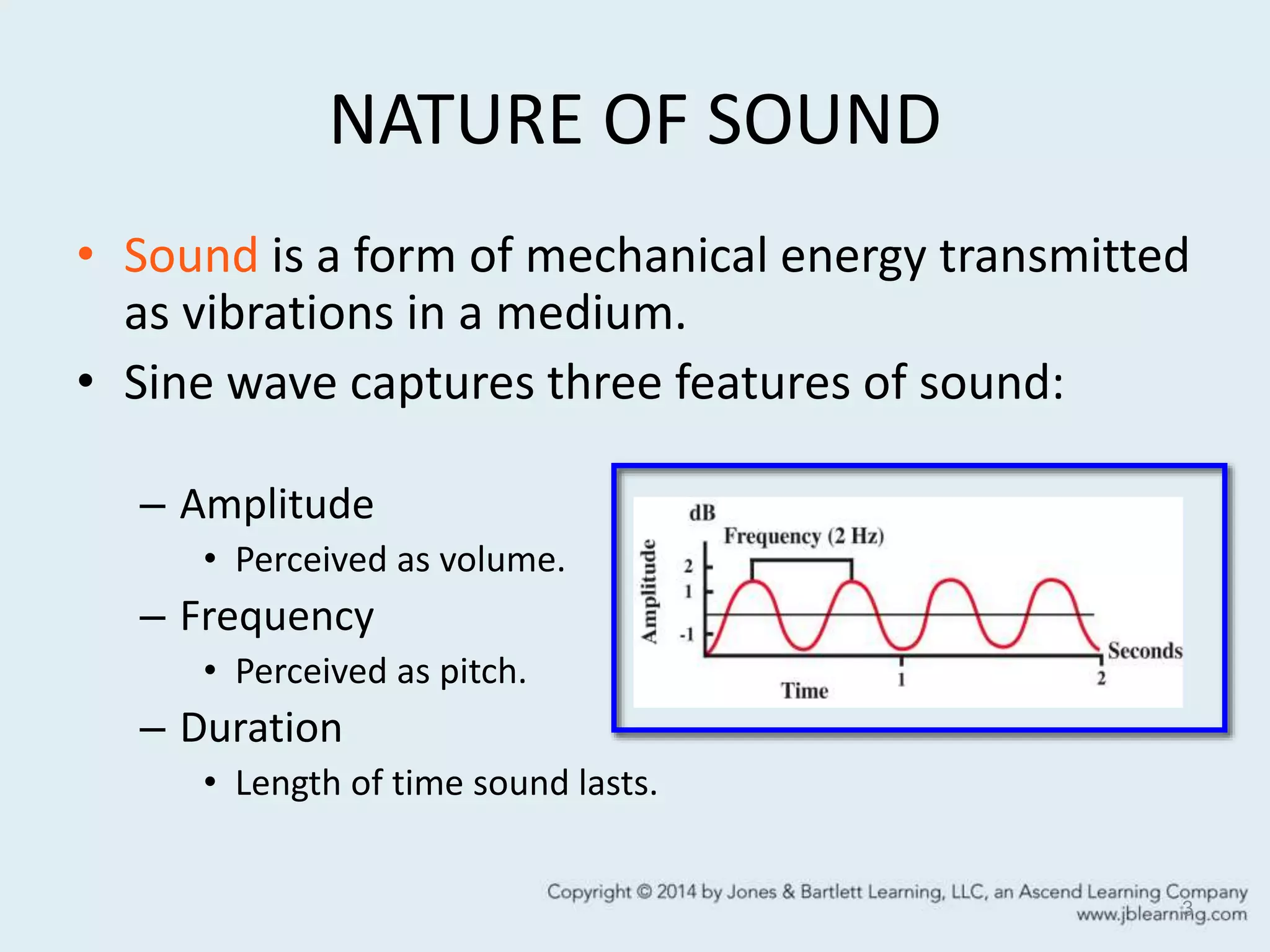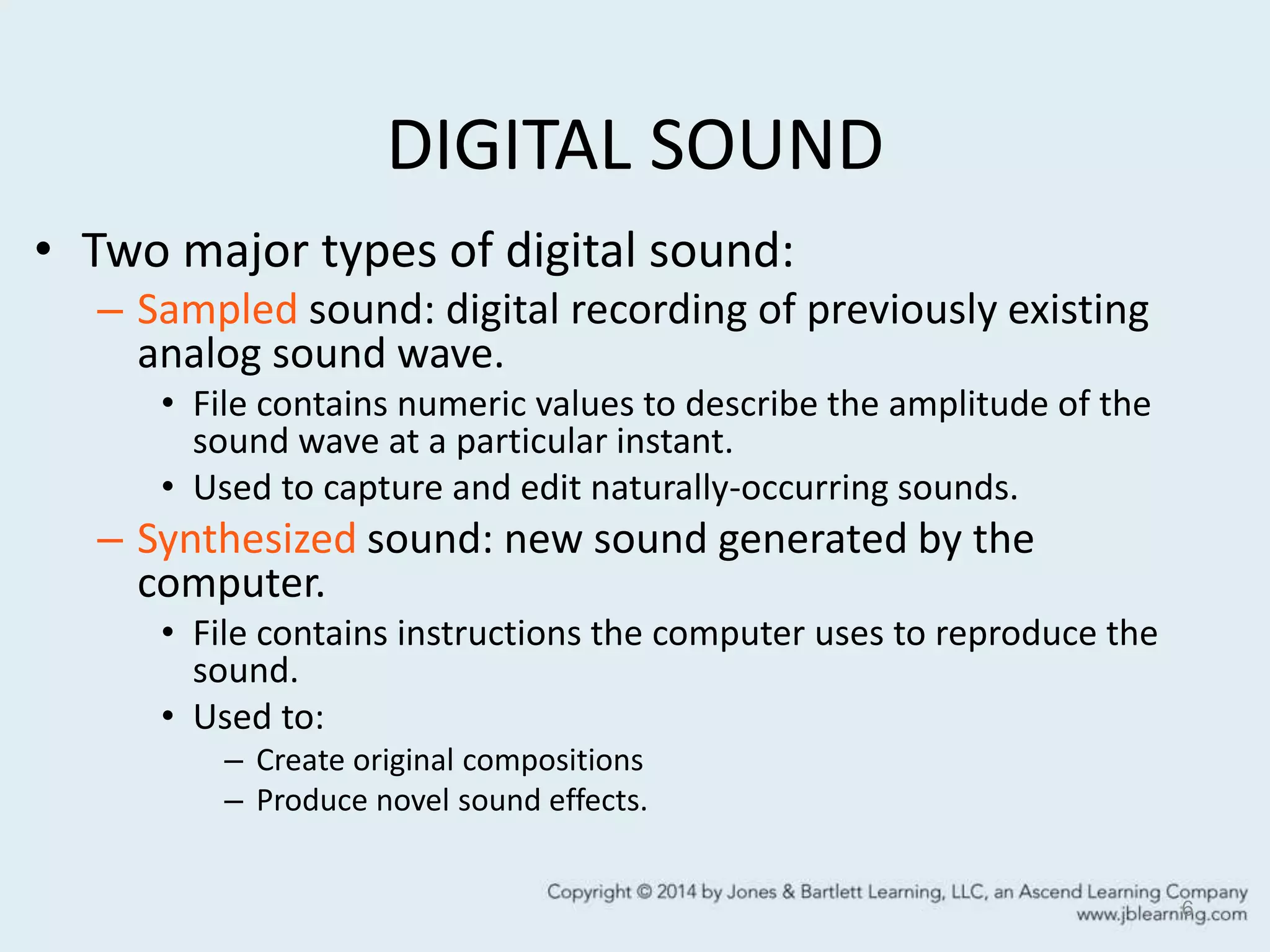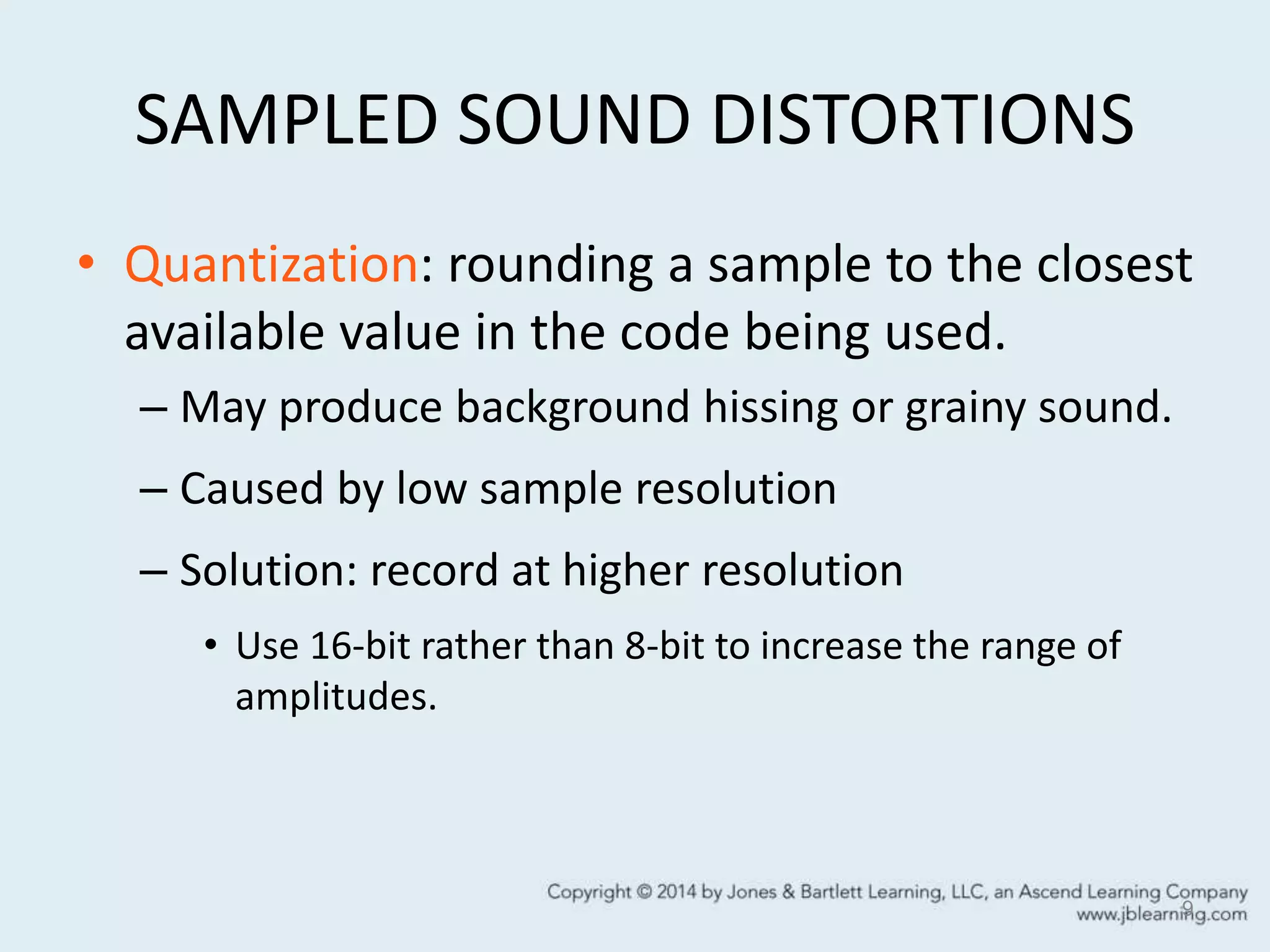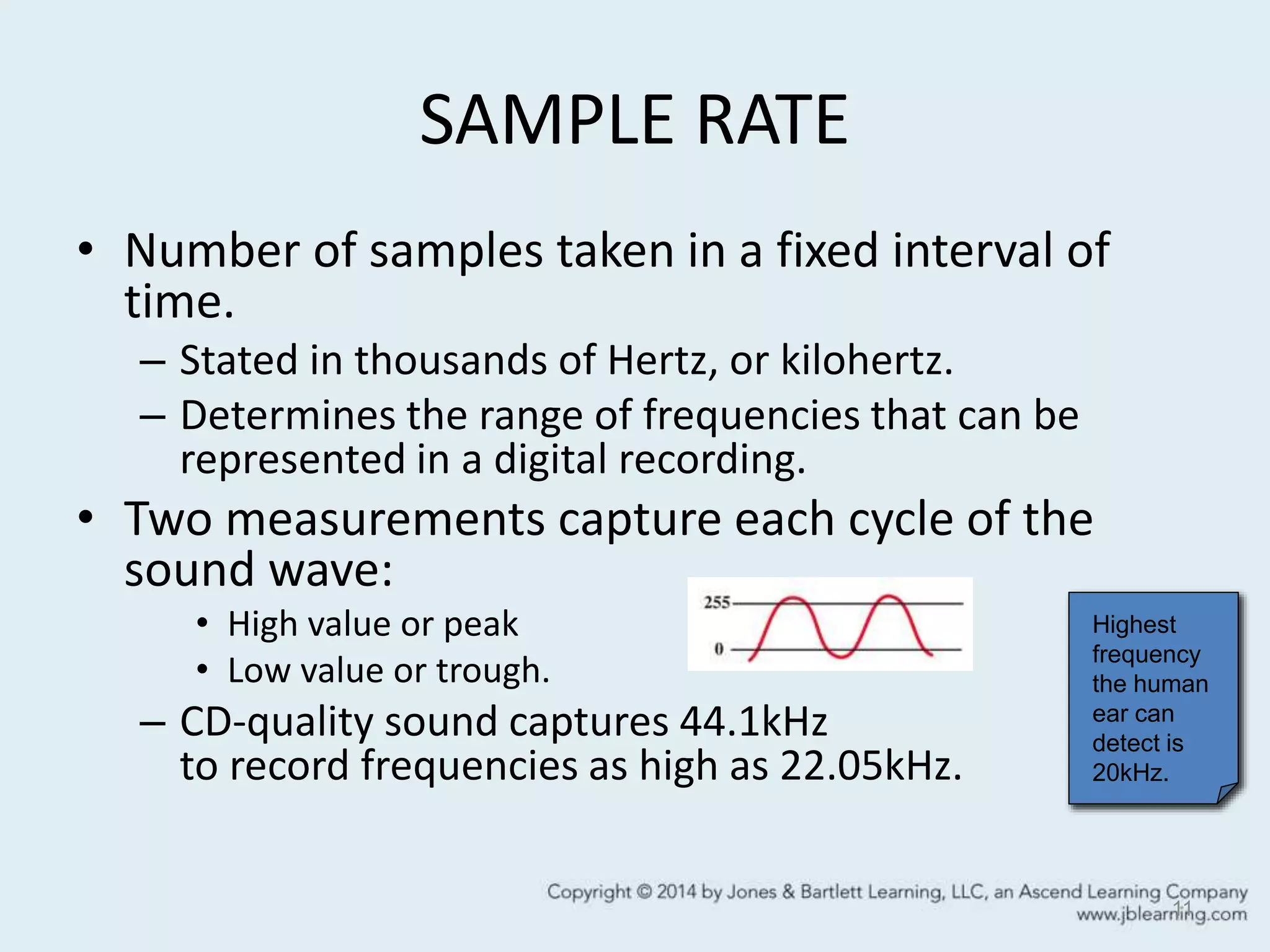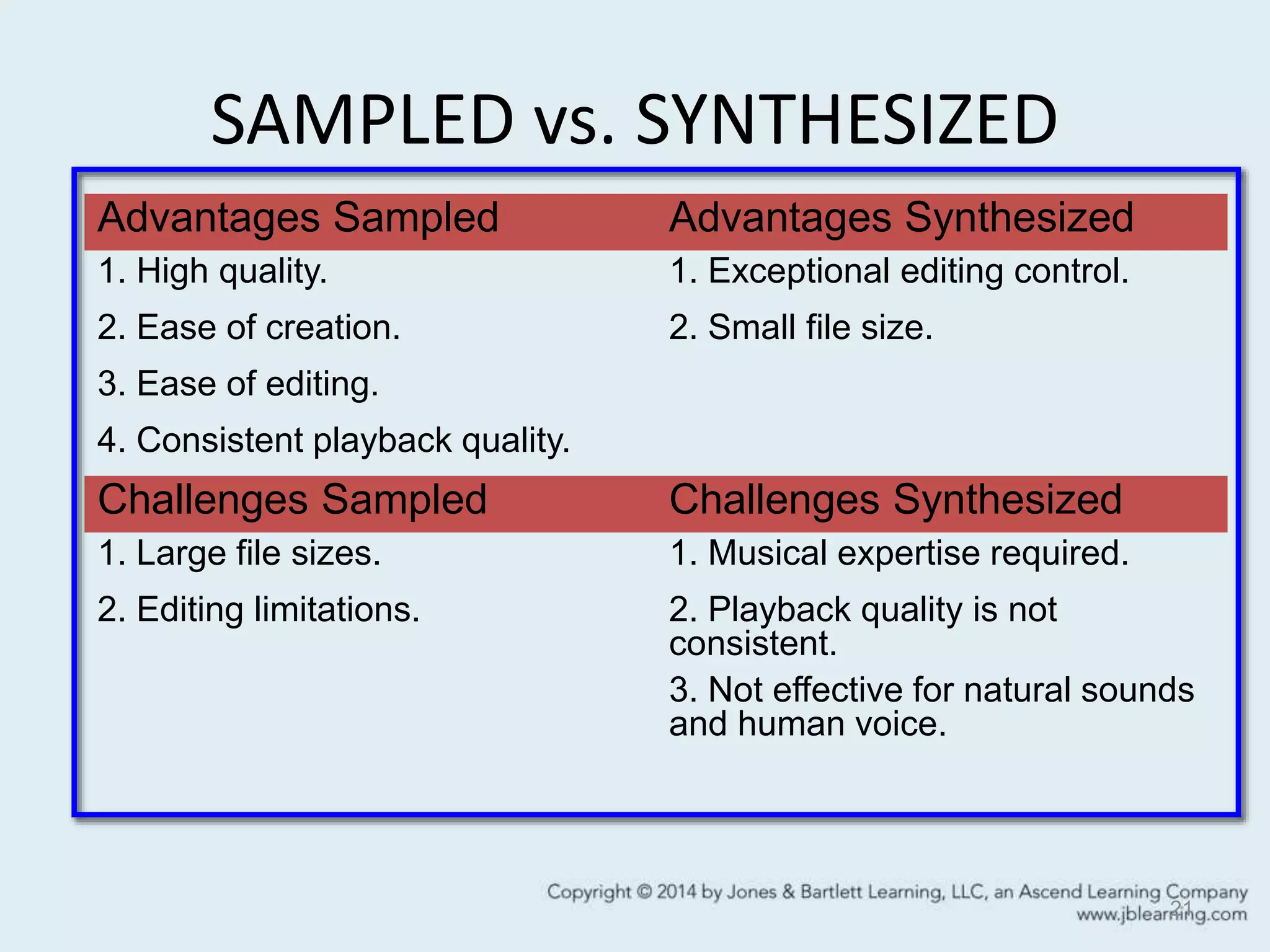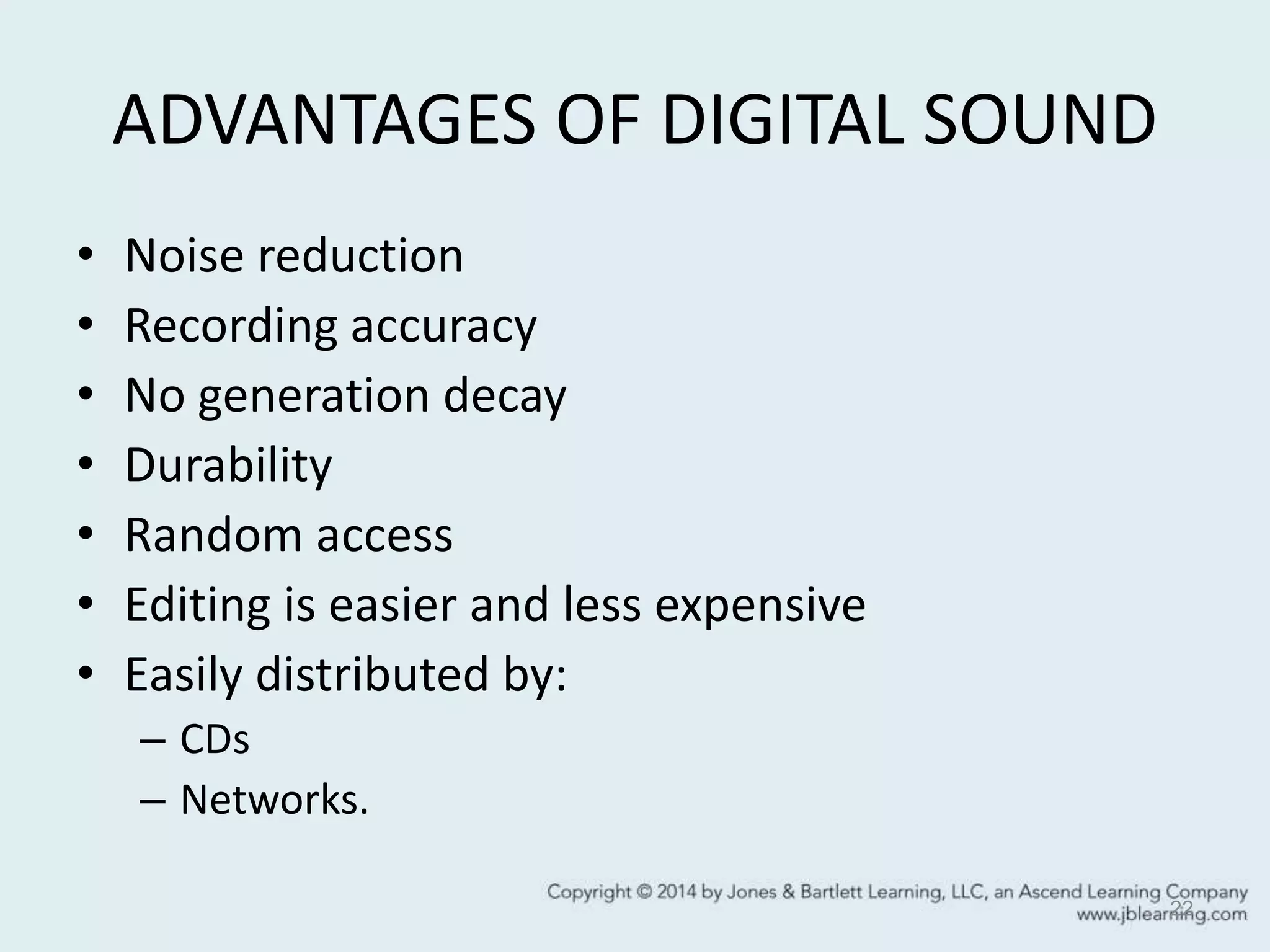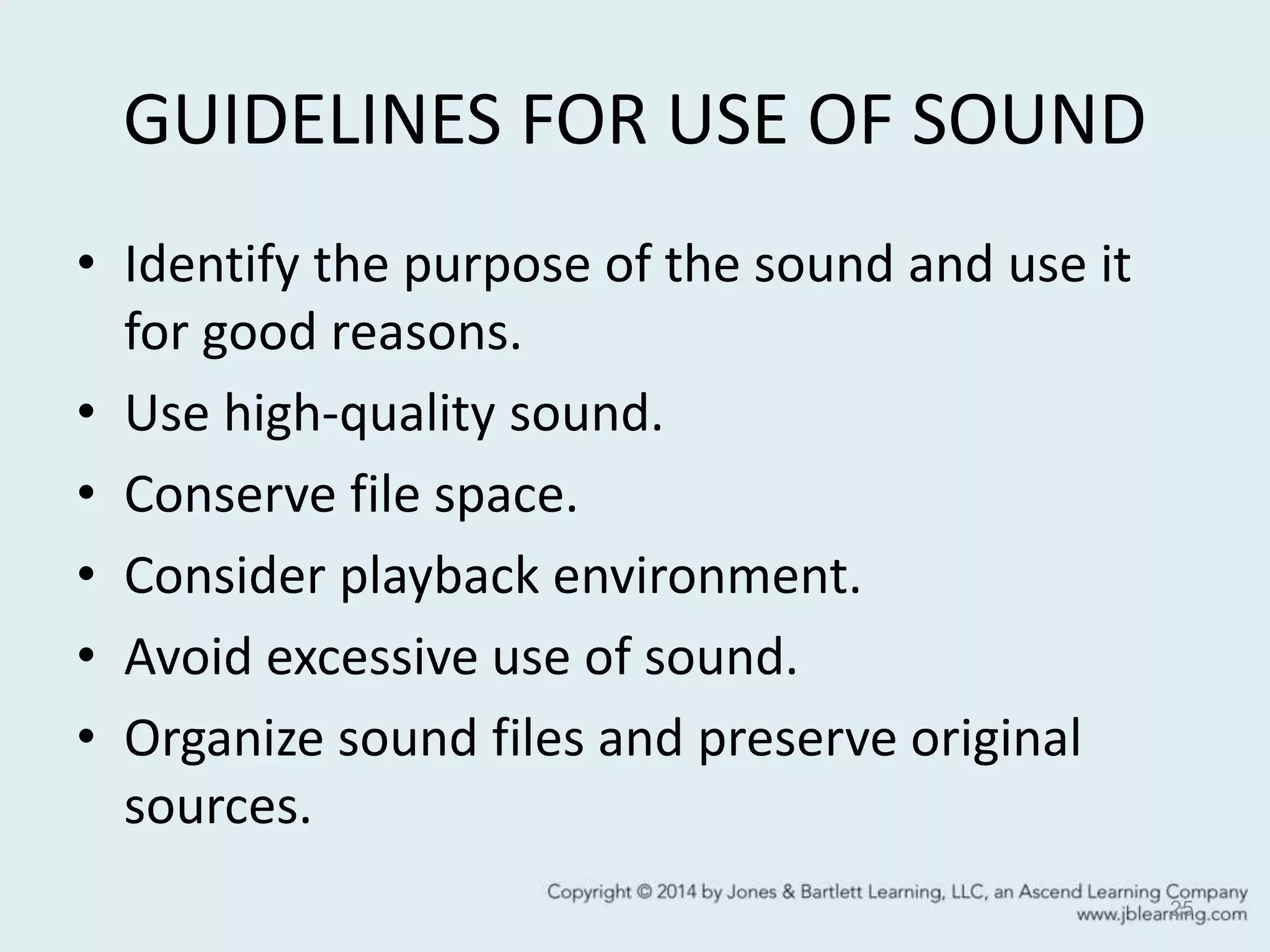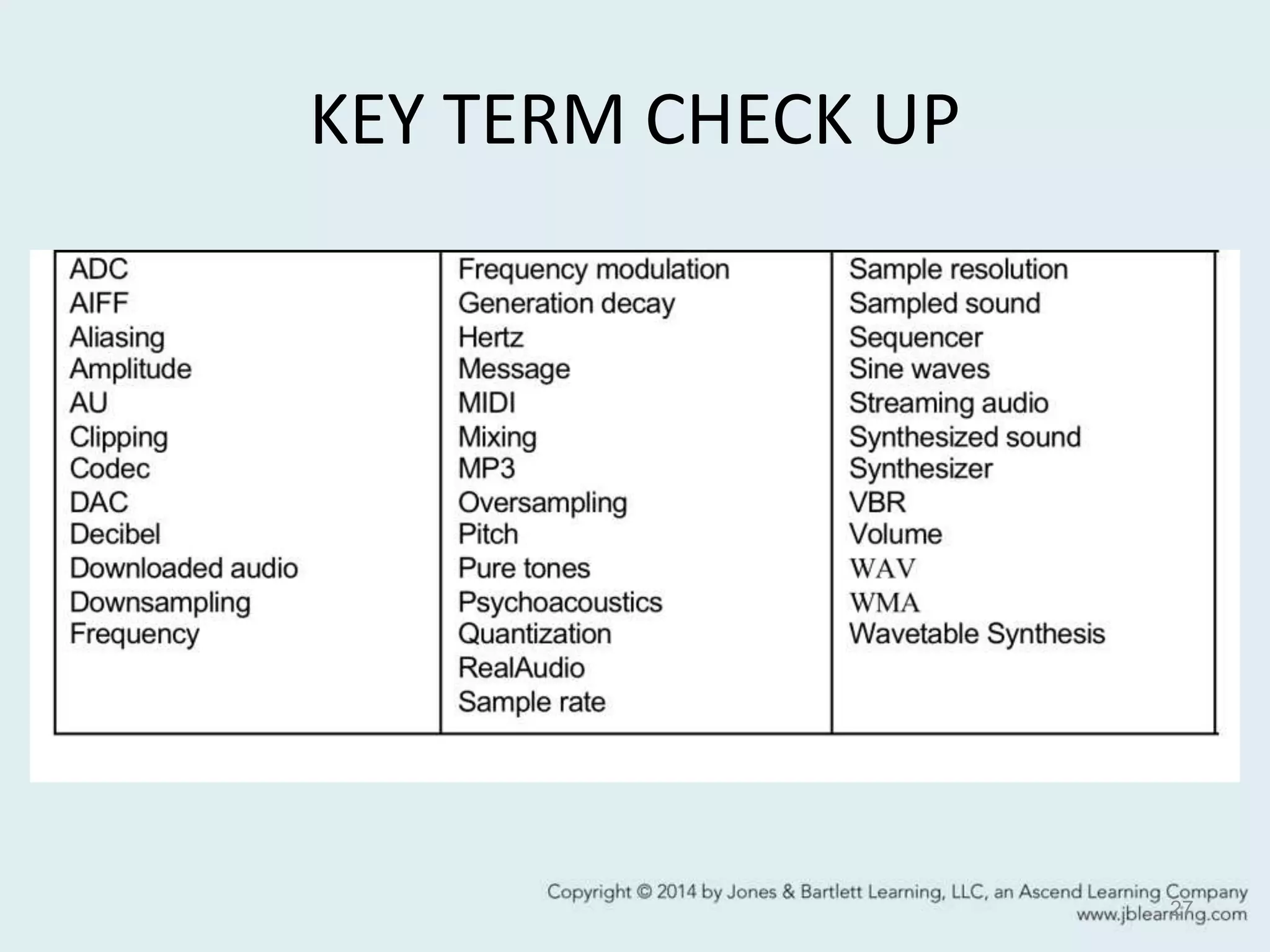This document discusses digital sound, including sampled and synthesized sound. It provides details on:
- How sampled sound works by digitally recording analog sound waves, with quality depending on sample resolution and rate.
- How synthesized sound uses MIDI to send commands to synthesizers to generate new sounds.
- The advantages of digital sound over analog, such as noise reduction, editing capabilities, and ease of distribution.
- Guidelines for using sound in multimedia, such as identifying its purpose, using high quality sound, and avoiding excessive use.