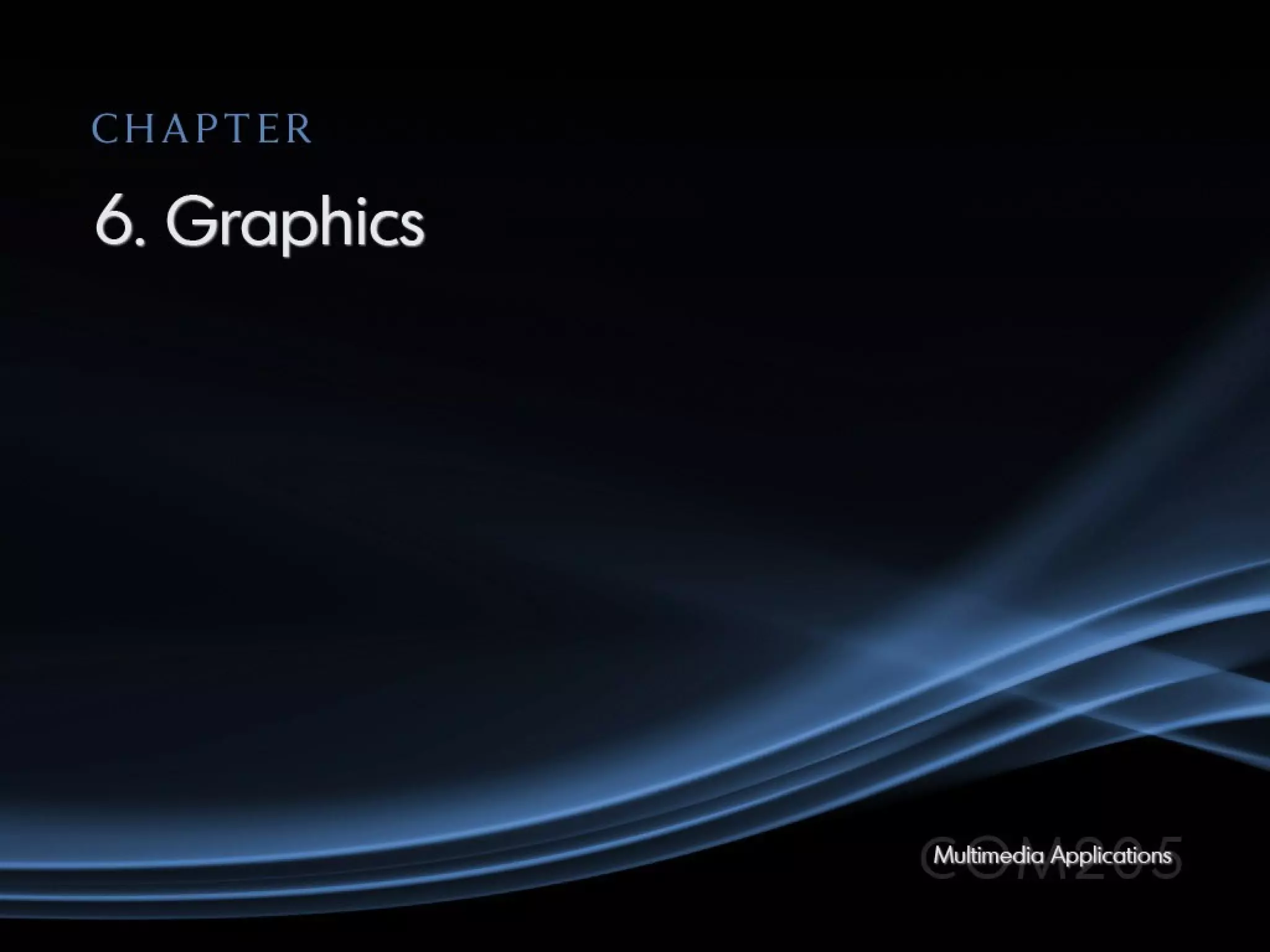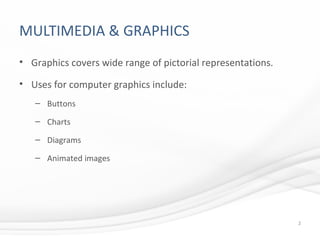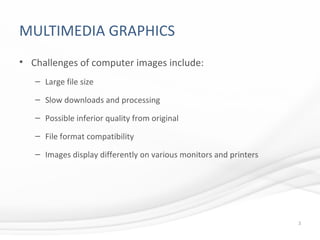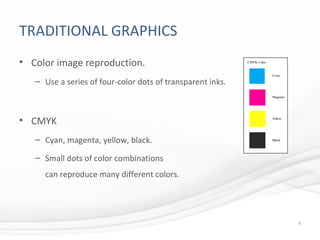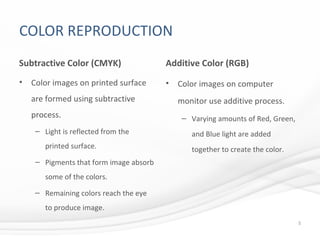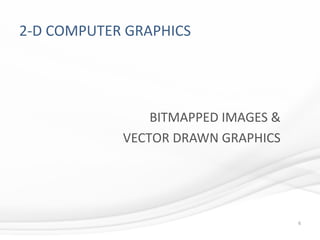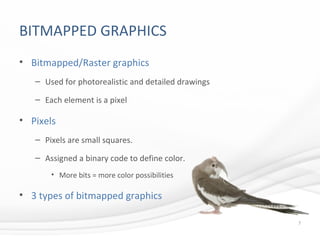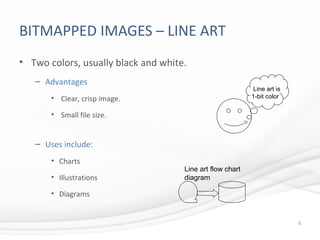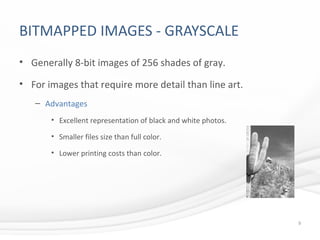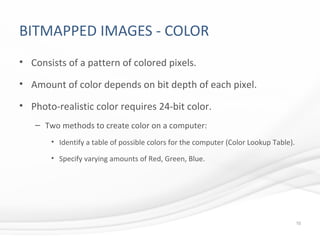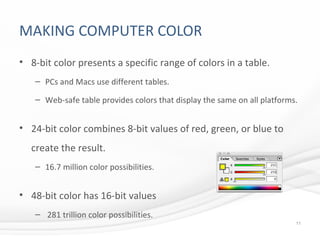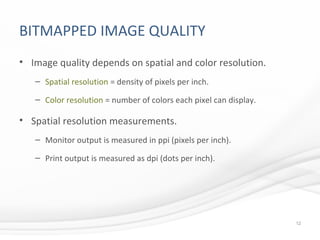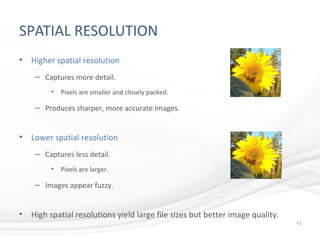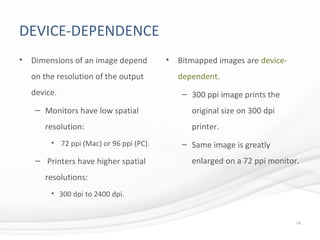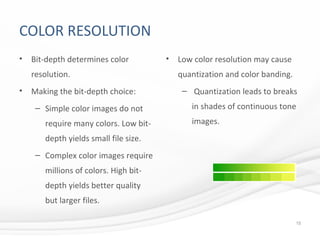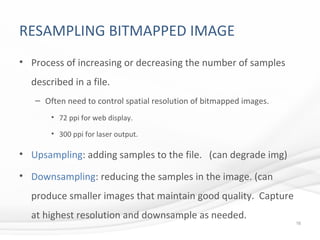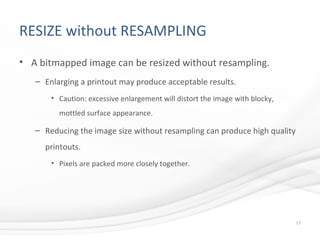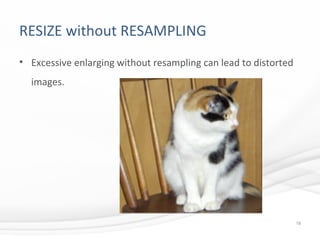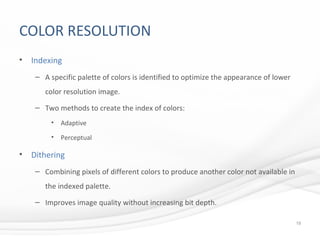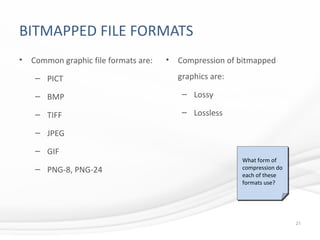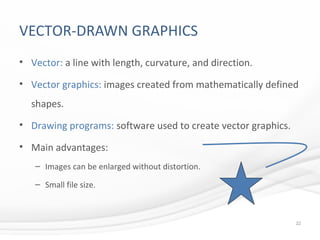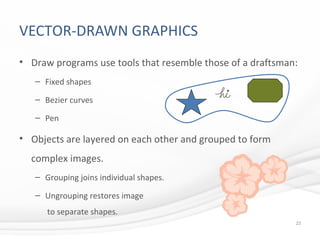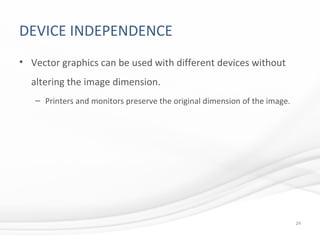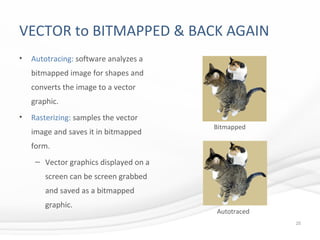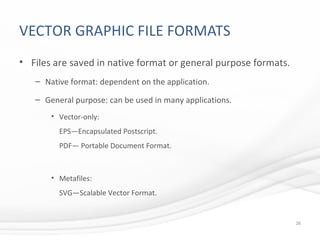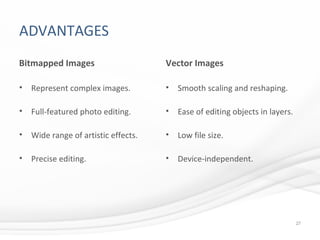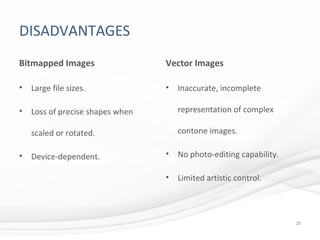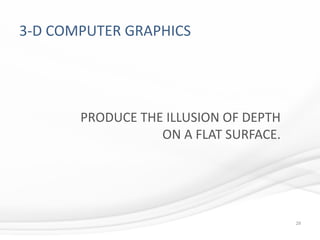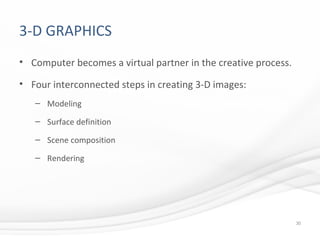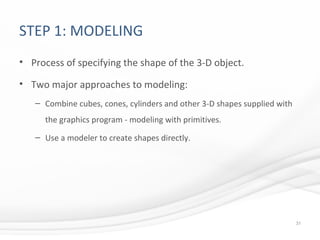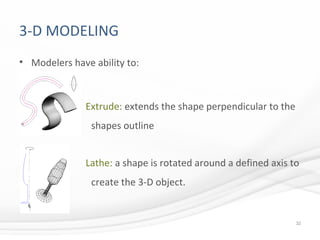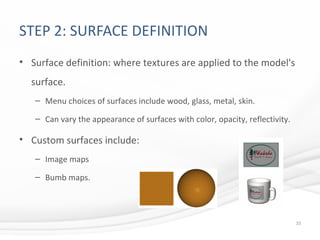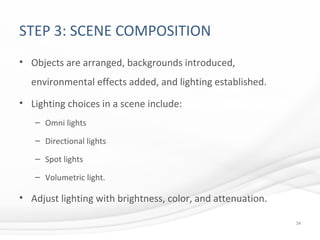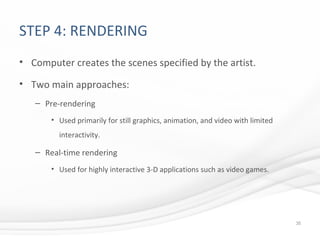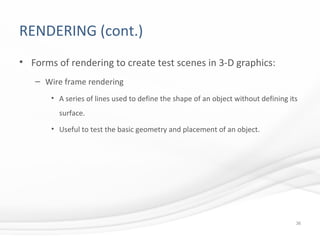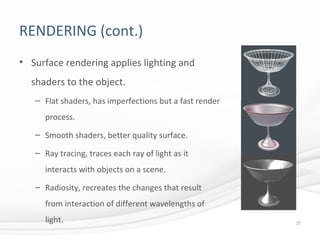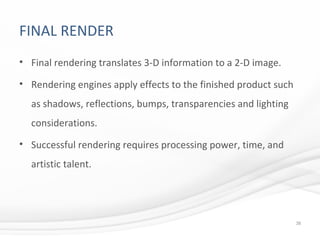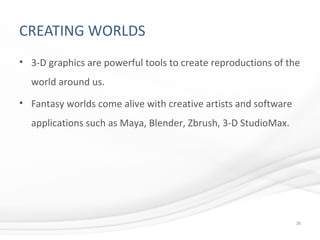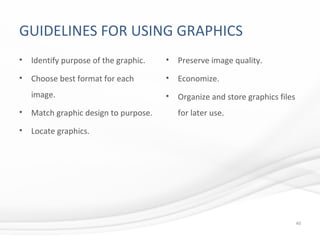This document discusses computer graphics and summarizes key points about 2D and 3D graphics. It covers the different types of 2D graphics including bitmapped images, such as line art, grayscale, and color images. It also discusses vector-drawn graphics and compares the advantages and disadvantages of bitmapped and vector graphics. For 3D graphics, it describes the four main steps of modeling, surface definition, scene composition, and rendering to create 3D images and scenes.