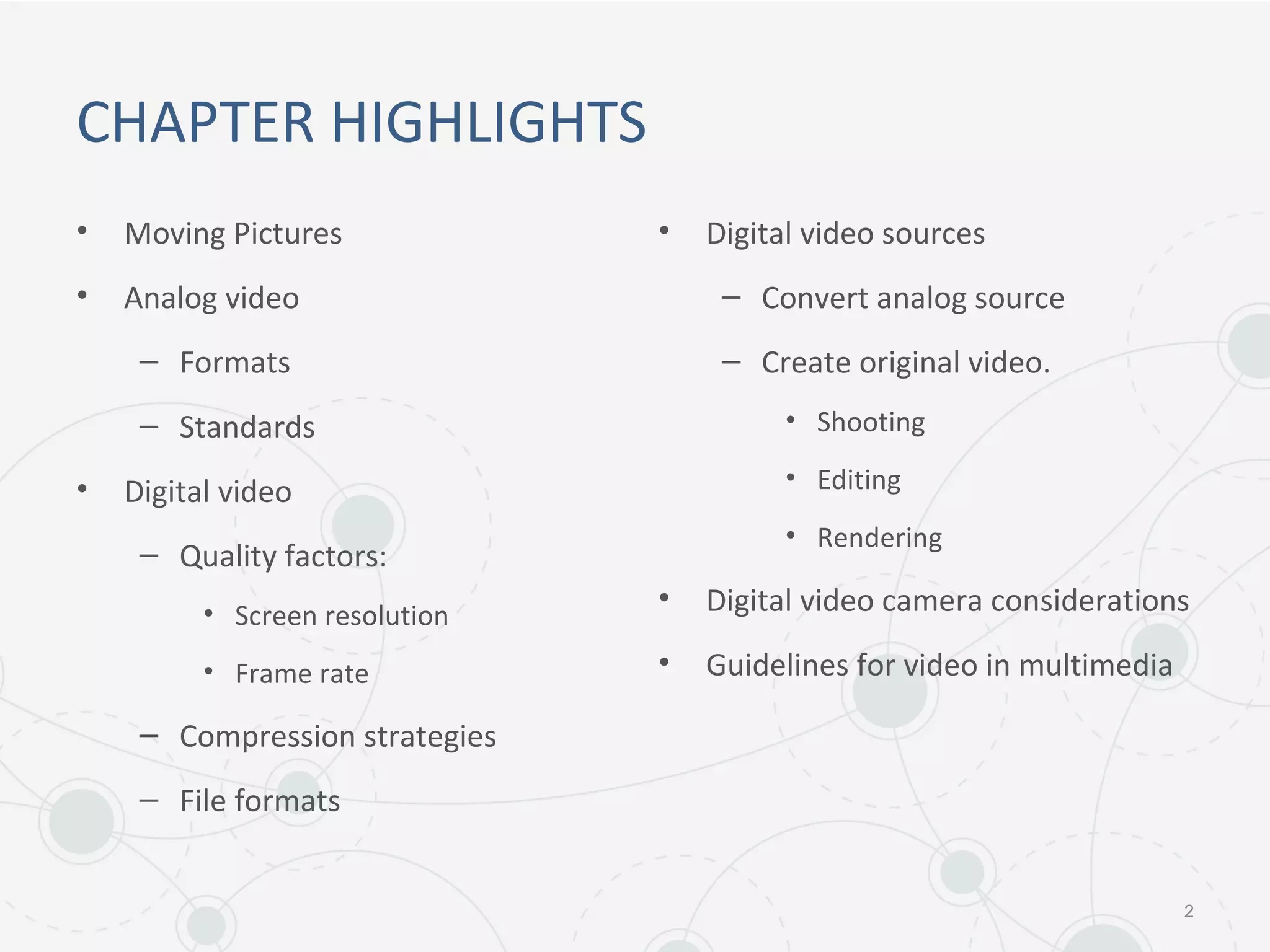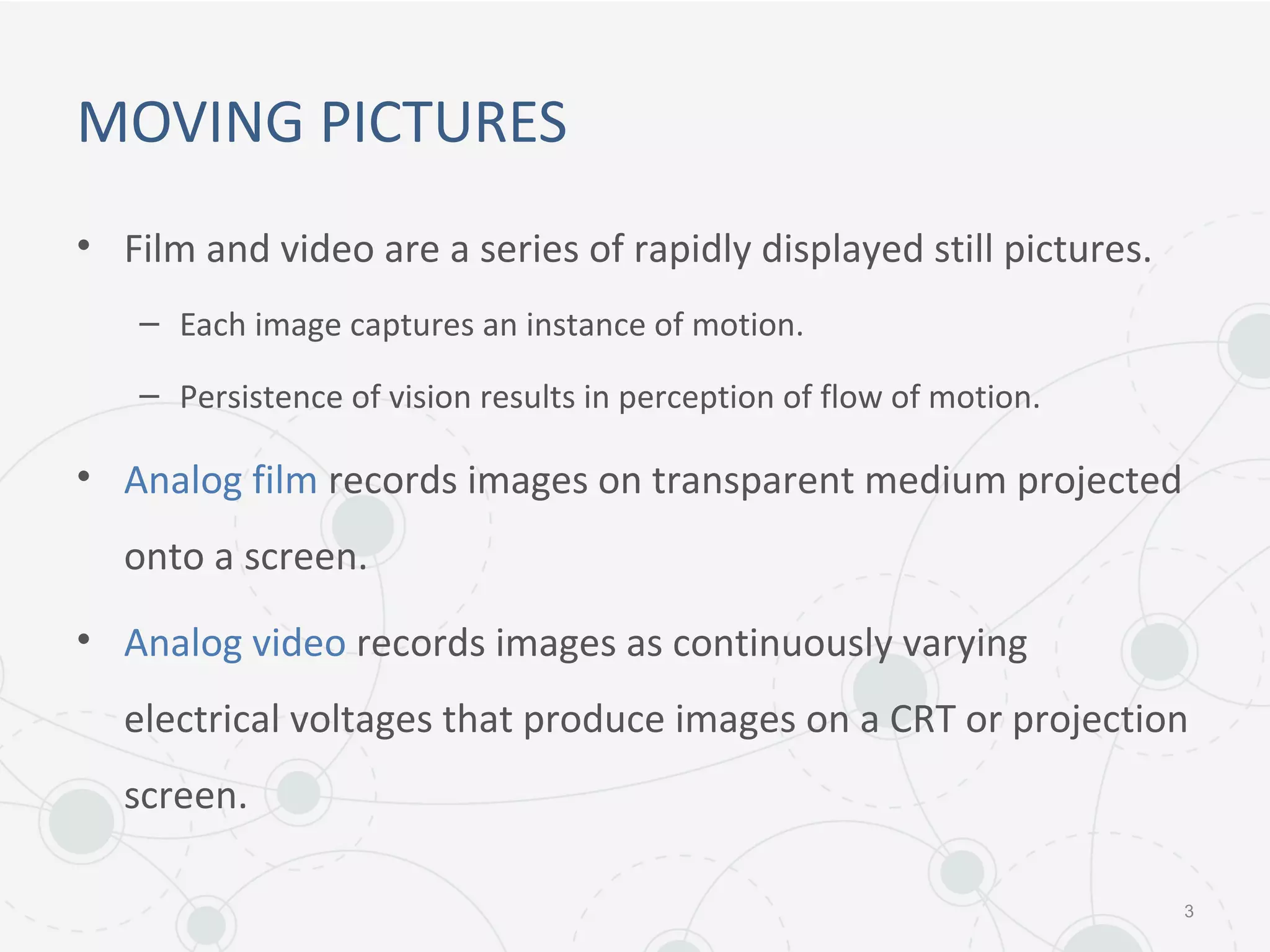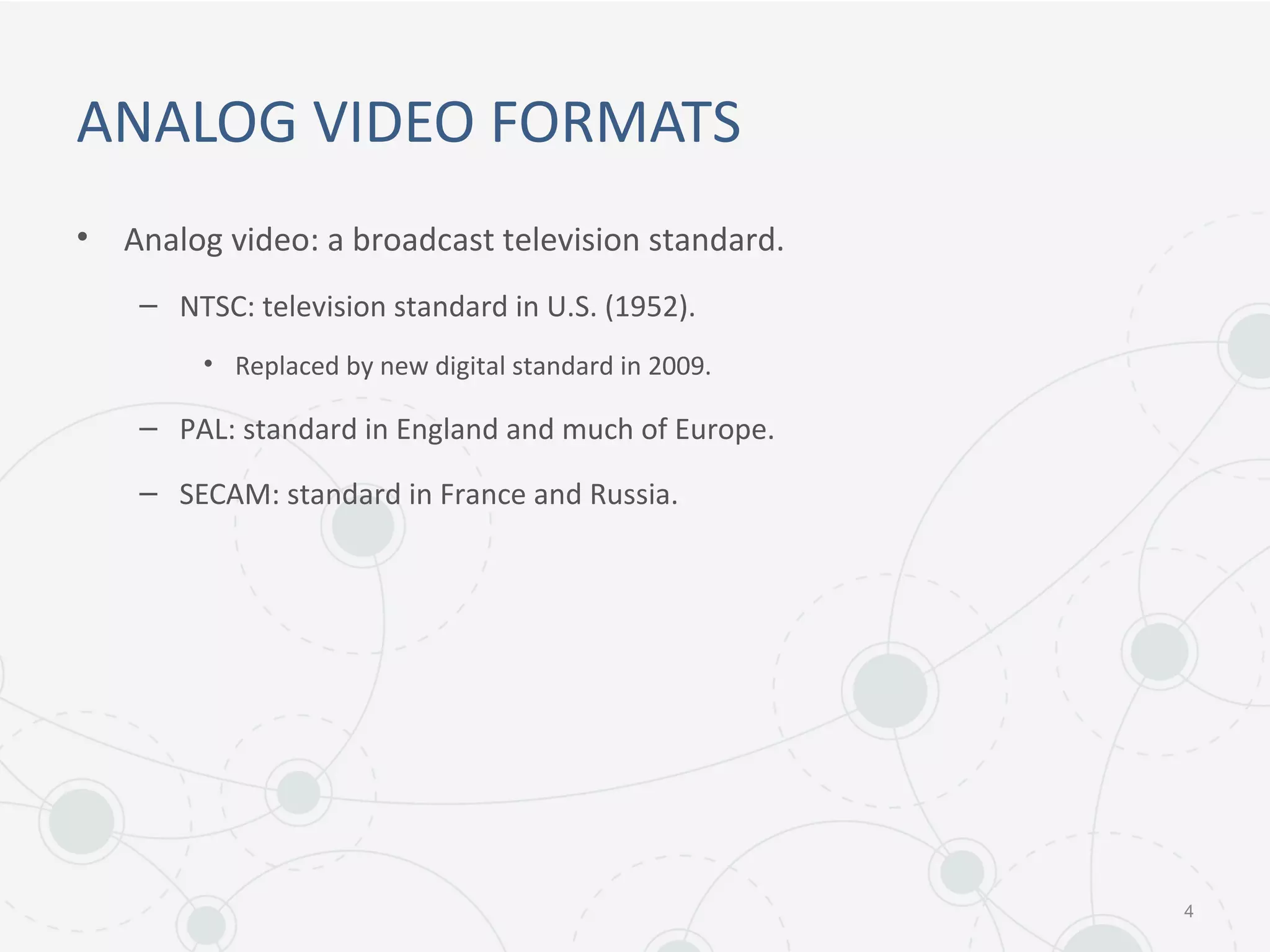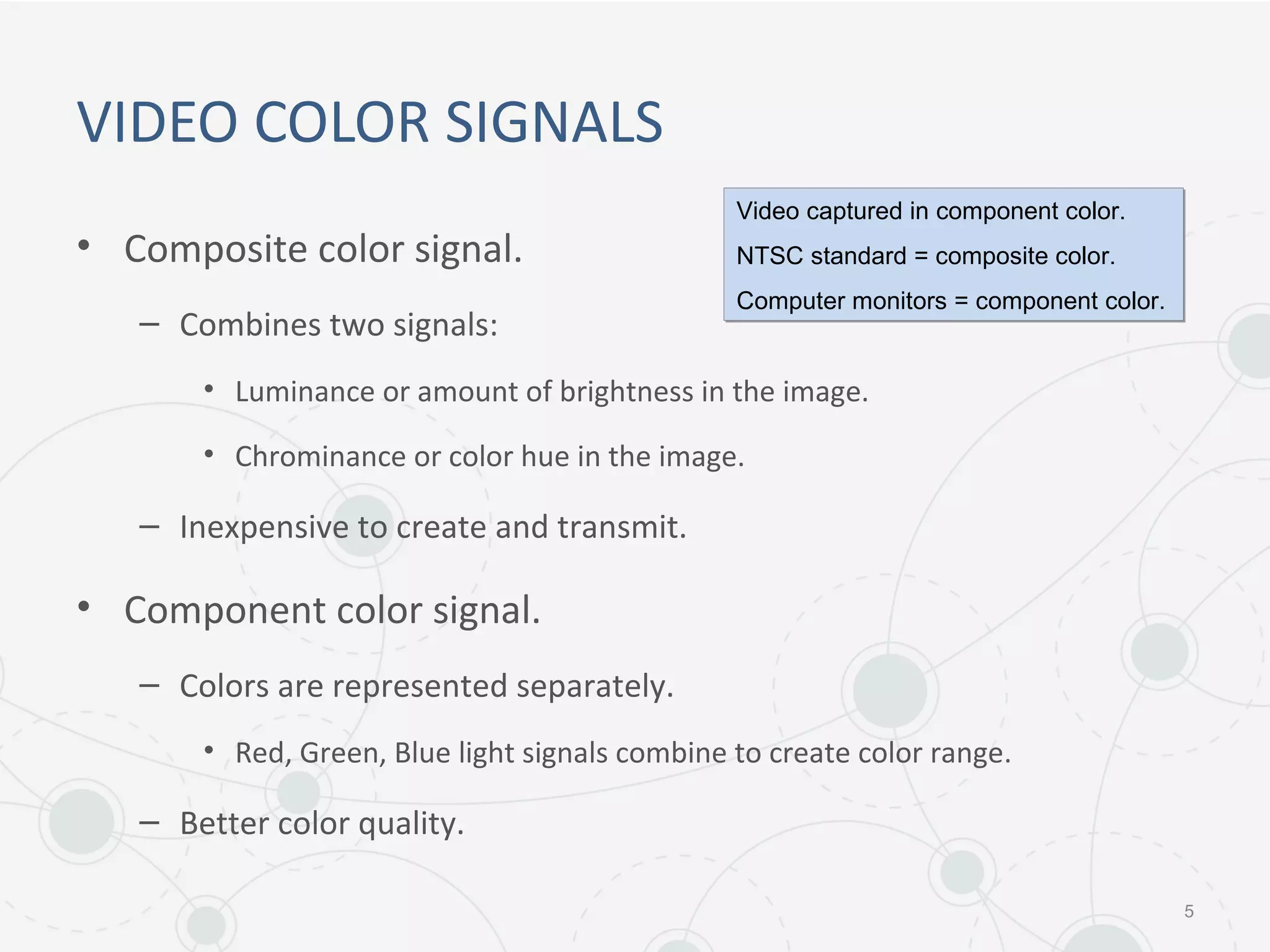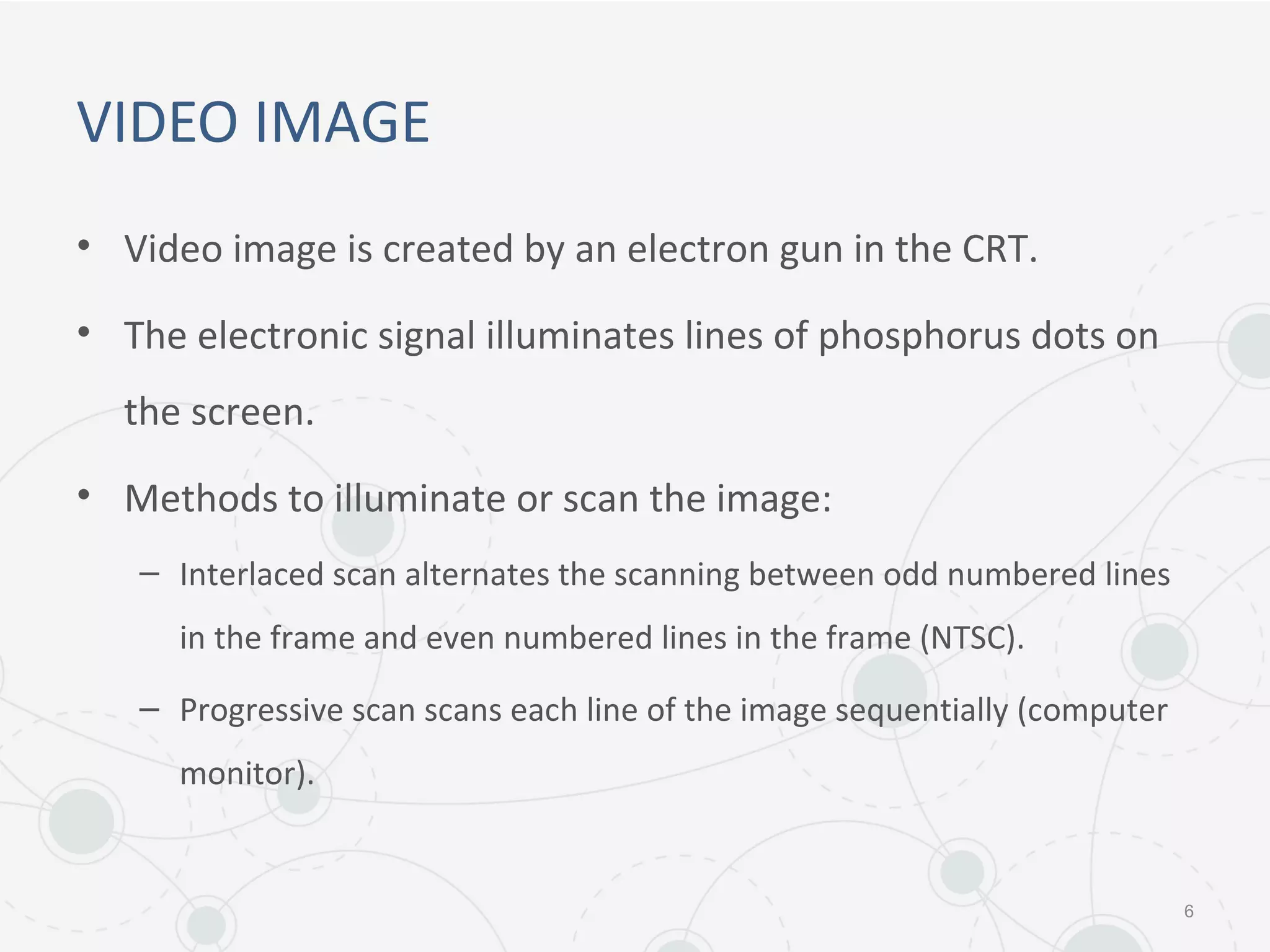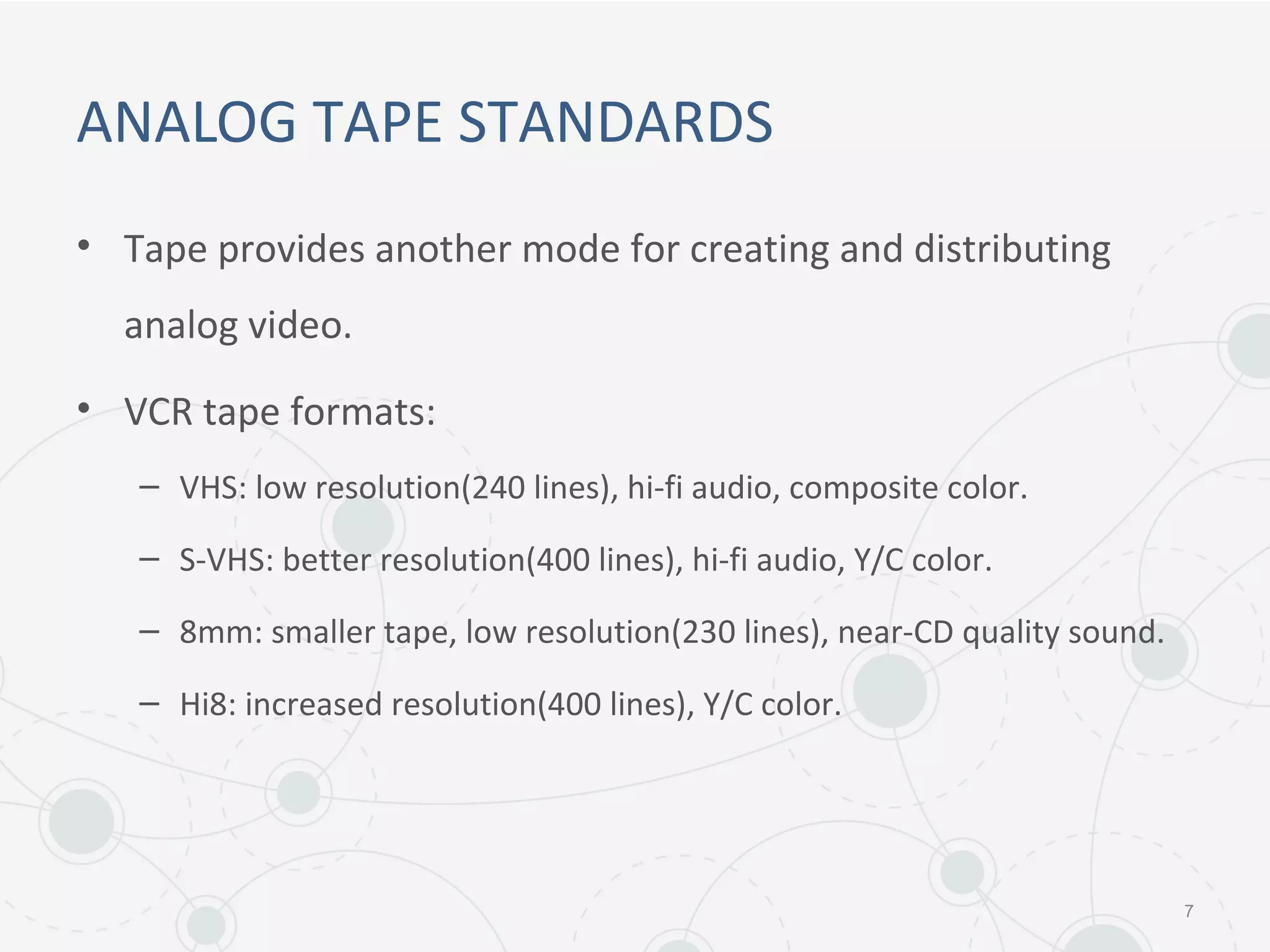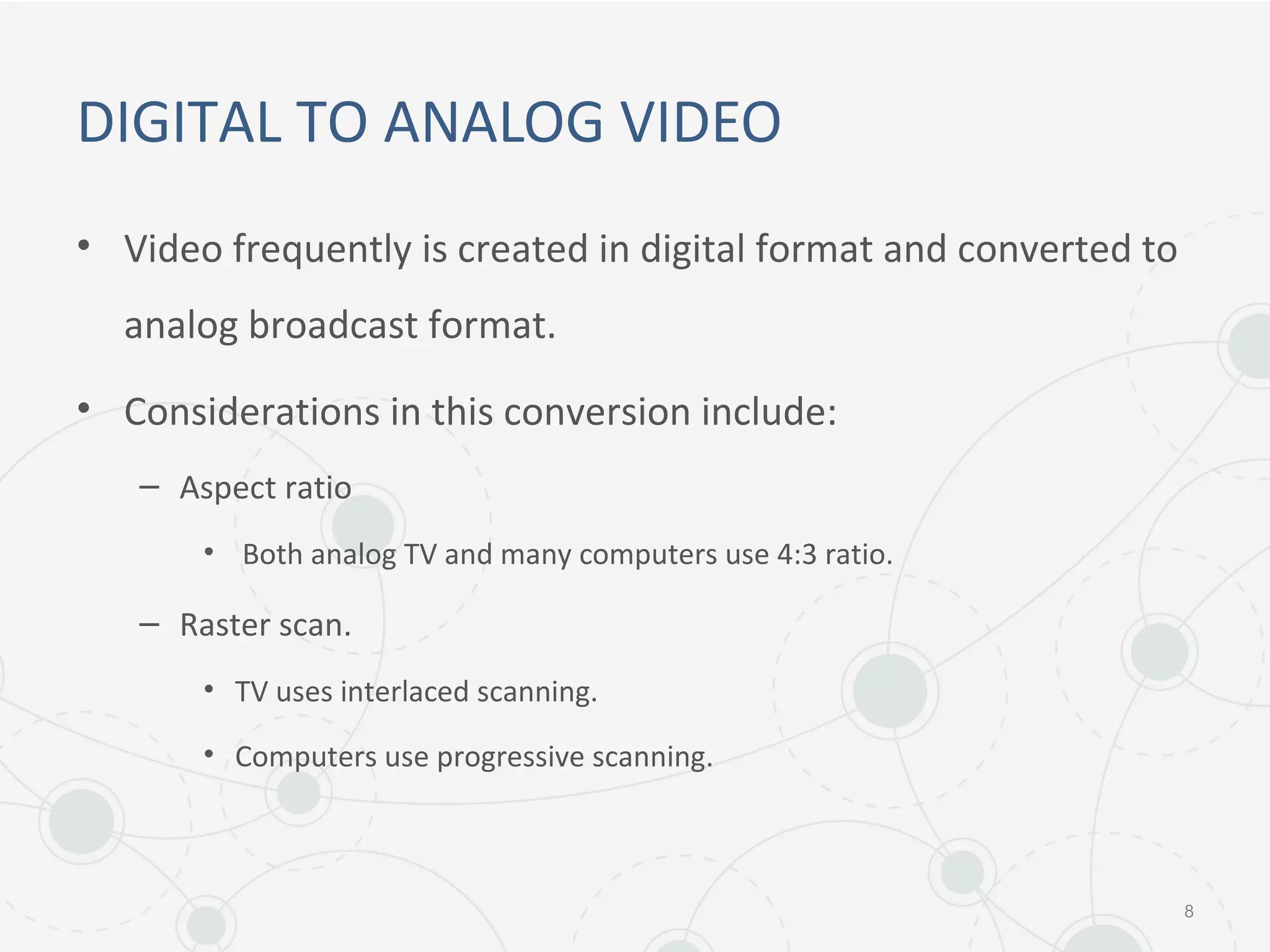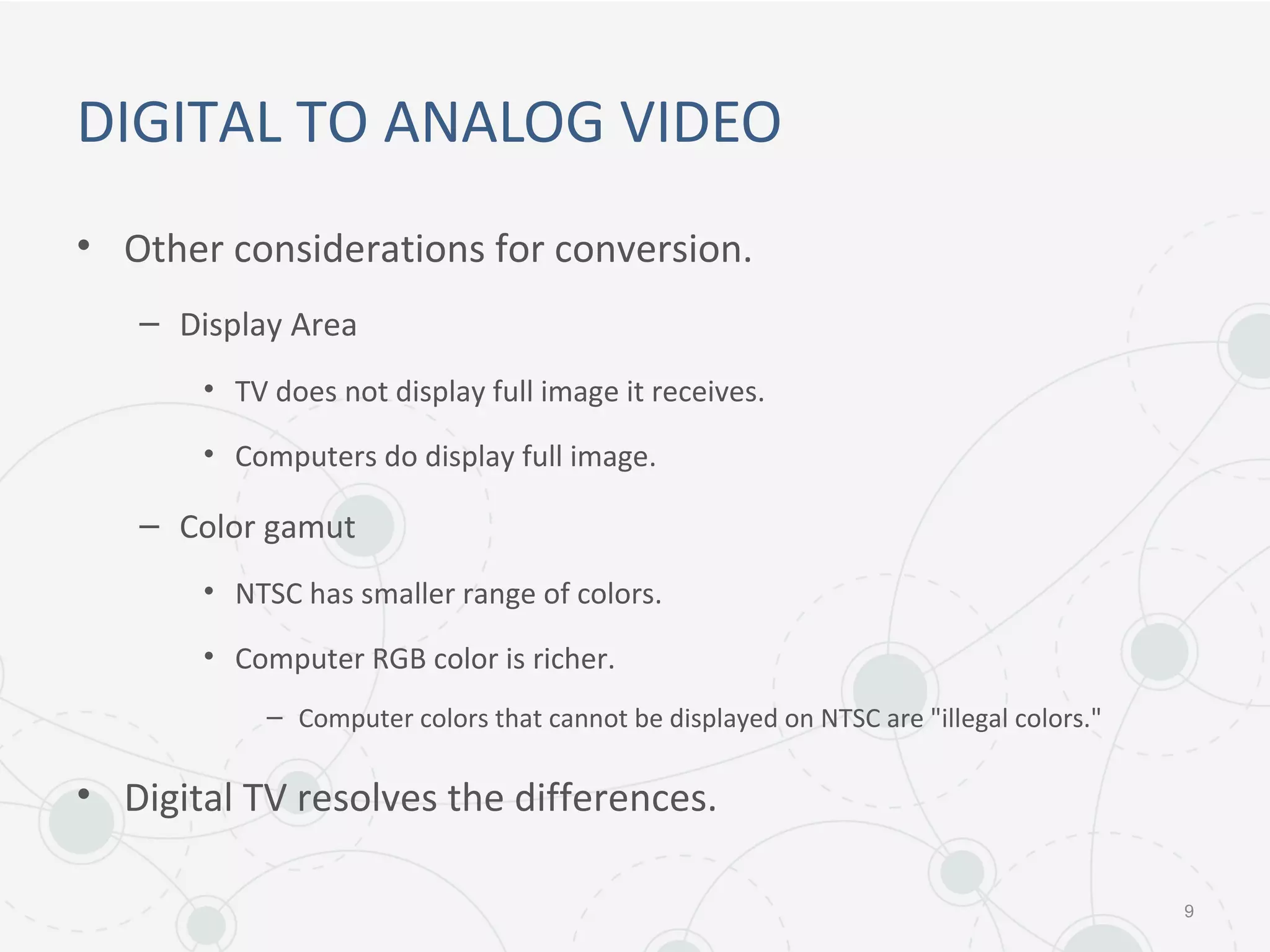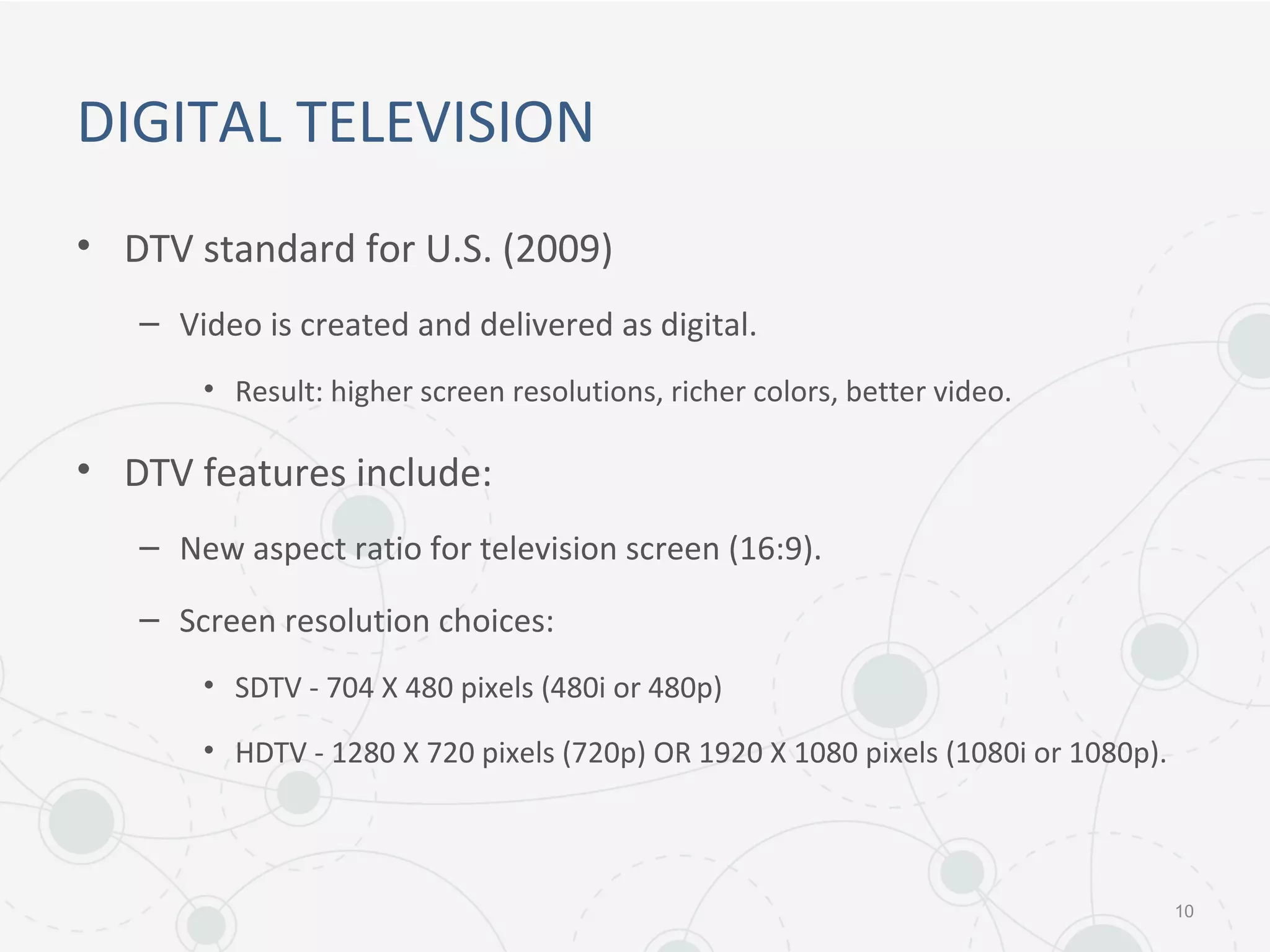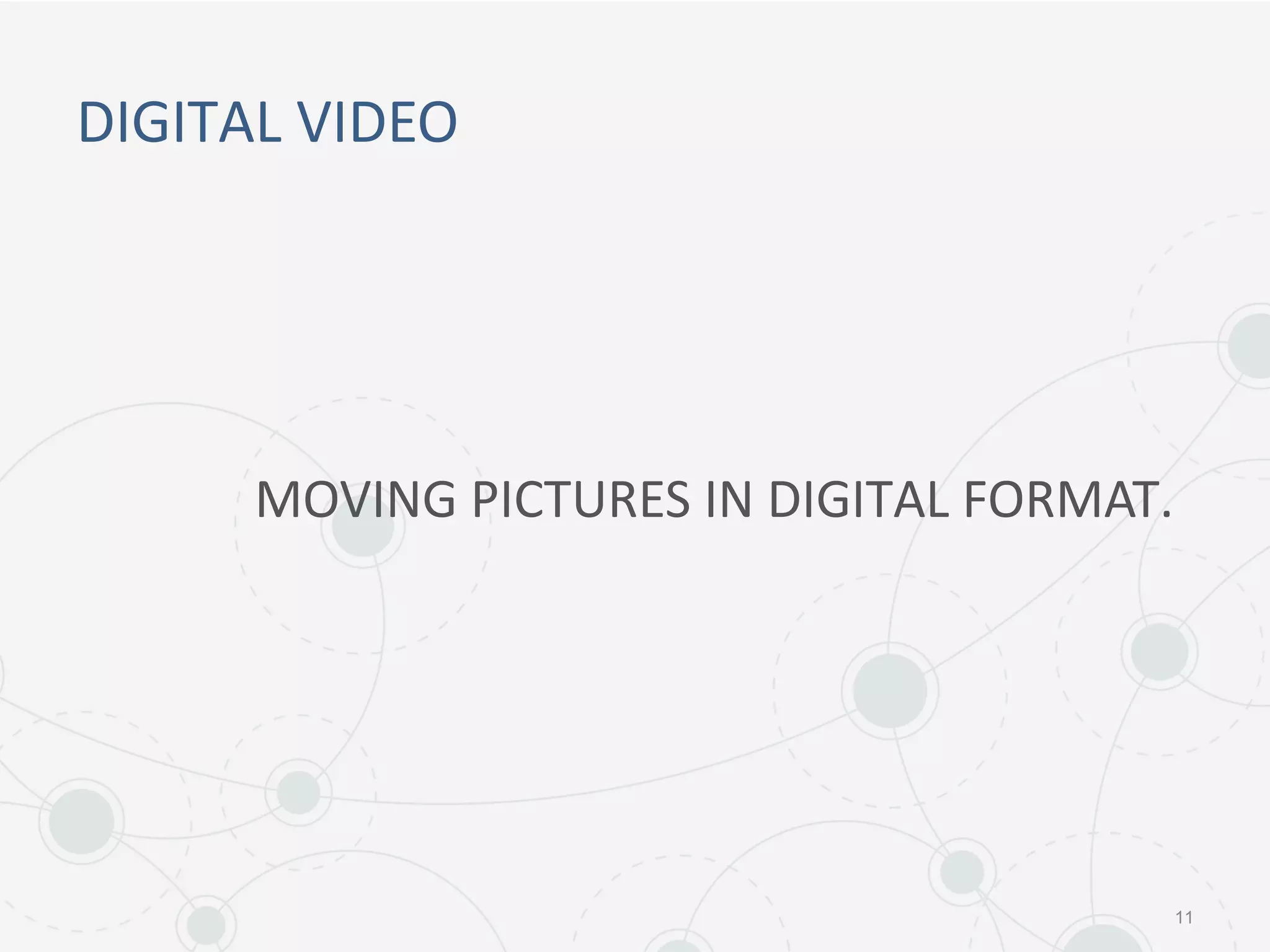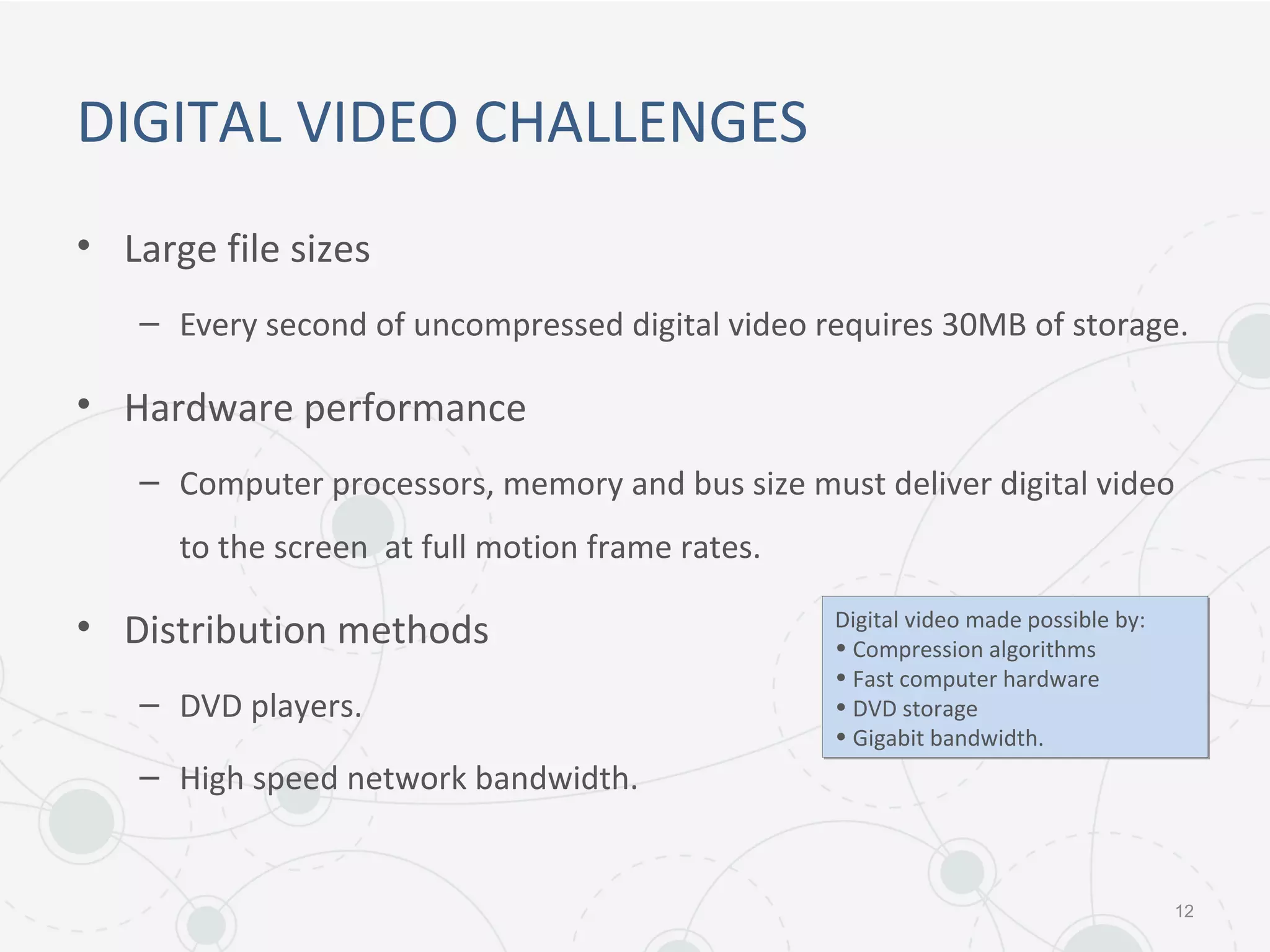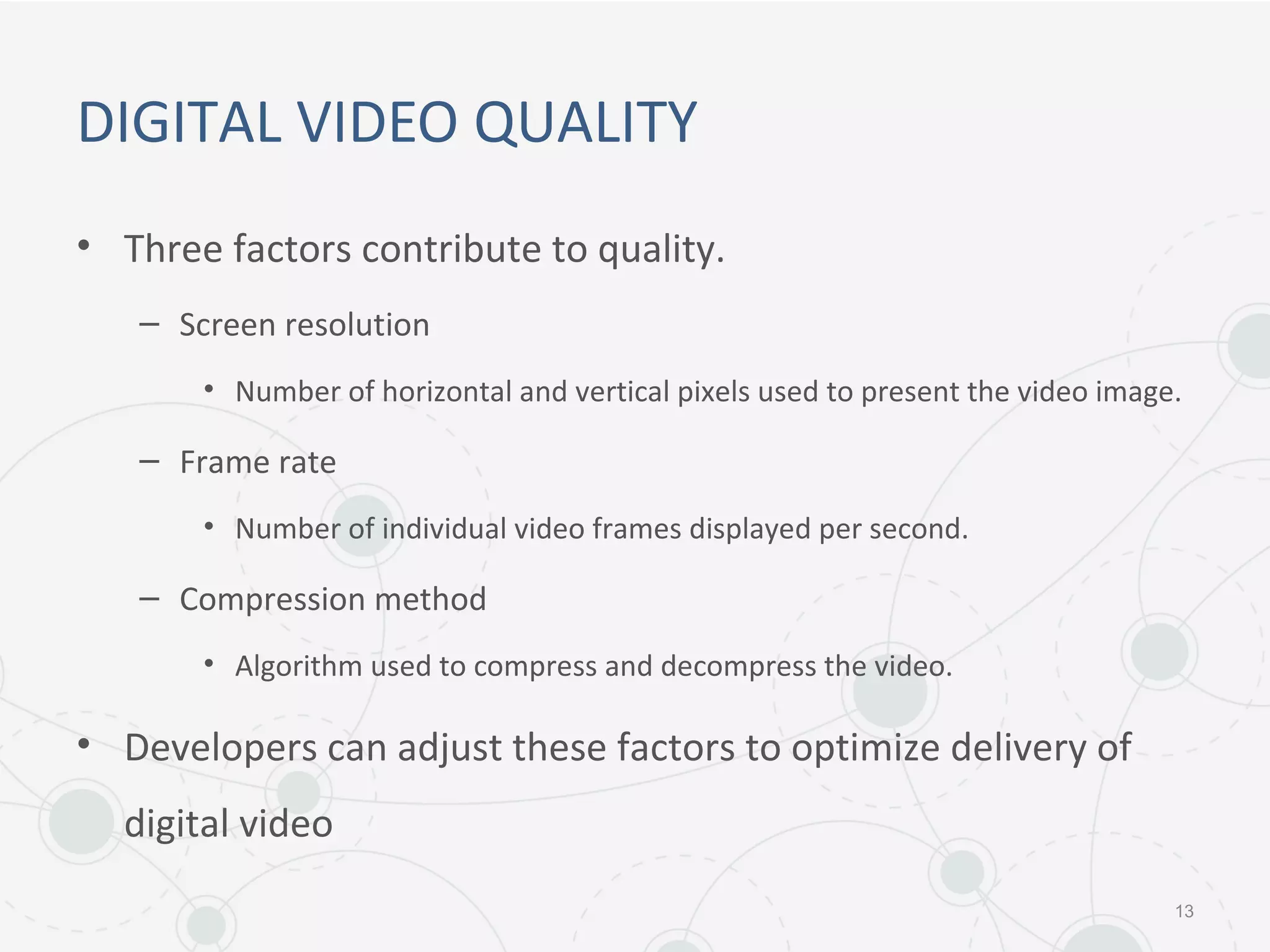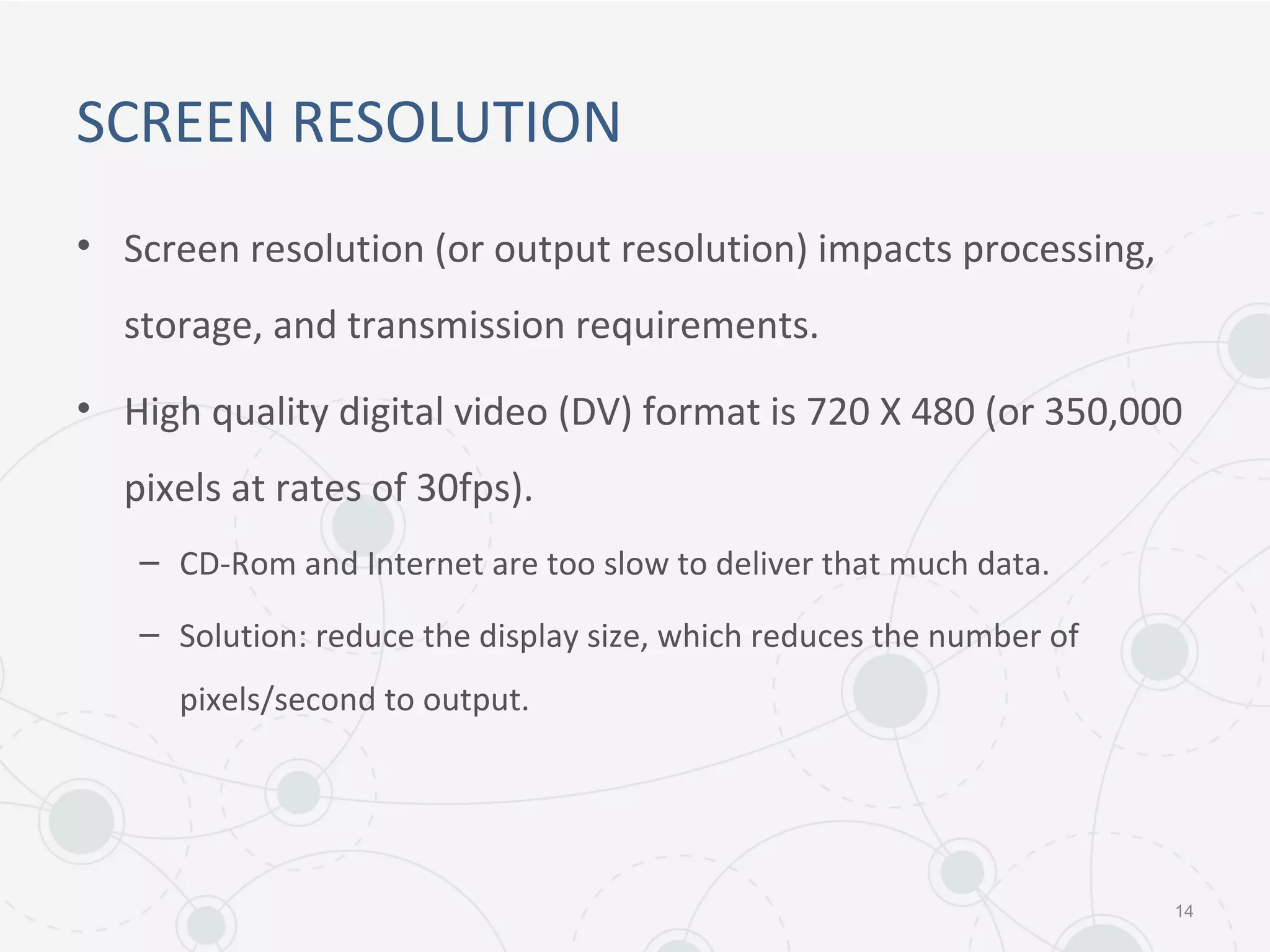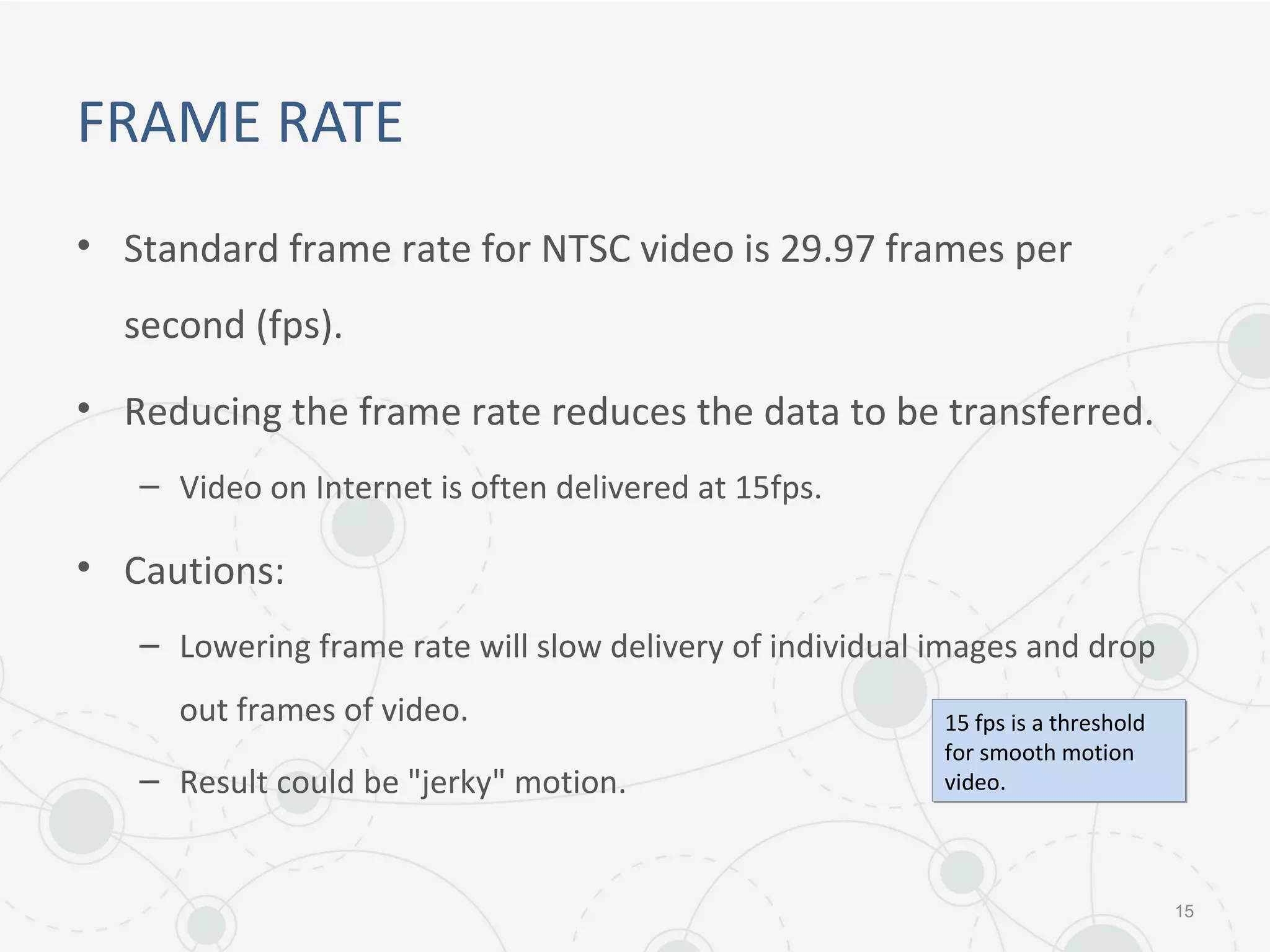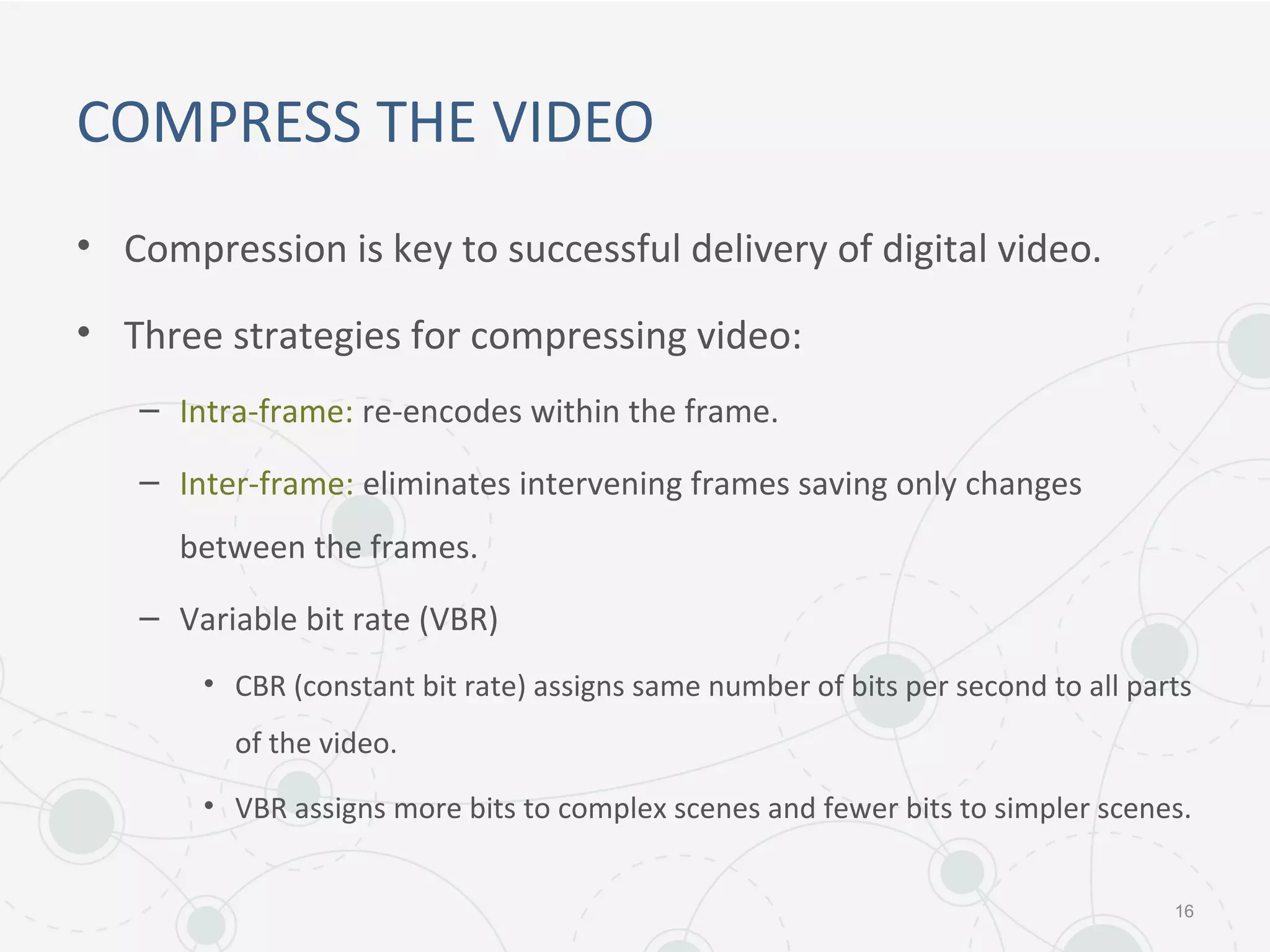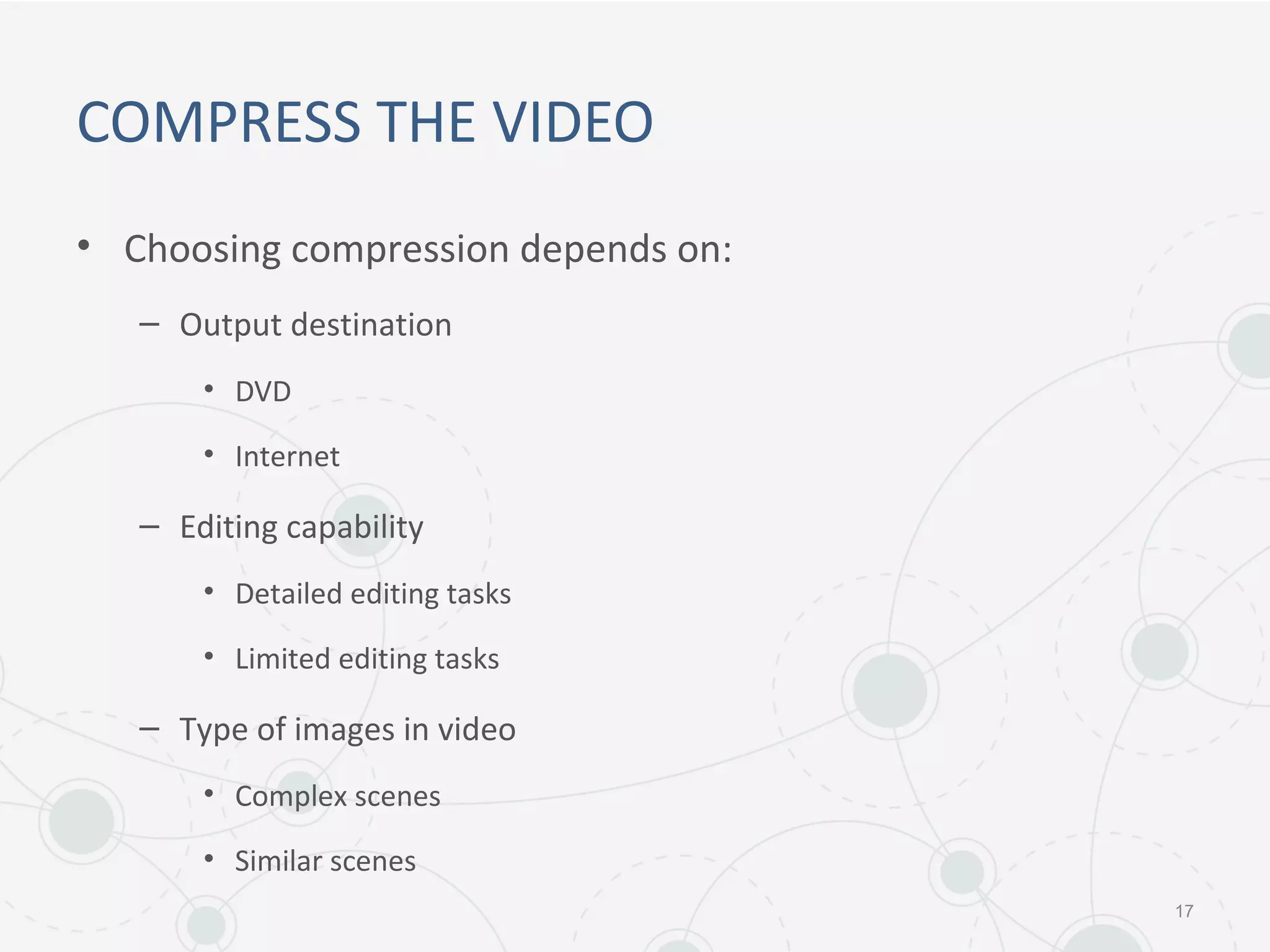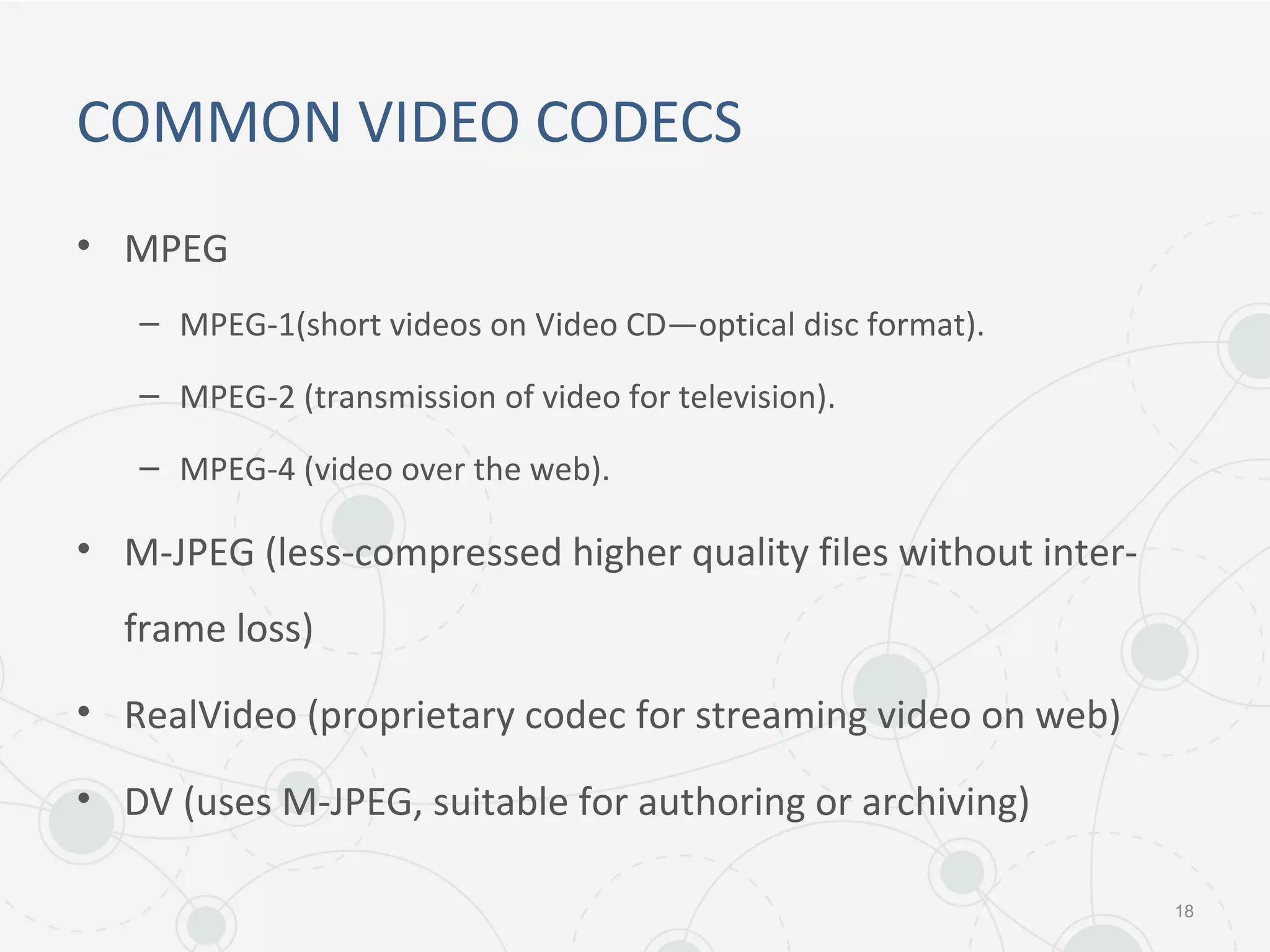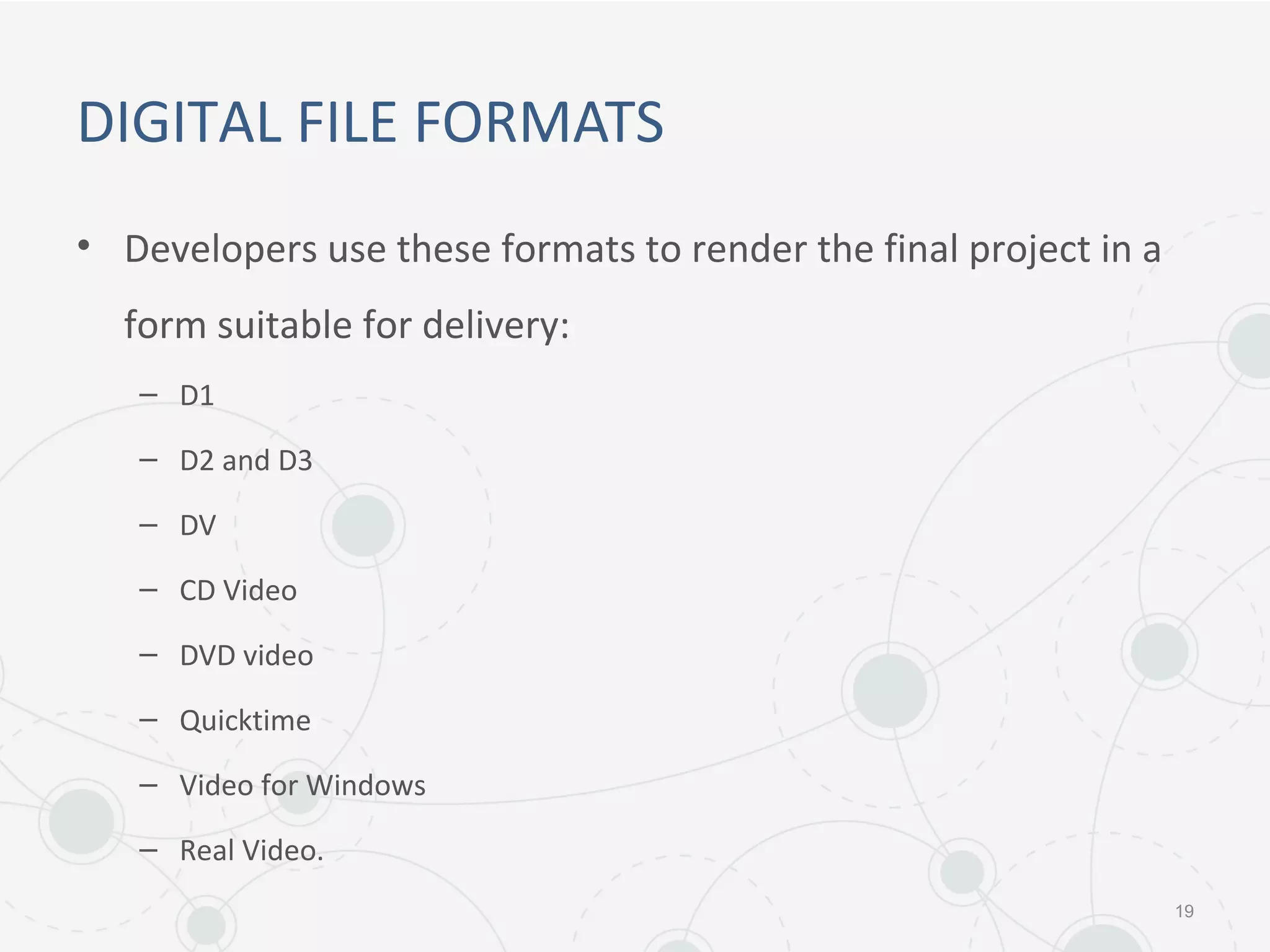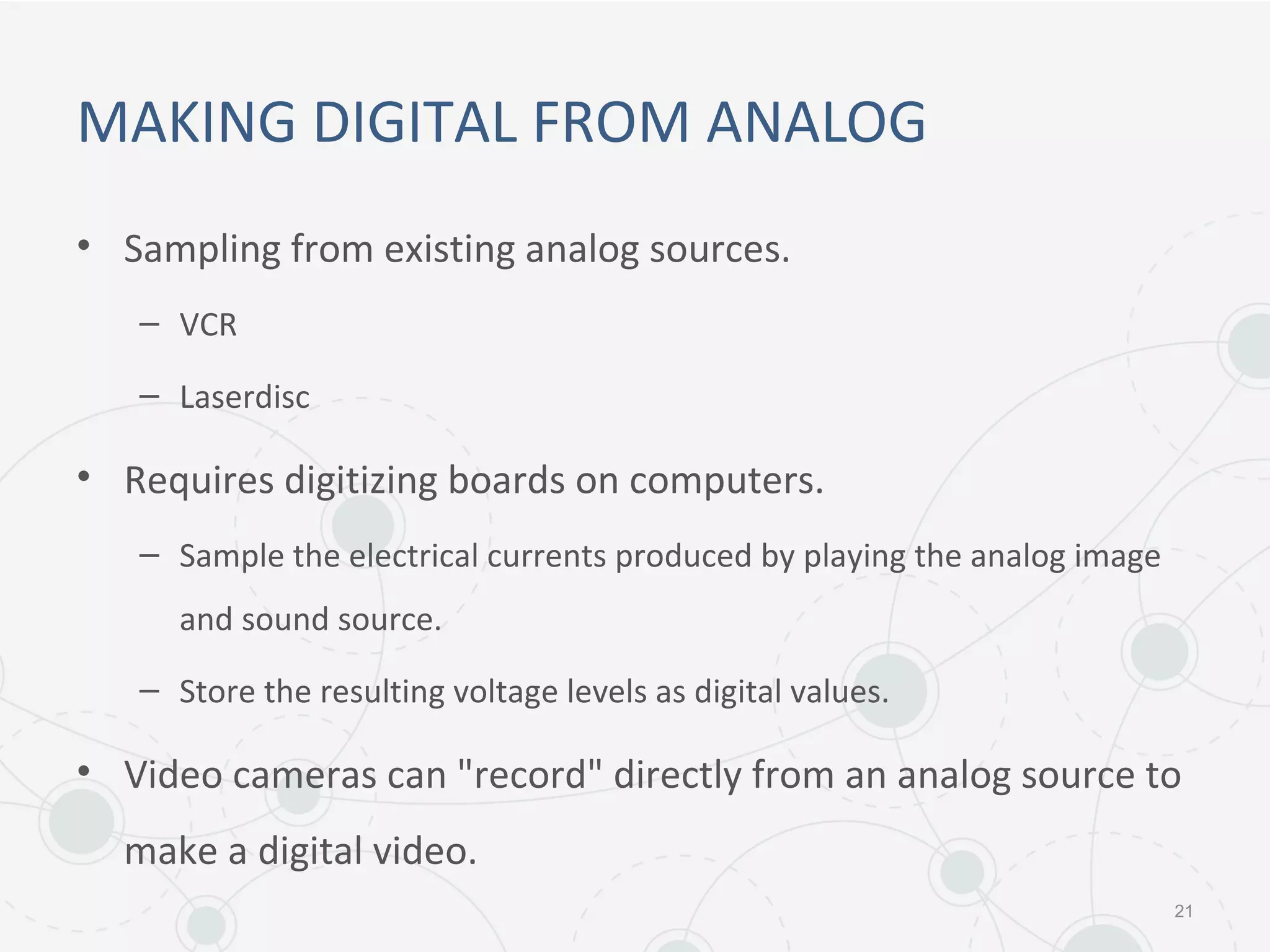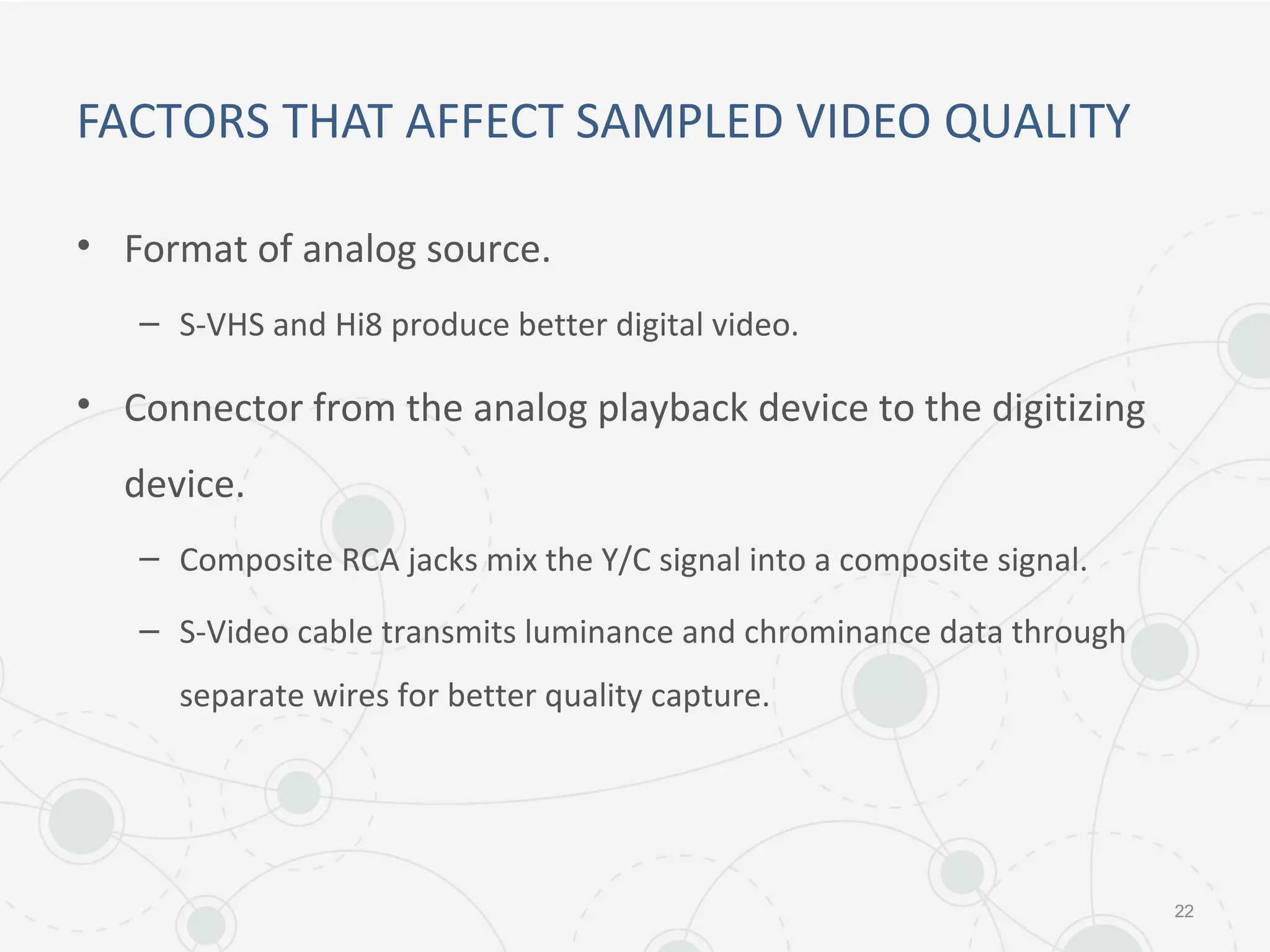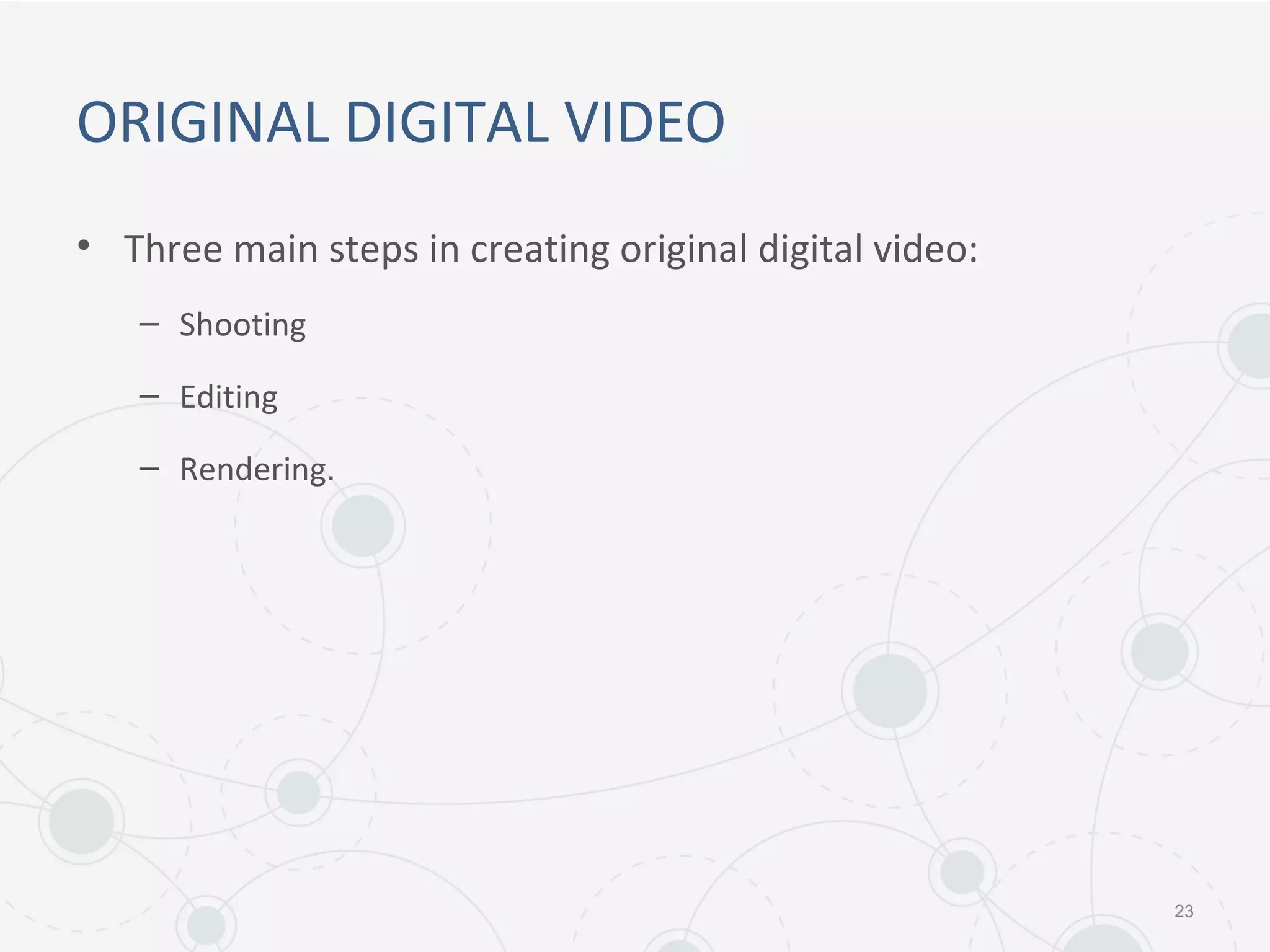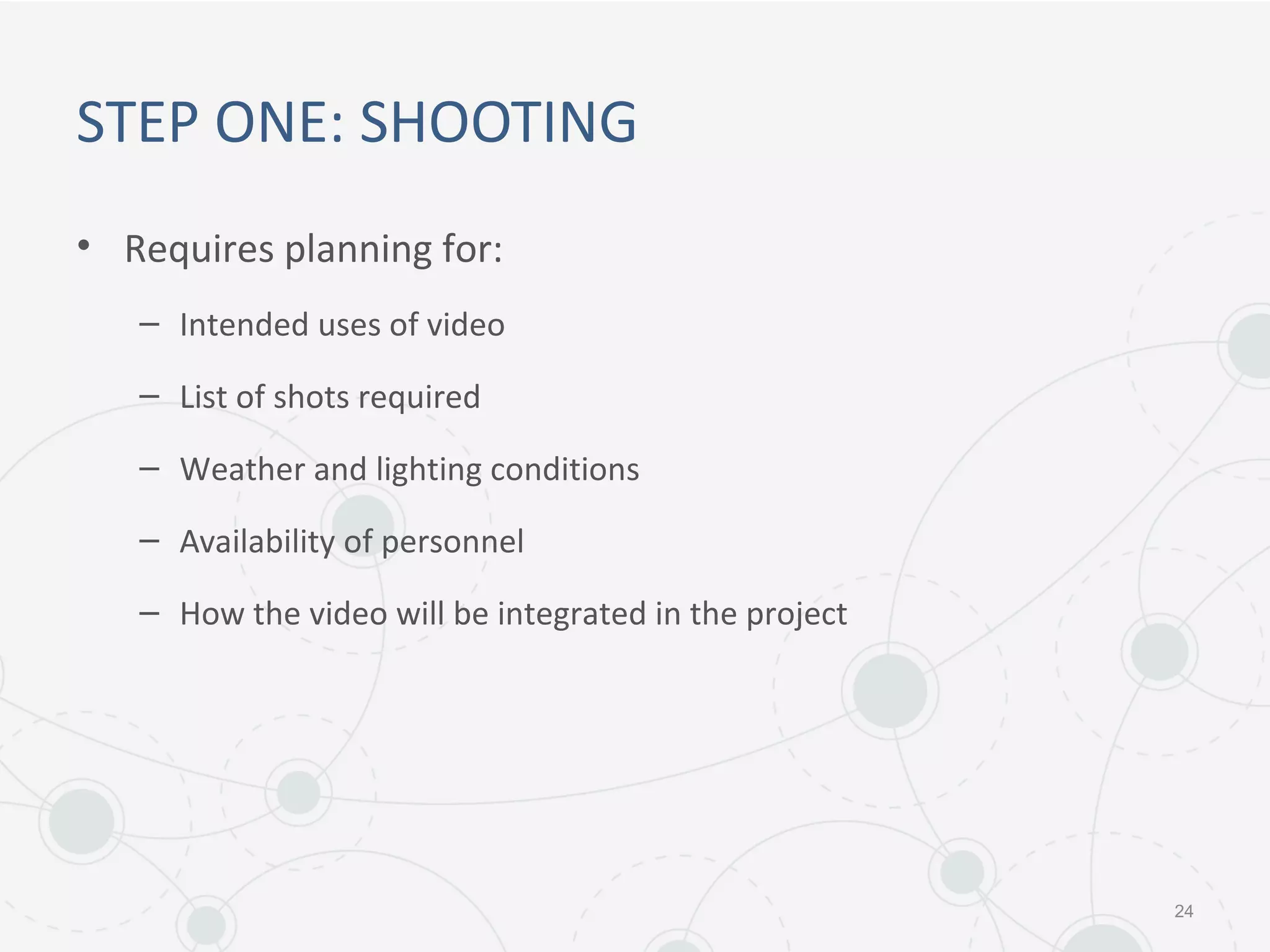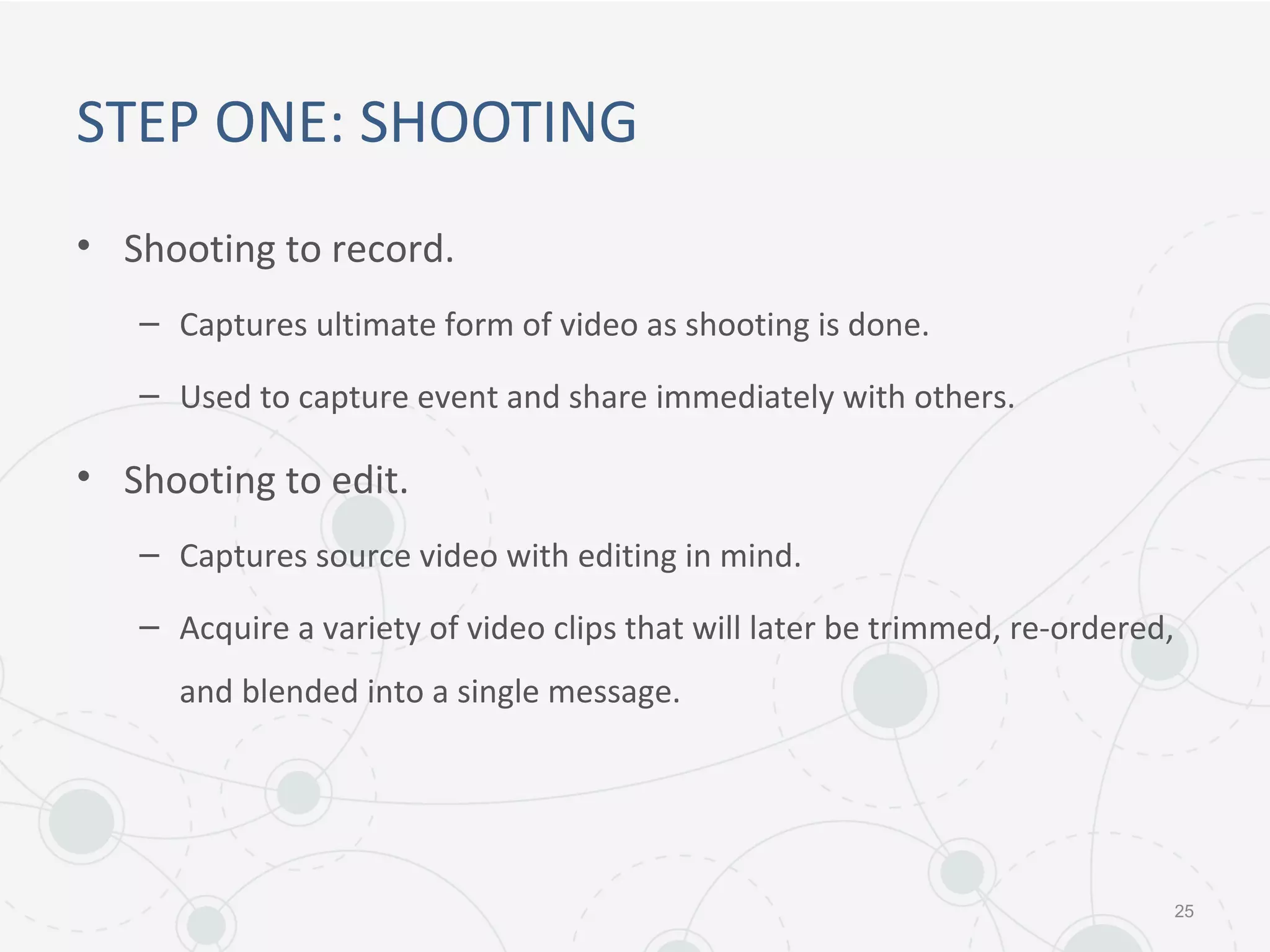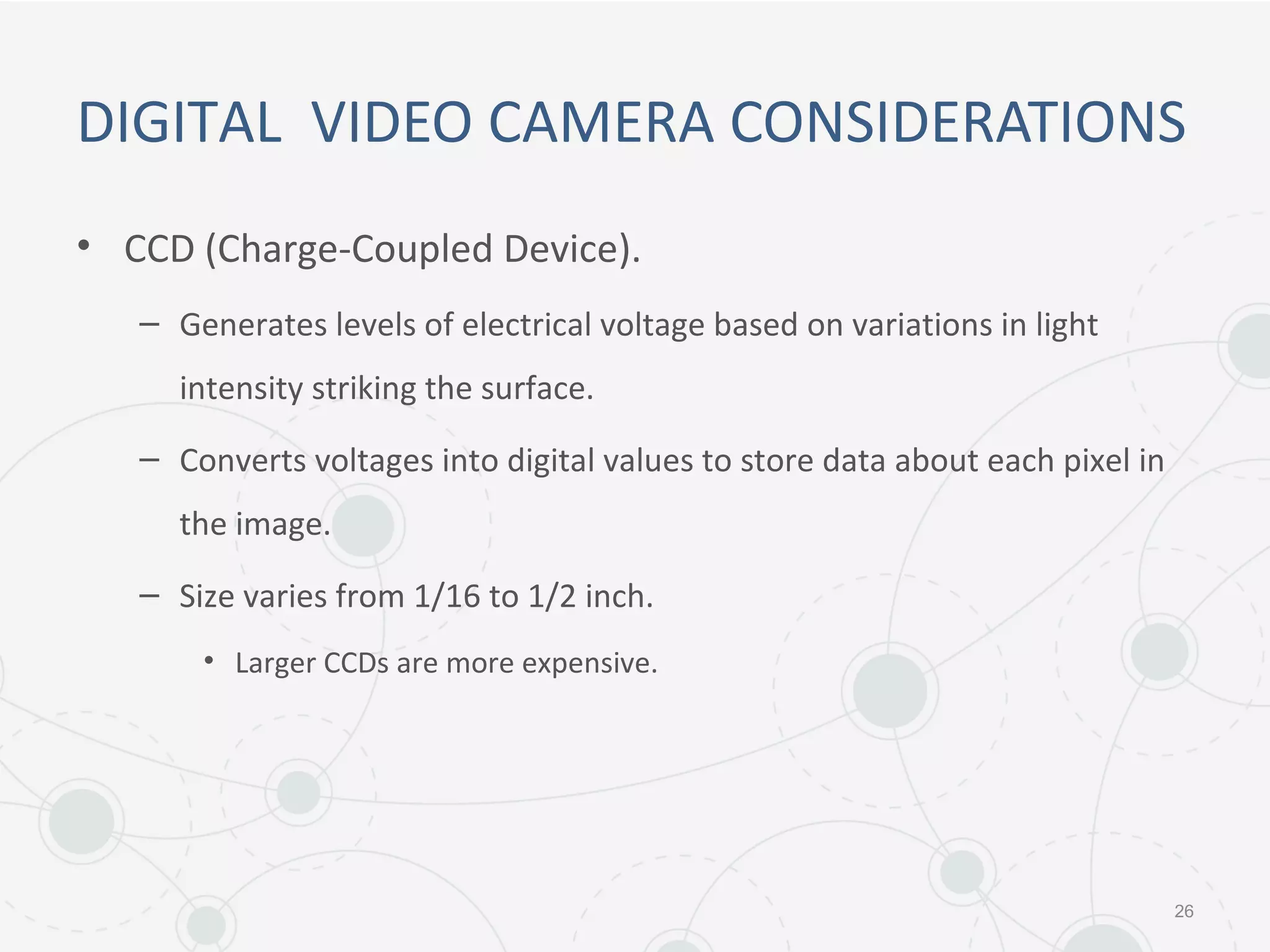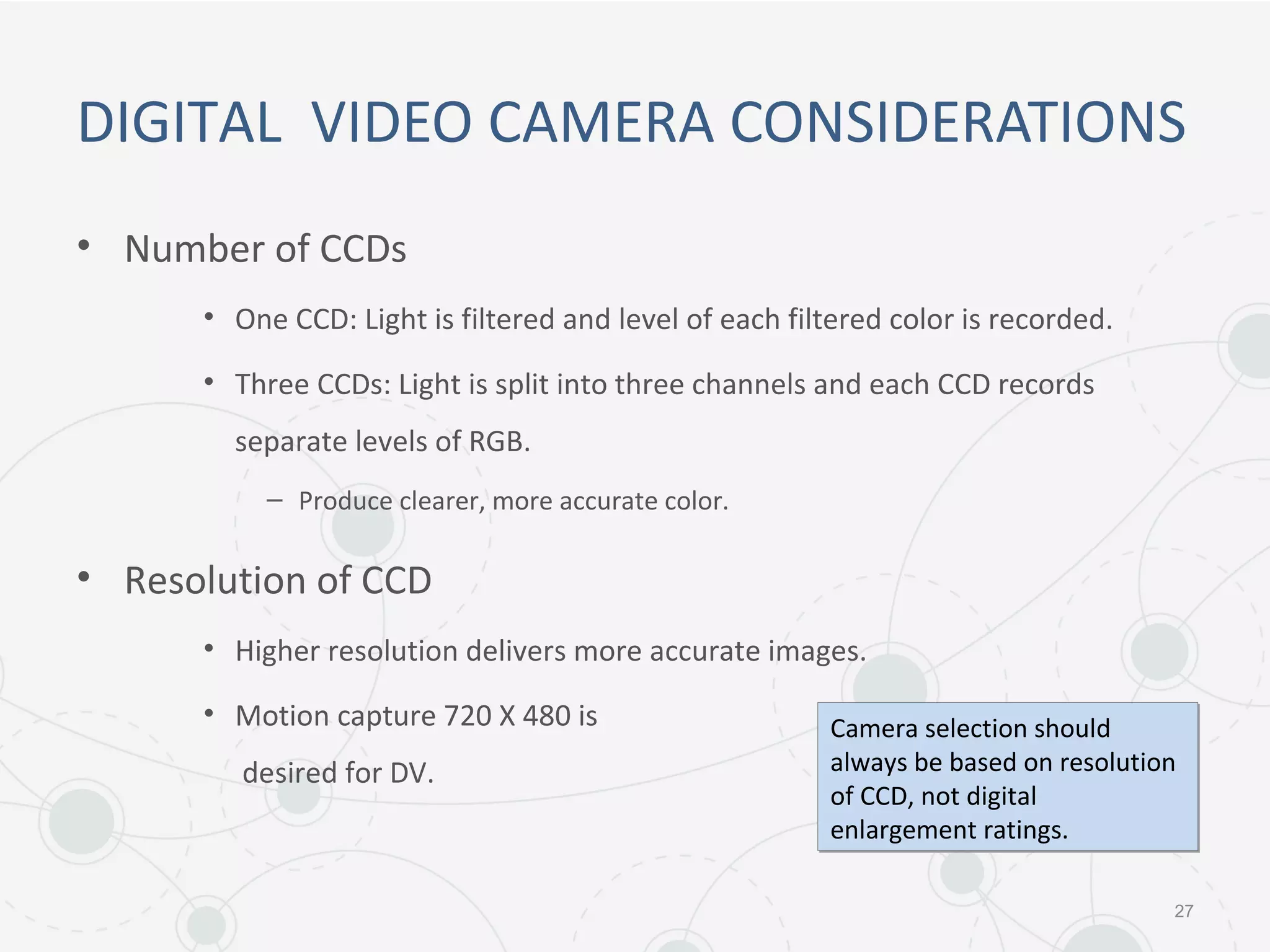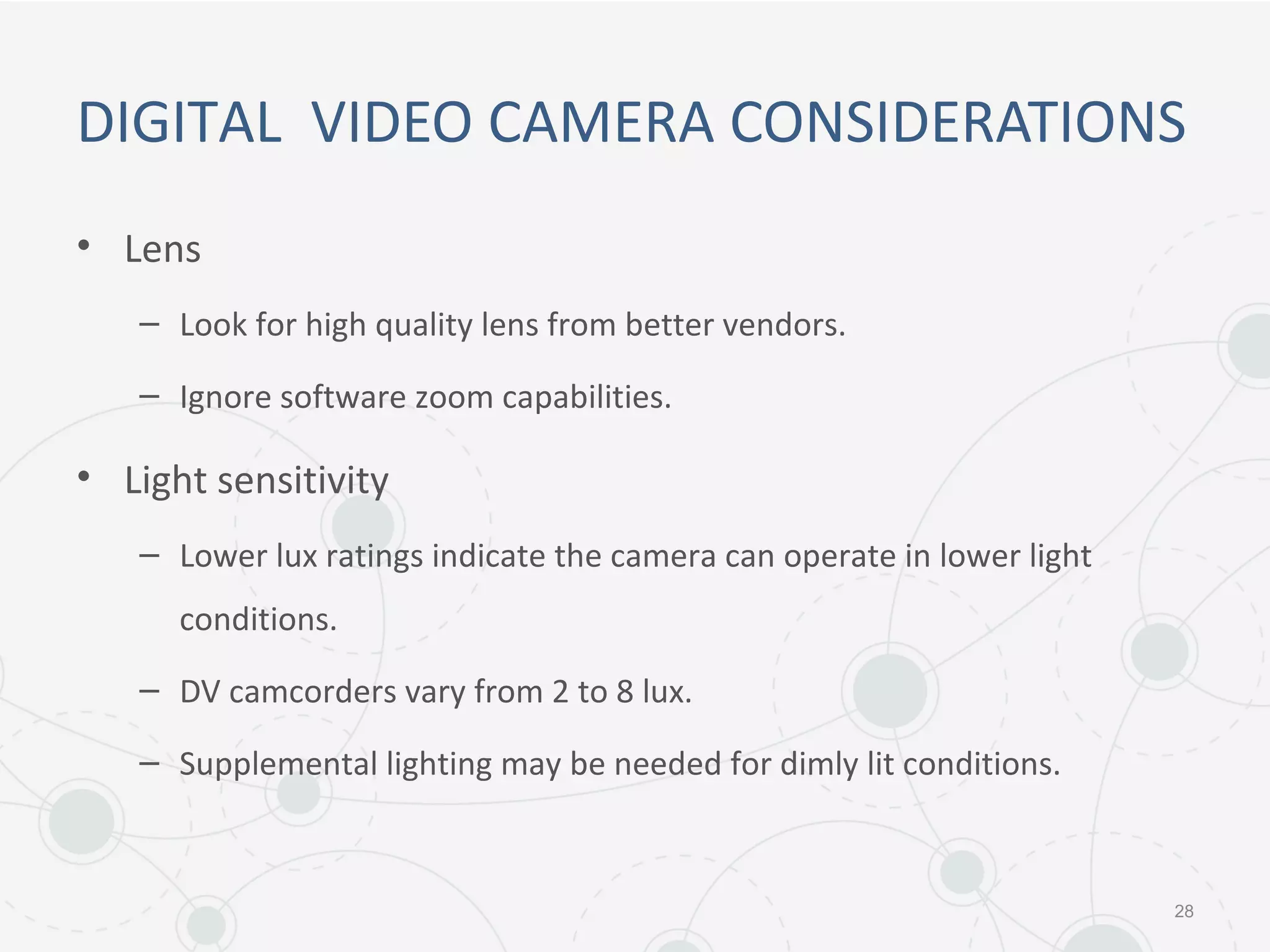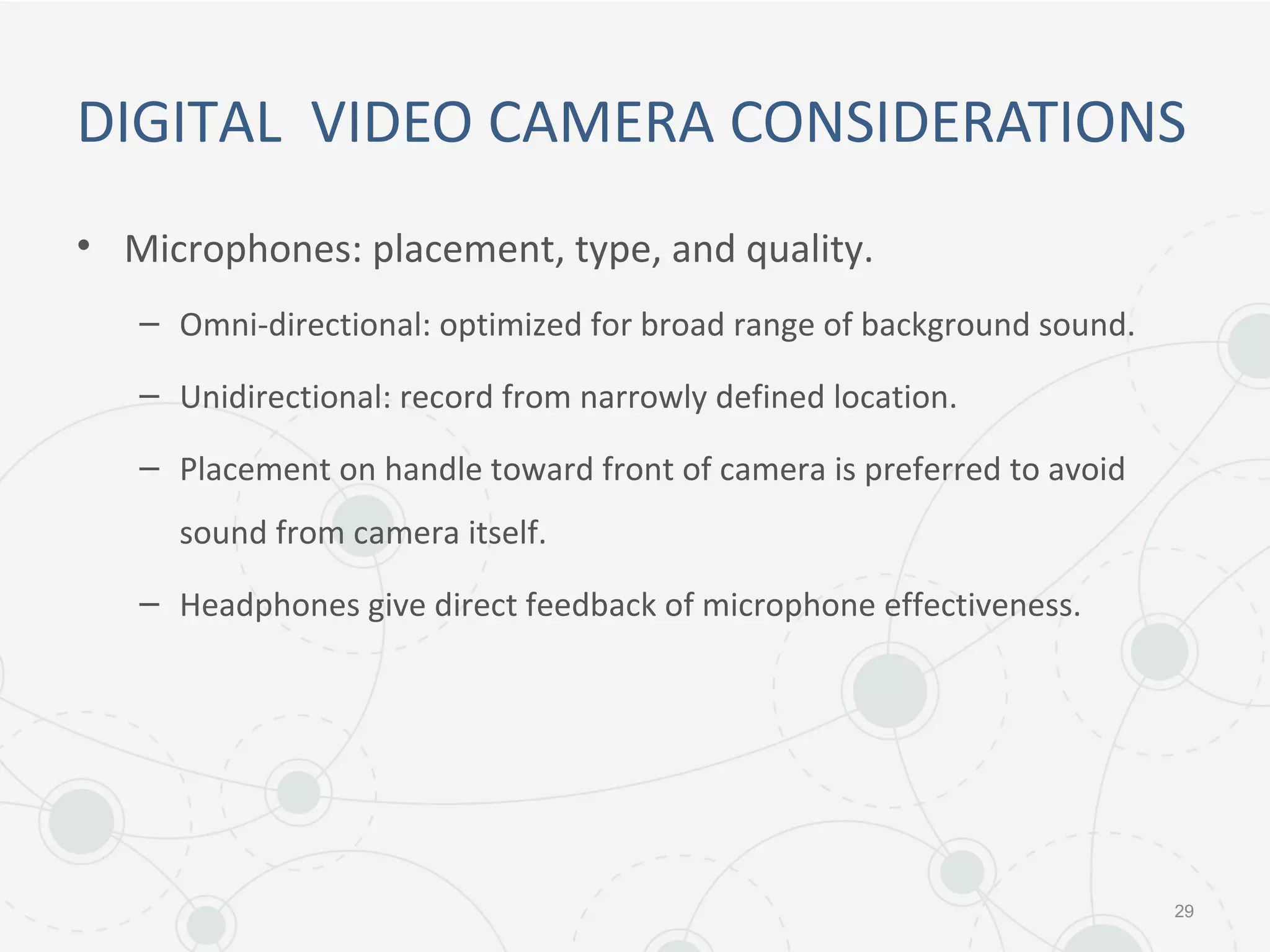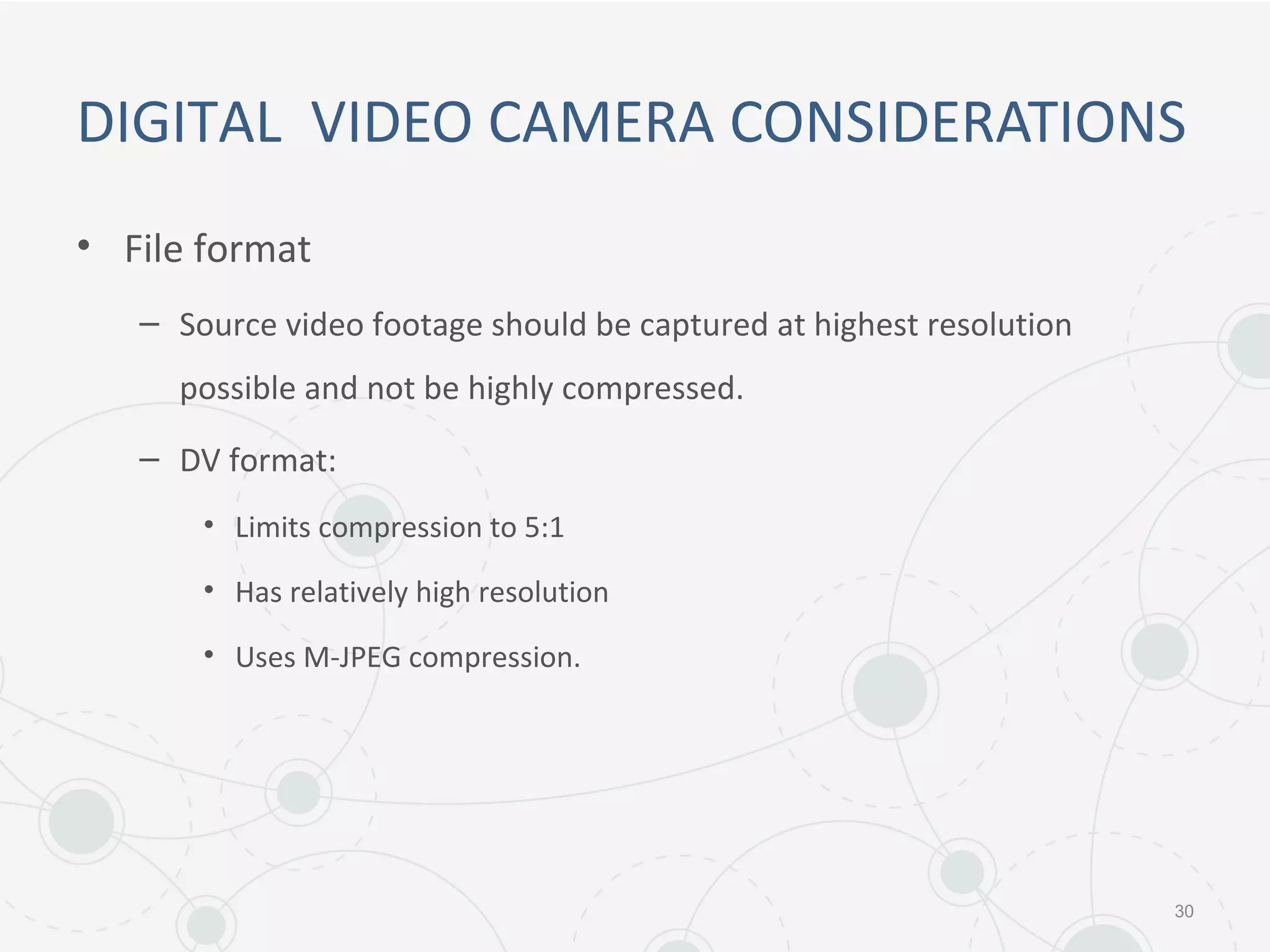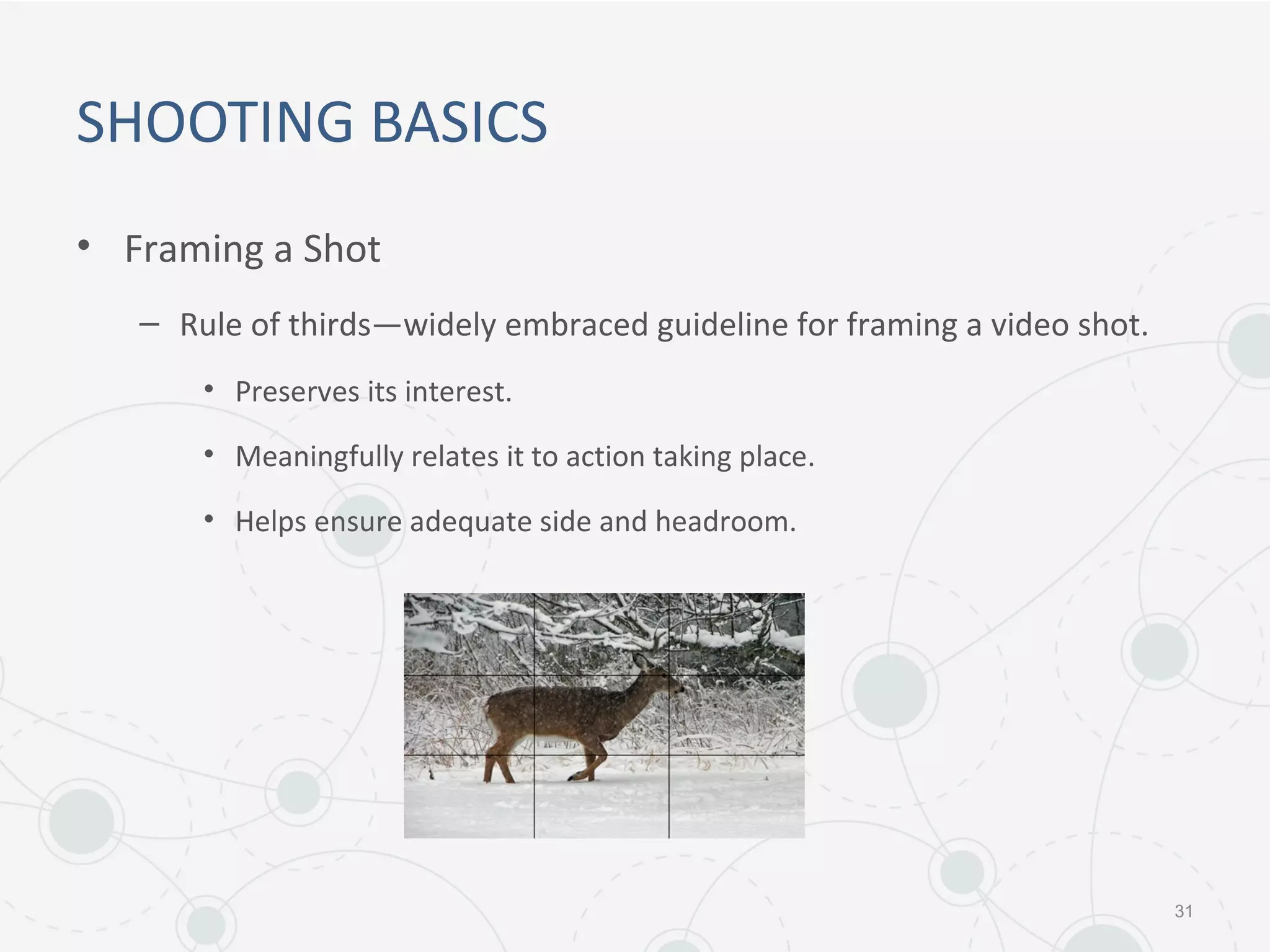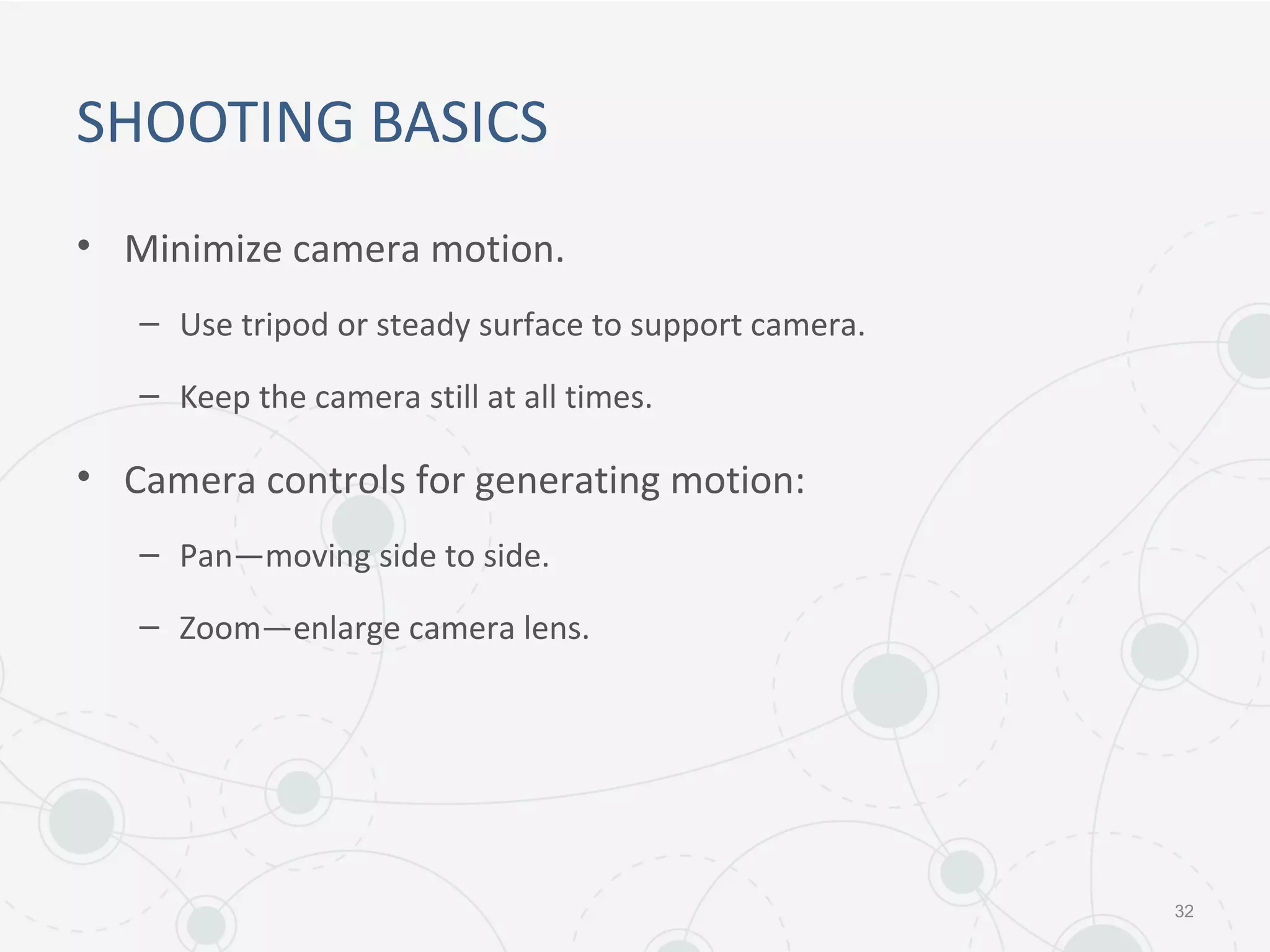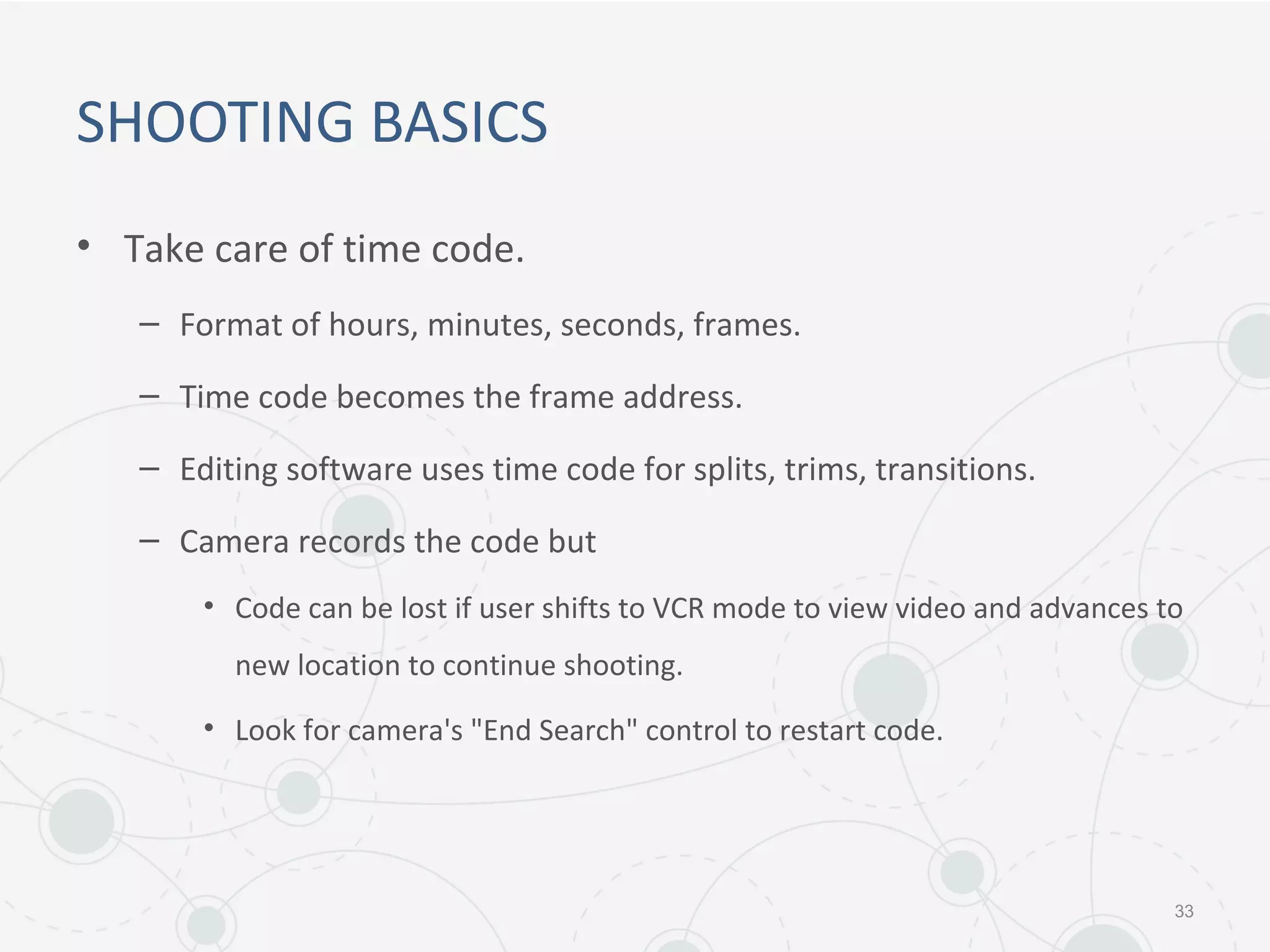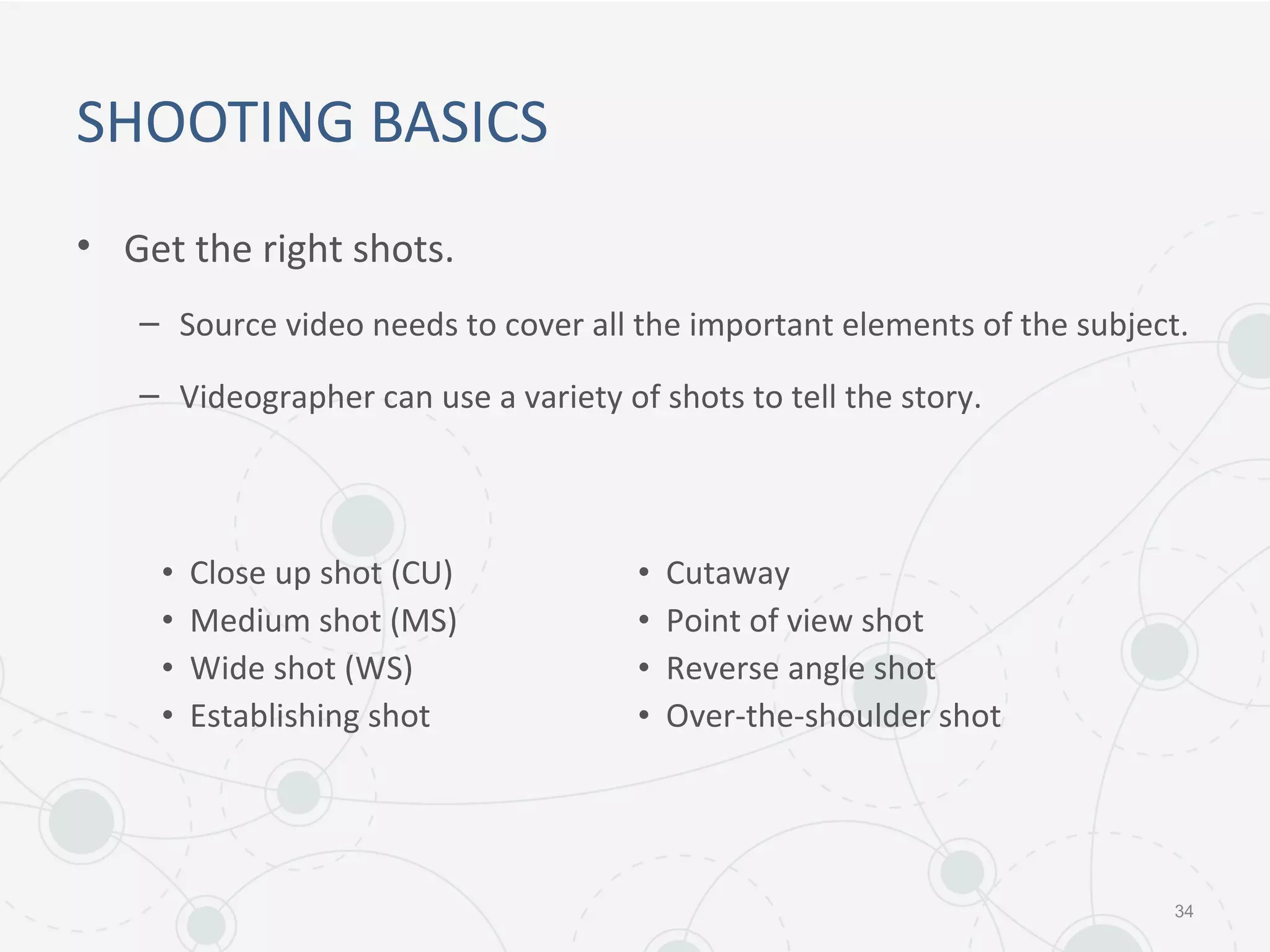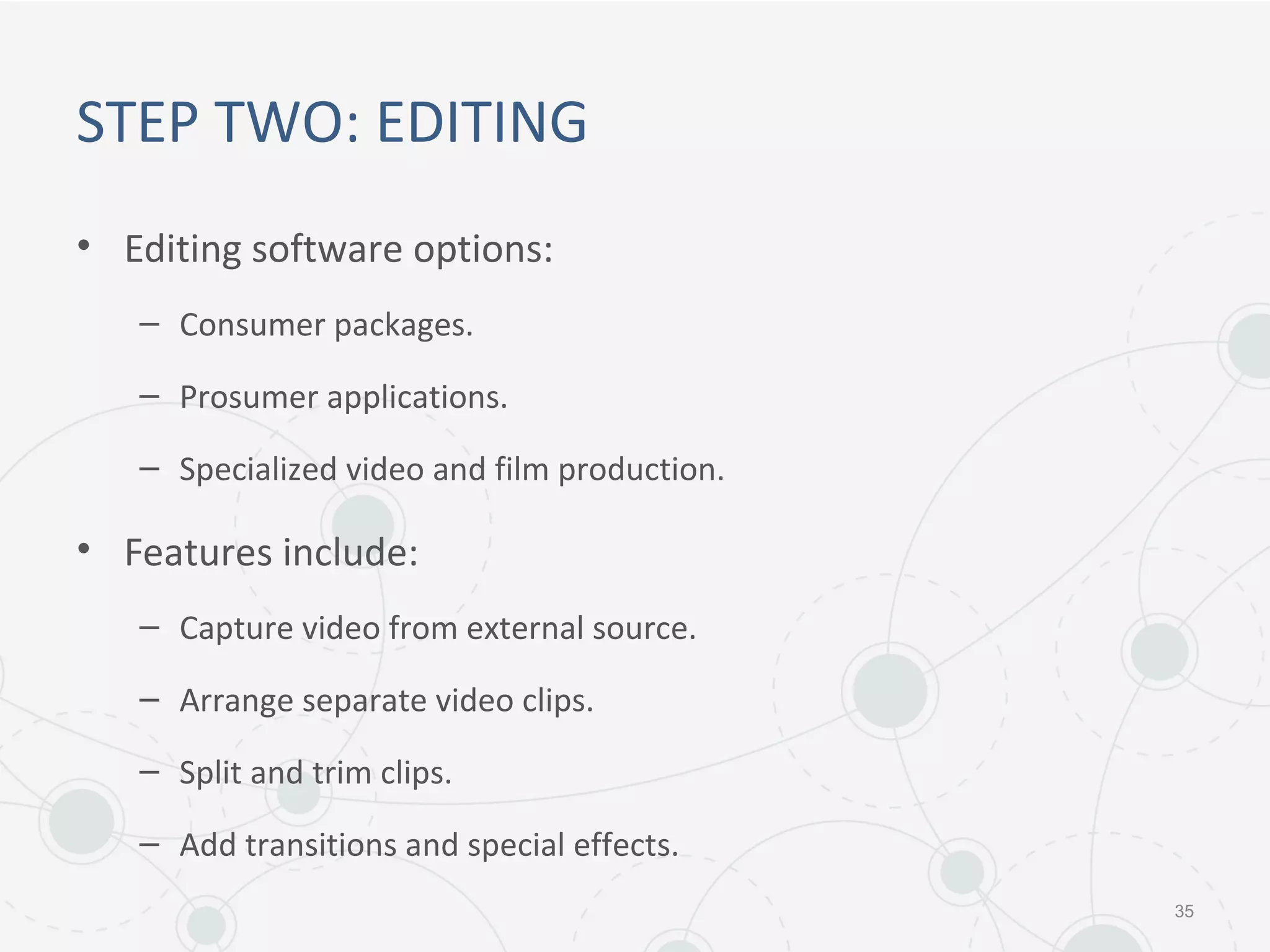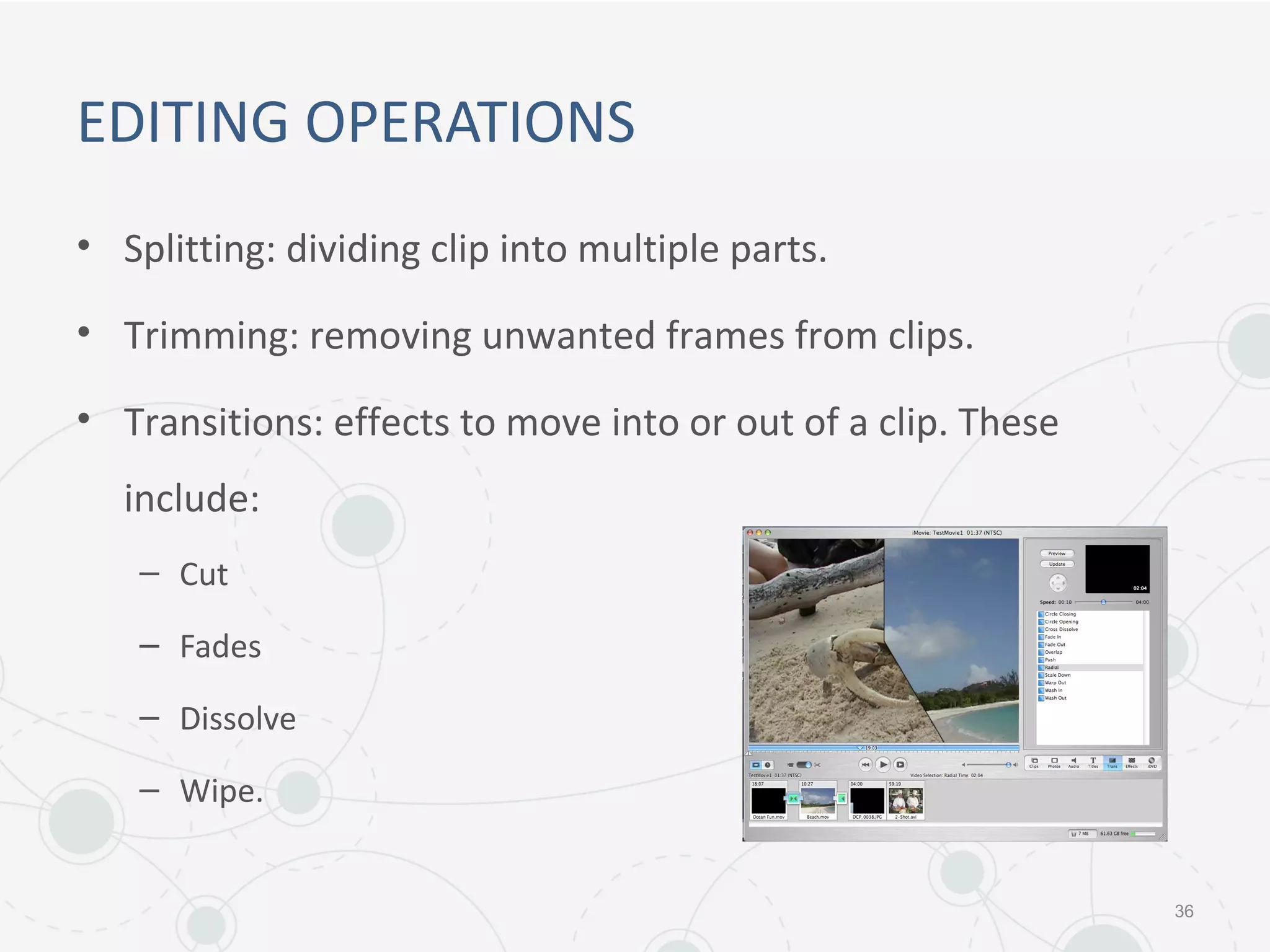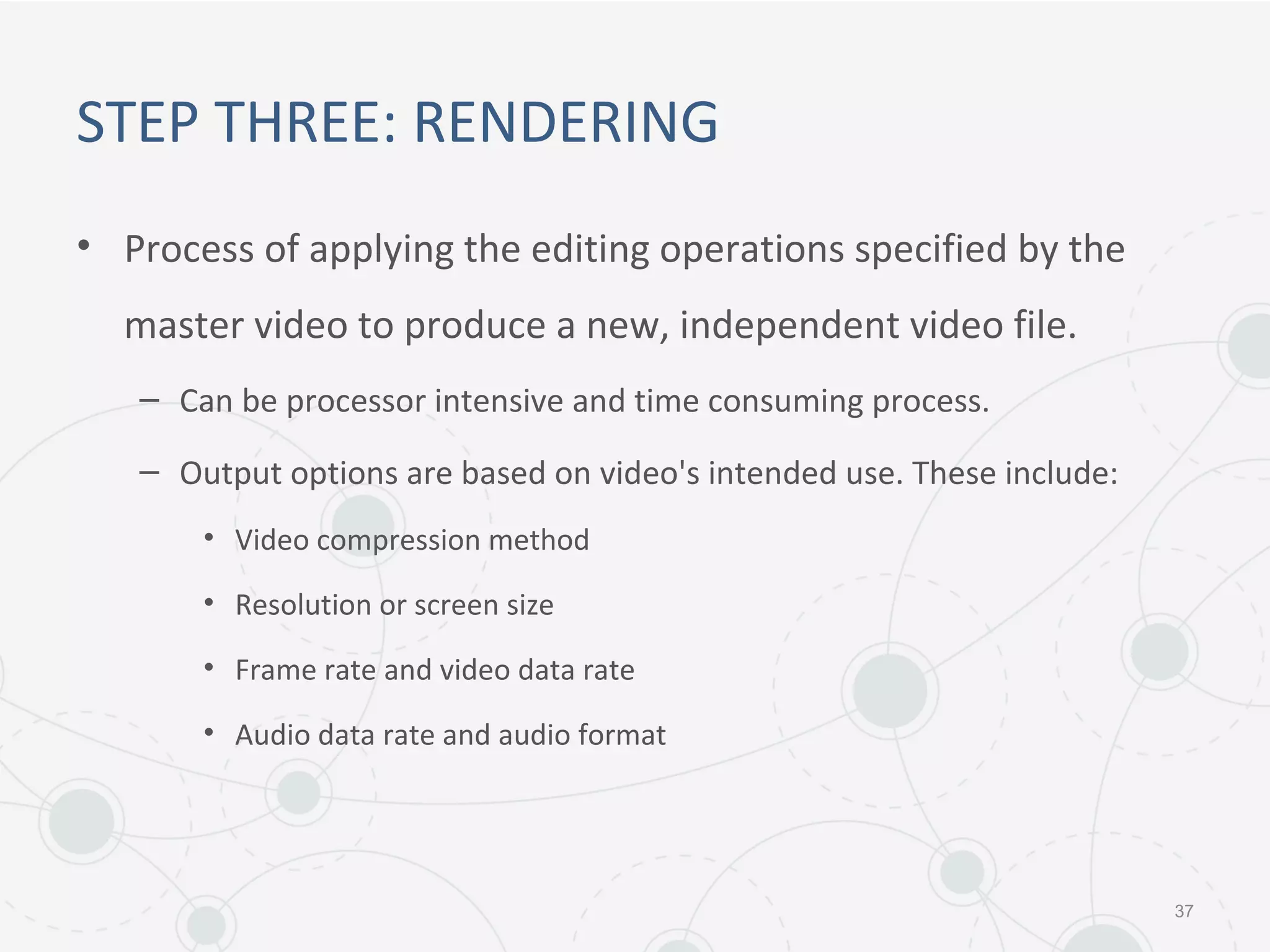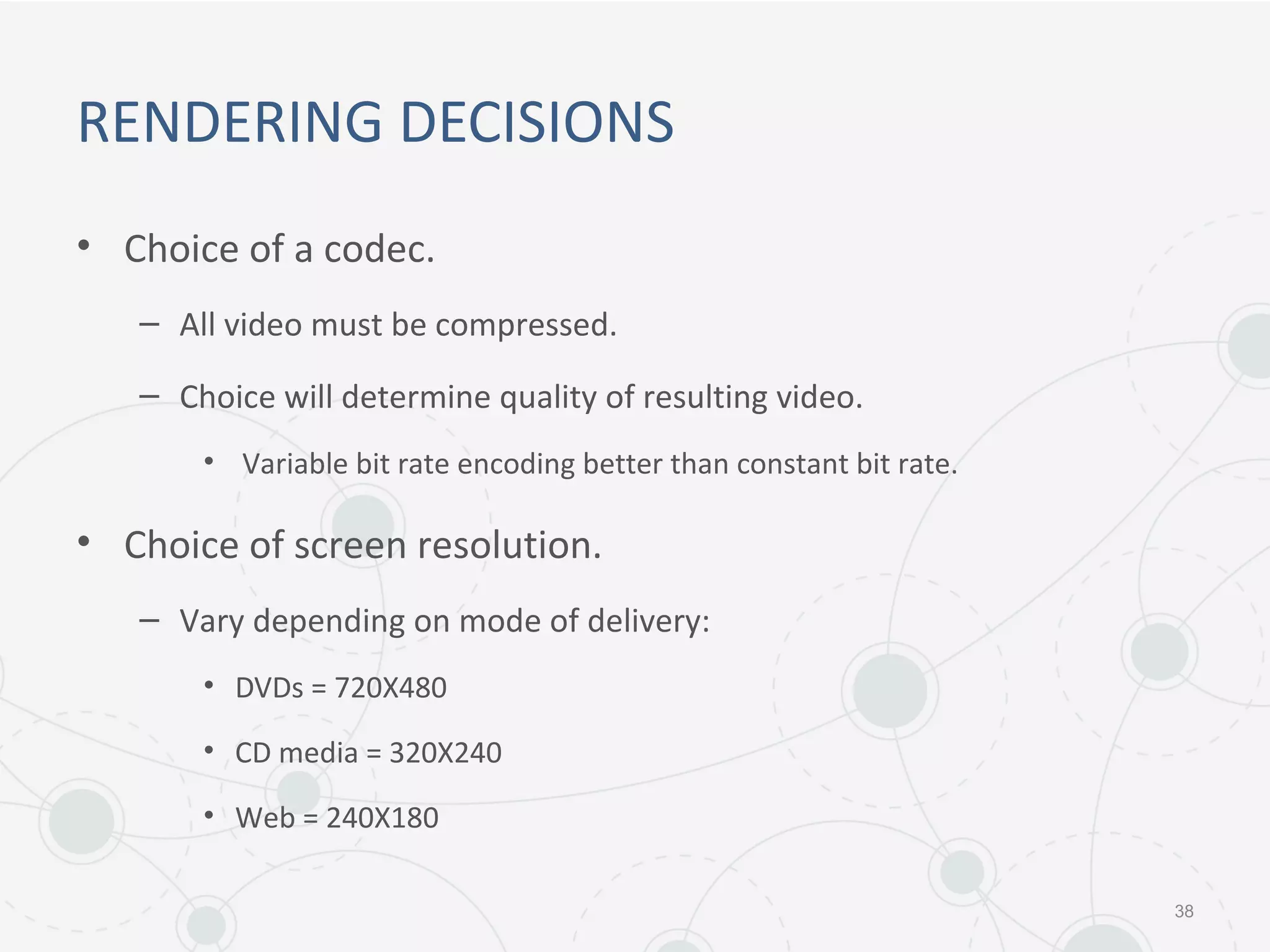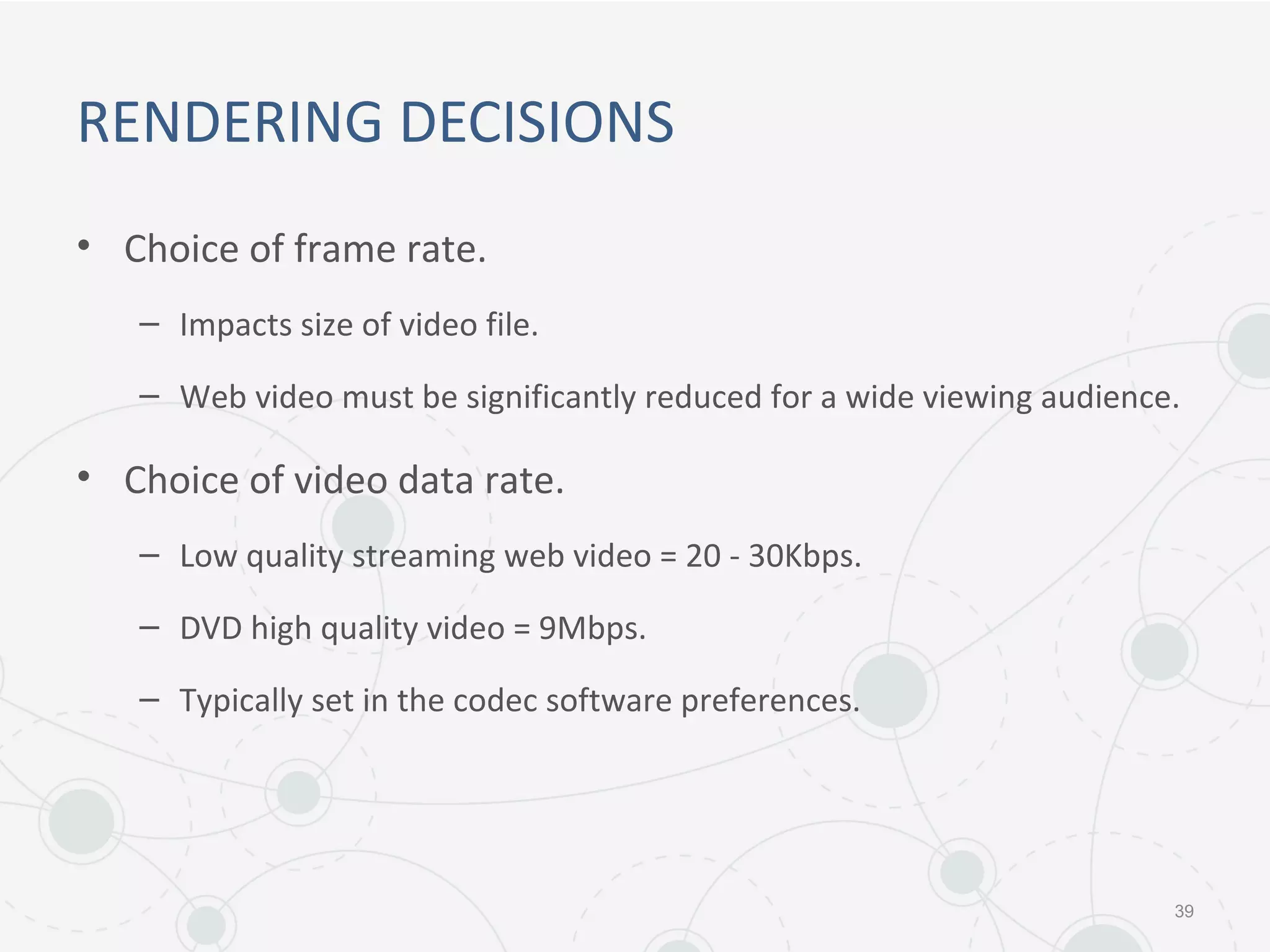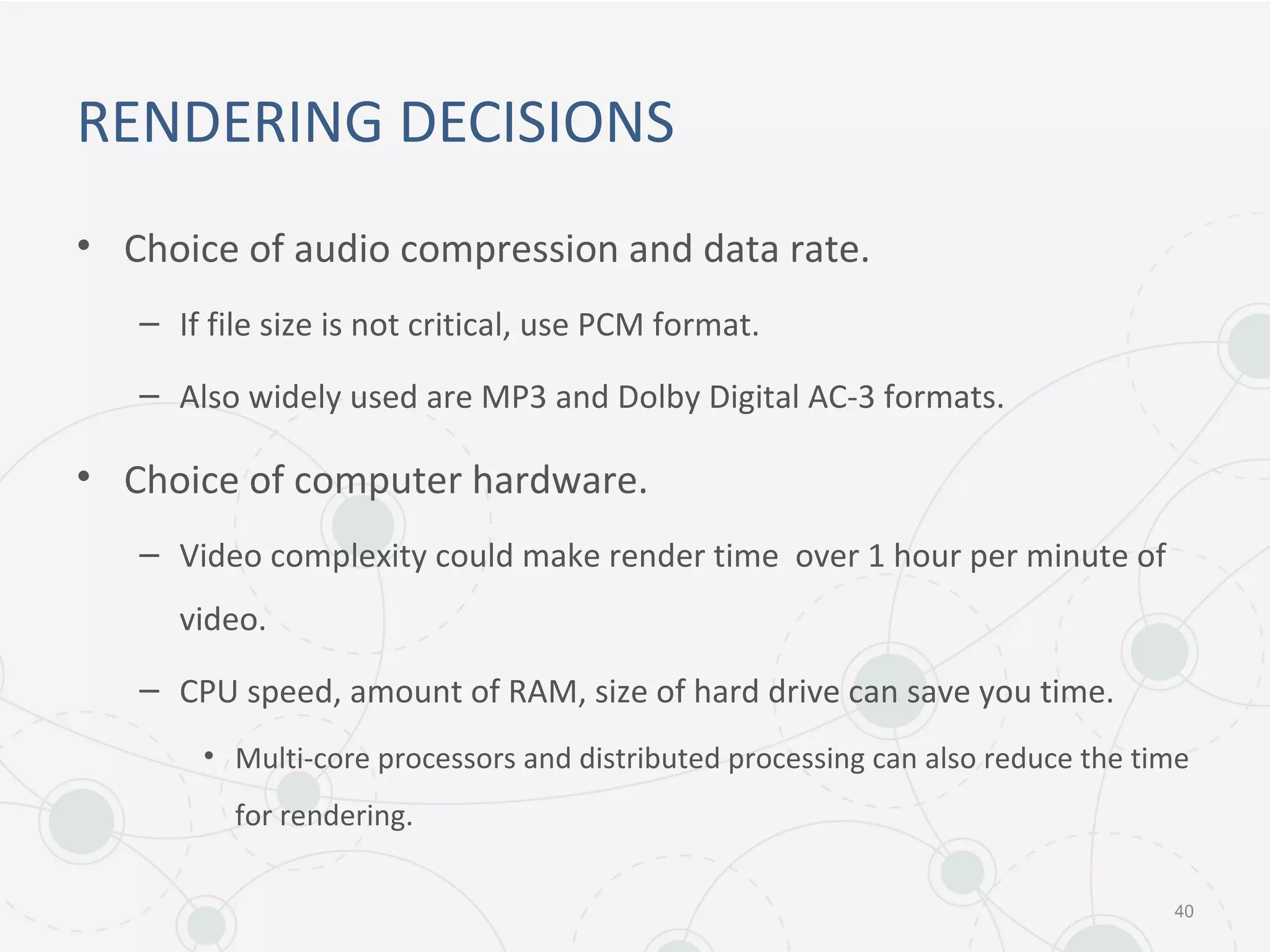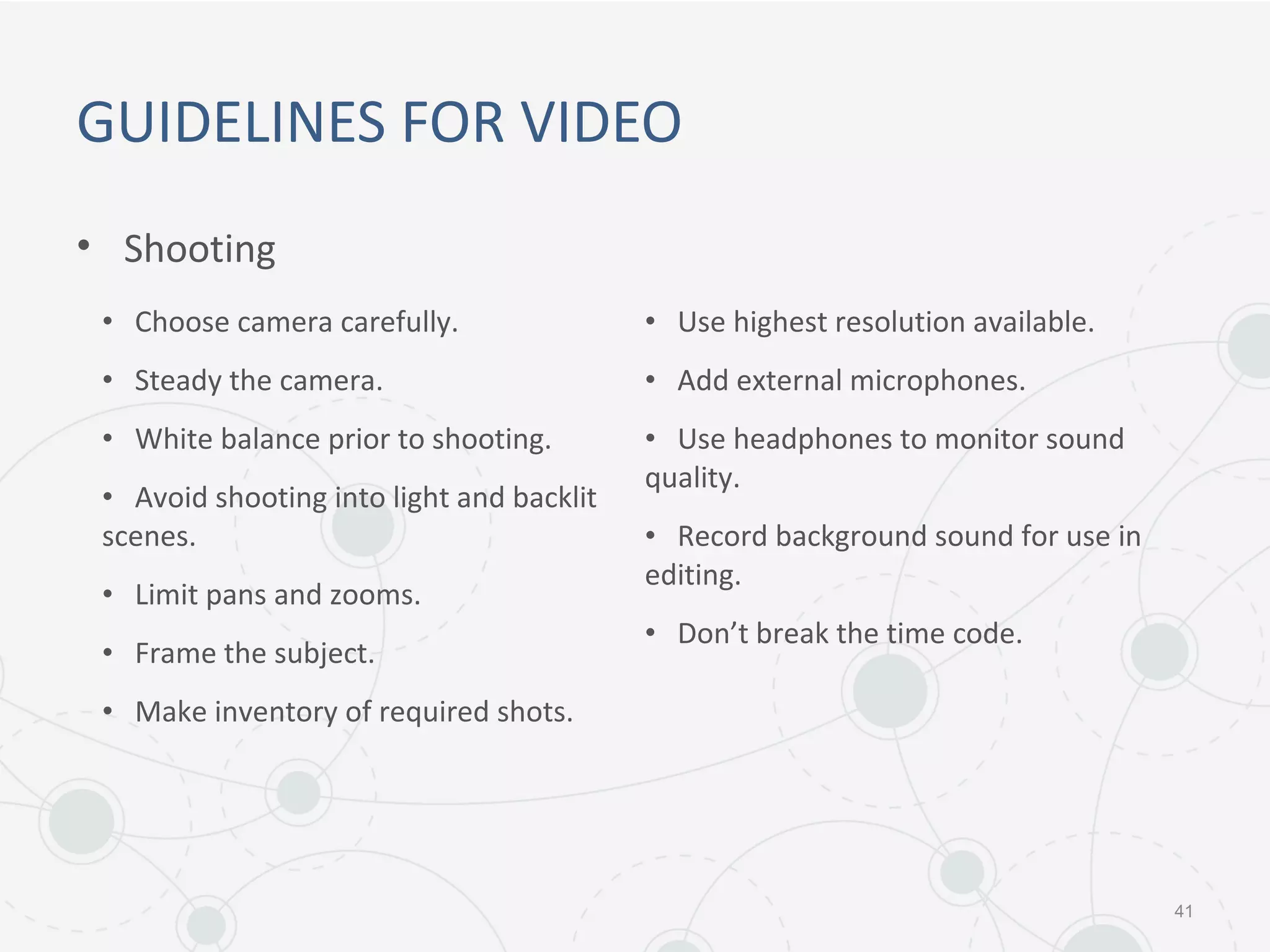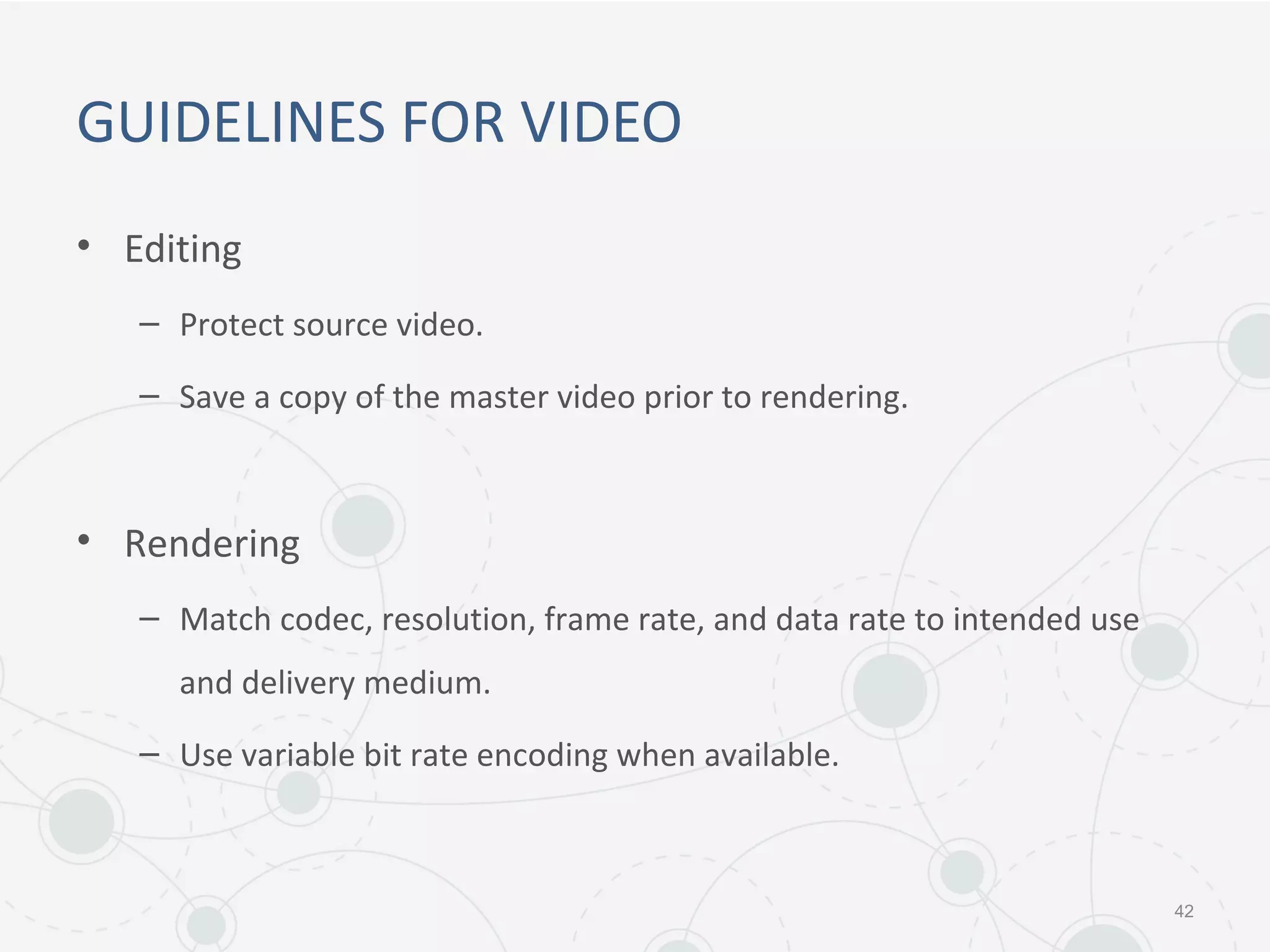Digital video can be created from both analog and original digital sources. When converting analog video to digital, factors like the analog format and connection method affect the quality. Creating original digital video involves shooting raw footage, editing it, and rendering the final output. Digital video quality is influenced by screen resolution, frame rate, and compression method. Common file formats and codecs are used to deliver the final video.