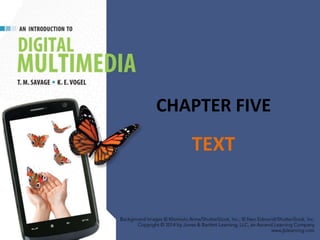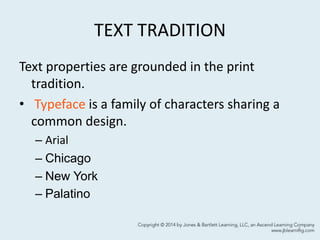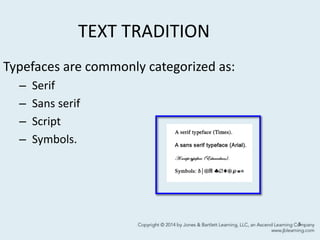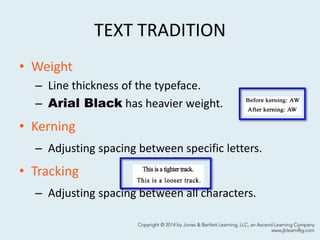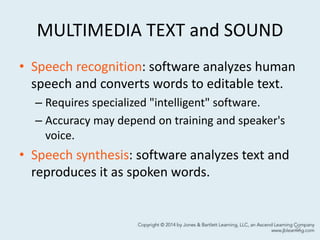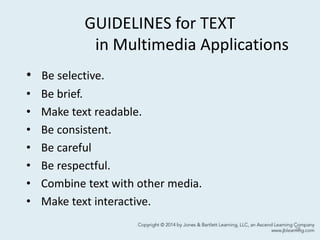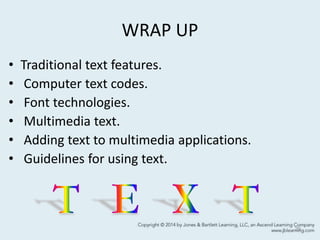This document provides an overview of text in multimedia applications. It discusses the tradition of text in print, computer text codes like ASCII and Unicode, font technologies like bitmapped and outline fonts, and the different types of multimedia text like editable and graphics text. It also covers guidelines for using text in multimedia, such as being brief, consistent, and combining text with other media. Key terms related to text properties, computer text, font technologies, and multimedia text are defined.