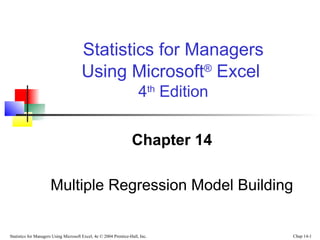
Chap14 multiple regression model building
- 1. Statistics for Managers Using Microsoft® Excel 4th Edition Chapter 14 Multiple Regression Model Building Statistics for Managers Using Microsoft Excel, 4e © 2004 Prentice-Hall, Inc. Chap 14-1
- 2. Chapter Goals After completing this chapter, you should be able to: use quadratic terms in a regression model use transformed variables in a regression model measure the correlation among the independent variables build a regression model using either the stepwise or best-subsets approach explain the pitfalls involved in developing a multiple regression model Statistics for Managers Using Microsoft Excel, 4e © 2004 Chap 14-2 Prentice-Hall, Inc.
- 3. Nonlinear Relationships The relationship between the dependent variable and an independent variable may not be linear Can review the scatter diagram to check for non-linear relationships Example: Quadratic model 2 Yi = β0 + β1X1i + β 2 X1i + ε i The second independent variable is the square Statistics for the first variable of Managers Using Microsoft Excel, 4e © 2004 Chap 14-3 Prentice-Hall, Inc.
- 4. Quadratic Regression Model Model form: Yi = β0 + β1X1i + β 2 X + ε i 2 1i where: β0 = Y intercept β1 = regression coefficient for linear effect of X on Y β2 = regression coefficient for quadratic effect on Y εi = random error in Y for observation i Statistics for Managers Using Microsoft Excel, 4e © 2004 Prentice-Hall, Inc. Chap 14-4
- 5. Linear vs. Nonlinear Fit Y Y X Linear fit does not give Statistics for Managers Using random 4e © 2004 Microsoft Excel,residuals Prentice-Hall, Inc. X residuals residuals X X Nonlinear fit gives random residuals Chap 14-5
- 6. Quadratic Regression Model 2 Yi = β0 + β1X1i + β 2 X1i + ε i Quadratic models may be considered when the scatter diagram takes on one of the following shapes: Y Y β1 < 0 β2 > 0 X1 Y β1 > 0 β2 > 0 X1 Y β1 < 0 β2 < 0 β1 = the Using Statistics for Managers coefficient of the linear term Microsoft Excel, β2 =© 2004 4e the coefficient of the squared term Prentice-Hall, Inc. X1 β1 > 0 β2 < 0 Chap 14-6 X1
- 7. Testing the Overall Quadratic Model Estimate the quadratic model to obtain the regression equation: ˆ = b +b X +b X2 Yi 0 1 1i 2 1i Test for Overall Relationship H0: β1 = β2 = 0 (no overall relationship between X and Y) H1: β1 and/or β2 ≠ 0 (there is a relationship between X and Y) MSR MSE F test statistic = Statistics for Managers Using Microsoft Excel, 4e © 2004 Prentice-Hall, Inc. Chap 14-7
- 8. Testing for Significance: Quadratic Effect Testing the Quadratic Effect Compare quadratic regression equation 2 Yi = b0 + b1X1i + b 2 X1i with the linear regression equation Yi = b0 + b1X1i Statistics for Managers Using Microsoft Excel, 4e © 2004 Prentice-Hall, Inc. Chap 14-8
- 9. Testing for Significance: Quadratic Effect (continued) Testing the Quadratic Effect Consider the quadratic regression equaiton 2 Yi = b0 + b1X1i + b 2 X1i Hypotheses H0: β2 = 0 (The quadratic term does not improve the model) H1: β2 ≠ 0 (The quadratic term improves the model) Statistics for Managers Using Microsoft Excel, 4e © 2004 Prentice-Hall, Inc. Chap 14-9
- 10. Testing for Significance: Quadratic Effect (continued) Testing the Quadratic Effect Hypotheses (The quadratic term does not improve the model) H0: β2 = 0 H1: β2 ≠ 0 (The quadratic term improves the model) The test statistic is b2 − β2 t= Sb 2 Statistics for Managers Using d.f. = Microsoft Excel, 4e © 2004n − 3 Prentice-Hall, Inc. where: b2 = squared term slope coefficient β2 = hypothesized slope (zero) Sb 2= standard error of the slope Chap 14-10
- 11. Testing for Significance: Quadratic Effect (continued) Testing the Quadratic Effect Compare r2 from simple regression to adjusted r2 from the quadratic model If adj. r2 from the quadratic model is larger than the r2 from the simple model, then the quadratic model is a better model Statistics for Managers Using Microsoft Excel, 4e © 2004 Prentice-Hall, Inc. Chap 14-11
- 12. Example: Quadratic Model 3 1 7 3 15 5 22 7 33 8 40 10 54 12 67 13 70 14 78 Purity increases as filter time increases: 2 8 15 Purity vs. Time 100 80 Purity Purity Filter Time 60 40 20 85 0 Statistics15 Managers Using0 for 87 16 Microsoft17 Excel, 4e © 2004 99 Prentice-Hall, Inc. 5 10 15 20 Time Chap 14-12
- 13. Example: Quadratic Model (continued) Simple regression results: Y = -11.283 + 5.985 Time ^ Coefficients Standard Error -11.28267 3.46805 -3.25332 0.30966 19.32819 t statistic, F statistic, and r2 are all high, but the residuals are not random: 0.00691 5.98520 2.078E-10 Intercept Time t Stat P-value Regression Statistics R Square 0.96888 0.96628 Standard Error Time Residual Plot Significance F 373.57904 10 2.0778E-10 6.15997 Statistics for Managers Using Microsoft Excel, 4e © 2004 Prentice-Hall, Inc. 5 Residuals Adjusted R Square F 0 -5 0 5 10 15 -10 Time Chap 14-13 20
- 14. Example: Quadratic Model (continued) Quadratic regression results: Y = 1.539 + 1.565 Time + 0.245 (Time)2 ^ Coefficients Standard Error Intercept 1.53870 2.24465 0.68550 0.50722 Time 1.56496 0.60179 2.60052 0.02467 Time-squared 0.24516 0.03258 7.52406 1.165E-05 t Stat Time Residual Plot P-value 10 Residuals 5 0 -5 Regression Statistics 0.99494 Adjusted R Square 0.99402 Standard Error 2.368E-13 The quadratic term is significant and Statisticsthe model: adj. r2 is higher and improves for Managers Using Microsoft Excel, 4e are2004 SYX is lower, residuals © now random Prentice-Hall, Inc. 10 15 20 Time 2.59513 1080.7330 5 Significance F Time-squared Residual Plot 10 Residuals R Square F 0 5 0 -5 0 100 200 300 Time-squared Chap 14-14 400
- 15. Using Transformations in Regression Analysis Idea: non-linear models can often be transformed to a linear form Can be estimated by least squares if transformed transform X or Y or both to get a better fit or to deal with violations of regression assumptions Can be based on theory, logic or scatter Statistics for Managers Using diagrams Microsoft Excel, 4e © 2004 Prentice-Hall, Inc. Chap 14-15
- 16. The Square Root Transformation The square-root transformation Yi = β0 + β1 X1i + ε i Used to overcome violations of the homoscedasticity assumption fit a non-linear relationship Statistics for Managers Using Microsoft Excel, 4e © 2004 Chap 14-16 Prentice-Hall, Inc.
- 17. The Square Root Transformation (continued) Yi = β0 + β1X1i + ε i Yi = β0 + β1 X1i + ε i Shape of original relationship Y Y X Y Statistics for Managers Using Microsoft Excel, 4e © 2004 X Prentice-Hall, Inc. Relationship when transformed b1 > 0 X Y b1 < 0 X Chap 14-17
- 18. The Log Transformation The Multiplicative Model: Original multiplicative model Transformed multiplicative model log Yi = log β0 + β1 log X1i + log ε i β Yi = β0 X1i1 ε i The Exponential Model: Original multiplicative model Yi = e β 0 +β1X1i +β 2 X 2i εi Statistics for Managers Using Microsoft Excel, 4e © 2004 Prentice-Hall, Inc. Transformed exponential model ln Yi = β0 + β1X1i + β 2 X 2i + ln ε i Chap 14-18
- 19. Interpretation of coefficients For the multiplicative model: log Yi = log β0 + β1 log X1i + log ε i When both dependent and independent variables are logged: The coefficient of the independent variable Xk can be interpreted as : a 1 percent change in Xk leads to an estimated bk percentage change in the average value of Y. Using Statistics for ManagersTherefore bk is the elasticity of Y with respect to a change in Xk . Microsoft Excel, 4e © 2004 Chap 14-19 Prentice-Hall, Inc.
- 20. Collinearity Collinearity: High correlation exists among two or more independent variables This means the correlated variables contribute redundant information to the multiple regression model Statistics for Managers Using Microsoft Excel, 4e © 2004 Prentice-Hall, Inc. Chap 14-20
- 21. Collinearity (continued) Including two highly correlated explanatory variables can adversely affect the regression results No new information provided Can lead to unstable coefficients (large standard error and low t-values) Coefficient signs may not match prior expectations Statistics for Managers Using Microsoft Excel, 4e © 2004 Prentice-Hall, Inc. Chap 14-21
- 22. Some Indications of Strong Collinearity Incorrect signs on the coefficients Large change in the value of a previous coefficient when a new variable is added to the model A previously significant variable becomes insignificant when a new independent variable is added The estimate of the standard deviation of the model increases when a variable is added to Statistics for Managers Using the model Microsoft Excel, 4e © 2004 Prentice-Hall, Inc. Chap 14-22
- 23. Detecting Collinearity (Variance Inflationary Factor) VIFj is used to measure collinearity: 1 VIFj = 2 1−R j where R2j is the coefficient of determination of variable Xj with all other X variables If VIFj > 5, Xj is highly correlated with Statistics for Managers Using the other explanatory variables Microsoft Excel, 4e © 2004 Chap 14-23 Prentice-Hall, Inc.
- 24. Example: Pie Sales Week Pie Sales Price ($) Advertising ($100s) 1 350 5.50 3.3 2 460 7.50 3.3 3 350 8.00 3.0 4 430 8.00 4.5 5 350 6.80 3.0 6 380 7.50 4.0 7 430 4.50 3.0 8 470 6.40 3.7 9 450 7.00 3.5 10 490 5.00 4.0 11 340 7.20 3.5 12 300 7.90 3.2 13 440 5.90 4.0 Statistics for Managers Using 14 450 5.00 Microsoft Excel, 4e © 3.5 2004 15 300 2.7 Prentice-Hall, 7.00 Inc. Recall the multiple regression equation of chapter 13: Sales = b0 + b1 (Price) + b2 (Advertising) Chap 14-24
- 25. Detect Collinearity in PHStat PHStat / regression / multiple regression … Check the “variance inflationary factor (VIF)” box Regression Analysis Output for the pie sales example: Price and all other X Since there are only two Regression Statistics explanatory variables, only one Multiple R 0.030438 VIF is reported R Square 0.000926 VIF is < 5 Adjusted R Square -0.075925 There is no evidence of Standard Error 1.21527 Observations 15 Statistics for Managers Using collinearity between Price and Advertising VIF Microsoft Excel,1.0009272004 4e © Chap 14-25 Prentice-Hall, Inc.
- 26. Model Building Goal is to develop a model with the best set of independent variables Stepwise regression procedure Easier to interpret if unimportant variables are removed Lower probability of collinearity Provide evaluation of alternative models as variables are added Best-subset approach Try all combinations and select the best using the Statistics for Managers Using highest adjusted r2 and lowest standard error Microsoft Excel, 4e © 2004 Chap 14-26 Prentice-Hall, Inc.
- 27. Stepwise Regression Idea: develop the least squares regression equation in steps, adding one explanatory variable at a time and evaluating whether existing variables should remain or be removed The coefficient of partial determination is the measure of the marginal contribution of each independent variable, given that other independent variables are in the model Statistics for Managers Using Microsoft Excel, 4e © 2004 Prentice-Hall, Inc. Chap 14-27
- 28. Best Subsets Regression Idea: estimate all possible regression equations using all possible combinations of independent variables Choose the best fit by looking for the highest adjusted r2 and lowest standard error Stepwise regression and best subsets regression can be performed using PHStat Statistics for Managers Using Microsoft Excel, 4e © 2004 Chap 14-28 Prentice-Hall, Inc.
- 29. Alternative Best Subsets Criterion Calculate the value Cp for each potential regression model Consider models with Cp values close to or below k + 1 k is the number of independent variables in the model under consideration Statistics for Managers Using Microsoft Excel, 4e © 2004 Chap 14-29 Prentice-Hall, Inc.
- 30. Alternative Best Subsets Criterion (continued) The Cp Statistic 2 (1 − Rk )(n − T ) Cp = − (n − 2(k + 1)) 2 1 − RT Where k = number of independent variables included in a particular regression model T = total number of parameters to be estimated in the full regression model 2 Rk = coefficient of multiple determination for model with k independent variables 2 R T = coefficient of Statistics for Managers Using multiple determination for full model with Microsoft Excel, 4e © 2004 estimated parameters all T Prentice-Hall, Inc. Chap 14-30
- 31. 10 Steps in Model Building 1. Choose explanatory variables to include in the model 2. Estimate full model and check VIFs 3. Check if any VIFs > 5 4. If no VIF > 5, go to step 5 If one VIF > 5, remove this variable If more than one, eliminate the variable with the highest VIF and go back to step 2 5. Perform best subsets regression with Statistics for Managers Using remaining variables … Microsoft Excel, 4e © 2004 Prentice-Hall, Inc. Chap 14-31
- 32. 10 Steps in Model Building (continued) 6. List all models with Cp close to or less than (k + 1) 7. Choose the best model Consider parsimony Do extra variable make a significant contribution? 8. Perform complete analysis with chosen model, including residual analysis 9. Transform the model if necessary to deal with violations of linearity or other model assumptions Statistics for Managers Using 10. Excel, 4e © 2004 Microsoft Use the model for prediction Prentice-Hall, Inc. Chap 14-32
- 33. Model Building Flowchart Choose X1,X2,…Xk Run regression to find VIFs Any VIF>5? Yes Remove variable with highest VIF Yes More than one? No Run subsets regression to obtain “best” models in terms of Cp Do complete analysis Add quadratic term and/or transform variables as indicated No Statistics for Managers Using Remove Microsoft Excel, 4e © this X 2004 Prentice-Hall, Inc. Perform predictions Chap 14-33
- 34. Pitfalls and Ethical Considerations To avoid pitfalls and address ethical considerations: Understand that interpretation of the estimated regression coefficients are performed holding all other independent variables constant Evaluate residual plots for each independent variable Evaluate interaction terms Statistics for Managers Using Microsoft Excel, 4e © 2004 Prentice-Hall, Inc. Chap 14-34
- 35. Additional Pitfalls and Ethical Considerations (continued) To avoid pitfalls and address ethical considerations: Obtain VIFs for each independent variable before determining which variables should be included in the model Examine several alternative models using bestsubsets regression Use other methods when the assumptions necessary for least-squares regression have been seriously violated Statistics for Managers Using Microsoft Excel, 4e © 2004 Prentice-Hall, Inc. Chap 14-35
- 36. Chapter Summary Developed the quadratic regression model Discussed using transformations in regression models The multiplicative model The exponential model Described collinearity Discussed model building Stepwise regression Best subsets Addressed pitfalls Statistics for Managers Usingin multiple regression and ethical 4e © 2004 Microsoft Excel,considerations Chap 14-36 Prentice-Hall, Inc.
Editor's Notes
- {}
