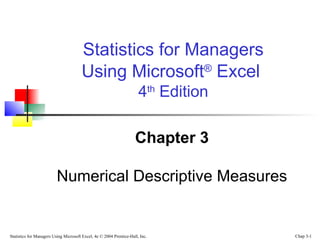
Chap03 numerical descriptive measures
- 1. Statistics for Managers Using Microsoft® Excel 4th Edition Chapter 3 Numerical Descriptive Measures Statistics for Managers Using Microsoft Excel, 4e © 2004 Prentice-Hall, Inc. Chap 3-1
- 2. Chapter Goals After completing this chapter, you should be able to: Compute and interpret the mean, median, and mode for a set of data Find the range, variance, standard deviation, and coefficient of variation and know what these values mean Apply the empirical rule and the Bienaymé - Chebshev rule to describe the variation of population values around the mean Construct and interpret a box-and-whiskers plot Compute and explain the correlation coefficient Use Statistics numerical measures along with graphs, charts, and for Managers Using tables to describe data Microsoft Excel, 4e © 2004 Chap 3-2 Prentice-Hall, Inc.
- 3. Chapter Topics Measures of central tendency, variation, and shape Mean, median, mode, geometric mean Quartiles Range, inter- quartile range, variance and standard deviation, coefficient of variation Symmetric and skewed distributions Population summary measures Mean, variance, and standard deviation Statistics for Managers Using The empirical rule and Bienaymé - Chebyshev rule Microsoft Excel, 4e © 2004 Chap 3-3 Prentice-Hall, Inc.
- 4. Chapter Topics (continued) Five number summary and box-and-whisker plots Covariance and coefficient of correlation Pitfalls in numerical descriptive measures and ethical considerations Statistics for Managers Using Microsoft Excel, 4e © 2004 Prentice-Hall, Inc. Chap 3-4
- 5. Summary Measures Describing Data Numerically Central Tendency Quartiles Variation Shape Arithmetic Mean Range Median Inter - quartile Range Mode Variance Geometric Mean Standard Deviation Statistics for Managers Using Microsoft Excel, 4e © 2004 Prentice-Hall, Inc. Skewness Coefficient of Variation Chap 3-5
- 6. Measures of Central Tendency Overview Central Tendency Arithmetic Mean Median Mode n X= ∑X i =1 n Geometric Mean X G = ( X1 × X 2 × × Xn )1/ n i Midpoint of ranked values Statistics for Managers Using Microsoft Excel, 4e © 2004 Prentice-Hall, Inc. Most frequently observed value Chap 3-6
- 7. Arithmetic Mean The arithmetic mean (mean) is the most common measure of central tendency For a sample of size n: n X= ∑X i=1 n i X1 + X 2 + + Xn = n Statistics for Managers Using Sample size Microsoft Excel, 4e © 2004 Prentice-Hall, Inc. Observed values Chap 3-7
- 8. Arithmetic Mean (continued) The most common measure of central tendency Mean = sum of values divided by the number of values Affected by extreme values (outliers) 0 1 2 3 4 5 6 7 8 9 10 0 1 2 3 4 5 6 7 8 9 10 Mean = 3 Mean = 4 1 + 2 + 3 + 4 + 5 15 = =3 Statistics for Managers Using 5 5 1 + 2 + 3 + 4 + 10 20 = =4 5 5 Microsoft Excel, 4e © 2004 Prentice-Hall, Inc. Chap 3-8
- 9. Median In an ordered array, the median is the “middle” number (50% above, 50% below) 0 1 2 3 4 5 6 7 8 9 10 0 1 2 3 4 5 6 7 8 9 10 Median = 3 Median = 3 Not affected by extreme values Statistics for Managers Using Microsoft Excel, 4e © 2004 Prentice-Hall, Inc. Chap 3-9
- 10. Finding the Median The location of the median: n +1 Median position = position in the ordered data 2 If the number of values is odd, the median is the middle number If the number of values is even, the median is the average of the two middle numbers n +1 Note that is not the value of the median, only the 2 Statistics for Managers Using in the ranked data position of the median Microsoft Excel, 4e © 2004 Chap 3-10 Prentice-Hall, Inc.
- 11. Mode A measure of central tendency Value that occurs most often Not affected by extreme values Used for either numerical or categorical data There may may be no mode There may be several modes 0 1 2 3 4 5 6 7 8 9 10 11 12 13 14 Statistics for Managers Using Microsoft Excel, 4e © 2004 Mode = 9 Prentice-Hall, Inc. 0 1 2 3 4 5 6 No Mode Chap 3-11
- 12. Review Example Five houses on a hill by the beach $2,000 K House Prices: $2,000,000 500,000 300,000 100,000 100,000 $500 K $300 K $100 K Statistics for Managers Using Microsoft Excel, 4e © 2004 Prentice-Hall, Inc. $100 K Chap 3-12
- 13. Review Example: Summary Statistics House Prices: Mean: Median: middle value of ranked data = $300,000 $2,000,000 500,000 300,000 100,000 100,000 Mode: most frequent value = $100,000 Sum 3,000,000 ($3,000,000/5) = $600,000 Statistics for Managers Using Microsoft Excel, 4e © 2004 Prentice-Hall, Inc. Chap 3-13
- 14. Which measure of location is the “best”? Mean is generally used, unless extreme values (outliers) exist Then median is often used, since the median is not sensitive to extreme values. Example: Median home prices may be reported for a region – less sensitive to outliers Statistics for Managers Using Microsoft Excel, 4e © 2004 Prentice-Hall, Inc. Chap 3-14
- 15. Geometric Mean Geometric mean Used to measure the rate of change of a variable over time XG = ( X1 × X 2 × × Xn ) 1/ n Geometric mean rate of return Measures the status of an investment over time R G = [(1 + R1 ) × (1 + R 2 ) × × (1 + Rn )]1/ n − 1 Statistics for Managers Using Where R is the rate of return in time period i Microsoft Excel, 4e i © 2004 Chap 3-15 Prentice-Hall, Inc.
- 16. Example An investment of $100,000 declined to $50,000 at the end of year one and rebounded to $100,000 at end of year two: X1 = $100,000 X 2 = $50,000 50% decrease X3 = $100,000 100% increase The overall two-year return is zero, since it started and Statistics for Managers Using ended at 4e © 2004 Microsoft Excel,the same level. Chap 3-16 Prentice-Hall, Inc.
- 17. Example (continued) Use the 1-year returns to compute the arithmetic mean and the geometric mean: Arithmetic mean rate of return: ( −50%) + (100%) X= = 25% 2 Misleading result 1/ n Geometric R G = [(1 + R1 ) × (1 + R 2 ) × × (1 + Rn )] − 1 mean rate = [(1 + ( −50%)) × (1 + (100%))]1/ 2 − 1 More of return: Statistics for Managers Using accurate 1/ 2 1/ 2 = [(. 2004 Microsoft Excel, 4e © 50) × (2)] − 1 = 1 − 1 = 0% result Chap 3-17 Prentice-Hall, Inc.
- 18. Quartiles Quartiles split the ranked data into 4 segments with an equal number of values per segment 25% Q1 25% 25% Q2 25% Q3 The first quartile, Q1, is the value for which 25% of the observations are smaller and 75% are larger Q is the same as the median (50% are smaller, 50% are 2 larger) Only 25% of the observations are greater than the third Statistics for Managers Using quartile Microsoft Excel, 4e © 2004 Chap 3-18 Prentice-Hall, Inc.
- 19. Quartile Formulas Find a quartile by determining the value in the appropriate position in the ranked data, where First quartile position: Q1 = (n+1)/4 Second quartile position: Q2 = (n+1)/2 (the median position) Third quartile position: Q3 = 3(n+1)/4 where Using Statistics for Managersn is the number of observed values Microsoft Excel, 4e © 2004 Chap 3-19 Prentice-Hall, Inc.
- 20. Quartiles Example: Find the first quartile Sample Data in Ordered Array: 11 12 13 16 16 17 18 21 22 (n = 9) Q1 = is in the (9+1)/4 = 2.5 position of the ranked data so use the value half way between the 2nd and 3rd values, so Q1 = 12.5 Statistics for Managers Using Q1 and Q3 are measures of noncentral location Microsoft Excel,=4e © 2004 Q2 median, a measure of central tendency Chap 3-20 Prentice-Hall, Inc.
- 21. Measures of Variation Variation Range Interquartile Range Variance Standard Deviation Coefficient of Variation Measures of variation give information on the spread or variability of the data values. Statistics for Managers Using Microsoft Excel, 4e © 2004 Prentice-Hall, Inc. Same center, different variation Chap 3-21
- 22. Range Simplest measure of variation Difference between the largest and the smallest observations: Range = Xlargest – Xsmallest Example: 0 1 2 3 4 5 6 7 8 9 10 11 12 Statistics for Managers Using= 14 - 1 = 13 Range Microsoft Excel, 4e © 2004 Prentice-Hall, Inc. 13 14 Chap 3-22
- 23. Disadvantages of the Range Ignores the way in which data are distributed 7 8 9 10 11 12 Range = 12 - 7 = 5 7 8 9 10 11 12 Range = 12 - 7 = 5 Sensitive to outliers 1,1,1,1,1,1,1,1,1,1,1,2,2,2,2,2,2,2,2,3,3,3,3,4,5 Range = 5 - 1 = 4 1,1,1,1,1,1,1,1,1,1,1,2,2,2,2,2,2,2,2,3,3,3,3,4,120 Statistics for Managers Using = 120 - 1 = 119 Range Microsoft Excel, 4e © 2004 Chap 3-23 Prentice-Hall, Inc.
- 24. Inter - quartile Range Can eliminate some outlier problems by using the inter - quartile range Eliminate some high- and low-valued observations and calculate the range from the remaining values Interquartile range = 3rd quartile – 1st quartile = Q3 – Q1 Statistics for Managers Using Microsoft Excel, 4e © 2004 Prentice-Hall, Inc. Chap 3-24
- 25. Interquartile Range Example: X minimum Q1 25% 12 Median (Q2) 25% 30 25% 45 X Q3 maximum 25% 57 Interquartile range = 57 – 30 = 27 Statistics for Managers Using Microsoft Excel, 4e © 2004 Prentice-Hall, Inc. 70 Chap 3-25
- 26. Variance Average (approximately) of squared deviations of values from the mean n Sample variance: S = 2 Where ∑ (X − X) i=1 2 i n -1 X = arithmetic mean n= Statistics for Managerssample size Using X 2004 Microsoft Excel, 4e ©i = ith value of the variable X Prentice-Hall, Inc. Chap 3-26
- 27. Standard Deviation Most commonly used measure of variation Shows variation about the mean Has the same units as the original data n Sample standard deviation: S= Statistics for Managers Using Microsoft Excel, 4e © 2004 Prentice-Hall, Inc. ∑ (X − X) i=1 2 i n -1 Chap 3-27
- 28. Calculation Example: Sample Standard Deviation Sample Data (Xi) : 10 12 14 n=8 S = = 15 17 18 18 24 Mean = X = 16 (10 − X)2 + (12 − X)2 + (14 − X)2 + + (24 − X )2 n −1 (10 −16)2 + (12 −16)2 + (14 −16)2 + + (24 −16)2 8 −1 126 Statistics for Managers Using = = 4.2426 Microsoft 7 Excel, 4e © 2004 Prentice-Hall, Inc. A measure of the “average” scatter around the mean Chap 3-28
- 29. Measuring variation Small standard deviation Large standard deviation Statistics for Managers Using Microsoft Excel, 4e © 2004 Prentice-Hall, Inc. Chap 3-29
- 30. Comparing Standard Deviations Data A 11 12 13 14 15 16 17 18 19 20 21 Mean = 15.5 S = 3.338 20 21 Mean = 15.5 S = 0.926 20 21 Mean = 15.5 S = 4.570 Data B 11 12 13 14 15 16 17 18 19 Data C 11 12 13 14 15 16 17 Statistics for Managers Using Microsoft Excel, 4e © 2004 Prentice-Hall, Inc. 18 19 Chap 3-30
- 31. Advantages of Variance and Standard Deviation Each value in the data set is used in the calculation Values far from the mean are given extra weight (because deviations from the mean are squared) Statistics for Managers Using Microsoft Excel, 4e © 2004 Prentice-Hall, Inc. Chap 3-31
- 32. Coefficient of Variation Measures relative variation Always in percentage (%) Shows variation relative to mean Can be used to compare two or more sets of data measured in different units S CV = X Statistics for Managers Using Microsoft Excel, 4e © 2004 Prentice-Hall, Inc. ⋅100% Chap 3-32
- 33. Comparing Coefficient of Variation Stock A: Average price last year = $50 Standard deviation = $5 S $5 CVA = ⋅ 100% = ⋅ 100% = 10% X $50 Stock B: Average price last year = $100 Standard deviation = $5 S $5 CVB = Using X Statistics for Managers⋅ 100% = $100 ⋅ 100% = 5% Microsoft Excel, 4e ©2004 Prentice-Hall, Inc. Both stocks have the same standard deviation, but stock B is less variable relative to its price Chap 3-33
- 34. Shape of a Distribution Describes how data is distributed Measures of shape Symmetric or skewed Left-Skewed Symmetric Right-Skewed Mean < Median Mean = Median Median < Mean Statistics for Managers Using Microsoft Excel, 4e © 2004 Prentice-Hall, Inc. Chap 3-34
- 35. Using Microsoft Excel Descriptive Statistics can be obtained from Microsoft® Excel Use menu choice: tools / data analysis / descriptive statistics Enter details in dialog box Statistics for Managers Using Microsoft Excel, 4e © 2004 Prentice-Hall, Inc. Chap 3-35
- 36. Using Excel Use menu choice: tools / data analysis / descriptive statistics Statistics for Managers Using Microsoft Excel, 4e © 2004 Prentice-Hall, Inc. Chap 3-36
- 37. Using Excel (continued) Enter dialog box details Check box for summary statistics Statistics OK Managers Using Click for Microsoft Excel, 4e © 2004 Prentice-Hall, Inc. Chap 3-37
- 38. Excel output Microsoft Excel descriptive statistics output, using the house price data: House Prices: $2,000,000 500,000 300,000 100,000 100,000 Statistics for Managers Using Microsoft Excel, 4e © 2004 Prentice-Hall, Inc. Chap 3-38
- 39. Population Summary Measures Population summary measures are called parameters The population mean is the sum of the values in the population divided by the population size, N N µ= Where ∑X i=1 N i X1 + X 2 + + XN = N μ = population mean N = population Statistics for Managers Using size th Microsoft Excel, 4eX© 2004 of the variable X i = i value Prentice-Hall, Inc. Chap 3-39
- 40. Population Variance Average of squared deviations of values from the mean N Population variance: Where σ2 = ∑ (X − μ) i=1 2 i N μ = population mean N = population size Statistics for Managers Using X = th value Microsoft Excel, 4e i © i2004 of the variable X Prentice-Hall, Inc. Chap 3-40
- 41. Population Standard Deviation Most commonly used measure of variation Shows variation about the mean Has the same units as the original data Population standard deviation: N σ= Statistics for Managers Using Microsoft Excel, 4e © 2004 Prentice-Hall, Inc. (Xi − μ)2 ∑ i=1 N Chap 3-41
- 42. The Empirical Rule If the data distribution is bell-shaped, then the interval: μ ± 1σ contains about 68% of the values in the population or the sample 68% μ Statistics for Managers Using Microsoft Excel, 4e © 2004 μ ± 1σ Prentice-Hall, Inc. Chap 3-42
- 43. The Empirical Rule μ ± 2σ contains about 95% of the values in the population or the sample μ ± 3σ contains about 99.7% of the values in the population or the sample 95% μ ± 2σ Statistics for Managers Using Microsoft Excel, 4e © 2004 Prentice-Hall, Inc. 99.7% μ ± 3σ Chap 3-43
- 44. Bienaymé - Chebyshev Rule Regardless of how the data are distributed, at least (1 - 1/k2) of the values will fall within k standard deviations of the mean (for k > 1) Examples: At least within (1 - 1/12) = 0% ……..... k=1 (μ ± 1σ) (1 - 1/22) = 75% …........ k=2 (μ ± 2σ) (1 - 1/32) = 89% ………. k=3 (μ ± 3σ) Statistics for Managers Using Microsoft Excel, 4e © 2004 Chap 3-44 Prentice-Hall, Inc.
- 45. Exploratory Data Analysis Box-and-Whisker Plot: A Graphical display of data using 5-number summary: Minimum -- Q1 -- Median -- Q3 -- Maximum Example: 25% Minimum Minimum 25% 1st 1st Quartile Statistics for ManagersQuartile Using Microsoft Excel, 4e © 2004 Prentice-Hall, Inc. 25% Median Median 25% 3rd 3rd Quartile Quartile Maximum Maximum Chap 3-45
- 46. Shape of Box-and-Whisker Plots The Box and central line are centered between the endpoints if data are symmetric around the median Min Q1 Median Q3 Max A Box-and-Whisker plot can be shown in either vertical or horizontal format Statistics for Managers Using Microsoft Excel, 4e © 2004 Prentice-Hall, Inc. Chap 3-46
- 47. Distribution Shape and Box-and-Whisker Plot Left-Skewed Q1 Q2 Q3 Symmetric Q1 Q2 Q3 Statistics for Managers Using Microsoft Excel, 4e © 2004 Prentice-Hall, Inc. Right-Skewed Q1 Q2 Q3 Chap 3-47
- 48. Box-and-Whisker Plot Example Below is a Box-and-Whisker plot for the following data: Min 0 Q1 2 2 Q2 2 0 23 5 0 2 3 5 3 3 Q3 4 5 5 Max 10 27 27 27 This for Managers Using Statisticsdata is right skewed, as the plot depicts Microsoft Excel, 4e © 2004 Chap 3-48 Prentice-Hall, Inc.
- 49. The Sample Covariance The sample covariance measures the strength of the linear relationship between two variables (called bivariate data) The sample covariance: n cov ( X , Y ) = ∑ ( X − X)( Y − Y ) i=1 i i n −1 Only concerned Statistics for Managerswith the strength of the relationship Using No causal effect is implied Microsoft Excel, 4e © 2004 Chap 3-49 Prentice-Hall, Inc.
- 50. Interpreting Covariance Covariance between two random variables: cov(X,Y) > 0 X and Y tend to move in the same direction cov(X,Y) < 0 X and Y tend to move in opposite directions cov(X,Y) = 0 X and Y are independent Statistics for Managers Using Microsoft Excel, 4e © 2004 Prentice-Hall, Inc. Chap 3-50
- 51. Coefficient of Correlation Measures the relative strength of the linear relationship between two variables Sample coefficient of correlation: n r= ∑ ( X − X)( Y − Y ) i=1 n i ( X i − X )2 ∑ i n ( Yi − Y )2 ∑ =1 Statistics for iManagers Using i=1 Microsoft Excel, 4e © 2004 Prentice-Hall, Inc. cov ( X , Y ) = SX SY Chap 3-51
- 52. Features of Correlation Coefficient, r Unit free Ranges between –1 and 1 The closer to –1, the stronger the negative linear relationship The closer to 1, the stronger the positive linear relationship The closer to 0, the weaker any positive linear relationship Statistics for Managers Using Microsoft Excel, 4e © 2004 Prentice-Hall, Inc. Chap 3-52
- 53. Scatter Plots of Data with Various Correlation Coefficients Y Y r = -1 Y X Y r = -.6 X Y Y Statistics for Managers Using X Microsoft Excel, 4e © 2004 r = +.3 r = +1 Prentice-Hall, Inc. r=0 X X r=0 Chap 3-53 X
- 54. Using Excel to Find the Correlation Coefficient Choose Correlation from the selection menu Statistics for Managers Using Microsoft Excel, 4e © 2004 Prentice-Hall, Inc. Select Tools/Data Analysis Click OK . . . Chap 3-54
- 55. Using Excel to Find the Correlation Coefficient (continued) Input data range and select appropriate options Click OK to get output Statistics for Managers Using Microsoft Excel, 4e © 2004 Prentice-Hall, Inc. Chap 3-55
- 56. Interpreting the Result Scatter Plot of Test Scores r = .733 100 There is a relatively strong positive linear relationship between test score #1 and test score #2 Test #2 Score 95 90 85 80 75 70 70 75 80 85 90 95 Test #1 Score Students who scored high on the first test tended to score high on second test Statistics for Managers Using Microsoft Excel, 4e © 2004 Chap 3-56 Prentice-Hall, Inc. 100
- 57. Pitfalls in Numerical Descriptive Measures Data analysis is objective Should report the summary measures that best meet the assumptions about the data set Data interpretation is subjective Should be done in fair, neutral and clear manner Statistics for Managers Using Microsoft Excel, 4e © 2004 Prentice-Hall, Inc. Chap 3-57
- 58. Ethical Considerations Numerical descriptive measures: Should document both good and bad results Should be presented in a fair, objective and neutral manner Should not use inappropriate summary measures to distort facts Statistics for Managers Using Microsoft Excel, 4e © 2004 Prentice-Hall, Inc. Chap 3-58
- 59. Chapter Summary Described measures of central tendency Mean, median, mode, geometric mean Discussed quartiles Described measures of variation Range, interquartile range, variance and standard deviation, coefficient of variation Illustrated shape of distribution Symmetric, skewed, box-and-whisker plots Statistics for Managers Using Microsoft Excel, 4e © 2004 Chap 3-59 Prentice-Hall, Inc.
- 60. Chapter Summary (continued) Discussed covariance and correlation coefficient Addressed pitfalls in numerical descriptive measures and ethical considerations Statistics for Managers Using Microsoft Excel, 4e © 2004 Prentice-Hall, Inc. Chap 3-60
Editor's Notes
- {}
