Basics Of Engineering Drawing (Dimensioning,Projections,Principle Views)
•
5 likes•5,716 views
The document discusses guidelines for dimensioning engineering drawings, including: 1) Dimensions should provide a clear and complete description of an object to allow only one interpretation for construction. 2) There are two main dimensioning systems - aligned and unidirectional - which differ in how dimensions are placed relative to dimension lines. 3) Proper dimensioning requires accuracy, clarity, completeness, and readability according to specific rules.
Report
Share
Report
Share
Download to read offline
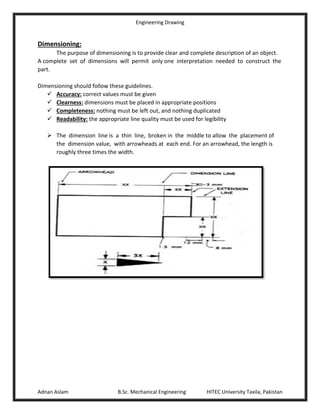
Recommended
Recommended
More Related Content
What's hot
What's hot (20)
Engineering Drawing: Chapter 05 pictorial sketching

Engineering Drawing: Chapter 05 pictorial sketching
Viewers also liked
Viewers also liked (9)
56 . Farmer field school (main activities carried out by farmers during an ...

56 . Farmer field school (main activities carried out by farmers during an ...
Similar to Basics Of Engineering Drawing (Dimensioning,Projections,Principle Views)
Similar to Basics Of Engineering Drawing (Dimensioning,Projections,Principle Views) (20)
Computer Aided Engineering Drawing 20ME12P DTE Karnataka

Computer Aided Engineering Drawing 20ME12P DTE Karnataka
Types of Technical & Engineering Drawing Lines and Their Uses

Types of Technical & Engineering Drawing Lines and Their Uses
More from Adnan Aslam
More from Adnan Aslam (18)
Solutions Manual for machine design by khurmi and Gupta

Solutions Manual for machine design by khurmi and Gupta
Recently uploaded
Scaling in conventional MOSFETScaling in conventional MOSFET for constant electric field and constant voltage

Scaling in conventional MOSFET for constant electric field and constant voltageRCC Institute of Information Technology
Recently uploaded (20)
Scaling in conventional MOSFET for constant electric field and constant voltage

Scaling in conventional MOSFET for constant electric field and constant voltage
A CASE STUDY ON ONLINE TICKET BOOKING SYSTEM PROJECT.pdf

A CASE STUDY ON ONLINE TICKET BOOKING SYSTEM PROJECT.pdf
Halogenation process of chemical process industries

Halogenation process of chemical process industries
A case study of cinema management system project report..pdf

A case study of cinema management system project report..pdf
Introduction to Casting Processes in Manufacturing

Introduction to Casting Processes in Manufacturing
CFD Simulation of By-pass Flow in a HRSG module by R&R Consult.pptx

CFD Simulation of By-pass Flow in a HRSG module by R&R Consult.pptx
Cloud-Computing_CSE311_Computer-Networking CSE GUB BD - Shahidul.pptx

Cloud-Computing_CSE311_Computer-Networking CSE GUB BD - Shahidul.pptx
Electrostatic field in a coaxial transmission line

Electrostatic field in a coaxial transmission line
RESORT MANAGEMENT AND RESERVATION SYSTEM PROJECT REPORT.pdf

RESORT MANAGEMENT AND RESERVATION SYSTEM PROJECT REPORT.pdf
KIT-601 Lecture Notes-UNIT-3.pdf Mining Data Stream

KIT-601 Lecture Notes-UNIT-3.pdf Mining Data Stream
Quality defects in TMT Bars, Possible causes and Potential Solutions.

Quality defects in TMT Bars, Possible causes and Potential Solutions.
The Benefits and Techniques of Trenchless Pipe Repair.pdf

The Benefits and Techniques of Trenchless Pipe Repair.pdf
Basics Of Engineering Drawing (Dimensioning,Projections,Principle Views)
- 1. Engineering Drawing Adnan Aslam B.Sc. Mechanical Engineering HITEC University Taxila, Pakistan Dimensioning: The purpose of dimensioning is to provide clear and complete description of an object. A complete set of dimensions will permit only one interpretation needed to construct the part. Dimensioning should follow these guidelines. Accuracy: correct values must be given Clearness: dimensions must be placed in appropriate positions Completeness: nothing must be left out, and nothing duplicated Readability: the appropriate line quality must be used for legibility The dimension line is a thin line, broken in the middle to allow the placement of the dimension value, with arrowheads at each end. For an arrowhead, the length is roughly three times the width.
- 2. Engineering Drawing Adnan Aslam B.Sc. Mechanical Engineering HITEC University Taxila, Pakistan A leader is a thin line used to connect a dimension with a particular area. When there is limited space, a heavy black dot may be substituted for the arrows. Dimensioning System Aligned System Unidirectional System Dimensions are placed perpendicular to dimension lines. Horizontal and inclined dimensions can be read from the bottom of the drawing. Vertical lines can be read from the right hand side of the drawing. Dimensions are always placed vertically. All dimensions can be read from the bottom of the drawing. Vertical and inclined dimensions are placed at the middle of dimension lines by breaking them.
- 3. Engineering Drawing Adnan Aslam B.Sc. Mechanical Engineering HITEC University Taxila, Pakistan Rules for dimensioning: Between any two extension lines there must be only one dimension. All the dimensions should be placed outside the views whenever possible All the dimensions must be using a single dimensioning system Same units must be used for all dimensions Give every dimension and avoid duplication Avoid using outlines and center lines for Dimensions
- 4. Engineering Drawing Adnan Aslam B.Sc. Mechanical Engineering HITEC University Taxila, Pakistan When dimensions are to be placed inside a sectioned area, leave a blank space for the dimensions Avoid dimensioning hidden lines If space between two lines is too narrow to mark then use – Centre dimensioning – Side dimensioning – Leader dimensioning For dimensioning in series, adopt one of the following Chain dimensioning Parallel dimensioning Combined dimensioning Smaller dimensions should always be placed nearer the view. Dimension lines should not cross each other. The dimensions should be placed on the face that describes the feature most clearly.
- 5. Engineering Drawing Adnan Aslam B.Sc. Mechanical Engineering HITEC University Taxila, Pakistan Dimensioning of Circular Features: Dimension circles by giving diameters Dimension holes in views in which they appear as circles Dimension one hole if there are multiple holes of same diameter Arc should be dimensioned by giving its radius Cylindrical features should be dimensioned by giving their diameters. Spherical features may be dimensioned by giving either the radius or diameter of a sphere
- 6. Engineering Drawing Adnan Aslam B.Sc. Mechanical Engineering HITEC University Taxila, Pakistan Lettering: The word letter is used for alphabet, numeral, symbol, punctuation marks etc. The text on drawings must be neat and easy to read. The height of all the letters in one line should be the same. Draw letters as simple as possible Draw letters symmetrical about the vertical or horizontal axis whenever possible. Asymmetric letters like F,R,Z etc. may be drawn as they are Round off sharp corners wherever necessary.e.g. D, P, S etc. Use 10mm for Titles Use 7mm for subtitles Use 5mm for notes/dimensions Setting a Drawing Sheet: Ensure instruments and hand are clean Adjust your drawing table Place the drawing sheet on the table Keep sheet close to the top left corner of the board Use your T-square to properly align the sheet Use Adhesive tape to fasten the sheet to the Board. Drawing Margins and Title Block Draw a rectangular frame Space of 10mm(0.5 in.) for each side Use the left and bottom lines as reference lines Title block located at the bottom right corner of the sheet. Dimensions of Title Block: Total Length 160mm Total Height 70mm Half-cell length: 80mm Quarter cell length: 40mm Change dimensions to equivalent inch system.
- 7. Engineering Drawing Adnan Aslam B.Sc. Mechanical Engineering HITEC University Taxila, Pakistan Projection: An image or the act of obtaining an image is called projection. Principle Planes: Horizontal Plane Vertical Plane Profile Plane (Side Plane) Auxiliary Plane. Multi-View Orthographic Projection: Method Used for drawing two or more views of an object on the Principle planes Projectors are perpendicular to the plane of projection and parallel to each other Any one view gives only two dimensions Min two views required to get three dimensions. Commonly referred to as orthographic Projection. Orthographic Views: 1) Front View 2) Top View 2) Side View 3) Rear View 4) Bottom View 5) Usually the front, top and one of the side views are drawn in orthographic projections.
- 8. Engineering Drawing Adnan Aslam B.Sc. Mechanical Engineering HITEC University Taxila, Pakistan Angle of Projection: • 1stAngle of Projection • 3rdAngle of Projection. Projecting the Side View: Following Techniques can be used to obtain side views from the front and top view – Projection across Meter Line – Projection through 450 Triangle
