1 to 1 Classroom Management
•
3 likes•7,829 views
Some ideas and practical tips for teaching in a 1:1/laptop school. This is the 2010 version of this presentation: http://www.slideshare.net/stevekatz/middle-school-laptops http://www.stevenkatz.com/
Report
Share
Report
Share
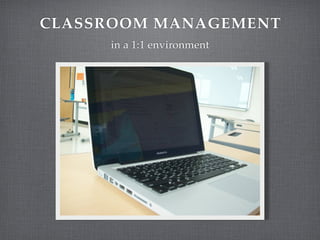
Recommended
Recommended
More Related Content
What's hot
What's hot (20)
Viewers also liked
You, the Teacher, as a Person in Society reported by Randy. PacquiaoThe Teaching Profession - Chapter 1 You, the Teacher, as a Person in Society ...

The Teaching Profession - Chapter 1 You, the Teacher, as a Person in Society ...Randy Magdugo Pacquiao
Viewers also liked (13)
The Teaching Profession - Linkages & Networking with Organizations

The Teaching Profession - Linkages & Networking with Organizations
The Teaching Profession - Chapter 1 You, the Teacher, as a Person in Society ...

The Teaching Profession - Chapter 1 You, the Teacher, as a Person in Society ...
Similar to 1 to 1 Classroom Management
Similar to 1 to 1 Classroom Management (20)
Fostering Critical and Creative Thinking Literacy Skills using iPads in Prima...

Fostering Critical and Creative Thinking Literacy Skills using iPads in Prima...
More from Steve Katz
More from Steve Katz (20)
The Fish Bowl: Professional Development That Works

The Fish Bowl: Professional Development That Works
Professional Development at Korea International School

Professional Development at Korea International School
Recently uploaded
Recently uploaded (20)
ppt your views.ppt your views of your college in your eyes

ppt your views.ppt your views of your college in your eyes
Pragya Champions Chalice 2024 Prelims & Finals Q/A set, General Quiz

Pragya Champions Chalice 2024 Prelims & Finals Q/A set, General Quiz
The Benefits and Challenges of Open Educational Resources

The Benefits and Challenges of Open Educational Resources
Exploring Gemini AI and Integration with MuleSoft | MuleSoft Mysore Meetup #45

Exploring Gemini AI and Integration with MuleSoft | MuleSoft Mysore Meetup #45
Basic Civil Engg Notes_Chapter-6_Environment Pollution & Engineering

Basic Civil Engg Notes_Chapter-6_Environment Pollution & Engineering
Application of Matrices in real life. Presentation on application of matrices

Application of Matrices in real life. Presentation on application of matrices
slides CapTechTalks Webinar May 2024 Alexander Perry.pptx

slides CapTechTalks Webinar May 2024 Alexander Perry.pptx
Features of Video Calls in the Discuss Module in Odoo 17

Features of Video Calls in the Discuss Module in Odoo 17
Essential Safety precautions during monsoon season

Essential Safety precautions during monsoon season
1 to 1 Classroom Management
- 1. CLASSROOM MANAGEMENT in a 1:1 environment
- 2. WHAT WORKS NOW? What classroom management techniques do you use that help you to create the type of learning environment you want in your class (to keep students on task)?
- 3. LESSON DESIGN Remember: Technology is a tool. Teaching isn’t about the tool. Curriculum drives the technology. “O2” - ubiquitous, necessary, invisible
- 4. LESSON DESIGN Use backward design. Project-based learning. Authentic assessments. Students as producers of content. Collaboration (in class & global).
- 5. INCORPORATE ISTE’S 4 C’S Communication - Prepare students to be effective communicators. Collaboration - Use online tools to discuss ideas, share research, collaborate. Creativity - Promote writing, artwork, videos, and combinations of them. Community - Create a community of learners to deepen knowledge through interaction.
- 6. EXPECTED LEARNING RESULTS Exhibit Citizenship Communicate Effectively Think Creatively and Reason Critically Utilize Information and Technology Effectively
- 8. UNDERSTAND If you have poor management now, laptops won’t change that. Adding laptops doesn’t mean more learning. Adding technology to a boring lesson does not necessarily make the lesson more interesting.
- 9. BEFORE THE STUDENTS ARRIVE Have clear expectations. Plan well. Use technology with a purpose. Test your lesson on a student computer. Use your wiki for links, handouts, and other resources.
- 10. BEFORE THE STUDENTS ARRIVE Think about what works for you: Headphones? Music? Chat? Email? “Multitasking?” Rearrange your furniture? Consequences?
- 11. PRACTICAL TIPS Laptops fully charged at 8:00 am. RATS - Read All The Screen. Students should be willing to help each other. “45 your screen.” If the teacher closes the laptop, only the teacher opens it. MBWA - Management By Walking Around Apple Remote Desktop (ARD)
- 13. “Technology is a mind set, not a skill set.” Kim Cofino, Yokohama International School
- 14. WORKS CITED Slide Source 2 Chris Lehmann, SLA Philadelphia http://www.flickr.com/photos/baggis/4446831545/sizes/o/in/ 3 photostream/ 7 http://fno.org/apr02/aprcartoon.html http://www.flickr.com/photos/rachcald/3195748134/sizes/z/in/ 10 photostream/ http://web.mac.com/alwayson/AlwaysOn/Podcast/Entries/ 11 2009/3/20_Episode_3%3A_Laptop_Management.html http://www.slideshare.net/mscofino/the-21st-century-classroom? 13 src=related_normal&rel=1301364
