An Overview of the Odoo 17 Discuss App.pptx
•Download as PPTX, PDF•
0 likes•250 views
In this slide, we will provide an overview of the Odoo 17 Discuss App. Odoo Discuss is a built-in communication tool that helps businesses improve internal communication and collaboration among teams. We will explore the features and functionalities of Odoo Discuss App and how it can benefit your organization.
Report
Share
Report
Share
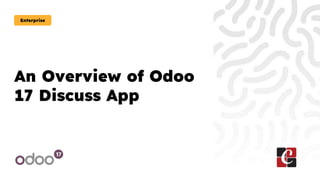
Recommended
Features of Video Calls in the Discuss Module in Odoo 17

In this slide, we will discuss the features of video calls in the Discuss module in Odoo 17. Odoo Discuss is a built-in communication app that serves as the central hub for all our team conversations. It offers a variety of features to facilitate seamless collaboration and information sharing, including video calls.
How to use of Daily Basic Apps in your Gadgets.

How to use of Daily Basic Apps in your Gadgets & what is use of our daily routine life. Some description of apps & its history.
Odoo 14 Discuss Module

Odoo 14 has a discussion module that will act as a platform for the discussion on various aspects of company operations.
Raise Hands In Meetings Odoo 17

In Odoo 17, the "Raise Hands" feature in meetings allows participants to digitally indicate their desire to speak or contribute during a meeting. This feature enhances the communication dynamics within virtual or remote meetings by providing a structured way for participants to express their intent to talk or share their thoughts without interrupting the ongoing conversation.
Spck meetup #1

The document summarizes an agenda for an event hosted by SPC: Kolkata Chapter on Introduction to Slack. The agenda includes registration at 10:00 AM, an introduction to Slack from 10:30 AM-11:00 AM, a discussion on how Slack adoption is increasing globally from 11:00 AM-11:30 AM, a hands-on demo/workshop from 11:30 AM-12:30 PM, lunch from 12:30 PM-1:15 PM, and networking and feedback from 1:15 PM onwards. The document also provides information on how to use various Slack features such as setting up a profile, organizing conversations, finding and joining channels, starting direct messages, working
Omega review and huge bonuses

The World’s First Telegram™ Traffic App
Omega is the ultimate SaaS platform with complete Telegram™ marketing solutions for your business to grow. It offers many powerful tools like Affiliate offers search, Video builder, Bulk Telegram Sender, Auto Reply & Quick Reply, BOT Automation for the audience growth, and many other tools.
Trabajo en ingles[1]![Trabajo en ingles[1]](data:image/gif;base64,R0lGODlhAQABAIAAAAAAAP///yH5BAEAAAAALAAAAAABAAEAAAIBRAA7)
![Trabajo en ingles[1]](data:image/gif;base64,R0lGODlhAQABAIAAAAAAAP///yH5BAEAAAAALAAAAAABAAEAAAIBRAA7)
The document provides instructions for installing and customizing features in Microsoft Office 2007. It discusses how to open the Control Panel, click on Installed Programs, select the Office program to change, and click Change. It describes the Settings dialog box where you can add or remove features by expanding folders and selecting installation options. It also covers updating or installing features and describes keyboard shortcuts for navigating features and changing installation options.
Apps for good final presentation Blue Sky 2000

The Local League App allows users to create and join local sports teams and leagues. It aims to increase community involvement in sports as physical activity levels decline. The app allows team creation and profiles, chat functions for communication, and shows nearby locations for meetups. Initial user feedback was positive about the interface and color scheme, requesting more images. The MVP will focus on basic team creation and profiles with contact details.
Recommended
Features of Video Calls in the Discuss Module in Odoo 17

In this slide, we will discuss the features of video calls in the Discuss module in Odoo 17. Odoo Discuss is a built-in communication app that serves as the central hub for all our team conversations. It offers a variety of features to facilitate seamless collaboration and information sharing, including video calls.
How to use of Daily Basic Apps in your Gadgets.

How to use of Daily Basic Apps in your Gadgets & what is use of our daily routine life. Some description of apps & its history.
Odoo 14 Discuss Module

Odoo 14 has a discussion module that will act as a platform for the discussion on various aspects of company operations.
Raise Hands In Meetings Odoo 17

In Odoo 17, the "Raise Hands" feature in meetings allows participants to digitally indicate their desire to speak or contribute during a meeting. This feature enhances the communication dynamics within virtual or remote meetings by providing a structured way for participants to express their intent to talk or share their thoughts without interrupting the ongoing conversation.
Spck meetup #1

The document summarizes an agenda for an event hosted by SPC: Kolkata Chapter on Introduction to Slack. The agenda includes registration at 10:00 AM, an introduction to Slack from 10:30 AM-11:00 AM, a discussion on how Slack adoption is increasing globally from 11:00 AM-11:30 AM, a hands-on demo/workshop from 11:30 AM-12:30 PM, lunch from 12:30 PM-1:15 PM, and networking and feedback from 1:15 PM onwards. The document also provides information on how to use various Slack features such as setting up a profile, organizing conversations, finding and joining channels, starting direct messages, working
Omega review and huge bonuses

The World’s First Telegram™ Traffic App
Omega is the ultimate SaaS platform with complete Telegram™ marketing solutions for your business to grow. It offers many powerful tools like Affiliate offers search, Video builder, Bulk Telegram Sender, Auto Reply & Quick Reply, BOT Automation for the audience growth, and many other tools.
Trabajo en ingles[1]![Trabajo en ingles[1]](data:image/gif;base64,R0lGODlhAQABAIAAAAAAAP///yH5BAEAAAAALAAAAAABAAEAAAIBRAA7)
![Trabajo en ingles[1]](data:image/gif;base64,R0lGODlhAQABAIAAAAAAAP///yH5BAEAAAAALAAAAAABAAEAAAIBRAA7)
The document provides instructions for installing and customizing features in Microsoft Office 2007. It discusses how to open the Control Panel, click on Installed Programs, select the Office program to change, and click Change. It describes the Settings dialog box where you can add or remove features by expanding folders and selecting installation options. It also covers updating or installing features and describes keyboard shortcuts for navigating features and changing installation options.
Apps for good final presentation Blue Sky 2000

The Local League App allows users to create and join local sports teams and leagues. It aims to increase community involvement in sports as physical activity levels decline. The app allows team creation and profiles, chat functions for communication, and shows nearby locations for meetups. Initial user feedback was positive about the interface and color scheme, requesting more images. The MVP will focus on basic team creation and profiles with contact details.
window_10_user_guide.pdf

The document introduces Windows Technical Preview, an early pre-release build of the next version of Windows. It discusses four key ways this preview differs from previous releases: it is a subset of the full build, bits are released earlier in development, it expects more user feedback, and it uses ongoing development-feedback cycles. It then explains how to enroll in the Windows Insider Program to access the preview builds and provides an overview of new features in the Technical Preview like the return of the Start menu and windowed apps.
Windowstechnicalpreviewqg

The document introduces Windows Technical Preview, an early pre-release build of the next version of Windows. It discusses four key ways this preview differs from previous releases: it is a subset of the full build, bits are released earlier in development, it expects more user feedback, and it uses ongoing development-feedback cycles. It then explains how to enroll in the Windows Insider Program to access the preview builds and provides an overview of new features in the Technical Preview like the return of the Start menu and windowed apps.
Windows 10 Technical Preview - http://f2suporte.blogspot.com

The document introduces Windows Technical Preview, an early pre-release build of the next version of Windows. It discusses four key ways this preview differs from previous releases: it is a subset of the full build, bits are released earlier in development, it expects more user feedback, and it uses ongoing development-feedback cycles. It then explains how to enroll in the Windows Insider Program to access the preview builds and provides an overview of new features in the Technical Preview like the return of the Start menu and windowed apps.
Evaluation 6

The document discusses various technologies used during the process of constructing a product. These include:
- Blogger and Slideshare for research and planning to organize work and embed presentations
- Final Cut Pro, anchor points, and color correction for video editing during construction
- Powtoon and Emaze for creating interactive presentations for evaluation
The student learned how to use these technologies and apply various functions and skills like fading, text effects, and presentation design. Overall the document reflects on the technologies used and what was learned from using each tool.
Cee

This document provides an overview of an app created to help communication between deaf and non-deaf people. The app allows text to be converted to speech and speech to text. It includes features like saving notes, settings to change text size, and sections for help, questions and answers, and information about the developers. The goal is to apply skills learned in Android development to help address the need for improved communication accessibility.
Team member in iphones and android

The document discusses the different options for team members to update tasks and status using the Primavera P6 Team Member application, including iPhone, Android, and web interfaces. It provides instructions on installing the iPhone/Android apps from the relevant app stores and describes the basic interface elements. The summary also outlines the steps to start the Team Member app on an iPhone, including signing in with single sign-on or separate credentials and configuring app preferences.
Textpert UI Report and Problem

The document discusses improvements that could be made to the Textpert mobile app. It recommends changing the dominant color from aquamarine to blue to allow for more secondary color options. It also suggests switching from a single-page design to a card-based layout for key pages like profiles and posts to make information more scannable. Additional changes include adding captions to posts, improving the profile page design to focus on user information, and linking to an external avatar creator to allow for more personalized profile pictures. The goal is to make the app interface more visually appealing, organized and user-friendly.
Office 365 Productivity Tips "May Mediation"

In this latest installment of the O365 Productivity Tips series, Tom Duff (@duffbert) and Christian Buckley (@buckleyplanet) return with another head-to-head battle of the Microsoft Office and Office 365 productivity hints and tips, recorded May 26th, 2020 with viewers voting on each round.
Follow us on Twitter for future webinars and sessions where we'll share more great tips, and be sure to follow the CollabTalk YouTube channel at https://youtube.com/c/collabtalk
Let’s Talk! Training Guide

- The document provides an overview of the Let's Talk system used by Tatum Independent School District to facilitate communication between the school district and its customers.
- It describes the different types of users on the system, including system administrators, global users, team owners, and recorders, and their respective roles and permissions.
- The document outlines the key features and functions of the Let's Talk system, such as submitting a dialogue, responding to dialogues, tracking dialogues via the dashboard, and accessing the system via a smartphone app.
- It serves as a training guide for Tatum ISD employees on how to utilize the different components of the Let's Talk system.
"Let’s Talk!" Training Guide

- The document provides an overview of the Let's Talk system used by Tatum Independent School District to facilitate communication between the school district and its customers.
- It describes the different types of users on the system, including system administrators, global users, team owners, and recorders, and their respective roles and permissions.
- The document outlines the key features and functions of the Let's Talk system, such as submitting a dialogue, responding to dialogues, tracking dialogues via the dashboard, and accessing the system via a smartphone app.
- It serves as a training guide for Tatum ISD employees on how to utilize the different components of the Let's Talk system.
Tools 2.0

This document provides instructions for 4 activities using different online tools. Activity 1 has students research a foreign community in their city and write a 80-100 word newspaper article about it using Fodey.com. Activity 2 has students create a 25-30 second video about their favorite things using OneTrueMedia.com. Activity 3 has students write a 150 word piece about their hometown for Penzu.com, including relative pronouns. Activity 4 has students work in pairs to create a 25 second video promoting acceptance of others using Xtranormal.com. Students are evaluated on their use of vocabulary, structures and the online tools.
App creation guide

Our “App Creation Guide” will show you the step by step process to create your mobile app with the 3D Issue App Platform. You don’t need any coding knowledge!
Microsoft Teams Quick Start Guide

This quick start guide provides an overview of the basic functions and features of Microsoft Teams. It explains how to sign in to Teams, pick a team and channel, start conversations, add emojis/GIFs, @mention people, make calls, work with files, add/search for apps, and get additional training resources. The guide is intended for new users of Teams to learn the fundamentals.
Shareist tutorial for Beginners

Content Management made easy with Shareist
Part 1:
- short company profile
- app profile and features (first part)
Office 365 Productivity Tips "April Afflux"

In this latest installment of the O365 Productivity Tips series, Tom Duff (@duffbert) and Christian Buckley (@buckleyplanet) return with another head-to-head battle of the Microsoft Office and Office 365 productivity hints and tips, recorded April 22nd, 2020 with viewers voting on each round.
Follow us on Twitter for future webinars and sessions where we'll share more great tips, and be sure to follow the CollabTalk YouTube channel at https://youtube.com/c/collabtalk
python internship with making some intresting programs

This document provides instructions for a Python programming internship hosted by CODSOFT. Interns will complete at least 3 tasks to successfully complete the internship. Tasks include developing a to-do list application, calculator, password generator, Rock-Paper-Scissors game, and contact book. CODSOFT emphasizes learning and growth, and encourages interns to seek guidance if needed to approach tasks with professional diligence. Upon completion, interns will receive a certificate and placement support.
Ali g zoho show time 17-18

The document provides steps for using the Zoho ShowTime presentation platform, which allows teachers to give interactive presentations that engage students. It explains how to set up a Zoho account, install the ShowTime plugin in PowerPoint, sync and share presentations, view audience engagement data, conduct polls, and use features like slide tools and chat. The goal of using ShowTime is to make presentations more conversational and enable two-way interaction between presenters and students.
Evaluation Q6

The document discusses various technologies used during the process of constructing a product. It describes 9 technologies:
1. Blogger - Used for research and planning, it allowed organizing work through blog posts.
2. Prezi - Also used for planning, it created neat presentations and was easy to embed.
3. Final Cut Pro - The editing software, it taught transitions and blending clips together smoothly.
4. Powtoon - An animation tool used for evaluation, it added unique interactivity like PowerPoint.
5. Other tools included Dafont for fonts, Slidely for image slideshows, and Emaze for interactive presentations.
6. Skills like using blades to trim clips
Teams Quick Start

This quick start guide provides an overview of the basic functions and features of Microsoft Teams. It explains how to sign in to Teams, pick a team and channel, start conversations, add emojis/GIFs, mention others, make calls, work with files, add/search for apps, and get help/send feedback. The guide is intended for new users to learn the essentials of using Teams.
Teams Quick Start Guide

Microsoft Teams is a platform that combines workplace chat, meetings, notes, and attachments. The service integrates with the company’s Office 365 subscription office productivity suite, including Microsoft Office and Skype, and features extensions that can integrate with non-Microsoft product
How to Predict Vendor Bill Product in Odoo 17

This slide will guide us through the process of predicting vendor bill products based on previous purchases from the vendor in Odoo 17.
How Barcodes Can Be Leveraged Within Odoo 17

In this presentation, we will explore how barcodes can be leveraged within Odoo 17 to streamline our manufacturing processes. We will cover the configuration steps, how to utilize barcodes in different manufacturing scenarios, and the overall benefits of implementing this technology.
More Related Content
Similar to An Overview of the Odoo 17 Discuss App.pptx
window_10_user_guide.pdf

The document introduces Windows Technical Preview, an early pre-release build of the next version of Windows. It discusses four key ways this preview differs from previous releases: it is a subset of the full build, bits are released earlier in development, it expects more user feedback, and it uses ongoing development-feedback cycles. It then explains how to enroll in the Windows Insider Program to access the preview builds and provides an overview of new features in the Technical Preview like the return of the Start menu and windowed apps.
Windowstechnicalpreviewqg

The document introduces Windows Technical Preview, an early pre-release build of the next version of Windows. It discusses four key ways this preview differs from previous releases: it is a subset of the full build, bits are released earlier in development, it expects more user feedback, and it uses ongoing development-feedback cycles. It then explains how to enroll in the Windows Insider Program to access the preview builds and provides an overview of new features in the Technical Preview like the return of the Start menu and windowed apps.
Windows 10 Technical Preview - http://f2suporte.blogspot.com

The document introduces Windows Technical Preview, an early pre-release build of the next version of Windows. It discusses four key ways this preview differs from previous releases: it is a subset of the full build, bits are released earlier in development, it expects more user feedback, and it uses ongoing development-feedback cycles. It then explains how to enroll in the Windows Insider Program to access the preview builds and provides an overview of new features in the Technical Preview like the return of the Start menu and windowed apps.
Evaluation 6

The document discusses various technologies used during the process of constructing a product. These include:
- Blogger and Slideshare for research and planning to organize work and embed presentations
- Final Cut Pro, anchor points, and color correction for video editing during construction
- Powtoon and Emaze for creating interactive presentations for evaluation
The student learned how to use these technologies and apply various functions and skills like fading, text effects, and presentation design. Overall the document reflects on the technologies used and what was learned from using each tool.
Cee

This document provides an overview of an app created to help communication between deaf and non-deaf people. The app allows text to be converted to speech and speech to text. It includes features like saving notes, settings to change text size, and sections for help, questions and answers, and information about the developers. The goal is to apply skills learned in Android development to help address the need for improved communication accessibility.
Team member in iphones and android

The document discusses the different options for team members to update tasks and status using the Primavera P6 Team Member application, including iPhone, Android, and web interfaces. It provides instructions on installing the iPhone/Android apps from the relevant app stores and describes the basic interface elements. The summary also outlines the steps to start the Team Member app on an iPhone, including signing in with single sign-on or separate credentials and configuring app preferences.
Textpert UI Report and Problem

The document discusses improvements that could be made to the Textpert mobile app. It recommends changing the dominant color from aquamarine to blue to allow for more secondary color options. It also suggests switching from a single-page design to a card-based layout for key pages like profiles and posts to make information more scannable. Additional changes include adding captions to posts, improving the profile page design to focus on user information, and linking to an external avatar creator to allow for more personalized profile pictures. The goal is to make the app interface more visually appealing, organized and user-friendly.
Office 365 Productivity Tips "May Mediation"

In this latest installment of the O365 Productivity Tips series, Tom Duff (@duffbert) and Christian Buckley (@buckleyplanet) return with another head-to-head battle of the Microsoft Office and Office 365 productivity hints and tips, recorded May 26th, 2020 with viewers voting on each round.
Follow us on Twitter for future webinars and sessions where we'll share more great tips, and be sure to follow the CollabTalk YouTube channel at https://youtube.com/c/collabtalk
Let’s Talk! Training Guide

- The document provides an overview of the Let's Talk system used by Tatum Independent School District to facilitate communication between the school district and its customers.
- It describes the different types of users on the system, including system administrators, global users, team owners, and recorders, and their respective roles and permissions.
- The document outlines the key features and functions of the Let's Talk system, such as submitting a dialogue, responding to dialogues, tracking dialogues via the dashboard, and accessing the system via a smartphone app.
- It serves as a training guide for Tatum ISD employees on how to utilize the different components of the Let's Talk system.
"Let’s Talk!" Training Guide

- The document provides an overview of the Let's Talk system used by Tatum Independent School District to facilitate communication between the school district and its customers.
- It describes the different types of users on the system, including system administrators, global users, team owners, and recorders, and their respective roles and permissions.
- The document outlines the key features and functions of the Let's Talk system, such as submitting a dialogue, responding to dialogues, tracking dialogues via the dashboard, and accessing the system via a smartphone app.
- It serves as a training guide for Tatum ISD employees on how to utilize the different components of the Let's Talk system.
Tools 2.0

This document provides instructions for 4 activities using different online tools. Activity 1 has students research a foreign community in their city and write a 80-100 word newspaper article about it using Fodey.com. Activity 2 has students create a 25-30 second video about their favorite things using OneTrueMedia.com. Activity 3 has students write a 150 word piece about their hometown for Penzu.com, including relative pronouns. Activity 4 has students work in pairs to create a 25 second video promoting acceptance of others using Xtranormal.com. Students are evaluated on their use of vocabulary, structures and the online tools.
App creation guide

Our “App Creation Guide” will show you the step by step process to create your mobile app with the 3D Issue App Platform. You don’t need any coding knowledge!
Microsoft Teams Quick Start Guide

This quick start guide provides an overview of the basic functions and features of Microsoft Teams. It explains how to sign in to Teams, pick a team and channel, start conversations, add emojis/GIFs, @mention people, make calls, work with files, add/search for apps, and get additional training resources. The guide is intended for new users of Teams to learn the fundamentals.
Shareist tutorial for Beginners

Content Management made easy with Shareist
Part 1:
- short company profile
- app profile and features (first part)
Office 365 Productivity Tips "April Afflux"

In this latest installment of the O365 Productivity Tips series, Tom Duff (@duffbert) and Christian Buckley (@buckleyplanet) return with another head-to-head battle of the Microsoft Office and Office 365 productivity hints and tips, recorded April 22nd, 2020 with viewers voting on each round.
Follow us on Twitter for future webinars and sessions where we'll share more great tips, and be sure to follow the CollabTalk YouTube channel at https://youtube.com/c/collabtalk
python internship with making some intresting programs

This document provides instructions for a Python programming internship hosted by CODSOFT. Interns will complete at least 3 tasks to successfully complete the internship. Tasks include developing a to-do list application, calculator, password generator, Rock-Paper-Scissors game, and contact book. CODSOFT emphasizes learning and growth, and encourages interns to seek guidance if needed to approach tasks with professional diligence. Upon completion, interns will receive a certificate and placement support.
Ali g zoho show time 17-18

The document provides steps for using the Zoho ShowTime presentation platform, which allows teachers to give interactive presentations that engage students. It explains how to set up a Zoho account, install the ShowTime plugin in PowerPoint, sync and share presentations, view audience engagement data, conduct polls, and use features like slide tools and chat. The goal of using ShowTime is to make presentations more conversational and enable two-way interaction between presenters and students.
Evaluation Q6

The document discusses various technologies used during the process of constructing a product. It describes 9 technologies:
1. Blogger - Used for research and planning, it allowed organizing work through blog posts.
2. Prezi - Also used for planning, it created neat presentations and was easy to embed.
3. Final Cut Pro - The editing software, it taught transitions and blending clips together smoothly.
4. Powtoon - An animation tool used for evaluation, it added unique interactivity like PowerPoint.
5. Other tools included Dafont for fonts, Slidely for image slideshows, and Emaze for interactive presentations.
6. Skills like using blades to trim clips
Teams Quick Start

This quick start guide provides an overview of the basic functions and features of Microsoft Teams. It explains how to sign in to Teams, pick a team and channel, start conversations, add emojis/GIFs, mention others, make calls, work with files, add/search for apps, and get help/send feedback. The guide is intended for new users to learn the essentials of using Teams.
Teams Quick Start Guide

Microsoft Teams is a platform that combines workplace chat, meetings, notes, and attachments. The service integrates with the company’s Office 365 subscription office productivity suite, including Microsoft Office and Skype, and features extensions that can integrate with non-Microsoft product
Similar to An Overview of the Odoo 17 Discuss App.pptx (20)
Windows 10 Technical Preview - http://f2suporte.blogspot.com

Windows 10 Technical Preview - http://f2suporte.blogspot.com
python internship with making some intresting programs

python internship with making some intresting programs
More from Celine George
How to Predict Vendor Bill Product in Odoo 17

This slide will guide us through the process of predicting vendor bill products based on previous purchases from the vendor in Odoo 17.
How Barcodes Can Be Leveraged Within Odoo 17

In this presentation, we will explore how barcodes can be leveraged within Odoo 17 to streamline our manufacturing processes. We will cover the configuration steps, how to utilize barcodes in different manufacturing scenarios, and the overall benefits of implementing this technology.
How to Setup Warehouse & Location in Odoo 17 Inventory

In this slide, we'll explore how to set up warehouses and locations in Odoo 17 Inventory. This will help us manage our stock effectively, track inventory levels, and streamline warehouse operations.
How to Make a Field Mandatory in Odoo 17

In Odoo, making a field required can be done through both Python code and XML views. When you set the required attribute to True in Python code, it makes the field required across all views where it's used. Conversely, when you set the required attribute in XML views, it makes the field required only in the context of that particular view.
How to Fix the Import Error in the Odoo 17

An import error occurs when a program fails to import a module or library, disrupting its execution. In languages like Python, this issue arises when the specified module cannot be found or accessed, hindering the program's functionality. Resolving import errors is crucial for maintaining smooth software operation and uninterrupted development processes.
How to Manage Your Lost Opportunities in Odoo 17 CRM

Odoo 17 CRM allows us to track why we lose sales opportunities with "Lost Reasons." This helps analyze our sales process and identify areas for improvement. Here's how to configure lost reasons in Odoo 17 CRM
How to Build a Module in Odoo 17 Using the Scaffold Method

Odoo provides an option for creating a module by using a single line command. By using this command the user can make a whole structure of a module. It is very easy for a beginner to make a module. There is no need to make each file manually. This slide will show how to create a module using the scaffold method.
How to Add Chatter in the odoo 17 ERP Module

In Odoo, the chatter is like a chat tool that helps you work together on records. You can leave notes and track things, making it easier to talk with your team and partners. Inside chatter, all communication history, activity, and changes will be displayed.
Model Attribute Check Company Auto Property

In Odoo, the multi-company feature allows you to manage multiple companies within a single Odoo database instance. Each company can have its own configurations while still sharing common resources such as products, customers, and suppliers.
How to Make a Field invisible in Odoo 17

It is possible to hide or invisible some fields in odoo. Commonly using “invisible” attribute in the field definition to invisible the fields. This slide will show how to make a field invisible in odoo 17.
How to Split Bills in the Odoo 17 POS Module

Bills have a main role in point of sale procedure. It will help to track sales, handling payments and giving receipts to customers. Bill splitting also has an important role in POS. For example, If some friends come together for dinner and if they want to divide the bill then it is possible by POS bill splitting. This slide will show how to split bills in odoo 17 POS.
How to Create Map Views in the Odoo 17 ERP

The map views are useful for providing a geographical representation of data. They allow users to visualize and analyze the data in a more intuitive manner.
How to Manage Notification Preferences in the Odoo 17

In this slide, we will explore the world of notification preferences in Odoo 17. We will discuss how to manage and customize the way we receive updates and alerts within the platform. By understanding these settings, we can ensure that we stay informed about the most relevant information while avoiding notification overload.
How to the fix Attribute Error in odoo 17

AttributeError in odoo is one of the most common errors in odoo which can be defined as the error raised when we try to access or assign an attribute that doesn’t exist in the class of the object. In this slide we will discuss on how to fix object has no attribute error in odoo 17.
Incoming and Outgoing Shipments in 2 STEPS Using Odoo 17

In Odoo 17, the process of managing incoming and outgoing shipments is streamlined into two efficient steps, simplifying logistics management. This feature optimizes the workflow by reducing complexity and increasing productivity, ensuring smooth operations for businesses. With Odoo 17, users can easily track and manage their shipments from start to finish, improving overall efficiency and enhancing the customer experience.
Removal Strategy _ FEFO _ Working with Perishable Products in Odoo 17

In this slide, we'll dive into the "First Expired, First Out" (FEFO) removal strategy in Odoo 17, specifically designed for managing perishable products. We'll explore its benefits, setup process, and how it helps minimize waste and maximize efficiency.
How to Analyse Profit of a Sales Order in Odoo 17

Sales margin plays a crucial role in the corporate world as a compass that directs enterprises towards profitability. It is the discrepancy between a good or service's selling price and its production or acquisition costs. This margin shows a company's capacity to produce income in addition to how well it manages expenses.
How to Manage Closest Location in Odoo 17 Inventory

For the Closest Location removal strategy, products are picked based on the alphanumeric order of storage location titles.
The goal of this strategy is to save the warehouse worker from taking a long journey to a farther shelf when the product is also available at a closer location.
An Overview of the Odoo 17 Knowledge App

Odoo Knowledge is a multipurpose productivity app that allows internal users to enrich their business knowledge base and provide individually or collaboratively gathered information.
Improved Approval Flow in Odoo 17 Studio App

Odoo 17 Studio App introduces enhancements to its approval flow, empowering businesses to manage approvals effectively and boost productivity. This slide dives into these improvements and highlighting their benefits.
More from Celine George (20)
How to Setup Warehouse & Location in Odoo 17 Inventory

How to Setup Warehouse & Location in Odoo 17 Inventory
How to Manage Your Lost Opportunities in Odoo 17 CRM

How to Manage Your Lost Opportunities in Odoo 17 CRM
How to Build a Module in Odoo 17 Using the Scaffold Method

How to Build a Module in Odoo 17 Using the Scaffold Method
How to Manage Notification Preferences in the Odoo 17

How to Manage Notification Preferences in the Odoo 17
Incoming and Outgoing Shipments in 2 STEPS Using Odoo 17

Incoming and Outgoing Shipments in 2 STEPS Using Odoo 17
Removal Strategy _ FEFO _ Working with Perishable Products in Odoo 17

Removal Strategy _ FEFO _ Working with Perishable Products in Odoo 17
How to Manage Closest Location in Odoo 17 Inventory

How to Manage Closest Location in Odoo 17 Inventory
Recently uploaded
Bed Making ( Introduction, Purpose, Types, Articles, Scientific principles, N...

Topic : Bed making
Subject : Nursing Foundation
The History of Stoke Newington Street Names

Presented at the Stoke Newington Literary Festival on 9th June 2024
www.StokeNewingtonHistory.com
Pengantar Penggunaan Flutter - Dart programming language1.pptx

Pengantar Penggunaan Flutter - Dart programming language1.pptx
What is Digital Literacy? A guest blog from Andy McLaughlin, University of Ab...

What is Digital Literacy? A guest blog from Andy McLaughlin, University of Aberdeen
Advanced Java[Extra Concepts, Not Difficult].docx![Advanced Java[Extra Concepts, Not Difficult].docx](data:image/gif;base64,R0lGODlhAQABAIAAAAAAAP///yH5BAEAAAAALAAAAAABAAEAAAIBRAA7)
![Advanced Java[Extra Concepts, Not Difficult].docx](data:image/gif;base64,R0lGODlhAQABAIAAAAAAAP///yH5BAEAAAAALAAAAAABAAEAAAIBRAA7)
This is part 2 of my Java Learning Journey. This contains Hashing, ArrayList, LinkedList, Date and Time Classes, Calendar Class and more.
Wound healing PPT

This document provides an overview of wound healing, its functions, stages, mechanisms, factors affecting it, and complications.
A wound is a break in the integrity of the skin or tissues, which may be associated with disruption of the structure and function.
Healing is the body’s response to injury in an attempt to restore normal structure and functions.
Healing can occur in two ways: Regeneration and Repair
There are 4 phases of wound healing: hemostasis, inflammation, proliferation, and remodeling. This document also describes the mechanism of wound healing. Factors that affect healing include infection, uncontrolled diabetes, poor nutrition, age, anemia, the presence of foreign bodies, etc.
Complications of wound healing like infection, hyperpigmentation of scar, contractures, and keloid formation.
BÀI TẬP DẠY THÊM TIẾNG ANH LỚP 7 CẢ NĂM FRIENDS PLUS SÁCH CHÂN TRỜI SÁNG TẠO ...

BÀI TẬP DẠY THÊM TIẾNG ANH LỚP 7 CẢ NĂM FRIENDS PLUS SÁCH CHÂN TRỜI SÁNG TẠO ...Nguyen Thanh Tu Collection
https://app.box.com/s/qhtvq32h4ybf9t49ku85x0n3xl4jhr15Hindi varnamala | hindi alphabet PPT.pdf

हिंदी वर्णमाला पीपीटी, hindi alphabet PPT presentation, hindi varnamala PPT, Hindi Varnamala pdf, हिंदी स्वर, हिंदी व्यंजन, sikhiye hindi varnmala, dr. mulla adam ali, hindi language and literature, hindi alphabet with drawing, hindi alphabet pdf, hindi varnamala for childrens, hindi language, hindi varnamala practice for kids, https://www.drmullaadamali.com
RHEOLOGY Physical pharmaceutics-II notes for B.pharm 4th sem students

Physical pharmaceutics notes for B.pharm students
BÀI TẬP BỔ TRỢ TIẾNG ANH LỚP 9 CẢ NĂM - GLOBAL SUCCESS - NĂM HỌC 2024-2025 - ...

BÀI TẬP BỔ TRỢ TIẾNG ANH LỚP 9 CẢ NĂM - GLOBAL SUCCESS - NĂM HỌC 2024-2025 - ...Nguyen Thanh Tu Collection
https://app.box.com/s/tacvl9ekroe9hqupdnjruiypvm9rdaneMule event processing models | MuleSoft Mysore Meetup #47

Mule event processing models | MuleSoft Mysore Meetup #47
Event Link:- https://meetups.mulesoft.com/events/details/mulesoft-mysore-presents-mule-event-processing-models/
Agenda
● What is event processing in MuleSoft?
● Types of event processing models in Mule 4
● Distinction between the reactive, parallel, blocking & non-blocking processing
For Upcoming Meetups Join Mysore Meetup Group - https://meetups.mulesoft.com/mysore/YouTube:- youtube.com/@mulesoftmysore
Mysore WhatsApp group:- https://chat.whatsapp.com/EhqtHtCC75vCAX7gaO842N
Speaker:-
Shivani Yasaswi - https://www.linkedin.com/in/shivaniyasaswi/
Organizers:-
Shubham Chaurasia - https://www.linkedin.com/in/shubhamchaurasia1/
Giridhar Meka - https://www.linkedin.com/in/giridharmeka
Priya Shaw - https://www.linkedin.com/in/priya-shaw
How to Create a More Engaging and Human Online Learning Experience 

How to Create a More Engaging and Human Online Learning Experience Wahiba Chair Training & Consulting
Wahiba Chair's Talk at the 2024 Learning Ideas Conference. BBR 2024 Summer Sessions Interview Training

Qualitative research interview training by Professor Katrina Pritchard and Dr Helen Williams
clinical examination of hip joint (1).pdf

described clinical examination all orthopeadic conditions .
Recently uploaded (20)
Bed Making ( Introduction, Purpose, Types, Articles, Scientific principles, N...

Bed Making ( Introduction, Purpose, Types, Articles, Scientific principles, N...
B. Ed Syllabus for babasaheb ambedkar education university.pdf

B. Ed Syllabus for babasaheb ambedkar education university.pdf
Pengantar Penggunaan Flutter - Dart programming language1.pptx

Pengantar Penggunaan Flutter - Dart programming language1.pptx
What is Digital Literacy? A guest blog from Andy McLaughlin, University of Ab...

What is Digital Literacy? A guest blog from Andy McLaughlin, University of Ab...
BÀI TẬP DẠY THÊM TIẾNG ANH LỚP 7 CẢ NĂM FRIENDS PLUS SÁCH CHÂN TRỜI SÁNG TẠO ...

BÀI TẬP DẠY THÊM TIẾNG ANH LỚP 7 CẢ NĂM FRIENDS PLUS SÁCH CHÂN TRỜI SÁNG TẠO ...
RHEOLOGY Physical pharmaceutics-II notes for B.pharm 4th sem students

RHEOLOGY Physical pharmaceutics-II notes for B.pharm 4th sem students
Liberal Approach to the Study of Indian Politics.pdf

Liberal Approach to the Study of Indian Politics.pdf
BÀI TẬP BỔ TRỢ TIẾNG ANH LỚP 9 CẢ NĂM - GLOBAL SUCCESS - NĂM HỌC 2024-2025 - ...

BÀI TẬP BỔ TRỢ TIẾNG ANH LỚP 9 CẢ NĂM - GLOBAL SUCCESS - NĂM HỌC 2024-2025 - ...
Mule event processing models | MuleSoft Mysore Meetup #47

Mule event processing models | MuleSoft Mysore Meetup #47
How to Create a More Engaging and Human Online Learning Experience 

How to Create a More Engaging and Human Online Learning Experience
NEWSPAPERS - QUESTION 1 - REVISION POWERPOINT.pptx

NEWSPAPERS - QUESTION 1 - REVISION POWERPOINT.pptx
An Overview of the Odoo 17 Discuss App.pptx
- 1. An Overview of Odoo 17 Discuss App Enterprise
- 2. Introduction Enterpris e In this slide, we will provide an overview of the Odoo 17 Discuss App. Odoo Discuss is a built-in communication tool that helps businesses improve internal communication and collaboration among teams. We will explore the features and functionalities of Odoo Discuss App and how it can benefit your organization.
- 3. Enterpris e What is Odoo Discuss App? ● Odoo Discuss is an internal communication and collaboration tool. ● Enables instant messaging between team members. ● Facilitate group discussions for project management and brainstorming. ● Integrates seamlessly with other Odoo applications.
- 4. Enterpris e Key Features of Odoo Discuss App ● Instant Messaging: Chat directly with colleagues one- on-one or in groups. ● Group Chats: Create chat groups for specific projects, teams, or topics. ● File Sharing: Share documents, images, and other files within chats. ● Video Calls: Conduct video calls for face-to-face communication. ● Search Functionality: Easily search for messages and conversations. ● Notifications: Get notified of new messages and mentions.
- 5. Enterpris e When you open the discuss module it will look like this. ● This page will have access to every message that is sent.
- 6. Enterpris e ● We can view the messages that have been marked as read by using the Mark as Read button located in the upper right corner. ● The selections for the inbox, starred, and history will be displayed in the left-side panel. ● Messages that must be included in the list of starred messages can be marked with the star icon. ● Emojis will appear when we choose the history option, allowing us to include the current chat context.
- 7. Enterpris e We will see choices for both individual and group chat underneath the direct message. A new group can be created fairly quickly for communication purposes
- 8. Enterpris e The indicated setting icon allows us to view or add new channels. We can view the details about the public channel after choosing the option. Select the New icon after that.
- 9. Enterpris e We must fill out this channel creation page with some information about the channel.
- 10. Enterpris e We can click the plus icon to start a discussion inside the team. Using the plus icon next to the direct message option, we can start a private chat. We can find the individual we want to speak with by using the Search feature.
- 11. Enterpris e At the top right corner, we could see some options. If we click the bell icon we could configure the message notifications for the chat.
- 12. Enterpris e With the search icon, we could search for a specific text and all the text will be shown below.
- 13. Enterpris e Click on the three dots to add the message as pinned. We can view all pinned message from the top corner pin icon.
- 14. Enterpris e WE can view all the attachment in the chat from the attachment icon at the top right corner. We can also enable the option to upload attachment for external users.
- 15. Enterpris e To invite users to the chat, click the user+ icon, add their name, and then click "invite" or copy and send them the URL.
- 16. Enterpris e To view all the members in the channel, including who is online and offline, and to invite users we can click on the users icon.
- 17. Enterpris e Configure video settings and voice settings under the settings icon.
- 18. Enterpris e When we hover over a message we can see the option to add a reaction with emojis, forward the message and also to star the message.
- 19. Enterpris e By clicking on the three dots, we will have the option to view reactions, pin the message, mark the message as unread, edit the message or even delete the message.
- 20. Enterpris e Benefits of Using Odoo Discuss App ● Improved Communication and Collaboration ● Increased Productivity ● Enhanced Team Management ● Streamlined Workflows ● Reduced Email Dependence
- 21. For More Info. Check our company website for related blogs and Odoo book. Check our YouTube channel for functional and technical videos in Odoo. Enterpris e www.cybrosys.com