Classroom Management in a BYOD
•Download as PPTX, PDF•
6 likes•3,336 views
The document provides 10 tips for classroom management in a Bring Your Own Device (BYOD) environment. The top tips are to set clear expectations for when devices can and cannot be used, have students close laptop lids or turn tablets over when instructions are being given, and ensure devices are only used at the teacher's discretion. It also recommends having students ask 3 peers for help before asking teachers, treating technology-related misbehaviors the same as non-technology issues, and having backup lesson plans for when technology does not work.
Report
Share
Report
Share
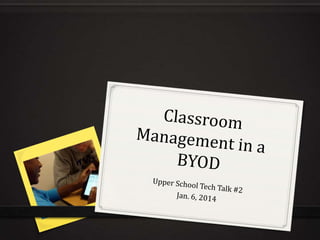
Recommended
1 to 1 Classroom Management

Some ideas and practical tips for teaching in a 1:1/laptop school. This is the 2010 version of this presentation: http://www.slideshare.net/stevekatz/middle-school-laptops
http://www.stevenkatz.com/
1:1 Classroom Management in the High School

Presentation for high school teachers on technology integration and classroom management with laptops in class.
http://www.stevenkatz.com/
Teaching in a 1:1 Classroom

This presentation helps explain why 1:1 technology in classroom can help transform teaching. Included are reasons why to use 1:1, technology concepts to help teaching in 1:1 classes easier, and tips on lesson planning in 1:1 classrooms.
Technology in the Preschool Classroom

Describes the value of a technology infused preschool classroom.
Technology & Education Presentation 

A presentation for a graduate level Social Studies Methods course about the implementation of technology in classrooms.
Recommended
1 to 1 Classroom Management

Some ideas and practical tips for teaching in a 1:1/laptop school. This is the 2010 version of this presentation: http://www.slideshare.net/stevekatz/middle-school-laptops
http://www.stevenkatz.com/
1:1 Classroom Management in the High School

Presentation for high school teachers on technology integration and classroom management with laptops in class.
http://www.stevenkatz.com/
Teaching in a 1:1 Classroom

This presentation helps explain why 1:1 technology in classroom can help transform teaching. Included are reasons why to use 1:1, technology concepts to help teaching in 1:1 classes easier, and tips on lesson planning in 1:1 classrooms.
Technology in the Preschool Classroom

Describes the value of a technology infused preschool classroom.
Technology & Education Presentation 

A presentation for a graduate level Social Studies Methods course about the implementation of technology in classrooms.
Interactive whiteboards in education

Presentation is on how interactive whiteboards are being used, as a technology tool, by educators to teach students.
Inclusive teaching using technology and the internet

This presentation was for a conference hosted by the Enabling Services at the University of Southampton.
The impact of technology on student learning

Evaluating the effectiveness of technology and demonstrating it’s positive impact on students learning
Elementary School Computer Class

Member Name: Andrew Butz
Service Site: Pui Tak Center
Site Locations: Chicago, IL
Project Description:
Andrew spend his TechMission service term at the Pui Tak Center in Chicago, IL. At Pui Tak Center Andrew helped facilitate a computer training program for elementary school aged children. For his final project Andrew created a curriculum guide on running a computer class to help future interns learn how to best communicate with students and provide safe, effective training to enhance computer literacy skills.
Interactive whiteboard India, interactive board

Uneecops is leading service provider of interactive boards, interactive whiteboard, Interactive panel, visualizer
CAWP- Technology in the Primary Classroom

Presentation given on February 5th at the Chicago Area Writing Project Winter Seminar.
Technological Trends in Teaching and Learning - Unit X

Technological Trends in Teaching and Learning - Unit X - Advanced Educational Technology
Using your tablet on or offline by Elaine Smallbones and Terrisha Pillay

This is a presentation given at the recent 2015 SchoolNet ICT in the Classroom conference
Toolbelt Theory

Toolbelt Theory, how to give every student the tools they need for success. Traverse City, 23 June 2009
More Related Content
What's hot
Interactive whiteboards in education

Presentation is on how interactive whiteboards are being used, as a technology tool, by educators to teach students.
Inclusive teaching using technology and the internet

This presentation was for a conference hosted by the Enabling Services at the University of Southampton.
The impact of technology on student learning

Evaluating the effectiveness of technology and demonstrating it’s positive impact on students learning
Elementary School Computer Class

Member Name: Andrew Butz
Service Site: Pui Tak Center
Site Locations: Chicago, IL
Project Description:
Andrew spend his TechMission service term at the Pui Tak Center in Chicago, IL. At Pui Tak Center Andrew helped facilitate a computer training program for elementary school aged children. For his final project Andrew created a curriculum guide on running a computer class to help future interns learn how to best communicate with students and provide safe, effective training to enhance computer literacy skills.
Interactive whiteboard India, interactive board

Uneecops is leading service provider of interactive boards, interactive whiteboard, Interactive panel, visualizer
CAWP- Technology in the Primary Classroom

Presentation given on February 5th at the Chicago Area Writing Project Winter Seminar.
Technological Trends in Teaching and Learning - Unit X

Technological Trends in Teaching and Learning - Unit X - Advanced Educational Technology
Using your tablet on or offline by Elaine Smallbones and Terrisha Pillay

This is a presentation given at the recent 2015 SchoolNet ICT in the Classroom conference
What's hot (20)
Inclusive teaching using technology and the internet

Inclusive teaching using technology and the internet
Technological Trends in Teaching and Learning - Unit X

Technological Trends in Teaching and Learning - Unit X
Using your tablet on or offline by Elaine Smallbones and Terrisha Pillay

Using your tablet on or offline by Elaine Smallbones and Terrisha Pillay
Similar to Classroom Management in a BYOD
Toolbelt Theory

Toolbelt Theory, how to give every student the tools they need for success. Traverse City, 23 June 2009
Professional development.pptx online teaching .2020

by Mrs. Attiya Karim Balghari Academic Supervisor has
adapted for Al Corniche International School-Jeddah
first PD workshop online
EDU120: Common Myths and Misunderstandings

Dispelling common myths and misunderstandings as we begin our semester together.
Aisd4 article 2

This article was written by AISD4 to respond to the 'Article 2' of EUNIND 'How digital'
Aisd4 (school use )final

This article is developed by the students of AISD4 (school use) group of Ahlcon International School for EUMIND Project which depicts the comparison of their research results with Pont School, Netherlands.
Similar to Classroom Management in a BYOD (20)
Don't Be a One and Done: Creative Ways to Use Multiple Apps 

Don't Be a One and Done: Creative Ways to Use Multiple Apps
Professional development.pptx online teaching .2020

Professional development.pptx online teaching .2020
Recently uploaded
The French Revolution Class 9 Study Material pdf free download

The French Revolution, which began in 1789, was a period of radical social and political upheaval in France. It marked the decline of absolute monarchies, the rise of secular and democratic republics, and the eventual rise of Napoleon Bonaparte. This revolutionary period is crucial in understanding the transition from feudalism to modernity in Europe.
For more information, visit-www.vavaclasses.com
A Strategic Approach: GenAI in Education

Artificial Intelligence (AI) technologies such as Generative AI, Image Generators and Large Language Models have had a dramatic impact on teaching, learning and assessment over the past 18 months. The most immediate threat AI posed was to Academic Integrity with Higher Education Institutes (HEIs) focusing their efforts on combating the use of GenAI in assessment. Guidelines were developed for staff and students, policies put in place too. Innovative educators have forged paths in the use of Generative AI for teaching, learning and assessments leading to pockets of transformation springing up across HEIs, often with little or no top-down guidance, support or direction.
This Gasta posits a strategic approach to integrating AI into HEIs to prepare staff, students and the curriculum for an evolving world and workplace. We will highlight the advantages of working with these technologies beyond the realm of teaching, learning and assessment by considering prompt engineering skills, industry impact, curriculum changes, and the need for staff upskilling. In contrast, not engaging strategically with Generative AI poses risks, including falling behind peers, missed opportunities and failing to ensure our graduates remain employable. The rapid evolution of AI technologies necessitates a proactive and strategic approach if we are to remain relevant.
special B.ed 2nd year old paper_20240531.pdf

Instagram:-
https://instagram.com/special_education_needs_01?igshid=YmMyMTA2M2Y=
WhatsApp:-
https://chat.whatsapp.com/JVakNIYlSV94x7bwunO3Dc
YouTube:-
https://youtube.com/@special_education_needs
Teligram :- https://t.me/special_education_needs
Slide Shere :-
https://www.slideshare.net/shabnambano20?utm_campaign=profiletracking&utm_medium=sssite&utm_source=ssslideview
June 3, 2024 Anti-Semitism Letter Sent to MIT President Kornbluth and MIT Cor...

Letter from the Congress of the United States regarding Anti-Semitism sent June 3rd to MIT President Sally Kornbluth, MIT Corp Chair, Mark Gorenberg
Dear Dr. Kornbluth and Mr. Gorenberg,
The US House of Representatives is deeply concerned by ongoing and pervasive acts of antisemitic
harassment and intimidation at the Massachusetts Institute of Technology (MIT). Failing to act decisively to ensure a safe learning environment for all students would be a grave dereliction of your responsibilities as President of MIT and Chair of the MIT Corporation.
This Congress will not stand idly by and allow an environment hostile to Jewish students to persist. The House believes that your institution is in violation of Title VI of the Civil Rights Act, and the inability or
unwillingness to rectify this violation through action requires accountability.
Postsecondary education is a unique opportunity for students to learn and have their ideas and beliefs challenged. However, universities receiving hundreds of millions of federal funds annually have denied
students that opportunity and have been hijacked to become venues for the promotion of terrorism, antisemitic harassment and intimidation, unlawful encampments, and in some cases, assaults and riots.
The House of Representatives will not countenance the use of federal funds to indoctrinate students into hateful, antisemitic, anti-American supporters of terrorism. Investigations into campus antisemitism by the Committee on Education and the Workforce and the Committee on Ways and Means have been expanded into a Congress-wide probe across all relevant jurisdictions to address this national crisis. The undersigned Committees will conduct oversight into the use of federal funds at MIT and its learning environment under authorities granted to each Committee.
• The Committee on Education and the Workforce has been investigating your institution since December 7, 2023. The Committee has broad jurisdiction over postsecondary education, including its compliance with Title VI of the Civil Rights Act, campus safety concerns over disruptions to the learning environment, and the awarding of federal student aid under the Higher Education Act.
• The Committee on Oversight and Accountability is investigating the sources of funding and other support flowing to groups espousing pro-Hamas propaganda and engaged in antisemitic harassment and intimidation of students. The Committee on Oversight and Accountability is the principal oversight committee of the US House of Representatives and has broad authority to investigate “any matter” at “any time” under House Rule X.
• The Committee on Ways and Means has been investigating several universities since November 15, 2023, when the Committee held a hearing entitled From Ivory Towers to Dark Corners: Investigating the Nexus Between Antisemitism, Tax-Exempt Universities, and Terror Financing. The Committee followed the hearing with letters to those institutions on January 10, 202
Acetabularia Information For Class 9 .docx

Acetabularia acetabulum is a single-celled green alga that in its vegetative state is morphologically differentiated into a basal rhizoid and an axially elongated stalk, which bears whorls of branching hairs. The single diploid nucleus resides in the rhizoid.
Mule 4.6 & Java 17 Upgrade | MuleSoft Mysore Meetup #46

Mule 4.6 & Java 17 Upgrade | MuleSoft Mysore Meetup #46
Event Link:-
https://meetups.mulesoft.com/events/details/mulesoft-mysore-presents-exploring-gemini-ai-and-integration-with-mulesoft/
Agenda
● Java 17 Upgrade Overview
● Why and by when do customers need to upgrade to Java 17?
● Is there any immediate impact to upgrading to Mule Runtime 4.6 and beyond?
● Which MuleSoft products are in scope?
For Upcoming Meetups Join Mysore Meetup Group - https://meetups.mulesoft.com/mysore/
YouTube:- youtube.com/@mulesoftmysore
Mysore WhatsApp group:- https://chat.whatsapp.com/EhqtHtCC75vCAX7gaO842N
Speaker:-
Shubham Chaurasia - https://www.linkedin.com/in/shubhamchaurasia1/
Priya Shaw - https://www.linkedin.com/in/priya-shaw
Organizers:-
Shubham Chaurasia - https://www.linkedin.com/in/shubhamchaurasia1/
Giridhar Meka - https://www.linkedin.com/in/giridharmeka
Priya Shaw - https://www.linkedin.com/in/priya-shaw
Shyam Raj Prasad-
https://www.linkedin.com/in/shyam-raj-prasad/
How to Make a Field invisible in Odoo 17

It is possible to hide or invisible some fields in odoo. Commonly using “invisible” attribute in the field definition to invisible the fields. This slide will show how to make a field invisible in odoo 17.
Unit 8 - Information and Communication Technology (Paper I).pdf

This slides describes the basic concepts of ICT, basics of Email, Emerging Technology and Digital Initiatives in Education. This presentations aligns with the UGC Paper I syllabus.
Honest Reviews of Tim Han LMA Course Program.pptx

Personal development courses are widely available today, with each one promising life-changing outcomes. Tim Han’s Life Mastery Achievers (LMA) Course has drawn a lot of interest. In addition to offering my frank assessment of Success Insider’s LMA Course, this piece examines the course’s effects via a variety of Tim Han LMA course reviews and Success Insider comments.
Chapter 3 - Islamic Banking Products and Services.pptx

Chapter 3 - Islamic Banking Products and Services.pptxMohd Adib Abd Muin, Senior Lecturer at Universiti Utara Malaysia
This slide is prepared for master's students (MIFB & MIBS) UUM. May it be useful to all.Model Attribute Check Company Auto Property

In Odoo, the multi-company feature allows you to manage multiple companies within a single Odoo database instance. Each company can have its own configurations while still sharing common resources such as products, customers, and suppliers.
Thesis Statement for students diagnonsed withADHD.ppt

Presentation required for the master in Education.
TESDA TM1 REVIEWER FOR NATIONAL ASSESSMENT WRITTEN AND ORAL QUESTIONS WITH A...

TESDA TM1 REVIEWER FOR NATIONAL ASSESSMENT WRITTEN AND ORAL QUESTIONS WITH ANSWERS.
CLASS 11 CBSE B.St Project AIDS TO TRADE - INSURANCE

Class 11 CBSE Business Studies Project ( AIDS TO TRADE - INSURANCE)
CACJapan - GROUP Presentation 1- Wk 4.pdf

Macroeconomics- Movie Location
This will be used as part of your Personal Professional Portfolio once graded.
Objective:
Prepare a presentation or a paper using research, basic comparative analysis, data organization and application of economic information. You will make an informed assessment of an economic climate outside of the United States to accomplish an entertainment industry objective.
Digital Tools and AI for Teaching Learning and Research

This Presentation in details discusses on Digital Tools and AI for Teaching Learning and Research
Recently uploaded (20)
The French Revolution Class 9 Study Material pdf free download

The French Revolution Class 9 Study Material pdf free download
June 3, 2024 Anti-Semitism Letter Sent to MIT President Kornbluth and MIT Cor...

June 3, 2024 Anti-Semitism Letter Sent to MIT President Kornbluth and MIT Cor...
Mule 4.6 & Java 17 Upgrade | MuleSoft Mysore Meetup #46

Mule 4.6 & Java 17 Upgrade | MuleSoft Mysore Meetup #46
Unit 8 - Information and Communication Technology (Paper I).pdf

Unit 8 - Information and Communication Technology (Paper I).pdf
Chapter 3 - Islamic Banking Products and Services.pptx

Chapter 3 - Islamic Banking Products and Services.pptx
Thesis Statement for students diagnonsed withADHD.ppt

Thesis Statement for students diagnonsed withADHD.ppt
TESDA TM1 REVIEWER FOR NATIONAL ASSESSMENT WRITTEN AND ORAL QUESTIONS WITH A...

TESDA TM1 REVIEWER FOR NATIONAL ASSESSMENT WRITTEN AND ORAL QUESTIONS WITH A...
CLASS 11 CBSE B.St Project AIDS TO TRADE - INSURANCE

CLASS 11 CBSE B.St Project AIDS TO TRADE - INSURANCE
Digital Tools and AI for Teaching Learning and Research

Digital Tools and AI for Teaching Learning and Research
Classroom Management in a BYOD
- 2. Top 10 Tips for Classroom Management in a BYOD #1. You are the teacher in the classroom! • Set clear expectations of WHEN students will be using • • • • devices in your classroom, and when they wont! Laptop Lids to 45 degrees or tablets turned over when ever you want to give verbal instructions Close your lid when you really want to make an important point! Have students turn "knees towards me" when you are giving instruction. Devices are used only at teacher discretion Top 8 Tips used and edited with permission from Edina Public Schools, Edina, MN. https://sites.google.com/a/apps.edina.k12.mn.us/bridge-to-byod-professional-development/integration-managementresources
- 3. #2. Ask 3 Before Me. • Students should ask three other students how to do something before asking the teacher. Especially w/ BYOD, students can assist each other.
- 4. #3. What is the analog equivalent? • How do you handle students’ off task behaviors without technology? Often, the solution for students misusing the technology will be similar. • Also useful when a student is without his/her computer for the day.
- 5. #4. Bring it out when they need it. Put it away when they don’t.
- 6. #5. You do not need to know how to use every device/tool. But you should know what they can do. • Students will know how their device works and the teacher will not have to be responsible for understanding how each device works.
- 7. #6 Walk Around! • If you are walking around, students are more likely to be on task and ask questions, than if you are sitting behind your desk.
- 8. #7 Always have a "Plan B“ • Some days, things will not work for both tech and non-tech infused lessons. When that happens, it's important to be flexible and have an alternative lesson at hand.
- 9. #8 Communicate what will you allow the kids to do when they are done with classwork. Here is a good list!
- 10. #9. If you plan to lecture, consider having the students take collaborative notes with GoogleDrive or Mindmeister.
- 11. #10. Relax. • You’ve been through more difficult challenges. Smile and be open to learning something new. Images from Microsoft.com unless otherwise stated.
- 12. More Resources • Irving ISD Teacher Interviews - http://www.irvingisd.net/one2one/classroom_mana gement/cm_interviews.htm • TVS MS/US Teacher Tech Resources Livebinder – http://www.livebinders.com/edit/index/969958?id= 969958