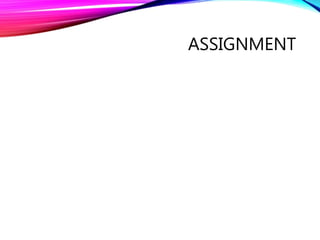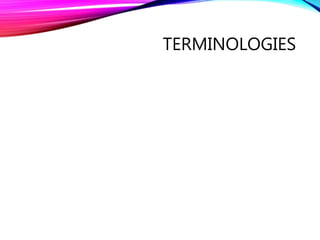This document provides an overview of relational database management systems (RDBMS), focusing on the relational model introduced by E.F. Codd. It outlines the use of SQL for data manipulation, including creating, modifying, and querying databases, as well as specific steps for creating tables, forms, and reports in MS Access. The document serves as a guide for understanding the fundamental concepts and functionalities associated with relational databases and SQL.
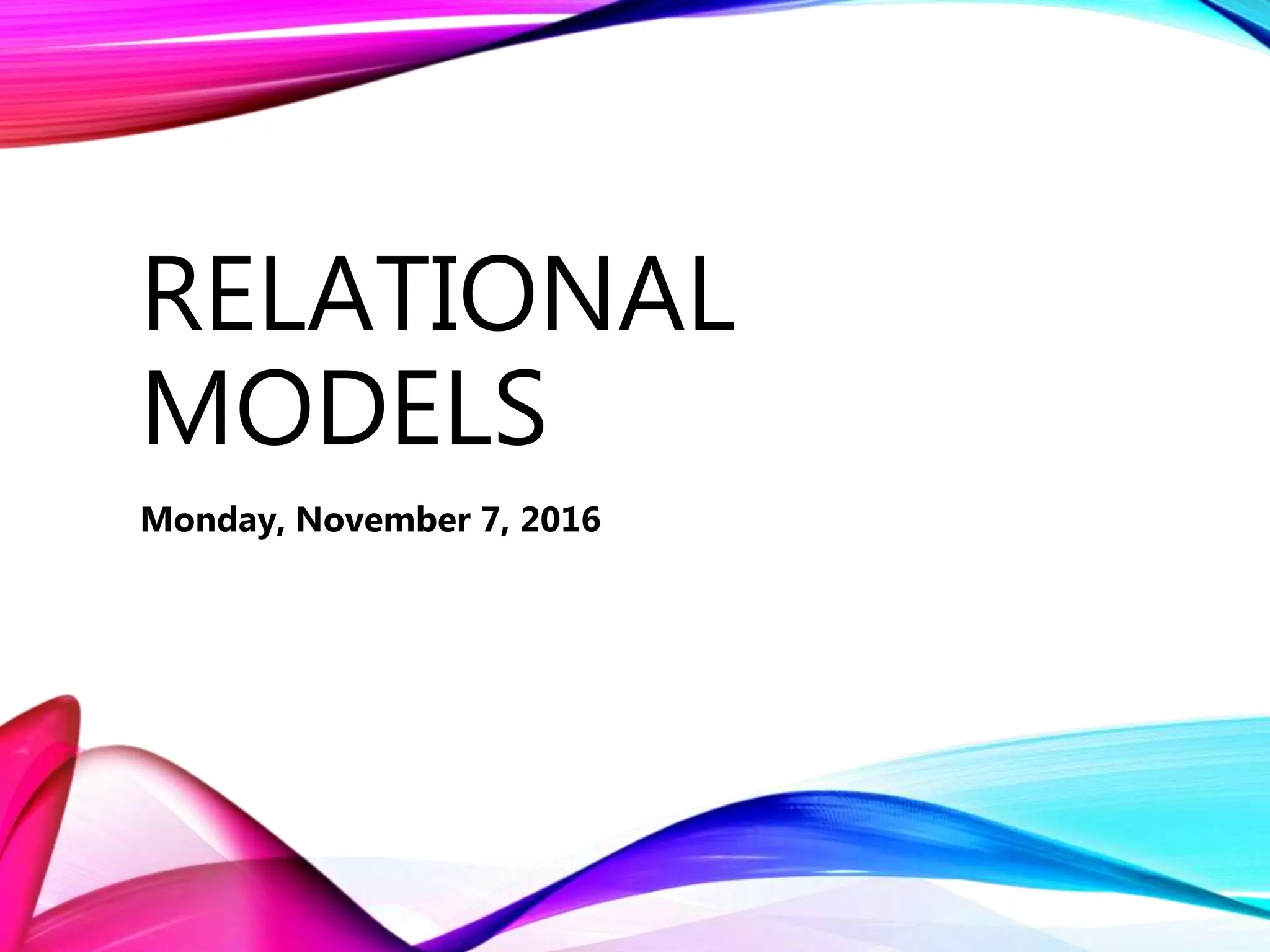
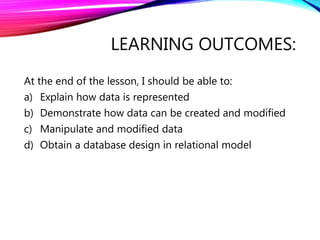
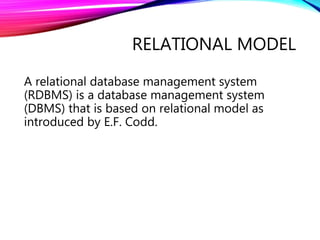
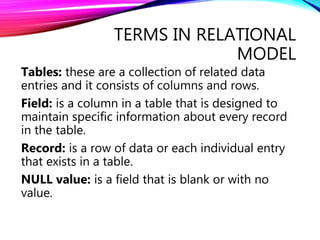
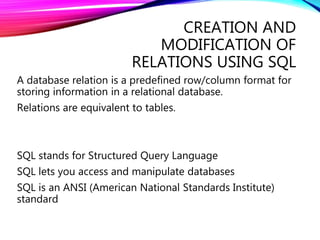
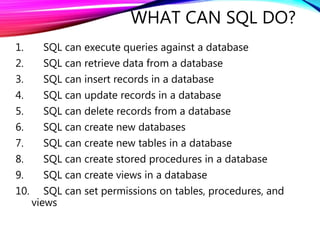
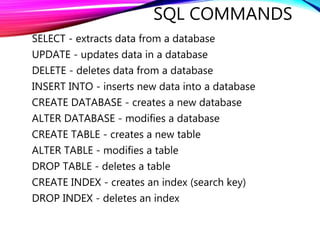
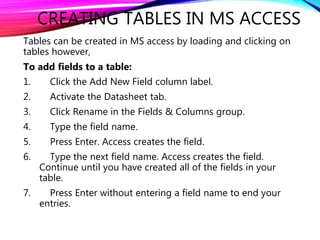
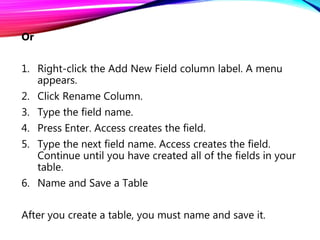
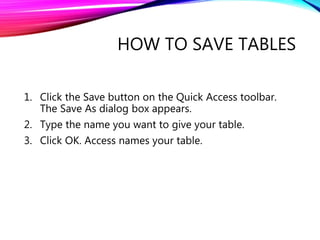
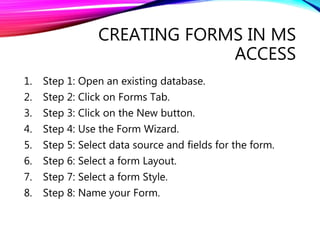
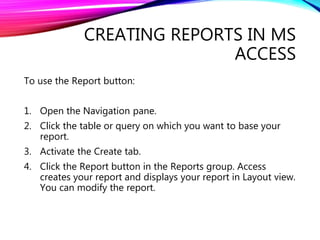
![QUERYING A DATABASE
Steps:
1. Start Microsoft Access and open your database.
2. Click on the Queries tab of your database.
3. Click on the New button and then select Design View
to start creating a query in Design view.
4. Choose the tables or other queries you wish to query.
5. Choose the fields from the table/query you want. [Just
like normal queries, you will often have to specify a
criterion in your query to get the results you want.]
6. Run the query to make sure your query contains the
results are you are looking for.](https://image.slidesharecdn.com/relationalmodels-161107130659/85/Relational-models-13-320.jpg)
![7. Now, you need to change the type of query this is. In
the middle of the screen, click the Query type button
8. Change to Make-Table.
9. Specify the name of the new table and if it is going to
be created in the database you are currently working
from, or another database. [If you are creating the table
for a separate database, you will have to specify the
location of it.]
10. Run the query. Because you running an action query
that makes changes to your overall database structure,
Microsoft Access will ask if you want to cancel the
operation. Click Yes to close the dialog box, create the
new table and return to Query Design View.
11. Save your query, and you're done.](https://image.slidesharecdn.com/relationalmodels-161107130659/85/Relational-models-14-320.jpg)