Class viii ch-4 working with queries
•Download as PPTX, PDF•
4 likes•5,695 views
The document discusses various database concepts in Microsoft Access including relationships between tables, creating select queries using the query design grid, building forms to enter and display data, generating reports from tables, and careers related to database administration. It provides step-by-step instructions on linking tables using primary and foreign keys, designing select queries, building basic forms, and generating simple reports from tables in Access.
Report
Share
Report
Share
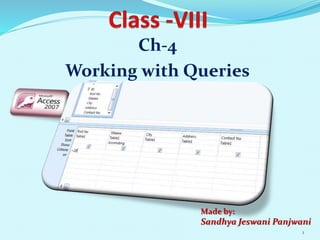
Recommended
Class viii ch-3 working with tables

ppt for CBSE class 8 on the topic TABLES IN ACCESS DESIGN VIEW AND SETTING PROPERTIES
Ms access

MS Access -defination, features,screenshots of menu bar in Access, problems, solution, using and working of MS Access.
Recommended
Class viii ch-3 working with tables

ppt for CBSE class 8 on the topic TABLES IN ACCESS DESIGN VIEW AND SETTING PROPERTIES
Ms access

MS Access -defination, features,screenshots of menu bar in Access, problems, solution, using and working of MS Access.
Word 2010 pagelayout tab, referance tab, mailing tab

Presentation on word 2010, pagelayout tab, referance tab, mailing tab
Ms access ppt 2017 by Gopal saha

Simple Power point presentation of MS ACCESS 2017. I Think its helps lots of student for Quickly prepare PPT.
Conditional formatting - Excel

Discovering trends through visuals. Conditional formatting allows patterns to be observed quickly without tedious analysis.
Set filters to highlight things that are important. Create heat maps from your data points.
More Related Content
What's hot
Word 2010 pagelayout tab, referance tab, mailing tab

Presentation on word 2010, pagelayout tab, referance tab, mailing tab
Ms access ppt 2017 by Gopal saha

Simple Power point presentation of MS ACCESS 2017. I Think its helps lots of student for Quickly prepare PPT.
Conditional formatting - Excel

Discovering trends through visuals. Conditional formatting allows patterns to be observed quickly without tedious analysis.
Set filters to highlight things that are important. Create heat maps from your data points.
What's hot (20)
Word 2010 pagelayout tab, referance tab, mailing tab

Word 2010 pagelayout tab, referance tab, mailing tab
Similar to Class viii ch-4 working with queries
Management of database information system

MANAGEMENT OF DATABASE INFORMATION SYSTEM
Quering database
Queries are the fastest way to search for information in a database. A query is a database feature that enables the user to display records as well to perform calculations on fields from one or multiple tables.
You can analyze a table or tables by using:-
1. Select query or
2. An action query
Action query:-These are queries that are used to make changes in many records at once. They are mostly used to delete, update, add a group of records from one table to another, or create a new table from another table.
Types of action query in Microsoft Access are:-
1. Update-update data in a table.
2. Append query-add data in a table from one or more tables.
3. Make table Query-Creates a new table from a dynaset
4. Delete query-Delete specified records from one or more tables.
Select query
Is a type of query used for searching and analyzing data in one or more tables. It lets the user specify the search criteria and the records that meet those criteria displayed in a dynaset or analyzed depending on the user requirement.
Creating a selected query
1. Ensure that the database you want to create a query for is open
2. Click the query tab, then new
3. In the new query dialog box, choose either to create a query from in Designing view or using Wizard
4. To design from scratch, click design view. The show table dialo
Relational models

A relational database management system (RDBMS) is a database management system (DBMS) that is based on relational model as introduced by E.F. Codd.
Access 2007 lecture notes students

These lecture notes teach the students how to use MS access in easy way
Similar to Class viii ch-4 working with queries (20)
Recently uploaded
Biological Screening of Herbal Drugs in detailed.

Biological screening of herbal drugs: Introduction and Need for
Phyto-Pharmacological Screening, New Strategies for evaluating
Natural Products, In vitro evaluation techniques for Antioxidants, Antimicrobial and Anticancer drugs. In vivo evaluation techniques
for Anti-inflammatory, Antiulcer, Anticancer, Wound healing, Antidiabetic, Hepatoprotective, Cardio protective, Diuretics and
Antifertility, Toxicity studies as per OECD guidelines
Embracing GenAI - A Strategic Imperative

Artificial Intelligence (AI) technologies such as Generative AI, Image Generators and Large Language Models have had a dramatic impact on teaching, learning and assessment over the past 18 months. The most immediate threat AI posed was to Academic Integrity with Higher Education Institutes (HEIs) focusing their efforts on combating the use of GenAI in assessment. Guidelines were developed for staff and students, policies put in place too. Innovative educators have forged paths in the use of Generative AI for teaching, learning and assessments leading to pockets of transformation springing up across HEIs, often with little or no top-down guidance, support or direction.
This Gasta posits a strategic approach to integrating AI into HEIs to prepare staff, students and the curriculum for an evolving world and workplace. We will highlight the advantages of working with these technologies beyond the realm of teaching, learning and assessment by considering prompt engineering skills, industry impact, curriculum changes, and the need for staff upskilling. In contrast, not engaging strategically with Generative AI poses risks, including falling behind peers, missed opportunities and failing to ensure our graduates remain employable. The rapid evolution of AI technologies necessitates a proactive and strategic approach if we are to remain relevant.
Welcome to TechSoup New Member Orientation and Q&A (May 2024).pdf

In this webinar you will learn how your organization can access TechSoup's wide variety of product discount and donation programs. From hardware to software, we'll give you a tour of the tools available to help your nonprofit with productivity, collaboration, financial management, donor tracking, security, and more.
CACJapan - GROUP Presentation 1- Wk 4.pdf

Macroeconomics- Movie Location
This will be used as part of your Personal Professional Portfolio once graded.
Objective:
Prepare a presentation or a paper using research, basic comparative analysis, data organization and application of economic information. You will make an informed assessment of an economic climate outside of the United States to accomplish an entertainment industry objective.
TESDA TM1 REVIEWER FOR NATIONAL ASSESSMENT WRITTEN AND ORAL QUESTIONS WITH A...

TESDA TM1 REVIEWER FOR NATIONAL ASSESSMENT WRITTEN AND ORAL QUESTIONS WITH ANSWERS.
Digital Tools and AI for Teaching Learning and Research

This Presentation in details discusses on Digital Tools and AI for Teaching Learning and Research
Best Digital Marketing Institute In NOIDA

Safalta Digital marketing institute in Noida, provide complete applications that encompass a huge range of virtual advertising and marketing additives, which includes search engine optimization, virtual communication advertising, pay-per-click on marketing, content material advertising, internet analytics, and greater. These university courses are designed for students who possess a comprehensive understanding of virtual marketing strategies and attributes.Safalta Digital Marketing Institute in Noida is a first choice for young individuals or students who are looking to start their careers in the field of digital advertising. The institute gives specialized courses designed and certification.
for beginners, providing thorough training in areas such as SEO, digital communication marketing, and PPC training in Noida. After finishing the program, students receive the certifications recognised by top different universitie, setting a strong foundation for a successful career in digital marketing.
Normal Labour/ Stages of Labour/ Mechanism of Labour

Normal labor is also termed spontaneous labor, defined as the natural physiological process through which the fetus, placenta, and membranes are expelled from the uterus through the birth canal at term (37 to 42 weeks
Home assignment II on Spectroscopy 2024 Answers.pdf

Answers to Home assignment on UV-Visible spectroscopy: Calculation of wavelength of UV-Visible absorption
Overview on Edible Vaccine: Pros & Cons with Mechanism

This ppt include the description of the edible vaccine i.e. a new concept over the traditional vaccine administered by injection.
special B.ed 2nd year old paper_20240531.pdf

Instagram:-
https://instagram.com/special_education_needs_01?igshid=YmMyMTA2M2Y=
WhatsApp:-
https://chat.whatsapp.com/JVakNIYlSV94x7bwunO3Dc
YouTube:-
https://youtube.com/@special_education_needs
Teligram :- https://t.me/special_education_needs
Slide Shere :-
https://www.slideshare.net/shabnambano20?utm_campaign=profiletracking&utm_medium=sssite&utm_source=ssslideview
1.4 modern child centered education - mahatma gandhi-2.pptx

Child centred education is an educational approach that priorities the interest, needs and abilities of the child in the learning process.
How to Make a Field invisible in Odoo 17

It is possible to hide or invisible some fields in odoo. Commonly using “invisible” attribute in the field definition to invisible the fields. This slide will show how to make a field invisible in odoo 17.
Chapter -12, Antibiotics (One Page Notes).pdf

This is a notes for the D.Pharm students and related to the antibiotic drugs.
Digital Artifact 2 - Investigating Pavilion Designs

Digital Artifact 2 - Pavilions
NGV Architecture Commission Competition
MPavilion Commission Competition
Other Pavilion Designs
Supporting (UKRI) OA monographs at Salford.pptx

How libraries can support authors with open access requirements for UKRI funded books
Wednesday 22 May 2024, 14:00-15:00.
June 3, 2024 Anti-Semitism Letter Sent to MIT President Kornbluth and MIT Cor...

Letter from the Congress of the United States regarding Anti-Semitism sent June 3rd to MIT President Sally Kornbluth, MIT Corp Chair, Mark Gorenberg
Dear Dr. Kornbluth and Mr. Gorenberg,
The US House of Representatives is deeply concerned by ongoing and pervasive acts of antisemitic
harassment and intimidation at the Massachusetts Institute of Technology (MIT). Failing to act decisively to ensure a safe learning environment for all students would be a grave dereliction of your responsibilities as President of MIT and Chair of the MIT Corporation.
This Congress will not stand idly by and allow an environment hostile to Jewish students to persist. The House believes that your institution is in violation of Title VI of the Civil Rights Act, and the inability or
unwillingness to rectify this violation through action requires accountability.
Postsecondary education is a unique opportunity for students to learn and have their ideas and beliefs challenged. However, universities receiving hundreds of millions of federal funds annually have denied
students that opportunity and have been hijacked to become venues for the promotion of terrorism, antisemitic harassment and intimidation, unlawful encampments, and in some cases, assaults and riots.
The House of Representatives will not countenance the use of federal funds to indoctrinate students into hateful, antisemitic, anti-American supporters of terrorism. Investigations into campus antisemitism by the Committee on Education and the Workforce and the Committee on Ways and Means have been expanded into a Congress-wide probe across all relevant jurisdictions to address this national crisis. The undersigned Committees will conduct oversight into the use of federal funds at MIT and its learning environment under authorities granted to each Committee.
• The Committee on Education and the Workforce has been investigating your institution since December 7, 2023. The Committee has broad jurisdiction over postsecondary education, including its compliance with Title VI of the Civil Rights Act, campus safety concerns over disruptions to the learning environment, and the awarding of federal student aid under the Higher Education Act.
• The Committee on Oversight and Accountability is investigating the sources of funding and other support flowing to groups espousing pro-Hamas propaganda and engaged in antisemitic harassment and intimidation of students. The Committee on Oversight and Accountability is the principal oversight committee of the US House of Representatives and has broad authority to investigate “any matter” at “any time” under House Rule X.
• The Committee on Ways and Means has been investigating several universities since November 15, 2023, when the Committee held a hearing entitled From Ivory Towers to Dark Corners: Investigating the Nexus Between Antisemitism, Tax-Exempt Universities, and Terror Financing. The Committee followed the hearing with letters to those institutions on January 10, 202
Recently uploaded (20)
Welcome to TechSoup New Member Orientation and Q&A (May 2024).pdf

Welcome to TechSoup New Member Orientation and Q&A (May 2024).pdf
TESDA TM1 REVIEWER FOR NATIONAL ASSESSMENT WRITTEN AND ORAL QUESTIONS WITH A...

TESDA TM1 REVIEWER FOR NATIONAL ASSESSMENT WRITTEN AND ORAL QUESTIONS WITH A...
Digital Tools and AI for Teaching Learning and Research

Digital Tools and AI for Teaching Learning and Research
Normal Labour/ Stages of Labour/ Mechanism of Labour

Normal Labour/ Stages of Labour/ Mechanism of Labour
Home assignment II on Spectroscopy 2024 Answers.pdf

Home assignment II on Spectroscopy 2024 Answers.pdf
Overview on Edible Vaccine: Pros & Cons with Mechanism

Overview on Edible Vaccine: Pros & Cons with Mechanism
1.4 modern child centered education - mahatma gandhi-2.pptx

1.4 modern child centered education - mahatma gandhi-2.pptx
Digital Artifact 2 - Investigating Pavilion Designs

Digital Artifact 2 - Investigating Pavilion Designs
June 3, 2024 Anti-Semitism Letter Sent to MIT President Kornbluth and MIT Cor...

June 3, 2024 Anti-Semitism Letter Sent to MIT President Kornbluth and MIT Cor...
Class viii ch-4 working with queries
- 1. Ch-4 Working with Queries Made by: Sandhya Jeswani Panjwani 1
- 2. 1. Relationships & Linking Tables 2. Query & its types 3. Creating a Select Query Contents 4. Forms & its views 5. Creating a Form 6. Working with Reports 7. Let’s Know more 8. Career in IT 2
- 3. Relationships are links between the tables. Relationship works by matching data in key fields (a field with the same name in both the tables). These matching fields are the Primary key from one table and a Foreign key in other table. Relationship between Tables Foreign key is a value in one table that must match the Primary key in another table. Example:- The given tables can be linked using Roll No field. After creating relationships, you can create queries, forms and reports to display information from several tables at once. After working with relationships, you must delete the relationship before you make changes to the fields on which Relationship is based (Ex-Roll No fields). To delete relationships, select the Link line Press DELETE key. 3
- 4. Linking Tables (Making Relationships) 1) Open one of the table Click Database Tools tab in Show/Hide group click Relationships button. 2) Show table dialog box opens Select Students Personal Record table click Add Select Result table click Add click Close button 3) Drag the Primary key of the parent table over the Foreign key in Child table (Roll No). Parent Table Child Table 4) A link line will join the tables Edit Relationships dialog box opens click Create button. 4
- 5. Query A Query is like a simple question that displays specific records from a table that meet a certain criteria. Example, who lives in Gwalior, Who is Fail in Exam etc. ? ? Accessprovidesfourtypesofqueries:SelectQuery,UpdateQuery,CrosstabQuery,AppendQuery. Creating Select Query We can create Select Query by using: 1) Query Design option, 2) Query Wizard. Creating Select Query using ‘Query Design’ 1) Open the Result table. 5
- 6. 5) Double click the field names to add them to ‘Query Design grid.’ Or Drag the field names from field list to query design grid to add them. YoucansavethequeryforfutureusealsobypressingCTRL+S. Creating Select Query using ‘Query Design’ Field List Query Design Grid 6) You can apply sort also. Type the condition in the Criteria row of the required field. =“Fail”>60 7) Run the query from Design tab to see its result. 6
- 7. Forms A form resembles a fill-in-the-blanks sheet. It is a way to enter data into a database. Access links the form to the table and stores the information of the form into the table. Data can be inserted, updated and deleted from a table using a form. Three View of the Forms 1) Form View (by default) 2) Layout View 3) Design View 7
- 8. Creating a Form 1) Open the Students Personal Record table. 2) 3) The form opens in Layout view. 4) Use Format tab to change its appearance. 5) To edit/enter data in the form, Open form in Form View. New(blank)Recordbutton,to enternewdata.8
- 9. Report 1) Open the Students Personal Record table. 2) 3) Use Format tab to change its appearance print it. A Report is an effective way to present your data in a printed format. To create a report:- 9
- 10. Career in IT A Database Administrator designs, implements and maintains the database system in an organization. How to become:- Bachelor’s degree in Computer Science/Information Technology. Skills:- Knowledge of database theory and design along with RDBMS (Access, MySQL), Logical reasoning, critical thinking, strong problem solving skills. 10
