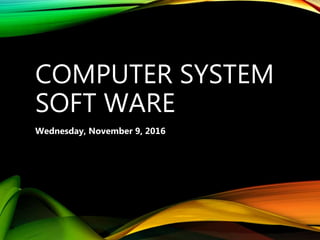
Computer system soft ware
- 1. COMPUTER SYSTEM SOFT WARE Wednesday, November 9, 2016
- 2. LEARNING OUTCOMES At the end of the lesson, I should be able to: a. -Definition of software b. Identify types of software: System software (operating system, translator, tools/utility program) and c. Explain Application software
- 3. Computer software or simply software is a program that enables a computer to perform a specific task as oppose to the physical components of the system (i.e. hardware).
- 4. TYPES OF COMPUTER SOFTWARE It can be classified majorly into three: 1. system software, 2. programming, and 3. application software.
- 5. SYSTEM SOFTWARE System software helps run the computer hardware and computer system. It enables other software to run properly by interfacing with hardware and with other software. It includes operating systems, device drivers, diagnostic tools, server, windows utilities etc.
- 6. PROGRAMMING SOFTWARE Programming software usually provide tools to assist a programmer in writing computer programs and software using different programming languages in a more convenient way. The tools include text editors, compilers, interpreters, linkers, debuggers and so on.
- 7. APPLICATION SOFTWARE Application software enables the computer users to perform a task. It allows human to accomplish one or more specific (non – computer related) tasks. Typically application software includes industrial automation, business software, educational software, medical software, databases and computer games. Businesses are probably the biggest users of application software, but almost every field of human activity now uses some form of application software.
- 8. OPERATION OF SOFTWARE Computer software has to be loaded into the computer’s storage (also known as memory and RAM) once software loaded; computer is able to execute the software. Computers operate by executing the computer programs. This involves passing instructions from the application software through the system software to the hardware which ultimately receives the instruction as machine code. Each instruction causes the computer to carry out an operation moving data, carrying out a computation or altering the control flow of instruction.
- 9. SYSTEM SOFTWARE This is a collection of programs designed to operate, control and extend processing capabilities of computers.
- 10. CLASSES OF SYSTEM SOFTWARE 1. OPERATING SYSTEM An operating system (OS) is a software program that manages the hardware and software resource of a computer. A key component of system software, the OS performs basic tasks, such as controlling and allocating memory, prioritizing the processing of instructions, controlling input and output devices, facilitating networking and managing files. Without operating system the computer hardware would be useless.
- 11. FUNCTIONS OF AN OPERATING SYSTEM Some of the major facilities provided by a modern operating system are; (1) Easy interaction between humans and computers. (2) Starting computer automatically when power is turned on. (3) Loading and scheduling user’s programs along with necessary compliers. (4) Controlling input and output. (5) Controlling program execution. (6) Scheduling processes. (7) Managing and use of main memory. (8) Managing and manipulating (e.g. editing) files. (9) Providing security of user’s jobs and files. (10) Accounting resources usage.
- 12. EXAMPLES OF OPERATING SYSTEMS SOFTWARE 1. MS windows (‘95, ‘98, ‘2000, ME, XP, NT, Vista, ‘7, ‘8, ‘10). This is a single user GUI OS. 2. UNIX (multi-User Command Line) 3. Novell Netware (command line Network OS) 4. Linux (Command Line Multiuser and Network OS) 5. XENIX (Multiuser OS) 6. MS DOS (Microsoft Disk OS): this is a single user operating system.
- 13. 2. TRANSLATORS Language translator program are programs for converting programs in other language into machine language instructions so that the computer can execute them e.g. BASIC, FORTRAN, COBOL, PASCAL etc. 3. ASSEMBLER An assembler is a computer program for translating assembly language especially, a mnemonic representation of machine language into object code. The computational step where an assembler is run is known as ASSEMBLY TUNE. Assemblers are far simpler to write than complier for high – level languages, and have available since the 1950s.
- 14. 4. COMPILER A complier is a computer program (or set of programs) that translates text written in a computer language into another computer language. The original sequence is usually called the SOURCE CODE and the output called OBJECT CODE. 5. INTERPRETER An interpreter is a computer program that executes other programs. This is in contrast to a complier which does not execute its input program (the source code) but translates it into another language usually executable machine code (also called object code) which is output to a file for later execution.
- 15. 6. LINKER In computer science, a linker or link editor is a program that takes one or more objects generated by compliers and assembles them into a single executable program. 7. DEBUGGER A debugger is a computer program that is used to test and debug other programs. 8. UTILITY PROGRAMS Utility softwares are used for general house-keeping functions of the computer such as backing up files, repairing the computer, copying, sorting and printing of data.
- 16. EXAMPLES OF UNITALITY PROGRAMS Examples of unitality softwares are: 1. Norton utilities 2. Anti-virus 3. Windows explorer 4. Scandisk 5. Editors
- 17. ASSIGNMENT Write brief notes on the following types of operating systems: 1. GUI – Graphic User Interface 2. Command Based Operating System 3. Single User Operating System 4. Multi-User Operating system 5. Network Operating system
- 18. TERMINOLOGIES 1. GUI – graphic user interface 2. Multi-User 3. Utility 4. Debugger
- 19. COMPUTER SYSTEM SOFT WARE II Wednesday, November 9, 2016
- 20. LEARNING OUTCOMES At the end of the lesson, I should be able to: a) Define application software b) State types of application software c) Identify categories of application packages
- 21. APPLICATION SOFTWARE Application software is any tool that functions and is operated by the means of a computer with the purpose of supporting or improving the software user’s work. It is used for the implementation of the computer user’s work.
- 22. TYPES OF APPLICATION SOFTWARE It is divided into two, which are: (i) User application software: User – written software tailors system users to meet the user’s specific needs. This includes spread sheet templates, word processor macros, scientific stimulations, graphics, and animation scripts. Users create this software themselves and often overlook how important it is.
- 23. (ii) Application packages/suite: This is when multiple applications are bundled together as a package. It is also known as application suite. Examples are Microsoft office, Open office.org, and work which bundle together a word processor, a spread sheet, and several other discrete applications. The separate applications in a suite usually have some capability to interact with each other in ways beneficial to the user.
- 24. APPLICATION PACKAGE CATEGORIES General purpose application software packages: These are general tools that provide specific capabilities, but not in support of specific purpose. Examples are:
- 25. (i) Word Processing: This is the process of using a computer to create, edit and print text – based documents. Examples are MS – word, Word star, Word perfect, Window Word pad etc. (ii) Spreadsheet: This is a table of values in rows and columns. Each value can have a predefined relationship to other values. Spreadsheet applications are computer program that let you create and manipulate spreadsheets electronically. (iii) Presentation: A presentation program is a computer software package used to display information, normally in the form of a slide show.
- 26. (iv) Database management: This is a program lets one or more computer users create and access data in a database. On PCs, Microsoft Access is a popular example of a single – or – small group user DBMS (v) Graphics package: This is used for drawing and painting. Examples are Corel draw, Microsoft paint, Paintshop pro etc. (vi) Games: This is an electronic game that involves interaction with users interface to generate visual feedback on a video device.
- 27. (i) Accounting Management: This is the practical application of management techniques to control report on the financial health of an organization. This involves the analysis, planning, implementation, and control programs designed to provide financial data reporting for managerial decision making. (ii) Payroll System: This is a program designed for calculating the regular salary, wages or other compensation paid to every employee in a company.
- 28. (iii) Banking software: It enables the management, monitoring and control of transactions for financial institutions and banks. Private Banks and mutual fund administrators as well as other wealth management firms utilize Banking system applications to provide front office services as well as back office functions such as customer account tracking, credit approval, and financial accounting and information system integration.
- 29. (iv) Hospital Management Software: It is also known as Hospital information System. It is a comprehensive, integrated information system designed to manage the administrative, financial and clinical aspect of a hospital. It benefits are easy access to patient data, helps in decision support system for health care polities, efficient and accurate administration of finance, improved monitoring of drug usage, etc. (v) Reservation System: A computer reservations system is a computerized system used to store, retrieve information and conduct transactions related to air travel. It is designed and operated by airlines.
- 30. (vi) Human Resources (HR) Management: It functions includes a variety of activities, and key among them is deciding what staffing needs you have and whether to use independent contractors or hire employees to fill these needs, recruiting and training the best employees, dealing with performance issues, etc. (vii) Attendance System: There are three components that make up a Time and Attendance system. First, Barcode readers are used to allow employee to make quick and adequate time transaction. Second, data taken from devices needs to be managed and stored by PC’s. Third, management of the time transactions, payroll generation and detailed reports is done by the Time and Attendance software.
- 31. (viii) Billing system: This is a system that tracks customer usage of services, and calculates the impact on a customer’s account, based on the price of the service. Billing systems have come to include noncore functionality such as customer management, integration with payment gateways, and statistical analysis.
- 32. ASSIGNMENT Revise all your notes
- 33. TERMINOLOGIES 1. Suite 2. Package 3. Special
