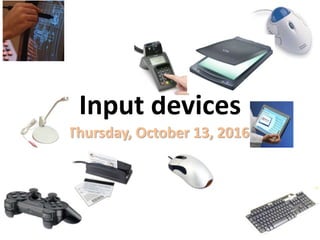
Input devices
- 1. Input devices Thursday, October 13, 2016
- 2. Learning outcomes: At the end of the lesson, i should be able to do the following: a. Identify the device from a picture of the device b. Suggest a suitable use for the device c. State advantages of the device d. State disadvantages of the device
- 3. The keyboard Is used to enter user created text in applications. Advantages 1. Most people know how to use it so specialist training not required 2. It is cheap Disadvantages 1. Easily collects dust and dirt so not suitable for dirty environments 2. Requires significant desktop space
- 4. Functions of the keyboard Functions of the Keyboard include: 1. For typing texts 2. Controlling the cursor 3. Entering numbers 4. Giving the computer commands 5. For playing games 6. Calculating 7. For scrolling 8. For Highlighting
- 5. Numeric keypad Examples of numeric keypads are found on: 1. Bank ATM machines 2. PIN PADS for entering a Personal Identification Number when using a bank card to pay in a shop Advantages 1. Rapid operation for experienced users 2. Smaller footprint so good in working environments with reduced space such as an EFTPOS terminal Disadvantages 1. Only allows numeric data to be entered
- 6. The Mouse Is a pointing device used to control a pointer or cursor. It is used to select items on a GUI (Graphical User Interface) e.g. clicking on an icon to run a program. Disadvantages 1. May be difficult to use by people with physical disabilities 2. Requires desktop space to use 3. Picks up dust and dirt easily - ball may become stuck Advantages 1. Most people know how to use it
- 7. Functions of the mouse include: 1. Selecting items 2. Opening items 3. Scrolling 4. Highlighting 5. Drag and drop 6. Moving items 7. Pointing
- 8. Touch Pad Commonly found on laptop computers. It has the same functionality as a mouse. Cursor is controlled by the movement of a finger over a sensitive pad. Advantages 1. It does not require desktop space to useful in reduced space applications 2. It has a sealed unit so it has less problems with malfunction due to dust and dirt Disadvantages 1. Can take time to become familiar with its operation
- 9. Tracker ball / Track ball It has the same functionality as a mouse. The cursor is controlled my moving a ball with fingers or palm. The ball protrudes from the top of the device. Disadvantages 1. Not common and needs time to become aquatinted with its operation Advantages 1. Easier to use by people with physical disabilities.
- 10. Remote control Is a device used to control the operations of devices such as: 1. T.V's 2. Video Recorders and players 3. DVD Recorders and players 4. Satellite decoders/ receivers 5. Music Systems 6. Multimedia Projectors Advantages 1. It makes it easier to control device without having to be right next to it Disadvantages 1. Often small and portable so easily lost
- 11. Joystick Is a device used to control movement on a screen in applications such as flight simulators, driving simulators and computer games etc. Advantages 1. Allows simulators to be more realistic e.g. flight simulators Disadvantages Students’ contribution
- 12. Touch Screen Touch Screens are touch sensitive screen that enables a user to select from a limited list of items. Used in applications such as: 1. Point-Of-Sale terminals, 2. tourist information kiosks and 3. systems to find out about public transport. Advantages 1. Combines output device (screen) with input device so reduced space requirements 2. Less prone to malfunction due to dust and dirt. Disadvantages 1. Operators will require training to use it effectively
- 13. Magnetic Stripe Reader Is a device to read the magnetic stripe on the back of bank cards and some types of identification cards for security systems. Found in bank ATM machines, EFTPOS terminals in supermarkets and entry systems for secure locations. Advantages 1. Easy operation by untrained users Disadvantages 1. Can become unusable by too much dust and dirt
- 14. Chip Reader Is a device used to read the chip found on bank cards. It is used in shops to pay for purchases. Advantages 1. Secure way of storing banking and personal data 2. Easy operation for untrained user Disadvantages 1. Less common than magnetic strip readers so may not always be available
- 15. PIN pad Is a numeric keypad used together with magnetic stripe readers and chip readers to confirm the person is the rightful owner of the card by typing in a PIN (4 digit Personal Identification Number). Advantages 1. Easy operation for untrained user 2. Small footprint on shop counters 3. Enable PIN entry without others seeing what is typed Disadvantages (Students would suggest here)
- 16. Scanner It is used to convert hard copy documents into digital form so that it can be stored on a computer. Advantages 1. Allows rapid entry of images and text into a digital form for storage on a computer 2. Can be used with OCR to enter large amounts of text data rapidly Disadvantages 1. Expensive and may require extra software to be useable
- 17. Digital Camera Camera which captures an image on a light sensitive digital sensor (also called a CCD or Charge Coupled Device) instead of a piece of film. Advantages 1. Reduced cost of processing and buying film 2. Easy to upload images to a computer 3. Often more compact than a comparable film camera 4. Less chance of dust and dirt entering it; as it does not need to be opened to change film Disadvantages 1. More expensive than comparable film camera
- 18. Microphone Is used to record audio such as voice for input into a computer Advantages 1. They convert analogue signals into digital 2. [More Students’ contribution] Disadvantages [Students’ contribution]
- 19. Sensors Are devices that respond to a certain physical property and convert it into an electrical signal. Can be connected to a computer often via an analogue to digital converter. Examples of the physical properties that can be sensed and the applications in which they are found include:
- 20. A. Temperature sensor Finds use in: 1. Automatic washing machines 2. Automatic cookers 3. Air conditioning controllers 4. Central heating controllers 5. Computer-controlled greenhouses 6. Monitoring and recording scientific experiments 7. Environmental monitoring and recording
- 21. B. Pressure sensor Finds use in: 1. Burgular alarms 2. Automatic washing machines 3. Robotics 4. Production-line control 5. Monitoring and recording scientific experiments 6. Environmental monitoring and recording
- 22. C. Light sensor Finds use in: 1. Computer-controlled greenhouses 2. Burglar alarms 3. Robotics 4. Production-line control 5. Monitoring and recording scientific experiments 6. Environmental monitoring and recording
- 23. Graphics Tablet Device used to convert free-hand drawings into digital form that can be sent to a computer. • Advantages [Students’ contribution] • Disadvantages [Students’ contribution]
- 24. MICR (MICR)Stands for Magnetic Ink Character Recognition. It is a device used to read the special magnetic ink that banks use to print details on the bottom of a cheque. • Advantages [Students’ think and write] • Disadvantages [Students’ think and write]
- 25. OMR (OMR)Stands for Optical Mark Recognition. It relies on a specifically designed paper form that has certain regions where a mark can be placed by a person using a pen or pencil. • Advantages [Students’ think and write] • Disadvantages [Students’ think and write]
- 26. OCR (OCR)Stands for Optical Character Recognition. It is a device that enables a computer to recognise written or printed characters. Used together with a scanner it enables a page of text to be scanned and entered into a computer as editable text (for use in a word processor) instead of just an image of the text that cannot be changed. • Advantages [Students’ think and write] • Disadvantages [Students’ think and write]
- 27. Barcode Reader A barcode is a series of black lines on a white background used to identify products. Each number is represented by a line with a different thickness. The barcode reader passes a beam of light over the barcode to detect the lines and their thickness and converts this into a number. Used in supermarkets at EPOS terminals to connect a product being purchased with the correct price stored in the supermarkets database. • Advantages [Students’ think and write] • Disadvantages [Students’ think and write]
- 28. Video Camera A digital video camera works in a similar way to a digital still camera but enables moving images to be captured as a series of still digital images. • Advantages [Students’ think and write] • Disadvantages [Students’ think and write]
- 29. Web cam It is often mounted on a computer or built into the screen of laptop computers. It enable to capture of moving images in the same way as a video camera. • Advantages [Students’ think and write] • Disadvantages [Students’ think and write]
- 30. Light pen Is used to control the movement of a cursor or to select items from a screen in situations where space is limited so the use of a mouse or graphics tablet would be difficult. • Advantages [Students’ think and write] • Disadvantages [Students’ think and write]
- 31. Assignment Design or make a model of a keyboard [you are free to use cardboards, papers and styrofoam etc.]
- 32. Word list
